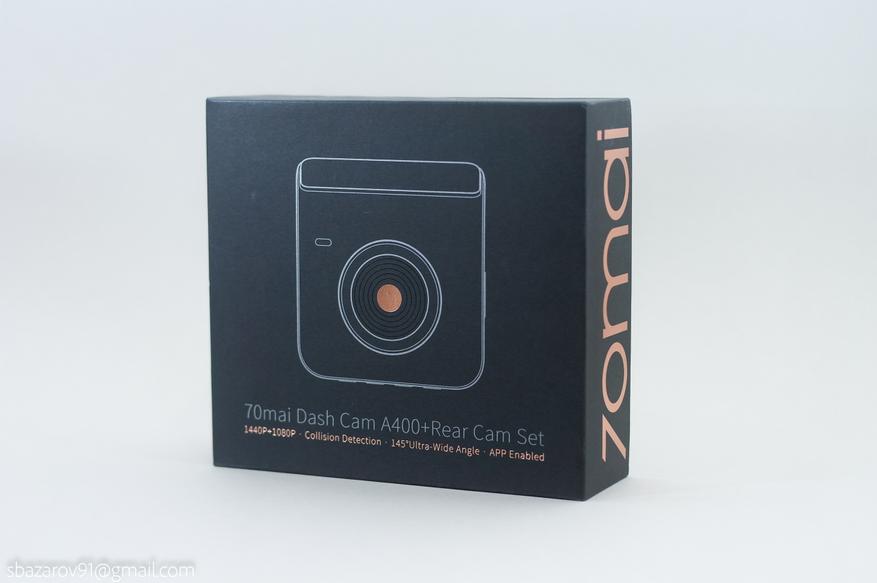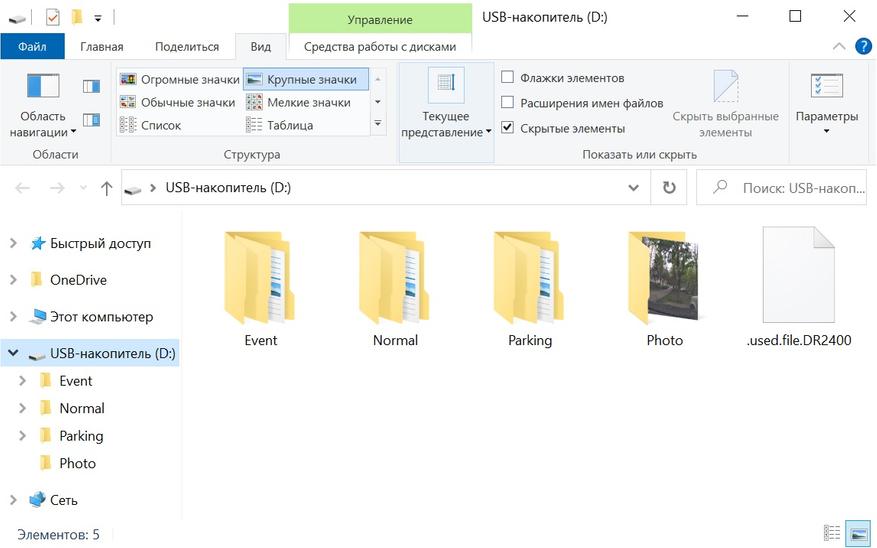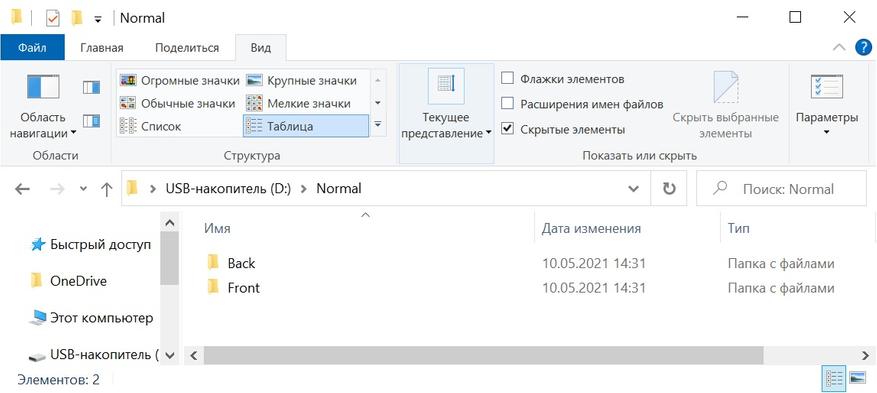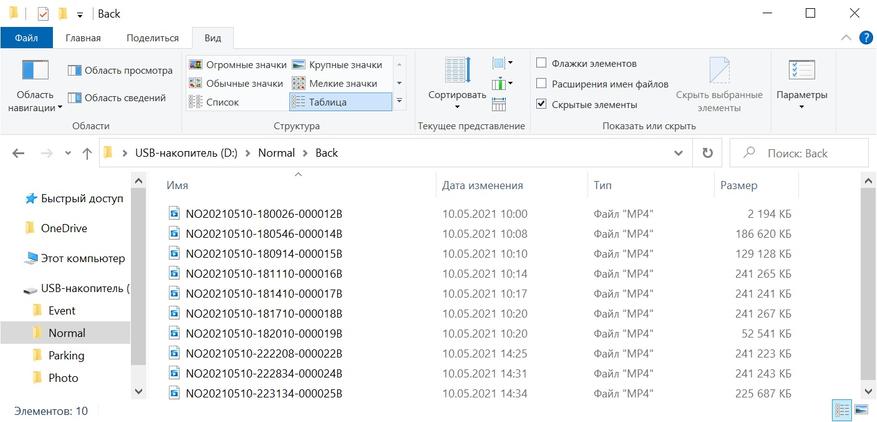Перейти к контенту
Русские электронные инструкции по эксплуатации
Постоянно обновляемый большой каталог документации по эксплуатации и использованию современных устройств и оборудования на русском языке. Бесплатное скачивание файлов.
Поиск:
Главная
♥ В закладки
Просмотр инструкции в pdf
Инструкция по эксплуатации видеорегистратора 70mai Dash Cam A400 Gray.
Скачать инструкцию к видеорегистратору 70mai Dash Cam A400 Gray (13,43 МБ)
Видеорегистраторы
« Инструкция к видеорегистратору Digma Freedrive 750 GPS
» Инструкция к видеорегистратору Rekam F120
Вам также может быть интересно
Инструкция к видеорегистратору 70mai Dash Cam Pro
Инструкция к видеорегистратору 70mai M500 64G
Инструкция к видеорегистратору 70mai Dash Cam A400-1 Grey
Инструкция к видеорегистратору 70mai Dash Cam A400 + Rear Cam Set Ivory
Инструкция к видеорегистратору 70mai Dash Cam 1S
Инструкция к видеорегистратору 70mai Dash Cam M300 Rose Gold
Инструкция к умным часам 70mai Saphir Watch Gold (WT1004)
Инструкция к умным часам 70mai Saphir Watch Black (WT1004)
Добавить комментарий
Имя *
Email *
Сайт
Комментарий






















Сохранить моё имя, email и адрес сайта в этом браузере для последующих моих комментариев.
- Добавить инструкцию
- Заказать инструкцию
- Политика конфиденциальности
Для работы проектов iXBT.com нужны файлы cookie и сервисы аналитики.
Продолжая посещать сайты проектов вы соглашаетесь с нашей
Политикой в отношении файлов cookie
Вопрос безопасности дорожного движения зависит не только от манеры езды, автомобиля, но и его защиты в виде видеорегистратора. Новая модель видеорегистратора 70mai Dash Cam A400 позволяет производить непрерывную запись видеороликов в разрешении 1440p@30fps, имеет приличный угол обзора в 140° при апертуре F2 и возможность комплектовать регистратор дополнительной камерой RC09 для обзора хвостовой части авто. Тем самым можно не переживать о возможных ситуациях на дороге связанных как с передней, так и задней частью автомобиля.
Заводская упаковка представлена в виде картонной коробки, которая закрывается дополнительным вкладышем.
Особенности на боковых частях.
И параметры на обороте:
Комплектация достаточно богатая и включает в себя:
- регистратор А400
- задняя камера RC09
- зарядное устройство в прикуриватель
- питающий кабель для основного регистратора
- питающий кабель для дополнительного регистратора
- лопатка для удобной прокладки проводов
- наклейки на стекла
- наклейки на регистраторы
- инструкция к А400 и RC09
Бренд 70mai является «дочкой» Xiaomi и давно себя зарекомендовал на рынке видеорегистраторов, причем с достаточно хорошей стороны. Что удивительно, видеорегистратор А400 имеет яркие цвета в своем ассортименте: черный, красный и слоновая кость. С какой целью это сделано, не ясно, все таки подобные устройства стараются сделать менее заметными..
Итак, внешний вид регистратора представлен в виде квадрата с объективом и динамиком в передней части, который любезно информирует о большинстве операций женским голосом с небольшим акцентом. Объектив в передней части имеет возможность наклона. Сам корпус регистратора не может похвастаться быстросъемным соединением, так как крепление осуществляется с помощью липкой двухсторонней ленты и пластины, заранее нанесенной на стекло.
Характеристики данной камеры:
- Производитель чипсета: NT96570
- Датчик изображения: GC4653
- Камера: 3.6 МП (2560х1440@30кадров/с, 2304×1296@30кадров/с, 1920х1080@30кадров/с)
- Угол обзора: 145 градусов
- Вторая камера: 1080P
- Апертура: 2.0
- G-sensor: Да
- Декодеры видео: H.264
- Кадров в секунду: 30
- GPS-трекер: нет
- Формат видео: mp4
- Максимальная внешняя память: 128 ГБ
Для ознакомления с разборкой регистратора А400 можно перейти по данной ссылке.
Управление и все разъемы вынесены на боковые грани. Слот под карту памяти (максимальный объем 128GB) прикрыт резиновой заглушкой. Перемещение по меню камеры осуществляется с помощью кнопок в нижней части, в целом управлять удобно, но нужно привыкнуть. Так же присутствует кнопка отключения дисплея, которая служит информационной, благодаря встроенного зеленого индикатора.
На обратной стороне расположен 2» дисплей, который выступает в роли видоискателя. Для быстрого доступа к информации можно воспользоваться мобильным приложением для управления видеорегистратором.
Подключение питания осуществляется с правой грани, штатный провод имеет Г-образный штекер. Встроенный аккумулятор на 500mAh обеспечит экстренные записи при срабатывании G-сентора (датчик удара). Чувствительность настраивается в меню камеры. При желании иметь постоянное подключение регистратора к бортовой сети, можно приобрести специальный разъем, который даст возможность датчику удара «дежурить» постоянно.
Регистратор A400 комплектуется однопортовым ЗУ на 5V2.4A. Штатный питающий кабель USB-microUSB имеет приличную длину в 3.5 метра, так что данной длины хватит для прокладки внутри стойки и по салону.
Инструкция на множестве языков, русский так же присутствует. Комплектные наклейки на лобовое стекло предусмотрены в виде 2-х штук, запасная наклейка на сам регистратор в едином экземпляре. Наклейки на лобовое держится за счет поверхностного натяжения.
Теперь перейдем к задней камере RC09. Выполнена она в виде тубуса с поворотной частью и площадкой для фиксации на комплектных пластинах. Так же как и с А400, RC09 не имеет быстросъемного соединения, а значит убрать камеру из салона не выйдет.
Питание камеры осуществляется через штатный 4-х пиновый провод с Г-образным штекером на другом конце. Подключается камера к основному видеорегистратору А400. Длина данного провода около 4.5 метров.
Так же как и с основным видеорегистратором, RC09 имеет инструкцию (на этот раз англоязычную) и комплект запасных площадок с двухсторонней лентой.
Переходим к монтажу. В инструкции указано, что пластину необходимо размещать в области шелкографии, но в моем автомобиле данное место фактурное и пластина держаться отказывается. Поэтому выбираем другое подходящее место и наносим её. Так же необходимо понимать, что пластина держится за счет натяжения, а не с помощью липкого слоя.
Аналогично размещаем камеру заднего вида.
После чего протягиваем провода по салону. Обратите внимание на штекеры питания регистратора и камеры заднего вида. Оптимальное расположение регистратора слева от зеркала заднего вида, тогда провода можно спрятать в центральном кожухе и пустить через крышу.
После монтажа переходим к настройке с помощью мобильного приложения. Для работы с камерой скачиваем приложением для Android/iPhone под названием 70mai. После авторизации и добавления камеры в приложение, переходим к ее настройке.
После всех процедур появляется окошко видоискателя с текущей картинкой с камеры. Теперь посмотрим на полученный результат с видеорегистатора 70mai А400. При первом открытии карты памяти можно увидеть несколько папок, которые отличаются друг от друга сценариями: обычная съемка, аварийный режим, фотографии и т.д.
В каждой папке предусмотрены две папки отвечающие за видеоролики с передней и задней камер наблюдения.
Размер файлов (длительностью 3 минуты) при съемке в 1080p составляет 241mb, в 1440p ~ 300mb.
Ознакомимся со стоп кадрами в разное время суток. Для правильного понимания лучше перейти по ссылке для просмотра полноразмерных кадров. Итак, День. Передняя камера:
День. Задняя камера:
Сумерки. Передняя камера:
Сумерки. Задняя камера:
Ночь. Передняя камера.
Ночь. Задняя камера:
Свойства видеофайлов с задней и передней камер. Битрейт при 1440р — 12.3Mbps, при 1080p — 9.83Mbps.
Так как пытаться понять о качестве картинки видеорегистратора по роликам на Youtube я считаю не кошерным занятием, то прикладываю ссылку на скачивание полноразмерных роликов:
- передняя камера (день, сумрак, ночь)
- задняя камера (день, сумрак, ночь)
Но кому лень скачивать, часть залил на Youtube. Если коротко, то 70mai А400 мой первый видеорегистратор и я представлял себе иную картинку… Номера читаются только в непосредственной близости к машине, чуть дальше — артефакты. Вечерняя съемка отдельное «удовольствие» на которое больно смотреть.
Что могу сказать в итоге, видеорегистратор 70mai A400 получился довольно спорным по ряду причин: он массивный и не имеет быстросъёмного соединения, тем самым привлекая внимание людей с улицы; его невозможно повернуть на себя, в случае общения с сотрудниками полиции; регистратор сильно зависит от освещения и при его нехватке появляются дикие шумы; съемка в ночное время не дает нормально разглядеть номера встречных авто; высокая цена на старте продаж. Что касаемо камеры RC09, то особо похвалить, то и не за что: она шумная, слабо детализированная и нормально работает только в дневное время суток. Именно по этой причине я не стал заливать ночной ролик с данной камеры на Youtube (проще посмотреть на фрагмент по ссылкам выше). В общем, чуда не произошло, расходимся.
Table of Contents: 70mai A400 Series Dash Cameras Owner’s Manual
-
70mai A400 Series 3. Pasting the dashcam. Peel off the protective film from the heat-resistant adhesive, and paste the dashcam onto the electrostatic sticker in the dotted area. 4. Connecting the power supply. As shown in the figure, run the power cord along the top of the windshield, down the A-pillar, and around the glove compartment, so that the power connector is near the cigarette lighter. Connect the power cord to the car charger, then plug the charger into the cigarette lighter socket. Notes: • Use the included crowbar to hide the power cord undern
-
70mai A400 Series authority to operate the equipment. This equipment has been tested and found to comply with the limits for a Class B digital device, pursuant to Part 15 of the FCC Rules. These limits are designed to provide reasonable protection against harmful interference in a residential installation. This equipment generates, uses, and can radiate radio frequency energy and, if not installed and used in accordance with the instructions, may cause harmful interference to radio communications. However, there is no guarantee that interference will not occur in a particular installation. If this equipment does cause harmful interfe
-
70mai A400 Series Product: Dash Cam Model: A400 Resolution: 2560 x 1440 Lens: FOV 145°/ F2.0 Input: 5V = 2A Power Supply: Car Cigarette Lighter Battery Type: Li-ion Battery Battery Capacity: 500mAh Wireless Connectivity: Wi-Fi IEEE 802.11 b/g/n 2.4GHz Service: [email protected] For further information, please go to www.70mai.com Manufacturer: 70mai Co., Ltd. Address: Room 2220, Building 2, No. 588, Zixing Road, Minhang District, Shanghai, China File Downloads Dash Cam, A400 Series Dash Cam Download [optimized] Download Related Manuals 1. Rexing Dash Cam V3 User Manual Rexing
-
https://help.70mai.asia/1528.html Memory Card Instructions A memory card (sold separately) must be installed in the dashcam before use. The dashcam supports standard MicroSD cards. Please use memory cards with a capacity of 16 GB – 128 GB and a speed rating of Class 10 or higher. The default file partition format of the memory card may be inconsistent with the format supported by the dashcam. When inserting the memory card for the first time, pl
-
70mai A400 Series Skip to content Manuals+ User Manuals Simplified. 70mai Dash Cam Home » 70mai » 70mai Dash Cam 70mai Dash Cam A400 Series User Manual Contents [ hide 1 Product Overview 2 Installation 3 Packing List 4 Accessories (optional) 5 Download 70mai App 6 Online Guide 7 Memory Card Instructions 8 Precautions 9 FCC 10 Regulatory Compliance Information 11 Safety Information 12 Specifications 13 File Downloads 14 Related Manuals Product Overview Please read this manual carefully before using the product
-
3. Power Cord x 1 4. Wiring Crowbar x 1 5. Electrostatic Sticker x 2 6. Heat Resistant Adhesive x 2 (with 1 pre-applied to the mount) 7. User Manual x 1 Accessories (optional) The rear recording function of this product needs to be used with the rear camera. Scan the QR code to obtain the operation guide for a compatible rear camera. Note: The rear recording function may not work properly due to an incompatible rear camera. It is recommended to use a 70mai brand rear camera. https://help.70mai.asia/1472.html Download 70mai
Questions, Opinions and Exploitation Impressions:
You can ask a question, express your opinion or share our experience of 70mai A400 Series device using right now.

70mia Dash Cam A400 Series Usaer Manual
Product Overview
Please read this manual carefully before using the product and keep it in a safe place.
- Heat Resistant Adhesive
- Speaker
- Power Port
- Rear Camera Port
- Memory Card Slot
- Camera
- Power Button & Indicator
- Ventilation Holes
- Display
- Function Buttons
- Microphone
Note: Illustrations of the product, accessories, and user interface in the user manual are for reference purposes only. The actual product and functions may vary due to product enhancements.
Installation
1. Installing the electrostatic sticker.
Clean your windshield and put the electrostatic sticker on the recommended area as shown in the figure. Make sure you remove air bubbles between the sticker and the glass.
Note: Make sure to stick the electrostatic sticker on a flat and smooth part of the windshield, press it firmly, and avoid sticking it on the edge of the windshield’s film to prevent it from falling down.
2. Installing the memory card.
Insert the memory card into the card slot with its contacts facing down until you hear a click. The memory card is well-installed.
3. Pasting the dashcam.
Peel off the protective film from the heat-resistant adhesive, and paste the dashcam onto the electrostatic sticker in the dotted area.
4. Connecting the power supply.
As shown in the figure, run the power cord along the top of the windshield, down the A-pillar, and around the glove compartment, so that the power connector is near the cigarette lighter. Connect the power cord to the car charger, then plug the charger into the cigarette lighter socket.
Notes:
- Use the included crowbar to hide the power cord underneath the vehicle’s headliner and rubber seal along the A-pillar.
- Depending on the vehicle, the cigarette lighter socket may be located in a different position. The above figure is for reference only.
5. Adjusting the dashcam angle.
Turn on the dashcam and adjust the camera angle based on the preview screen to ensure that the camera is facing the front of the vehicle.
Accessories (optional)
The rear recording function of this product needs to be used with the rear camera. Scan the QR code to obtain the operation guide for a compatible rear camera.
Note The rear recording (unction may not work properly due to incompatible* rear camera. It is recommended to use a 70mal brand rear camera.

Download 70mai App
This product may be used in conjunction with the 70mai App. Please search for «70ma7′ in the App Store or scan the QR code to download and install the App. Note, Android 44 & AS 90 or above is required to connect to the dash carn’s Y4.Fi hotspot with a mobile phone.

Online Guide
Scan the QR code to access the online guide. The guide provides detailed product information including descriptions of functions. Please carefully read this guide before use in order to avoid damage due to incorrect use.

Memory Card Instructions
- A memory card (sold separately) must be installed in the dashcam before use.
- The dashcam supports standard MicroSD cards. Please use memory cards with a capacity of 16 GB -128 613 and a speed rating of Class 10 or higher.
- The default file partition format of the memory card may be inconsistent with the format supported by the dashcam. when inserting the memory card for the first time, please format It in the dashcam before use. Formatting the memory card will delete all files on the card. Please back up important data to another device beforehand.
- The memory card may become damaged or deteriorate after repeated cycles of vomiting, and this may affect its ability to save video and image files. If this occurs, immediately replace it with a new memory card.
- Please use a high-quality memory card purchased from a reputable vendor. Inferior memory cards may have issues such as the actual readingfveiling speeds do not match the stated speeds, and the actual storage capacity does not match the stated storage capacity. We shall not be held liable for lost or damaged videos caused by the use of a low-quality memory card.
- In order to avoid reading and wilting speeds decreasing after prolonged use, It is recommended to format the memory card In the dashcam every two weeks.
- Do not insert or remove a memory card while the dashcam is turned on.
Precautions
Before using this dash cart, please read all the precautions and the online guide to ensure correct and safe use.
- This dashcam is intended to assist drivers with the purpose of recording the environment outside the vehicle. The dashcam does not guarantee the user’s driving safety. We shall not be held liable for any accident, damage, or loss of information caused by operating the dashcam while driving.
- Due to differences in vehicle conditions, driving sty*, driving environment. etc., some functions may not work properly. A power failure. usage in environments outside the normal operating temperature or humidity range, a collision, or a damaged memory card may cause the dashcam to function abnormally. There is no guarantee that this dash cam will function normally under all circumstances. Videos recorded by this dash cam are for reference only.
- Please install this dashcam correctly, and do not block the driver’s line of sight, nor block the vehicle’s airbag, in order to avoid product failure or personal injury.
- Please use the included car charger, power cord, and other accessories in order to avoid product failure due to non-conformance. We shall not be held liable for any loss or damage caused by the use of a non-genuine car charger or power cord.
- If the battery becomes deformed, swollen, or starts leaking during use or storage, stop using the dashcam immediately in order to avoid safety issues, and contact after-sales service.
- Please keep this dashcam away from any strong magnetic fields, as they may cause damage to the dashcam.
- Do not use this dash cam in environments with temperatures over 60°C or below -10°C.
- Please only use this dash cam within the scope permitted by law.
FCC
Changes or modifications not expressly approved by the party responsible for compliance could void the user% authority to operate the equipment. This equipment has been tested and found to comply with the limits for a Class B digital device. pursuant to Part 15 of the FCC Rules. These limits are designed to provide reasonable protection against harmful interference in a residential installation. This equipment generates, uses, and can radiate radio frequency energy and, if not installed and used in accordance with the instructions, may cause harmful interference to radio communications. However, there is no guarantee that interference will not occur in a particular installation. If this equipment does cause harmful interference to radio or television reception, MVO can be determined by turning the equipment off and on the user is encouraged to try to correct the interference by one or more of the following measures:
— Reorient or relocate the receiving antenna.
— Increase the separation between the equipment and receiver.
-Connect the equipment into an outlet on a circuit different from that to which the receiver is connected.
— Consult the dealer or an experienced r &WIN technician for help.
This device complies with Part 15 of the FCC Rules. Operation is subject to the following two conditions: (1) this device may not cause harmful interference, and (2) this device must accept any interference received, including interference that may cause undesired operation. This equipment complies with FCC radiation exposure limits set forth for an uncontrolled environment This equipment should be installed and operated with a minimum distance of 20 cm between the radiator & your body. This transmitter must not be co-located or operating in conjunction with any other antenna or transmitter.
Regulatory Compliance Information
Safety Information
Caution
Battery abuse or mishandling can cause overheating, liquid leakage, or an explosion. To avoid possible injury, do the following:
- Do not open, disassemble, or service any battery.
- Do not attempt to replace the internal rechargeable lithium batteries.
- Do not crush or puncture the battery.
- Do not short-circuit the battery, or expose it to water or other liquids.
- Keep the battery away from children.
- Keep the battery away from fire.
- Do not leave the battery in an extremely high-temperature environment or an extremely low air pressure environment.
- Stop using the battery if it is damaged, or if you notice any discharge or the buildup of foreign materials on the battery leads. We recommend that the batteries be charged about once every three months to prevent overcharge.
- Do not put the battery In trash that is disposed of In landfills. When disposing of the battery, comply with local laws or regulations.
Specifications
Product: Dash Cam Model: A400-1 Resolution: 2560 x 1440 Lens: FOV 145°/ F2.0 Input: 5V= 2A Power Supply: Car Cigarette Lighter Battery Type: Li-ion Battery Battery Capacity: 500mAh Wireless Connectivity: Wi-Fi IEEE 802.11 b/g/n 2.4GHz
Packing List
- Dash Cam x1
- Car Charger x 1
- Power Cord x 1
- Wiring Crowbar x 1
- Electrostatic Sticker x 2
- Heat Resistant Adhesive x 2 (with 1 pre-applied to the mount)
- User Manual x 1
- Rear Camera Package* x 1 * This package contains the rear camera, lead wire, and other accessories for the rear camera. For more information about the rear camera, please refer to the rear camera user manual.
Service: [email protected]
For further information, please go to www.70malcom
Manufacturer: 70mai Co., Ltd.
Address: Room 2220, Building 2, No. 588, Zixing Road, Minhang District, Shanghai, China
Documents / Resources
Documents — 70mai – A400HS,2AOK9-A400HS,2AOK9A400HS
|
|
[pdf] SAR Rating According to §15 Benjamin Microsoft MPE 70mai Co Ltd A400HS Dash Cam 2AOK9 2AOK9A400HS a400hs FCC ID : 2AOK9-A400HS RF EXPOSURE EVALUATION According to FCC 1.1310: The criteria listed in the following table shall be used to evaluate the environment impact of human exposure to radio frequency RF Radiation as specified in 1.1307 b Limits for Maximum Permissible Exposure MPE Frequency E… lang:en score:48 filesize: 44.26 K page_count: 2 document date: 2021-12-13 |
|
|
[pdf] Test Report ELECTROMAGNETIC EMISSIONS COMPLIANCE REPORT 431 fly Microsoft Test Report 70mai Co Ltd A400HS Dash Cam 2AOK9 2AOK9A400HS a400hs TEST REPORT Product Name Dash Cam Model Number A400, A400-1 FCC ID 2AOK9-A400HS Prepared for Address Prepared by Address : 70mai Co.,Ltd. : Room 2220, building 2, No.588, Zixing road, MinHang District, Shanghai. CHINA : EMTEK SHENZHEN CO., LTD. : Building 69, Majialong Industry Zone,Nanshan… lang:i-klingon score:46 filesize: 3.51 M page_count: 54 document date: 2021-12-13 |
|
|
[pdf] Label Label Location 70mai Co Ltd A400HS Dash Cam 2AOK9 2AOK9A400HS a400hs 6.2 mm ProductDash Cam ModelA400-1 Input5V 2A FCC ID2AOK9-A400HS Manufacturer70mai Co., Ltd. 15.1 mm Noto Sans S Chinese Regular3pt ProductDash Cam ModelA400-1 Input5V 2A FCC ID2AOK9-A400 Manufacturer70mai Co., Ltd. M/N: A400-1 Label: Label 6.2 mm ProductDash Cam ModelA400 Input5V 2A FCC ID2… lang:i-klingon score:32 filesize: 340.18 K page_count: 4 document date: 2021-12-14 |
|
|
[pdf] User Manual Users Manual 2 70mai Co Ltd A400HS Dash Cam 2AOK9 2AOK9A400HS a400hs … lang:i-klingon score:29 filesize: 5.46 M page_count: 32 document date: 2021-12-13 |
|
|
[pdf] User Manual Users Manual 3 70mai Co Ltd A400HS Dash Cam 2AOK9 2AOK9A400HS a400hs … lang:i-klingon score:29 filesize: 2.98 M page_count: 15 document date: 2021-12-13 |
|
|
[pdf] User Manual Users Manual 1 70mai Co Ltd A400HS Dash Cam 2AOK9 2AOK9A400HS a400hs … lang:i-klingon score:29 filesize: 5.32 M page_count: 29 document date: 2021-12-13 |
|
|
[pdf] Label A400 机身镭雕 海思 英文版 20211122 Label Info 70mai Co Ltd A400HS Dash Cam 2AOK9 2AOK9A400HS a400hs 6.2 mm ProductDash Cam ModelA400 Input5V 2A FCC ID2AOK9-A400HS Manufacturer70mai Co., Ltd. 15.1 mm Noto Sans S Chinese Regular3pt ProductDash Cam ModelA400 Input5V 2A FCC ID2AOK9-A400HS Manufacturer70mai Co., Ltd. … lang:i-klingon score:29 filesize: 173.57 K page_count: 1 document date: 2021-11-23 |
|
|
[pdf] Label A400 1 机身镭雕 海思 英文版 20211122 Label Info 70mai Co Ltd A400HS Dash Cam 2AOK9 2AOK9A400HS a400hs 6.2 mm ProductDash Cam ModelA400-1 Input5V 2A FCC ID2AOK9-A400HS Manufacturer70mai Co., Ltd. 15.1 mm Noto Sans S Chinese Regular3pt ProductDash Cam ModelA400-1 Input5V 2A FCC ID2AOK9-A400HS Manufacturer70mai Co., Ltd. … lang:i-klingon score:29 filesize: 257.53 K page_count: 1 document date: 2021-11-23 |
|
|
[pdf] POA 70mai Co Ltd A400HS Dash Cam 2AOK9 2AOK9A400HS a400hs … lang:i-klingon score:22 filesize: 467.11 K page_count: 1 document date: 2021-12-10 |
|
|
[pdf] Confidentiality Request Letter Confidentiality Letter 70mai Co Ltd A400HS Dash Cam 2AOK9 2AOK9A400HS a400hs … lang:i-klingon score:22 filesize: 409.85 K page_count: 1 document date: 2021-12-10 |
|
|
[pdf] Decleration of Conformity Models Declaration Letter 70mai Co Ltd A400HS Dash Cam 2AOK9 2AOK9A400HS a400hs … lang:i-klingon score:22 filesize: 421.13 K page_count: 1 document date: 2021-12-10 |
|
|
[pdf] FCC SDoC Attestation Letter 70mai Co Ltd A400HS Dash Cam 2AOK9 2AOK9A400HS a400hs … lang:i-klingon score:21 filesize: 365.02 K page_count: 1 document date: 2021-12-10 |
|
|
[pdf] Product Photos Teardown SAR Rating Microsoft Word InternalPhotos sar Internal Photos 70mai Co Ltd A400HS Dash Cam 2AOK9 2AOK9A400HS a400hs EUT INTERNAL PHOTOGRAPHS EUT Housing and Board View 1: EUT Housing and Board View 2: EUT Housing and Board View 3: EUT Housing and Board View 4: WIFI Antenna EUT Housing and Board View 5: EUT Housing and Board View 6: Charger: Battery: —————-The end—————- … lang:i-klingon score:21 filesize: 3.14 M page_count: 4 document date: 2021-12-17 |
|
|
[pdf] Test Report Product Photos EMC TEST REPORT Sky Zhang Emtek External Photos 70mai Co Ltd A400HS Dash Cam 2AOK9 2AOK9A400HS a400hs EUT EXTERNAL PHOTOGRAPHS EUT View 1 EUT View 2 EUT View 3 EUT View 4 EUT View 5 EUT View 6 EUT View 7 —————-The end—————- … lang:i-klingon score:20 filesize: 718.52 K page_count: 4 document date: 2021-12-10 |
|
|
[pdf] Test Report Product Photos EMC TEST REPORT Sky Zhang Emtek Test Setup Photos 70mai Co Ltd A400HS Dash Cam 2AOK9 2AOK9A400HS a400hs TEST SETUP PHOTOGRAPHS 1.1. Photos of Radiation Emission Measurement Spurious Emission Test Setup Below 1GHz Spurious Emission Test Setup Above 1GHz —————-The end—————- … lang:i-klingon score:20 filesize: 121.77 K page_count: 1 document date: 2021-12-10 |
Related FCC IDs:
- 2AOK9-A400HS — 70mai Co.,Ltd. Dash Cam [-A400HS]
tags: 2AOK9-A400HS, 2AOK9A400HS, 70mai, A400 Series Dash Cam, A400HS, Dash Cam,
Specifications:1847/1847052-a400_series.pdf file (10 May 2023) |
Accompanying Data:
70mai A400 Series Dash Cameras PDF Operation & User’s Manual (Updated: Wednesday 10th of May 2023 03:19:49 AM)
Rating: 4.5 (rated by 87 users)
Compatible devices: Iroad T8, SW126, Pro Plus A500, Dash Cam Pro Plus, 74275, DR430-2CH, RVS-400C, A800.
Recommended Documentation:
Operation & User’s Manual (Text Version):
(Ocr-Read Summary of Contents of some pages of the 70mai A400 Series Document (Main Content), UPD: 10 May 2023)
-
1, Skip to content Manuals+ User Manuals Simplified. 70mai Dash Cam Home » 70mai » 70mai Dash Cam 70mai Dash Cam A400 Series User Manual Contents [ hide 1 Product Overview 2 Installation 3 Packing List 4 Accessories (optional) 5 Download 70mai App 6 Online Guide 7 Memory Card Instructions 8 Precautions 9 FCC 10 Regulatory Compliance Information 11 Safety Information 12 Specifications 13 File Downloads 14 Related Man…
-
2, Ventilation Holes Display Function Buttons Microphone Note: Illustrations of the product, accessories, and user interface in the user manual are for reference purposes only. The actual product and functions may vary due to product enhancements. Installation 1. Installing the electrostatic sticker. Clean your windshield and put the electrostatic sticker on the recommended area as shown in the figure. Make sure you remove air bubbles between the sticker and…
-
3, 70mai A400 Series 3. Pasting the dashcam. Peel off the protective film from the heat-resistant adhesive, and paste the dashcam onto the electrostatic sticker in the dotted area. 4. Connecting the power supply. As shown in the figure, run the power cord along the top of the windshield, down the A-pillar, and around the glove compartment, so that the power connector is near the cigarette lighter. Connect the power cord to the car charger, then plug the charger into the cigarette lighter socket. Notes: • Use the included crowbar to …
-
4, 3. Power Cord x 1 4. Wiring Crowbar x 1 5. Electrostatic Sticker x 2 6. Heat Resistant Adhesive x 2 (with 1 pre-applied to the mount) 7. User Manual x 1 Accessories (optional) The rear recording function of this product needs to be used with the rear camera. Scan the QR code to obtain the operation guide for a compatible rear camera. Note: The rear recording function may not work properly due to an incompatible rear camera. It is recommended to use a 70mai brand rear camera. https://help.70mai.asia/1472.ht…
-
5, https://help.70mai.asia/1528.html Memory Card Instructions A memory card (sold separately) must be installed in the dashcam before use. The dashcam supports standard MicroSD cards. Please use memory cards with a capacity of 16 GB – 128 GB and a speed rating of Class 10 or higher. The default file partition format of the memory card may be inconsistent with the format supported by the dashcam. When inserting the memory card for the first t…
-
6, 70mai A400 Series authority to operate the equipment. This equipment has been tested and found to comply with the limits for a Class B digital device, pursuant to Part 15 of the FCC Rules. These limits are designed to provide reasonable protection against harmful interference in a residential installation. This equipment generates, uses, and can radiate radio frequency energy and, if not installed and used in accordance with the instructions, may cause harmful interference to radio communications. However, there is …
-
7, Product: Dash Cam Model: A400 Resolution: 2560 x 1440 Lens: FOV 145°/ F2.0 Input: 5V = 2A Power Supply: Car Cigarette Lighter Battery Type: Li-ion Battery Battery Capacity: 500mAh Wireless Connectivity: Wi-Fi IEEE 802.11 b/g/n 2.4GHz Service: [email protected] For further information, please go to www.70mai.com Manufacturer: 70mai Co., Ltd. Address: Room 2220, Building 2, No. 588, Zixing Road, Minhang District, Shanghai, China File Downloads Dash Cam, A400 Series Dash Cam Download [optimized] Download Related Manuals …
-
70mai A400 Series User Manual
-
70mai A400 Series User Guide
-
70mai A400 Series PDF Manual
-
70mai A400 Series Owner’s Manuals
Recommended:
R1007, EF2241, FPD-7024, SRT 7 Revenger
-
Name | Car DashcamManufacturer | Pittasoft Co.,Ltd. / KoreaAddress | (Gasan-dong, BYC HIGHCITY), A-7th floor, 131, Gasan digital 1-ro, Geumcheon-gu, Seoul, 153-718, Republic of KoreaSales Headquater | Tel: +82-2-6947-4670(#3) | Fax: +82-2-6947-4699 | e-mail: [email protected]/FR/DE/SC …
BLACKVUE LCD 60
-
03/20209.7”FULL SCREEN FULL HD 1080PSPECCHIETTO RETROVISORE 9.7” DVR CON RETROCAMERAREAR VIEW MIRROR 9.7” DVR WITH REAR CAMERARETROVISEUR DVR 9.7” AVEC CAMÉRA DE RECULRÜCKSPIEGEL 9,7» DVR MIT RÜCKFAHRKAMERAESPEJO RETROVISOR DVR DE 9.7”CON RETROCÁMARA Manuale istruzioni Instructions manualNotice d’utilisationsBedienungsanleitungManual de instruccionesVM …
VM494 32
-
MiFleet + Vision Quick Start GuideFull HD Dual Camera — Dash Cam SolutionCamera SetupAdjusting Camera View:1. Adjust front and rear facing cameras with provided star torque wrench and camera screws on device by loosening screw and moving camera front to back.2. Login to your MiFleet account by going to: https://login.mieet.us/ 3. Use your MiFleet username and password to …
+Vision 2
-
1ITALIANOInformazioni su questa guidaIl contenuto del presente documento viene divulgato solo a scopo informativo ed è soggetto a modifi-che senza preavviso. Abbiamo fatto il possibile per garantire che il presente manuale sia preciso e com-pleto. Tuttavia, non ci assumiamo alcuna responsabilità per eventuali errori e omissioni che potrebbero essere stati commes …
street guardian 41
-
www.c2vision-eu.comwww.c2vision-eu.comSensor: 1/4 MCCD (CMOS)TV Lines: 500Resolution: 960 x 576Minimum Illumination: 0.1LuxTV System: PALWaterproof: IP67Viewing Angle: 170°Humidity: Max 95%SNR: >45dBOperating Voltage: 12V DC (Negative Ground)Current Consumption: 150mA @ 12VOperating Temperature: -20 Degrees C to +60 Degrees CUser ManualPrior to InstallationRead the manual prior to installat …
Vision CAM-37 2
-
AMACAMInsert the memory card with the gold contacts facing the back of the camera. To eject again, just push.• Do not remove or insert the memory card when the device is being powered on. This may damage the memory card. • Use class 6 (or above), above 4G and up to 32G, micro SD card for this DVR.• We recommend that you format the micro SD cards befo …
AM-C60 2
Operating Impressions, Questions and Answers:
Для работы проектов iXBT.com нужны файлы cookie и сервисы аналитики.
Продолжая посещать сайты проектов вы соглашаетесь с нашей
Политикой в отношении файлов cookie
Вопрос безопасности дорожного движения зависит не только от манеры езды, автомобиля, но и его защиты в виде видеорегистратора. Новая модель видеорегистратора 70mai Dash Cam A400 позволяет производить непрерывную запись видеороликов в разрешении 1440p@30fps, имеет приличный угол обзора в 140° при апертуре F2 и возможность комплектовать регистратор дополнительной камерой RC09 для обзора хвостовой части авто. Тем самым можно не переживать о возможных ситуациях на дороге связанных как с передней, так и задней частью автомобиля.
Заводская упаковка представлена в виде картонной коробки, которая закрывается дополнительным вкладышем.
Особенности на боковых частях.
И параметры на обороте:
Комплектация достаточно богатая и включает в себя:
- регистратор А400
- задняя камера RC09
- зарядное устройство в прикуриватель
- питающий кабель для основного регистратора
- питающий кабель для дополнительного регистратора
- лопатка для удобной прокладки проводов
- наклейки на стекла
- наклейки на регистраторы
- инструкция к А400 и RC09
Бренд 70mai является «дочкой» Xiaomi и давно себя зарекомендовал на рынке видеорегистраторов, причем с достаточно хорошей стороны. Что удивительно, видеорегистратор А400 имеет яркие цвета в своем ассортименте: черный, красный и слоновая кость. С какой целью это сделано, не ясно, все таки подобные устройства стараются сделать менее заметными..
Итак, внешний вид регистратора представлен в виде квадрата с объективом и динамиком в передней части, который любезно информирует о большинстве операций женским голосом с небольшим акцентом. Объектив в передней части имеет возможность наклона. Сам корпус регистратора не может похвастаться быстросъемным соединением, так как крепление осуществляется с помощью липкой двухсторонней ленты и пластины, заранее нанесенной на стекло.
Характеристики данной камеры:
- Производитель чипсета: NT96570
- Датчик изображения: GC4653
- Камера: 3.6 МП (2560х1440@30кадров/с, 2304×1296@30кадров/с, 1920х1080@30кадров/с)
- Угол обзора: 145 градусов
- Вторая камера: 1080P
- Апертура: 2.0
- G-sensor: Да
- Декодеры видео: H.264
- Кадров в секунду: 30
- GPS-трекер: нет
- Формат видео: mp4
- Максимальная внешняя память: 128 ГБ
Для ознакомления с разборкой регистратора А400 можно перейти по данной ссылке.
Управление и все разъемы вынесены на боковые грани. Слот под карту памяти (максимальный объем 128GB) прикрыт резиновой заглушкой. Перемещение по меню камеры осуществляется с помощью кнопок в нижней части, в целом управлять удобно, но нужно привыкнуть. Так же присутствует кнопка отключения дисплея, которая служит информационной, благодаря встроенного зеленого индикатора.
На обратной стороне расположен 2» дисплей, который выступает в роли видоискателя. Для быстрого доступа к информации можно воспользоваться мобильным приложением для управления видеорегистратором.
Подключение питания осуществляется с правой грани, штатный провод имеет Г-образный штекер. Встроенный аккумулятор на 500mAh обеспечит экстренные записи при срабатывании G-сентора (датчик удара). Чувствительность настраивается в меню камеры. При желании иметь постоянное подключение регистратора к бортовой сети, можно приобрести специальный разъем, который даст возможность датчику удара «дежурить» постоянно.
Регистратор A400 комплектуется однопортовым ЗУ на 5V2.4A. Штатный питающий кабель USB-microUSB имеет приличную длину в 3.5 метра, так что данной длины хватит для прокладки внутри стойки и по салону.
Инструкция на множестве языков, русский так же присутствует. Комплектные наклейки на лобовое стекло предусмотрены в виде 2-х штук, запасная наклейка на сам регистратор в едином экземпляре. Наклейки на лобовое держится за счет поверхностного натяжения.
Теперь перейдем к задней камере RC09. Выполнена она в виде тубуса с поворотной частью и площадкой для фиксации на комплектных пластинах. Так же как и с А400, RC09 не имеет быстросъемного соединения, а значит убрать камеру из салона не выйдет.
Питание камеры осуществляется через штатный 4-х пиновый провод с Г-образным штекером на другом конце. Подключается камера к основному видеорегистратору А400. Длина данного провода около 4.5 метров.
Так же как и с основным видеорегистратором, RC09 имеет инструкцию (на этот раз англоязычную) и комплект запасных площадок с двухсторонней лентой.
Переходим к монтажу. В инструкции указано, что пластину необходимо размещать в области шелкографии, но в моем автомобиле данное место фактурное и пластина держаться отказывается. Поэтому выбираем другое подходящее место и наносим её. Так же необходимо понимать, что пластина держится за счет натяжения, а не с помощью липкого слоя.
Аналогично размещаем камеру заднего вида.
После чего протягиваем провода по салону. Обратите внимание на штекеры питания регистратора и камеры заднего вида. Оптимальное расположение регистратора слева от зеркала заднего вида, тогда провода можно спрятать в центральном кожухе и пустить через крышу.
После монтажа переходим к настройке с помощью мобильного приложения. Для работы с камерой скачиваем приложением для Android/iPhone под названием 70mai. После авторизации и добавления камеры в приложение, переходим к ее настройке.
После всех процедур появляется окошко видоискателя с текущей картинкой с камеры. Теперь посмотрим на полученный результат с видеорегистатора 70mai А400. При первом открытии карты памяти можно увидеть несколько папок, которые отличаются друг от друга сценариями: обычная съемка, аварийный режим, фотографии и т.д.
В каждой папке предусмотрены две папки отвечающие за видеоролики с передней и задней камер наблюдения.
Размер файлов (длительностью 3 минуты) при съемке в 1080p составляет 241mb, в 1440p ~ 300mb.
Ознакомимся со стоп кадрами в разное время суток. Для правильного понимания лучше перейти по ссылке для просмотра полноразмерных кадров. Итак, День. Передняя камера:
День. Задняя камера:
Сумерки. Передняя камера:
Сумерки. Задняя камера:
Ночь. Передняя камера.
Ночь. Задняя камера:
Свойства видеофайлов с задней и передней камер. Битрейт при 1440р — 12.3Mbps, при 1080p — 9.83Mbps.
Так как пытаться понять о качестве картинки видеорегистратора по роликам на Youtube я считаю не кошерным занятием, то прикладываю ссылку на скачивание полноразмерных роликов:
- передняя камера (день, сумрак, ночь)
- задняя камера (день, сумрак, ночь)
Но кому лень скачивать, часть залил на Youtube. Если коротко, то 70mai А400 мой первый видеорегистратор и я представлял себе иную картинку… Номера читаются только в непосредственной близости к машине, чуть дальше — артефакты. Вечерняя съемка отдельное «удовольствие» на которое больно смотреть.
Что могу сказать в итоге, видеорегистратор 70mai A400 получился довольно спорным по ряду причин: он массивный и не имеет быстросъёмного соединения, тем самым привлекая внимание людей с улицы; его невозможно повернуть на себя, в случае общения с сотрудниками полиции; регистратор сильно зависит от освещения и при его нехватке появляются дикие шумы; съемка в ночное время не дает нормально разглядеть номера встречных авто; высокая цена на старте продаж. Что касаемо камеры RC09, то особо похвалить, то и не за что: она шумная, слабо детализированная и нормально работает только в дневное время суток. Именно по этой причине я не стал заливать ночной ролик с данной камеры на Youtube (проще посмотреть на фрагмент по ссылкам выше). В общем, чуда не произошло, расходимся.













.jpg)
.jpg)