Руководства пользователя
- Руководства пользователя
- Декларация соответствия
Версия —
2.96 MB
Intel 400 series Channel BIOS UM (Japanese Edition)
Версия —
6.02 MB
Intel 400 series Channel BIOS UM (Simplified Chinese Edition)
Версия —
6.06 MB
Intel 400 series Channel BIOS UM (Traditional Chinese Edition)
Версия —
7.74 MB
Intel 400 series Channel BIOS UM (English Edition)
Версия J17047
5.09 MB
TUF GAMING Z490-PLUS (WI-FI) User’s Manual ( Japanese Edition )
Версия E17047
4.83 MB
TUF GAMING Z490-PLUS (WI-FI) User’s Manual ( English Edition )
Версия T17047
4.64 MB
TUF GAMING Z490-PLUS (WI-FI) User’s Manual ( Traditional Chinese Edition )
Версия C17047
4.68 MB
TUF GAMING Z490-PLUS (WI-FI) User’s Manual ( Simplified Chinese Edition )
Версия Q17015
570.38 KB
LGA 1200 CPU Installation Manual
Версия G16553
4.46 MB
TUF GAMING Z490-PLUS (WI-FI) User’s Manual ( German Edition )
Версия F16553
6.14 MB
TUF GAMING Z490-PLUS (WI-FI) User’s Manual ( French Edition )
View the manual for the Asus TUF GAMING Z490-PLUS (WI-FI) here, for free. This manual comes under the category motherboards and has been rated by 4 people with an average of a 7.3. This manual is available in the following languages: English. Do you have a question about the Asus TUF GAMING Z490-PLUS (WI-FI) or do you need help? Ask your question here
The Asus TUF GAMING Z490-PLUS (WI-FI) is a motherboard designed for gaming enthusiasts seeking reliable and efficient performance. Compatible with Intel’s 10th generation processors, this motherboard offers a solid foundation for building a powerful gaming rig.
The motherboard features an ATX form factor, providing ample space for components and expansion options. It offers support for DDR4 memory up to 128GB, allowing for smooth multitasking and seamless gameplay. With Lightning Gen 3 support, the motherboard ensures fast data transfer rates.
Equipped with PCIe 3.0 slots, the Asus TUF GAMING Z490-PLUS (WI-FI) enables high-speed connectivity for graphics cards and other expansion cards. The motherboard also comes with onboard Wi-Fi, eliminating the need for additional adapters and ensuring seamless internet connectivity.
Designed with durability in mind, the motherboard utilizes military-grade components, ensuring stable and reliable performance even during extended gaming sessions. The ProCool sockets and Digi+ VRM power delivery system provide efficient power management, maximizing the processor’s potential.
For cooling purposes, the motherboard features comprehensive cooling solutions, including multiple fan headers and heatsinks. This helps to maintain optimal temperatures and prevent overheating. Additionally, it supports various storage options, including M.2 slots and SATA ports, providing fast and spacious storage options for games and other data.
With its feature set and durability, the Asus TUF GAMING Z490-PLUS (WI-FI) motherboard is a reliable choice for gamers looking to build a high-performance gaming system.
General
| Asus | |
| TUF GAMING Z490-PLUS (WI-FI) | 90MB1330-M0UAY0 | |
| motherboard | |
| English | |
| User manual (PDF) |
Can’t find the answer to your question in the manual? You may find the answer to your question in the FAQs about the Asus TUF GAMING Z490-PLUS (WI-FI) below.
How do I install the Asus TUF GAMING Z490-PLUS (WI-FI) motherboard correctly?
To install the motherboard properly, ensure that it is aligned with the screw holes on the chassis. Connect the power and data cables securely, making sure to match the connectors correctly. You may need to refer to the manual for detailed instructions specific to your system configuration.
Where can I find the necessary power connections on the motherboard?
The Asus TUF GAMING Z490-PLUS (WI-FI) motherboard has a designated ATX power connector located on the right side. This connector should be connected to the power supply unit (PSU) using the supplied cable. Additionally, make sure to connect the CPU power connector located near the CPU socket for proper power delivery.
How can I properly connect the case front panel cables to the motherboard?
The front panel connectors, including power switch, reset button, HDD LED, and power LED, are typically small, separate connectors located on the bottom right section of the motherboard. You can refer to the motherboard manual for the detailed pin layout and instructions on how to connect these cables correctly.
Which slots should I use for installing my RAM modules?
The Asus TUF GAMING Z490-PLUS (WI-FI) motherboard has four DIMM slots for installing RAM modules. For optimal performance, it is recommended to install the RAM modules in slots A2 and B2, which are typically the second and fourth slots from the CPU socket. This configuration ensures proper dual-channel memory operation.
How do I connect my storage devices to the motherboard?
The Asus TUF GAMING Z490-PLUS (WI-FI) motherboard is equipped with several SATA ports to connect your storage devices. These ports are typically located on the right side of the motherboard. Make sure to use the appropriate SATA cables to connect your hard drives or solid-state drives to the SATA ports. Additionally, if you are using an M.2 NVMe SSD, refer to the manual to understand the specific M.2 slot and installation procedure.
Is the manual of the Asus TUF GAMING Z490-PLUS (WI-FI) available in English?
Yes, the manual of the Asus TUF GAMING Z490-PLUS (WI-FI) is available in English .
Is your question not listed? Ask your question here
-
Драйверы
25
-
Инструкции по эксплуатации
1
ASUS TUF GAMING Z490-PLUS (WI-FI) инструкция по эксплуатации
(70 страниц)
- Языки:Японский
-
Тип:
PDF -
Размер:
5.09 MB -
Описание:
TUF GAMING Z490-PLUS (WI-FI) User’s Manual ( Japanese Edition )
Просмотр
На NoDevice можно скачать инструкцию по эксплуатации для ASUS TUF GAMING Z490-PLUS (WI-FI). Руководство пользователя необходимо для ознакомления с правилами установки и эксплуатации ASUS TUF GAMING Z490-PLUS (WI-FI). Инструкции по использованию помогут правильно настроить ASUS TUF GAMING Z490-PLUS (WI-FI), исправить ошибки и выявить неполадки.
Home »
Brands »
Asus motherboard manuals »
TUF GAMING Z490 PLUS WI FI
Product manuals and user guides for the Asus TUF GAMING Z490 PLUS WI FI can be found below. You can download the selected manual by simply
clicking on the coversheet or manual title which will take you to a page for immediate download access.
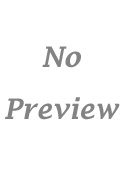
Asus TUF GAMING Z490 PLUS WI FI Intel 400 series Channel BIOS UM English
Add to My Manuals!
68 pages
Download PDF Manual »
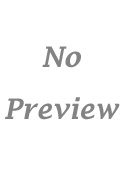
Asus TUF GAMING Z490 PLUS WI FI TUF GAMING Z490-PLUS WI-FI Users Manual English
Add to My Manuals!
68 pages
Download PDF Manual »
While You’re Here…
-
Save a manual in your account
-
Comment on a manual
-
Share manuals on social media

