
ENGLISHРУCCKИЙУКРАЇНА
CD RECEIVER
РЕСИВЕР С ПРОИГРЫВАТЕЛЕМ КОМПАКТ-ДИСКОВ
ПРИЙМАЧ З ПРОГРАВАЧЕМ КОМПАКТ-ДИСКІВ
KD-G447/KD-G357
For installation and connections, refer to the separate manual.Указания по установке и выполнению соединений приводятся в отдельной инструкции.Вказівки по встановленню та виконанню підключень наведені у окремій інструкції.
INSTRUCTIONS
ИНСТРУКЦИИ ПО ЭКСПЛУАТАЦИИІНСТРУКЦІЇGET0543-001A
[EE]
For canceling the display demonstration, see page 5. Информацию об отмене демонстрации функций дисплея см. на стр. 5. Інформацію щодо відміни демонстрації функцій дисплею див. на стор. 5.
В соответствии с Законом Российской Федерации “О защите прав потре бителей” срок службы (годности) данного
товара “по истечении которого он может представлять опасность для жизни, здоровья потребителя, причинять вред
его имуществу или окружающей среде” составляет семь (7) лет со дня производства. Этот срок является временем,
в течение которого потребитель данного товара может безопасно им пользоваться при условии соблюдения
ин струк ции по эксплуатации данного товара, проводя необходимое обслуживание, включающее замену расходных
материалов и/или соответствующее ремонтное обеспечение в специализированном сервисном центре.
Дополнительные косметические материалы к данному товару, поставляе мые вместе с ним, могут храниться в
течение двух (2) лет со дня его производства.
Срок службы (годности), кроме срока хранения дополнительных космети ческих материалов, упомянутых
в предыдущих двух пунктах, не затрагивает никаких других прав потребителя, в частности, гарантийного
свидетельства JVC, которое он может получить в соответствии с законом о правах потребителя или других законов,
связанных с ним.
Cover_KD-G447[EE]_2.indd 1Cover_KD-G447[EE]_2.indd 1 10/24/07 1:58:55 PM10/24/07 1:58:55 PM
Страницы и текст этой инструкции
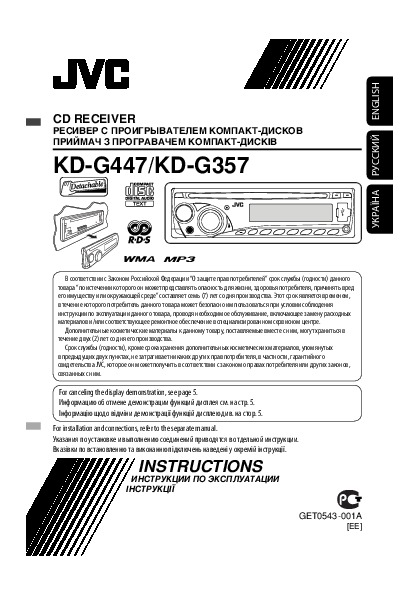
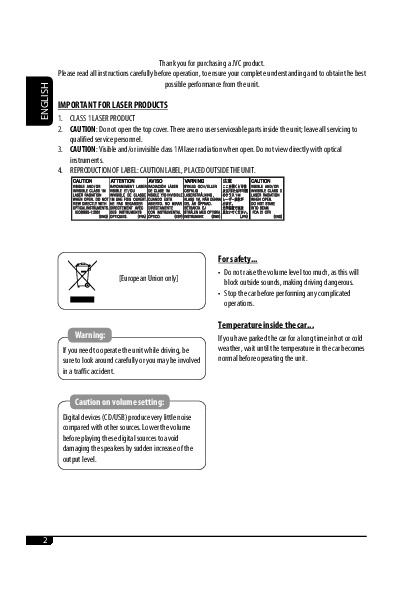
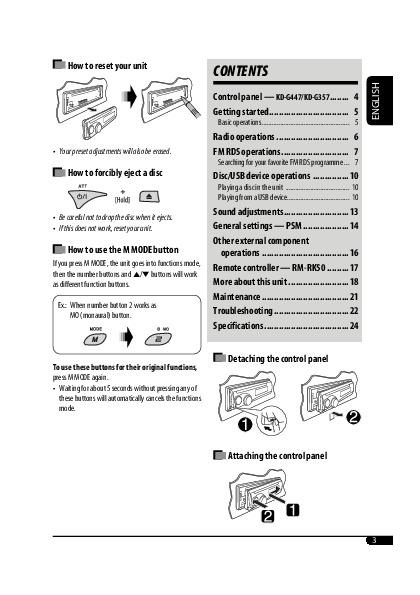
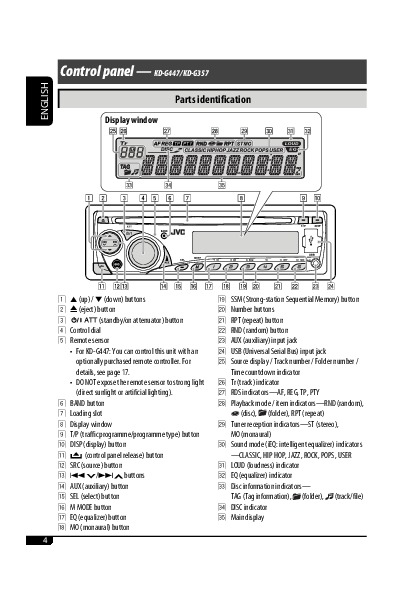
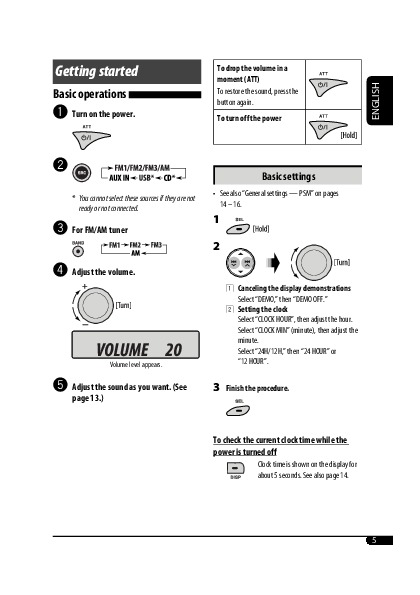
Как использовать наш сайт инструкций OnlineManuals.ru
Наша цель состоит в том, чтобы предоставить вам быстрый доступ к содержанию инструкции для автомагнитолы JVC KD-G447.
С помощью онлайн просмотра, Вы можете быстро просмотреть содержимое инструкции и найти решение проблемы с автомагнитолы JVC KD-G447.
Для Вашего удобства
Если листать руководство пользователя автомагнитолы JVC KD-G447 прямо на сайте, не очень удобно для Вас, есть два возможных решения:
• Просмотр в полноэкранном режиме — легко просмотреть руководство пользователя (без загрузки его на свой компьютер), Вы можете использовать режим полноэкранного просмотра.
Для просмотра инструкции пользователя автомагнитолы JVC KD-G447 на полном экране, используйте кнопку «Открыть в Pdf-viewer».
• Загрузка на компьютер — Вы можете также скачать Инструкция автомагнитолы JVC KD-G447 на свой компьютер и сохранить его в файлах.
Многие люди предпочитают читать документы не на экране, а в печатной версии.
Возможность печати руководства пользователя также была предусмотрена на нашем сайте,
и вы можете использовать ее, нажав на иконку «печать» в Pdf-viewer.
Нет необходимости печатать все руководство автомагнитолы JVC KD-G447, можно выбрать только нужные страницы инструкции.
Перейти к контенту
Автомагнитолы JVC
- Размер инструкции: 2.55 Мб
- Формат файла: pdf
Если вы потеряли инструкцию от автомагнитолы JVC KD-G447, можете скачать файл для просмотра на компьютере или печати.
Инструкция для автомагнитолы JVC KD-G447 на русском языке. В руководстве описаны возможности и полезные функции, а также правила эксплуатации. Перед использованием внимательно ознакомьтесь с инструкцией.
Чтобы не читать всю инструкцию вы можете выполнить поиск по содержимому внутри инструкции и быстро найти необходимую информацию. Рекомендации по использованию помогут увеличить срок службы автомагнитолы JVC KD-G447. Если у вас появилась проблема, то найдите раздел с описанием неисправностей и способами их решения. В нем указаны типичные поломки и способы их решения.
ENGLISH CD RECEIVER РУCCKИЙ РЕСИВЕР С ПРОИГРЫВАТЕЛЕМ КОМПАКТ-ДИСКОВ ПРИЙМАЧ З ПРОГРАВАЧЕМ КОМПАКТ-ДИСКІВ УКРАЇНА KD-G447/KD-G357 В соответствии с Законом Российской Федерации “О защите прав потребителей” срок службы (годности) данного товара “по истечении которого он может представлять опасность
ENGLISH Thank you for purchasing a JVC product. Please read all instructions carefully before operation, to ensure your complete understanding and to obtain the best possible performance from the unit. IMPORTANT FOR LASER PRODUCTS 1. CLASS 1 LASER PRODUCT 2. CAUTION: Do not open the top cover.
CONTENTS Control panel — KD-G447/KD-G357…….. 4 Getting started …………………………… 5 Basic operations ……………………………………………. 5 • Your preset adjustments will also be erased. ENGLISH How to reset your unit Radio operations
ENGLISH Control panel — KD-G447/KD-G357 Parts identification Display window 1 2 3 4 5 6 7 8 9 p q w e r t y u i 4 5 (up) / ∞ (down) buttons 0 (eject) button (standby/on attenuator) button Control dial Remote sensor • For KD-G447: You can control this unit with an optionally purchased remote
Basic operations ~ Turn on the power. To drop the volume in a moment (ATT) To restore the sound, press the button again. To turn off the power ENGLISH Getting started Ÿ Basic settings * You cannot select these sources if they are not ready or not connected. ! • See also “General settings — PSM” on
ENGLISH Radio operations When an FM stereo broadcast is hard to receive ~ Lights up when monaural mode is activated. Ÿ Lights up when receiving an FM stereo broadcast with sufficient signal strength. Reception improves, but the stereo effect will be lost. To restore the stereo effect, repeat the
1 What you can do with RDS RDS (Radio Data System) allows FM stations to send an additional signal along with their regular programme signals. 2 3 Preset number flashes for a while. Listening to a preset station 1 2 FM RDS operations Select the preset station (1 – 6) you want. By receiving the RDS
ENGLISH ! Start searching for your favorite programme. If there is a station broadcasting a programme of the same PTY code as you have selected, that station is tuned in. Storing your favorite programme types You can store six favorite programme types. Preset programme types in the number buttons
Tracing the same programme— Network-Tracking Reception When driving in an area where FM reception is not sufficient enough, this unit automatically tunes in to another FM RDS station of the same network, possibly broadcasting the same programme with stronger signals (see the illustration below).
ENGLISH Disc / USB device operations : For built-in CD player operations. : For external USB device operations. Playing a disc in the unit Ÿ USB memory If a USB device has been attached… Playback starts from where it has been stopped previously. • If a different USB device is currently attached,
To fast-forward or reverse the track Skipping tracks quickly during play To go to the next or previous track • For MP3/WMA, you can skip tracks within the same folder. ENGLISH Other main functions Ex.: To select track 32 while playing tracks whose number is a single digit (1 to 9) To go to the next
ENGLISH Changing the display information Selecting the playback modes You can use only one of the following playback modes at a time. While playing an audio CD or CD Text A = B = Disc title/performer *1 = Track title *1 [ ] = (back to the beginning) 1 2 Select your desired playback mode. 7 Repeat
Sound adjustments You can select a preset sound mode suitable to the music genre (iEQ: intelligent equalizer). BASS *1, [–06 to +06] Adjust the bass. 1 MIDDLE *1 (mid-range), [–06 to +06] Adjust the mid-range frequencies sound level. 2 TREBLE *1, [–06 to +06] Adjust the treble. FADER *2, [R06 to
ENGLISH General settings — PSM You can change PSM (Preferred Setting Mode) items listed in the table below and on pages 15 and 16. 1 2 3 4 Repeat steps 2 and 3 to adjust other PSM items if necessary. 5 Finish the procedure. Select a PSM item. Adjust the PSM item selected. Indications Item ( :
Item ( : Initial) Selectable settings, [reference page] CLOCK ADJ *2 Clock adjustment • AUTO : The built-in clock is automatically adjusted using the CT (clock time) data in the RDS signal. : Cancels. • OFF AF-REG *2 Alternative frequency/ regionalization reception • AF OFF : When the currently
ENGLISH Indications Item ( : Initial) Selectable settings, [reference page] TAG DISPLAY Tag display • TAG ON • TAG OFF : Shows the Tag information while playing MP3/WMA tracks, [12]. : Cancels. AMP GAIN • LOW POWER : VOLUME 00 – VOLUME 30 (Select this if the maximum power of the Amplifier gain
Remote controller — RM-RK50 ENGLISH Main elements and features KD-G447 can be remotely controlled as instructed here (with an optionally purchased remote controller). We recommend that you use remote controller RM-RK50 with your unit. Installing the lithium coin battery (CR2025) 1 Aim the remote
ENGLISH More about this unit Basic operations Turning on the power • By pressing SRC or AUX on the unit, you can also turn on the power. If the source is ready, playback also starts. Turning off the power • If you turn off the power while listening to a track, playback will start from where it had
Playing an MP3/WMA disc • This unit can play back MP3/WMA files with the extension code <.mp3> or <.wma> (regardless of the letter case—upper/lower). • This unit can show the names of albums, artists (performer), and Tag (Version 1.0, 1.1, 2.2, 2.3, or 2.4) for MP3 files and for WMA files. • This
ENGLISH 20 • This unit can play back MP3/WMA files meeting the conditions below: – Bit rate of MP3: 16 kbps — 320 kbps – Sampling frequency of MP3: 48 kHz, 44.1 kHz, 32 kHz (for MPEG-1) 24 kHz, 22.05 kHz, 16 kHz (for MPEG-2) 12 kHz, 11.025 kHz, 8 kHz (for MPEG-2.5) – Bit rate of WMA: 16 kbps — 32
How to clean the connectors Frequent detachment will deteriorate the connectors. To minimize this possibility, periodically wipe the connectors with a cotton swab or cloth moistened with alcohol, being careful not to damage the connectors. Connectors Moisture condensation Moisture may condense on
What appears to be trouble is not always serious. Check the following points before calling a service center. Symptoms MP3/WMA playback Disc playback FM/AM General ENGLISH Troubleshooting 22 Remedies/Causes • Sound cannot be heard from the speakers. • Adjust the volume to the optimum level. • Check
USB device playback Remedies/Causes • Tracks are not played back in the order you have intended. The playback order is determined when the files are recorded. • The elapsed playing time is not correct. This sometimes occurs during playback. This is caused by how the tracks are recorded on the disc.
AUDIO AMPLIFIER SECTION ENGLISH Specifications Maximum Power Output: Front/Rear: 50 W per channel Continuous Power Output (RMS): Front/Rear: 19 W per channel into 4 Ω, 40 Hz to 20 000 Hz at no more than 0.8% total harmonic distortion Load Impedance: Tone Control Range: TUNER SECTION Bass: ±12 dB at
Compact disc player USB SECTION CD PLAYER SECTION Signal Detection System: Non-contact optical pickup (semiconductor laser) Number of Channels: 2 channels (stereo) Frequency Response: 5 Hz to 20 000 Hz Dynamic Range: 96 dB Signal-to-Noise Ratio: 98 dB Wow and Flutter: Less than measurable limit MP3
Благодарим Вас за приобретение изделия JVC. Перед тем, как приступать к эксплуатации, пожалуйста, внимательно прочитайте все инструкции с тем, чтобы полностью изучить и обеспечить оптимальную работу этого устройства. РУCCKИЙ ВАЖНО ДЛЯ ЛАЗЕРНОЙ АППАРАТУРЫ 1. ЛАЗЕРНАЯ АППАРАТУРА КЛАССА 1 2.
Как перенастроить Ваше устройство CОДЕРЖАНИЕ Панель управления — KD-G447/KD-G357 ……………………. 4 Начало работы………………………….. 5 Операции с радиоприемником ……. 6 Операции с FM RDS …………………….. 7 • Запрограммированные настройки будут также удалены.
Панель управления — KD-G447/KD-G357 Расположение кнопок РУCCKИЙ Окно дисплея 1 Кнопки 5 (вверх) / ∞ (вниз) 2 Кнопка 0 (извлечение) 3 Кнопка (резервный/работающий аттенюатор) 4 Диcк упрaвлeния 5 Телеметрический датчик 6 7 8 9 p q w e r t y u i 4 • Для KD-G447: Управлять этим устройством можно с
Основные операции ~ Включение питания. Мгновенное снижение громкости (ATT) Для возврата звука нажмите кнопку еще раз. Выключение питания Ÿ * Если эти источники не готовы или не подключены, их невозможно выбрать. ! Для тюнера FM/AM РУCCKИЙ Начало работы Основные настройки • См. также раздел “Общие
Операции с радиоприемником Загорается при включении монофонического режима. ~ РУCCKИЙ При слабом стереофоническом радиовещании на частоте FM Ÿ Прием улучшается, но стереоэффект будет потерян. Данный индикатор отображается при приеме стереосигнала FM-передачи достаточной силы. ! Для восстановления
Напр.: Сохранение FM-радиостанции с частотой 92,50МГц для запрограммированного канала с номером 4 диапазона FM1. 1 Что можно делать с помощью RDS Система RDS (Radio Data System) позволяет FMрадиостанциям отправлять дополнительный сигнал вместе с обычными сигналами программ. При приеме данных RDS
! Запустите поиск любимой программы. Использование функции резервного приема Резервный прием TA РУCCKИЙ Если есть радиостанция, передающая в эфир программу того же кода PTY, что был Вами выбран, осуществляется настройка на эту радиостанцию. Сохранение любимых программ Можно сохранить шесть типов
Отслеживание той же программы (сеть-отслеживающий прием) При поездке по региону, где невозможен качественный прием в диапазоне FM, данный приемник автоматически настраивается на другую радиостанцию FM RDS в той же сети, которая может передавать в эфир ту же программу с помощью более сильных
РУCCKИЙ Операции с дисками или устройством USB : Для операций со встроенным проигрывателем компакт-дисков. : Для операций с внешним устройством USB. Воспроизведение диска в приемнике Ÿ USB-память Если USB-память подключена… Воспроизведение начинается с того места, где оно ранее было остановлено.
Быстрая перемотка дорожки вперед или назад Другие основные функции Переход к следующей или предыдущей дорожке Переход к следующей или предыдущей папке (для MP3/WMA) • Для устройств MP3/WMA можно быстро перейти на дорожку в той же папке. Напр.: Выбор дорожки 32 при воспроизведении дорожек,
РУCCKИЙ Изменение информации на дисплее Выбор режимов воспроизведения В одно и то же время возможна работа только в одном из следующих режимов воспроизведения. 1 При воспроизведении звукового компакт-диска или CD-текста 2 A = B = Название диска/исполнитель * = Название дорожки *1 [ ] = (возврат в
Настройки звучания Индикатор, [Диапазон] BASS *1, [от –06 до +06] Настройте низкие частоты. 1 MIDDLE *1 (Средний диапазон частот), [от –06 до +06] Настройте уровень звука для средних частот. 2 TREBLE *1, [от –06 до +06] Настройте верхние частоты. FADER *2, [от R06 до F06] Настройка баланса передних
Общие настройки — PSM Можно изменять параметры PSM (предпочитаемый режим настройки), которые перечислены в таблице далее и на стр. 15 и 16. РУCCKИЙ 1 2 3 4 Повторите действия 2 и 3 для настройки других параметров PSM, если необходимо. 5 Завершите процедуру. Выберите параметр PSM. Настройте
CLOCK ADJ *2 Настройка часов AF-REG *2 Прием на альтернативных частотах/прием региональных передач PTY-STANDBY *2 Резервный PTY TA VOLUME *2 Громкость передачи сообщений о движении на дорогах P-SEARCH *2 Поиск программ DIMMER Затемнение TEL MUTING Отключение звука телефона SCROLL *4 Прокрутка
Индикация РУCCKИЙ TAG DISPLAY Отображение тегов AMP GAIN Регулятор усиления IF BAND Полоса промежуточных частот Элемент ( : По умолчанию) • TAG ON • • • • • Выбираемые настройки, [страница для справки] : Отображение информации о тегах во время воспроизведения дорожек MP3 или WMA, [12]. TAG OFF :
Пульт дистанционного управления — RM-RK50 Основные элементы и функции РУCCKИЙ Согласно приведенным в настоящем документе инструкциям, KD-G447 можно управлять в дистанционном режиме (с помощью дополнительно приобретенного пульта дистанционного управления). Для управления данным устройством
Дополнительная информация о приемнике РУCCKИЙ Основные операции Включение питания • Для включения питания также можно использовать кнопку SRC или AUX. Если источник готов, воспроизведение также начинается. Выключение питания • Если питание отключается во время прослушивания дорожки, при последующем
Воспроизведение диска MP3/WMA • Данный приемник может воспроизводить файлы MP3/WMA с расширением <.mp3> или <.wma> (не зависит от регистра). • Данный приемник может отображать названия альбомов, артистов (исполнителей) и тег (версии 1,0, 1,1, 2,2, 2,3 или 2,4) для файлов MP3 и файлов WMA. • Данный
РУCCKИЙ 20 • Файлы MP3/WMA отображаются на данном приемнике в соответствии со следующими характеристиками: – Битрейт для МР3: 16 кбит/с — 320 кбит/с – Частота передачи данных для МР3: 48 кГц, 44,1 кГц, 32 кГц (для MPEG-1) 24 кГц, 22,05 кГц, 16 кГц (для MPEG-2) 12 кГц, 11,025 кГц, 8 кГц (для
Обслуживание Разъемы Конденсация влаги Влага может конденсироваться на линзе внутри устройства в следующих случаях: • После включения автомобильного обогревателя. • При повышении влажности внутри автомобиля. Это может привести к неисправной работе устройства. В этом случае извлеките диск и оставьте
Устранение проблем Не всякое нарушение в работе устройства является результатом его неисправности. Перед обращением в сервисный центр проверьте следующее. Общие сведения Воспроизведение MP3/WMA Воспроизведение диска FM/AM РУCCKИЙ Симптомы 22 • Не слышен звук динамиков. • Приемник не работает. •
Способы устранения/Причины • Дорожки не воспроизводятся в необходимом порядке. Порядок воспроизведения определяется при записи файлов. • Время от начала воспроизведения неправильное. Это иногда происходит во время воспроизведения. Причиной является способ записи дорожек на диск. • Не отображаются
Технические характеристики БЛОК УСИЛИТЕЛЕЙ ЗВУКА РУCCKИЙ Максимальная выходная мощность: БЛОК РАДИОПРИЕМНИКА 50 Вт на каждый канал Длительная Передние/Задние: выходная мощность (RMS): 19 Вт на канал в при 4 Ω, от 40 Гц до 20 000 Гц и не более чем 0,8% общего гармонического искажения Импеданс
ОБЩИЕ ТРЕБОВАНИЯ БЛОК USB Система обнаружение сигнала: проигрыватель компакт-дисков бесконтактное оптическое считывание (полупроводниковый лазер) Число каналов: 2 канала (стерео) Частотная характеристика: от 5 Гц до 20 000 Гц Динамический диапазон: 96 дБ Отношение сигнал/помеха: 98 дБ Коэффициент
Дякуємо за придбання продукції JVC. Перед роботою уважно ознайомтеся з усіма інструкціями; досягти найкращої роботи пристрою можна тільки добре розуміючи їх. ВАЖЛИВО ДЛЯ ЛАЗЕРНИХ ПРИСТРОЇВ УКРАЇНА 1. ЛАЗЕРНИЙ ПРИСТРІЙ КЛАСУ 1 2. УВАГА: Не відкривайте верхню кришку. В пристрої немає частин, які міг
Як повторно налаштувати пристрій ЗМІСТ Панель керування — KD-G447/KD-G357 ………………………….. 4 Початок роботи ………………………….. 5 Основні функції …………………………………………….. 5 Примусове виймання диску Функції радіо
Панель керування — KD-G447/KD-G357 Визначення частин УКРАЇНА Вікно дисплея 1 2 3 4 5 6 7 8 9 p q w e r t y u i 4 Кнопки 5 (вгору) / ∞ (вниз) Кнопка 0 (виймання) Кнопка (очікування – на аттенюаторі) Ручка керування Дистанційний датчик • Для KD-G447: Ви можете керувати цим пристроєм за допомогою
Початок роботи Основні функції ~ Вмикання живлення. Миттєве зниження гучності (ATT) Щоб відновити звучання, знову натисніть на кнопку. Для вимкнення живлення Основні параметри * Якщо ці джерела не готові або не підключені, вибрати їх не можна. ! Для тюнера FM/AM ⁄ Регулювання гучності. • Див. також
Функції радіо Коли прийом радіостанції FM-стерео утруднений ~ Загорається коли активний режим “моно”. Ÿ УКРАЇНА Загорається, коли від радіостанції FM-стерео є прийом сигналу достатньої потужності. ! Запустіть пошук станції. Прийом покращується, але стереоефект буде втрачено. Щоби відновити
Напр.: FM-станції на частоті 92,50МГц у ділянку пам’яті під номером 4 для діапазону FM1. 1 2 Функції FM RDS Що можна робити з RDS Система передачі радіоданих (RDS) дозволяє FM-станціям посилати додатковий сигнал поряд з їхніми звичайними програмними сигналами. Номер кнопки буде деякий час блимати.
! Почніть пошук вашої улюбленої програми. УКРАЇНА Якщо буде знайдена станція, що транслює програму з тим самим PTY-кодом, що обраний вами, відбудеться налаштування на цю станцію. Занесення у пам’ять улюблених типів програм Ви можете занести в пам’ять шість улюблених типів програм. Занесення типів
Відстеження однієї програми — Прийом з мережевим відстеженням При перетинанні місцевості, де FM-прийом недостатньо якісний, система автоматично налаштовується на іншу FM-станцію з послугою RDS тієї ж радіомережі, яка, можливо, транслює ту ж саму програму, але з більш потужним сигналом (див.
Функції диску та пристрою USB : Про функції вмонтованого програвача компакт-дисків. : Про функції зовнішнього пристрою USB. УКРАЇНА Програвання диску в пристрої Пам’ять USB Якщо USB-пристрій було підключено… Відтворення почнеться з того місця, де було зупинене попереднього разу. • Якщо в даний
Для прискореного переходу вперед або назад на доріжці Інші основні функції Швидкий пропуск звукових доріжок під час відтворення Для переходу у наступну або попередню папку (для MP3/WMA) • Працюючи з доріжками форматів MP3/WMA, ви можете пропускати деякі з них, якщо вони знаходяться в одній папці.
Зміна інформації, що відображається Вибір режимів програвання Водночас можна користуватися тільки одним з наступних режимів програвання: Під час програвання аудіо CD-диску або диску CD Text A = B = Заголовок диску/виконавець * = Заголовок доріжки *1 [ ] = (назад до початку) 1 2 Виберіть бажаний
Регулювання звуку Індикація, [Діапазон] Можна вибрати запрограмований режим звучання, який краще підходить до музичного жанру (iEQ: мікропроцесорний еквалайзер). 1 FADER *2, [від R06 до F06] Налаштування балансу звучання передньої і задньої колонок. BAS MID TRE LOUD 00 00 00 OFF +03 00 +02 OFF +01
Загальні параметри — PSM Можна змінювати режими PSM (режим преференційних налаштувань), що наведені у наступній таблиці та на сторінках 15 і 16. 1 УКРАЇНА 2 3 4 Повторіть етапи 2 і 3, щоби налаштувати інші режими PSM (у разі необхідності). 5 Кінець процедури. Виберіть режим PSM. Налаштуйте вибраний
Режим ( : Первісна) Можливі налаштування, [відповідна сторінка] CLOCK ADJ *2 Налаштування годинника • AUTO : Вбудований годинник налаштовується автоматично за даними СТ (точного часу) у сигналі RDS. : Відміняє. AF-REG *2 Прийом на альтернативній частоті / регіональний варіант станції прийому • AF •
УКРАЇНА Індикація Режим ( : Первісна) Можливі налаштування, [відповідна сторінка] TAG DISPLAY Показ тегу • TAG ON • TAG OFF : Показує інформацію з тега під час програвання треків MP3/WMA, [12]. : Відміняє. AMP GAIN Регулювання коефіцієнту підсилювання • LOW POWER : VOLUME 00 – VOLUME 30 (Вибирайте
Дистанційний блок керування — RM-RK50 Головні елементи й функції Встановлення літієвої таблеткової батареї (CR2025) 1 Кнопка Націльте дистанційний блок керування прямо на дистанційний датчик пристрою. Між ними не повинно бути перешкод. 2 Обережно: • Дозволяється встановлювати тільки батареї CR2025
Додаткова інформація про пристрій Основні функції Включення живлення • Живлення можна також включити натисканням на кнопки SRC чи AUX на системі. Якщо джерело програвання готове, також почнеться й його програвання. УКРАЇНА Відключення живлення • Якщо відключити живлення під час прослуховування
Програвання диску MP3/WMA • Ця система може програвати файли MP3/WMA з розширенням <.mp3> або <.wma> (незалежно від регістру літер—верхнього чи нижнього). • Ця система може показувати назви альбомів, імена артистів (виконувачів) та теги (версії 1.0, 1.1, 2.2, 2.3, або 2.4) для файлів MP3 та WMA. •
УКРАЇНА 20 • Ця система може програвати файли MP3/WMA за наступних умов: – Бітрейт для MP3: 16 кбіт/с — 320 кбіт/с – Частота дискретизації для MP3: 48 кГц, 44,1 кГц, 32 кГц (для MPEG-1) 24 кГц, 22,05 кГц, 16 кГц (для MPEG-2) 12 кГц, 11,025 кГц, 8 кГц (для MPEG-2,5) – Бітрейт для WMA: 16 кбіт/с — 32
Обслуговування Чищення дисків Забруднений диск може програватись некоректно. Якщо диск забруднився, протріть його м’якою тканиною прямими рухами від центру до краю. • Для очищення дисків не використовуйте ніякі розчинники (наприклад, очищувач для звичайних грампластинок, аерозоль, розчинник, бензин
Пошук та усунення несправностей Те, що здається проблемою, не завжди виявляється серйозним. Перш ніж телефонувати до сервісного центру, спробуйте наступне. FM/AM Програвання диску УКРАЇНА Загальні несправності Симптоми Засоби виправлення/Причини • З колонок не чути звук. • Налаштуйте гучність до
Відтворення з пристрою USB Засоби виправлення/Причини • Доріжки не програються у призначеному користувачем порядку. Порядок програвання визначається під час запису файлів. • Час, що минув з початку відтворення, показується невірно. Це іноді відбувається під час відтворення. Це залежить від того, як
АУДІО ПІДСИЛЮВАЧ УКРАЇНА Характеристики Максимальна Передні/задні колонки: вихідна потужність: 50 Вт на канал Тривала вихідна потужність (ефективна): 19 Вт на канал на 4 Ом, від 40 Гц до 20 000 Гц при не більш ніж 0,8% загальних нелінійних викривлень Імпеданс навантаження: 4 Ом (допускається 4 Ом —
Тип: ЗАГАЛЬНІ ХАРАКТЕРИСТИКИ РОЗДІЛ USB Безконтактне оптичне знімання (напівпровідниковим лазером) Кількість каналів: 2-канальний (стерео) Частотні характеристики: 5 Гц – 20 000 Гц Динамічний діапазон: 96 дБ Співвідношення “сигнал/шум”: 98 дБ Коефіцієнт детонації: менший за межу вимірювання Формат
Having TROUBLE with operation? Please reset your unit Refer to page of How to reset your unit Затруднения при эксплуатации? Пожалуйста, перезагрузите Ваше устройство Для получения информации о перезагрузке Вашего устройства обратитесь на соответствующую страницу Маєте ПРОБЛЕМУ з функціонуванням?
Хорошее руководство по эксплуатации
Законодательство обязывает продавца передать покупателю, вместе с товаром, руководство по эксплуатации JVC KD-G447. Отсутствие инструкции либо неправильная информация, переданная потребителю, составляют основание для рекламации в связи с несоответствием устройства с договором. В законодательстве допускается предоставлении руководства в другой, чем бумажная форме, что, в последнее время, часто используется, предоставляя графическую или электронную форму инструкции JVC KD-G447 или обучающее видео для пользователей. Условием остается четкая и понятная форма.
Что такое руководство?
Слово происходит от латинского «instructio», тоесть привести в порядок. Следовательно в инструкции JVC KD-G447 можно найти описание этапов поведения. Цель инструкции заключается в облегчении запуска, использования оборудования либо выполнения определенной деятельности. Инструкция является набором информации о предмете/услуге, подсказкой.
К сожалению немного пользователей находит время для чтения инструкций JVC KD-G447, и хорошая инструкция позволяет не только узнать ряд дополнительных функций приобретенного устройства, но и позволяет избежать возникновения большинства поломок.
Из чего должно состоять идеальное руководство по эксплуатации?
Прежде всего в инструкции JVC KD-G447 должна находится:
— информация относительно технических данных устройства JVC KD-G447
— название производителя и год производства оборудования JVC KD-G447
— правила обслуживания, настройки и ухода за оборудованием JVC KD-G447
— знаки безопасности и сертификаты, подтверждающие соответствие стандартам
Почему мы не читаем инструкций?
Как правило из-за нехватки времени и уверенности в отдельных функциональностях приобретенных устройств. К сожалению само подсоединение и запуск JVC KD-G447 это слишком мало. Инструкция заключает ряд отдельных указаний, касающихся функциональности, принципов безопасности, способов ухода (даже то, какие средства стоит использовать), возможных поломок JVC KD-G447 и способов решения проблем, возникающих во время использования. И наконец то, в инструкции можно найти адресные данные сайта JVC, в случае отсутствия эффективности предлагаемых решений. Сейчас очень большой популярностью пользуются инструкции в форме интересных анимаций или видео материалов, которое лучше, чем брошюра воспринимаются пользователем. Такой вид инструкции позволяет пользователю просмотреть весь фильм, не пропуская спецификацию и сложные технические описания JVC KD-G447, как это часто бывает в случае бумажной версии.
Почему стоит читать инструкции?
Прежде всего здесь мы найдем ответы касательно конструкции, возможностей устройства JVC KD-G447, использования отдельных аксессуаров и ряд информации, позволяющей вполне использовать все функции и упрощения.
После удачной покупки оборудования/устройства стоит посвятить несколько минут для ознакомления с каждой частью инструкции JVC KD-G447. Сейчас их старательно готовят или переводят, чтобы они были не только понятными для пользователя, но и чтобы выполняли свою основную информационно-поддерживающую функцию.
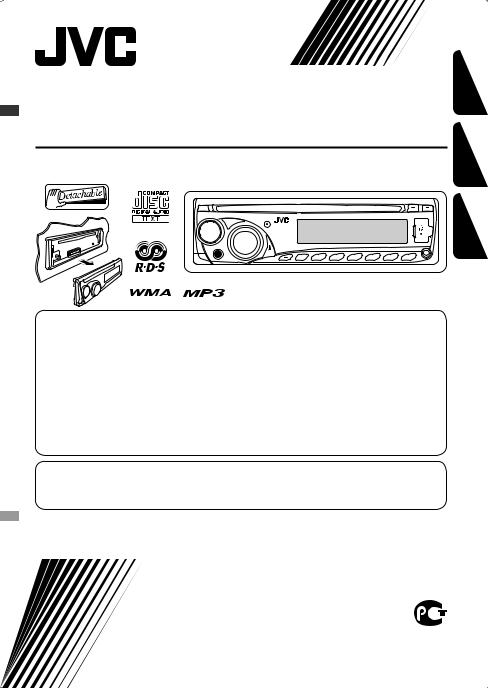
CD RECEIVER
РЕСИВЕР С ПРОИГРЫВАТЕЛЕМ КОМПАКТ-ДИСКОВ ПРИЙМАЧ З ПРОГРАВАЧЕМ КОМПАКТ-ДИСКІВ
KD-G447/KD-G357
УКРАЇНА РУCCKИЙ ENGLISH
В соответствии с Законом Российской Федерации “О защите прав потребителей” срок службы (годности) данного товара “по истечении которого он может представлять опасность для жизни, здоровья потребителя, причинять вред его имуществу или окружающей среде” составляет семь (7) лет со дня производства. Этот срок является временем,
втечение которого потребитель данного товара может безопасно им пользоваться при условии соблюдения инструкции по эксплуатации данного товара, проводя необходимое обслуживание, включающее замену расходных материалов и/или соответствующее ремонтное обеспечение в специализированном сервисном центре.
Дополнительные косметические материалы к данному товару, поставляемые вместе с ним, могут храниться в течение двух (2) лет со дня его производства.
Срок службы (годности), кроме срока хранения дополнительных косметических материалов, упомянутых
впредыдущих двух пунктах, не затрагивает никаких других прав потребителя, в частности, гарантийного свидетельства JVC, которое он может получить в соответствии с законом о правах потребителя или других законов, связанных с ним.
For canceling the display demonstration, see page 5.
Информацию об отмене демонстрации функций дисплея см. на стр. 5. Інформацію щодо відміни демонстрації функцій дисплею див. на стор. 5.
For installation and connections, refer to the separate manual.
Указания по установке и выполнению соединений приводятся в отдельной инструкции. Вказівки по встановленню та виконанню підключень наведені у окремій інструкції.
INSTRUCTIONS
ИНСТРУКЦИИ ПО ЭКСПЛУАТАЦИИ ІНСТРУКЦІЇ
GET0543-001A
[EE]

ENGLISH
Thank you for purchasing a JVC product.
Please read all instructions carefully before operation, to ensure your complete understanding and to obtain the best possible performance from the unit.
IMPORTANT FOR LASER PRODUCTS
1.CLASS 1 LASER PRODUCT
2.CAUTION: Do not open the top cover. There are no user serviceable parts inside the unit; leave all servicing to qualified service personnel.
3.CAUTION: Visible and/or invisible class 1M laser radiation when open. Do not view directly with optical instruments.
4.REPRODUCTION OF LABEL: CAUTION LABEL, PLACED OUTSIDE THE UNIT.
[European Union only]
Warning:
If you need to operate the unit while driving, be sure to look around carefully or you may be involved in a traffic accident.
Caution on volume setting:
Digital devices (CD/USB) produce very little noise compared with other sources. Lower the volume before playing these digital sources to avoid damaging the speakers by sudden increase of the output level.
For safety…
•Do not raise the volume level too much, as this will block outside sounds, making driving dangerous.
•Stop the car before performing any complicated operations.
Temperature inside the car…
If you have parked the car for a long time in hot or cold weather, wait until the temperature in the car becomes normal before operating the unit.
2


• Your preset adjustments will also be erased.

•Be careful not to drop the disc when it ejects.
•If this does not work, reset your unit.

If you press M MODE, the unit goes into functions mode, then the number buttons and 5/∞buttons will work as different function buttons.
Ex.: When number button 2 works as
MO (monaural) button.
To use these buttons for their original functions, press M MODE again.
•Waiting for about 5 seconds without pressing any of these buttons will automatically cancels the functions mode.
|
CONTENTS |
|
|
Control panel — KD-G447/KD-G357…….. |
4 |
|
Getting started…………………………… |
5 |
|
Basic operations……………………………………………. |
5 |
|
Radio operations ………………………… |
6 |
|
FM RDS operations………………………. |
7 |
Searching for your favorite FM RDS programme … 7
|
Disc/USB device operations …………… |
10 |
|
Playing a disc in the unit ……………………………….. |
10 |
|
Playing from a USB device………………………………. |
10 |
|
Sound adjustments……………………… |
13 |
|
General settings — PSM ………………. |
14 |
|
Other external component |
|
|
operations ……………………………… |
16 |
|
Remote controller — RM-RK50 ……… |
17 |
|
More about this unit ……………………. |
18 |
|
Maintenance ……………………………… |
21 |
|
Troubleshooting…………………………. |
22 |
|
Specifications…………………………….. |
24 |
|
Detaching the control panel |
ENGLISH

3

ENGLISH
Control panel — KD-G447/KD-G357
Parts identification
Display window
|
1 |
5(up) / ∞(down) buttons |
o SSM (Strong-station Sequential Memory) button |
|||
|
2 |
0(eject) button |
; Number buttons |
|||
|
3 |
(standby/on attenuator) button |
a RPT (repeat) button |
|||
|
4 |
Control dial |
s RND (random) button |
|||
|
5 |
Remote sensor |
d AUX (auxiliary) input jack |
|||
|
• For KD-G447: You can control this unit with an |
f USB (Universal Serial Bus) input jack |
||||
|
optionally purchased remote controller. For |
g Source display / Track number / Folder number / |
||||
|
details, see page 17. |
Time countdown indicator |
||||
|
• DO NOT expose the remote sensor to strong light |
h Tr (track) indicator |
||||
|
(direct sunlight or artificial lighting). |
j RDS indicators—AF, REG, TP, PTY |
||||
|
6 |
BAND button |
k Playback mode / item indicators—RND (random), |
|||
|
7 |
Loading slot |
(disc), |
(folder), RPT (repeat) |
||
|
8 |
Display window |
l Tuner reception indicators—ST (stereo), |
|||
|
9 |
T/P (traffic programme/programme type) button |
MO (monaural) |
|||
|
p DISP (display) button |
/ Sound mode (iEQ: intelligent equalizer) indicators |
||||
|
q |
(control panel release) button |
—CLASSIC, HIP HOP, JAZZ, ROCK, POPS, USER |
|||
|
w SRC (source) button |
z LOUD (loudness) indicator |
||||
|
e 4 /¢ buttons |
x EQ (equalizer) indicator |
||||
|
r AUX (auxiliary) button |
c Disc information indicators— |
||||
|
t SEL (select) button |
TAG (Tag information), |
(folder), |
(track/file) |
||
|
y M MODE button |
v DISC indicator |
||||
|
u EQ (equalizer) button |
b Main display |
||||
|
i MO (monaural) button |
4

Getting started
Basic operations
~ Turn on the power.
Ÿ
*You cannot select these sources if they are not ready or not connected.
!For FM/AM tuner
⁄ Adjust the volume.
Volume level appears.
@Adjust the sound as you want. (See page 13.)
To drop the volume in a moment (ATT)
To restore the sound, press the button again.
To turn off the power
Basic settings
•See also “General settings — PSM” on pages 14 – 16.
1
2
1Canceling the display demonstrations
Select “DEMO,” then “DEMO OFF.”
2Setting the clock
Select “CLOCK HOUR”, then adjust the hour. Select “CLOCK MIN” (minute), then adjust the minute.
Select “24H/12H,” then “24 HOUR” or “12 HOUR”.
3 Finish the procedure.
To check the current clock time while the power is turned off
Clock time is shown on the display for about 5 seconds. See also page 14.
ENGLISH
5

ENGLISH
Radio operations
~
Ÿ
Lights up when receiving an FM stereo broadcast with sufficient signal strength.
! Start searching for a station.
When a station is received, searching stops. To stop searching, press the same button again.
Note:
FM1 and FM2: 87.5 MHz – 108.0 MHz
FM3: 65.00 MHz – 74.00 MHz
To tune in to a station manually
In step !above…
1
2 Select a desired station frequency.
When an FM stereo broadcast is hard to receive
Lights up when monaural mode is activated.
Reception improves, but the stereo effect will be lost.
To restore the stereo effect, repeat the same procedure. “MONO OFF” appears and the MO indicator goes off.
Storing stations in memory
You can preset six stations for each band.

1Select the FM band (FM1 – FM3) you want to store into.
2
3
“SSM” flashes, then disappears when automatic presetting is over.
Local FM stations with the strongest signals are searched and stored automatically in the FM band.
6
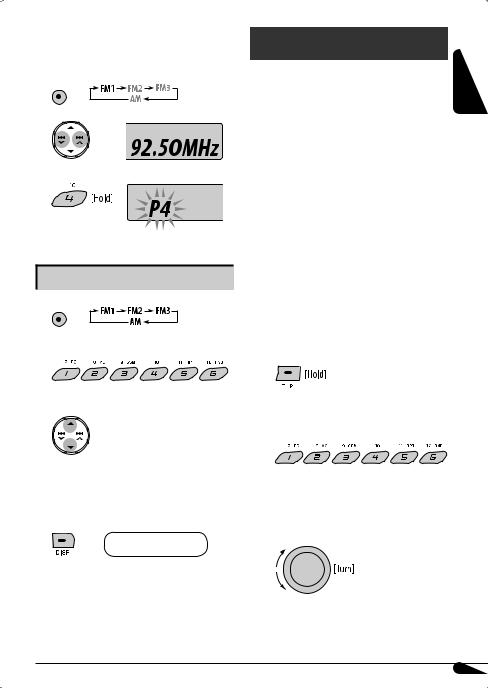

Ex.: Storing the FM station of 92.50MHz into preset number 4 of the FM1 band.
1
2
3
Preset number flashes for a while.
FM RDS operations
What you can do with RDS
RDS (Radio Data System) allows FM stations to send an additional signal along with their regular programme signals.
By receiving the RDS data, this unit can do the following:
•Programme Type (PTY) Search (see the following)
•TA (Traffic Announcement) and PTY Standby Receptions (see pages 8, 9, and 15)
•Tracing the same programme automatically —Network-Tracking Reception (see page 9)
•Programme Search (see pages 9 and 15)
ENGLISH
Listening to a preset station
1
2Select the preset station (1 – 6) you want.
or
To check the other information while listening to an FM (non-RDS) or AM station
• For FM RDS stations, see page 9.
Frequency ÔClock
Searching for your favorite FM RDS programme
You can tune in to a station broadcasting your favorite programme by searching for a PTY code.
• To store your favorite programme types, see page 8.
|
~ |
The last selected PTY code |
|
appears. |
ŸSelect one of your favorite programme types.
or
Select one of the PTY codes (see page 9).
Continued on the next page
7

|
! Start searching for your favorite |
|
|
ENGLISH |
programme. |
If there is a station broadcasting a programme of the same PTY code as you have selected, that station is tuned in.
Storing your favorite programme types
You can store six favorite programme types.
Preset programme types in the number buttons (1 to 6):
1 Select a PTY code (see pages 7 and 8).
2Select the preset number (1 – 6) you want to store into.
Ex.: When “ROCK M” is selected
3Repeat steps 1 and 2 to store other PTY codes into other preset numbers.
4 Finish the procedure.
Using the standby receptions

TA Standby Reception allows the unit to switch temporarily to Traffic Announcement (TA) from any source other than AM.
The volume changes to the preset TA volume level if the current level is lower than the preset level (see
page 15).
To activate TA Standby Reception
The TP (Traffic Programme) indicator either lights up or flashes.
•If the TP indicator lights up, TA Standby Reception is activated.
•If the TP indicator flashes, TA Standby Reception is not yet activated. (This occurs when you are listening to an FM station without the RDS signals required for TA Standby Reception.)
To activate TA Standby Reception, tune in to another station providing these signals. The TP indicator will stop flashing and remain lit.
To deactivate the TA Standby Reception
The TP indicator goes off.

PTY Standby Reception allows the unit to switch temporarily to your favorite PTY programme from any source other than AM.
To activate and select your favorite PTY code for PTY Standby Reception, see page 15.
The PTY indicator either lights up or flashes.
•If the PTY indicator lights up, PTY Standby Reception is activated.
•If the PTY indicator flashes, PTY Standby Reception is not yet activated.
To activate PTY Standby Reception, tune in to another station providing these signals. The PTY indicator will stop flashing and remain lit.
8

To deactivate the PTY Standby Reception, select “OFF” for the PTY code (see page 15). The PTY indicator goes off.
Tracing the same programme— Network-Tracking Reception
When driving in an area where FM reception is not sufficient enough, this unit automatically tunes in to another FM RDS station of the same network, possibly broadcasting the same programme with stronger signals (see the illustration below).
When shipped from the factory, Network-Tracking Reception is activated.
To change the Network-Tracking Reception setting, see “AF-REG” on page 15.
Programme A broadcasting on different frequency areas (01 – 05)
Automatic station selection— Programme Search
Usually when you press the number buttons, the preset station is tuned in.
If the signals from the FM RDS preset station are not sufficient for good reception, this unit, using the AF data, tunes in to another frequency broadcasting the same programme as the original preset station is broadcasting.
•The unit takes some time to tune in to another station using programme search.
•See also page 15.
To check the current clock time while listening to an FM RDS station
Station name (PS) =Station Frequency =Programme type (PTY) =Clock =(back to the beginning)
PTY codes
NEWS, AFFAIRS, INFO, SPORT, EDUCATE, DRAMA, CULTURE, SCIENCE, VARIED, POP M (music), ROCK M (music), EASY M (music), LIGHT M (music), CLASSICS, OTHER M (music), WEATHER, FINANCE, CHILDREN, SOCIAL, RELIGION, PHONE IN, TRAVEL, LEISURE, JAZZ, COUNTRY, NATION M (music), OLDIES, FOLK M (music), DOCUMENT
ENGLISH
9

|
Disc / USB device |
||
|
ENGLISH |
operations |
|
|
: For built-in CD player operations. |
||
|
: For external USB device operations. |
Playing a disc in the unit
All tracks will be played repeatedly until you change the source or eject the disc.
To stop play and eject the disc
•Press SRC to listen to another playback source.
Playing from a USB device
This unit can play MP3/WMA tracks stored in a USB device (except HDD).
All tracks in the USB device will be played repeatedly until you change the source.
~USB input jack
Ÿ
USB memory
If a USB device has been attached…
Playback starts from where it has been stopped previously.
•If a different USB device is currently attached, playback starts from the beginning.
To detach the USB device, straightly pull it out from the unit.
•Removing the USB device will also stop playback. Then, press SRC to listen to another playback source.
Cautions:
•Avoid using the USB device if it might hinder your safety driving.
•Do not pull out or attach the USB device repeatedly while “READING” appears on the display.
•Do not start a car engine if a USB device is connected.
•This unit may not be able to play the files depending on the type of the USB device.
•Operation and power supply may not work as intended for some USB devices.
•You cannot connect a computer to the USB input jack of the unit.
•Make sure all important data has been backed up to avoid losing the data.
•Do not leave a USB device in the car, expose to direct sunlight, or high temperature to avoid deformation or cause damage to the USB device.
•Some USB devices may not work immediately after you turn on the power.
•For more details about USB operations, see pages 19 and 20.
10

To fast-forward or reverse the track
To go to the next or previous track
To go to the next or previous folder (for MP3/WMA)
To locate a particular track (for CD) or folder (for MP3/WMA) directly
To select a number from 01 – 06:
To select a number from 07 – 12:
•To use direct folder access on MP3/WMA, it is required that folders are assigned with 2-digit numbers at the beginning of their folder names— 01, 02, 03, and so on.
To select a particular track in a folder (for MP3/WMA):
Other main functions
|
Skipping tracks quickly during play |
ENGLISH |
|
• For MP3/WMA, you can skip tracks within the same |
|
|
folder. |
Ex.: To select track 32 while playing tracks whose number is a single digit (1 to 9)
1
2
Each time you press the button, you can skip 10 tracks.
•After the last track, the first track will be selected and vice versa.
3

You can lock a disc in the loading slot.
To cancel the prohibition, repeat the same procedure.
11
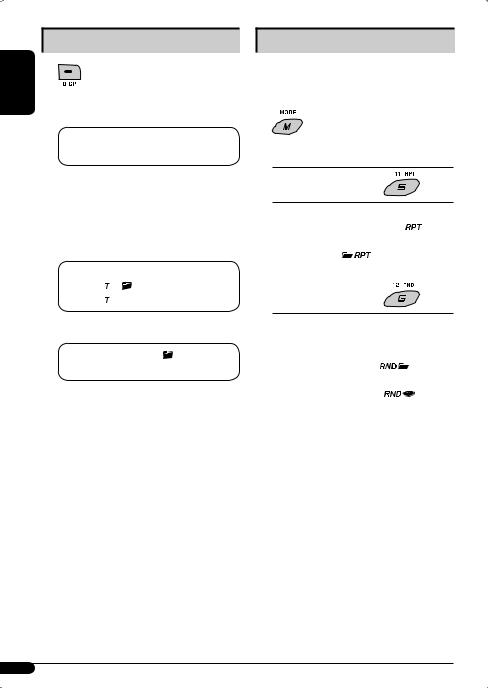
Changing the display information
|
ENGLISH |
|||
|
While playing an audio CD or CD Text |
|||
A =B =Disc title/performer*1 =Track title*1 [

•When “TAG DISPLAY” is set to “TAG ON” (see page 16)
A =B =Album name/performer (folder name*2) [

• When “TAG DISPLAY” is set to “TAG OFF”
A =B =Folder name [ ] =File name
[
A: The elapsed playing time with the current track number
B : Clock with the current track number
[ ] : Corresponding indicator lights up on the display
*1 If the current disc is an audio CD, “NO NAME” appears. *2 If an MP3/WMA file does not have Tag information, folder name and file name appear. In this case, the
TAG indicator will not light up.
Selecting the playback modes
You can use only one of the following playback modes at a time.
1
2 Select your desired playback mode.
7 Repeat play
|
Mode |
Plays repeatedly |
|||
|
TRACK RPT |
: |
The current track. [ |
] |
|
|
FOLDER RPT * : |
All tracks of the current folder. |
|||
|
[ |
] |
|||
|
RPT OFF |
: |
Cancels. |
||
|
7 Random play |
|
Mode |
Plays at random |
||
|
FOLDER RND * : |
All tracks of the current folder, |
||
|
then the tracks of the next folder |
|||
|
and so on. [ |
] |
||
|
ALL RND |
: |
All tracks of the current disc or |
|
|
USB device. [ |
] |
||
|
RND OFF |
: |
Cancels. |
|
* Only while playing a media (MP3/WMA/USB).
[ ] : Corresponding indicator lights up on the display
12

Sound adjustments
You can select a preset sound mode suitable to the music genre (iEQ: intelligent equalizer).
1
2
Preset values
BAS MID TRE LOUD
Indication (For)
USER
00 00 00 OFF
(Flat sound)
ROCK
+03 00 +02 OFF
(Rock or disco music)
CLASSIC
+01 00 +03 OFF
(Classical music)
POPS
+02 +01 +02 OFF
(Light music)
HIP HOP
+04 –02 +01 OFF
(Funk or rap music)
JAZZ
+03 00 +03 OFF
(Jazz music)
BAS: Bass MID: Mid-range TRE: Treble LOUD: Loudness
Adjusting the sound
You can adjust the sound characteristics to your preference.
1
2
Indication, [Range]
BASS *1, [–06 to +06]
Adjust the bass.
MIDDLE *1 (mid-range), [–06 to +06] Adjust the mid-range frequencies sound level.
TREBLE *1, [–06 to +06]
Adjust the treble.
FADER *2, [R06 to F06]
Adjust the front and rear speaker balance.
BALANCE, [L06 to R06]
Adjust the left and right speaker balance.
LOUD *3 (loudness), [LOUD ON or LOUD OFF] Boost low and high frequencies to produce a well-balanced sound at a low volume level.
VOL ADJ (volume adjust), [–05 to +05, initial: 00] Adjust the volume level of each source (except FM), in relation to the FM volume level. The volume level will automatically increase or decrease when you change the source.
•Before making an adjustment, select the source you want to adjust.
VOLUME, [00 to 50 or 00 to 30] *4
Adjust the volume.
*1 When you adjust the bass, mid-range, or treble, the adjustment you have made is stored for the currently selected sound mode (iEQ) including “USER.”
*2 If you are using a two-speaker system, set the fader level to “00.”
*3 The adjustment made (LOUD ON/LOUD OFF) will be applied to all sound modes.
*4 Depending on the amplifier gain control setting. (See page 16 for details.)
ENGLISH
13

ENGLISH
General settings — PSM
You can change PSM (Preferred Setting Mode) items listed in the table below and on pages 15 and 16.
|
1 |
4 |
Repeat steps 2 and 3 to adjust other PSM |
|
items if necessary. |
||
|
2 |
Select a PSM item. |
|
|
5 |
Finish the procedure. |
3 Adjust the PSM item selected.
|
Indications |
Item |
Selectable settings, [reference page] |
||
|
( |
: Initial) |
|||
|
DEMO |
• |
DEMO ON |
: The display demonstration will be activated automatically if no |
|
|
Display demonstration |
operation is done for about 20 seconds, [5]. |
|||
|
• |
DEMO OFF |
: Cancels. |
||
|
CLOCK DISP *1 |
• |
CLOCK ON |
: The clock time is shown on the display at all times when the |
|
|
Clock display |
power is turned off. |
|||
|
• |
CLOCK OFF |
: Cancels; pressing DISP will show the clock time for about |
||
|
5 seconds when the power is turned off, [5]. |
||||
|
CLOCK HOUR |
0 – 23 (1 – 12) |
[Initial: 0 (0:00)], [5]. |
||
|
Hour adjustment |
||||
|
CLOCK MIN |
00 – 59 |
[Initial: 00 (0:00)], [5]. |
||
|
Minute adjustment |
||||
|
24H/12H |
• |
24 HOUR |
: See also page 5 for setting. |
|
|
Time display mode |
• |
12 HOUR |
*1 If the power supply is not interrupted by turning off the ignition key of your car, it is recommended that you select “CLOCK OFF” to save the car’s battery.
14

|
Indications |
Item |
Selectable settings, [reference page] |
||||
|
( |
: Initial) |
|||||
|
CLOCK ADJ *2 |
• |
AUTO |
: |
The built-in clock is automatically adjusted using the CT (clock |
||
|
Clock adjustment |
time) data in the RDS signal. |
|||||
|
• |
OFF |
: |
Cancels. |
|||
|
AF-REG *2 |
• |
AF |
: |
When the currently received signals become weak, the unit |
||
|
Alternative |
switches to another station (the programme may differ from the |
|||||
|
frequency/ |
one currently received), [9]. |
|||||
|
regionalization |
• The AF indicator lights up. |
|||||
|
reception |
• |
AF-REG |
: |
When the currently received signals become weak, the unit |
||
|
switches to another station broadcasting the same programme. |
||||||
|
• The AF and REG indicators light up. |
||||||
|
• |
AF OFF |
: |
Cancels. |
|||
|
PTY-STANDBY *2 |
OFF, PTY codes |
Activates PTY Standby Reception with one of the PTY codes, [8, 9]. |
||||
|
PTY standby |
||||||
|
TA VOLUME *2 |
VOLUME 00 |
[Initial: VOLUME 15] |
||||
|
Traffic |
– VOLUME 50 |
|||||
|
announcement |
(or VOLUME 00 |
|||||
|
volume |
– VOLUME 30)*3 |
|||||
|
P-SEARCH *2 |
• |
ON |
: |
Activates Programme Search, [9]. |
||
|
Programme search |
• |
OFF |
: |
Cancels. |
||
|
DIMMER |
• |
ON |
: |
Dims the display and button illumination. |
||
|
Dimmer |
• |
OFF |
: |
Cancels. |
||
|
TEL MUTING |
• |
MUTING 1/ |
: |
Select either one which mutes the sounds while using a cellular |
||
|
Telephone muting |
MUTING 2 |
phone. |
||||
|
• |
MUTING OFF |
: |
Cancels. |
|||
|
SCROLL *4 |
• |
ONCE |
: |
Scrolls the displayed information once. |
||
|
Scroll |
• |
AUTO |
: |
Repeats scrolling (at 5-second intervals). |
||
|
• |
OFF |
: |
Cancels. |
|||
|
• |
Pressing DISP for more than one second can scroll the display |
|||||
|
regardless of the setting. |
||||||
|
*2 |
Only for FM RDS stations. |
|||||
|
*3 |
Depends on the amplifier gain control. |
|||||
|
*4 |
Some characters or symbols will not be shown correctly (or will be blanked) on the display. |
Continued on the next page
ENGLISH
15

ENGLISH
|
Indications |
Item |
Selectable settings, [reference page] |
||
|
( |
: Initial) |
|||
|
TAG DISPLAY |
• |
TAG ON |
: Shows the Tag information while playing MP3/WMA tracks, [12]. |
|
|
Tag display |
• |
TAG OFF |
: Cancels. |
|
|
AMP GAIN |
• |
LOW POWER |
: VOLUME 00 – VOLUME 30 (Select this if the maximum power of the |
|
|
Amplifier gain control |
speaker is less than 50 W to avoid them from damaging the speaker.) |
|||
|
• |
HIGH POWER |
: VOLUME 00 – VOLUME 50 |
||
|
IF BAND |
• |
AUTO |
: Increases the tuner selectivity to reduce interference noise between |
|
|
Intermediate |
close stations. (The stereo effect may be lost.) |
|||
|
frequency band |
• |
WIDE |
: Subject to the interference noise from adjacent stations, but the |
|
|
sound quality will not be degraded and the stereo effect will remain. |
||||
Other external component operations
You can connect an external component to the AUX (auxiliary) input jack on the control panel.
Portable audio player, etc
3.5 mm stereo mini
plug (not supplied)
~
•You can also select “AUX IN” as the playback source by pressing the SRC (source) button.
ŸTurn on the connected component and start playing the source.
! Adjust the volume.
⁄Adjust the sound as you want. (See page 13.)
To check the other information while listening to an external component
AUX IN ÔClock
16

Remote controller — RM-RK50
KD-G447 can be remotely controlled as instructed here (with an optionally purchased remote controller). We recommend that you use remote controller RM-RK50 with your unit.

Aim the remote controller directly at the remote sensor on the unit. Make sure there is no obstacle in between.
Warning:
•Do not install any battery other than CR2025 or its equivalent; otherwise, it may explode.
•Do not leave the remote controller in a place (such as the dashboard) exposed to direct sunlight for a long time; otherwise, it may explode.
•Store the battery in a place where children cannot reach to avoid the risk of accidents.
•To prevent the battery from over-heating, cracking, or starting a fire:
–Do not recharge, short, disassemble, heat the battery, or dispose of it in a fire.
–Do not leave the battery with other metallic materials.
–Do not poke the battery with tweezers or similar tools.
–Wrap the battery with tape and insulate when throwing away or saving it.
Main elements and features
ENGLISH
1
•Turns the power on if pressed briefly or attenuates the sound when the power is on.
•Turns the power off if pressed and held. 2 5U (up) / D (down) ∞buttons
•Changes the FM/AM bands with 5U.
•Changes the preset stations with D ∞.
•Changes the folder of the MP3/WMA.
3VOL – / VOL + buttons
•Adjusts the volume level. 4 SOUND button
•Selects the sound mode (iEQ: intelligent equalizer).
5 SOURCE button
• Selects the source.
62R (reverse) / F (forward) 3buttons
•Searches for stations if pressed briefly.
•Fast-forwards or reverses the track if pressed and held.
•Changes the track if pressed briefly.
17

ENGLISH
More about this unit
Basic operations
Turning on the power
•By pressing SRC or AUX on the unit, you can also turn on the power. If the source is ready, playback also starts.
Turning off the power
•If you turn off the power while listening to a track, playback will start from where it had been stopped previously next time you turn on the power.
Tuner operations
Storing stations in memory
•During SSM search…
–All previously stored stations are erased and the stations are stored anew.
–Received stations are preset in No. 1 (lowest frequency) to No. 6 (highest frequency).
–When SSM is over, the station stored in No. 1 will be automatically tuned in.
•When storing a station manually, the previously preset station is erased when a new station is stored in the same preset number.
FM RDS operations
•Network-Tracking Reception requires two types of RDS signals—PI (Programme Identification) and AF (Alternative Frequency) to work correctly. Without receiving these data correctly, Network-Tracking Reception will not operate correctly.
•If a Traffic Announcement is received by TA Standby Reception, the volume level automatically changes to the preset level (TA VOL) if the current level is lower than the preset level.
•When Alternative Frequency Reception is activated (with AF selected), Network-Tracking Reception is also activated automatically.
•If you want to know more about RDS, visit <http://www.rds.org.uk>.
Disc operations
Caution for DualDisc playback
•The Non-DVD side of a “DualDisc” does not comply with the “Compact Disc Digital Audio” standard. Therefore, the use of Non-DVD side of a DualDisc on this product may not be recommended.
General
•This unit has been designed to reproduce CDs/CD Texts, and CD-Rs (Recordable)/CD-RWs (Rewritable) in audio CD (CD-DA), MP3 and WMA formats.
•MP3 and WMA “tracks” (words “file” and “track” are used interchangeably) are recorded in “folders.”
•When a disc is inserted upside down, “PLEASE” and “EJECT appear alternately on the display. Press 0to eject the disc.
•While fast-forwarding or reversing on an MP3 or WMA disc, you can only hear intermittent sounds.
Playing a CD-R or CD-RW
•Use only “finalized” CD-Rs or CD-RWs.
•This unit can only play back files of the same type as those which are detected first if a disc includes both audio CD (CD-DA) files and MP3/WMA files.
•This unit can play back multi-session discs; however, unclosed sessions will be skipped while playing.
•Some CD-Rs or CD-RWs may not be played back on this unit because of their disc characteristics, or for the following reasons:
–Discs are dirty or scratched.
–Moisture condensation has occurred on the lens inside the unit.
–The pickup lens inside the unit is dirty.
–The files on the CD-R/CD-RW are written using the “Packet Write” method.
–There are improper recording conditions (missing data, etc.) or media conditions (stained, scratched, warped, etc.).
•CD-RWs may require a longer readout time since the reflectance of CD-RWs is lower than that of regular CDs.
18

•Do not use the following CD-Rs or CD-RWs:
–Discs with stickers, labels, or protective seal stuck to the surface.
–Discs on which labels can be directly printed by an ink jet printer.
Using these discs under high temperature or high humidity may cause malfunctions or damage to the unit.
Playing an MP3/WMA disc
•This unit can play back MP3/WMA files with the extension code <.mp3> or <.wma> (regardless of the letter case—upper/lower).
•This unit can show the names of albums, artists (performer), and Tag (Version 1.0, 1.1, 2.2, 2.3, or 2.4) for MP3 files and for WMA files.
•This unit can display only one-byte characters. No other characters can be correctly displayed.
•This unit can play back MP3/WMA files meeting the conditions below:
–Bit rate: 8 kbps — 320 kbps
–Sampling frequency:
48 kHz, 44.1 kHz, 32 kHz (for MPEG-1) 24 kHz, 22.05 kHz, 16 kHz (for MPEG-2) 12 kHz, 11.025 kHz, 8 kHz (for MPEG-2.5)
–Disc format: ISO 9660 Level 1/ Level 2, Romeo, Joliet, Windows long file name
–Bit rate of WMA: 16 kbps — 32 kbps
(Sampling frequency: 22.05 kHz) 32 kbps — 320 kbps
(Sampling frequency: 48 kHz,
44.1kHz, 32 kHz)
•The maximum number of characters for file/folder names vary depending on the disc format used (includes 4 extension characters—<.mp3> or <.wma>).
–ISO 9660 Level 1: up to 12 characters
–ISO 9660 Level 2: up to 31 characters
–Romeo: up to 128 characters
–Joliet: up to 64 characters
–Windows long file name: up to 128 characters
•This unit can recognize a total of 512 files, 255 folders, and 8 hierarchical levels.
•This unit can play back files recorded in VBR (variable bit rate).
Files recorded in VBR have a discrepancy in the elapsed time display, and do not show the actual elapsed time. In particular, this difference becomes noticeable after performing the search function.
•This unit cannot play back the following files:
–MP3 files encoded in MP3i and MP3 PRO format.
–MP3 files encoded in an inappropriate format.
–MP3 files encoded with Layer 1/2.
–WMA files encoded in lossless, professional, and voice format.
–WMA files not based on Windows Media® Audio.
–WMA files copy-protected with DRM.
–Files which have data such as WAVE, ATRAC3, etc.
•The search function works but search speed is not constant.
Playing MP3/WMA tracks from a USB device
•While playing from a USB device, the playback order may differ from other players.
•This unit may be unable to play back some USB devices or some files due to their characteristics or recording conditions.
•Depending on the shape of the USB devices and connection ports, some USB devices may not be attached properly or the connection might be loose.
•Connect one USB mass storage class device to the unit at a time. Do not use a USB hub.
•If the connected USB device does not have the correct files, “NO FILE” appears.
•This unit can show Tag (Version 1.0, 1.1, 2.2, 2.3, or 2.4) for MP3 files and for WMA files.
ENGLISH
Continued on the next page
19

ENGLISH
•This unit can play back MP3/WMA files meeting the conditions below:
–Bit rate of MP3: 16 kbps — 320 kbps
–Sampling frequency of MP3:
48 kHz, 44.1 kHz, 32 kHz (for MPEG-1) 24 kHz, 22.05 kHz, 16 kHz (for MPEG-2) 12 kHz, 11.025 kHz, 8 kHz (for MPEG-2.5)
–Bit rate of WMA: 16 kbps — 32 kbps
(Sampling frequency: 22.05 kHz) 32 kbps — 320 kbps
(Sampling frequency: 48 kHz, 44.1 kHz, 32 kHz)
•This unit can play back MP3 files recorded in VBR (variable bit rate).
•The maximum number of characters for:
–Folder names : 25 characters
–File names : 25 characters
–MP3 Tag : 128 characters
–WMA Tag : 64 characters
•This unit can recognize a total of 2 500 files, 255 folders (999 files per folder), and of 8 hierarchies.
•This unit does not support SD card reader.
•This unit cannot recognize a USB device whose rating is other than 5 V and exceeds 500 mA.
•USB devices equipped with special functions such as data security functions cannot be used with the unit.
•Do not use a USB device with 2 or more partitions.
•This unit may not recognized a USB device connected through a USB card reader.
•This unit may not play back files in a USB device properly when using a USB extension cord.
•This unit cannot play back the following files:
–MP3 files encoded with MP3i and MP3 PRO format.
–MP3 files encoded in an inappropriate format.
–MP3 files encoded with Layer 1/2.
–WMA files encoded in lossless, professional, and voice format.
–WMA files not based on Windows Media® Audio.
Changing the source
•If you change the source, playback also stops.
Next time you select the same source again, playback starts from where it has been stopped previously.
Ejecting a disc or removing a USB device
•If the ejected disc is not removed within 15 seconds, it is automatically inserted into the loading slot again to protect it from dust.
•After ejecting a disc or removing a USB device, “NO DISC” or “NO USB“ appears and you cannot operate some of the buttons. Insert another disc,
reattach a USB device, or press SRC to select another playback source.
General settings—PSM
•If you change the “AMP GAIN” setting from “HIGH POWER” to “LOW POWER” while the volume level is set higher than “VOLUME 30,” the unit automatically changes the volume level to “VOLUME 30.”
Available characters on the display
Available characters
Display indications
20

Maintenance

Frequent detachment will deteriorate the connectors. To minimize this possibility, periodically wipe the connectors with a cotton swab or cloth moistened with alcohol, being careful not to damage the connectors.
Connectors

Moisture may condense on the lens inside the unit in the following cases:
•After starting the heater in the car.
•If it becomes very humid inside the car.
Should this occur, the unit may malfunction. In this case, eject the disc and leave the unit turned on for a few hours until the moisture has evaporated.

When removing a disc from its Center holder case, press down the center holder 

• Always hold the disc by the edges. Do not touch its recording surface.
When storing a disc in its case, gently insert the disc around the center holder (with the printed surface facing up).
• Make sure to store discs in cases after use.
|
To keep discs clean |
ENGLISH |
|
A dirty disc may not play correctly. |
|
|
If a disc does become dirty, wipe it with |
|
|
a soft cloth in a straight line from center |
|
|
to edge. |
•Do not use any solvents (for example, conventional record cleaner, spray, thinner, benzine, etc.) to clean discs.

New discs may have some rough spots
around the inner and outer edges. If such a disc is used, this unit may reject the disc.
To remove these rough spots, rub the edges with a pencil or ball-point pen, etc.
Do not use the following discs:
Single CD (8 cm disc) Warped disc
|
Sticker and |
|
|
sticker residue |
Stick-on label |
Unusual shape
21
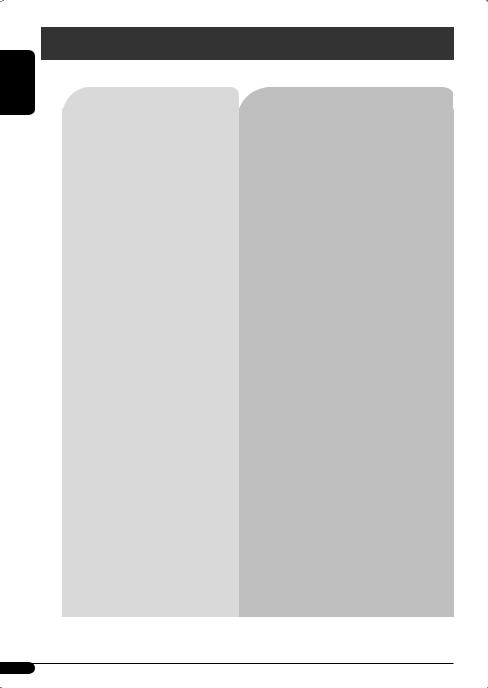
ENGLISH
Troubleshooting
What appears to be trouble is not always serious. Check the following points before calling a service center.
|
Symptoms |
Remedies/Causes |
|||
|
General |
• Sound cannot be heard from the speakers. |
• Adjust the volume to the optimum level. |
||
|
• Check the cords and connections. |
||||
|
• The unit does not work at all. |
Reset the unit (see page 3). |
|||
|
FM/AM |
• SSM automatic presetting does not work. |
Store stations manually. |
||
|
• Static noise while listening to the radio. |
Connect the aerial firmly. |
|||
|
• Disc cannot be played back. |
Insert the disc correctly. |
|||
|
• CD-R/CD-RW cannot be played back. |
• Insert a finalized CD-R/CD-RW. |
|||
|
• Tracks on the CD-R/CD-RW cannot be |
• Finalize the CD-R/CD-RW with the component which |
|||
|
skipped. |
you used for recording. |
|||
|
playback |
||||
|
• Disc can neither be played back nor ejected. |
• Unlock the disc (see page 11). |
|||
|
• Eject the disc forcibly (see page 3). |
||||
|
Disc |
||||
|
• Disc sound is sometimes interrupted. |
• Stop playback while driving on rough roads. |
|||
|
• Change the disc. |
||||
|
• Check the cords and connections. |
||||
|
• “NO DISC” appears on the display. |
Insert a playable disc into the loading slot. |
|||
|
• “PLEASE” and “EJECT” appear alternately on |
||||
|
the display. |
||||
|
• Disc cannot be played back. |
• Use a disc with MP3/WMA tracks recorded in a format |
|||
|
compliant with ISO 9660 Level 1, Level 2, Romeo, or |
||||
|
playback |
Joliet. |
|||
|
• Add the extension code <.mp3> or <.wma> to the file |
||||
|
names. |
||||
|
MP3/WMA |
||||
|
• Noise is generated. |
tracks.) |
|||
|
Skip to another track or change the disc. (Do not add the |
||||
|
extension code <.mp3> or <.wma> to non-MP3 or WMA |
||||
|
• A longer readout time is required |
Do not use too many hierarchical levels and folders. |
|||
|
(“READING” keeps flashing on the display). |
||||
22
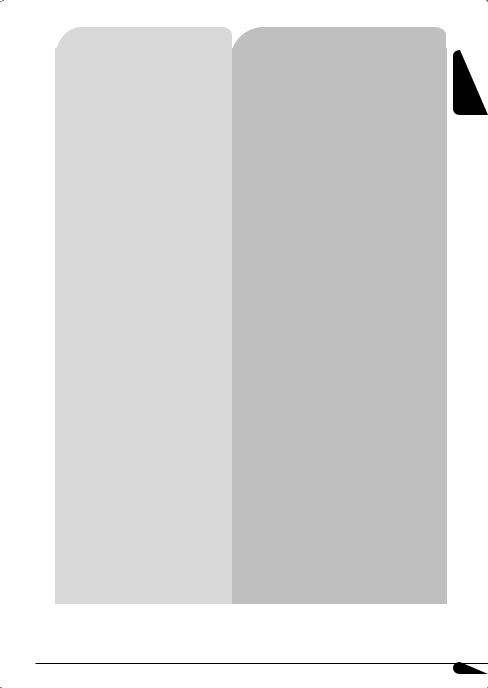
|
Symptoms |
Remedies/Causes |
||
|
• Tracks are not played back in the order you |
The playback order is determined when the files are |
||
|
playback |
have intended. |
recorded. |
|
|
• The elapsed playing time is not correct. |
This sometimes occurs during playback. This is caused by |
||
|
MP3/WMA |
how the tracks are recorded on the disc. |
||
|
• The correct characters are not displayed (e.g. |
This unit can only display Roman alphabets (upper case), |
||
|
album name). |
Cyrillic alphabets (upper case), numbers, and a limited |
||
|
number of symbols (see page 20). |
|||
|
• Noise is generated. |
The track played back is not an MP3/WMA track. Skip to |
||
|
another file. (Do not add the extension code <.mp3> or |
|||
|
<.wma> to non-MP3 or WMA tracks.) |
|||
|
• “READING” keeps flashing on the display. |
• Readout time varies depending on the USB device. |
||
|
• Do not use too many hierarchy, folders, and empty |
|||
|
folders*. |
|||
|
• Turn off the power then on again. |
|||
|
• Reattach the USB device again. |
|||
|
* Folder that is physically empty or folder that contains |
|||
|
data but does not contain valid MP3/WMA track. |
|||
|
playback |
• Tracks/folders are not played back in the |
The playback order is determined by the write-in time |
|
|
order you have intended. |
will be the first track/folder for playback. |
||
|
stamp. The first track/folder written into the USB device |
|||
|
device |
|||
|
• “NO FILE” flashes on the display. |
• Attach a USB device that contains tracks encoded in an |
||
|
USB |
• “NO USB” appears on the display. |
appropriate format. |
|
|
• The unit cannot detect the USB device. |
• Reattach the USB device again. |
||
|
• “READ” and “FAILED” appear alternately on |
The total number of tracks could not be accessed properly. |
||
|
the display. |
|||
|
• Correct characters are not displayed (e.g. |
This unit can only display Roman alphabets (upper case), |
||
|
album name). |
Cyrillic alphabets (upper case), numbers, and a limited |
||
|
number of symbols (see page 20). |
|||
|
• While playing a track, sound is sometimes |
The MP3/WMA tracks have not been properly copied into |
||
|
interrupted. |
the USB device. |
||
|
Copy MP3/WMA tracks again into the USB device, and try |
|||
|
again. |
|||
Microsoft and Windows Media are either registered trademarks or trademarks of Microsoft Corporation in the United States and/or other countries.
ENGLISH
23







































