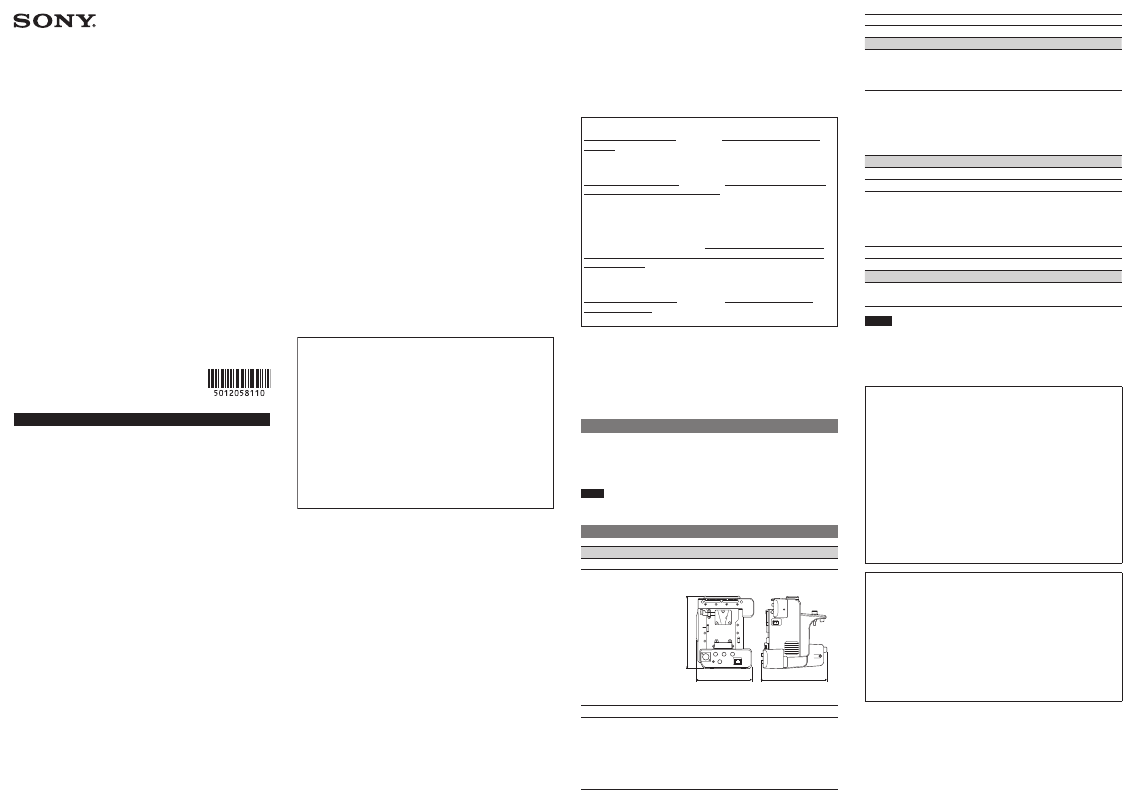Согласие на обработку персональных данных
Настоящим я, далее – «Субъект Персональных Данных», во исполнение требований Федерального закона от 27.07.2006 г. №
152-ФЗ «О персональных данных» (с изменениями и дополнениями) свободно, своей волей и в своем интересе даю свое
согласие Индивидуальном предпринимателю Тарасяну Хачатуру Георгиевичу (далее – «Интернет-магазин», адрес: 143441,
Россия, Московская обл., Красногорский р-н, д. Путилково, ул. Садовая, д.20, кв. 
данных, указанных при регистрации путем заполнения веб-формы на сайте Интернет-магазина video-shoper.ru и его
поддоменов *.video-shoper.ru (далее – Сайт), направляемой (заполненной) с использованием Сайта.
Под персональными данными я понимаю любую информацию, относящуюся ко мне как к Субъекту Персональных Данных, в том
числе мои фамилию, имя, отчество, адрес, образование, профессию, контактные данные (телефон, факс, электронная почта,
почтовый адрес), фотографии, иную другую информацию. Под обработкой персональных данных я понимаю сбор,
систематизацию, накопление, уточнение, обновление, изменение, использование, распространение, передачу, в том числе
трансграничную, обезличивание, блокирование, уничтожение, бессрочное хранение), и любые другие действия (операции) с
персональными данными.
Обработка персональных данных Субъекта Персональных Данных осуществляется исключительно в целях регистрации Субъекта
Персональных Данных в базе данных Интернет-магазина с последующим направлением Субъекту Персональных Данных почтовых
сообщений и смс-уведомлений, в том числе рекламного содержания, от Интернет-магазина, его аффилированных лиц и/или
субподрядчиков, информационных и новостных рассылок, приглашений на мероприятия Интернет-магазина и другой информации
рекламно-новостного содержания, а также с целью подтверждения личности Субъекта Персональных Данных при посещении
мероприятий Интернет-магазина.
Датой выдачи согласия на обработку персональных данных Субъекта Персональных Данных является дата отправки
регистрационной веб-формы с Сайта Интернет-магазина. Обработка персональных данных Субъекта Персональных Данных может
осуществляться с помощью средств автоматизации и/или без использования средств автоматизации в соответствии с
действующим законодательством РФ и внутренними положениями Интернет-магазина.
Интернет-магазин принимает необходимые правовые, организационные и технические меры или обеспечивает их принятие для
защиты персональных данных от неправомерного или случайного доступа к ним, уничтожения, изменения, блокирования,
копирования, предоставления, распространения персональных данных, а также от иных неправомерных действий в отношении
персональных данных, а также принимает на себя обязательство сохранения конфиденциальности персональных данных
Субъекта Персональных Данных. Интернет-магазин вправе привлекать для обработки персональных данных Субъекта
Персональных Данных субподрядчиков, а также вправе передавать персональные данные для обработки своим аффилированным
лицам, обеспечивая при этом принятие такими субподрядчиками и аффилированными лицами соответствующих обязательств в
части конфиденциальности персональных данных.
Я ознакомлен(а), что:
настоящее согласие на обработку моих персональных данных, указанных при регистрации на Сайте Интернет-магазина,
направляемых (заполненных) с использованием Cайта, действует в течение 20 (двадцати) лет с момента регистрации на
Cайте Интернет-магазина;
согласие может быть отозвано мною на основании письменного заявления в произвольной форме;
предоставление персональных данных третьих лиц без их согласия влечет ответственность в соответствии с действующим
законодательством Российской Федерации.

A
B
C
D
WI-C200 / WI-C310
Wireless Stereo Headset
Беспроводная стереофоническая гарнитура
5-001-350-32(1)
©2019 Sony Corporation
Printed in China
http://www.sony.net/
Reference Guide
Справочник
English
Wireless Stereo Headset
Do not install the appliance in a confined space, such as a bookcase or
built-in cabinet.
Do not expose the batteries (battery pack or batteries installed) to
excessive heat such as sunshine, fire or the like for a long time.
Do not subject the batteries to extreme low temperature conditions
that may result in overheating and thermal runaway.
Do not dismantle, open or shred secondary cells or batteries.
Do not expose cells or batteries to heat or fire. Avoid storage in direct
sunlight.
In the event of a cell leaking, do not allow the liquid to come in contact
with the skin or eyes. If contact has been made, wash the affected area
with copious amounts of water and seek medical advice.
Secondary cells and batteries need to be charged before use. Always
refer to the manufacturer’s instructions or equipment manual for
proper charging instructions.
After extended periods of storage, it may be necessary to charge and
discharge the cells or batteries several times to obtain maximum
performance.
Dispose of properly.
This equipment has been tested and found to comply with the limits
set out in the EMC regulation using a connection cable shorter than 3
meters.
Do not use, store, or leave in a place subject to high amounts of
humidity, dust, smoke, or steam, or in a place subject to high
temperatures such as near a fire, a location subject to direct sunlight, in
a car, etc.
High volume may affect your hearing.
Do not use the unit while walking, driving or cycling. Doing so may
cause traffic accidents.
Do not use at a dangerous place unless the surrounding sound can be
heard.
The unit is not waterproof. If water or foreign objects enter the unit, it
may result in fire or electric shock. If water or a foreign object enters the
unit, stop use immediately and consult your nearest Sony dealer. In
particular, be careful in the following cases.
– When using the unit around a sink, etc.
Be careful that the unit does not fall into a sink or container filled with
water.
– When using the unit in the rain or snow, or in humid locations
– When using the unit while you are sweaty
If you touch the unit with wet hands, or put the unit in the pocket of a
damp article of clothing, the unit may get wet.
For details on the effect of contact to the human body from the mobile
phone or other wireless devices connected to the unit, refer to the
instruction manual of the wireless device.
Install the earbuds firmly. Otherwise, they may detach and be left in
your ears, resulting in injury or illness.
There is a danger that small parts may be swallowed. After use, store in
a location out of the reach of small children.
Note on static electricity
Static electricity accumulated in the body may cause mild tingling in
your ears. To reduce the effect, wear clothes made from natural
materials, which suppress the generation of static electricity.
Precautions
On BLUETOOTH® communications
•Bluetooth wireless technology operates within a range of about 10 m.
The maximum communication distance may vary depending on the
presence of obstacles (people, metal objects, walls, etc.) or the
electromagnetic environment.
•Bluetooth communications may not be possible, or noise or audio
dropout may occur under the following conditions:
– When there is a person between the unit and the Bluetooth device.
This situation may be improved by positioning the Bluetooth device
so that it faces the antenna of the unit.
– When there is an obstacle, such as a metal object or a wall, between
the unit and the Bluetooth device.
– When a Wi-Fi device or microwave oven is in use, or microwaves are
emitted near the unit.
– Compared to use indoors, use outdoors is subjected little to signal
reflection from walls, floors, and ceilings, which results in audio
dropout occurring more frequently than use indoors.
– The antenna is built into the unit as indicated by the dotted line in
the illustration (Fig. ). The sensitivity of the Bluetooth
communications can be improved by removing any obstacles
between the connected Bluetooth device and the antenna of this
unit.
•Bluetooth and Wi-Fi (IEEE802.11b/g/n) devices use the same
frequency (2.4 GHz). When using the unit near a Wi-Fi device,
electromagnetic interference may occur, resulting in noise, audio
dropout, or the inability to connect. If this happens, try performing the
following remedies:
– Establish a connection between the unit and the Bluetooth device
when they are at least 10 m away from the Wi-Fi device.
– Turn off the Wi-Fi device when using the unit within 10 m of the
Wi-Fi device.
– Position the unit and the Bluetooth device as near as possible to
each other.
•Microwaves emitting from a Bluetooth device may affect the
operation of electronic medical devices. Turn off this unit and other
Bluetooth devices in the following locations, as it may cause an
accident:
– in hospitals, near priority seating in trains, locations where
inflammable gas is present, near automatic doors, or near fire
alarms.
•The audio playback on this unit may be delayed from that on the
transmitting device, due to the characteristics of Bluetooth wireless
technology. As a result, the sound may not be in sync with the image
when viewing movies or playing games.
•This product emits radio waves when used in wireless mode.
When used in wireless mode on an airplane, follow flight crew
directions regarding permissible use of products in wireless mode.
•The unit supports security functions that comply with the Bluetooth
standard as a means of ensuring security during communication
using Bluetooth wireless technology. However, depending on the
configured settings and other factors, this security may not be
sufficient. Be careful when communicating using Bluetooth wireless
technology.
•Sony shall assume no responsibility for any damages or loss resulting
from information leaks that occur when using Bluetooth
communications.
•Connection with all Bluetooth devices cannot be guaranteed.
– Bluetooth devices connected with the unit must comply with the
Bluetooth standard prescribed by Bluetooth SIG, Inc., and must be
certified as compliant.
– Even when a connected device complies with the Bluetooth
standard, there may be cases where the characteristics or
specifications of the Bluetooth device make it unable to connect, or
result in different control methods, display, or operation.
– When using the unit to perform hands-free talking on the phone,
noise may occur depending on the connected device or the
communication environment.
•Depending on the device to be connected, it may require some time
to start communications.
If sound skips frequently during playback
•The situation may be improved by changing the wireless playback
quality settings or fixing the wireless playback mode to SBC on the
transmitting device. For details, refer to the operating instructions
supplied with the transmitting device.
•When listening to music from a smartphone, the situation may be
improved by closing unnecessary apps or restarting the smartphone.
On the use of calling apps for smartphones and computers
•This unit supports normal incoming calls only. Calling apps for
smartphones and computers are not supported.
On charging the unit
•This unit can be charged using USB only. A computer with a USB port
or a USB AC adaptor is required for charging.
•Be sure to use the supplied USB Type-C cable.
•When charging, the unit cannot be turned on and the Bluetooth
function cannot be used.
•If the unit is not used for a long time, the rechargeable battery may
become depleted quickly. The battery will be able to hold a proper
charge after it is discharged and recharged several times. When
storing the unit for a long time, charge the battery once every six
months to prevent over-discharge.
•If the rechargeable battery becomes depleted extremely quickly, it
should be replaced with a new one. Please contact your nearest Sony
dealer for a battery replacement.
•Make sure to close the USB Type-C port cover securely after charging.
Perspiration or water may cause damage (Fig. ).
If the unit does not operate properly
•Follow the procedure below to reset the unit (Fig. ).
Press the and − buttons simultaneously while the unit is charging.
The unit is reset. When the unit is reset, the pairing information in the
unit is not deleted.
•If the problem persists even after the unit is reset, perform the
procedure below to initialize the unit.
Disconnect the USB Type-C cable and turn off the unit. Press and hold
the and − buttons simultaneously for at least 7 seconds. The
indicator (blue) flashes 4 times, the unit is initialized, and the unit is
reset to the factory settings. When the unit is initialized, all pairing
information is deleted.
•After the unit is initialized, it may not connect to your iPhone or
computer. If this happens, delete the pairing information of the unit
from the iPhone or computer, and then pair them again.
Notes on wearing the unit
•After use, remove the headphones slowly.
•Because the earbuds achieve a tight seal in the ears, forcibly pressing
them in or quickly pulling them out can result in eardrum damage.
When putting the earbuds into your ears, the speaker diaphragm may
produce a click sound. This is not a malfunction.
Other notes
•Do not subject the unit to excessive shock.
•The Bluetooth function may not work with a mobile phone,
depending on the signal conditions and the surrounding
environment.
•If you experience discomfort while using the unit, stop using it
immediately.
•The earbuds may be damaged or deteriorate with long-term use and
storage.
•If the earbuds become dirty, remove them from the unit and gently
wash them by hand using a neutral detergent. After cleaning,
thoroughly wipe off any moisture.
Cleaning the unit
•When the outside of the unit is dirty, clean it by wiping with a soft dry
cloth. If the unit is particularly dirty, soak a cloth in a dilute solution of
neutral detergent, and wring it well before wiping. Do not use
solvents such as thinner, benzene, or alcohol, as they may damage
the surface.
•If you have any questions or problems concerning this unit that are
not covered in this manual, please consult your nearest Sony dealer.
Replacement parts: hybrid silicone rubber earbuds
Please consult your nearest Sony dealer for information about
replacement parts.
Location of the serial number label
See Fig.
Specifications
Headset
Power source:
DC 3.7 V: Built-in lithium-ion rechargeable battery
DC 5 V: When charged using USB
Operating temperature:
0 °C to 40 °C
Rated power consumption:
0.5 W
Usage hours:
When connecting via the Bluetooth device
Music playback time: Max. 15 hours
Communication time: Max. 15 hours
Standby time: Max. 200 hours
Note: Usage hours may be shorter depending on the Codec and
the conditions of use.
Charging time:
Approx. 3 hours
(About 60 minutes of music playback is possible after 10 minutes
charging.)
Note: Charging and usage hours may be different depending on
the conditions of use.
Charging temperature:
5°C to 35°C
Mass:
Approx. 19 g
Included items:
Wireless Stereo Headset (1)
USB Type-C™ cable (USB-A to USB-C™) (approx. 20 cm) (1)
Hybrid silicone rubber earbuds (S (2 lines) (2), M(3lines) (attached
to the unit at the factory) (2), L (4 lines) (2)) or (S (orange) (2),
M(green) (attached to the unit at the factory) (2), L (light blue) (2))
Communication specification
Communication system:
Bluetooth Specification version 5.0
Output:
Bluetooth Specification Power Class 2
Maximum communication range:
Line of sight approx. 10 m
1)
Frequency band:
2.4 GHz band (2.4000 GHz — 2.4835 GHz)
Compatible Bluetooth profiles
2)
:
A2DP / AVRCP / HFP / HSP
Supported Codec
3)
:
SBC / AAC
Transmission range (A2DP):
20 Hz — 20,000 Hz (Sampling frequency 44.1 kHz)
1)
The actual range will vary depending on factors such as obstacles
between devices, magnetic fields around a microwave oven, static
electricity, reception sensitivity, antenna’s performance, operating
system, software application, etc.
2)
Bluetooth standard profiles indicate the purpose of Bluetooth
communications between devices.
3)
Codec: Audio signal compression and conversion format
Design and specifications are subject to change without notice.
System requirements for battery charge
using USB
USB AC adaptor
A commercially available USB AC adaptor capable of supplying an
output current of 0.5 A or more
Trademarks
•iPhone and iPod touch are trademarks of Apple Inc., registered in the
U.S. and other countries.
•Android is a trademark of Google LLC.
•The Bluetooth® word mark and logos are registered trademarks
owned by the Bluetooth SIG, Inc. and any use of such marks by Sony
Corporation is under license.
•USB Type-C™ and USB-C™ are trademarks of USB Implementers
Forum.
•Other trademarks and trade names are those of their respective
owners.
Notes on the License
This product contains software that Sony uses under a licensing
agreement with the owner of its copyright. We are obligated to
announce the contents of the agreement to customers under
requirement by the owner of copyright for the software.
Please access the following URL and read the contents of the license.
http://rd1.sony.net/help/mdr/sl/19/
繁體中⽂
無線⽴體聲⽿機
經型式認證合格之低功率射頻電機,⾮經許可,公司、商號或使⽤者均不
得擅⾃變更頻率、加⼤功率或變更原設計之特性及功能。
低功率射頻電機之使⽤不得影響⾶航安全及⼲擾合法通信;經發現有⼲擾
現象時,應⽴即停⽤,並改善⾄無⼲擾時⽅得繼續使⽤。前項合法通信,
指依電信法規定作業之無線電通信。低功率射頻電機須忍受合法通信或⼯
業、科學及醫療⽤電波輻射性電機設備之⼲擾。
請勿將本裝置安裝於密閉的空間內,例如書架或內建的櫥櫃內。
請勿將電池(安裝的電池組或電池)⾧時間暴露於過熱的環境下;例如⽇
照、⽕焰,或其他類似的狀況。
經測試,本設備符合EMC規定中使⽤3⽶以下連接線的限制。
請勿在有⼤量濕氣、粉塵、煙塵或蒸氣的的場所使⽤、儲存或放置在上述
地點,或者放置在⾼溫場所,例如,接近⽕源處,或⾞內受陽光直射處等。
⾼⾳量可能會影響您的聽⼒。
在⾛路、駕駛或騎單⾞時,請勿使⽤本⽿機。否則可能發⽣交通意外。
除⾮可以聽到周圍的聲⾳,否則請勿在有危險性的地⽅使⽤本⽿機。
本⽿機不防⽔。如果⽔或異物進⼊⽿機,可能產⽣⽕焰或電擊。如果⽔或
異物進⼊⽿機,請⽴即停⽌使⽤,並詢問鄰近的Sony經銷商。請特別記得
要遵循下列預防措施。
– 在⽔槽等物附近使⽤時
請⼩⼼勿使⽿機掉⼊裝有⽔的⽔槽或容器中。
– 在⾬中或雪中使⽤,或在潮濕的地⽅使⽤時
– 在您流汗時使⽤時
如果您以潮濕的⼿觸碰⽿機,或將⽿機置於潮濕⾐物的⼝袋中,⽿機可能
會受潮。
關於連接⽿機的⾏動電話或其他無線裝置接觸到⼈體所產⽣的影響,請參
閱無線裝置的說明⼿冊。
請穩固安裝⽿塞。否則它們可能會分離⽽留在您⽿內,造成傷害或疾病。
細⼩零件有遭到吞⾷的危險。使⽤⽿機後請存放在兒童無法觸及之處。
靜電注意事項
⾝體累積的靜電可能會使您的雙⽿稍感刺⿇。為減少這種現象,請穿戴由
天然材質製造的⾐物,這種⾐物能抑制靜電的產⽣。
預防措施
關於BLUETOOTH®通訊
• Bluetooth無線技術的適⽤範圍約為10 m。最⼤通訊距離可能因障礙物
(⼈、⾦屬物品、牆⾯等)或電磁環境不同⽽異。
• 在下列狀況下,Bluetooth通訊也許不可⾏,或可能出現噪⾳或⾳訊丟
失:
– 本機和Bluetooth裝置之間有⼈時。可以將Bluetooth裝置朝向本機天線
擺放,以改善此狀況。
– 本機和Bluetooth裝置之間有障礙物,例如⾦屬物品或牆壁時。
– Wi-Fi裝置或微波爐在使⽤中,或本機附近有微波在放射時。
– 相較於室內使⽤,⼾外使⽤可能會稍微受到牆壁、地板和天花板的訊號
反射,使⾳訊丟失的狀況⽐室內使⽤來得多。
– 天線內建於本機內,如圖中虛線所⽰(圖)。移除連接的Bluetooth
裝置與本機天線之間的任何障礙物,可以改善Bluetooth通訊的靈敏
度。
• Bluetooth與Wi-Fi(IEEE802.11b/g/n)裝置採⽤相同頻率(2.4 GHz)。
在Wi-Fi裝置附近使⽤本機時,可能發⽣電磁⼲擾,導致噪⾳、⾳訊丟
失,或無法連線。當這種情況發⽣時,請執⾏下列補救措施:
– 在本機與Bluetooth裝置距離Wi-Fi裝置⾄少10 m時,在本機與
Bluetooth裝置之間建⽴連線。
– 在距離Wi-Fi裝置10 m內使⽤本機時,請關閉Wi-Fi裝置的電源。
– 將本機與Bluetooth裝置儘量靠近彼此放置。
• Bluetooth裝置所放射的微波可能影響電⼦醫療裝置的運作。為免發⽣意
外,在下列位置請關閉本機和其他Bluetooth裝置:
– 在醫院內、⽕⾞內的博愛座附近、有可燃性氣體的其他地點、⾃動⾨或
⽕災警報器附近。
• 由於Bluetooth無線技術的特性,本機的⾳訊播放可能會延遲於傳輸裝
置。因此在觀賞影⽚或玩遊戲時,聲⾳可能沒有和影像同步。
• 本產品以無線模式使⽤時會發射無線電波。
在⾶機上以無線模式使⽤時,請遵從機組⼈員關於允許以無線模式使⽤產
品的指⽰。
• 本機⽀援符合Bluetooth標準的安全功能;這些功能在以Bluetooth無線技
術進⾏通訊時,能確保安全性。但是,依據配置的設定和其他因素⽽定,
這項安全性未必充份。使⽤Bluetooth無線技術通訊時請⼩⼼。
• Sony對於使⽤Bluetooth通訊時,因資訊洩漏⽽產⽣的任何損害或損失恕
不負責。
• 不保證與所有Bluetooth裝置均能連接。
– 與本機連接的Bluetooth裝置必須符合Bluetooth SIG, Inc.規定的
Bluetooth標準,⽽且必須獲得認證。
– 即使連接的裝置符合Bluetooth標準,Bluetooth裝置的特性或規格有可
能使其無法連接,或產⽣不同的控制⽅法、顯⽰或操作。
– 以本機進⾏⼿機的免持通話時,依連接的裝置或通訊環境不同⽽定,可
能會產⽣雜訊。
• 依要連接的裝置⽽定,可能需要⼀些時間才能開始通訊。
播放時聲⾳經常會斷斷續續
• 在傳輸裝置上變更無線播放品質設定或將無線播放模式固定為SBC,可能
可以改善此狀況。如需詳細資料,請參閱傳輸裝置隨附的使⽤說明書。
• 如果聆聽來⾃於智慧型⼿機的⾳樂,透過關閉不必要的應⽤程式或重新啟
動智慧型⼿機,可能可以改善此狀況。
關於智慧型⼿機和電腦的通話應⽤程式之使⽤
• 本機僅⽀援⼀般來電。不⽀援智慧型⼿機和電腦的通話應⽤程式。
關於為本機充電
• 本機僅能以USB充電。需要具備USB連接埠的電腦,或USB交流電源供應器
以便充電。
• 請務必使⽤隨附的USB Type-C連接線。
• 充電時本機電源不能開啟,也無法使⽤Bluetooth功能。
• 如果本機⾧時間不使⽤,充電電池的電⼒可能會迅速耗盡。電池放電和重
新充電數次之後,就能保留適當電量。如果要⾧時間存放本機,請每六個
⽉對電池充電⼀次,以免過度放電。
• 如果充電電池的電⼒耗盡極為迅速,應以新電池更換。請洽詢鄰近的Sony
經銷商以更換電池。
• 充電後請確認緊密關閉USB Type-C連接埠的蓋⼦。汗⽔或⽔可能會造成損
害(圖)。
如果本機的運作不正常
• 請按照下列程序以重設本機(圖)。
在本機充電時,同時按下和−按鈕。本機會重設。本機重設時,不會刪
除本機內的配對資訊。
• 如果本機重設後問題仍然存在,請執⾏下列程序以初始化本機。
拔除USB Type-C連接線,並關閉本機電源。同時按住和−按鈕⾄少7秒。
指⽰燈(藍⾊)會閃爍4次,本機初始化,接著本機便會重設為原廠設
定。初始化本機時,所有的配對資訊將被刪除。
• 本機初始化後,可能無法連接iPhone或電腦。當這種情況發⽣時,請刪除
iPhone或電腦中的本機配對資訊,然後重新配對它們。
配戴本機的注意事項
• 使⽤後請慢慢取下⽿機。
• 因為⽿塞在⽿朵內形成密封狀態,如果將它們⽤⼒壓⼊,或快速將它們拉
出,可能會損傷⽿膜。
將⽿塞放⼊⽿內時,揚聲器膜⽚可能會發出喀嗒聲。這並不是故障。
其他注意事項
• 請勿讓本機承受過度撞擊。
• 視訊號狀況與周圍環境⽽定,Bluetooth功能可能無法配合⼿機運作。
• 如果您在使⽤本機後發⽣不適,請⽴即停⽌使⽤本機。
• ⽿塞可能會因⾧時間的使⽤與存放⽽損壞或劣化。
• 如果⽿塞變髒,請從本機上取下它們,再以中性清潔劑⽤⼿輕輕清洗。清
潔後請徹底擦掉任何濕氣。
清潔本機
• 本機外部骯髒時,請⽤柔軟的乾布擦拭清潔。如果本機特別髒,請將布浸
⼊稀釋的中性清潔劑溶液中,充份擰乾後擦拭。請勿使⽤稀釋劑、苯或酒
精等溶劑,否則可能會損壞表⾯。
• 如果您有任何關於本機的疑問或問題⽽本說明書中並未提及,請洽詢鄰近
的Sony經銷商。
替換零件:混合矽膠⽿塞
關於替換零件的資訊,請洽詢鄰近的Sony經銷商。
序號標籤的位置
請參閱圖
規格
⽿機
電源:
DC 3.7 V:內建鋰離⼦充電電池
DC 5 V:使⽤USB充電時
操作溫度:
0 ℃⾄40 ℃
額定功耗:
0.5 W
使⽤時數:
透過Bluetooth裝置連接時
⾳樂播放時間:最⾧15⼩時
通訊時間:最⾧15⼩時
待機時間:最⾧200⼩時
注意:視編解碼器和使⽤情況⽽定,使⽤時數可能會縮短。
充電時間:
約3⼩時
(充電10分鐘後可以播放⾳樂約60分鐘。)
注意:視使⽤情況⽽定,充電和使⽤時數可能不同。
充電溫度:
5 ℃⾄35 ℃
質量:
約19 g
隨附物品:
無線⽴體聲⽿機(1)
USB Type-C™連接線(USB-A轉USB-C™)(約20 cm)(1)
混合矽膠⽿塞(S(2⾏)(2),M(3⾏)(出廠時安裝⾄本⽿機)
(2),L(4⾏)(2))或(S(橙⾊)(2),M(綠⾊)(出廠時
安裝⾄本⽿機)(2),L(淺藍⾊)(2))
通訊規格
通訊系統:
Bluetooth規格版本5.0
輸出:
Bluetooth規格電源等級2
最⼤通訊範圍:
視線約10 m
1)
頻段:
2.4 GHz波段(2.4000 GHz — 2.4835 GHz)
相容的Bluetooth模式
2)
:
A2DP / AVRCP / HFP / HSP
⽀援的Codec
3)
:
SBC / AAC
傳輸範圍(A2DP):
20 Hz — 20000 Hz(採樣頻率44.1 kHz)
1)
實際範圍視裝置之間的障礙物、微波爐附近的磁場、靜電、接收靈敏
度、天線性能、作業系統、軟體應⽤程式等因素⽽異。
2)
Bluetooth標準模式代表裝置間的Bluetooth通訊⽬的。
3)
編解碼器:⾳訊訊號壓縮和轉換格式
設計和規格若有變更,恕不另⾏通知。
使⽤USB為電池充電的系統要求
USB交流電源供應器
能提供0.5 A或以上輸出電流的市售USB交流電源供應器
商標
• iPhone和iPod touch是Apple Inc.在美國和其他國家註冊的商標。
• Android是Google LLC的商標。
• Bluetooth®的字樣和標誌是Bluetooth SIG, Inc.所有的註冊商標,Sony
Corporation經許可使⽤此類商標。
• USB Type-C™和USB-C™是USB Implementers Forum的商標。
• 其他商標和商業名稱屬個別所有⼈所有。
關於授權的注意事項
本產品包含Sony依據其與軟體著作權所有⼈簽訂的授權合約⽽使⽤的軟體。
我們依據軟體著作權所有⼈的要求,必須向客⼾宣佈合約的內容。
請存取下列URL並閱讀授權內容。
http://rd1.sony.net/help/mdr/sl/19/
繁體中⽂
無線⽴體聲⽿機
經型式認證合格之低功率射頻電機,⾮經許可,公司、商號或使⽤者均不
得擅⾃變更頻率、加⼤功率或變更原設計之特性及功能。
低功率射頻電機之使⽤不得影響⾶航安全及⼲擾合法通信;經發現有⼲擾
現象時,應⽴即停⽤,並改善⾄無⼲擾時⽅得繼續使⽤。前項合法通信,
指依電信法規定作業之無線電通信。低功率射頻電機須忍受合法通信或⼯
業、科學及醫療⽤電波輻射性電機設備之⼲擾。
請勿將本裝置安裝於密閉的空間內,例如書架或內建的櫥櫃內。
請勿將電池(安裝的電池組或電池)⾧時間暴露於過熱的環境下;例如⽇
照、⽕焰,或其他類似的狀況。
經測試,本設備符合EMC規定中使⽤3⽶以下連接線的限制。
請勿在有⼤量濕氣、粉塵、煙塵或蒸氣的的場所使⽤、儲存或放置在上述
地點,或者放置在⾼溫場所,例如,接近⽕源處,或⾞內受陽光直射處等。
⾼⾳量可能會影響您的聽⼒。
在⾛路、駕駛或騎單⾞時,請勿使⽤本⽿機。否則可能發⽣交通意外。
除⾮可以聽到周圍的聲⾳,否則請勿在有危險性的地⽅使⽤本⽿機。
本⽿機不防⽔。如果⽔或異物進⼊⽿機,可能產⽣⽕焰或電擊。如果⽔或
異物進⼊⽿機,請⽴即停⽌使⽤,並詢問鄰近的Sony經銷商。請特別記得
要遵循下列預防措施。
– 在⽔槽等物附近使⽤時
請⼩⼼勿使⽿機掉⼊裝有⽔的⽔槽或容器中。
– 在⾬中或雪中使⽤,或在潮濕的地⽅使⽤時
– 在您流汗時使⽤時
如果您以潮濕的⼿觸碰⽿機,或將⽿機置於潮濕⾐物的⼝袋中,⽿機可能
會受潮。
關於連接⽿機的⾏動電話或其他無線裝置接觸到⼈體所產⽣的影響,請參
閱無線裝置的說明⼿冊。
請穩固安裝⽿塞。否則它們可能會分離⽽留在您⽿內,造成傷害或疾病。
細⼩零件有遭到吞⾷的危險。使⽤⽿機後請存放在兒童無法觸及之處。
靜電注意事項
⾝體累積的靜電可能會使您的雙⽿稍感刺⿇。為減少這種現象,請穿戴由
天然材質製造的⾐物,這種⾐物能抑制靜電的產⽣。
預防措施
關於BLUETOOTH®通訊
• Bluetooth無線技術的適⽤範圍約為10 m。最⼤通訊距離可能因障礙物
(⼈、⾦屬物品、牆⾯等)或電磁環境不同⽽異。
• 在下列狀況下,Bluetooth通訊也許不可⾏,或可能出現噪⾳或⾳訊丟
失:
– 本機和Bluetooth裝置之間有⼈時。可以將Bluetooth裝置朝向本機天線
擺放,以改善此狀況。
– 本機和Bluetooth裝置之間有障礙物,例如⾦屬物品或牆壁時。
– Wi-Fi裝置或微波爐在使⽤中,或本機附近有微波在放射時。
– 相較於室內使⽤,⼾外使⽤可能會稍微受到牆壁、地板和天花板的訊號
反射,使⾳訊丟失的狀況⽐室內使⽤來得多。
– 天線內建於本機內,如圖中虛線所⽰(圖)。移除連接的Bluetooth
裝置與本機天線之間的任何障礙物,可以改善Bluetooth通訊的靈敏
度。
• Bluetooth與Wi-Fi(IEEE802.11b/g/n)裝置採⽤相同頻率(2.4 GHz)。
在Wi-Fi裝置附近使⽤本機時,可能發⽣電磁⼲擾,導致噪⾳、⾳訊丟
失,或無法連線。當這種情況發⽣時,請執⾏下列補救措施:
– 在本機與Bluetooth裝置距離Wi-Fi裝置⾄少10 m時,在本機與
Bluetooth裝置之間建⽴連線。
– 在距離Wi-Fi裝置10 m內使⽤本機時,請關閉Wi-Fi裝置的電源。
– 將本機與Bluetooth裝置儘量靠近彼此放置。
• Bluetooth裝置所放射的微波可能影響電⼦醫療裝置的運作。為免發⽣意
外,在下列位置請關閉本機和其他Bluetooth裝置:
– 在醫院內、⽕⾞內的博愛座附近、有可燃性氣體的其他地點、⾃動⾨或
⽕災警報器附近。
• 由於Bluetooth無線技術的特性,本機的⾳訊播放可能會延遲於傳輸裝
置。因此在觀賞影⽚或玩遊戲時,聲⾳可能沒有和影像同步。
• 本產品以無線模式使⽤時會發射無線電波。
在⾶機上以無線模式使⽤時,請遵從機組⼈員關於允許以無線模式使⽤產
品的指⽰。
• 本機⽀援符合Bluetooth標準的安全功能;這些功能在以Bluetooth無線技
術進⾏通訊時,能確保安全性。但是,依據配置的設定和其他因素⽽定,
這項安全性未必充份。使⽤Bluetooth無線技術通訊時請⼩⼼。
• Sony對於使⽤Bluetooth通訊時,因資訊洩漏⽽產⽣的任何損害或損失恕
不負責。
• 不保證與所有Bluetooth裝置均能連接。
– 與本機連接的Bluetooth裝置必須符合Bluetooth SIG, Inc.規定的
Bluetooth標準,⽽且必須獲得認證。
– 即使連接的裝置符合Bluetooth標準,Bluetooth裝置的特性或規格有可
能使其無法連接,或產⽣不同的控制⽅法、顯⽰或操作。
– 以本機進⾏⼿機的免持通話時,依連接的裝置或通訊環境不同⽽定,可
能會產⽣雜訊。
• 依要連接的裝置⽽定,可能需要⼀些時間才能開始通訊。
播放時聲⾳經常會斷斷續續
• 在傳輸裝置上變更無線播放品質設定或將無線播放模式固定為SBC,可能
可以改善此狀況。如需詳細資料,請參閱傳輸裝置隨附的使⽤說明書。
• 如果聆聽來⾃於智慧型⼿機的⾳樂,透過關閉不必要的應⽤程式或重新啟
動智慧型⼿機,可能可以改善此狀況。
關於智慧型⼿機和電腦的通話應⽤程式之使⽤
• 本機僅⽀援⼀般來電。不⽀援智慧型⼿機和電腦的通話應⽤程式。
關於為本機充電
• 本機僅能以USB充電。需要具備USB連接埠的電腦,或USB交流電源供應器
以便充電。
• 請務必使⽤隨附的USB Type-C連接線。
• 充電時本機電源不能開啟,也無法使⽤Bluetooth功能。
• 如果本機⾧時間不使⽤,充電電池的電⼒可能會迅速耗盡。電池放電和重
新充電數次之後,就能保留適當電量。如果要⾧時間存放本機,請每六個
⽉對電池充電⼀次,以免過度放電。
• 如果充電電池的電⼒耗盡極為迅速,應以新電池更換。請洽詢鄰近的Sony
經銷商以更換電池。
• 充電後請確認緊密關閉USB Type-C連接埠的蓋⼦。汗⽔或⽔可能會造成損
害(圖)。
如果本機的運作不正常
• 請按照下列程序以重設本機(圖)。
在本機充電時,同時按下和−按鈕。本機會重設。本機重設時,不會刪
除本機內的配對資訊。
• 如果本機重設後問題仍然存在,請執⾏下列程序以初始化本機。
拔除USB Type-C連接線,並關閉本機電源。同時按住和−按鈕⾄少7秒。
指⽰燈(藍⾊)會閃爍4次,本機初始化,接著本機便會重設為原廠設
定。初始化本機時,所有的配對資訊將被刪除。
• 本機初始化後,可能無法連接iPhone或電腦。當這種情況發⽣時,請刪除
iPhone或電腦中的本機配對資訊,然後重新配對它們。
配戴本機的注意事項
• 使⽤後請慢慢取下⽿機。
• 因為⽿塞在⽿朵內形成密封狀態,如果將它們⽤⼒壓⼊,或快速將它們拉
出,可能會損傷⽿膜。
將⽿塞放⼊⽿內時,揚聲器膜⽚可能會發出喀嗒聲。這並不是故障。
其他注意事項
• 請勿讓本機承受過度撞擊。
• 視訊號狀況與周圍環境⽽定,Bluetooth功能可能無法配合⼿機運作。
• 如果您在使⽤本機後發⽣不適,請⽴即停⽌使⽤本機。
• ⽿塞可能會因⾧時間的使⽤與存放⽽損壞或劣化。
• 如果⽿塞變髒,請從本機上取下它們,再以中性清潔劑⽤⼿輕輕清洗。清
潔後請徹底擦掉任何濕氣。
清潔本機
• 本機外部骯髒時,請⽤柔軟的乾布擦拭清潔。如果本機特別髒,請將布浸
⼊稀釋的中性清潔劑溶液中,充份擰乾後擦拭。請勿使⽤稀釋劑、苯或酒
精等溶劑,否則可能會損壞表⾯。
• 如果您有任何關於本機的疑問或問題⽽本說明書中並未提及,請洽詢鄰近
的Sony經銷商。
替換零件:混合矽膠⽿塞
關於替換零件的資訊,請洽詢鄰近的Sony經銷商。
序號標籤的位置
請參閱圖
規格
⽿機
電源:
DC 3.7 V:內建鋰離⼦充電電池
DC 5 V:使⽤USB充電時
操作溫度:
0 ℃⾄40 ℃
額定功耗:
0.5 W
使⽤時數:
透過Bluetooth裝置連接時
⾳樂播放時間:最⾧15⼩時
通訊時間:最⾧15⼩時
待機時間:最⾧200⼩時
注意:視編解碼器和使⽤情況⽽定,使⽤時數可能會縮短。
充電時間:
約3⼩時
(充電10分鐘後可以播放⾳樂約60分鐘。)
注意:視使⽤情況⽽定,充電和使⽤時數可能不同。
充電溫度:
5 ℃⾄35 ℃
質量:
約19 g
隨附物品:
無線⽴體聲⽿機(1)
USB Type-C™連接線(USB-A轉USB-C™)(約20 cm)(1)
混合矽膠⽿塞(S(2⾏)(2),M(3⾏)(出廠時安裝⾄本⽿機)
(2),L(4⾏)(2))或(S(橙⾊)(2),M(綠⾊)(出廠時
安裝⾄本⽿機)(2),L(淺藍⾊)(2))
通訊規格
通訊系統:
Bluetooth規格版本5.0
輸出:
Bluetooth規格電源等級2
最⼤通訊範圍:
視線約10 m
1)
頻段:
2.4 GHz波段(2.4000 GHz — 2.4835 GHz)
相容的Bluetooth模式
2)
:
A2DP / AVRCP / HFP / HSP
⽀援的Codec
3)
:
SBC / AAC
傳輸範圍(A2DP):
20 Hz — 20000 Hz(採樣頻率44.1 kHz)
1)
實際範圍視裝置之間的障礙物、微波爐附近的磁場、靜電、接收靈敏
度、天線性能、作業系統、軟體應⽤程式等因素⽽異。
2)
Bluetooth標準模式代表裝置間的Bluetooth通訊⽬的。
3)
編解碼器:⾳訊訊號壓縮和轉換格式
設計和規格若有變更,恕不另⾏通知。
使⽤USB為電池充電的系統要求
USB交流電源供應器
能提供0.5 A或以上輸出電流的市售USB交流電源供應器
商標
• iPhone和iPod touch是Apple Inc.在美國和其他國家註冊的商標。
• Android是Google LLC的商標。
• Bluetooth®的字樣和標誌是Bluetooth SIG, Inc.所有的註冊商標,Sony
Corporation經許可使⽤此類商標。
• USB Type-C™和USB-C™是USB Implementers Forum的商標。
• 其他商標和商業名稱屬個別所有⼈所有。
關於授權的注意事項
本產品包含Sony依據其與軟體著作權所有⼈簽訂的授權合約⽽使⽤的軟體。
我們依據軟體著作權所有⼈的要求,必須向客⼾宣佈合約的內容。
請存取下列URL並閱讀授權內容。
http://rd1.sony.net/help/mdr/sl/19/
한국어
무선 스테레오 헤드셋
책장이나 붙박이장과 같이 좁은 공간에 본 제품을 설치하지 마십시오.
배터리(배터리 팩 또는 장착된 배터리)를 햇빛, 불 등과 같은 과도한 열에 장시간
노출시키지 마십시오.
본 장비는 EMC 규정에 명시된 제한 사항 준수 여부를 확인하기 위해 3 미터 미만의
연결 케이블을 사용하여 테스트를 마쳤으며, 제한 사항을 준수하는 것으로
확인되었습니다.
다 쓴 배터리는 함부로 버리지 마십시오.
배터리를 폐기할 경우 소각 및 불속에 버리지 마십시오. 열로 인해 폭발 및 화재가
발생할 수 있습니다.
배터리는 집안 쓰레기들과 같이 버리지 말아주십시오. 재활용으로 분리배출
하십시오.
2차 단전지나 전지를 폐기할 때는 서로 다른 전기 화학 시스템을 가진 단전지나
전지를 서로 격리해 주십시오.
단락으로 인한 전지의 발열을 방지하기 위하여 방전상태로 폐기하여 주십시오.
단자 부분이 쇼트(단락)하지 않도록 테이프 등으로 싸서 버려 주십시오.
취급설명서로 지정한 충전 방법을 따라서 충전하십시오.
상호명: 소니코리아㈜
기자재명칭: 특정소출력무선기기
(무선데이터통신시스템용무선기기)
모델명: WI-C200 / WI-C310
제조자: Sony Corporation
Made in China
제조연월: 커버에 표시
식별부호: R-C-SOK-WI-C200 / R-C-SOK-WI-C310
습기, 먼지, 연기 또는 증기가 많은 곳이나 화재가 발생하는 장소, 직사광선이 비추는
곳, 차량 내부 등 고온의 장소에서 사용하거나 보관하거나 방치하지 마십시오.
높은 볼륨으로 들으면 청각에 영향을 미칠 수 있습니다.
걷거나 운전 중 또는 자전거를 타는 중에는 기기를 사용하지 마십시오. 교통 사고를
유발할 수 있습니다.
주변 소리를 들을 수 있는 상황이 아니라면 위험한 장소에서는 사용하지 마십시오.
본 기기는 방수가 되지 않습니다. 기기에 물이나 이물질이 들어가면 감전 사고가
발생할 수 있습니다. 기기에 물이나 이물질이 들어간 경우 사용을 즉시 중단하고
가까운 Sony 대리점에 문의하십시오. 이와 더불어, 아래 주의사항을 따르십시오.
– 개수대 등에서 사용 시
물이 있는 개수대 또는 용기에 기기를 빠트리지 않도록 주의하십시오.
– 비, 눈 또는 습기가 많은 장소에서 사용 시
– 땀이 난 상태에서 사용 시
본 기기를 젖은 손으로 만지거나, 젖은 옷 주머니에 넣어 두면 기기가 젖을 수
있습니다.
기기에 연결된 휴대폰 또는 기타 무선 장치와의 신체 접촉 시 발생할 수 있는 영향에
대한 자세한 사항은 무선 장치의 사용설명서를 참조하십시오.
이어버드를 단단히 끼우십시오. 그렇지 않으면 이어버드가 분리되고 귀에 박혀 손상
또는 질병을 유발할 수 있습니다.
작은 부품은 삼킬 위험이 있습니다. 사용 후에는 어린이의 손이 닿지 않는 곳에
보관하십시오.
정전기에 관한 주의
신체에 정전기가 누적되면 귀가 따끔거릴 수 있습니다.
이러한 영향을 줄이려면 정전기가 쉽게 발생하지 않는 천연 소재로 된 옷을
입으십시오.
주의사항
BLUETOOTH® 통신에 대하여
• Bluetooth 무선 기술은 약 10 m 범위 내에서 작동됩니다. 최대 통신 거리는
장애물(사람, 금속, 벽 등) 또는 전자기 환경에 따라 달라집니다.
• 다음 조건에서는 Bluetooth 통신이 가능하지 않거나, 노이즈가 발생하거나
오디오가 소실될 수 있습니다:
– 기기와 Bluetooth 장치 사이에 사람이 있는 경우. Bluetooth 장치가 기기
안테나 쪽을 향하게 하면 이러한 상황이 개선될 수 있습니다.
– 기기와 Bluetooth 장치 사이에 금속 또는 벽 같은 장애물이 있는 경우.
– Wi-Fi 장치 또는 전자레인지를 사용 중인 경우 또는 기기 근처에서 극초단파가
방출되는 경우.
– 실외에서 사용 시 벽, 바닥 및 천장의 신호 반사에 거의 영향을 받지 않아
실내에서 사용하는 것보다 더 자주 오디오 소실이 발생하는 경우.
– 아래 그림(그림 )에서 점선으로 표시된 것과 같이 안테나가 기기에 내장되어
있습니다. Bluetooth 통신 감도는 연결된 Bluetooth 장치와 본 기기의 안테나
사이의 장애물을 제거하면 개선될 수 있습니다.
• Bluetooth 및 Wi-Fi(IEEE802.11b/g/n) 장치는 동일한 주파수(2.4 GHz)를
사용합니다. Wi-Fi 장치 근처에서 기기를 사용하면 전자기 간섭이 발생하여
노이즈 또는 오디오가 소실되거나 연결이 불가할 수 있습니다. 그러한 경우, 다음
해결책을 수행하십시오:
– Wi-Fi 장치로부터 10 m 이상 떨어져서 기기와 Bluetooth 장치 사이를
연결하십시오.
– Wi-Fi 장치로부터 10 m 이내에서 기기를 사용하는 경우 Wi-Fi 장치를
끄십시오.
– 기기와 Bluetooth 장치를 가능한 한 가까이 배치하십시오.
• Bluetooth 장치에서 방출되는 극초단파는 전자 의료장비의 작동에 영향을 줄 수
있습니다. 사고가 발생할 수 있으므로 다음과 같은 장소에서는 본 기기와 다른
Bluetooth 장치의 전원을 끄십시오:
– 병원, 기차의 노약자석, 인화성 가스가 있는 곳, 자동문 또는 화재 경보기 근처.
• Bluetooth 무선 기술의 특성상 전송 장치의 오디오 재생보다 본 기기의 오디오
재생이 지연될 수 있습니다. 따라서 영화를 보거나 게임을 할 때 사운드가 영상과
일치하지 않을 수 있습니다.
• 이 제품은 무선 모드 사용 중에 전파를 방출합니다.
비행기 안에서 무선 모드를 사용하려는 경우, 제품의 무선 모드 사용 허가에 대한
승무원의 안내에 따르십시오.
• Bluetooth 무선 기술을 사용하여 통신하는 동안 보안을 유지하기 위해 기기는
Bluetooth 표준을 준수하는 보안 기능을 지원합니다. 단, 구성된 설정과 다른
요인에 따라 이러한 보안이 충분하지 않을 수 있습니다. Bluetooth 무선 기술을
사용하여 통신하는 경우 보안에 각별히 주의하십시오.
• Sony는 Bluetooth 통신 사용 시 발생할 수 있는 정보 유출로 인한 손해 또는
손실에 대해 책임을 지지 않습니다.
• 모든 Bluetooth 장치에 대한 연결을 보증하지는 않습니다.
– 기기에 연결된 Bluetooth 장치는 Bluetooth SIG, Inc.에서 규정한 Bluetooth
표준을 준수해야 하며, 준수에 대한 인증을 받아야 합니다.
– 연결된 장치가 Bluetooth 표준을 준수하더라도 Bluetooth 장치의 특성 또는
사양에 따라 연결이 불가능하거나 조절, 표시 또는 작동 방법이 다를 수
있습니다.
– 기기를 사용하여 핸즈프리로 통화할 경우 연결된 장치 또는 통신 환경에 따라
노이즈가 발생할 수 있습니다.
• 연결하려는 장치에 따라 통신을 시작하는 데 시간이 걸릴 수 있습니다.
재생 도중 사운드가 자주 스킵되는 경우
• 전송 장치에서 무선 재생 품질 설정을 변경하거나 무선 재생 모드를 SBC로
고정하면 상황이 개선될 수도 있습니다. 자세한 내용은 전송 장치에 부속된
사용설명서를 참조하십시오.
• 스마트폰으로 음악을 듣는 경우 불필요한 앱을 닫거나 스마트폰을 재시작하면
상황이 개선될 수 있습니다.
스마트폰 및 컴퓨터용 전화 앱 사용에 대하여
• 본 기기는 일반적인 수신 통화만 지원합니다. 스마트폰 및 컴퓨터용 전화 앱은
지원되지 않습니다.
기기 충전에 대하여
• 본 기기의 충전은 USB를 통해서만 가능합니다. 충전을 위해서는 USB 포트가
있는 컴퓨터 또는 USB AC 어댑터가 필요합니다.
• 부속된 USB Type-C 케이블을 사용하십시오.
• 충전 중에는 기기를 켤 수 없으며 Bluetooth 기능을 사용할 수 없습니다.
• 기기를 장기간 사용하지 않은 경우 충전식 배터리가 빠르게 방전될 수 있습니다.
방전과 충전을 몇 회 반복한 후에는 배터리 지속시간이 적정 수준으로 유지됩니다.
기기를 장기간 보관하는 경우 과방전을 방지하기 위해 6개월에 한 번씩 배터리를
충전하십시오.
• 충전식 배터리가 급속히 방전될 경우 새것으로 교체해야 합니다. 배터리 교체에
대해서는 가까운 Sony 대리점으로 문의하십시오.
• 충전 후에 USB Type-C 포트 커버를 단단히 닫으십시오. 땀이나 물은 손상을
유발할 수 있습니다 (그림 ).
기기가 올바로 작동하지 않는 경우
• 아래 절차를 수행하여 기기를 재설정하십시오(그림 ).
기기 충전 중에 및 — 버튼을 동시에 누르십시오. 기기가 재설정됩니다. 기기가
재설정될 때 페어링 정보는 삭제되지 않습니다.
• 기기를 재설정한 후에도 문제가 지속되는 경우, 아래 절차를 수행하여 기기를
초기화하십시오.
USB Type-C 케이블을 분리하고 기기를 끄십시오. 및 — 버튼을 동시에 7초
이상 길게 누르십시오. 표시등(파란색)이 4번 깜박인 후 기기가 초기화되고, 출고
시 설정으로 기기가 재설정됩니다. 기기를 초기화하면 모든 페어링 정보가
삭제됩니다.
• 기기가 초기화된 후 iPhone 또는 컴퓨터에 연결되지 않을 수 있습니다. 이 경우
iPhone 또는 컴퓨터에서 기기의 페어링 정보를 삭제한 다음, 다시
페어링하십시오.
기기 착용에 대한 주의
• 사용한 후에는 헤드폰을 천천히 빼십시오.
• 이어버드가 귀에 단단히 밀착되기 때문에 귀에 대고 꽉 누르거나 빨리 당겨 빼면
고막이 손상될 수 있습니다.
이어버드를 귀에 끼우면 스피커 진동판에서 딸깍하는 소리가 날 수 있습니다.
이것은 고장이 아닙니다.
기타 주의점
• 기기에 지나친 충격을 가하지 마십시오.
• 신호 상태 및 주변 환경에 따라 휴대폰에서 Bluetooth 기능이 작동되지 않을 수
있습니다.
• 기기 사용 중에 신체에 이상이 생길 경우 사용을 즉시 중지하십시오.
• 이어버드는 장기간 사용 및 보관 시 성능이 저하됩니다.
• 이어버드가 더러워지면 기기에서 분리한 후 중성세제를 사용하여 손으로
조심스럽게 닦아 내십시오. 세척 후에는 물기를 완전히 말리십시오.
기기 청소
• 기기 외부가 더러워진 경우에는 부드럽고 마른 헝겊으로 닦으십시오. 기기가
심하게 더러워진 경우에는 묽은 중성세제를 헝겊에 적신 후 짠 다음 닦으십시오.
표면이 손상될 수 있으므로 시너, 벤젠 또는 알코올과 같은 용매를 사용하지
마십시오.
• 본 설명서에서 다루지 않은 본 기기에 관한 문의 사항이나 문제점은 가까운 Sony
대리점에 문의하십시오.
교체 부품: 하이브리드 실리콘 고무 재질로 된 이어버드
교체 부품에 대한 정보는 가까운 Sony 대리점에 문의하십시오.
일련 번호 라벨의 위치
그림 참조
주요 제원
헤드셋
전원:
DC 3.7 V: 내장 리튬 이온 충전식 배터리
DC 5 V: USB를 사용하여 충전하는 경우
작동 온도:
0 °C ~ 40 °C
정격 소비 전력:
0.5 W
사용 시간:
Bluetooth 장치로 연결하는 경우
음악 재생 시간: 최대 15시간
통신 시간: 최대 15시간
대기 시간: 최대 200시간
참고: 코덱 및 사용 조건에 따라 사용 시간이 짧아질 수 있습니다.
충전 시간:
약 3시간
(약 60분의 음악 재생은 10분 충전 후에 가능합니다.)
참고: 사용 조건에 따라 충전 및 사용 시간이 다를 수 있습니다.
충전 온도:
5 °C ~ 35 °C
중량:
약 19 g
포함 항목:
무선 스테레오 헤드셋 (1)
USB Type-C™ 케이블(USB-A-USB-C™) (약 20 cm) (1)
하이브리드 실리콘 고무 재질로 된 이어버드 (S(2줄) (2), M(3줄) (공장
출하 시에 부착되어 출고됨) (2), L(4줄) (2)) 또는 (S (주황색) (2),
M (녹색) (공장 출하 시에 부착되어 출고됨) (2), L (옅은 파란색) (2))
통신 주요 제원
통신 시스템:
Bluetooth 주요 제원 버전 5.0
출력:
Bluetooth 주요 제원 전원 등급 2
최대 통신 범위:
직선 거리 약 10 m
1)
주파수 대역:
2.4 GHz 대역(2.4000 GHz — 2.4835 GHz)
호환 Bluetooth 프로필
2)
:
A2DP / AVRCP / HFP / HSP
지원 코덱
3)
:
SBC / AAC
전송 범위(A2DP):
20 Hz — 20,000 Hz(샘플링 주파수 44.1 kHz)
1)
실제 범위는 장치 간 장애물, 전자레인지 주변의 자기장, 정전기, 수신 감도,
안테나 성능, 운영 체제, 소프트웨어 응용 프로그램 등과 같은 요인에 따라
달라집니다.
2)
Bluetooth 표준 프로파일은 장치 간 Bluetooth 통신 목적을 나타냅니다.
3)
코덱: 오디오 신호 압축 및 변환 형식
디자인과 주요 제원은 예고 없이 변경될 수 있습니다.
USB를 사용한 배터리 충전 시스템 요구 사항
USB AC 어댑터
0.5 A 이상의 출력 전류가 공급되는 시판 USB AC 어댑터
상표
• iPhone 및 iPod touch는 미국 및 기타 국가에서 등록된 Apple Inc.의
상표입니다.
• Android는 Google LLC의 상표입니다.
• Bluetooth® 워드마크 및 로고는 Bluetooth SIG, Inc. 소유의 등록 상표이며
Sony Corporation은 라이센스 하에 해당 상표를 사용합니다.
• USB Type-C™ 및 USB-C™는 USB Implementers Forum의 상표입니다.
• 기타 모든 상표 및 상표명은 해당 소유자의 상표이거나 상표명입니다.
라이센스에 대한 주의 사항
본 제품에는 Sony가 해당 저작권자와 라이센스 계약 하에 사용하는 소프트웨어가
포함되어 있습니다. Sony는 소프트웨어 저작권 소유자의 요청에 따라 고객에게
계약 내용을 고지할 의무가 있습니다.
다음 URL에 액세스하고 라이센스 내용을 읽어 보십시오.
http://rd1.sony.net/help/mdr/sl/19/
http://rd1.sony.net/help/mdr/
wic200_c310/h_zz/
한국어
무선 스테레오 헤드셋
책장이나 붙박이장과 같이 좁은 공간에 본 제품을 설치하지 마십시오.
배터리(배터리 팩 또는 장착된 배터리)를 햇빛, 불 등과 같은 과도한 열에 장시간
노출시키지 마십시오.
본 장비는 EMC 규정에 명시된 제한 사항 준수 여부를 확인하기 위해 3 미터 미만의
연결 케이블을 사용하여 테스트를 마쳤으며, 제한 사항을 준수하는 것으로
확인되었습니다.
다 쓴 배터리는 함부로 버리지 마십시오.
배터리를 폐기할 경우 소각 및 불속에 버리지 마십시오. 열로 인해 폭발 및 화재가
발생할 수 있습니다.
배터리는 집안 쓰레기들과 같이 버리지 말아주십시오. 재활용으로 분리배출
하십시오.
2차 단전지나 전지를 폐기할 때는 서로 다른 전기 화학 시스템을 가진 단전지나
전지를 서로 격리해 주십시오.
단락으로 인한 전지의 발열을 방지하기 위하여 방전상태로 폐기하여 주십시오.
단자 부분이 쇼트(단락)하지 않도록 테이프 등으로 싸서 버려 주십시오.
취급설명서로 지정한 충전 방법을 따라서 충전하십시오.
상호명: 소니코리아㈜
기자재명칭: 특정소출력무선기기
(무선데이터통신시스템용무선기기)
모델명: WI-C200 / WI-C310
제조자: Sony Corporation
Made in China
제조연월: 커버에 표시
식별부호: R-C-SOK-WI-C200 / R-C-SOK-WI-C310
습기, 먼지, 연기 또는 증기가 많은 곳이나 화재가 발생하는 장소, 직사광선이 비추는
곳, 차량 내부 등 고온의 장소에서 사용하거나 보관하거나 방치하지 마십시오.
높은 볼륨으로 들으면 청각에 영향을 미칠 수 있습니다.
걷거나 운전 중 또는 자전거를 타는 중에는 기기를 사용하지 마십시오. 교통 사고를
유발할 수 있습니다.
주변 소리를 들을 수 있는 상황이 아니라면 위험한 장소에서는 사용하지 마십시오.
본 기기는 방수가 되지 않습니다. 기기에 물이나 이물질이 들어가면 감전 사고가
발생할 수 있습니다. 기기에 물이나 이물질이 들어간 경우 사용을 즉시 중단하고
가까운 Sony 대리점에 문의하십시오. 이와 더불어, 아래 주의사항을 따르십시오.
– 개수대 등에서 사용 시
물이 있는 개수대 또는 용기에 기기를 빠트리지 않도록 주의하십시오.
– 비, 눈 또는 습기가 많은 장소에서 사용 시
– 땀이 난 상태에서 사용 시
본 기기를 젖은 손으로 만지거나, 젖은 옷 주머니에 넣어 두면 기기가 젖을 수
있습니다.
기기에 연결된 휴대폰 또는 기타 무선 장치와의 신체 접촉 시 발생할 수 있는 영향에
대한 자세한 사항은 무선 장치의 사용설명서를 참조하십시오.
이어버드를 단단히 끼우십시오. 그렇지 않으면 이어버드가 분리되고 귀에 박혀 손상
또는 질병을 유발할 수 있습니다.
작은 부품은 삼킬 위험이 있습니다. 사용 후에는 어린이의 손이 닿지 않는 곳에
보관하십시오.
정전기에 관한 주의
신체에 정전기가 누적되면 귀가 따끔거릴 수 있습니다.
이러한 영향을 줄이려면 정전기가 쉽게 발생하지 않는 천연 소재로 된 옷을
입으십시오.
주의사항
BLUETOOTH® 통신에 대하여
• Bluetooth 무선 기술은 약 10 m 범위 내에서 작동됩니다. 최대 통신 거리는
장애물(사람, 금속, 벽 등) 또는 전자기 환경에 따라 달라집니다.
• 다음 조건에서는 Bluetooth 통신이 가능하지 않거나, 노이즈가 발생하거나
오디오가 소실될 수 있습니다:
– 기기와 Bluetooth 장치 사이에 사람이 있는 경우. Bluetooth 장치가 기기
안테나 쪽을 향하게 하면 이러한 상황이 개선될 수 있습니다.
– 기기와 Bluetooth 장치 사이에 금속 또는 벽 같은 장애물이 있는 경우.
– Wi-Fi 장치 또는 전자레인지를 사용 중인 경우 또는 기기 근처에서 극초단파가
방출되는 경우.
– 실외에서 사용 시 벽, 바닥 및 천장의 신호 반사에 거의 영향을 받지 않아
실내에서 사용하는 것보다 더 자주 오디오 소실이 발생하는 경우.
– 아래 그림(그림 )에서 점선으로 표시된 것과 같이 안테나가 기기에 내장되어
있습니다. Bluetooth 통신 감도는 연결된 Bluetooth 장치와 본 기기의 안테나
사이의 장애물을 제거하면 개선될 수 있습니다.
• Bluetooth 및 Wi-Fi(IEEE802.11b/g/n) 장치는 동일한 주파수(2.4 GHz)를
사용합니다. Wi-Fi 장치 근처에서 기기를 사용하면 전자기 간섭이 발생하여
노이즈 또는 오디오가 소실되거나 연결이 불가할 수 있습니다. 그러한 경우, 다음
해결책을 수행하십시오:
– Wi-Fi 장치로부터 10 m 이상 떨어져서 기기와 Bluetooth 장치 사이를
연결하십시오.
– Wi-Fi 장치로부터 10 m 이내에서 기기를 사용하는 경우 Wi-Fi 장치를
끄십시오.
– 기기와 Bluetooth 장치를 가능한 한 가까이 배치하십시오.
• Bluetooth 장치에서 방출되는 극초단파는 전자 의료장비의 작동에 영향을 줄 수
있습니다. 사고가 발생할 수 있으므로 다음과 같은 장소에서는 본 기기와 다른
Bluetooth 장치의 전원을 끄십시오:
– 병원, 기차의 노약자석, 인화성 가스가 있는 곳, 자동문 또는 화재 경보기 근처.
• Bluetooth 무선 기술의 특성상 전송 장치의 오디오 재생보다 본 기기의 오디오
재생이 지연될 수 있습니다. 따라서 영화를 보거나 게임을 할 때 사운드가 영상과
일치하지 않을 수 있습니다.
• 이 제품은 무선 모드 사용 중에 전파를 방출합니다.
비행기 안에서 무선 모드를 사용하려는 경우, 제품의 무선 모드 사용 허가에 대한
승무원의 안내에 따르십시오.
• Bluetooth 무선 기술을 사용하여 통신하는 동안 보안을 유지하기 위해 기기는
Bluetooth 표준을 준수하는 보안 기능을 지원합니다. 단, 구성된 설정과 다른
요인에 따라 이러한 보안이 충분하지 않을 수 있습니다. Bluetooth 무선 기술을
사용하여 통신하는 경우 보안에 각별히 주의하십시오.
• Sony는 Bluetooth 통신 사용 시 발생할 수 있는 정보 유출로 인한 손해 또는
손실에 대해 책임을 지지 않습니다.
• 모든 Bluetooth 장치에 대한 연결을 보증하지는 않습니다.
– 기기에 연결된 Bluetooth 장치는 Bluetooth SIG, Inc.에서 규정한 Bluetooth
표준을 준수해야 하며, 준수에 대한 인증을 받아야 합니다.
– 연결된 장치가 Bluetooth 표준을 준수하더라도 Bluetooth 장치의 특성 또는
사양에 따라 연결이 불가능하거나 조절, 표시 또는 작동 방법이 다를 수
있습니다.
– 기기를 사용하여 핸즈프리로 통화할 경우 연결된 장치 또는 통신 환경에 따라
노이즈가 발생할 수 있습니다.
• 연결하려는 장치에 따라 통신을 시작하는 데 시간이 걸릴 수 있습니다.
재생 도중 사운드가 자주 스킵되는 경우
• 전송 장치에서 무선 재생 품질 설정을 변경하거나 무선 재생 모드를 SBC로
고정하면 상황이 개선될 수도 있습니다. 자세한 내용은 전송 장치에 부속된
사용설명서를 참조하십시오.
• 스마트폰으로 음악을 듣는 경우 불필요한 앱을 닫거나 스마트폰을 재시작하면
상황이 개선될 수 있습니다.
스마트폰 및 컴퓨터용 전화 앱 사용에 대하여
• 본 기기는 일반적인 수신 통화만 지원합니다. 스마트폰 및 컴퓨터용 전화 앱은
지원되지 않습니다.
기기 충전에 대하여
• 본 기기의 충전은 USB를 통해서만 가능합니다. 충전을 위해서는 USB 포트가
있는 컴퓨터 또는 USB AC 어댑터가 필요합니다.
• 부속된 USB Type-C 케이블을 사용하십시오.
• 충전 중에는 기기를 켤 수 없으며 Bluetooth 기능을 사용할 수 없습니다.
• 기기를 장기간 사용하지 않은 경우 충전식 배터리가 빠르게 방전될 수 있습니다.
방전과 충전을 몇 회 반복한 후에는 배터리 지속시간이 적정 수준으로 유지됩니다.
기기를 장기간 보관하는 경우 과방전을 방지하기 위해 6개월에 한 번씩 배터리를
충전하십시오.
• 충전식 배터리가 급속히 방전될 경우 새것으로 교체해야 합니다. 배터리 교체에
대해서는 가까운 Sony 대리점으로 문의하십시오.
• 충전 후에 USB Type-C 포트 커버를 단단히 닫으십시오. 땀이나 물은 손상을
유발할 수 있습니다 (그림 ).
기기가 올바로 작동하지 않는 경우
• 아래 절차를 수행하여 기기를 재설정하십시오(그림 ).
기기 충전 중에 및 — 버튼을 동시에 누르십시오. 기기가 재설정됩니다. 기기가
재설정될 때 페어링 정보는 삭제되지 않습니다.
• 기기를 재설정한 후에도 문제가 지속되는 경우, 아래 절차를 수행하여 기기를
초기화하십시오.
USB Type-C 케이블을 분리하고 기기를 끄십시오. 및 — 버튼을 동시에 7초
이상 길게 누르십시오. 표시등(파란색)이 4번 깜박인 후 기기가 초기화되고, 출고
시 설정으로 기기가 재설정됩니다. 기기를 초기화하면 모든 페어링 정보가
삭제됩니다.
• 기기가 초기화된 후 iPhone 또는 컴퓨터에 연결되지 않을 수 있습니다. 이 경우
iPhone 또는 컴퓨터에서 기기의 페어링 정보를 삭제한 다음, 다시
페어링하십시오.
기기 착용에 대한 주의
• 사용한 후에는 헤드폰을 천천히 빼십시오.
• 이어버드가 귀에 단단히 밀착되기 때문에 귀에 대고 꽉 누르거나 빨리 당겨 빼면
고막이 손상될 수 있습니다.
이어버드를 귀에 끼우면 스피커 진동판에서 딸깍하는 소리가 날 수 있습니다.
이것은 고장이 아닙니다.
기타 주의점
• 기기에 지나친 충격을 가하지 마십시오.
• 신호 상태 및 주변 환경에 따라 휴대폰에서 Bluetooth 기능이 작동되지 않을 수
있습니다.
• 기기 사용 중에 신체에 이상이 생길 경우 사용을 즉시 중지하십시오.
• 이어버드는 장기간 사용 및 보관 시 성능이 저하됩니다.
• 이어버드가 더러워지면 기기에서 분리한 후 중성세제를 사용하여 손으로
조심스럽게 닦아 내십시오. 세척 후에는 물기를 완전히 말리십시오.
기기 청소
• 기기 외부가 더러워진 경우에는 부드럽고 마른 헝겊으로 닦으십시오. 기기가
심하게 더러워진 경우에는 묽은 중성세제를 헝겊에 적신 후 짠 다음 닦으십시오.
표면이 손상될 수 있으므로 시너, 벤젠 또는 알코올과 같은 용매를 사용하지
마십시오.
• 본 설명서에서 다루지 않은 본 기기에 관한 문의 사항이나 문제점은 가까운 Sony
대리점에 문의하십시오.
교체 부품: 하이브리드 실리콘 고무 재질로 된 이어버드
교체 부품에 대한 정보는 가까운 Sony 대리점에 문의하십시오.
일련 번호 라벨의 위치
그림 참조
주요 제원
헤드셋
전원:
DC 3.7 V: 내장 리튬 이온 충전식 배터리
DC 5 V: USB를 사용하여 충전하는 경우
작동 온도:
0 °C ~ 40 °C
정격 소비 전력:
0.5 W
사용 시간:
Bluetooth 장치로 연결하는 경우
음악 재생 시간: 최대 15시간
통신 시간: 최대 15시간
대기 시간: 최대 200시간
참고: 코덱 및 사용 조건에 따라 사용 시간이 짧아질 수 있습니다.
충전 시간:
약 3시간
(약 60분의 음악 재생은 10분 충전 후에 가능합니다.)
참고: 사용 조건에 따라 충전 및 사용 시간이 다를 수 있습니다.
충전 온도:
5 °C ~ 35 °C
중량:
약 19 g
포함 항목:
무선 스테레오 헤드셋 (1)
USB Type-C™ 케이블(USB-A-USB-C™) (약 20 cm) (1)
하이브리드 실리콘 고무 재질로 된 이어버드 (S(2줄) (2), M(3줄) (공장
출하 시에 부착되어 출고됨) (2), L(4줄) (2)) 또는 (S (주황색) (2),
M (녹색) (공장 출하 시에 부착되어 출고됨) (2), L (옅은 파란색) (2))
통신 주요 제원
통신 시스템:
Bluetooth 주요 제원 버전 5.0
출력:
Bluetooth 주요 제원 전원 등급 2
최대 통신 범위:
직선 거리 약 10 m
1)
주파수 대역:
2.4 GHz 대역(2.4000 GHz — 2.4835 GHz)
호환 Bluetooth 프로필
2)
:
A2DP / AVRCP / HFP / HSP
지원 코덱
3)
:
SBC / AAC
전송 범위(A2DP):
20 Hz — 20,000 Hz(샘플링 주파수 44.1 kHz)
1)
실제 범위는 장치 간 장애물, 전자레인지 주변의 자기장, 정전기, 수신 감도,
안테나 성능, 운영 체제, 소프트웨어 응용 프로그램 등과 같은 요인에 따라
달라집니다.
2)
Bluetooth 표준 프로파일은 장치 간 Bluetooth 통신 목적을 나타냅니다.
3)
코덱: 오디오 신호 압축 및 변환 형식
디자인과 주요 제원은 예고 없이 변경될 수 있습니다.
USB를 사용한 배터리 충전 시스템 요구 사항
USB AC 어댑터
0.5 A 이상의 출력 전류가 공급되는 시판 USB AC 어댑터
상표
• iPhone 및 iPod touch는 미국 및 기타 국가에서 등록된 Apple Inc.의
상표입니다.
• Android는 Google LLC의 상표입니다.
• Bluetooth® 워드마크 및 로고는 Bluetooth SIG, Inc. 소유의 등록 상표이며
Sony Corporation은 라이센스 하에 해당 상표를 사용합니다.
• USB Type-C™ 및 USB-C™는 USB Implementers Forum의 상표입니다.
• 기타 모든 상표 및 상표명은 해당 소유자의 상표이거나 상표명입니다.
라이센스에 대한 주의 사항
본 제품에는 Sony가 해당 저작권자와 라이센스 계약 하에 사용하는 소프트웨어가
포함되어 있습니다. Sony는 소프트웨어 저작권 소유자의 요청에 따라 고객에게
계약 내용을 고지할 의무가 있습니다.
다음 URL에 액세스하고 라이센스 내용을 읽어 보십시오.
http://rd1.sony.net/help/mdr/sl/19/
Sony WI-C310 Беспроводные наушники-вкладыши
Характеристики
- РАЗМЕРЫ ПРОДУКТА: 1 х 9.1 х 9.1 дюймов
- ВЕС ПРЕДМЕТА: 6 унций
- ФАКТОР ФОРМЫ: В ухе
- ТЕХНОЛОГИЯ ПОДКЛЮЧЕНИЯ: Блютуз
- ТЕХНОЛОГИЯ БЕСПРОВОДНОЙ СВЯЗИ: Блютуз
- BRAND: Sony
Введение
Беспроводные наушники-вкладыши WI-C310 легко и стильно интегрируются в вашу жизнь, поскольку они удобны, адаптируются и полезны. Это идеальная первая пара беспроводных наушников, поскольку они обеспечивают 15-часовое время автономной работы для продолжительного прослушивания, 9-мм драйверы для чистого звука и легкий дизайн для максимального комфорта.
Что в коробке?
- Беспроводные наушники-вкладыши Sony WI-C310 (синие)
- Чехол для наушников Knox Gear
- Руководство пользователя
Распутанный дизайн
Беспроводные наушники-вкладыши WI-C310 позволяют слушать с комфортом в любое время и в любом месте. Они мягкие, гибкие и легкие. Эти наушники-вкладыши имеют встроенный магнит в каждом наушнике для предотвращения запутывания при транспортировке и хранении.
Напористый, чистый звук
Беспроводные наушники-вкладыши WI-C310 позволяют слушать с комфортом в любое время и в любом месте. Они мягкие, гибкие и легкие. Эти наушники-вкладыши имеют встроенный магнит в каждом наушнике для предотвращения запутывания при хранении и транспортировке. 0.35-дюймовые драйверы обеспечивают динамичное звучание с глубокими басами, острыми высокими частотами и превосходной четкостью, независимо от того, слушаете ли вы поп-музыку, классические концерты или джазовые соло.
Bluetooth совместимость
Вы можете начать чат с подключенного смартфона, просто коснувшись многофункциональной кнопки. Просто коснитесь его еще раз, чтобы остановить вызов. Кроме того, вы можете использовать только свой голос, чтобы узнавать погоду, получать самые последние новости и многое другое. Чтобы мгновенно получить доступ к Siri или Google Assistant, дважды нажмите многофункциональную кнопку.
Увеличенный срок службы батареи
При полной зарядке устройство может воспроизводить контент до 15 часов, что позволяет непрерывно слушать любимые подкасты и плейлисты. Всего десять минут зарядки могут дать вам полные 60 минут воспроизведения, когда ваша батарея разряжена. Это означает, что даже если у вас мало времени, вы скоро будете готовы снова включить музыку. Аккумулятор можно полностью зарядить всего за три часа, если у вас достаточно времени.
связь
Попрощайтесь с выдернутыми вилками и запутанной проводкой. Вы можете подключиться к своему смартфону по беспроводной сети и наслаждаться непрерывным прослушиванием без задержек благодаря технологии Bluetooth. При двойном нажатии многофункциональной кнопки Siri или Google Assistant сразу становятся доступными.
Увеличенный срок службы батареи
При полной зарядке устройство может воспроизводить контент до 15 часов, позволяя слушать любимые подкасты и плейлисты весь день.
Часто задаваемые вопросы
В комплекте идут наушники разного размера?
Да
Они сделаны из силикона?
Нет
Кто-нибудь использовал их с хромбуком для видеоконференций? Я в основном использую Microsoft Teams, хотя это не имеет значения.
Там совместимо с любым устройством
У него есть микрофон? Если да, то каково качество звука при телефонном звонке?
Да и качество звука хорошее.
Идет ли в комплекте с ними зарядное устройство?
В комплекте был шнур для зарядки.
Что такое дальность действия?
Это действительно потрясающий Bluetooth. Не помните диапазон.
У него есть микрофон? Если да, то каково качество звука при телефонном звонке?
У него есть микрофон, и звук очень хорош для музыки и звонков.
Можно ли использовать только один наушник?
Да. другой просто висит вокруг шеи.
Какая версия Bluetooth у этих наушников и они также заряжаются через miro usb или usb c?
Не уверена. Вы можете использовать Google, чтобы получить полное представление о спецификациях.
Он совместим с айфоном?
Да, это Bluetooth.
Подходит ли он для Android?
Да, он работает со всем, что поддерживает синий зуб. У меня есть Android Samsung Galaxy J7 с сервисом Tracfone, и он хорошо работает с отличным звуком.
Как выполнить сопряжение с несколькими устройствами?
Да
English
L-2_v005-000_5-012-058-01(1)_201907261637_GB_1/25
Before operating the unit, please read this manual thoroughly and retain
it for future reference.
L-1A_v001-000_5-012-058-01(1)_201907261637_GB_2/25
WARNING
To reduce the risk of fire or electric shock, do not expose this
apparatus to rain or moisture.
To avoid electrical shock, do not open the cabinet. Refer servicing to
qualified personnel only.
S-1_v007-000_5-012-058-01(1)_201907261637_GB_3/25
CAUTION
• Danger of explosion if battery is incorrectly replaced. Replace
only with the same or equivalent type recommended by the
manufacturer.
• When you dispose of the battery or the product, you must obey
the law in the corresponding area or country. Do not dispose of the
battery or the product in a fire or a hot oven, or mechanically crush
or cut the battery. It may explode or cause a fire. Do not subject the
battery to extremely low air pressure that may result in an explosion
or the leakage of flammable liquid or gas.
• Do not place the battery in a high temperature place, such as under
direct sunlight or near fire. It may ignite, explode, or cause a fire. Do
not immerse or wet the battery in water or seawater. This may cause
an electric shock.
S-4D_v002-000_5-012-058-01(1)_201907261637_GB_4/25
The ventilation should not be impeded by covering the ventilation
openings with items, such as newspapers, table-cloths, curtains, etc.
S-26C_v006-000_5-012-058-01(1)_201907261637_GB_5/25
No naked flame sources, such as lighted candles, should be placed on
the apparatus.
S-26G_v002-000_5-012-058-01(1)_201907261637_GB_6/25
CAUTION
For safety, do not connect the connector for peripheral device wiring that
might have excessive voltage to the following port:
• LAN
S-28B_v007-000_5-012-058-01(1)_201907261637_GB_7/25
Do not install the appliance in a confined space, such as book case or
built-in cabinet.
S-35_v002-000_5-012-058-01(1)_201907261637_GB_8/25
IMPORTANT
The nameplate is located in the following location on the unit.
• Bottom
S-37_v003-000_5-012-058-01(1)_201907261637_GB_9/25
WARNING
Batteries shall not be exposed to excessive heat such as sunshine, fire or
the like.
S-54_v002-000_5-012-058-01(1)_201907261637_GB_10/25
This equipment is not suitable for use in locations where children are
likely to be present.
S-76_v001-000_5-012-058-01(1)_201907261637_GB_11/25
All interface cables used to connect the equipment to peripherals
must be shielded type to comply with EMC standard(s) and to prevent
undesired operation due to radiated emissions. When cables are
supplied, always use them for this purpose.
E-8_v005-000_5-012-058-01(1)_201907261637_GB_12/25
For the customers in the U.S.A.
This equipment has been tested and found to comply with the limits
for a Class A digital device, pursuant to part 15 of the FCC Rules.
These limits are designed to provide reasonable protection against
harmful interference when the equipment is operated in a commercial
environment. This equipment generates, uses and can radiate radio
frequency energy and, if not installed and used in accordance with
the instruction manual, may cause harmful interference to radio
communications. Operation of this equipment in a residential area
is likely to cause harmful interference in which case the user will be
required to correct the interference at his own expense.
E-5_v002-000_5-012-058-01(1)_201907261637_GB_13/25
You are cautioned that any changes or modifications not expressly
approved in this manual could void your authority to operate this
equipment.
E-7_v002-000_5-012-058-01(1)_201907261637_GB_14/25
If you have any questions about this product, you may call:
Sony Customer Information Service Center 1-800-222-7669 or http://
www.sony.com/
Supplier’s Declaration of Conformity
Trade Name
: SONY
Model
: XDCA-FX9
Responsible party
: Sony Electronics Inc.
Address
: 16535 Via Esprillo, San Diego, CA
92127 U.S.A.
Telephone Number
: 858-942-2230
This device complies with part 15 of the FCC Rules. Operation is subject
to the following two conditions: (1) This device may not cause harmful
interference, and (2) this device must accept any interference received,
including interference that may cause undesired operation.
E-10A_v002-000_5-012-058-01(1)_201907261637_GB_15/25
For the customers in Canada
CAN ICES-3 (A)/NMB-3(A)
E-12_v002-000_5-012-058-01(1)_201907261637_GB_16/25
For the customers in Europe
This product is intended for use in the following Electromagnetic
Environments: E2 (commercial and light industrial), E3 (urban outdoors),
E4 (controlled EMC environment, ex. TV studio).
E-19A_v003-000_5-012-058-01(1)_201907261637_GB_17/25
WARNING
Operation of this equipment in a residential environment could cause
radio interference.
E-22H_v005-000_5-012-058-01(1)_201907261637_GB_18/25
ATTENTION
The electromagnetic fields at the specific frequencies may influence the
picture and sound of this unit.
E-24A_v003-000_5-012-058-01(1)_201907261637_GB_19/25
For the customers in Europe
This apparatus shall not be used in the residential area.
E-36_v003-000_5-012-058-01(1)_201907261637_GB_20/25
경고문
특정 주파수에서 전자기장이 본 기기의 영상 및 사운드에 영향을 미칠 수 있습니다.
E-24A_v003-000_5-012-058-01(1)_201907261637_KR_21/25
이 기기는 업무용 환경에서 사용할 목적으로 적합성평가를 받은 기기로서 가정용 환경에서
사용하는 경우 전파간섭의 우려가 있습니다.
E-29_v005-000_5-012-058-01(1)_201907261637_KR_22/25
식별부호:R-R-SOK-XDCA-FX9
제품명칭:Extension Unit
모델명:XDCA-FX9
제조자:Sony Corporation
상호:소니코리아㈜
제조년월:제품에 표시
Made in Japan
E-38A_v004-000_5-012-058-01(1)_201907261637_KR_23/25
Türkiye’deki müşteriler için
AEEE Yönetmeliğine Uygundur
K-T4-2_v004—001_5-012-058-01(1)_201907261637_TR_24/25
For the customers in the U.S.A.
SONY LIMITED WARRANTY- Please visit http://www.sony.com/psa/
warranty for important information and complete terms and conditions
of Sony’s limited warranty applicable to this product.
For the customers in Canada
SONY LIMITED WARRANTY — Please visit http://www.sonybiz.ca/pro/
lang/en/ca/article/resources-warranty for important information and
complete terms and conditions of Sony’s limited warranty applicable to
this product.
For the customers in Europe
Sony Professional Solutions Europe — Standard Warranty and Exceptions
on Standard Warranty. Please visit https://pro.sony/en_GB/support-
services/warranty/support-professional-solutions-europe-standard-
product-warranty for important information and complete terms and
conditions.
For the customers in Korea
SONY LIMITED WARRANTY — Please visit http://bpeng.sony.co.kr/
handler/BPAS-Start for important information and complete terms and
conditions of Sony’s limited warranty applicable to this product.
L-5_v007-000_5-012-058-01(1)_201907261637_GB_25/25
English
L-2_v005-000_5-012-058-01(1)_201907261637_GB_1/25
Before operating the unit, please read this manual thoroughly and retain
it for future reference.
L-1A_v001-000_5-012-058-01(1)_201907261637_GB_2/25
WARNING
To reduce the risk of fire or electric shock, do not expose this
apparatus to rain or moisture.
To avoid electrical shock, do not open the cabinet. Refer servicing to
qualified personnel only.
S-1_v007-000_5-012-058-01(1)_201907261637_GB_3/25
CAUTION
• Danger of explosion if battery is incorrectly replaced. Replace
only with the same or equivalent type recommended by the
manufacturer.
• When you dispose of the battery or the product, you must obey
the law in the corresponding area or country. Do not dispose of the
battery or the product in a fire or a hot oven, or mechanically crush
or cut the battery. It may explode or cause a fire. Do not subject the
battery to extremely low air pressure that may result in an explosion
or the leakage of flammable liquid or gas.
• Do not place the battery in a high temperature place, such as under
direct sunlight or near fire. It may ignite, explode, or cause a fire. Do
not immerse or wet the battery in water or seawater. This may cause
an electric shock.
S-4D_v002-000_5-012-058-01(1)_201907261637_GB_4/25
The ventilation should not be impeded by covering the ventilation
openings with items, such as newspapers, table-cloths, curtains, etc.
S-26C_v006-000_5-012-058-01(1)_201907261637_GB_5/25
No naked flame sources, such as lighted candles, should be placed on
the apparatus.
S-26G_v002-000_5-012-058-01(1)_201907261637_GB_6/25
CAUTION
For safety, do not connect the connector for peripheral device wiring that
might have excessive voltage to the following port:
• LAN
S-28B_v007-000_5-012-058-01(1)_201907261637_GB_7/25
Do not install the appliance in a confined space, such as book case or
built-in cabinet.
S-35_v002-000_5-012-058-01(1)_201907261637_GB_8/25
IMPORTANT
The nameplate is located in the following location on the unit.
• Bottom
S-37_v003-000_5-012-058-01(1)_201907261637_GB_9/25
WARNING
Batteries shall not be exposed to excessive heat such as sunshine, fire or
the like.
S-54_v002-000_5-012-058-01(1)_201907261637_GB_10/25
This equipment is not suitable for use in locations where children are
likely to be present.
S-76_v001-000_5-012-058-01(1)_201907261637_GB_11/25
All interface cables used to connect the equipment to peripherals
must be shielded type to comply with EMC standard(s) and to prevent
undesired operation due to radiated emissions. When cables are
supplied, always use them for this purpose.
E-8_v005-000_5-012-058-01(1)_201907261637_GB_12/25
For the customers in the U.S.A.
This equipment has been tested and found to comply with the limits
for a Class A digital device, pursuant to part 15 of the FCC Rules.
These limits are designed to provide reasonable protection against
harmful interference when the equipment is operated in a commercial
environment. This equipment generates, uses and can radiate radio
frequency energy and, if not installed and used in accordance with
the instruction manual, may cause harmful interference to radio
communications. Operation of this equipment in a residential area
is likely to cause harmful interference in which case the user will be
required to correct the interference at his own expense.
E-5_v002-000_5-012-058-01(1)_201907261637_GB_13/25
You are cautioned that any changes or modifications not expressly
approved in this manual could void your authority to operate this
equipment.
E-7_v002-000_5-012-058-01(1)_201907261637_GB_14/25
If you have any questions about this product, you may call:
Sony Customer Information Service Center 1-800-222-7669 or http://
www.sony.com/
Supplier’s Declaration of Conformity
Trade Name
: SONY
Model
: XDCA-FX9
Responsible party
: Sony Electronics Inc.
Address
: 16535 Via Esprillo, San Diego, CA
92127 U.S.A.
Telephone Number
: 858-942-2230
This device complies with part 15 of the FCC Rules. Operation is subject
to the following two conditions: (1) This device may not cause harmful
interference, and (2) this device must accept any interference received,
including interference that may cause undesired operation.
E-10A_v002-000_5-012-058-01(1)_201907261637_GB_15/25
For the customers in Canada
CAN ICES-3 (A)/NMB-3(A)
E-12_v002-000_5-012-058-01(1)_201907261637_GB_16/25
For the customers in Europe
This product is intended for use in the following Electromagnetic
Environments: E2 (commercial and light industrial), E3 (urban outdoors),
E4 (controlled EMC environment, ex. TV studio).
E-19A_v003-000_5-012-058-01(1)_201907261637_GB_17/25
WARNING
Operation of this equipment in a residential environment could cause
radio interference.
E-22H_v005-000_5-012-058-01(1)_201907261637_GB_18/25
ATTENTION
The electromagnetic fields at the specific frequencies may influence the
picture and sound of this unit.
E-24A_v003-000_5-012-058-01(1)_201907261637_GB_19/25
For the customers in Europe
This apparatus shall not be used in the residential area.
E-36_v003-000_5-012-058-01(1)_201907261637_GB_20/25
경고문
특정 주파수에서 전자기장이 본 기기의 영상 및 사운드에 영향을 미칠 수 있습니다.
E-24A_v003-000_5-012-058-01(1)_201907261637_KR_21/25
이 기기는 업무용 환경에서 사용할 목적으로 적합성평가를 받은 기기로서 가정용 환경에서
사용하는 경우 전파간섭의 우려가 있습니다.
E-29_v005-000_5-012-058-01(1)_201907261637_KR_22/25
식별부호:R-R-SOK-XDCA-FX9
제품명칭:Extension Unit
모델명:XDCA-FX9
제조자:Sony Corporation
상호:소니코리아㈜
제조년월:제품에 표시
Made in Japan
E-38A_v004-000_5-012-058-01(1)_201907261637_KR_23/25
Türkiye’deki müşteriler için
AEEE Yönetmeliğine Uygundur
K-T4-2_v004—001_5-012-058-01(1)_201907261637_TR_24/25
For the customers in the U.S.A.
SONY LIMITED WARRANTY- Please visit http://www.sony.com/psa/
warranty for important information and complete terms and conditions
of Sony’s limited warranty applicable to this product.
For the customers in Canada
SONY LIMITED WARRANTY — Please visit http://www.sonybiz.ca/pro/
lang/en/ca/article/resources-warranty for important information and
complete terms and conditions of Sony’s limited warranty applicable to
this product.
For the customers in Europe
Sony Professional Solutions Europe — Standard Warranty and Exceptions
on Standard Warranty. Please visit https://pro.sony/en_GB/support-
services/warranty/support-professional-solutions-europe-standard-
product-warranty for important information and complete terms and
conditions.
For the customers in Korea
SONY LIMITED WARRANTY — Please visit http://bpeng.sony.co.kr/
handler/BPAS-Start for important information and complete terms and
conditions of Sony’s limited warranty applicable to this product.
L-5_v007-000_5-012-058-01(1)_201907261637_GB_25/25
CAUTION
For safety, do not connect the connector for peripheral device wiring that
might have excessive voltage to the following ports:
For details about connections, follow the instructions in the PXW-FX9V/
FX9T Operating Instructions.
ˎ
SDI IN
ˎ
RAW OUT
ˎ
SDI OUT
Overview
This unit is an extension unit for attachment to the PXW-FX9V/FX9T
Solid-State Memory Camcorder.
For details about the unit, refer to the PXW-FX9V/FX9T Operating
Instructions.
Note
When attaching the unit to the PXW-FX9V/FX9T, first remove the battery
pack from the PXW-FX9V/FX9T and then attach the unit.
Specifications
General
Mass
Approx. 1 kg (2 lb. 3.3 oz.) (body only)
Dimensions
(Unit: mm (inch), excluding protrusions,
body only)
1)
136.5 (5
3
/
8
)
157.3 (6
1
/
4
)
177
.3 (7)
1) The values for dimensions are approximate.
Power requirements
12 V DC (11 V to 17.0 V)
Power consumption
Approx. 43 W (connected to PXW-FX9V/
FX9T, lens attached, XAVC-I QFHD 59.94P
recording, viewfinder on, 5.6 W XDCA-FX9
consumption)
Approx. 69 W (connected to PXW-FX9V/
FX9T, lens attached, XAVC-I QFHD 59.94P
recording, viewfinder on, 2.0 A output from
the DC OUT connector)
Operating temperature
0 °C to 40 °C (32 °F to 104 °F)
Storage temperature
–20 °C to +60 °C (–4 °F to +140 °F)
Input/output section
Inputs
Wireless receiver
D-sub 15-pin
Analog CH1: –40 dBu
Digital CH1/CH2: –40 dBFS
Outputs
RAW OUT
BNC type, 0.8 Vp-p,
unbalanced proprietary
format output
REF OUT
BNC type, 0.6 Vp-p ±0.1 Vp-p REF SYNC
output, 75 Ω
TC OUT
BNC type, 1.0 Vp-p, 75 Ω
Other
LAN connector
RJ-45 (1), 1000BASE-T, 100BASE-T, 10BASE-T
DC IN
XLR type, 4-pin, male, 11 V to 17 V DC
DC OUT
4-pin round type, 10 V to 12.5 V DC, 2.0 A
maximum rated current (total, including
LIGHT connector)
REC Tally signal output and REC Trigger
signal input are supported via the DC OUT
connector.
LIGHT
2-pin, 12 V DC (20 W or lower)
USB connector
USB 2.0 compliant, type A, for modem (2)
Accessories
Operating Instructions
Warranty
Notes
ˎ
Connect only devices with current consumption of 2.0 A or lower to
the DC OUT connector.
ˎ
Wireless receiver and RAW OUT functions are not supported in PXW-
FX9 software version 1.0.
Design and specifications are subject to change without notice.
ˎ
SONY WILL NOT BE LIABLE FOR DAMAGES OF ANY KIND RESULTING
FROM A FAILURE TO IMPLEMENT PROPER SECURITY MEASURES ON
TRANSMISSION DEVICES, UNAVOIDABLE DATA LEAKS RESULTING
FROM TRANSMISSION SPECIFICATIONS, OR SECURITY PROBLEMS OF
ANY KIND.
ˎ
Depending on the operating environment, unauthorized third
parties on the network may be able to access the unit. When
connecting the unit to the network, be sure to confirm that the
network is protected securely.
ˎ
Communication content may be unknowingly intercepted by
unauthorized third parties in the vicinity of the signals. When using
wireless LAN communication, implement security measures properly
to protect the communication content.
ˎ
From a safety standpoint, when using the unit connected with the
network, it is strongly recommended to access the Control window
via a Web browser and change the access limitation settings from
the factory preset values. Changing the password regularly is also
recommended.
Notes
ˎ
Always verify that the unit is operating properly before use. SONY
WILL NOT BE LIABLE FOR DAMAGES OF ANY KIND INCLUDING,
BUT NOT LIMITED TO, COMPENSATION OR REIMBURSEMENT ON
ACCOUNT OF THE LOSS OF PRESENT OR PROSPECTIVE PROFITS DUE
TO FAILURE OF THIS UNIT, EITHER DURING THE WARRANTY PERIOD
OR AFTER EXPIRATION OF THE WARRANTY, OR FOR ANY OTHER
REASON WHATSOEVER.
ˎ
SONY WILL NOT BE LIABLE FOR CLAIMS OF ANY KIND MADE BY
USERS OF THIS UNIT OR MADE BY THIRD PARTIES.
ˎ
SONY WILL NOT BE LIABLE FOR THE TERMINATION OR
DISCONTINUATION OF ANY SERVICES RELATED TO THIS UNIT THAT
MAY RESULT DUE TO CIRCUMSTANCES OF ANY KIND.
If the unit is suddenly taken from a cold to a warm location, or if ambient
temperature suddenly rises, moisture may form on the outer surface
of the unit and/or inside of the unit. This is known as condensation. If
condensation occurs, turn off the unit and wait until the condensation
clears before operating the unit. Operating the unit while condensation
is present may damage the unit.
5-012-058-
11 (1)
Extension Unit
Operating Instructions
English
L-2_v005-000_5-012-058-01(1)_201907261637_GB_1/25
Before operating the unit, please read this manual thoroughly and retain
it for future reference.
L-1A_v001-000_5-012-058-01(1)_201907261637_GB_2/25
WARNING
To reduce the risk of fire or electric shock, do not expose this
apparatus to rain or moisture.
To avoid electrical shock, do not open the cabinet. Refer servicing to
qualified personnel only.
S-1_v007-000_5-012-058-01(1)_201907261637_GB_3/25
CAUTION
• Danger of explosion if battery is incorrectly replaced. Replace
only with the same or equivalent type recommended by the
manufacturer.
• When you dispose of the battery or the product, you must obey
the law in the corresponding area or country. Do not dispose of the
battery or the product in a fire or a hot oven, or mechanically crush
or cut the battery. It may explode or cause a fire. Do not subject the
battery to extremely low air pressure that may result in an explosion
or the leakage of flammable liquid or gas.
• Do not place the battery in a high temperature place, such as under
direct sunlight or near fire. It may ignite, explode, or cause a fire. Do
not immerse or wet the battery in water or seawater. This may cause
an electric shock.
S-4D_v002-000_5-012-058-01(1)_201907261637_GB_4/25
The ventilation should not be impeded by covering the ventilation
openings with items, such as newspapers, table-cloths, curtains, etc.
S-26C_v006-000_5-012-058-01(1)_201907261637_GB_5/25
No naked flame sources, such as lighted candles, should be placed on
the apparatus.
S-26G_v002-000_5-012-058-01(1)_201907261637_GB_6/25
CAUTION
For safety, do not connect the connector for peripheral device wiring that
might have excessive voltage to the following port:
• LAN
S-28B_v007-000_5-012-058-01(1)_201907261637_GB_7/25
Do not install the appliance in a confined space, such as book case or
built-in cabinet.
S-35_v002-000_5-012-058-01(1)_201907261637_GB_8/25
IMPORTANT
The nameplate is located in the following location on the unit.
• Bottom
S-37_v003-000_5-012-058-01(1)_201907261637_GB_9/25
WARNING
Batteries shall not be exposed to excessive heat such as sunshine, fire or
the like.
S-54_v002-000_5-012-058-01(1)_201907261637_GB_10/25
This equipment is not suitable for use in locations where children are
likely to be present.
S-76_v001-000_5-012-058-01(1)_201907261637_GB_11/25
All interface cables used to connect the equipment to peripherals
must be shielded type to comply with EMC standard(s) and to prevent
undesired operation due to radiated emissions. When cables are
supplied, always use them for this purpose.
E-8_v005-000_5-012-058-01(1)_201907261637_GB_12/25
For the customers in the U.S.A.
This equipment has been tested and found to comply with the limits
for a Class A digital device, pursuant to part 15 of the FCC Rules.
These limits are designed to provide reasonable protection against
harmful interference when the equipment is operated in a commercial
environment. This equipment generates, uses and can radiate radio
frequency energy and, if not installed and used in accordance with
the instruction manual, may cause harmful interference to radio
communications. Operation of this equipment in a residential area
is likely to cause harmful interference in which case the user will be
required to correct the interference at his own expense.
E-5_v002-000_5-012-058-01(1)_201907261637_GB_13/25
You are cautioned that any changes or modifications not expressly
approved in this manual could void your authority to operate this
equipment.
E-7_v002-000_5-012-058-01(1)_201907261637_GB_14/25
If you have any questions about this product, you may call:
Sony Customer Information Service Center 1-800-222-7669 or http://
www.sony.com/
Supplier’s Declaration of Conformity
Trade Name
: SONY
Model
: XDCA-FX9
Responsible party
: Sony Electronics Inc.
Address
: 16535 Via Esprillo, San Diego, CA
92127 U.S.A.
Telephone Number
: 858-942-2230
This device complies with part 15 of the FCC Rules. Operation is subject
to the following two conditions: (1) This device may not cause harmful
interference, and (2) this device must accept any interference received,
including interference that may cause undesired operation.
E-10A_v002-000_5-012-058-01(1)_201907261637_GB_15/25
For the customers in Canada
CAN ICES-3 (A)/NMB-3(A)
E-12_v002-000_5-012-058-01(1)_201907261637_GB_16/25
For the customers in Europe
This product is intended for use in the following Electromagnetic
Environments: E2 (commercial and light industrial), E3 (urban outdoors),
E4 (controlled EMC environment, ex. TV studio).
E-19A_v003-000_5-012-058-01(1)_201907261637_GB_17/25
WARNING
Operation of this equipment in a residential environment could cause
radio interference.
E-22H_v005-000_5-012-058-01(1)_201907261637_GB_18/25
ATTENTION
The electromagnetic fields at the specific frequencies may influence the
picture and sound of this unit.
E-24A_v003-000_5-012-058-01(1)_201907261637_GB_19/25
For the customers in Europe
This apparatus shall not be used in the residential area.
E-36_v003-000_5-012-058-01(1)_201907261637_GB_20/25
경고문
특정 주파수에서 전자기장이 본 기기의 영상 및 사운드에 영향을 미칠 수 있습니다.
E-24A_v003-000_5-012-058-01(1)_201907261637_KR_21/25
이 기기는 업무용 환경에서 사용할 목적으로 적합성평가를 받은 기기로서 가정용 환경에서
사용하는 경우 전파간섭의 우려가 있습니다.
E-29_v005-000_5-012-058-01(1)_201907261637_KR_22/25
식별부호:R-R-SOK-XDCA-FX9
제품명칭:Extension Unit
모델명:XDCA-FX9
제조자:Sony Corporation
상호:소니코리아㈜
제조년월:제품에 표시
Made in Japan
E-38A_v004-000_5-012-058-01(1)_201907261637_KR_23/25
Türkiye’deki müşteriler için
AEEE Yönetmeliğine Uygundur
K-T4-2_v004—001_5-012-058-01(1)_201907261637_TR_24/25
For the customers in the U.S.A.
SONY LIMITED WARRANTY- Please visit http://www.sony.com/psa/
warranty for important information and complete terms and conditions
of Sony’s limited warranty applicable to this product.
For the customers in Canada
SONY LIMITED WARRANTY — Please visit http://www.sonybiz.ca/pro/
lang/en/ca/article/resources-warranty for important information and
complete terms and conditions of Sony’s limited warranty applicable to
this product.
For the customers in Europe
Sony Professional Solutions Europe — Standard Warranty and Exceptions
on Standard Warranty. Please visit https://pro.sony/en_GB/support-
services/warranty/support-professional-solutions-europe-standard-
product-warranty for important information and complete terms and
conditions.
For the customers in Korea
SONY LIMITED WARRANTY — Please visit http://bpeng.sony.co.kr/
handler/BPAS-Start for important information and complete terms and
conditions of Sony’s limited warranty applicable to this product.
L-5_v007-000_5-012-058-01(1)_201907261637_GB_25/25
© 2019 Sony Corporation
Printed in Japan
XDCA-FX9