(Ocr-Read Summary of Contents of some pages of the Nice MC800 Document (Main Content), UPD: 05 November 2023)
-
2, 2 – ENGLISH EN ENGLISH Translation of the original instructions in full CONTENTS GENERAL SAFETY WARNINGS AND PRECAUTIONS 1 1 GENERAL SAFETY WARNINGS AND PRECAUTIONS a WARNING! Important safety instructions. Observe all the instructions as improper installation may cause serious damages. a WARNING! Important safety instructions. It is im- portant to comply with these instructions to ensure personal safety. Store these instructions carefully. …
-
3, ENGLISH – 3 EN – The manufacturer declines all liability for damages to property, objects or people resulting from failure to observe the assembly instructions. In such cases, the warranty for material defects shall not apply. – The weighted sound pressure level of the emission A is lower than 70 dB(A). – Cleaning and maintenance reserved for the user must not be carried out by unsupervised children. – Before interv…
-
4, 4 – ENGLISH EN INSTALLATION 3 3 INSTALLATION 3.1 PRE-INSTALLATION CHECKS Before proceeding with the product’s installation, it is necessary to: – check the integrity of the supply – check that all the materials are in good working order and suited to the intended use – check that all operating conditions comply with that specied in the “Product usage limits” paragraph and in the “TECHNI- CAL SPECIFICATIONS” chap…
-
5, ENGLISH – 5 EN TECHNICAL SPECIFICATIONS OF ELECTRICAL CABLES Identication no. Cable characteristics g ELECTRIC LOCK CONNECTION cable 1 cable 2 x 1 mm 2 Maximum length 10 m Note 1 If the power supply cable is longer than 30 m, a cable with larger cross-sectional area (3 x 2.5 mm 2 ) must be used and a safety earthing system must be installed near the automation. Note 2 If the BlueBus cable is longer than 20 m, up to maximum 40 m, a cable with larger gauge (2 x 1 mm 2 ) must be used. a The cables used must be suited to the type of envi…
-
6, Nice MC800 6 – ENGLISH EN 4.2 WIRING DIAGRAM AND DESCRIPTION OF CONNECTIONS 4.2.1 Wiring diagram IBT4N M1 M2 L5 L6 L7 L8L4L3L2L1 5A F L N Power Supply 120/230V 120/230V 50/60 Hz M2M1 Flash Common Open L N Close Common 0V EL OGI Bluebus 2 Close Open SbS Stop FLASH 1 2 3 4 5 6 7 8 9 10 11 12 13 14 15 FLASH Open Close Common EL 24V 4W OGI TXRX Bluebus Bluebus NC NC NC NC NONONO NO NC 8K2 M1 M2 7
… -
7, ENGLISH – 7 EN 4.2.2 Wiring diagram with relay photocells without phototest 24V 4W OGI TX RX IBT4N M1 M2 L5 L6 L7 L8L4L3L2L1 5A F L N Power Supply 120/230V 120/230V 50/60 Hz M2M1 Flash Common Open L N Close Common 0V EL OGI Bluebus 2 Close Open SbS Stop FLASH 1 2 3 4 5 6 7 8 9 10 11 12 13 14 15 FLASH Open Close Common EL TXRX Bluebus Bluebus PHOTO 2 PHOTO 1 PHOTO NONONO NO NC 8K2 M1 M2 4 — 8 RX = PHOTO 4 — 9 RX = …
-
8, 8 – ENGLISH EN 4.2.3 Wiring diagram with relay photocells with phototest TX RX IBT4N M1 M2 L5 L6 L7 L8L4L3L2L1 5A F L N Power Supply 120/230V 120/230V 50/60 Hz M2M1 Flash Common Open L N Close Common 0V EL OGI Bluebus 2 Close Open SbS Stop FLASH 1 2 3 4 5 6 7 8 9 10 11 12 13 14 15 FLASH Open Close Common EL TXRX Bluebus Bluebus PHOTO 2 PHOTO 1 PHOTO NONONO NO NC 8K2 M1 M2 4 — 8 RX = PHOTO 4 — 9 RX = PHOTO 1 4 — 10 RX = PHOTO 2 9
… -
9, Nice MC800 ENGLISH – 9 EN 4.2.4 Description of connections The meaning of the codes/wording stamped on the electronic board near the relative terminals is described below. Table 2 ELECTRICAL CONNECTIONS Terminals Function Description Cable type 120/230 V ~ 50/60 Hz power supply Mains power supply 3 x 1.5 mm 2 FLASH 120/230 V ~ 50/60 Hz warning light output Output for 120/230 V self-ashing lamp (maximum 21 W). The output can be programmed as a “courtesy light” (see …
-
10, 10 – ENGLISH EN 4.2.5 Operations for connection To make the electrical connections (“Figure 7”): 1. remove the terminals from their housings 2. connect the various devices to the relevant terminals ac- cording to the diagram shown in “Figure 7” 3. put the terminals back into their housings. m If the system includes a single gearmotor only, con- nect it to terminal M2 and leave terminal M1 free. 4.2.6 Positioning the safety cable clamp Once the connections to the control unit have been made, the cables of the power connect…
-
11, Nice MC800 ENGLISH – 11 EN 4.5 INITIAL START-UP AND ELECTRICAL CONNECTIONS TEST After powering the control unit, carry out the following checks (“Figure 12”): 1. after a few seconds, check that the “Bluebus” (A) LED ashes regularly with one ash per second 2. check that the LEDs of the photocells, both TX (transmis- sion) and RX (reception), ash. The type of ash emitted in this phase is not signicant 3. check that the warning light connected to the “Flash” out- put is turned off. Common 0V EL OGI Bluebus 2 Close Open …
-
12, 12 – ENGLISH EN 4.8 LEARNING OF THE MECHANICAL STOP POSITIONS Once the connected devices have been learned, the mechan- ical stop positions must be learned (maximum opening and maximum closing). This procedure can be carried out in three different ways: automatic, manual and mixed. In automatic mode, the control unit learns the mechanical stops, calculates the most appropriate gate leaf offsets and calculates the slowdown points “A” (“Figure 15“). a Before starting the self-learning procedure in auto- mati…
-
13, ENGLISH – 13 EN 2. release the buttons when LEDs “L3” and “L4” start ash- ing quickly (after roughly 3 seconds) 3. press g 4. LED “L1” ashes: position 0 of M1 – to command and bring motor 1 to position “0” (“Fig- ure 15”): press and hold the f o h button. Once this position is reached, release the but- ton to stop the manoeuvre – to memorise the position, press and hold the g button for at least 3 seconds then release it (a…
-
14, 14 – ENGLISH EN TESTING AND COMMISSIONING 5 5 TESTING AND COMMISSIONING These are the most important phases of the automation’s con- struction, as they ensure maximum safety of the system. The test can also be used to periodically verify the devices making up the automation. m Testing and commissioning of the automation must be performed by skilled and qualied personnel, who are responsible for the tests required to ver- ify the solutions adopted according to the risks present, and for ensuring that all legal provisi…
-
15, Nice MC800 ENGLISH – 15 EN 6.2 LEVEL 1 PROGRAMMING (ON-OFF) All the Level 1 functions are factory-set to “OFF” and can be modied at any time. To check the various functions, refer to “Table 5”. 6.2.1 Level 1 programming procedure m The user has maximum 10 seconds to press the buttons consecutively during the programming procedure, after which time the procedure terminates automatically and memorises the changes made up to then. To perform Level 1 programming: 1. pre…
-
16, 16 – ENGLISH EN l To set multiple parameters during the procedure’s execution, repeat the operations from point 2 to point 4 dur- ing the phase itself. l The set value highlighted in grey (“Table 6”) indicates that this value is the factory setting. Table 6 LEVEL 2 FUNCTIONS (ADJUSTABLE PARAMETERS) Entry LED Parameter LED (level) Set value Description L1 Pause Time L1 5 seconds Adjusts the pause time, i…
-
17, ENGLISH – 17 EN LEVEL 2 FUNCTIONS (ADJUSTABLE PARAMETERS) Entry LED Parameter LED (level) Set value Description L5 Balancing L1 0% — Decreases the closing duration Allows for increasing or decreasing the duration of the closing manoeuvre. This is useful when the motor moves in the two directions at different speeds (for example, hydraulic motors) or when the leaves are unbalanced and require different force levels during the opening and closing manoeuvres, covering the same distance with differ…
-
18, 18 – ENGLISH EN 6.5 MEMORY DELETION m The procedure described below restores the con- trol unit’s default settings. All the custom settings will be lost. L5 L6 L7 L8L4L3L2L1 L1 L2 21 To delete the control unit’s memory and restore all the default settings, proceed as described below: 1. press and hold the f and h buttons until LEDs “L1” and “L2” start ashing 2. release the buttons. TROUBLESHOOTING… (troubleshooting guide) 7 7 TROUBLESHOOTING GUIDE Some devices are congured for signalling the…
-
19, ENGLISH – 19 EN Table 9 SIGNALS OF LED (B) (“FIGURE 22”) Status Meaning Possible solution All LEDs No LED is lit No power to the control unit Check whether the control unit is powered. Check that the fuse (A — “Figure 1”) has not blown. If the fuse has blown, verify the cause and replace it with one having the same characteristics. If also the “BlueBus” LED is not lit or ashing, there probably is a serious fault that requires the control unit to be replaced. BLUEBUS LED Green LED always off Anomaly Check whether th…
-
20, 20 – ENGLISH EN Table 10 SIGNALS OF LED (L1..L4) (“FIGURE 22”) Status Meaning Possible solution LEDs L1 — L2 Slow ashing Change in the number of devices connected to the “BlueBus” or learning of the device not executed. It is necessary to run the device learning procedure (refer to the “Learning of connected devices” paragraph) LEDs L3 — L4 Slow ashing The positions of the mechanical stops were never learned or afte…
-
21, Nice MC800 ENGLISH – 21 EN 8.2 CONNECTING THE IBT4N INTERFACE The control unit is equipped with a “IBT4N”-type connector for the IBT4N interface, which allows for connecting all devices equipped with BusT4 interface, such as, for example, Oview programmers and the IT4WIFI Wi-Fi interface. The Oview programmer allows for comprehensively and rapidly managing the installation, maintenance and diagnosis of the en…
-
22, 22 – ENGLISH EN TECHNICAL SPECIFICATIONS 11 11 TECHNICAL SPECIFICATIONS l All technical specications stated in this section refer to an ambient temperature of 20°C (± 5°C). Nice S.p.A. reserves the right to apply modications to the product at any time when deemed necessary, without altering its functions and intended use. Table 13 TECHNICAL SPECIFICATIONS Description Technical specication MC800 power supply 120/230 V ~ 50/60 Hz Nominal power absorbed by the mains grid 900 W Warning light output 1 warning light (…
-
23, Nice MC800 ENGLISH – 23 EN & & INSTRUCTIONS AND WARNINGS FOR THE USER Before using the automation for the rst time, ask the installer to explain the origin of any residual risks and take a few minutes to read this instruction manual and warnings for the user given to you by the installer. Store the manual for future reference and hand it to the new owner when transferring the automation. a WARNING! Your automation is a machine that faithfully exe- cutes commands imp…
-
24, www.niceforyou.com Nice SpA Via Callalta, 1 31046 Oderzo TV Italy [email protected] IDV0544A00EN_29-08-2018
…
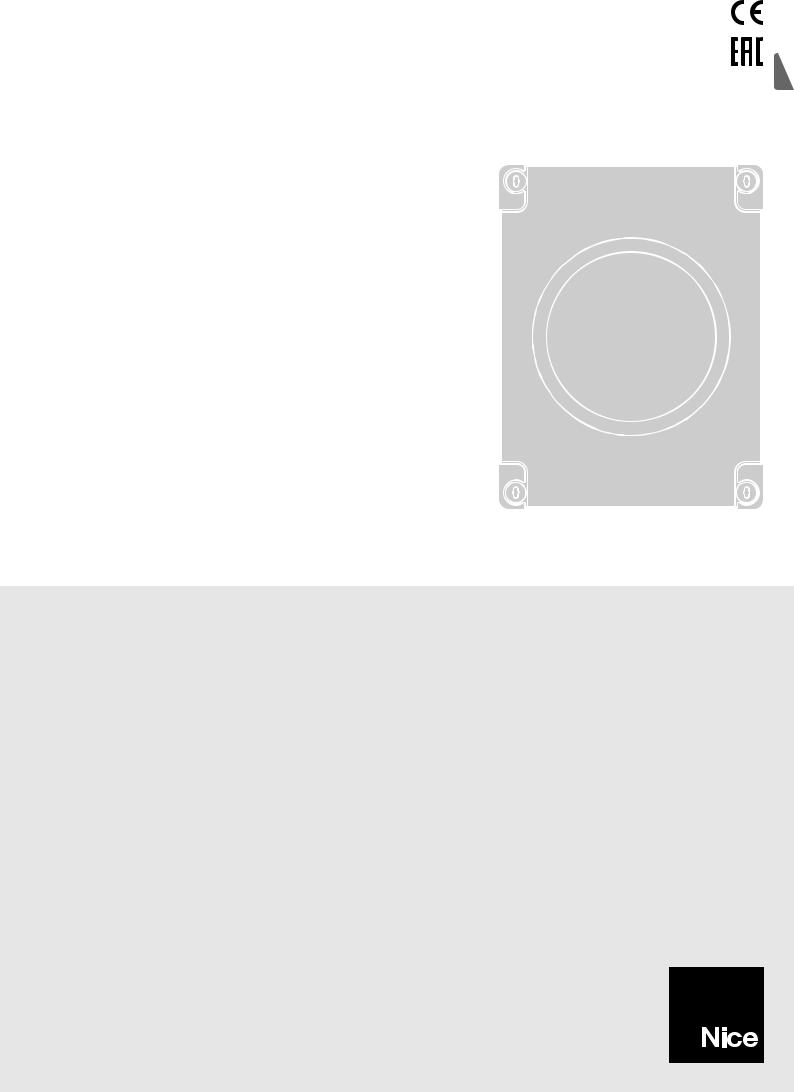
Nice
MC800
Control unit
EN — Instructions and warnings for installation and use
EN

ENGLISH
Translation of the original instructions in full
EN
CONTENTS
1 GENERAL SAFETY WARNINGS AND PRECAUTIONS . . . . . . 2 2 PRODUCT DESCRIPTION AND INTENDED USE . . . . . . . . . . . 3
2.1. List of control unit parts. . . . . . . . . . . . . . . . . . . . . . . . . . . . . 3
3 INSTALLATION . . . . . . . . . . . . . . . . . . . . . . . . . . . . . . . . . . . . . . 4
3.1. Pre-installation checks. . . . . . . . . . . . . . . . . . . . . . . . . . . . . . 4 3.2. Product usage limits . . . . . . . . . . . . . . . . . . . . . . . . . . . . . . . 4 3.3. Product identification and overall dimensions. . . . . . . . . . . . 4 3.4. Typical installation. . . . . . . . . . . . . . . . . . . . . . . . . . . . . . . . . 4 3.5. Installing the control unit. . . . . . . . . . . . . . . . . . . . . . . . . . . . 5
4 ELECTRICAL CONNECTIONS . . . . . . . . . . . . . . . . . . . . . . . . . . 5
4.1. Preliminary checks.. . . . . . . . . . . . . . . . . . . . . . . . . . . . . . . . 5 4.2. Wiring diagram and description of connections. . . . . . . . . . 6 4.2.1. Wiring diagram. . . . . . . . . . . . . . . . . . . . . . . . . . . . . . . . . 6 4.2.2. Wiring diagram with relay photocells without phototest. . 7 4.2.3. Wiring diagram with relay photocells with phototest . . . . 8 4.2.4. Description of connections. . . . . . . . . . . . . . . . . . . . . . . . 9 4.2.5. Operations for connection . . . . . . . . . . . . . . . . . . . . . . . 10 4.2.6. Positioning the safety cable clamp. . . . . . . . . . . . . . . . . 10 4.3. Connecting other devices to the control unit. . . . . . . . . . . . 10
4.4. Addressing of devices connected with the BlueBus
system. . . . . . . . . . . . . . . . . . . . . . . . . . . . . . . . . . . . . . . . . 10 4.5. Initial start-up and electrical connections test. . . . . . . . . . . 11 4.5.1. Programming with relay photocells. . . . . . . . . . . . . . . . . 11 4.6. Learning of connected devices. . . . . . . . . . . . . . . . . . . . . . 11 4.7. Selecting the type of motor (for hydraulic motors only). . . . 11 4.8. Learning of the mechanical stop positions. . . . . . . . . . . . . 12 4.8.1. Learning in automatic mode. . . . . . . . . . . . . . . . . . . . . . 12 4.8.2. Learning in manual mode. . . . . . . . . . . . . . . . . . . . . . . . 12 4.8.3. Learning in mixed mode. . . . . . . . . . . . . . . . . . . . . . . . . 13 4.9. Checking the gate movement. . . . . . . . . . . . . . . . . . . . . . . 13
5 TESTING AND COMMISSIONING . . . . . . . . . . . . . . . . . . . . . . 14
5.1. Testing. . . . . . . . . . . . . . . . . . . . . . . . . . . . . . . . . . . . . . . . . 14
5.2. Commissioning . . . . . . . . . . . . . . . . . . . . . . . . . . . . . . . . . . 14
6 PROGRAMMING . . . . . . . . . . . . . . . . . . . . . . . . . . . . . . . . . . . . 14
6.1. Using the programming buttons. . . . . . . . . . . . . . . . . . . . . 14 6.2. Level 1 programming (ON-OFF). . . . . . . . . . . . . . . . . . . . . 15 6.2.1. Level 1 programming procedure . . . . . . . . . . . . . . . . . . 15 6.3. Level 2 programming (adjustable parameters). . . . . . . . . . 15 6.3.1. Level 2 programming procedure . . . . . . . . . . . . . . . . . . 15 6.4. Special functions. . . . . . . . . . . . . . . . . . . . . . . . . . . . . . . . . 17 6.4.1. “Move anyway” function. . . . . . . . . . . . . . . . . . . . . . . . . 17
6.4.2. “Maintenance notice” function (configurable with an external programmer). . . . . . . . . . . . . . . . . . . . . . . . . . . 17
6.5. Memory deletion . . . . . . . . . . . . . . . . . . . . . . . . . . . . . . . . . 18
7 TROUBLESHOOTING GUIDE . . . . . . . . . . . . . . . . . . . . . . . . . 18 8 FURTHER DETAILS (Accessories) . . . . . . . . . . . . . . . . . . . . . 20
8.1. Connecting an SM-type radio receiver. . . . . . . . . . . . . . . . 20 8.2. Connecting the IBT4N interface . . . . . . . . . . . . . . . . . . . . . 21
9 PRODUCT MAINTENANCE . . . . . . . . . . . . . . . . . . . . . . . . . . . 21 10 PRODUCT DISPOSAL . . . . . . . . . . . . . . . . . . . . . . . . . . . . . . . 21 11 TECHNICAL SPECIFICATIONS . . . . . . . . . . . . . . . . . . . . . . . . 22 12 CONFORMITY . . . . . . . . . . . . . . . . . . . . . . . . . . . . . . . . . . . . . . 22
INSTRUCTIONS AND WARNINGS FOR THE USER . . . . . . . . 23
|
1 |
GENERAL SAFETY WARNINGS AND |
|
PRECAUTIONS |
aWARNING! Important safety instructions. Observe all the instructions as improper installation may cause serious damages.
aWARNING! Important safety instructions. It is important to comply with these instructions to ensure personal safety. Store these instructions carefully.
aAccording to the latest European legislation, an automated device must be constructed in conformity to the harmonised rules specified in the current
Machinery Directive, which allow for declaring the presumed conformity of the automation. Consequently, all the operations for connecting the product to the mains electricity, its commissioning and maintenance must be carried out exclusively by a qualified and expert technician.
aIn order to avoid any danger from inadvertent resetting of the thermal cut-off device, this appliance must not be powered through an external switching device, such as a timer, or connected to a supply that is regularly powered or switched off by the circuit.
WARNING! Please abide by the following warnings:
–– Before commencing the installation, check the “Product technical specifications”, in particular whether this product is suitable for automating your guided part. Should it not be suitable, do NOT proceed with the installation.
–– The product cannot be used before it has been commissioned as specified in the “Testing and commissioning” chapter.
–– Before proceeding with the product’s installation, check that all the materials are in good working order and suited to the intended applications.
–– The product is not intended for use by persons (including children) with reduced physical, sensory or mental capacities, nor by anyone lacking sufficient experience or familiarity with the product.
–– Children must not play with the appliance.
–– Do not allow children to play with the product’s control devices. Keep the remote controls out of reach of children.
–– The system’s power supply network must include a disconnection device (not supplied) with a contact opening gap permitting complete disconnection under the conditions envisaged by Overvoltage Category III.
–– During the installation process, handle the product with care by avoiding crushing, impacts, falls or contact with liquids of any kind. Do not place the product near sources of heat nor expose it to open flames. All these actions can damage the product and cause it to malfunction, or lead to dangerous situations. Should this occur, immediately suspend the installation process and contact the Technical Assistance Service.
2 – ENGLISH

–– The manufacturer declines all liability for damages to property, objects or people resulting from failure to observe the assembly instructions. In such cases, the warranty for material defects shall not apply.
–– The weighted sound pressure level of the emission A is lower than 70 dB(A).
–– Cleaning and maintenance reserved for the user must not be carried out by unsupervised children.
–– Before intervening on the system (maintenance, cleaning), always disconnect the product from the mains power supply and from any batteries.
–– Inspect the system frequently, in particular the cables, springs and supports to detect any imbalances and signs of wear or damage. Do not use the product if it needs to be repaired or adjusted, because defective installation or incorrect balancing of the automation can lead to injuries.
–– The packing materials of the product must be disposed of in compliance with local regulations.
EN
2 PRODUCT DESCRIPTION AND INTENDED USE
MC800 is an electronic control unit for automating swing gates. The control unit is specially configured for being connected to devices belonging to the Opera System and to the Bluebus system. Other available accessories include receivers configured with “SM” connector.
a Any use of the product other than the intended use described is not allowed!
2.1 LIST OF CONTROL UNIT PARTS
The control unit consists of an electronic command and control board housed and protected in the box. “Figure 1” shows the main parts making up the board.

A
B 
|
L |
N |
|||
|
PowerSupply |
Hz |
Flash |
M1 |
M2 |
|
120/230V |
||||
|
120/230V |
||||
|
50/60 |
C D E
AProtection fuse (5A F)
BMains power inputs terminal
CFLASH output terminal (120/230 V)
DMotor 1 output terminal
EMotor 2 output terminal
FOUTPUTS terminal block (low-voltage)
GCable clamps for fastening the power connections
HINPUTS terminal block (low-voltage)
IInputs/outputs status LEDs
JButton for operation with relay photocells
|
M1 |
||
|
M2 |
P |
|
|
IBT4N |
||
|
O |
||
|
L1 L2 L3 L4 L5 L6 L7 L8 |
N |
|
|
M |
L
K
J
I
|
1 |
2 |
3 |
4 |
5 |
6 |
7 |
8 |
9 |
10 |
11 |
12 |
13 |
14 |
15 |
|
EL |
0V |
Common |
OGI |
2 |
Bluebus |
Stop |
SbS |
Open |
Close |
F G H
K“Open” command and control unit programming button
L“Stop/Set” command and control unit programming button
M“Close” command and control unit programming button
NControl unit status visualisation LED
ORadio antenna terminal (accessory)
P“SM” quick connector for radio receiver (accessory)
QMotor M1 status LED
RMotor M2 status LED
SIBT4N interface connector (accessory)
ENGLISH – 3

|
3 |
INSTALLATION |
|
EN 3.1 |
PRE-INSTALLATION CHECKS |
Before proceeding with the product’s installation, it is necessary to:
––check the integrity of the supply
––check that all the materials are in good working order and suited to the intended use
––check that all operating conditions comply with that specified in the “Product usage limits” paragraph and in the “TECHNICAL SPECIFICATIONS” chapter
––check that the chosen installation location is compatible with the product’s overall dimensions (see “Figure 2”)
––check that the surface chosen for installing the product is solid and can ensure stable attachment
––make sure that the installation area is not subject to flooding; if necessary, the product must be installed appropriately raised above ground level
––check that the space around the product allows safe and easy access
––check that all electrical cables to be used belong to the type listed in “Table 1”
––check that the automation has mechanical stops in both the opening and closing phases.
3.2 PRODUCT USAGE LIMITS
The product must be used exclusively with 120/230 Va 50/60 Hz gearmotors of suitable power, with or without limit switch and equipped with integrated thermal cut-off.
mThe automation made by using MC800 must have sensitive edges.
aUse a suitable sensitive edge capable of passing the “impact test” in any operating condition of the automation.
3.3PRODUCT IDENTIFICATION AND OVERALL DIMENSIONS
The overall dimensions and label (A) that allow for identifying the product are shown in “Figure 2”.
2
|
230 |
mm |
300 |
mm |
3.4 TYPICAL INSTALLATION
“Figure 3” shows an example of an automation system constructed using Nice components.
AControl unit
BGearmotor
CWarning light
DPhotocell
EDigital keypad — Transponder reader — Key selector
FPhotocell column
GMechanical stops for the open position
HMechanical stop at closed position
IElectric lock
These above-mentioned components are positioned according to a typical standard layout. Using the layout in “Figure 4” as a reference, define the approximate position in which each component of the system will be installed.
aBefore proceeding with the installation, prepare the required electrical cables by referring to “Figure 4” and to that stated in the “TECHNICAL SPECIFICATIONS” chapter.
d
Table 1
TECHNICAL SPECIFICATIONS OF ELECTRICAL CABLES
Identification Cable characteristics no.
|
a |
CONTROL UNIT POWER SUPPLY cable |
|
1 cable 3 x 1.5 mm2 |
|
|
Maximum length 30 m [note 1] |
|
|
b |
WARNING LIGHT cable |
|
1 cable 2 x 1.5 mm2 |
|
|
Maximum length 20 m |
|
|
c |
ANTENNA cable |
|
1 x RG58-type shielded cable |
|
|
Maximum length 20 m; recommended < 5 m |
|
|
d |
BLUEBUS DEVICES cable |
|
1 cable 2 x 0.5 mm2 |
|
|
Maximum length 20 m [note 2] |
|
|
e |
KEY SELECTOR cable |
|
2 cables 2 x 0.5 mm2 |
|
|
Maximum length 50 m |
|
|
f |
MOTOR POWER SUPPLY cable |
|
1 cable 4 x 1.5 mm2 |
|
|
Maximum length 10 m |
4 – ENGLISH

TECHNICAL SPECIFICATIONS OF ELECTRICAL CABLES
Identification Cable characteristics no.
ELECTRIC LOCK CONNECTION cable g 1 cable 2 x 1 mm2
Maximum length 10 m
Note 1 If the power supply cable is longer than 30 m, a cable with larger cross-sectional area (3 x 2.5 mm2) must be used and a safety earthing system must be installed near the automation.
Note 2 If the BlueBus cable is longer than 20 m, up to maximum 40 m, a cable with larger gauge (2 x 1 mm2) must be used.
aThe cables used must be suited to the type of environment of the installation site.
aWhen laying the ducting for routing the electrical cables and for the cable entry point into the control unit housing, check that there are no water deposits in the junction wells nor condensate in the connection ducts, as water and damp conditions could damage the product’s electronic circuits.
3.5 INSTALLING THE CONTROL UNIT
To secure the control unit (“Figure 5” and “Figure 6”):
1. loosen the screws (A) and remove the cover (B) of the control unit
2. identify the pre-cut holes (C) located along the lower side of the box and perforate the ones used to pass the electrical cables
lIf necessary, the side cable entry can be used (D). In this case, suitable tube fittings must be used.
5
B
A D
C
3.drill the wall (E) by observing the measurements shown in the figure and arrange suitable wall plugs (not supplied)
4.position the box (F) and fasten it with the screws (G) (not supplied)
5.arrange cable glands for passing the connecting cables
6.make the electrical connections by operating as described in the “ELECTRICAL CONNECTIONS” chapter.
lTo install any other devices used on the automated system, refer to the respective instruction manuals.
7.after making the electrical connections, put the cover (B) back on and tighten the screws (A).
4 ELECTRICAL CONNECTIONS
4.1 PRELIMINARY CHECKS
The electrical connection of the various devices present on the automation (photocells, digital keypads, transponder card readers, etc.) to the control unit must be made through the Nice
“Bluebus” system. For the other connections, refer to that specified below.
fAll electrical connections must be made with the system disconnected from the mains electricity and with the back-up battery (if present) disconnected.
aThe connection operations must only be carried out by qualified personnel.
fMount a device on the electric power line that completely disconnects the automation from the grid.
–– The disconnection device must have contacts with a sufficient gap to ensure complete disconnection, under the Category III overvoltage conditions, in accordance with the installation instructions. If necessary, this device guarantees quick and safe disconnection from the mains power and therefore must be positioned in sight of the automation. If located in a concealed position, it must be equipped with a system that prevents inadvertent or unauthorised reconnection of power, to avoid potential hazards.
ENGLISH – 5

EN
4.2 WIRING DIAGRAM AND DESCRIPTION OF CONNECTIONS
4.2.1 Wiring diagram
7
OGI 24V 4W EL
|
TX |
Bluebus |
|
|
RX |
Bluebus |
NO NC 8K2 |


NC NC NC NC
|
15 |
Close |
|
|
14 |
Open |
|
|
13 |
SbS |
|
|
12 |
Stop |
|
|
10 11 |
||
|
9 |
||
|
8 |
||
|
7 |
Bluebus |
|
|
6 |
||
|
2 |
||
|
5 |
OGI |
|
|
4 |
Common |
|
|
3 |
||
|
0V |
||
|
2 |
||
|
1 |
EL |
|
M2 |
Close |
M2 |
|||
|
Common |
|||||
|
Open |
M1 |
||||
|
M1 |
Close |
||||
|
Common |
|||||
|
FLASH |
Open |
||||
|
120/230V |
|||||
|
Flash |
|||||
|
F |
|||||
|
5A |
N |
50/60Hz |
N |
||
|
L |
120/230V |
L |
|||
|
FLASH |
PowerSupply |
||||
6 – ENGLISH

4.2.2 Wiring diagram with relay photocells without phototest
8
|
EL |
||||
|
OGI 24V 4W |
||||
|
TX |
Bluebus |
RX |
4 — 8 RX = PHOTO 4 — 9 RX = PHOTO 1 4 — 10 RX = PHOTO 2 |
PHOTO 1 PHOTO 2 PHOTO |
|
RX |
Bluebus |
TX |
NO NC 8K2 |
|
NO |
|
|
NO |
|
|
NO |
|
|
L5 L6 L7 L8 |
13 14 15 |
|
L1 L2 L3 L4 |
10 11 12 |
|
9 |
|
|
8 |
|
|
7 |
|
|
6 |
|
|
5 |
|
|
4 |
|
|
3 |
|
|
2 |
|
|
1 |
EN
Close
Open
SbS
Stop
Bluebus 2
OGI
Common 0V
EL
|
M2 |
Close |
M2 |
|||
|
Common |
|||||
|
Open |
M1 |
||||
|
M1 |
Close |
||||
|
Common |
|||||
|
FLASH |
Open |
||||
|
120/230V |
|||||
|
Flash |
|||||
|
F |
|||||
|
5A |
N |
50/60Hz |
N |
||
|
L |
120/230V |
L |
|||
|
FLASH |
PowerSupply |
||||
ENGLISH – 7

4.2.3 Wiring diagram with relay photocells with phototest
|
EL |
|||
|
TX |
Bluebus |
RX |
4 — 8 RX = PHOTO 4 — 9 RX = PHOTO 1 4 — 10 RX = PHOTO 2 |
|
RX |
Bluebus |
TX |
NO NC 8K2 |
|
NO |
|||
|
NO |
|||
|
NO |
|||
|
L1 L2 L3 L4 L5 L6 L7 L8 |
|
15 |
Close |
|
|
14 |
Open |
|
|
13 |
SbS |
|
|
12 |
Stop |
|
|
10 11 |
||
|
9 |
||
|
8 |
||
|
7 |
Bluebus |
|
|
6 |
||
|
2 |
||
|
5 |
OGI |
|
|
4 |
Common |
|
|
3 |
||
|
0V |
||
|
2 |
||
|
1 |
EL |
|
M2 |
Close |
M2 |
|||
|
Common |
|||||
|
Open |
M1 |
||||
|
M1 |
Close |
||||
|
Common |
|||||
|
FLASH |
Open |
||||
|
120/230V |
|||||
|
Flash |
|||||
|
F |
|||||
|
5A |
N |
50/60Hz |
N |
||
|
L |
120/230V |
L |
|||
|
FLASH |
PowerSupply |
||||
8 – ENGLISH

You can only view or download manuals with
Sign Up and get 5 for free
Upload your files to the site. You get 1 for each file you add
Get 1 for every time someone downloads your manual
Buy as many as you need

Блок управления MC800 распашными воротами Nice обеспечен разъемами для подключения O-VIEW и IT4WIFI с использованием переходника IBT4N, которые позволяют осуществить детальные настройки функций блока и разнообразить управление воротами.
Кроме этого настройки MC800 можно осуществить с использованием кнопок, размещенных на корпусе блока управления. 2-х уровневая настройка позволяет осуществить регулировки, в том числе режим калитки, необходимый для частичного открытия ворот.
Блок управления MC800 оснащен кнопкой для выбора типа фотоэлементов безопасности. Это могут быть аналоговые (релейные) или цифровые (BlueBus) фотоэлементы. При отсутствии их в комплекте настройка блока управления осуществляется без установки каких-либо перемычек.
С использованием фотоэлементов BlueBus возможно осуществить подключение внешних концевых выключателей.
Блок управления MC800 оборудован разъемом SM для встраивания приемника Nice, а также подразумевает подключение любых внешних универсальных приемников.
MC800 распознает механические ограничения. Это позволяет использовать его с приводами, оборудованными концевыми выключателями, или настроить работу по упорам.
Применяется в комплектах:
Цена: 12.032 руб.
-
#1
Здравствуйте
Подскажите пожалуйста подключение по цифрам
В инструкции несовсем для меня понятно
-
97F36A57-4B45-47B8-BEDC-A65FC8D7F7C2.png
4.9 MB
· Просмотры: 165
-
F7A48C8B-83F8-4561-A781-66228612D78D.png
1.2 MB
· Просмотры: 161
Последнее редактирование:
-
#2
На русском. Если не ошибаюсь, таже плата.
-
MC800.pdf
1.4 MB
· Просмотры: 114
-
#3
Спасибо
Я видел эту инструкцию, несовсем понятны буквенные обозначения
Вы немогли бы подсказать наглядно куда какой провод подключать?
-
#4
Добрый день. Фото платы : 0V — это минус на фотоэлементах (вывод 2), com (+) — это вывод 1 на фотоэлементах. На фотоприемнике вывод com замыкаете с выводом 1, а вывод NC подаете на любой из входов aux in. Дальше программируете по инструкции или в YouTube смотрите ролики Nice по настройке автоматики. Надеюсь помог.
-
#5
Спасибо большое буду пробывать
-
#6
Здравствуйте
Все работает.спасибо.
Только почему-то лампа безопасности негорит
Подключил по инструкции
Неподскажете возможные причины?
-
#7
Лампа подключается к контактам FLESH, если при движении створок она не моргает, то или проблема с самой лампой, или с проводами. Очень трудно дать правильный совет, не видя оборудование.
-
#8
Надеюсь Вам лампу на 220В продали, а не 24
-
#11
Можете на лампу подать с розетки 220в, если она исправна, то будет моргать.
-
#12
Не перепутайте с клемами антенны на лампе.
-
#13
Добрый вечер , мужики , подскажите пожалуйста как правильно подключить фотоэлементы тх и rx к блоку мс 800, если у кого то есть фото , скиньте пожалуйста
-
#14
Все подключено , кроме фото элементов , без вашего совета , не справлюсь , за ранее спасибо
-
#15
Добрый вечер, фотоэлементы тх и rx — что Вы имели в виду, фотоэлементы серии BlueBus или обычные релейные? В инструкции есть вся информация, как подключать различные типы фотоэлементов. И как их выбрать перед программированием блока. Раз Вы сами смогли всё установить и соединить, то уверен, с фото тоже разберетесь.
-
MC800.pdf
1.4 MB
· Просмотры: 21
-
#16
доброе утро , правильно понимаю , что фотоэлементы в выходы 6 и 7?
-
image.jpg
1.7 MB
· Просмотры: 54
-
image.jpg
2.3 MB
· Просмотры: 52
-
#17
В фотик вода стекать будет.
-
#18
Если BlueBus (я не телепат, под защитной крышкой не вижу), то да. Только почему вверх тормашками установлены фотики? Будете воду для полива огорода собирать?
-
#19
доброе утро , правильно понимаю , что фотоэлементы в выходы 6 и 7?
Добрый день.
По теме…. Да, в выходы 6 и 7 если у Вас фотоэлементы EPMB (BlueBus). На фотографии видим только корпус фотоэлемента, в этом корпусе идут и EPM (релейные), а блок MC800 позволяет подключить к нему и EPMB, и EPM, соответственно на разные клемы и проведя соответствующие манипуляции по программированию согласно инструкции.
Вроде не по теме…. но все же не могу промолчать.
Потом будем читать плохие отзывы о Nice, что:
— фотоэлементы проработали только «полгода» и сломались… но то что они установлены неправильно («вверх ногами») никто не напишет.
— блок управления перестал работать… но то что в корпусе блока управления отверстия для ввода проводки сделаны неправильно никто не напишит.
— пульты плохо работают, с 5-10 метров только… но то что приемник OXIBD не имеет подключения на своем корпусе/разьеме или отрезка провода (прим. 17,5 см), или коаксиального кабеля (RG58) далее подключенного к разьему антенны в «маяке» никто не напишет. Напишут что антена подключена нормально, но на фото подключен провод 2х0,75 ШПВП к разьему антенны блока управления….. и провод «не правильный», и OXIBD не имеет физической связи с этим разьемом.
-
#20
Вот такие фото элементы
-
image.jpg
1.6 MB
· Просмотры: 26







































