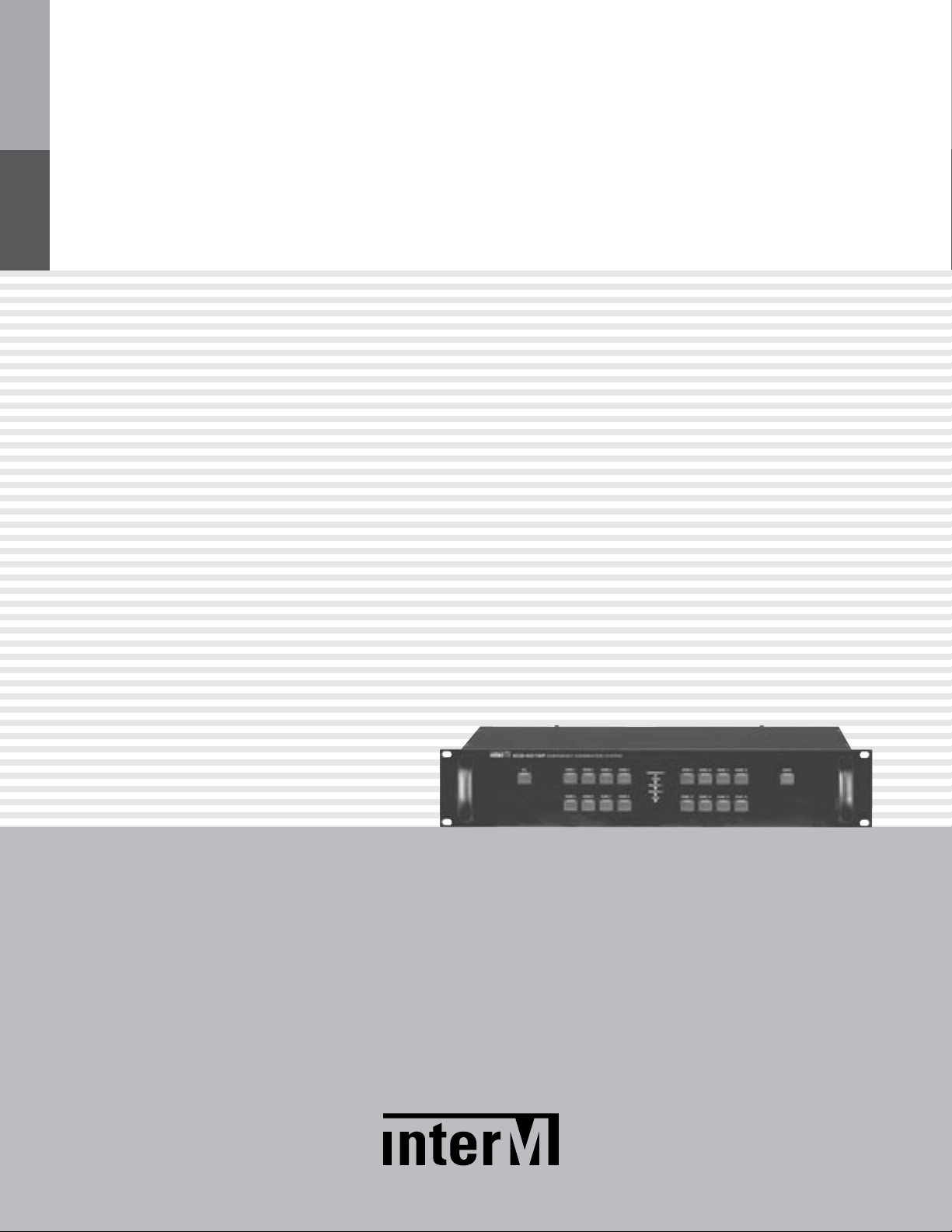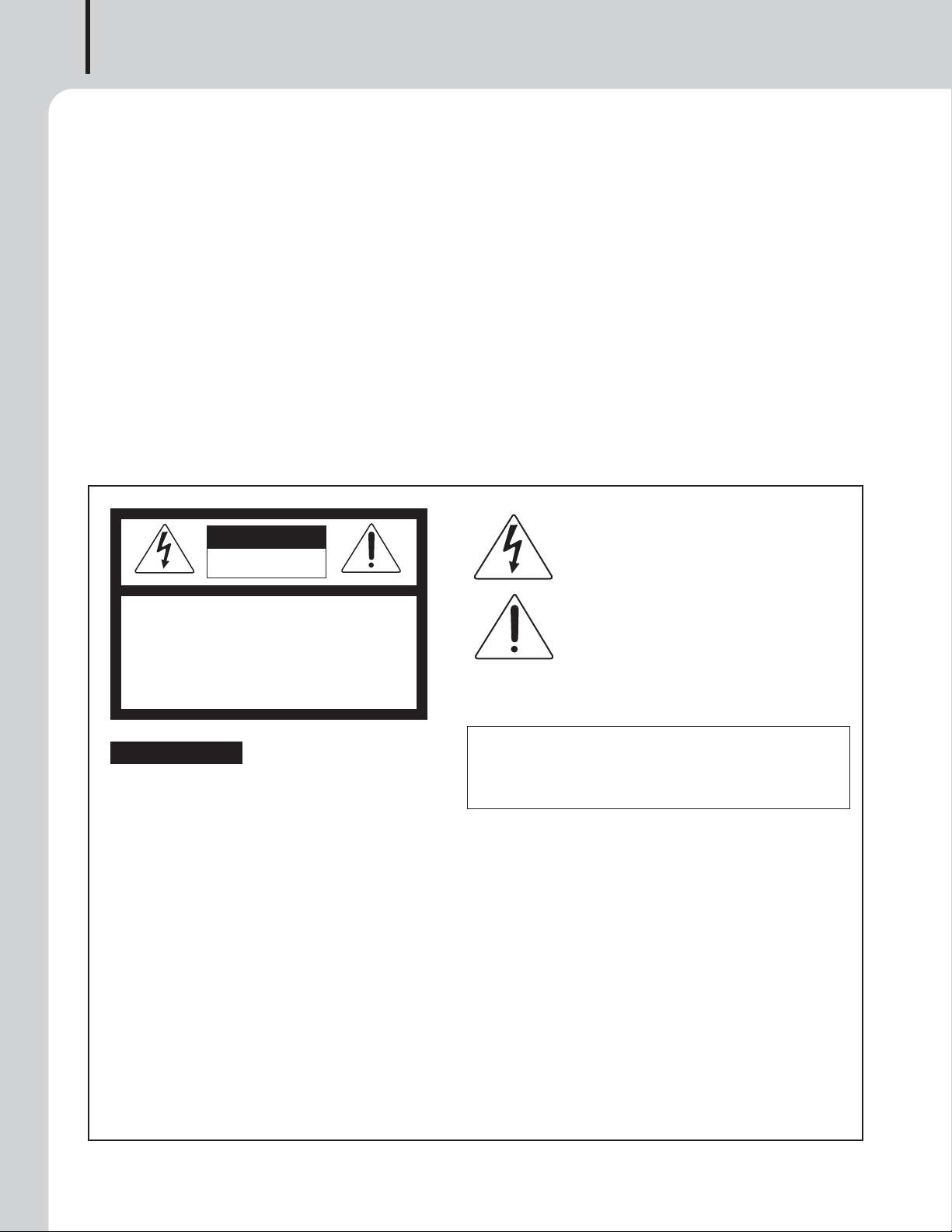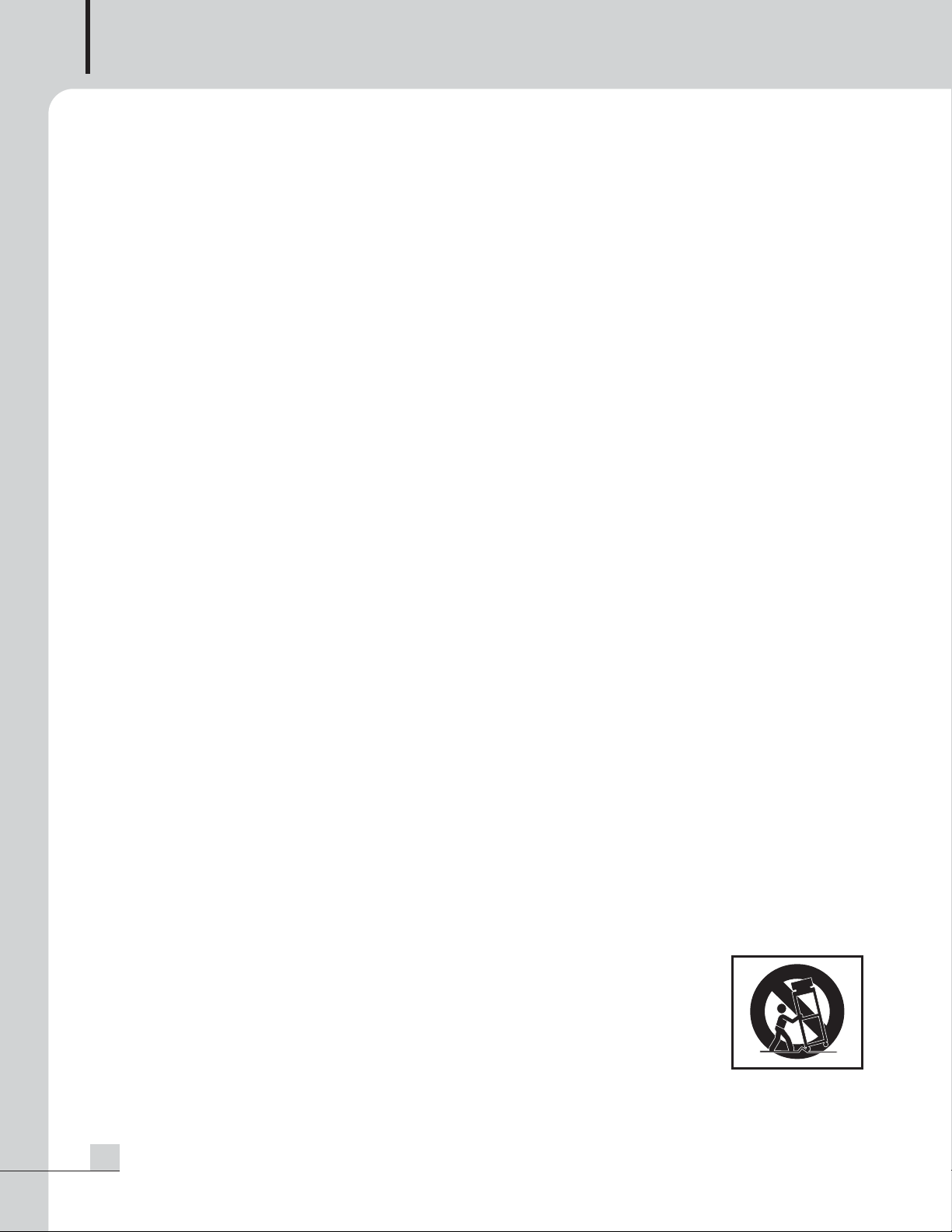Operation Manual
Emergency Combination System
ECS-6216P/S
* Rack mount products in the Western Hemisphere(North America, South America, and the Caribbean)
do not have handles installed due to customer preference.
EMERGENCY COMBINATION SYSTEM
Welcome
Welcome
A personal welcome to you from the management and employees of Inter-M
All of the co-workers here at Inter-M are dedicated to providing excellent products with inherently good value,
and we are delighted you have purchased one of our products.
We sincerely trust this product will provide years of satisfactory service, but if anything is not to your complete
satisfaction, we will endeavor to make things right.
Welcome to Inter-M, and thank you for becoming part of our worldwide extended family!
RISK OF ELECTRIC SHOCK
DO NOT OPEN
CAUTION
CAUTION: TO REDUCE THE RISK OF ELECTRIC SHOCK.
DO NOT REMOVE COVER (OR BACK).
NO USER-SERVICEABLE PARTS INSIDE.
REFER SERVICING TO QUALIFIED SERVICE PERSONNEL.
WARNING
To prevent fire or shock hazard, do not
expose the unit to rain or moisture.
*WARNING FOR YOUR PROTECTION PLEASE READ THE FOLLOWING-WATER AND MOISTURE: Unit should not be used near water(e.g.
near a bathtub, washbowl, kitchen sink, laundry tub, in a wet basement, or near a swimming pool, etc). Care should be taken so than objects do
not fall and liquids are not spilled into the enclosure through openings.
*CLASS 2 WIRING (Adjacent to speaker terminal): The speaker output of this apparatus can exceed 10 Watts and could be a shock injury.
Connection to speakers should be performed by a skilled person.
*Do not install this equipment in a confined space such as a book case or similar unit.
*This apparatus shall not be exposed to dripping or splashing and no objects filled with liquids, such vases, shall be placed on the apparatus.
*This apparatus shall be connected to a mains socket outlet with a protective earthing connection.
*
It has heed to be easy to disconnect the device. To disconnect the device from power, separate AC input cable from inlet or unplug the AC Cord.
*
The socket-outlet shall be installed near the equipment and shall be easily accessible.
CAUTION
*These servicing instructions are for use by qualified service personnel only. To reduce the risk of electric shock, do not perform any servicing
other than that contained in the operating instructions unless you are qualified to do so.
NOTE
*This equipment has been tested and found to comply with the limits for a Class A digital device, pursuant to Part 15 of the FCC Rules. These limits are
designed to provide reasonable protection against harmful interference when the equipment is operated in a commercial environment. This equipment
generates, uses, and can radiate radio frequency energy and, if not installed and used in accordance with the instruction manual, may cause harmful
interference to radio communications. Operation of this equipment in a residential area is likely to cause harmful interference in which case the user will
be required to correct the interference at his own expense.
This symbol is intended to alert the user to the
presence of uninsulated “dangerous voltage” within
the product’s enclosure that may be of sufficient
magnitude to constitute a risk of electric shock to
persons.
This symbol is intended to alert the user to the
presence of important operation and maintenance
(servicing) instructions in the literature accompanying
the appliance.
Caution: To prevent electric shock do not use this (polarized) plug with
an extension cord, receptacle or other outlet unless the blades
can be fully inserted to prevent blade exposure.
Attentions: Pour préve nir les chocs électriques ne pas utiliser cette
fiche polarisée avec un prolongateur, une prise de courant
on une autre sortie de courant, sauf si les lames peuvent
étre insérées à fond sans en laisser aucune partie à
découvert.
EMERGENCY COMBINATION SYSTEM
1
ECS-6216P/S
Contents
Contents
Unpacking ………………………………………………………………………………………………………………………2
Installation
Environment……………………………………………………………………………………………………………………2
Important Safety Instructions……………………………………………………………………………………………….2
Features…………………………………………………………………………………………………………………………..3
Equipment Setting and Checking…………………………………………………………………………………….4
Front Panel ……………………………………………………………………………………………………………………..5
Rear Panel ………………………………………………………………………………………………………………………6
Applications ………………………………………………………………………………………………………………….10
Block Diagram ………………………………………………………………………………………………………………11
Specifications ………………………………………………………………………………………………………………..12
Service…………………………………………………………………………………………………………………………..13
Procedures……………………………………………………………………………………………………………………13
Schematic…………………………………………………………………………………………………………………….13
Parts List ………………………………………………………………………………………………………………………13
Warranty ………………………………………………………………………………………………………………………13
«We, Inter-M to apply the appropriate set of E4 & Class A for Electromagnetic Environment Condition.»
EMERGENCY COMBINATION SYSTEM
2
ECS-6216P/S
Installation
Unpacking
Unpacking
Although your ECS-6216P/S is neither complicated nor difficult to operate, we recommend you take a few
minutes to read this brief manual and familiarize yourself with the important information regarding product
features, setup and operation.
As with most electronic devices, we strongly recommend you to retain the original packaging. In the unlikely
event the product must be returned for servicing, the original packaging (or reasonable equivalent) is required.
Installation
Environment
Never place this product in an environment which could alter its performance or reduce its service life. Such
environments usually include high levels of heat, dust, moisture, and vibration.
IMPORTANT SAFETY INSTRUCTIONS
1. Read these instructions.
2. Keep these instructions.
3. Heed all warnings.
4. Follow all instructions.
5. Do not use this apparatus near water.
6. Clean only with dry cloth.
7. Do not block any ventilation openings. Install in accordance with the manufacturer’s instructions.
8. Do not install near any heat sources such as radiators, heat registers, stoves, or other apparatus (including
amplifiers) that produce heat.
9. Do not defeat the safety purpose of the polarized or grounding-type plug. A polarized plug has two blades
with one wider than the other. A grounding type plug has two blades and a third grounding prong. The wide
blade or the third prong are provided for your safety. If the provided plug does not fit into your outlet, consult
an electrician for replacement of the obsolete outlet.
10. Protect the power cord from being walked on or pinched particularly at plugs, convenience receptacles, and
the point where they exit from the apparatus.
11. Only use attachments/accessories specified by the manufacturer.
12. Use only with the cart, stand, tripod, bracket, or table specified by the manufacturer, or sold with the apparatus.
When a cart is used, use caution when moving the cart/apparatus combination to avoid injury from tip-over.
13. Unplug this apparatus during lightning storms or when unused for long periods of time.
14. Refer all servicing to qualified service personnel. Servicing is required when the
apparatus has been damaged in any way, such as power-supply cord or plug is
damaged, liquid has been spilled or objects have fallen into the apparatus, the
apparatus has been exposed to rain or moisture, does not operate normally, or has
been dropped.
S3125A
EMERGENCY COMBINATION SYSTEM
3
ECS-6216P/S
Features
Features
Features
— INTEGRATED SYSTEM
System consists of EMERGENCY SWITCHER, MATRIX, RELAY GROUP, SPEAKER SELECTOR, and TERMINAL
BOARD functions.
— BROADCAST CONTROL DEPENDING ON PRIORITIES
It controls the priority broadcasting by connecting to emergency panel (EP-6216) and remote MIC (RM-6024).
It switches to remote or emergency broadcasting due to priorities of emergency signals or outside remote signals
(remote MIC broadcasting signals) even if during general broadcasting.
— AUTOMATIC FIRE DETECTING FUNCTION
With 16-channels corresponding to fire contact point signals, fire alarm broadcasting will be transmitted
automatically.
— MANUAL CONTROL OF EMERGENCY AND GENERAL BROADCASTS
It can broadcast to desired channels by manually selecting emergency or general broadcasting.
— DISPLAY BROADCASTING STATUS
It displays the priority and broadcasting status on LED, so user can verify the broadcasting status without any
effort.
— MEMORY/SAVE FUNCTION
Fire/RM Macro information will be saved in internal PC memory allowing for normal operation in event of PC
error.
— CHANNEL EXPANSION AND RS-485 COMMUNICATION INTERFACE
Long distance transmission is available and system can be expanded to 160 Zones by utilizing ECS-6216S.
— INSTALLATION TIME AND SPACE
Since it is an integrated system, it is easy to install and can save installation labor, time and space.

ECS-6216P Контроллер системы оповещения 16 зон, селектор аварийный/программный, тревожные входы, подключение 2-х консолей RM-6024, RM-6800 блок реле для подключения 16 усилителей мощности, RS-485/232, DC 24В
Цена по запросу
Информация
Цена включает НДС 20%
Оптовые цены предоставляются по запросу
Оплата
По безналичному расчету на расчетный счет организации
Доставка
Транспортными компаниями в регионы РФ
Самовывоз со склада в Санкт-Петербурге
ОписаниеХарактеристикиДокументацияЗадать вопросДоставка
Назначение
Контроллер ECS-6216P предназначен для применения в составе оборудования Inter-M серии 6000 для построения систем автоматического звукового оповещения.
ОСНОВНЫЕ ФУНКЦИИ
- Центральный блок системы
Контроллер управляет другими блоками системы, определяет уровни приоритетов и осуществляет коммутацию выходов трансляционных усилителей по зонам оповещения. - Расширение до 160 зон
В базовом варианте при использовании одного контроллера ECS-6216P система имеет 16 зон оповещения. В максимальной конфигурации возможно построение системы на 160 зон, в этом случает к контроллеру необходимо подключить 9 блоков расширения ECS-6216S. - Управление зонами в разных режимах
Селектор зон расположенный на лицевой панели предусматривает работу в 2-х режимах:
— выбор зон для оповещения с пожарного микрофона блока EP-6216 в режиме чрезвычайной ситуации;
— выбор зон для трансляции звуковых программ в штатном режиме. - Тревожные входы
Контроллер имеет тревожные входы для подключения внешних охранных приборов и устройств. В автоматическом режиме в случае активации тревожных входов возможны следующие режимы работы:
— выборочное оповещение только тревожных зон (например, сигналы от пожарных датчиков);
— общее оповещение всех зон (например, сигналы ГО и ЧС или таймера PW-6242A). - Управление с компьютера
Программирование и управление системой оповещения на базе ECS-6216P можно осуществлять дистанционно с помощью компьютера и блока DIB-6000. - Подключение микрофонных консолей
К одному контроллеру можно подключить 2 микрофонные консоли RM-6024 (RM-6800) или 2 телефонных контроллера
TP-6231A. Количество устройств можно увеличить до 16 шт. если использовать дополнительные блоки RME-6108. - Двух- и трехпроводная схема
Линии громкоговорителей подключаются по 2-х или 3-х проводной схеме. Трехпроводная схема применяется для принудительного оповещения, когда для регулировки громкости громкоговорителей используются аттенюаторы ATT-03 или ATT-30.
Технические характеристики ECS-6216P Inter-M
| Производитель | Inter-M |
| Уровни приоритетов | Emergency > Timer > Remote 1 > Remote 2 > Main |
| Количество зон | 16, расширение до 160 зон (ECS-6216S – 9 шт.) |
| Тревожные входы | Fire Sensor 1-16 (Пожарные датчики), Timer (Таймер), Ext (ГО и ЧС) |
| Входы усилителей мощности | Amp In 1-16, max 5А на одну зону (500 Вт/100В) |
| Выходы линий громкоговорителей | Speaker Output 1-16, 2-х и 3-х проводная схема |
| Микрофонные консоли | RM-6024 – 2 шт., расширение до 16 шт. (RME-6108 – 2 шт.) |
| Интерфейс связи | RS-232, RS-485 |
| Питание | DC 24В, 21.6 Вт |
| Размеры/вес блока | 482х88х322 мм, 4.3 кг |
| Размеры/вес в упаковке | 575х195х460 мм, 5.78 кг |
Вы можете задать свой вопрос по данному товару.
Задать вопрос:
Чтобы добавить свой вопрос, пожалуйста, заполните форму ниже.
Доставка товаров
Доставка заказов осуществляется со склада в Санкт-Петербурге через транспортные компании и службы курьерской доставки.
Доставка заказа может осуществляться:
- до терминала транспортной компании в ближайшем от Вас городе;
- на точный адрес, доставка «до двери»;
- покупатель оплачивает доставку при получении груза в транспортной компании.
Operation Manual
Emergency Combination System
ECS-6216P/S
* Rack mount products in the Western Hemisphere(North America, South America, and the Caribbean)
do not have handles installed due to customer preference.
Page 1 — Operation Manual
Operation ManualEmergency Combination SystemECS-6216P/S* Rack mount products in the Western Hemisphere(North America, South America, and the Caribbean
Page 2 — DO NOT OPEN
EMERGENCY COMBINATION SYSTEM8ECS-6216P/S6. LINK IN/OUT TERMINALConnect LINK IN terminal to previous equipment, and connect LINK OUT terminal to next e
Page 3 — Contents
11. AMP IN TERMINALConnects with output of AMP.12. ADDRESS SWITCHSets the role for each system when equipment is expanded and linked.Refer to Basic Se
Page 5 — Features
EMERGENCY COMBINATION SYSTEM11ECS-6216P/SBlock DiagramBlock DiagramRM1 AUDIO INRM1 RS-422 COMMRM1 AUDIO INADDRESS SWITCHTIMER INPUTEXT INPUTKEY INPUTA
Page 6
EMERGENCY COMBINATION SYSTEM12ECS-6216P/SECS-6216P/SPriority Emergency>Timer>Remote 1>Remote 2>MainChannel 16CHCommunications Protocol LIN
Page 7 — Front Panel
EMERGENCY COMBINATION SYSTEM13ECS-6216P/SServiceServiceProceduresTake steps to insure the problem is not related to operator error or other products w
Page 8 — Rear Panel
MADE IN KOREAJanuary 2012 127746Inter-M, Ltd. (Korea) began operations in 1983.Since then, Inter-M has grown to become one of the largest manufactur
Page 9
EMERGENCY COMBINATION SYSTEMWelcomeWelcomeA personal welcome to you from the management and employees of Inter-MAll of the co-workers here at Inter-M
Page 11
EMERGENCY COMBINATION SYSTEM2ECS-6216P/SInstallationUnpackingUnpackingAlthough your ECS-6216P/S is neither complicated nor difficult to operate, we re
Page 12 — Applications
EMERGENCY COMBINATION SYSTEM3ECS-6216P/SFeaturesFeaturesFeatures- INTEGRATED SYSTEMSystem consists of EMERGENCY SWITCHER, MATRIX, RELAY GROUP, SPEAKER
Page 13 — Block Diagram
EMERGENCY COMBINATION SYSTEM4ECS-6216P/SEquipment Setting and CheckingEquipment Setting and Checking1. Address Setting1) Entire system uses only one E
Page 14 — Specifications
EMERGENCY COMBINATION SYSTEM5ECS-6216P/SFront PanelFront Panel 1. ALL BUTTONButton used when selecting the all zones (1~16).In case of emergency broad
Page 15 — Warranty
EMERGENCY COMBINATION SYSTEM6ECS-6216P/SRear PanelRear Panel 1. RM 1,2 COMMUNICATION TERMINAL (EXCLUSIVE FOR ECS-6216P)Terminal that connects the RM-6
Page 16 — MADE IN KOREA
EMERGENCY COMBINATION SYSTEM7ECS-6216P/S<PIN OUT Specification>4. FIRE SENSOR INPUT TERMINALConnects to the sensor output of a fire receiver to