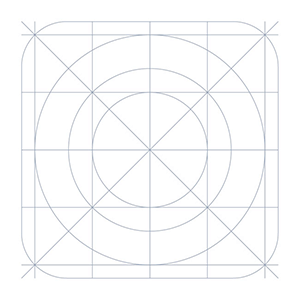|
View on GitHub
The Engauge Digitizer tool accepts image files (like PNG, JPEG and TIFF) containing graphs, and recovers the
data points from those graphs. The resulting data points are usually used as input to other software applications.
Conceptually, Engauge Digitizer is the opposite of a graphing tool that converts data points to graphs. The process
is shown below — an image file is imported and then digitized within Engauge by placing points along axes and curves.
Data points can be transferred to other software applications by exporting to a text file, or directly using copy and
paste. Work can be saved into an Engauge DIG file for later editing.
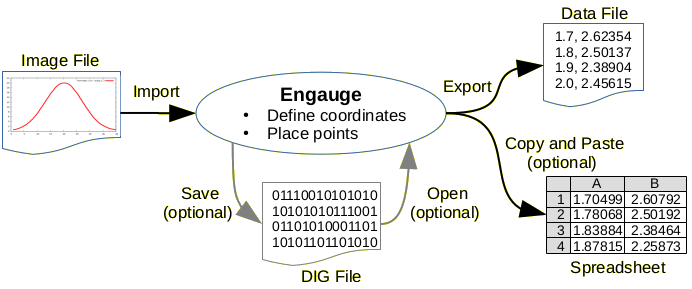
Engauge users range from one-time users digitizing a single image file, to large government and commercial
organizations managing databases of thousands of image files.
Interested in helping with the language translations? If you would like to suggest a small number of improvements
you can create an issue at issues. If
you have many improvements, you can create a free account and help at
Transifex.
Top translations: engauge-digitizer
Features
Features in released versions of Engauge-Digitizer:
- Grid lines are displayed for fine adjustments of the axis points that define the coordinate systems
- Automated line and point extraction rapidly digitizes data
- Image processing for separating important details from background information
- Undo/redo of all operations means recovering from mistakes and experimenting with options is painless
- Installers for Windows and OSX operating systems, and repository packages for Linux make installation easy
- Wizard provides an interactive tutorial to explain the basic steps
- Wizard creates a checklist guide to interactively leads user through steps from file import to file export
- Cubic spline interpolation between points gives more accurate curves with fewer points
- Axes Checker briefly highlights the axes when they are defined or modified, to reveal entry mistakes
- Graph coordinates can be specified as date and time values, or as degrees, minutes and seconds
- File import and data export by drag-and-drop and copy/paste
- Test suite for regression testing minimizes code breakage as new features are added
- Multiple coordinate systems in the same image can be digitized in advanced mode
- Axes with only one known coordinate (floating axes) can be digitized in advanced mode
- Geometry Window displays geometric information about the selected curve
- Curve Fitting Window fits a polynomial function to the selected curve
Released Versions
Engauge Digitizer is distributed with most Linux distributions and through the Mac App Store.
Releases are also available for
Linux, OSX and Windows operating systems as downloads:
-
Version 12.1 (11/29/2019) saves starting directory, and fixes log scaling and tutorial page
-
Version 12 (8/19/2019) adds more points styles
-
Version 11.3 (7/18/2019) adds python support, and more drag and drag options for import, and
new settings for export -
Version 11.2 (5/1/2019) fixes jpeg2000 build, and export when a curve has no points
-
Version 11.1 (4/21/2019) has fix for point match tool
-
Version 11 (4/19/2019) has an option to export points at grid lines, with optional extrapolation past the
endpoints -
Version 10.12 (3/6/2019) warns when function coordinates overlap, gives better default range of exported points,
and fixes an error with logarithmic y coordinates -
Version 10.11 (10/27/2018) highlights multi-valued sections in functions, ensures there is always at least one
curve, and handles large dynamic ranges in documents with 4 axis points -
Version 10.10 (9/17/2018) has much faster and more accurate grid line removal, a new feature to extract the
image using the command line, and the Curve Fitting window now offers higher order polynomial fits. As counted by
cccc, the project software reached
40,000 single lines of code (SLOCs). -
Version 10.9 (7/29/2018) has improved protection for inconsistent inputs in the user interface and opened files,
and safer installation by the Linux installer -
Version 10.8 (7/2/2018) has complete translations for many languages, cygwin support, more error messages for
Windows issues, a command line export option, support for file names with multiple periods, and ability to handle
inconsistent point coordinates when editing points -
Version 10.7 (6/3/2018) stays in the same directory when loading or saving files
-
Version 10.6 (4/8/2018) supports flathub release
-
Version 10.5 (4/7/2018) adds pdf file support to Windows releases, and fixes error on certain log data cases
-
Version 10.4 (10/10/2017) gracefully handles too many grid lines, handles commas in csv exports, and no longer
hides status bar details for right-to-left languages -
Version 10.3 (8/28/2017) added Japanese translations, and translations for recent code changes
-
Version 10.2 (8/20/2017) enhanced zoom control
-
Version 10.1 (7/20/2017) improved export formatting and copy/paste support
-
Version 10.0 (3/31/2017) supports maps with a scale bar
-
Version 9.8 (12/10/2016) does not trigger false alarm in antivirus software
-
Version 9.7 (11/28/2016) has a minor bug fix and new documentation for Fedora Linux installations
-
Version 9.6 (11/21/2016) has minor bug fixes
-
Version 9.5 (10/8/2016) has minor bug fixes
-
Version 9.4 (9/30/2016) has additional language translations
-
Version 9.3 (8/29/2016) can be used on smaller monitors
-
Version 9.2 (8/27/2016) has minor bug fixes
-
Version 9.1 (7/30/2016) has minor bug fixes
-
Version 9.0 (7/18/2016) adds optional cropping of input images, geometry window with export,
graph point coordinate editing, hover highlighting of points, and settings reset option in the command line -
Version 8.3 (7/7/2016) imports PDF files and allows replacement of the background image
-
Version 8.2 (6/8/2016) prevents lost Export settings, formats export files for gnuplot, and handles relations
with fewer than 3 points. -
Version 8.1 (5/30/2016) fixes an issue with lost points after an Undo and then Redo, and another issue with
loading of versions 6 and 7 DIG files into version 8. -
Version 8.0 (5/28/2016) adds grid line display for fine adjustments, fixes multi-coordinate systems, and
supports OSX releases from the Mac App Store. -
Version 7.2 (4/5/2016) fixes loading of version 5.1 files and frozen export settings dialogs.
-
Version 7.1 (3/25/2016) offers extra control over the export format, and support for the OSX operating
system. -
Version 7.0 (3/5/2016) offers an advanced import mode for (1) multiple coordinate systems in the same image
and/or (2) axes with only one known coordinate (floating axes). Files can also be imported by copying and
pasting. -
Version 6.2 (11/4/2015) now accepts dragged DIG files, and adds a ZIP file for installing in Windows without
administrator access privileges. -
Version 6.1 (10/31/2015) can load DIG files from earlier versions of Engauge Digitizer.
-
Version 6.0 (10/23/2015) of Engauge 6 was released. This is a major rewrite of the 10 year old Engauge Digitizer
software project that once lived on sourceforge.net. The replacement is required since the Qt3 toolkit that
Engauge relies on is disappearing. Engauge-Digitizer uses the new Qt5 library which should be available for
many years, and also offers many new features.
Installation
Engauge can be installed using repository packages for popular Linux distributions of Linux or the Mac App Store for OSX (easiest methods), or by downloading
pre-built binaries for Windows and Linux (slightly less easy). The pre-built binaries are available from the engauge-digitizer
project at github.com, in the Releases page. The final option
for installing is to build the software from the source
code (very difficult). Building the software from the source code is accomplished by following the steps in the BUILD
file that is found in the main directory. The build process can take as little as one hour in Linux or as long as
several hours in Microsoft Windows.
Citations
- Suggested permanent citation: Mark Mitchell, Baurzhan Muftakhidinov and Tobias Winchen et al,
«Engauge Digitizer Software.» Webpage: http://markummitchell.github.io/engauge-digitizer,
Last Accessed: - Latest release:
Contributors
The author, Mark Mitchell,
extends many thanks to Zbigniew Jędrzejewski-Szmek,
Baurzhan Muftakhidinov,
Tobias Winchen (Ubuntu), and
Antonio Trande (Fedora) for software development.
Thanks to Jörg Weingrill,
Stefan Langer and
other translators for language translations.
Thanks to Devin Lane for spline interpolation.
Thanks to Kyle Sower for python upgrades.
Finally, thanks to users to asking questions and providing excellent feedback.

Документация для EMBOSS.

Компилятор LLVM-to-JavaScript.

Руководство пользователя и руководство пользователя engauge-digitizer.

Документация к загадке игры.

Инструмент для документирования модулей Python (документация).

Документация для Eqonomize! бухгалтерское программное обеспечение.

Файлы документации для erlang-cowboy.

Документация Erlang/OTP HTML/PDF.

Erlang привязки к SDL (документация).

Инструмент тестирования на основе свойств QuickCheck для Erlang — файлы документов.
Лицензии: Бесплатный Размер файла: N/A
Рейтинг пользователей: 2.3/5 — 9 Голосов
Этот оцифровывающий программный инструмент преобразует файл изображения, показывающий график или карту, в числа. Файл изображения может посходить от сканера, цифровой камеры или скриншота. Номера можно прочитать на экране, а также написать или скопировать в электронную таблицу.
Инструмент Engauge Digitizer принимает файлы изображений (например, PNG, JPEG и TIFF), содержащие графики, и восстанавливает точки данных из этих графиков. Полученные точки данных обычно используются в качестве ввода в другие программные приложения. Концептуально Engauge Digitizer является противоположностью инструменту графики, который преобразует точки данных в графики. Процесс показан ниже — файл изображения импортируется, оцифровывается в Engauge и экспортируется в качестве таблицы числовых данных в текстовый файл. Работа может быть сохранена в файле Engauge DIG.
Этот инструмент широко используется. Пользователи варьируются от одноразовых пользователей, оцифровыв один файл изображений, до крупных государственных и коммерческих организаций, управляющих базами данных из тысяч файлов изображений.
Заинтересованы в переводе Engauge на другой язык? Мы приветствуем переводы файловых переводов/engauge.ts на другие языки с помощью лингвиста, установленного на вашем компьютере, или вашего браузера в Transifex.
история версии
- Версия 12 размещено на 2019-09-23
- Версия digitizer-4.1 размещено на 2007-04-24
Несколько исправлений и обновлений
Подробная информация о программе
- Категории: Аудио и мультимедиа > Других
- Издателя: digitizer.sf.net
- Лицензии: Бесплатный
- Цена: N/A
- Версия: 12
- Платформы: linux
Описание, скриншоты и видео
Описание
Это программное обеспечение для оцифровки с открытым исходным кодом преобразует файл изображения, показывающий график или карту, в числа. Файл изображения может быть получен со сканера, цифровой камеры или скриншота. Числа можно прочитать на экране и записать или скопировать в электронную таблицу.
Процесс начинается с файла изображения, содержащего график или карту. Конечным результатом являются оцифрованные данные, которые можно использовать в других инструментах, таких как Microsoft Excel.
Скриншоты