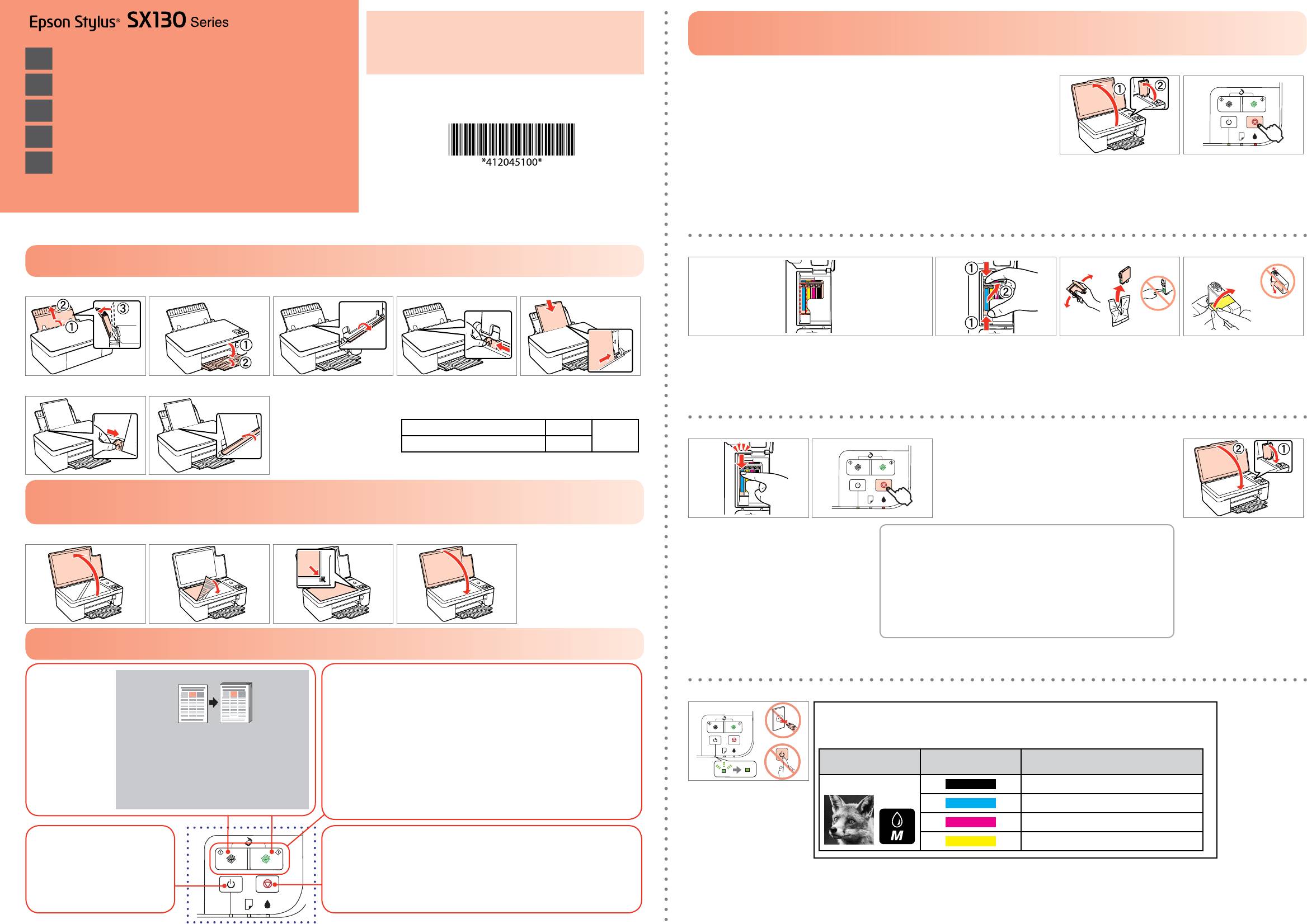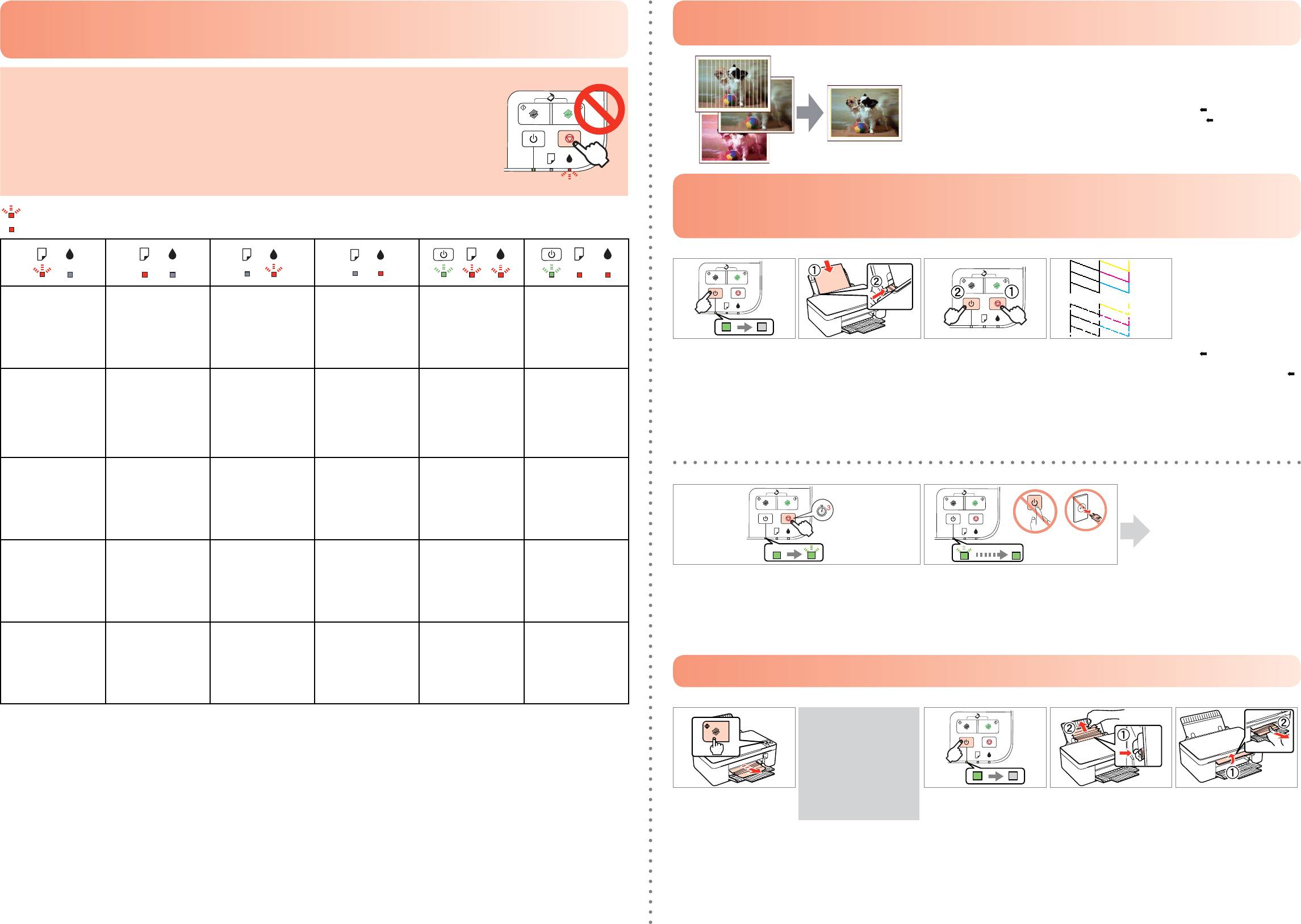c
Caution: Cautions must be observed to avoid damage to your equipment.
Replacing Ink Cartridges / Замена чернильных картриджей / Заміна чорнильних картриджів /
: , .
/
: , .
EN
User’s Guide
-for use without a computer-
. :
When the B light is on, one or more ink cartridges are expended. Replace the appropriate
A B
-для использования без
cartridges.
RU
Руководство пользователя
компьютера—
B, .
.
-для використання без
B, , .
UK
Посібник користувача
комп’ютера—
.
. . ,
B
AR
- -
B
FA
Open.
Press.
.
.
.
.
© 2011 Seiko Epson Corporation. All rights reserved.
.
.
Printed in XXXXXX
C D E F
Loading Paper / Загрузка бумаги / Завантаження паперу / /
A B C D E
The expended cartridge appears.
Remove.
Shake and unpack.
Remove yellow tape.
.
.
.
.
.
.
,
.
.
.
.
.
F G
.
Loading Capacity (sheets)
()
()
Plain Paper 100
( )
A4
G H I
Epson Bright White Ink Jet Paper 80
Placing an original / Размещение оригинала / Розташування оригіналу /
/
Insert and press down.
Press.
A B C D
.
.
If more than one cartridge is expended, the next expended cartridge appears in
Close.
the replacement position. Repeat steps C to H for other cartridges.
.
.
.
,
.
.
.
. C—H
.
.
,
. C—H .
.
. H C
H
C
Using buttons / Кнопки / Використання кнопок / /
Copies in B&W or color.
20
-
Press both buttons simultaneously to scan your original and save it as a PDF on your PC.
For more details, refer to the online User’s Guide.
J
.
-
Epson Ink Cartridges / Чернильные картриджи Epson /
PDF, . .
.
.
Чорнильні картриджі Epson /
Press for three seconds to make 20 copies.
PDF ’,
Epson / Epson
.
,
. .
20 .
.
20 ,
Fox / / /
Color / / /
Part numbers / / /
. PDF
.
/
/
/
.
. 20
PDF
T1281
20
Wait approximately 1.5 mins.
1,5 .
T1282
1,5
.
T1283
.
1.5
Cancels the operation. Press for three seconds to start head cleaning.
1.5
T1284
Turns the printer on/o.
.
.
.
.
. ,
. /
.
.
.
Troubleshooting / Устранение неисправностей / Пошук та усунення несправностей /
Print Quality Problems / Проблемы с качеством печати / Проблеми якості друку /
/
/
Error Indicators / Индикаторы ошибок / Індикатори помилок / /
Banding/Blurring/Missing colors ➡ Checking/Cleaning the Print Head.
, ➡
c
.
When the B light is ashing, the ink cartridge is not expended and you cannot use the instructions on the front page to replace
/ / ➡
cartridges. See the table below for details.
.
B , , .
. /
//
. .
B , , , , ,
. . .
. ,
B
.
B
Checking/Cleaning the Print Head / Проверка и чистка печатающей головки /
Виконайте перевірку і прочищення друкувальної головки /
: ashing / / /
/
/ /
: on / / /
/
(a) Good.
A B C D
(a) .
(a) .
(a)
.
(a)
)a
The paper is jammed. See
No paper is loaded, or
Ink cartridge is running
Ink cartridge is expended
Fatal error. See “Paper Jam”
Waste ink pad in the
(b)
Not good. Clean the print
“Paper Jam” on the right to
multiple pages have been
low on ink. From your
or not installed correctly.
on the right to clear the
printer is saturated.
head. ➡ EF
clear the jam.
fed into the sheet feeder.
computer you can check
Replace the ink cartridge.
jam, and then turn the
Contact Epson Support to
Load paper in the sheet
the ink status or replace
printer back on. If the error
replace ink pads.
(b) .
feeder correctly.
cartridges before they are
does not clear, contact
(b)
. ➡ EF
Press a copy button to
expended.
Epson Support.
(b) .
resume printing.
. ➡ EF
Turn o.
Load A4-size plain paper.
While pressing y, press P.
Check the pattern.
.
. (b)
.
.
EF
y,
)b
.
.
.
A4.
P.
.
EF
.
.
y,
.
.
4.
P.
. «
.
«
.A4
.P ,y
» .
.
.
» ,
Epson
A4
y
.
.
.
.
P
,
,
,
.
.
Epson.
’ . ,
.
,
,
.
,
,
’, .
.
, ’, .
.
E F
“’ ”
.
’
.
“’ ”
.
,
Epson,
.
,
.
.
Try steps A to D again.
,
.
A—D.
,
A—D
.
Epson.
.
. D A
“ ” .
.
“ ” .
.
.
.
D
A
.
.
.
Epson
.
.
.Epson
.
Press for
three seconds to start cleaning.
Wait until head cleaning nishes.
.
.
трех секунд.
, .
,
.
три секунди.
.
Epson
Epson
Paper Jam / Замятие бумаги / Зім’явся папір / /
A B C D
If the paper is not ejected,
go to B.
,
B.
,
B.
.B ,
Eject jammed paper.
.
B
Turn o.
Push lever and remove.
Open cover and remove.
.
’ .
.
.
.
.
.
.
.
.
.
Страницы и текст этой инструкции
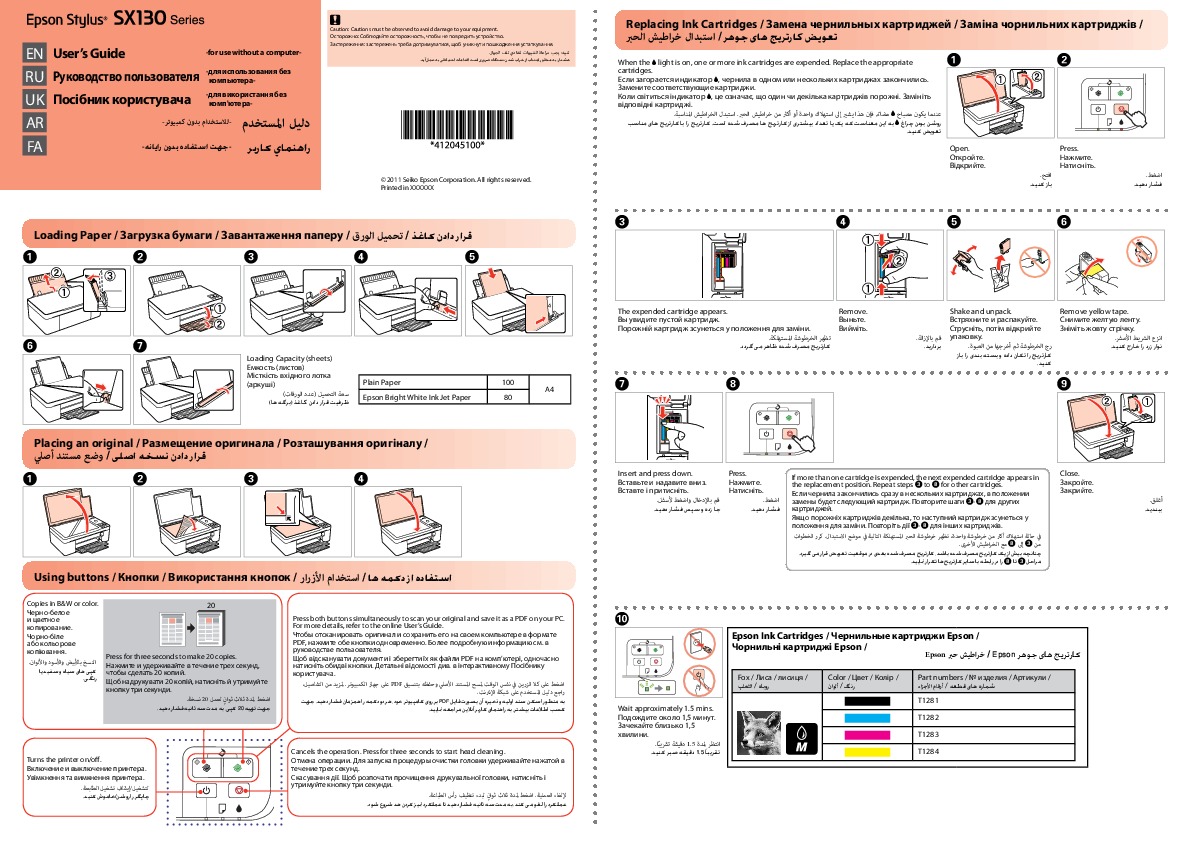
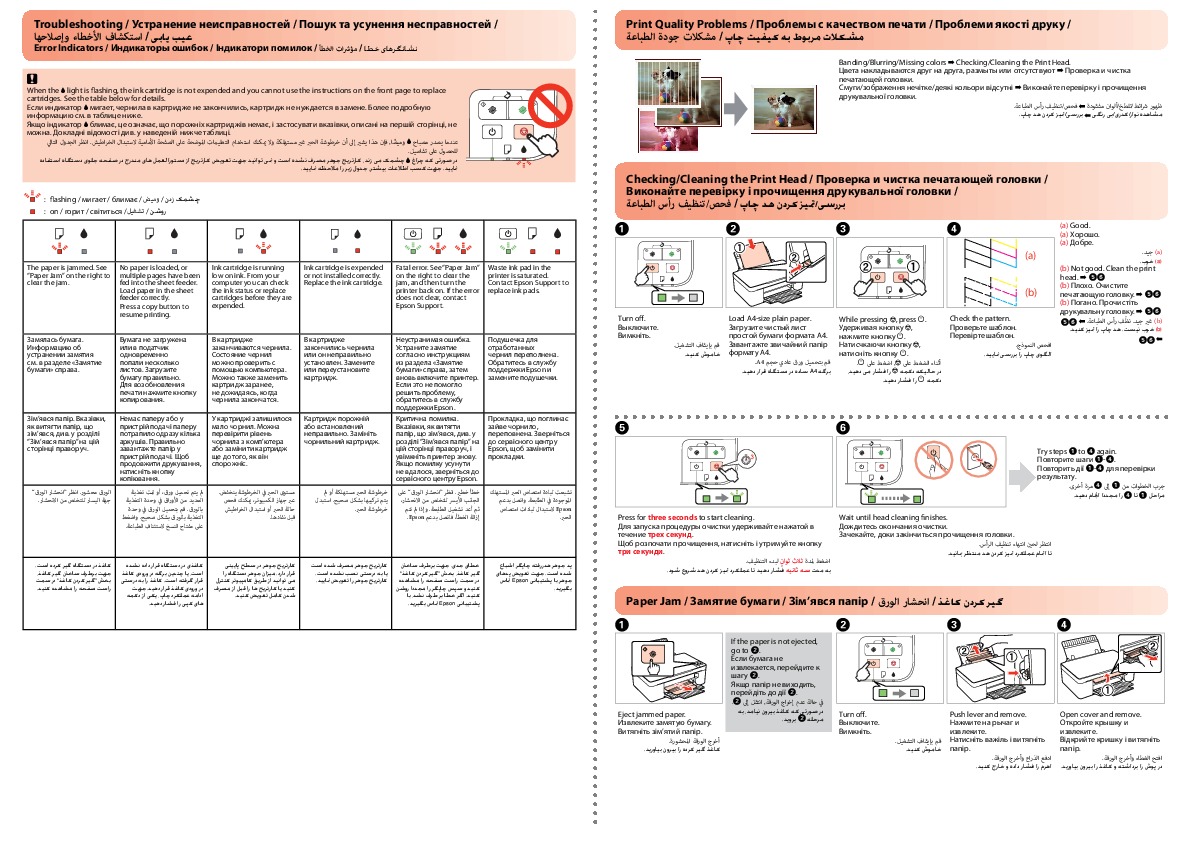



Как использовать наш сайт инструкций OnlineManuals.ru
Наша цель состоит в том, чтобы предоставить вам быстрый доступ к содержанию инструкции для МФУ (многофункционального устройства) Epson Stylus SX130.
С помощью онлайн просмотра, Вы можете быстро просмотреть содержимое инструкции и найти решение проблемы с МФУ (многофункционального устройства) Epson Stylus SX130.
Для Вашего удобства
Если листать руководство пользователя МФУ (многофункционального устройства) Epson Stylus SX130 прямо на сайте, не очень удобно для Вас, есть два возможных решения:
• Просмотр в полноэкранном режиме — легко просмотреть руководство пользователя (без загрузки его на свой компьютер), Вы можете использовать режим полноэкранного просмотра.
Для просмотра инструкции пользователя МФУ (многофункционального устройства) Epson Stylus SX130 на полном экране, используйте кнопку «Открыть в Pdf-viewer».
• Загрузка на компьютер — Вы можете также скачать Руководство пользователя МФУ (многофункционального устройства) Epson Stylus SX130 на свой компьютер и сохранить его в файлах.
Многие люди предпочитают читать документы не на экране, а в печатной версии.
Возможность печати руководства пользователя также была предусмотрена на нашем сайте,
и вы можете использовать ее, нажав на иконку «печать» в Pdf-viewer.
Нет необходимости печатать все руководство МФУ (многофункционального устройства) Epson Stylus SX130, можно выбрать только нужные страницы инструкции.
Additional Information:
Print, scan, and share directly from your iPhone®, iPad®, or iPod® Touch. Print photos, emails, webpages and files including Microsoft® Word, Excel®, PowerPoint® and PDF documents. Also supports Box, Dropbox, Evernote®*1, Google Drive™ and Microsoft OneDrive™. Epson iPrint makes printing easy and convenient whether your printer is in the next room or across the world. Key Features • Print, scan, and share directly from your iPhone, iPod Touch or iPad • Print from anywhere in the world to email-enabled Epson printers using remote print functionality • Print photos, PDFs and Microsoft Office documents such as Word, Excel and PowerPoint • Print stored files, email attachments, and online files from Box, Dropbox, Evernote, Google Drive and Microsoft OneDrive • Capture a document with your device camera, format, enhance, then save, ready to print • Scan from your Epson all-in-one and share your file (save to your device, send via email or save online) • Copy documents and photos using your mobile device and a nearby Epson printer • Transfer files between your device and an SD card or USB drive via an Epson printer • Check your printer’s status and ink levels • Print within a complex network environment using manual IP printer setup • Get help with a built-in FAQ section Advanced Features • Print high quality photos with automatic backlight and color cast correction • Choose and print multiple photos • Print your email attachments and stored files • Configure your print options including paper size and type, number of copies, page range and one- or two-sided printing • Print with and without borders • Switch between color or monochrome printing • Choose from different scanning resolutions and image types • Optimize print quality • Buy ink and supplies for your printer • Setup & register to Epson Connect • Manage remote printers
- Инструкции →
- Компьютерная техника →
- Многофункциональные устройства →
- Epson →
- Epson Stylus SX130
Модель, к которой подходит эта инструкция: Epson Stylus SX130
Скачать инструкцию к Epson Stylus SX130 (4 Мб)
Данная инструкция написана на русском языке
Вопросы и отзывы о Epson Stylus SX130
Пожалуйста, если у вас есть вопрос или отзыв, напишите пару строк в форме ниже.
Если вы скачали инструкцию, но не смогли разобраться, как пользоваться той или иной функцией прибора,
напишите свой вопрос, наши специалисты постараются найти ответ на ваш вопрос.
Ваше имя
Ваш email
Проверочный код: введите число с картинки