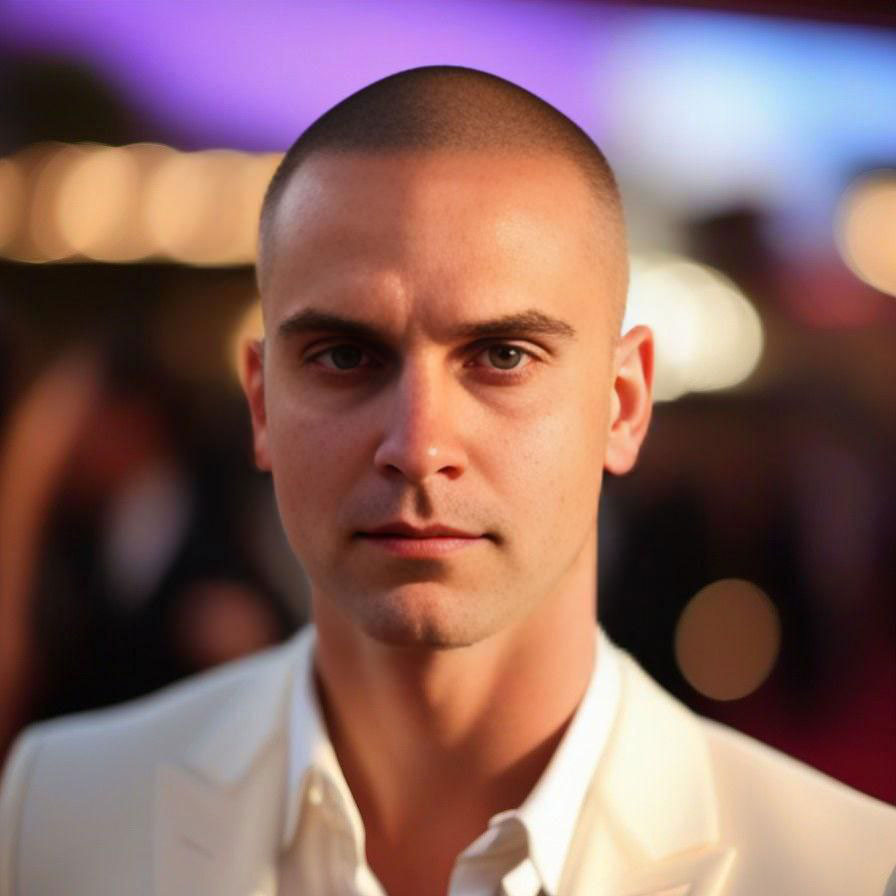|
CASIO EQS-500 |
Модуль 5123 |
Руководство пользователя
Прежде всего прочтите эту важную информацию Батарея
•При первых признаках недостаточности питания (нечеткость изображения или отсутствие подсветки) необходимо заменить батарею у ближайшего дилера или дистрибьютора фирмы «CASIO». В приобретенных вами часах, содержится батарея, установленная изготовителем для тестовых испытаний, поэтому срок службы этой батареи по сравнению со стандартным, вероятно, будет сокращен
Защита от воды
•Часы классифицируются по разрядам (с I по V разряд) в соответствии со степенью их защищенности от воды. Уточните разряд ваших часов с помощью приведенной ниже таблицы, чтобы определить правила их использования.
|
Маркировка |
Брызги, |
Плавание, |
Подводное |
Ныряние с |
||
|
дождь и |
мытье |
плавание, |
||||
|
на корпусе |
машины и |
ныряние и |
аквалангом |
|||
|
т.п. |
т.п. |
т.п. |
||||
|
Нет |
||||||
|
I |
— |
Нет |
Нет |
Нет |
||
|
II |
WATER |
Да |
Нет |
Нет |
Нет |
|
|
RESISTANT |
||||||
|
III |
50M WATER |
Да |
Да |
Нет |
Нет |
|
|
RESISTANT |
||||||
|
IV |
100M WATER |
Да |
Да |
Да |
Нет |
|
|
RESISTANT |
||||||
|
200M WATER |
||||||
|
V |
RESISTANT |
Да |
Да |
Да |
Да |
|
|
300M WATER |
||||||
|
RESISTANT |
Примечания для соответствующих разделов.
I.Часы не защищены от воды. Избегайте попадания любой влаги.
III. Если часы подверглись воздействию соленой воды, то тщательно промойте
их и вытрите насухо.
IV. Если часы подверглись воздействию соленой воды, то тщательно промойте их и вытрите насухо.
V.Часы могут использоваться при погружении с аквалангом (за исключением таких глубин, при которых требуется гелиево-кислородная смесь).
ВНИМАНИЕ!!!
Для всех категорий часов запрещается:
•нажимать кнопки под водой
•переводить стрелки под водой
•отвинчивать переводную головку под водой
ВАЖНО!!!
•Особенностью некоторых защищенных от воды часов является наличие у них кожаных ремешков. Не надевайте эти часы во время плавания или какой-либо другой деятельности, при которой ремешок погружается в воду.
Уход за вашими часами
•Замена резиновой прокладки, защищающей часы от попадания воды и пыли, должна осуществляться через каждые 2-3 года.
•Если внутрь часов попадет влага, то немедленно проверьте их у ближайшего к вам дилера или дистрибьютора фирмы CASIO.
•Не подвергайте часы воздействию слишком высоких или низких температур.
•Хотя часы рассчитаны на использование их в обычных условиях, тем не менее, вы должны избегать грубого обращения с ними и не допускать их падения.
•Не застегивайте ремешок слишком туго. Между вашим запястьем и ремешком должен проходить палец.
•Для очистки часов и ремешка используйте сухую мягкую ткань, либо мягкую ткань, смоченную в водном растворе мягкого нейтрального моющего средства. Никогда не используйте легко испаряющимися средствами (например, такими, как бензин, растворители, распыляющиеся чистящие средства и т.п.).
•Когда вы не пользуетесь вашими часами, храните их в сухом месте.
•Избегайте попадания на часы бензина, чистящих растворителей, аэрозолей из распылителей, клеящих веществ, краски и т.п. Химические реакции, вызываемые этими материалами, приводят к повреждению прокладок, корпуса и полировки часов.
•Особенностью некоторых моделей часов является наличие на их ремешке изображений, выполненных шелкографией. Будьте осторожны при чистке таких ремешков, чтобы не испортить эти рисунки.
Для часов с полимерными ремешками…
•Вы можете обнаружить белесое порошкообразное вещество на ремешке. Это вещество не вредно для вашей кожи или одежды и может быть легко удалено путем протирания мягкой тканью.
•Попадание на полимерный ремешок пота или влаги, а также хранение его в условиях высокой влажности может привести к повреждению, разрыву или растрескиванию ремешка. Для того чтобы обеспечить длительный срок службы полимерного ремешка, как можно чаще протирайте его от грязи и воды мягкой тканью.
Для часов с флуоресцентнымикорпусамии ремешками…
•Длительное облучение прямым солнечным светом может привести к постепенному исчезновению флуоресцентной окраски.
•Длительный контакт с влагой может вызвать постепенное исчезновение флуоресцентной окраски. В случае попадания на поверхность часов любой влаги, как можно скорее удалите ее.
•Длительный контакт с влажной поверхностью может привести к обесцвечиванию
Casio Watch Line: Edifice
Module number: 5123
Manual in PDF: Watch 5123 Online → (without downloading, good for mobile);
English Instruction Manual in PDF: Download
Keep your watch collection safe and guard!

Recent News about Casio Edifice EQS-500 Series
All Edifice EQS-500 News →
Being a fan of CASIO watches since 2009, I strive to share my passion and knowledge with others. Through publishing short notes and curating all listings on this site, I hope to inspire fellow enthusiasts to explore the world of high-quality CASIO watches. A proud owner of GST-B200, GG-1000, GA-110. Remember: Fake Watches are for Fake People.
Страницы и текст этой инструкции
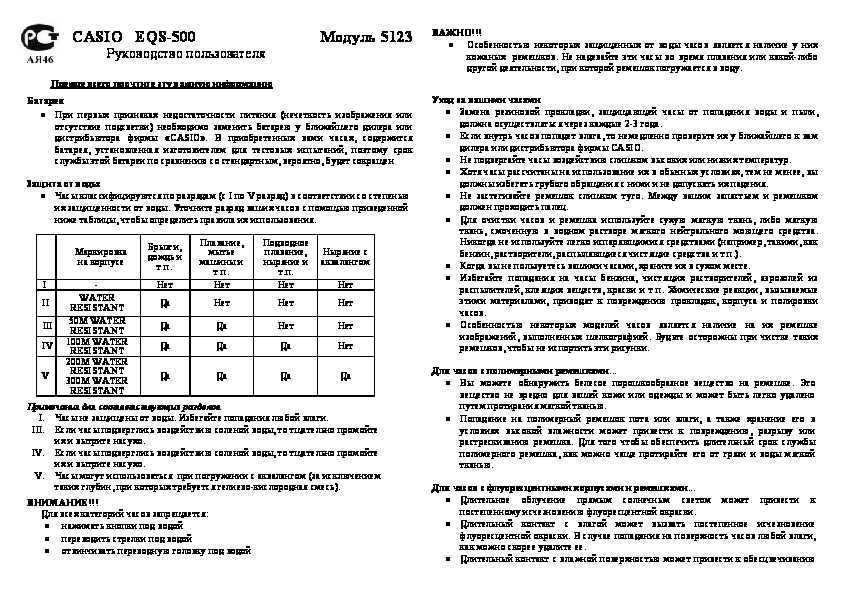

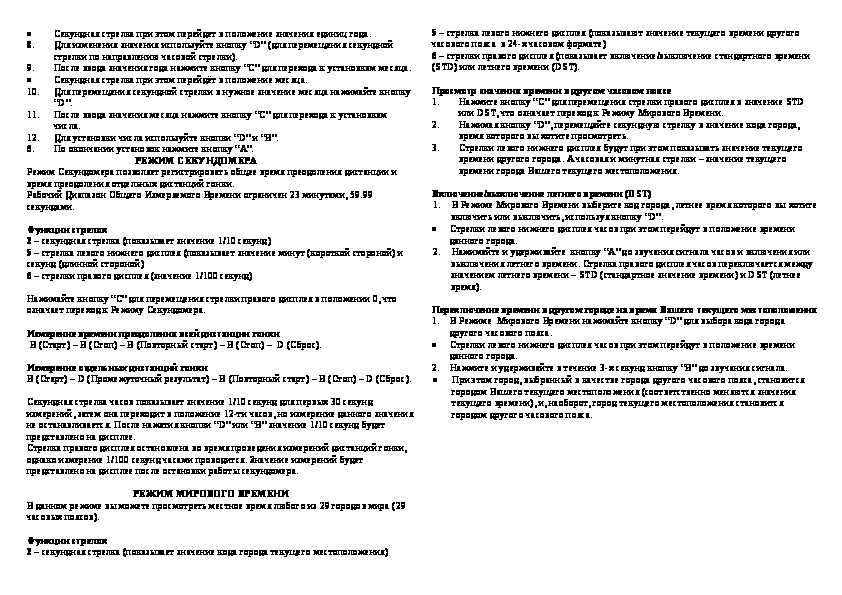
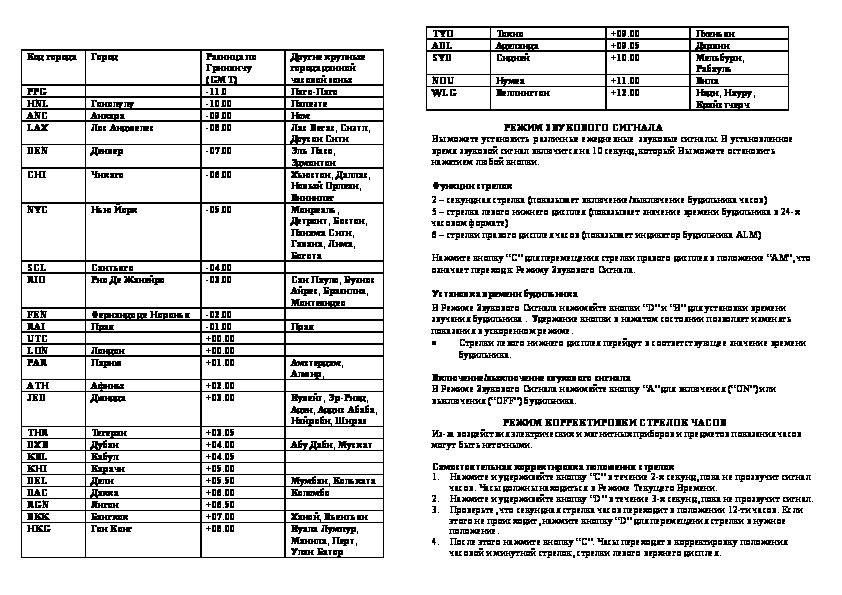

Как использовать наш сайт инструкций OnlineManuals.ru
Наша цель состоит в том, чтобы предоставить вам быстрый доступ к содержанию инструкции для часов Casio EQS-500(Edifice).
С помощью онлайн просмотра, Вы можете быстро просмотреть содержимое инструкции и найти решение проблемы с часов Casio EQS-500(Edifice).
Для Вашего удобства
Если листать руководство пользователя часов Casio EQS-500(Edifice) прямо на сайте, не очень удобно для Вас, есть два возможных решения:
• Просмотр в полноэкранном режиме — легко просмотреть руководство пользователя (без загрузки его на свой компьютер), Вы можете использовать режим полноэкранного просмотра.
Для просмотра инструкции пользователя часов Casio EQS-500(Edifice) на полном экране, используйте кнопку «Открыть в Pdf-viewer».
• Загрузка на компьютер — Вы можете также скачать Руководство пользователя часов Casio EQS-500(Edifice) на свой компьютер и сохранить его в файлах.
Многие люди предпочитают читать документы не на экране, а в печатной версии.
Возможность печати руководства пользователя также была предусмотрена на нашем сайте,
и вы можете использовать ее, нажав на иконку «печать» в Pdf-viewer.
Нет необходимости печатать все руководство часов Casio EQS-500(Edifice), можно выбрать только нужные страницы инструкции.

1
Operation Guide 5123
MA1004-EA
Congratulations upon your selection of this CASIO watch.
This watch does not have a city code that corresponds to the UTC offset of –3.5
hours for Newfoundland, Canada.
Note that CASIO COMPUTER CO., LTD. assumes no responsibility for any damage
or loss suffered by you or any third party arising through the use of this product or
its malfunction.
About This Manual
Button operations are indicated using the letters A through
D shown in the illustration.
Hand Functions
z Hour Hand
x Second Hand
c Minute Hand
v Upper Left Dial Hand
b Lower Left Dial Hands
n Right Dial Hand: Indicates the current mode.
m Day
This User’s Guide uses numbers shown above to identify
watch hands and indicators.
Things to check before using the watch
1. Hold down C for about two seconds to enter the Timekeeping Mode, and
then observe the movement of the
x Second Hand.
Is the x Second Hand moving smoothly at one-second intervals?
Is the x Second Hand moving at
two-second intervals or is it stopped
completely?
Go to step 2.
The watch is charged sufficiently.
For details about charging, see
“Charging the Watch”.
Power is low. Charge the watch by placing
it in a location where it is exposed to light.
For details, see “Charging the Watch”.
NO
YES
YES
NEXT
2. Check the Home City and the daylight saving time (DST) setting.
Use the procedure under “To configure Home City settings” to configure your Home
City and daylight saving time settings.
Important!
World Time settings depend on correct Home City, time, and date settings in the
Timekeeping Mode. Make sure these settings are configured correctly.
3. Set the current time.
See “Configuring Current Time and Date Settings”.
The watch is now ready for use.
Charging the Watch
The face of the watch is a solar cell that generates power from light. The generated
power charges a built-in rechargeable battery, which powers watch operations. The
watch charges whenever it is exposed to light.
Charging Guide
Whenever you are not
wearing the watch, be sure
to leave it in a location
where it is exposed to light.
Best charging •
performance is achieved
by exposing the watch to
light that is as strong as
possible.
When wearing the watch,
makes sure that its face is
not blocked from light by the
sleeve of your clothing.
The watch may enter a •
sleep state if its face is
blocked by your sleeve
even only partially.
Warning!
Leaving the watch in bright light for charging can cause it to become quite hot.
Take care when handling the watch to avoid burn injury. The watch can become
particularly hot when exposed to the following conditions for long periods.
On the dashboard of a car parked in direct sunlight •
Too close to an incandescent lamp •
Under direct sunlight •
Important!
Keep the watch in an area normally exposed to bright light when storing it for long •
periods. This helps to ensure that power does not run down.
Storing the watch for long periods in an area where there is no light or wearing it in •
such a way that it is blocked from exposure to light can cause power to run down.
Make sure that the watch is exposed to bright light whenever possible.
Power Levels
You can get an idea of the watch’s power level by
observing the movement of the
x Second Hand in the
Timekeeping Mode.
If the •
x Second Hand is moving normally at one-second
intervals, power is at Level 1.
If the •
x Second Hand is moving at two-second intervals,
power is at Level 2, which is quite low. Expose the watch
to light as soon as possible so it can charge.
Moving at two-second
intervals.
Level Hand Movement Function Status
1 Normal. All functions enabled.
2
x Second Hand moving at two-second
intervals.
m Day changes to 1 (home position).
Beeper disabled.
3
x Second Hand stopped.
z Hour Hand and c Minute Hand stopped
at 12 o’clock.
All functions disabled.
When power drops to Level 3, all functions will be disabled but the watch will •
continue to keep time internally for about one week. If you recharge the battery
sufficiently during this period, the analog hands will move automatically to the
correct setting and regular timekeeping will resume. After one week, all settings
(including timekeeping) will be cleared. Recharging the battery will reset all settings
to their initial factory defaults.
Power Recovery Mode
The watch is designed to go into a power recovery mode that stops hand operation
temporarily whenever power suddenly drops below a certain level due to overuse
of the alarm tone over a short period. Note that all operations are disabled while the
watch is in the power recovery mode.
The hands will move to the correct positions and the watch will resume normal
operation after power recovers (in about 15 minutes). Putting the watch in a location
where it is exposed to light will help power to recover sooner.
Charging Times
Exposure Level (Brightness)
Daily
Operation *1
Level Change *2
Level 3 Level 2 Level 1
Outdoor sunlight (50,000 lux) 8 minutes 2 hours 27 hours
Window sunlight (10,000 lux) 30 minutes 6 hours 100 hours
Window sunlight on cloudy day
(5,000 lux)
48 minutes 10 hours – – –
Indoor fluorescent lighting (500 lux) 8 hours 112 hours – – –
1 Approximate exposure each day to generate power for normal daily operation. *
2 Approximate exposure to take power up one level. *
The above exposure times all are for reference only. Actual exposure times depend •
on lighting conditions.
For details about the operating time and daily operating conditions, see the “Power •
Supply” section of the Specifications.
Power Saving
Power Saving enters a sleep state automatically whenever the watch is left for a
certain period in an area where it is dark. The table below shows how watch functions
are affected by Power Saving.
There actually are two sleep state levels: “second hand sleep” and “function sleep”. •
Elapsed Time in Dark Operation
60 to 70 minutes (second hand
sleep)
x Second Hand only is stopped at 12 o’clock, all other
functions are enabled.
6 or 7 days (function sleep)
All functions, including analog timekeeping, disabled •
Internal timekeeping maintained. •
The watch will not enter a sleep state between 6:00 AM and 9:59 PM. If the watch •
is already in a sleep state when 6:00 AM arrives, however, it will remain in the sleep
state.
The watch will not enter a sleep state while it is in the Stopwatch Mode. •
To recover from the sleep state
Move the watch to a well-lit area or press any button.
Mode Reference Guide
Your watch has four “modes”. The mode you should select depends on what you
want to do.
To do this: Enter this mode:
View the current time in your Home City and in one of 29 •
cities around the globe
Configure Home City and daylight saving time (DST) •
settings
Configure time and date settings •
Timekeeping Mode
Use the stopwatch to measure elapsed time Stopwatch Mode
View the current time in one of 29 cities (time zones) around
the globe
World Time Mode
Set an alarm time Alarm Mode
Selecting a Mode
With this watch, everything starts from the Timekeeping Mode.
To determine the watch’s current mode
Check the position of the
n Right Dial Hand as shown
under “To select a mode”.
To return to the Timekeeping Mode from any other
mode
Hold down C for about two seconds until the watch beeps
twice.