User Manual
株式会社 HORI Download Complete Instruction Manual PS4 052 esps4 hori jp image 2021 03 |||
Manual de instrucciones Gracias por haber elegido este producto. Antes de usarlo, por favor, lee det … PlayStation3: Botn Conmutador de modo El Selector de plataforma permite configurar el Volante Apex para su uso en Modo normal de PlayStation4 PS4-N , Modo de conduccin de PlayStation4 PS4-S o…
lang:es score:40 filesize: 607.85 K page_count: 8 document date: 2021-03-05
User Manual
株式会社 HORI Download Complete Instruction Manual PS4 052 deps4 hori jp image 2021 03 |||
Bedienungsanleitung Vielen Dank, dass Sie sich fur dieses Produkt entschieden haben. Bevor Sie diese … ben der SHARE-Taste auf PS4-S Lenkrad-Modus . 2. Verbinden Sie den USB-Stecker des RACING WHEEL APEX mit der PlayStation4 Konsole. 3. Schalten Sie die PlayStation4 durch Drcken der Power-Taste an….
lang:de score:39 filesize: 563.8 K page_count: 8 document date: 2021-03-05
User Manual Instructions
Provided by ManualsAndMore Download User Manual HORI PRO Instruction manualsandmore |||
1901-53UK 5 5* — 44 6-5 0.. / 3 Instruction Manual / Mode d emploi / Bedienungsanleitung / Manua … LEFT DOWN UP RIGHT 130 *- UP 30 31 29 28 32 33 34 35 36 40 41 37 38 39 42 43 PlayStation4 / PlayStation3 EN 1 OPTIONS button 2 PlayStation4 : L2 button PlayStation3 : L1 b…
lang:it score:38 filesize: 2.41 M page_count: 12 document date: 2019-07-24
User Manual Instructions Troubleshooting Guide Specifications
Manual_US Instruction Manual hori-apex-racestuur-draadloos-ps4-en-ps5 manuals coolblue nl d8 Coolblue How to Connect Pair 2 Included 3 Platform 4 Layout Mount 5 Charge Toggle Switch 6 Control hori-apex-volant-de-course-sans-fil-ps4-et-ps5 be
Instruction Manual Thank you for purchasing this product. Before using this product please read the … ation4 system. Platform Toggle Switch The Platform Toggle Switch toggles the Wireless RACING WHEEL APEX between PlayStation4 Normal Mode PS4-N , PlayStation4 Steering Mode PS4-S , and PC compatibil…
lang:en score:38 filesize: 2.56 M page_count: 12 document date: 2021-02-22
User Manual Instructions
Provided by ManualsAndMore Download User Manual HORI Tactical Assault Commander PRO Instruction manualsandmore |||
1901-53US 5 5* — 44 6-5 0.. / 3 Instruction Manual / Mode d emploi / Manual de Instrucciones Th … DOWN UP RIGHT 130 *- UP 30 31 28 29 32 33 34 35 36 40 41 37 38 39 -2- 42 43 PlayStation4 / PlayStation3 EN 1 OPTIONS button 2 PlayStation4 : L2 button PlayStation3 : L1 b…
lang:es score:37 filesize: 2.54 M page_count: 12 document date: 2019-07-24
User Manual Instructions Specifications
RWA EU Manual Thank you for purchasing this product Before using please read the instructions carefully After reading instruction manual keep it reference Table of Contents 9200000063992335 s bol imgbase0 imagebase3 regular 5 3 2
1903-69 Instruction manual Thank you for purchasing this product. Before using this product please … r PlayStation3 : button Mode Toggle Switch The Platform Toggle Switch toggles the RACING WHEEL APEX between PlayStation4 Normal Mode PS4-N , PlayStation4 Steering Mode PS4-S , and PlayStation3 …
lang:en score:36 filesize: 1.16 M page_count: 40 document date: 2018-12-05
User Manual Instructions
RWA Manual RU 20160929 1540226501 5705uok0n2e4 n irsky9nwssjhsrsxbbphgnq8z abc ru upload instructions uo k0 |||
HORI APEX PlayStation4 / PlayStation3. : PlayStation4 / PlayStation3 * . , PlayStation4 PlayStation3. PlayStation4 PlayStation3 , 19 1 2 18 3 17 4 16 5 15 6 14 7 13 8 9 12 11 10 1. PS. , PS PlayStation4 / PlayStation3 . …
lang:tl score:34 filesize: 5.32 M page_count: 2 document date: 2017-03-09
User Manual Instructions Specifications
RWA EU Manual Table of Contents ② Program LED Left Right will turn off and all button assignments reset to its default settings How 2 1 For step 3 press the same from individually buttons original media s bol KWM6pmWmmz8 Instruction manual Bol Set Platform Toggle Switch located above SHARE Button PS4 S Steering Mode Insert USB plug RACING WHEEL APEX into Before using this product please read instructions carefully After reading instruction keep it for reference 1903 69
1903-69 Instruction manual Thank you for purchasing this product. Before using this product please … r PlayStation3 : button Mode Toggle Switch The Platform Toggle Switch toggles the RACING WHEEL APEX between PlayStation4 Normal Mode PS4-N , PlayStation4 Steering Mode PS4-S , and PlayStation3 …
lang:en score:33 filesize: 865.18 K page_count: 40 document date: 2020-03-12
User Manual
PD001 株式会社 HORI Download Complete Instruction Manual PS4 142 ps4 052 racing wheel apex ps4 software compatibility 220314 hori jp image 2022 03 |||
PS4-052 Racing Wheel APEX for PlayStation4 / PC PS4-142 Wireless Racing Wheel APEX for PlayStation4 / PC PlayStation5 PS4-N PS4-S PS4-S PS4-N PS4-N PS4-S PlayStation4 PS4-N PS4-S PS4-S PS4-N PS4-N PS4-S PlayStation5 7 ASSETTO CORSA COMPETIZIONE…
lang:en score:33 filesize: 529.95 K page_count: 3 document date: 2022-03-14
User Manual Instructions Specifications Accessories
MANUAL MarioKart Racingwheel Pro DX Instruction manual Trovaprezzi Turn the steering wheel to its maximum rotation position once in both directions Nintendo Switch™ or PC system 2 □ Included Manual hori nsw 228u trovaprezzi it manuali
Questo manuale d istruzione fornito da trovaprezzi.it. Scopri tutte le offerte per Hori NSW-228U o … 40 Modo Assign 41 Modo Conduccin rpida 42 Sensibilidad regulable 42 Zona muerta regulable 43 Cmo restaurar la configuracin de fbrica 44 Atencin 44 Caractersticas principales 44 Modo…
lang:en score:32 filesize: 10.76 M page_count: 54 document date: 2019-09-20
User Manual
A manual of bandaging adapted for self instruction archive org details manualofbandagin1884leon Leonard C Henri Charles 1850 1925 File IA Wikimedia Commons |||
m. .-wBMt.a , xNms M mt x .-v . p * iJ./3. ls LIBK RY /tf. S. PATENT OFFICE J o. … should be. the m base of the triangle, one yard length; the height, that is from the base to the apex, should be eighteen inches, 34 MANUAL OF BAXBAGIXO. CROSS OF THE EYE. Monocle. — Des…
lang:en score:30 filesize: 10.78 M page_count: 172 document date: 2011-03-28
User Manual Accessories
PS4 052E Manual hori racing wheel apex trovaprezzi it manuali |||
Questo manuale d istruzione fornito da trovaprezzi.it. Scopri tutte le offerte per Hori Racing Wheel Apex Sterzo o cerca il tuo prodotto tra le migliori offerte di Accessori Gaming 1903-41EU RACING WHEEL APEX for PlayStation4 / PlayStation3 MANUAL Platform / Plateform / Plattform / Piattaforma /…
lang:it score:30 filesize: 533.36 K page_count: 2 document date: 2017-03-24
User Manual
A manual of bandaging adapted for self instruction archive org details manualofbandagi00leon Leonard C Henri Charles 1850 1925 File IA Wikimedia Commons |||
COLUMBIA LIBRARIES OFFSITE HEALTH SCIENCES STANDARD HX00034320 9::r4. J .; /l :C . ,. -. … hould be, the base of the triangle, one yard in length ; the height, that is from the base to the apex, should be eighteen inches. 28 BANDAGES OF THE HEAD. CROSS OF THE EYE. Monocle. — Desc…
lang:en score:30 filesize: 7.22 M page_count: 148 document date: 2010-08-31
User Manual Instructions Specifications
Table of Contents For further information on how to use your PlayStation®3 or PlayStation®4 please consult the relevant system manual< b> PS button * Same functionality as DUALSHOCK ®4 wireless< controller< but cannot be used turn PlayStation 4 ®3 return from stand-by mode enps4-052 hori jp image 2021 03 Instruction manual Included 2 Platform Layout Mode Toggle Switch 3 How attach connect Quick Handling 4079972_R_D001 documents 4rgos it v1 static
1903-69 Instruction manual Thank you for purchasing this product. Before using this product please … r PlayStation3 : button Mode Toggle Switch The Platform Toggle Switch toggles the RACING WHEEL APEX between PlayStation4 Normal Mode PS4-N , PlayStation4 Steering Mode PS4-S , and PlayStation3 …
lang:en score:27 filesize: 569.38 K page_count: 8 document date: 2021-03-05
User Manual Installation Guide Guide
Marimuthu Deepika Manual Amazon HORI Racing Wheel Apex for PlayStation 4 3 and PC Video Games User guide 81CqAXWHv S m media amazon images I |||
How to set up an Xbox 360 Controller for Windows Many PC games let you play with an Xbox controller instead of a keyboard or mouse. The Xbox 360 Controller for Windows can be easily installed on any PC that has an available USB port and is running Windows 10, Windows 8.1, Windows 8, or Windows 7. No…
lang:en score:27 filesize: 428.31 K page_count: 8 document date: 2018-10-26
Manuale utente Hori Volante Rwa Racing Whee Apex Ps4 Ps3 Pc Ufficiale Sony Playstation 4 Amazon it Videogiochi 91A14H0BFpL m media amazon images I |||
Manuale di istruzioni Grazie per aver scelto questo prodotto. Prima di utilizzarlo, leggere attentam … pulsante SHARE su PS4-S Modalit Sterzo 2. Inserire il connettore USB del volante RACING WHEEL APEX sulla console PlayStation4. 3. Accendere la PlayStation4 premendo il pulsante di accensione pre…
lang:it score:27 filesize: 564.79 K page_count: 8 document date: 2021-03-05
User Manual
Racing wheel apex MANUAL Please refer to PlayStation®4 and PlayStation®3 systems manuals for more information Consulte el manual de la sistema si desea más información hori overdrive collectie coolblue nl b2
1903-41EU RACING WHEEL APEX for PlayStation4 / PlayStation3 / PC MANUAL Platform / Plateform / Plataforma 1MBZ4UBUJPO1MBZ4UBUJPO1 System requirements / Configuration requise / Requisitos del sistema Windows 8.1 / 8 / 7 / Vista USB port / Port USB / Puerto USB This product does not support Direc…
lang:es score:26 filesize: 387.34 K page_count: 2 document date: 2017-11-20
User Manual Instructions Troubleshooting Guide Specifications
Manual US Instruction m media-amazon 4 Turn Bluetooth On and click Add or other device 5 Click from the a screen 6 While holding down SHARE button of this product press hold PS Button More than seconds ・ The LED Indicator on will flash begin pairing 7 B1Klkt62JiS images I
Instruction Manual Thank you for purchasing this product. Before using this product please read the … ation4 system. Platform Toggle Switch The Platform Toggle Switch toggles the Wireless RACING WHEEL APEX between PlayStation4 Normal Mode PS4-N , PlayStation4 Steering Mode PS4-S , and PC compatibil…
lang:en score:25 filesize: 2.56 M page_count: 12 document date: 2020-06-18
Instructions
Mode d emploi HORI 31 mars 2021 — * Se référer au manuel instructions des logiciels Ce produit ne fonctionne pas avec le mode analogique La zone morte du centre volant est paramétrable frps4 052 hori jp image 03 |||
Mode d emploi Merci d avoir achet ce produit. Veuillez lire attentivement les instructions avant d e … sur la position PS4-S Mode Steering 2. Veuillez insrer le connecteur USB du volant RACING WHEEL APEX l un des ports USB de la console Playstation4. 3. Allumez la Playstation4 en appuyant sur le b…
lang:fr score:25 filesize: 564.7 K page_count: 8 document date: 2021-03-05
Guide
pd 004 Compatibility Guide HORI Wireless Racing Wheel Apex Steering with pedals PS4 PS3 PC Video Games 71EsnKtx5DL m media amazon images I |||
2021/07/21 PS4-052E Racing Wheel Apex for PS4PS4-142E Wireless Racing Wheel Apex for PS4 Compatible Game List PS5 Car Racing Games Game Title Can t Drive This DESTRUCTION ALLSTARS DIRT5 F1 2021 Monster Truck Championship WRC9 Wreckfest Launch Date 2021/3 2021/2 2020/11 2021/7 2021/3 2020/12 2021/0…
lang:en score:25 filesize: 222.54 K page_count: 5 document date: 2021-07-28
User Manual Instructions Specifications
MANUAL MarioKart Racingwheel Pro DX Hori Mario Kart Deluxe Racing Wheel Nintendo Switch 886485 Manual hori mario kart deluxe racing wheel pro nintendo switch manuals coolblue nl f7 |||
2055-50MKUS Instruction manual Thank you for purchasing this product. Before using this product ple … 40 Modo Assign 41 Modo Conduccin rpida 42 Sensibilidad regulable 42 Zona muerta regulable 43 Cmo restaurar la configuracin de fbrica 44 Atencin 44 Caractersticas principales 44 Modo…
lang:en score:24 filesize: 10.83 M page_count: 54 document date: 2019-09-20
User Manual
Horis Installation and User Manual HorisManual kanardia eu 2019 01 Gimp Pdf 2017 HORIS Autopilot Kanardia |||
Horis — Installation and User Manual Kanardia d.o.o. August 2021 Manual Revision 1.16 Software Vers … . . . . . . . . . 41 4 Operations 42 4.1 Adjusting QNH . . . . . . . . . . . . . . . . . . . . . 43 4.2 Adjusting Direction Indicator . . . . . . . . . . . . . 44 4.3 Reseting G-Load . . . . . . …
lang:en score:24 filesize: 6.58 M page_count: 63 document date: 2021-08-18
Guide
Y Varuna Compatibility Guide HORI Racing Wheel Apex for Playstation 5 PlayStation 4 and PC Officially Licensed by Sony PS5 Video Games 71GXzSEO2BL m media amazon images I |||
SPF-004U Racing Wheel Apex for PlayStation 5, PlayStation 4, PC Compatible Game List SPF-004U Racing Wheel Apex for PS5/PS4/PC PS5 Software titles: Car Racing Games Game Title Can t Drive This DESTRUCTION ALLSTARS DIRT5 F1 2022 Launch Date 2021/3 Compatible in Compatible in mode: mode: PS5…
lang:en score:24 filesize: 253.07 K page_count: 13 document date: 2023-05-16
User Manual Instructions Troubleshooting Guide Specifications
Manual US media s bol RPAEpGB42xVK originalInstruction 2 How to Connect Pair PlayStation®4 SHARE PS Press for 5 seconds Program LED Left ③While pressing down on the button this Flashing product press approx sec original ・The Indicator will flash and begin pairing 3 Select HORI Wireless Racing Wheel from list complete Included Instruction Steering Unit Foot Pedals Suction Cups Clamp Screw USB Cable Click PC Device then select Bluetooth Bol Platform 4 Layout Mount Charge Toggle Switch 6 Control
Instruction Manual Thank you for purchasing this product. Before using this product please read the … ation4 system. Platform Toggle Switch The Platform Toggle Switch toggles the Wireless RACING WHEEL APEX between PlayStation4 Normal Mode PS4-N , PlayStation4 Steering Mode PS4-S , and PC compatibil…
lang:en score:24 filesize: 2.41 M page_count: 12 document date: 2020-11-06
User Manual Instructions
SPF 004 EN manual User Manual Amazon HORI Racing Wheel Apex for Playstation 5 PlayStation 4 and PC Officially Licensed by Sony Compatible with Gran Turismo 7 Video Games 91sVNOQ31mL m media amazon images I |||
Caution Instruction Manual Thank you for purchasing this product. Before using this product, please … tings. Main Features Steering unit External Dimensions Steering Diameter Angle of Rotation : 280243268mm : 280mm : 270 Foot pedals External Dimensions Weight : 225300148mm : 0.9kg Weight Cable L…
lang:en score:23 filesize: 1005.29 K page_count: 10 document date: 2023-03-10
User Manual Instructions
SPF 004 EN manual Bekijk de handleiding Hori Racing Wheel APEX Official Licensed Gaming Stuurwiel PS5 PS4 PC bol original media s YrRGn091kX0p |||
Caution Instruction Manual Thank you for purchasing this product. Before using this product, please … tings. Main Features Steering unit External Dimensions Steering Diameter Angle of Rotation : 280243268mm : 280mm : 270 Foot pedals External Dimensions Weight : 225300148mm : 0.9kg Weight Cable L…
lang:en score:22 filesize: 891.05 K page_count: 10 document date: 2022-03-30
User Manual
tacmCN○161028 tac m manual cn hori jp 80 image 2017 11 products p4 m1 images
1901-53CN TACTICAL ASSAULT COMMANDER M 1 MECHANICAL KEY PAD — TYPE HORI / HORI Play … LED UP UP 130 *- 30 31 130 *- 29 32 28 33 34 36 35 40 41 37 38 39 42 43 44 45 PlayStation4 / PlayStation3 / PlayStation4 / PlayStation3 1 OPTIONS / OPTIONS Pl…
lang:i-klingon score:22 filesize: 4.9 M page_count: 12 document date: 2016-10-31
User Manual
PS4 052U Manual RACING WHEEL APEX Bol Consulte el manual de la sistema PlayStation®3 si desea más información Este producto no dispone auriculares entrada micrófono light bar táctil sensores movimiento o Force Feedback funciona con PlayStation®2 PlayStation® PS one® ES 1903 41EU Included Inclus Contenido Foot pedals Pédales Please refer to PlayStation®4 and systems manuals for more information 4961818026568 s bol imgbase0 imagebase3 bijsluiter hori jp products p4 RWA US img
1903-41EU RACING WHEEL APEX for PlayStation4 / PlayStation3 / PC MANUAL Platform / Plateform / Plataforma 1MBZ4UBUJPO1MBZ4UBUJPO1 System requirements / Configuration requise / Requisitos del sistema Windows 8.1 / 8 / 7 / Vista USB port / Port USB / Puerto USB This product does not support Direc…
lang:es score:21 filesize: 632.61 K page_count: 2 document date: 2016-10-26
Инструкция по эксплуатации Hori Wireless Racing Wheel Apex PS4 142E c43351b4ca0b86bcf2f74e570161ec95 m fotosklad ru upload iblock c43
. . . , , . HowtoConnect, , Before,syncing,conne,ctthefoot p.edalsmodu.lar … sed by Sony Interactive En tertainment Europe. Entertinment Europ3e. 2 PlatformToggleSwitch. APEX PS4 NoTrhme PalaltMforomdTeog gleSwitchtoggles theWireless PRASC4IN-NG W, PHESE4L ASPteering …
lang:en score:21 filesize: 3.35 M page_count: 2 document date: 2019-09-03
User Manual Instructions
Hori Racing Wheel APEX Manual Box co uk ③Assemble the foot pedal as shown in image below Product Setup Tighten clamp into steering unit base with screw ① ②Use to secure a flat hard surface i e table * Do not attach furniture made from glass or other fragile materials spf 004 en manual docs xenex Gaming |||
Caution Instruction Manual Thank you for purchasing this product. Before using this product, please … tings. Main Features Steering unit External Dimensions Steering Diameter Angle of Rotation : 280243268mm : 280mm : 270 Foot pedals External Dimensions Weight : 225300148mm : 0.9kg Weight Cable L…
lang:en score:20 filesize: 1.04 M page_count: 10 document date: 2022-05-28
User Manual
Y Varuna Installation Manual HORI Racing Wheel Apex for Playstation 5 PlayStation 4 and PC Officially Licensed by Sony PS5 Video Games 616cwlHMEHL m media amazon images I |||
SPF-004U Racing Wheel Apex for PS5, PS4, PC Button Assignment Map for Gran Turismo 7 Button Assignment Map for Gran Turismo 7 …
lang:en score:20 filesize: 89.45 K page_count: 1 document date: 2023-05-16
User Manual Instructions Specifications
MANUAL MarioKart Racingwheel Pro DX Bekijk de handleiding Hori Mario Kart Racestuur Deluxe Officieel Gelicenseerd Nintendo Switch bol original media s JXy3pBvBP2Rv |||
2055-50MKUS Instruction manual Thank you for purchasing this product. Before using this product ple … 40 Modo Assign 41 Modo Conduccin rpida 42 Sensibilidad regulable 42 Zona muerta regulable 43 Cmo restaurar la configuracin de fbrica 44 Atencin 44 Caractersticas principales 44 Modo…
lang:en score:20 filesize: 9.53 M page_count: 54 document date: 2022-07-29
User Manual
PS4 052E manual dwn alza cz 79726 |||
1903-41EU RACING WHEEL APEX for PlayStation 4 / PlayStation 3 HASZNLATI TMUTAT Platform / Plateform / Plattform / Piattaforma / Platform PlayStation 4 / PlayStation 3 EN Please note the racing wheel information provided is for use with the PlayStatio n 3 and PlayStatio n 4 systems. For furt…
lang:it score:19 filesize: 6.49 M page_count: 2 document date: 2020-10-26
Decleration of Conformity Test Report
Microsoft Word FCC EMC ID FORM V4 doc DONA Declaration of Identity HORI Co Ltd PS4142U WIRELESS RACING WHEEL APEX for PlayStation4 RQZ RQZPS4142U ps4142u
HORI Co., Ltd. DECLARATION OF IDENTITY Hereby we: HORI Co., Ltd. Name of Manufacturer Basic Model Number: PS4-142 Basic Brand Name: Basic Product Name: HORI WIRELESS RACING WHEEL APEX for PlayStation4 Basic Test Report Application Number: Declare the Circuit, PCB Layout, Electrical Parts …
lang:en score:18 filesize: 11.61 K page_count: 1 document date: 2019-05-24
Decleration of Conformity Test Report
Microsoft Word 24DE0265 YK 1 Hori doc 40782 Test Report HORI Co Ltd UHP2 109 Game Controller Transmitter RQZUHP2 RQZUHP2109 uhp2
FCC ID : RQZUHP2-109 Test report No. : 24DE0265-YK-1 Page : 2 of 34 Issued date : January 22, … X 1: Photographs of test setup 10 APPENDIX 2: Test Data 13 APPENDIX 3: Test instruments 34 UL Apex Co., Ltd. YAMAKITA EMC LAB. 907 Kawanishi, Yamakita-machi, Ashigarakami-gun, Kanagawa-ken, 258-…
lang:en score:18 filesize: 1008.23 K page_count: 34 document date: 2004-02-24
Guide
18 AH44D1 4 06 01 2011 Installers Guide Cased Aluminum Convertible Coils 4TXC 13 juil 2022 — These coils fit the 17½ 21 and 24½ width furnaces without any adapters in vertical upflow downflow or hori zontal left application AMERICAN STANDARD AIR 4TXCC005CC3HCB AST4TXCC005CC3H INTA pimmedia winsupplyinc pim 112017 |||
Installer s Guide 18 — AH4 4D1 — 4 Cased Aluminum Convertible Coils 4TXCB003CC3HC** 4TXCC007CC3 … FURNACE AND COIL The coil MUST BE installed downstream in the outlet air of the furnace. The coil apex can face into or away from the direction of the airflow, depending on horizontal left or right …
lang:en score:17 filesize: 897.78 K page_count: 8 document date: 2013-03-19
Decleration of Conformity Test Report
Microsoft Word 24DE0265 YK 2 HORI doc 40740 Test Report Co Ltd UHP2 109 A Game Controller Transmitter RQZUHP2 RQZUHP2109A uhp2 a
Table of Contents 1 GENERAL INFORMATION 1.1 Tested Methodology 1.2 Test Facility 2 PRODUCT DESCRIPT … 65-YK-2 Page : 2 of 28 Issued date : January 22, 2004 Page 3 3 3 4 5 5 5 6 7 7 7 8 9 12 28 UL Apex Co., Ltd. YAMAKITA EMC LAB. 907 Kawanishi, Yamakita-machi, Ashigarakami-gun, Kanagawa-ken, 258-…
lang:en score:16 filesize: 1.02 M page_count: 28 document date: 2004-02-25
User Manual
Manual 190603 DONA HORI Co Ltd PS4142U WIRELESS RACING WHEEL APEX for PlayStation4 RQZ RQZPS4142U ps4142u
*OTUSVDUJPONBOVBM 5IBOLZPVGPSQVSDIBTJOHUIJTQSPEVDU #FGPSFVTJOHUIJTQSPEVDUQMFBTFSFBEUIFJOTUSVDUJPOTD … TJHOBTQFDJpDEJSFDUJPOJOQVUPGUIF-FGU OBMPH4UJDLUPBCVUUPO TFUUIF JSFDUJPOBM1BE POUSPM5PHHMF4XJUDI 1-434 UP -4 BOEQSFTTUIF 1BE JOUIFEJSFDUJPOZPVXBOUUPBTTJHO PS3JHIU OBMPH4UJDL TFUUP 34 PS -4GPS-FGUTU…
lang:i-klingon score:16 filesize: 4.33 M page_count: 36 document date: 2019-06-04
Michał Żółkowski Pobierz Kierownica HORI Racing Wheel Apex PS3 PS4 sklep internetowy Avans pl instrukcja obslugi hori racing wheel apex avans products files 92 921398 |||
KIEROWNICA WYCIGOWA APEX dla PlayStation4 / PlayStation3 INSTRUKCJA OBSLUGI 1. Platforma PlayStation4 / PlayStation3 *Kompatybilno z PC nie byla testowana przez Sony Interactive Entertainment Europe. Uwaga Ponisze informacje dotycz ustawie dla PlayStation4 i PlayStation3. Dodatkowe informacje znajd…
lang:pl score:16 filesize: 410.71 K page_count: 5 document date: 2016-11-03
Decleration of Conformity Test Report
Microsoft Word HMD19040014 FCC 15 247 DSS doc DONA Test Report HORI Co Ltd PS4142U WIRELESS RACING WHEEL APEX for PlayStation4 RQZ RQZPS4142U ps4142u
Date : 2019-03-10 No. : HMD19040014 Test Report Page 1 of 73 Applicant : HORI Co., Ltd. 640 Saed … Japan Description of Sample s : Submitted sample s said to be Product: WIRELESS RACING WHEEL APEX for PlayStation4 Brand Name: HORI Model No.: PS4-142 FCC ID: RQZ-PS4142U Date Samples Rec…
lang:en score:15 filesize: 1.26 M page_count: 74 document date: 2019-06-14
マニュアル UK ALL 2019 06 28 instrukcja obslugi hori racing wheel apex wireless mediaexpert pl products files 20 2031837 |||
PL Instrukcja Obslugi Dzikujemy za zakup tego produktu. Przed rozpoczciem uytkowania tego produktu przeczytaj uwanie instrukcje. Po przeczytaniu instrukcji zachowaj j na przyszlo do celw informacyjnych. Spis Treci Podlczanie 2 Zawarto 4 Platforma 4 Uklad Klawiszy 4 Jak zamontowa 5 Jak naladowa 5 Zm…
lang:pl score:15 filesize: 2.62 M page_count: 12 document date: 2019-10-08
株式会社 HORI spf 004 racing wheel apex ps5 software compatibility 220705 hori jp image 2022 07 |||
SPF-004 Racing Wheel Apex for PlayStation5/PlayStation4 / PC PlayStation5 PS5-N PS5-S PS5-N PlayStation4 PS4-N PS4-S PS4-N PlayStation5 7 ASSETTO CORSA COMPETIZIONE Can t Drive This DESTRUCTION ALLSTARS DiRT 5TM F1TM2022 F1TM2021 Gear Club Unlimited 2 GRID Legends HOT…
lang:en score:15 filesize: 499.52 K page_count: 4 document date: 2022-07-15
Náhled * souboru s návodem k obsluze NÁVOD K OBSLUZE Volant HORI Racing Wheel Apex Databáze návodů v češtině volant hori racing wheel apex 81769 locked navod cz preview 82 |||
RACING WHEEL APEX pro PlayStation4 / PlayStation3 NVOD K POUZIT Platforma PlayStation4 / PlayStation3. * Kompatibilita s PC nebyla schvlena ani ovena spolecnost Sony Interactive Entertainment Europe. Berte prosm v potaz, ze nsledujc informace plat pro systmy PlayStation4 a PlayStation3. Pro vce info…
lang:hr score:15 filesize: 488.17 K page_count: 4 document date: 2022-03-20
PD001 株式会社 HORI spf 004 racing wheel apex ps5 software compatibility 220412 hori jp image 2022 04 |||
SPF-004 Racing Wheel Apex for PlayStation5/PlayStation4 / PC PlayStation5 PS5-N PS5-S PS5-N PlayStation4 PS4-N PS4-S PS4-N PlayStation5 7 ASSETTO CORSA COMPETIZIONE Can t Drive This DESTRUCTION ALLSTARS DiRT 5TM F1TM2021 Gear Club Unlimited 2 GRID Legends HOT WHEELS U…
lang:en score:15 filesize: 542.86 K page_count: 4 document date: 2022-04-12
Accessories
マニュアル UK ALL 2019 06 28 hori racing wheel apex sterzo plus pedali trovaprezzi it manuali |||
Questo manuale d istruzione fornito da trovaprezzi.it. Scopri tutte le offerte per Hori Racing Wheel Apex Sterzo Pedali o cerca il tuo prodotto tra le migliori offerte di Accessori Gaming *OTUSVDUJPONBOVBM 5IBOLZPVGPSQVSDIBTJOHUIJTQSPEVDU #FGPSFVTJOHUIJTQSPEVDUQMFBTFSFBEUIFJOTUSVDUJPOTDBSFGVMMZ …
lang:i-klingon score:15 filesize: 11.99 M page_count: 60 document date: 2019-06-28
株式会社 HORI レーシングホイールエイペックス for PlayStation®4 PlayStation®3 PC ps4 052 142 racing wheel apex ps4 software compatibility 220704 hori jp image 2022 07 |||
PS4-052 Racing Wheel APEX for PlayStation4 / PC PS4-142 Wireless Racing Wheel APEX for PlayStation4 / PC PlayStation5 PS4-N PS4-S PS4-S PS4-N PS4-N PS4-S PlayStation4 PS4-N PS4-S PS4-S PS4-N PS4-N PS4-S PlayStation5 7 ASSETTO CORSA COMPETIZIONE…
lang:en score:14 filesize: 508.9 K page_count: 4 document date: 2022-07-15
PD001 spf 004 racing wheel apex ps5 software compatibility 220115 hori jp image 2022 02 |||
SPF-004 Racing Wheel Apex for PlayStation5/PlayStation4 / PC PlayStation5 PS5-N PS5-S PS5-N PlayStation4 PS4-N PS4-S PS4-N PlayStation5 Can t Drive This DESTRUCTION ALLSTARS DiRT 5TM F1TM2021 Gear Club Unlimited 2 7 HOT WHEELS UNLEASHEDTM MONSTER TRUCK CHAMPIONSHIP St…
lang:en score:14 filesize: 510.77 K page_count: 3 document date: 2022-02-03
Test Report
Microsoft Word 26CE0113 HO 1 M @DP RF6000 iFCC15 247 revised 40762 Test Report Sony Group Corporation DP6000 Wireless Headphone Transmitter AK8DP6000 dp6000
Test report No. Page Issued date FCC ID : 26CE0113-HO-1b : 1 of 43 : December 16, 2005 : AK8DP6000 … 1. This test report shall not be reproduced in full or partial, without the written approval of UL Apex Co., Ltd. 2. The results in this report apply only to the sample tested. 3. This equipment is i…
lang:en score:14 filesize: 905 K page_count: 43 document date: 2005-12-16
Specifications Decleration of Conformity Test Report
Microsoft Word 26CE0070 HO 1a FCC15C C N M @ Revised1 doc 40720 Test Report Sony Group Corporation ECMHW1R Bluetooth Transmitter AK8ECMHW1R ecmhw1r
Test report No. Page Issued date Revised date FCC ID : 26CE0070-HO-1a : 2 of 43 : December 19 2005 … …………………………………………………………………………………43 UL Apex Co., Ltd. Head Office EMC Lab. 4383-326 Asama-cho, Ise-shi, Mie-ken 516-0021 JAPAN Telephone…
lang:en score:14 filesize: 999.62 K page_count: 43 document date: 2006-01-05
PD001 株式会社 HORI PlayStation®5動作確認製品一覧 ps4 052 142 racing wheel apex ps4 software compatibility 220412 hori jp image 2022 04 |||
PS4-052 Racing Wheel APEX for PlayStation4 / PC PS4-142 Wireless Racing Wheel APEX for PlayStation4 / PC PlayStation5 PS4-N PS4-S PS4-S PS4-N PS4-N PS4-S PlayStation4 PS4-N PS4-S PS4-S PS4-N PS4-N PS4-S PlayStation5 7 ASSETTO CORSA COMPETIZIONE…
lang:en score:14 filesize: 556.92 K page_count: 4 document date: 2022-04-12
Японская компания HORI присутствует на рынке игровой периферии с 1967 года. Почти столько же времени, сколько существует Sony. Компания производит игровые аксессуары и разнотипные контроллеры для современных серий консолей: PlayStation и Xbox. На сайте HORI можно найти разные игровые манипуляторы, некоторые по стилистике похожи на первые геймпады для приставки Nintendo. К нам на тесты попал беспроводной руль с поддержкой управления сразу для трех платформ: ПК, PS4 и PS5.
Индикатором центрального положения рулевого колеса служит желтая полоска. Если при движении прямо это метка смещена в сторону, значит пора калибровать.
Чуть ниже, находятся первые кнопки: L2 и R2, которые соответствуют лепесткам геймпада второй нижний слева и справа.
Часть рулевого колеса прорезинена и приятна на ощупь. Основные кнопки расположены на центральной части руля. В верхней части основного блока расположена кнопка PS, которая по умолчанию вызывает меню системы. Слева и справа от нее расположены два индикаторных светодиода, которые позволят определить: заряд аккумулятора руля, соединено ли устройство с консолью, режим работы и т.д.
Ниже кнопки PS расположена вторая строчка кнопок: Share, Assign и Options, которые соответствуют кнопкам на геймпаде DualShock. Еще ниже, расположены кнопки L3 и R3, которые соответствуют нажатию на стики геймпада.
На левой стороне вынесена крестовина для удобной навигации по меню игры или системы консоли.
На правой стороне рулевого колеса расположены основные кнопки управления системой: квадрат, треугольник, круг и крестик.
Особенно отметим, что за рулевым колесом находятся два секвентальных подрулевых лепестка. Управление напоминает смену передач на некоторых машинах с АКПП. По умолчанию эти рычажки дублируют L1 и R1 геймпада.
На тыльной стороне расположены два порта: USB micro-B для зарядки устройства удобным способом и и разъем для подключения педального блока по кабелю.
В правом углу лицевой стороны красуется шильдик, на котором написано серебристой краской название устройства “Wireless Racing Wheel Apex”.
На днище расположено большое множество мест для крепления. Начнем с пяти прямоугольных отверстий предназначеныx для съемных присосок, которые фиксируются в корпусе путем проталкивания и прокручивания вокруг своей оси каждой из присосок.
Большое 10 миллиметровое отверстие предназначено для струбцины, которая работает в паре с пластиковым крепежом. Струбцина проходит через соответствующее отверстие в крепеже и закручивается на пару витков в корпус руля, таким образом, чтобы крепящая конструкция могла встать на специальную направляющую выемку в корпусе. После чего, руль пристыковывают к краю стола, а струбцину закручивают. Важно убедиться, что подвижная часть крепящего устройства была строго параллельно столу, и не препятствовала плотному прилеганию манипулятора к поверхности.
Перейдем к блоку педалей. Корпус как и педали сделан из пластика, что делает всю конструкции достаточно легкой и неустойчивой, но производитель учел это и сделал раскладывающуюся ребристую платформу, с дополнительными противоскользящими пластинами на днище.
Педали расположены достаточно близко друг к другу, но вот создаваемый угол между опорной и нажимной поверхностью, таков, что стопа находится в положении «низкого старта». Лучшая игровая схема это левая нога стоит на выставной платформе и поддерживает весь педальный блок, а вторая управляет педалями.
В руле реализована быстрая настройка клавиш. При нажатии и удержании кнопоки Assign, вы можете назначить другое действие на клавиши: L2, R2, левый и правый рычажок, левую и правую педали. Список назначемых действий выглядит так: круг, крестик, треугольник, квадрат, L1, R1, L2, R2, L3, R3, движение левыми или правым стиком, движение крестовины.
Процесс использования горячих клавиш для разных функций очень схож. Но обычно начинается с удержания клавиш PS + Assign в течении 5 секунд, после чего светодиод начнет мигать. Таким образом можно настроить чувствительность скорости поворота руля. Логика работы такая: чем больше чувствительность тем более резко вы сможете крутить руль на крутых поворотах. Настраивая мертвую зону, можно увеличивать ее если нужно избавиться от рысканья в управлении в аркадных гонках, управление в которых «заточено» под геймпад или наоборот уменьшить ее для более резкого реагирования автомобиля на мельчайшие движения руля в играх категории ралли и полноценных автосимуляторах.
Есть два заготовленных профиля: 180° и 270° поворота руля.
Практика
В качестве теста мы выбрали одну гоночную игру для всех трех платформ – Gran Turismo Sports. Многие игроки когда-то играли или играют в гоночные игры, но у нас опыт был давний и только с мышью и клавиатурой. Удовольствия от такого процесса мало, но, получив в руки для тестирования игровой руль, мы испытали совсем иные чувства от игры.
За последние 10 лет гоночные игры сильно развились, как в плане графики, так и в плане симуляции физических процессов, по типу заноса, разгона, тряски, торможения. Особенно удивила опция с настройкой коробки передачи между автоматической и механической. Единственное, чего не хватает, так это отдельной педали, которая была бы аналогична педали сцепления.
Было очень интересно приобрести опыт езды в видеоигре на коробке автомат или на механике. Да, тут есть выбор почти всего, начиная с самой машины, заканчивая выбором для нее резины под данный гоночный маршрут. Но мы не будем вдаваться в детали настройки машины, все-таки обзор руля, а не игры. Нас больше интересуют возможности настройки управления руля.
Осуществляется настройка двумя способами: при помощи встроенных горячих клавиш, или используя внутриигровые настройки управления. Все это делается очень быстро, и вы сможете буквально за 10 минут сделать управление под ваши предпочтения. Каких то своих глобальных профилей тут нет.
Что первое стоит отметить, так это особую важность стола, кресла и экрана, а именно их взаиморасположение. В идеале стоит воспроизвести салон машины, но без ограниченного обзора, чтобы ваши ноги хорошо ложились на блок управления педалями. При хвате руля, вообще есть стандартное правило, расстояние до руля должно быть таким, чтобы согнутое запястье накрывало обод колес сверху. В качестве экрана мы взяли проектор.
Ранее мы вскользь упомянули, что угол между поверхностью нажатия педали и пола достаточно крутой, и что это неудобно с непривычки. Удобное расположение ног выглядит так: одна нога должна удерживать выставную панель, чтобы весь блок педалей не укатился от вас, а вторая почти всегда должна быть на весу, чтобы оставалась возможность для быстрого маневрирования. От этого процесса нога быстро устает, но можно просто всегда выжимать полный газ, и ногу не придется держать на весу, но в таком случае вы лишаетесь возможности быстрого перекладывания ноги с одной педали на другую. Проблема со скольжением лечится более шершавой поверхностью или установкой дополнительного импровизированного упора. По ощущениям педали хорошо нажимаются, но для владельцев реальных машин первое время ощущения будут странными, как будто полный ход коротковат.
Однозначно стоит отметить, что руль позволяет быстро адаптировать устройство к определенной игре и хорошо передает чувство, что вы едете в гоночной машине, не хватает только селектора для смены передач, сцепления и 4-D кресла, которое бы симулировала езду по дороге. Сравнивая с настоящей машиной, хоть и не гоночной, ощущения конечно совсем не те. Никакой игровой руль полностью не заменит ощущения от управления настоящей машиной. Такой подарок понравится любителям водить транспорт, тем кто собирается водить или только начинает осваивать данный навык.
Отдельным плюсом стоит выделить, что руль поддерживается целым рядом игр на PS4, в которых он подключается сразу как игровой руль Apex, что позволяет сходу приступить к игре. Таким может похвастаться далеко не каждый игровой руль. Вот список поддерживаемых игр:
- F1 2021 – F1 2015
- GRAN TURISMO SPORT
- ASSETTO CORSA
- ASSETTO CORSA COMPETIZIONE
- Baja : Edge of Control
- CarX Drift Racing Online
- Crash Team Racing
- Dangerous Driving
- Dirt 5
- Dirt 4
- Dirt Rally 2.0
- Dirt Rally
- Driveclub
- FAST & FURIOUS CROSSROAD
- HOT WHEELS UNLEASHED™
- Monster Jam Steel Titans 2
- Motorcycle Club
- Nascar Heat 2
- Nascar Heat Evolution
- Need for Speed™:Hot Pursuit Remastered
- Need for Speed: Heat
- Need for Speed
- Need for Speed payback
- Need for Speed: Rivals
- Nickelodeon Kart Racers 2: Grand Prix
- OFFROAD RACING
- OVERPASS
- PROJECT CARS 3
- PROJECT CARS 2
- Project CARS
- Sebastian Loeb Rally Evo
- SnowRunner
- Street Outlaws 2: Winner Takes All
- Super Toy Cars 2
- The Crew™
- The Crew™ 2
- Trackmania Turbo
- VRally 4
- WRC 10 – WRC 5 и т.д.
Во время езды, как в жизни так и в игре, есть два основных типа дороги, прямые, где вы набираете максимальную допустимую скорость, и дороги со стисненным движением, где нужно маневрировать и выполнять приемы. Игровой руль HORI позволяет отработать такие движение путем частичного симулирования поведения настоящего руля.
При крутом повороте вы поворачиваете и руль, который после отпускания достаточно быстро возвращается в естественное положение. В настраиваемом режиме вы можете выбрать подходящую мертвую зону на руле. Это позволит при малых отклонениях руля в сторону выполнять более резкие повороты. Это может пригодиться для трасс или игр, где есть много узких улиц и много резких поворотов. При столкновении или при езде по грунтовой дороге не чувствовалась какая либо вибрация от руля.
Настоящую беспроводность смогут оценить обладатели широкоформатных экранов. Вы можете усесться на диван или кресло, закрепить руль на присоске к столику и погонять на гоночных трассах, а для пользователей поскромнее это позволит сократить количество проводов на игровом месте. Но стоит отметить, что при использовании блока педалей его нужно обязательно соединить коротким проводом 1,5 м с рулем.
Руль обладает встроенным аккумулятором на 850 мА*ч, что позволяет спокойно целый день играть в гоночные симуляторы и не беспокоиться о заряде. Индикатор низкого заряда в случае чего будет мигать на игровом экране, как если бы у вас в руках был бы контроллер DUALSHOCK.
Diagnosis
Игровой руль HORI Wireless racing wheel Apex является одним из лидеров в сфере контроллеров для гоночных игр. Данное устройство предлагает за сравнительно скромные деньги (12 500 руб.) ощутить себя гонщиком Formula 1, с возможностью беспроводной связи, быстрой настройки клавиш без рысканья по настройкам игры, совместимости с PS4, PS5 и ПК и богатым списком совместимых игр на PS4, которым не каждый другой руль может похвастаться. Отдельно отметим, что поставляемый в комплекте провод для соединения педалей и руля коротковат и совсем не подойдет для больших столов.
Покупая данный продукт себе или в подарок, вы открываете целый жанр игр заново. После хотя бы одной игры с таким рулем, вы уже не захотите играть в гоночные игры без руля. Впечатления совсем не те, что были при использовании руля. За сравнительно небольшую цену в 12 500 рублей, HORI Wireless racing wheel Apex будет одним из лучших и универсальных выборов покупки для любителей гоночного жанра.
Инструкция по эксплуатации HORI Wireless Racing Wheel Apex на русском языке доступна здесь.
Pro:
- Беспроводная связь
- Совместимость с тремя платформами
- Быстрая настройка кнопок
- Настраиваемая мертвая зона поворота
Contra:
- Короткий провод для подсоединения педалей к рулю
Видеообзор:
перейти к содержанию
HORI Racing Wheel APEX Black Red Bluetooth-USB Рулевое колесо + педали
Схема системы

Расположение кнопок
- Поверните колесо влево или вправо, чтобы выбрать игры.
- Нажмите
для запуска игры.
- Нажмите
чтобы начать игру.
- Длительное нажатие
для выхода из игры.
- Левая лопасть колеса для перемещения вверх или вниз и правая лопасть для стрельбы или атаки.
- Крестообразная кнопка DPad для изменения view, , ∆, ◯, × Переключение передач в ручном режиме.
- L2 — тормоз, R2 — акселератор.
Предупреждение и устранение неполадок
- Ошибка: «Нет видео (или изображения) при включении питания, но вентилятор ЦП работает». Решение ниже:
- Отключите питание и удалите провод питания.
- Переустановите оперативную память DDR2. (Отпустите переключатели в конце канала ОЗУ и вставьте DDR2)
- Подсоедините провод питания и включите его.
- Сбой: монитор отображает «Перезагрузите и выберите правильное загрузочное устройство или вставьте загрузочный носитель в выбранное загрузочное устройство и нажмите клавишу» после включения питания. Решение ниже:
- Отключите питание и удалите провод питания.
- Проверьте и плотно подсоедините кабель данных и кабель питания жесткого диска, затем включите питание.
- Ошибка: «Нет видео (или изображения) при включении питания и не работает вентилятор ЦП». Решение ниже:
- Проверьте, вращается ли вентилятор блока питания и плотно ли подключены все кабели.
- Проверить предохранитель.
- Ошибка: не удается войти в игровую систему при включении питания. Решение ниже:
- Отключите питание и отсоедините шнур питания.
- Перезапустите, чтобы включить.
- Замените новый SSD.
Регулируемая чувствительность
Чувствительность руля регулируется по семи уровням. Цвет светодиода Program (левый) изменится, указывая на значение чувствительности.
Блок рулевого управления
- Если вы не выполните шаг 2 после шага 1, светодиод ASSIGN погаснет через четыре секунды, и режим назначения кнопок автоматически завершится.
- На шаге 24 активируются только блок рулевого управления и ножная педаль.
- Настройки контроллера сохраняются, даже если USB отключен,
Ножные педали
- Если вы не выполните шаг 2 после , индикатор ASSIGN погаснет через четыре секунды, и режим назначения кнопок автоматически завершится.
- Во время шагов 2–3 активируются только блок рулевого управления и ножная педаль.
- Настройки контроллера сохраняются, даже если USB отключен.
Регулируемая чувствительность циферблата — Mame Game
- Отрегулируйте в соответствии с вашими собственными ощущениями, чтобы настроить значение чувствительности набора.
- Применить к следующему списку игр.
- AB Cop (Мир) (FD1094 317-0169b)
- Американский спидвей (набор 1)
- APB — Бюллетень всех точек (французский)
- APB — бюллетень All Points (немецкий)
- Bad Lands
- Championship Sprint (французский)
- Championship Sprint (немецкий, ред. 2)
- Champионшип Спринт (ред. 1)
- Championship Sprint (испанский, версия 2)
- Сменить полосу
- Demolition Derby
- Demolition Derby (версия моноборда MCR-3)
- Дрейф аут (Европа)
- Enduro Racer (пиратский набор 1)
- Эндуро-гонщик (Rev A, YM2151, FD1089B 317-0013A)
- Пожарная машина / Смоки Джо
- GP Rider (США, FD1094 317-0162) (двойная установка)
- GP Rider (World, FD1094 317-0163) (двойная установка)
- Большое ралли на 1000 миль 2 США (95)
- Зависание (Rev A)
- Ханг-Он-младший (Ред. B)
- Горячая погоня (набор 1)
- Hyper Crash (версия D)
- Super Off-Road Track-Pak от Ironman Ивана Стюарта Konami GT
- Счастливый и дикий
- Максимальные обороты (версия 2)
- Полуночная посадка (Германия)
- Mille Miglia 2: Большое ралли на 1000 миль
- Монте-Карло
- Out Run (бутлег)
- Out Run (роскошная сидячая посадка)
- Out Run (Япония, роскошные сидячие места) (FD1089A 317-0019) Out Run (сидячие/вертикальные, Rev A)
- Out Run (сидя/вертикально, Rev B) (Enhanced Edition v1.1.0)
- Поул-позиция (Мир)
- Поул-позиция II (Япония)
- Герой гонок (FD1094 317-0144)
- Спринт 1
- Спринт 2 (сет 2)
- Спринт 4 (сет 1)
- Спринт 8
- Стокер (3 марта 19 г.)
- Супер ошибка
- Super Hang-On (сидя/вертикально) (без защиты)
- Суперспринт (немецкий, версия 2)
- Супер спринт (версия 1)
- Лучший гонщик (с MB8841 + MB8842, 1984 г.)
- Максимальная скорость (США)
- Максимальная скорость (мир)
- Turbo Out Run (кабина) (FD1094 317-0106)
- Turbo Out Run (обновление Out Run) (FD1094 317-0118) Virtua Racing
- WEC Ле-Ман 24 (v2.01)
- World Rally 2: Twin Racing (версия EPROM)
- World Rally 2: Twin Racing (версия ПЗУ для маски)
Документы / Ресурсы
Рекомендации
- Руководство пользователя
View a manual of the Hori Racing Wheel APEX below. All manuals on ManualsCat.com can be viewed completely free of charge. By using the ‘Select a language’ button, you can choose the language of the manual you want to view.
MANUALSCAT | EN
Question & answers
Have a question about the Hori Racing Wheel APEX but cannot find the answer in the user manual? Perhaps the users of ManualsCat.com can help you answer your question. By filling in the form below, your question will appear below the manual of the Hori Racing Wheel APEX. Please make sure that you describe your difficulty with the Hori Racing Wheel APEX as precisely as you can. The more precies your question is, the higher the chances of quickly receiving an answer from another user. You will automatically be sent an e-mail to inform you when someone has reacted to your question.
Ask a question about the Hori Racing Wheel APEX
Page: 1
Steering Mode Function
2
■ How to Connect
■ How to Sync
PS4™
SHARE PS
+
Press for 5 seconds
Program LED (Left)
Flashing
③
While pressing down on the Share button on this product, press the PS button
(approx. 5 sec.). The LED indicator will flash and the product will enter pairing mode.
①
Please make sure that the platform toggle switch is set to «PS4-N» / «PS4-S» when
connecting to the PS4™ system or set to «PC» when connecting to the PC*.
Select Settings
↓
Devices
↓
Bluetooth devices
②
Use the Wireless Controller (DUALSHOCKⓇ4) to
navigate from the PS4™ system Home screen. Select
Settings > Devices > Bluetooth devices.
HORI Wireless Racing Wheel
④
Select «HORI Wireless Racing Wheel» from the list to
complete the pairing. If you want to use the paired
controller again, press the PS button on the Wireless
Racing Wheel Apex.
Modular Plug
Modular Plug Connection Port
Before syncing, connect the foot pedals modular plug to the steering wheel modular
connection port.
・Make sure that direction of modular plug is correct before connecting.
・This product can be used without the foot pedals.
* PC compatibility not tested nor endorsed by Sony Interactive Entertainment Europe.
Page: 2
3
PC*
Wired connection cannot be used on PS4™.
This product cannot be paired by connecting a USB cable.
Connect the controller to the PS4™ via USB connection to charge if the battery level is low.
Must be paired to each PS4™ separately.
Do not turn the steering wheel while pairing or re-connecting.
Turn the steering wheel to its maximum rotation position once in both directions.
Press down fully into each of the L pedal and R pedal once.
・Please repeat the process when you re-connect the controller or restart the PS4™ or PC*
system.
To use this product on Windows PC, refer to the URL below for driver installation instructions.
【URL】 https://hori.jp/info/install/
※Above step is for WindowsⓇ8~8.1/7 only; not necessary for WindowsⓇ10.
Wired Connection
Toggle the Platform Toggle Switch to «PC» and connect the USB cable to the PC.
Wireless Connection
For Bluetooth compatible PCs only.
・For non-Bluetooth compatible PC, please purchase a separate Bluetooth adapter.
<Windows 10>
1. Click the Windows Start Button located on the bottom left of the screen.
2. Click » Settings» from the Start Menu.
3. Click «Devices» from the Windows Settings screen.
4. Turn «Bluetooth» On and click «Add Bluetooth or other device».
5. Click «Bluetooth» from the Add a device screen
6. While holding down the «SHARE» button of this product, press and hold the «PS» Button (More
than 5 seconds).
・ The LED Indicator on this product will flash and begin pairing.
7. Select «HORI Wireless Racing Wheel» from the list to complete the pairing.
<Windows 8.1/8>
1. Move the mouse cursor to the bottom right of the screen to display the sidebar.
2. Click «Settings» then select «Change PC Settings».
3. From the PC Settings screen:
4. While holding down the «SHARE» button, press and hold the «PS» Button (More than 5 seconds).
・The LED Indicator will flash and begin pairing.
5. Select «HORI Wireless Racing Wheel» from the list to complete the pairing.
<Windows 7>
1. Right click the Bluetooth icon inside the Windows Taskbar located on the lower right of the
screen and click «Add a Device».
・ If you do not see the Bluetooth icon
① Click the Windows Start Button located on bottom left of the screen.
② Click «Device and Printer» and right click «PC» from the list and click «Bluetooth Settings».
・ Click «Options» tab and checkmark «Allow Bluetooth devices to connect to this computer».
2. While holding down the «SHARE» button, press and hold the «PS» Button (More than 5 seconds).
・ The LED Indicator will flash and begin pairing.
3. Select «HORI Wireless Racing Wheel» from the list to complete the pairing.
<Windows 8.1>
Click «PC and Device», then select «Bluetooth».
From the «Bluetooth Device management» screen,
turn «Bluetooth» On.
<Windows 8.0>
Click «Wireless», then turn «Bluetooth» On.
Click «Device», then select «Add a Device».
* PC compatibility not tested nor endorsed by Sony Interactive Entertainment Europe.
Page: 3
■ Included
Instruction
Manual
■ Layout
Steering Unit (Front View)
■ Platform
PlayStation®4 / PC*
4
Steering Unit Suction Cups Screw
Clamp
Foot Pedals USB Cable
Directional Pad
Program LED [ R ]
Program LED [ L ]
ASSIGN Button
SHARE Button
PC: BACK Button PC: START Button
R2 Button
PC: RT Button
L2 Button
PC: LT Button
R3 Button
PC: RSB Button
△ Button
PC: Y Button
○ Button
PC: B Button
□ Button
PC: X Button
× Button
PC: A Button
R1 Button
PC: RB Button
L3 Button
PC: LSB Button
L1 Button
PC: LB Button
PS Button
PC: GUIDE Button
OPTIONS Button
While your PS4™ is returning from stand-by mode, do not press any buttons on the wheel.
Please note the racing wheel information provided is for use with the PS4™ and PC.
For further information on how to use your PS4™ or PC, please refer to the relevant system
manual.
Please upgrade to the latest system software before use.
This product does not support stereo headsets/microphone input, speaker, light bar or motion
sensor function.
To use voice chat, connect a USB or Bluetooth headset (sold separately) directly to your PS4™
system.
System Requirements
Windows®10 / 8.1 / 8 / 7
USB port、Internet Connection
Bluetooth
* Functions as PC controller through XInput. This product does not support DirectInput.
PC compatibility not tested nor endorsed by Sony Interactive Entertainment Europe.
Page: 4
Steering Unit
■ How to Mount
5
Foot Pedals
Place foot pedals onto a flat surface.
Platform Toggle Switch
Control Toggle Switch
Modular Plug Connection Port
R Paddle
PS4™: R1 Button
PC: X Button
L Paddle
PS4™: L1 Button
PC: A Button
Reset Button
USB Port
(Micro-B)
Modular Plug
L Pedal
«PS4-N»: L2 Button
«PS4-S»: Brake
PC: LT Button
R Pedal
«PS4-N»: R2 Button
«PS4-S»: Accelerator
PC: RT Button
Foot Pedals
Steering Unit(Back View)
Option 1: Suction Cup
① Remove all dust and dirt from your tabletop
before securing the controller using the five
suction cups.
② Attach suction cups to steering unit when
setting up.
① ②
Option 2: Clamp
① Tighten the clamp screw into the steering wheel
base.
② Use the clamp to secure the steering unit to a flat,
hard surface (i.e. table).
① ②
・
Do not combine both securing methods as it may damage the suction cups.
・
Do not affix to furniture made from glass or other fragile materials.
・
Detach from furniture carefully to prevent damage to furniture or product.
■ How to Charge
Insert the USB connector of the controller
into a USB port of your PS4™ system.
You can charge with USB cable by connecting it to
this product and to a USB terminal on the PS4™
console. When charging, the LED indicator flashes
orange and turns off when the charge is complete.
Page: 5
■ Platform Toggle Switch
The Platform Toggle Switch toggles the Wireless RACING WHEEL APEX between PS4™
Normal Mode (PS4-N), PS4™ Steering Mode (PS4-S), and PC compatibility mode (PC).
Note: Please set the toggle switch to the desired platform before connecting.
6
■ Control Toggle Switch
Directional pad controls can be toggled to directional pad, left stick or right stick controls.
This product’s directional pad toggle function is not guaranteed to work with all software.
・Please refer to software’s instruction book. This product does not work with Analog mode.
Directional pad Left stick Right stick
Program LED (Right)
will flash (quickly).
①
②
③ Program LED (Right)
will turn on .
Programmable Buttons Assignable Functions
How to Adjust
or
Left stick /
Right stick
・ Press the direction
(Right, Down, Left or Up) to
assign the desired function.
■ Assign Mode
You can remap the function of buttons using this feature.
Program LED (Right)
will flash (slowly).
3 sec
L2 / R2 / L Paddle / R Paddle / L Pedal / R Pedal
L2 / R2 / L Paddle / R Paddle /
L Pedal / R Pedal
○ / × / △ / □ / L1 / L2 / L3 / R1 / R2 / R3 / L Paddle / R Paddle / L Pedal / R Pedal
Left stick (Right / Down / Left / Up) / Right stick (Right / Down / Left / Up)
○ / × / △ / □ /
L1 / L2 / L3 /
R1 / R2 / R3 /
L Paddle / R Paddle /
L Pedal / R Pedal
or
«LS» for Left stick «RS» for Right stick
・For step 3, to assign a specific direction input of the Left Analog Stick to a button,
set the Directional Pad Control Toggle Switch (DP/LS/RS) to [LS] and press the D-Pad
in the direction you want to assign. For Right Analog Stick, set to [RS].
Connecting to the PS4™ system: Normal.
Connecting to the PS4™ system: Steering Mode Function.
Connecting to the PC.
Page: 6
■ Pilot Mode
Experience quicker handling by switching the max steering output from 270 degrees to 180 degrees.
Program LED (Left) will light
blue for 3 seconds.
Program LED (Left) will light
green for 3 seconds.
7
How to reset individual buttons
Use the Step 3 above to individually reset buttons to default.
・After 4 seconds of inactivity between steps, Program LED (Right) will turn off and program mode will stop.
・During steps 2, button input from the controller to the PS4™ will be disabled.
・When the Program LED (Left) turns on, it indicates that a button is remapped and will not turn off
until button function is reset to default.
・If you want to disable button function, press and hold for 3 seconds the same button you pressed in step 2
at the time of step 3.
・If you pressed multiple buttons during step 3, the last button you pressed will be assigned.
・Controller settings are stored even if the USB is disconnected.
② Program LED (Right) will turn off and all button
assignments will reset to its default settings.
How to reset all buttons / functions to default
① Program LED (Right)
will flash (slowly).
3 sec
270°
180°
Page: 7
■ Adjustable Sensitivity
Steering wheel sensitivity is adjustable to seven levels.
The Program LED (Left) colour will change to indicate the sensitivity value.
Steering Unit
④
Sensitivity value increases by pressing up on the Directional Pad.
Responsive
⑤
⑥
Sensitivity value decreases by pressing down on the Directional Pad.
Gradual
Program LED (Right)
will turn off.
① Program LED (Right)
will flash (slowly).
3 sec
② Program LED (Right)
will flash (quickly).
③
(The Program LED (Right) will light green when assigning buttons.)
Left Program LED colour will
change according to setting
and chart below.
Gradual (Steady steering) Responsive (Easy to turn)
Default
1 2 3 5 6
LED colour
4 7
Green Yellow Red Purple Blue Light Blue White
・If you do not perform step ② after ①, the Program LED (Right) will turn off after four seconds and button assignment mode will automatically end.
・During steps 2〜6, only the steering unit and foot pedal input are enabled.
Button input from the controller to the PS4™ will be disabled.
・Controller settings are stored even if the USB is disconnected.
8
Page: 8
Foot pedals
① Program LED (Right)
will flash (slowly).
Less responsive More responsive
Default
1 2 3 5 6
LED colour
4 7
Green Yellow Red Purple Blue Light Blue White
Sensitivity value increases by pressing up on the Directional Pad.
Responsive
⑤
③
④
Sensitivity value decreases by pressing down on the Directional Pad.
Gradual
Program LED (Right)
will turn off.
Program LED (Right)
will flash (quickly).
② Left Program LED colour will
change according to setting
and chart below.
(The Program LED (Right) will light green when assigning buttons.)
3 sec
3 sec
・If you do not perform step ② after ①, the Program LED (Right) will turn off after four seconds and button assignment mode will
automatically end.
・During steps 2〜5, only the steering unit and foot pedal input are enabled.
Button input from the controller to the PS4™ will be disabled.
・Controller settings are stored even if the USB is disconnected.
9
Page: 9
■ Adjustable Dead Zone
The Dead Zone is adjustable to seven levels.
Program LED (Left) colour will change to indicate the dead zone value.
④
Dead zone value increases by pressing up on the Directional Pad.
Narrow
⑤
Dead zone value decreases by pressing down on the Directional Pad.
Wide
② Program LED (Right)
will flash (quickly).
③ Left Program LED colour will
change according to setting
and chart below.
① Program LED (Right)
will flash (slowly).
3 sec
⑥ Program LED (Right)
will turn off.
(The Program LED (Right) will light green when assigning buttons.)
Wide Narrow
Default
1 2 3 5 6
LED
4 7
Green Yellow Red Purple Blue Light Blue White
・If you do not perform step ② after ①, the Program LED (Right) will turn off after four seconds and button assignment mode will
automatically end.
・During steps 2〜6, only the steering unit and foot pedal input are enabled.
Button input from the controller to the PS4™ will be disabled.
・Controller settings are stored even if the USB is disconnected.
10
■ Reset back to default settings
To simultaneously reset all of the following: Quick Handling Mode・Dead Zone Adjustment・Sensitivity Adjustment.
Program LED (Right)
will turn off.
(The Program LED (Right) will light green when assigning buttons.)
① Program LED (Right)
will flash (slowly).
3 sec
②
③ ・If you do not perform step ② after ①, the Program LED (Right) will turn off after four seconds and
button assignment mode will automatically end.
When Quick Handling Mode is cancelled, steering wheel input value will default to 270°.
Dead zone and sensitivity default values are set to “4”.
Page: 10
11
■ Caution
■ Regarding Wireless Interference
■ Regarding Battery
■ Main Specifications
Steering Unit
External Dimensions
:280 × 275 × 286mm
Steering Diameter:280mm
Weight :1400g
Angle of Rotation :270°
Foot Pedals
External Dimensions
:234 × 305 × 180mm
Weight
:700g
Cable Length
:1.5m
This product uses a 2.4 GHz frequency band. Other wireless devices may use the same frequency band. To prevent radio
interference with other wireless devices.
1. Please confirm that no other wireless devices are being used nearby.
2. In the unlikely event that radio interference occurs between this product and other wireless devices, change the area
this product is used or turn the other wireless device off.
If batteries leak, please do not touch the acid with your bare hands.
Do not place this product near heat sources or leave under direct sunlight.
Internal battery life may deplete over time.
Recharge the battery at least once every three month to maintain function even if it has not
been used for a prolonged time.
Lithium Polimer battery is a recyclable resource.
■ Troubleshooting
Please check the following for any issues
・
Controller does not respond.
→The battery may be low. Charge the controller accordingly.
・
Controller cannot be charged or does not respond on a full charge or reacts
on its own.
→Use a thin object to press the reset button located on the bottom of the
controller to reset and reconnect the controller. If problem still persists,
please contact HORI customer support.
・
The PS button does not respond during gameplay
→Please check the Platform Toggle Switch on this product. Make sure it is set to «PS4» for PS4™ and «PC» for PC*.
・
Controls respond in the home screen but not during gameplay
→For the PS4™, controls will not respond if the user account is different from the one used at the start of the game. Make
sure to always log in with the same user account.
・
The controller will not respond upon pressing the PS button
→You must first pair this controller with the PS4™ system using a wireless controller (DUALSHOCKⓇ4).
Although the instruction manual states that the products is for the PS4™ system, it is also compatible with the PC. Please
also refer to our website (https://www.hori.co.uk/) for additional information.
Reset Button
・Never disassemble, repair, or modify this product.
・Keep the controller away from dusty or humid areas.
・Do not apply strong impact or weight on the product.
・Do not pull roughly or bend the cable of the controller.
・If product needs cleaning, use only a soft dry cloth. Do not use any chemical agents like benzine or thinner.
・Keep this product out of the reach of children under 3.
Lithium-ion batteries are recyclable resources.
Li-ion 00
infoeu@hori.jp.
* PC compatibility not tested nor endorsed by Sony Interactive Entertainment Europe.
Page: 11
12
MADE IN CHINA
“ ”, ”PlayStation”, “DUALSHOCK”, “ ” and “ ” are registered trademarks of Sony Interactive
Entertainment Inc. All rights reserved. Licensed for sale in Europe, Africa, Middle East, India and Oceania.
For use exclusively with PlayStation®4.
The image on the packaging may differ from the actual product.
The manufacturer reserves the right to change the product design or specifications without notice.
HORI and HORI logo are registered trademarks of HORI.
Warranty
For all warranty claims made within the first 30 days after purchase, please check with the retailer
where the original purchase was made for details. If the warranty claim cannot be processed through
the original retailer or for any other inquiries pertaining to our products, please address directly to
HORI at infoeu@hori.jp.
The normal function of the product may be disturbed by strong Electro-Magnetic Interference.
If so, simply reset the product to resume normal operation by following the instruction manual
(How to connect). In case the function dose not resume, please relocate to an area which does
not have electro-magnetic interference to use the product.
Please retain contact information for future reference.
PRODUCT DISPOSAL INFORMATION
Where you see this symbol on any of our electrical products or packaging,
it indicates that the relevant electrical product or battery should not be disposed of
as general household waste in Europe. To ensure the correct waste treatment of the
product and battery, please dispose of them in accordance with any applicable
local laws or requirements for disposal of electrical equipment or batteries.
In so doing, you will help to conserve natural resources and improve standards of
environmental protection in treatment and disposal of electrical waste. Applicable to
EU countries only.
EU and Turkey only
TRA
- Brand:
- Hori
- Product:
- controllers
- Model/name:
- Racing Wheel APEX
- Filetype:
- Available languages:
- English, German, French, Spanish, Italian, Japanese




























































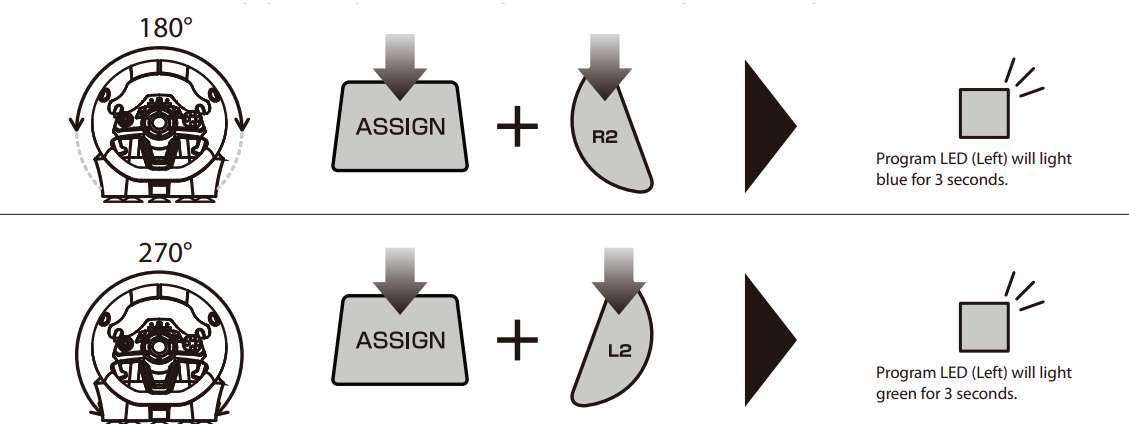



 для запуска игры.
для запуска игры. чтобы начать игру.
чтобы начать игру.




