View the manual for the Hikvision iDS-2CD7A26G0/P-IZHS(Y) here, for free. This manual comes under the category security cameras and has been rated by 2 people with an average of a 9.2. This manual is available in the following languages: English. Do you have a question about the Hikvision iDS-2CD7A26G0/P-IZHS(Y) or do you need help? Ask your question here
Can’t find the answer to your question in the manual? You may find the answer to your question in the FAQs about the Hikvision iDS-2CD7A26G0/P-IZHS(Y) below.
What is the weight of the Hikvision iDS-2CD7A26G0/P-IZHS(Y)?
The Hikvision iDS-2CD7A26G0/P-IZHS(Y) has a weight of 1920 g.
What is a megapixel?
The number of megapixels denotes how many pixels there are in the sensor. 1 megapixel equals 1 million pixels. The more pixels, the higher the potential image quality.
What does the abbreviation ‘MP’ stand for?
MP stands for MegaPixels.
Is the manual of the Hikvision iDS-2CD7A26G0/P-IZHS(Y) available in English?
Yes, the manual of the Hikvision iDS-2CD7A26G0/P-IZHS(Y) is available in English .
Is your question not listed? Ask your question here
Посмотреть инструкция для Hikvision iDS-2CD7A26G0/P-IZHS бесплатно. Руководство относится к категории камеры видеонаблюдения, 1 человек(а) дали ему среднюю оценку 9.4. Руководство доступно на следующих языках: английский. У вас есть вопрос о Hikvision iDS-2CD7A26G0/P-IZHS или вам нужна помощь? Задайте свой вопрос здесь
Не можете найти ответ на свой вопрос в руководстве? Вы можете найти ответ на свой вопрос ниже, в разделе часто задаваемых вопросов о Hikvision iDS-2CD7A26G0/P-IZHS.
Какой вес Hikvision iDS-2CD7A26G0/P-IZHS?
Hikvision iDS-2CD7A26G0/P-IZHS имеет вес 1920 g.
Что такое мегапиксель?
Количество мегапикселей обозначает количество пикселей в датчике. 1 мегапиксель равен 1 миллиону пикселей. Чем больше пикселей, тем выше потенциальное качество изображения.
Что означает аббревиатура MП?
МП обозначает «мегапиксели».
Инструкция Hikvision iDS-2CD7A26G0/P-IZHS доступно в русский?
К сожалению, у нас нет руководства для Hikvision iDS-2CD7A26G0/P-IZHS, доступного в русский. Это руководство доступно в английский.
Не нашли свой вопрос? Задайте свой вопрос здесь
View the manual for the Hikvision DS-2CD7A26G0/P-IZHS here, for free. This manual comes under the category security cameras and has been rated by 1 people with an average of a 6.6. This manual is available in the following languages: English. Do you have a question about the Hikvision DS-2CD7A26G0/P-IZHS or do you need help? Ask your question here
Can’t find the answer to your question in the manual? You may find the answer to your question in the FAQs about the Hikvision DS-2CD7A26G0/P-IZHS below.
What is the weight of the Hikvision DS-2CD7A26G0/P-IZHS?
The Hikvision DS-2CD7A26G0/P-IZHS has a weight of 2500 g.
What is a megapixel?
The number of megapixels denotes how many pixels there are in the sensor. 1 megapixel equals 1 million pixels. The more pixels, the higher the potential image quality.
What does the abbreviation ‘MP’ stand for?
MP stands for MegaPixels.
Is the manual of the Hikvision DS-2CD7A26G0/P-IZHS available in English?
Yes, the manual of the Hikvision DS-2CD7A26G0/P-IZHS is available in English .
Is your question not listed? Ask your question here
Camera
Image Sensor
1/1.8″ Progressive Scan CMOS
Max. Resolution
1920 × 1080
Min. Illumination
Color: 0.0005 Lux @ (F1.2, AGC ON);
B/W: 0.0001 Lux @ (F1.2, AGC ON), 0 Lux with IR
Shutter Time
1 s to 1/100,000 s
Day & Night
IR cut filter
Blue glass module to reduce ghost phenomenon
Lens
Focal Length & FOV
2.8 to 12 mm, horizontal FOV: 114.5° to 41.8°, vertical FOV: 59.3° to 23.6°, diagonal FOV: 141.1° to 48°
8 to 32 mm, horizontal FOV: 42.5° to 15.1°, vertical FOV: 23.3° to 8.64°, diagonal FOV: 49.6° to 17.3°
Focus
Auto,Semi-auto,Manual
Aperture
2.8 to 12 mm: F1.2 to F2.5
8 to 32 mm: F1.7 to F1.73
DORI
DORI
Wide:
2.8 to 12 mm: D (Detect): 45 m, O (Observe): 17.9 m, R (Recognize): 9 m, I (Identify): 4.5 m
8 to 32 mm: D (Detect): 112.7 m, O (Observe): 44.8 m, R (Recognize): 22.6 m, I (Identify): 11.3 m
Tele:
2.8 to 12 mm: D (Detect): 111.8 m, O (Observe): 44.3 m, R (Recognize): 22.4 m, I (Identify): 11.2 m
8 to 32 mm: D (Detect): 300 m, O (Observe): 119.0 m, R (Recognize): 60 m, I (Identify): 30 m
Illuminator
Supplement Light Range
2.8 to 12 mm: 50 m
8 to 32 mm: 100 m
Smart Supplement Light
Yes
Video
Main Stream
50 Hz: 50 fps (1920 × 1080, 1280 × 960, 1280 × 720)
60 Hz: 60 fps (1920 × 1080, 1280 × 960, 1280 × 720)
Sub-Stream
50 Hz: 25 fps (704 × 576, 640 × 480)
60 Hz: 30 fps (704 × 480, 640 × 480)
Third Stream
50 Hz: 25 fps (1920 × 1080, 1280 × 720, 704 × 576, 640 × 480)
60 Hz: 30 fps (1920 × 1080, 1280 × 720, 704 × 480, 640 × 480)
Fourth Stream
50 Hz: 25 fps (704 × 576, 640 × 480)
60 Hz: 30 fps (704 × 480, 640 × 480)
Fifth Stream
50 Hz: 25 fps (704 × 576, 640 × 480)
60 Hz: 30 fps (704 × 480, 640 × 480)
Video Compression
Main stream: H.265+/H.265/H.264+/H.264,
Sub-stream: H.265/H.264/MJPEG,
Third stream: H.265/H.264,
Fourth stream: H.265/H.264/MJPEG,
Fifth stream: H.265/H.264/MJPEG
Video Bit Rate
32 Kbps to 8 Mbps
H.264 Type
Baseline Profile,Main Profile,High Profile
Scalable Video Coding (SVC)
H.264 and H.265 encoding
Region of Interest (ROI)
4 fixed regions for each stream
e-PTZ
Support Patrol and Auto Tracking settings
Audio
Audio Compression
G.711/G.722.1/G.726/MP2L2/PCM/MP3/AAC-LC
Audio Bit Rate
64 Kbps (G.711ulaw/G.711alaw)/16 Kbps (G.722.1)/16 Kbps (G.726)/32 to 192 Kbps (MP2L2)/8 to 320 Kbps (MP3)/16 to 64 Kbps (AAC-LC)
Audio Sampling Rate
8 kHz/16 kHz/32 kHz/44.1 kHz/48 kHz
Environment Noise Filtering
Yes
Network
Protocols
TCP/IP, ICMP, HTTP, HTTPS, FTP, SFTP, SRTP, DHCP, DNS, DDNS, RTP, RTSP, RTCP, PPPoE, NTP,UPnP, SMTP, SNMP, IGMP, 802.1X, QoS, IPv4, IPv6, UDP, Bonjour, SSL/TLS, WebSocket, WebSockets
Simultaneous Live View
Up to 20 channels
API
Open Network Video Interface (Profile S, Profile G, Profile T, Profile M),ISAPI,SDK,ISUP
User/Host
Up to 32 users
3 user levels: administrator, operator, and user
Security
Password protection, complicated password, HTTPS encryption, 802.1X authentication (EAP-TLS, EAP-LEAP, EAP-MD5), watermark, IP address filter, basic and digest authentication for HTTP/HTTPS, WSSE and digest authentication for Open Network Video Interface, RTP/RTSP OVER HTTPS, Control Timeout Settings, Security Audit Log, TLS 1.2, TLS 1.3, TPM 2.0 (FIPS 140-2 level 2), AES128/256
Network Storage
NAS (NFS, SMB/CIFS),Auto Network Replenishment (ANR),
Together with high-end Hikvision memory card, memory card encryption and health detection are supported.
Client
iVMS-4200,Hik-Connect,Hik-Central
Web Browser
Plug-in required live view: IE 10, IE 11,
Plug-in free live view: Chrome 57.0+, Firefox 52.0+, Edge 89+, Safari 11+,
Local service: Chrome 57.0+, Firefox 52.0+, Edge 89+
Image
Image Parameters Switch
Yes
Image Settings
Rotate mode,saturation,brightness,contrast,sharpness,gain,white balance,adjustable by client software or web browser
Day/Night Switch
Day,Night,Auto,Schedule,Alarm Trigger,Video Trigger
Wide Dynamic Range (WDR)
140 dB
Image Enhancement
BLC,HLC,3D DNR,Distortion Correction,Defog
Picture Overlay
LOGO picture can be overlaid on video with 128 × 128 24 bit bmp format.
Privacy Mask
8 programmable polygon privacy masks
Interface
Video Output
1 Vp-p Composite Output (75 Ω/CVBS) (Only for debugging)
Ethernet Interface
1 RJ45 10 M/100 M/1000 M self-adaptive Ethernet port
On-Board Storage
Built-in memory card slot, support microSD/microSDHC/microSDXC card, up to 1 TB
Audio
With -Y: 1 input (line in), 1 output (line out), 3.5 mm connector
Alarm
2 inputs, 2 outputs (max. 24 VDC, 1 A)
RS-485
With -Y: 1 RS-485 (half duplex, HIKVISION, Pelco-P, Pelco-D, self-adaptive)
Power Output
With -Y: 12 VDC, max. 100 mA
Wiegand
-Y: 1 Wiegand (CardID 26bit, SHA-1 26bit, Hik 34bit, NEWG 72bit)
Event
Basic Event
Motion detection (support alarm triggering by specified target types (human and vehicle)),video tampering alarm,exception (network disconnected, IP address conflict, illegal login, abnormal restart, HDD full, HDD error),video quality diagnosis,vibration detection
Smart Event
scene change detection,audio exception detection,defocus detection
Linkage
Upload to FTP/NAS/memory card,notify surveillance center,send email,trigger alarm output,trigger recording,trigger capture,audible warning
Deep Learning Function
Perimeter Protection
Line crossing, intrusion, region entrance, region exiting
Support alarm triggering by specified target types (human and vehicle)
Support combined event alarm triggering
Road Traffic and Vehicle Detection
Smart Function:
Support license plate recognition of vehicles and motorcycles (only in checkpoint scenario)
Support vehicle attribute detection, including vehicle type, color, brand, driving direction, etc.
Support vehicle and non-vehicle counting
Blocklist and allowlist: up to 10,000 records
LPR Countries/Regions:
4 areas (Europe, Middle East, Asia-Pacific, Africa) and more than 124 countries/regions
Accuracy (Under recommended installation and lighting conditions):
License plate recognition rate ≥98%
Capture rate ≥99%
Driving direction accuracy rate ≥98%
Vehicle Capture Speed:
Front installation in checkpoint scenario: up to 120 km/h
Side installation: up to 80 km/h
Capture Mode: License Plate and Vehicle Mode, Vehicle Priority Mode
Metadata
Intrusion detection,line crossing detection,region entrance detection,region exiting detection,road traffic
Parking Management
Support distant view mode and close view mode
Distant view mode: support status detection on up to 40 parking spaces, parking duration detection, and vacant parking space alarm
Close view mode: support status detection on up to 4 parking spaces, license plate recognition, parking timeout alarm, and vacant parking space alarm
General
Power
12 VDC ± 20%, 1.19 A, max. 14.28 W, three-core terminal block,
PoE: IEEE 802.3at, Type 2, Class 4, 42.5 V to 57 V, 0.396 A to 0. 295 A, max. 16.8 W
Material
Aluminum alloy body
Dimension
Without -Y: Ø144 mm × 347 mm (Ø5.7″ × 13.7″)
With -Y: Ø140 mm × 351 mm (Ø5.5″ × 13.8″)
Package Dimension
405 mm × 190 mm × 180 mm (15.9″ × 7.5″ × 7.1″)
Weight
Approx. 1950 g (4.2 lb.)
With Package Weight
Approx. 3070 g (6.7 lb.)
Storage Conditions
-30 °C to 60 °C (-22 °F to 140 °F). Humidity 95% or less (non-condensing)
Startup and Operating Conditions
-40 °C to 60 °C (-40 °F to 140 °F). Humidity 95% or less (non-condensing)
Language
33 languages: English, Russian, Estonian, Bulgarian, Hungarian, Greek, German, Italian, Czech, Slovak, French, Polish, Dutch, Portuguese, Spanish, Romanian, Danish, Swedish, Norwegian, Finnish, Croatian, Slovenian, Serbian, Turkish, Korean, Traditional Chinese, Thai, Vietnamese, Japanese, Latvian, Lithuanian, Portuguese (Brazil), Ukrainian
General Function
Anti-banding, heartbeat, mirror, flash log, password reset via email, pixel counter
Device Management
Supports adding alarm box (DS-FM2466) in the LAN to expand 6 additional input and 6 output alarm interfaces
Approval
EMC
FCC: 47 CFR Part 15, Subpart B,
CE-EMC: EN 55032: 2015, EN 61000-3-2:2019, EN 61000-3-3: 2013+A1:2019, EN 50130-4: 2011 +A1: 2014,
RCM: AS/NZS CISPR 32: 2015,
IC: ICES-003: Issue 7,
KC: KN32: 2015, KN35: 2015
Safety
UL: UL 62368-1,
CB: IEC 62368-1: 2014+A11,
CE-LVD: EN 62368-1: 2014/A11: 2017,
BIS: IS 13252 (Part 1): 2010/IEC 60950-1: 2005,
LOA: IEC/EN 60950-1
Environment
CE-RoHS: 2011/65/EU,
WEEE: 2012/19/EU,
Reach: Regulation (EC) No 1907/2006
Protection
IP67: IEC 60529-2013,IK10: IEC 62262:2002
Anti-Corrosion Protection
-Y: NEMA 4X (NEMA 250-2018)
Automotive and Railway
EN50121-4
Последние изменения: 20.04.2023
-
Подключение и настройка тревожных выходов камеры
-
Проверка работы тревожного выхода
1. Подключение и настройка тревожных выходов камеры
|
На камере DS-2CD7A26G0/P-IZHS нет реле, но есть 2 тревожных выхода. В первую очередь к этим выходам (ALARM 1A и 1B) необходимо подключить провода, идущие на шлагбаум (или иное устройство СКУД). |
|
|
Далее необходимо настроить работу тревожных выходов на веб-интерфейсе камеры. 1. Перейдите в раздел Настройки — События — Детектор движения и откройте вкладку Метод связи. Убедитесь, что все галочки в графе Срабат. тревож. Выхода сняты: |
|
|
2. Перейдите на вкладку Детектор тампера — Метод связи. Убедитесь, что все галочки в графе Срабат. тревож. Выхода сняты: |
|
|
3. Перейдите на вкладку Тревожный вход — Метод связи. Убедитесь, что все галочки в графе Срабат. тревож. Выхода сняты: |
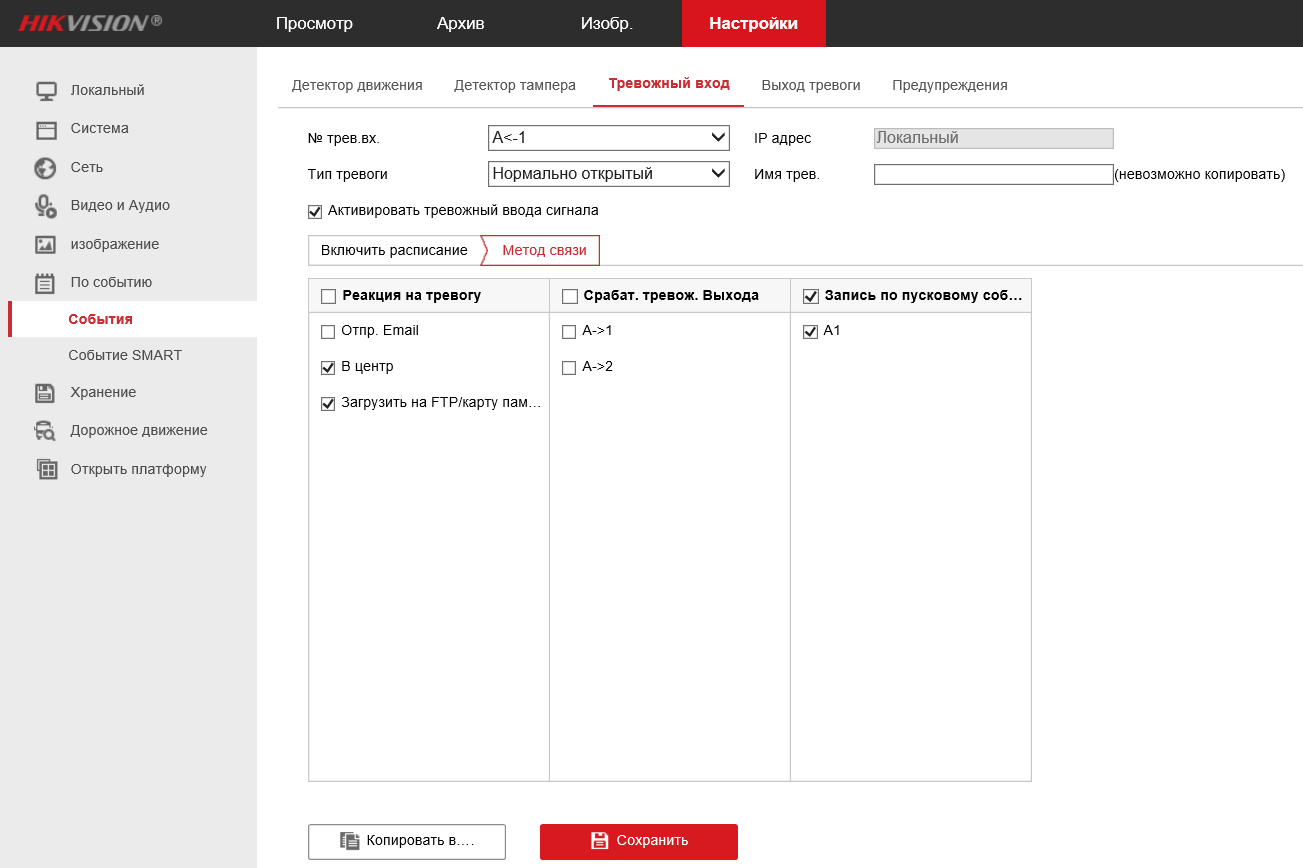 |
|
4. Перейдите на вкладку Предупреждения. В выпадающем меню последовательно выберите каждый тип событий:
и убедитесь, что все галочки в графе Срабат. тревож. Выхода сняты: |
|
|
5. Перейдите на вкладку Выход тревоги.
|
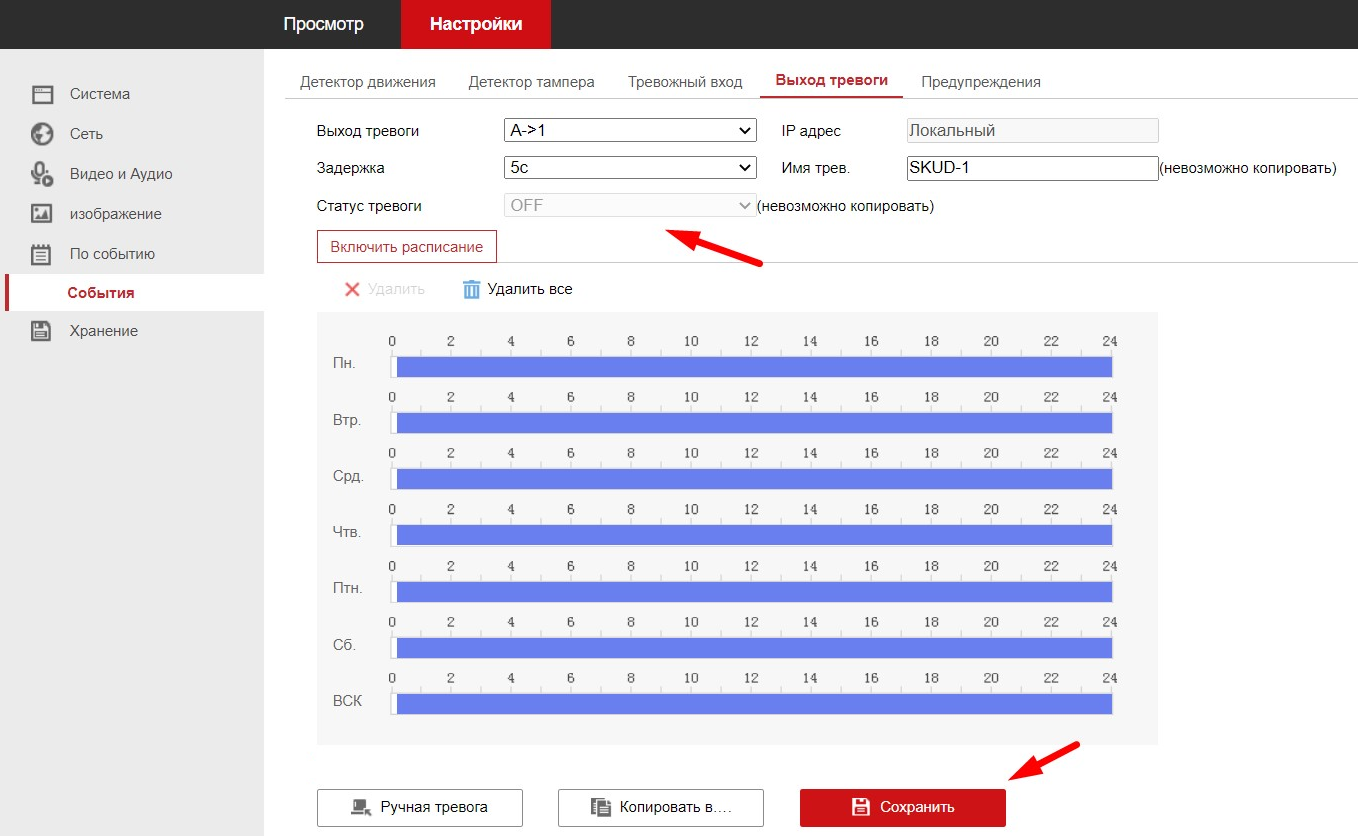 |
2. Проверка работы тревожного выхода
После выполненных настроек можно проверить работу тревожного выхода следующим образом.
|
1. Подключите тестер к тревожному выходу. Установите его в режим прозвонки или измерения сопротивления. |
|
|
2. Нажмите кнопку Ручная тревога на веб-интерфейсе камеры: |
|
|
3. Если сопротивление стремится к нулю, значит контакт замкнулся: |
|
|
4. Данное состояние будет включено, пока вы не нажмете кнопку Сброс аварийного состояния на веб-интерфейсе камеры: |
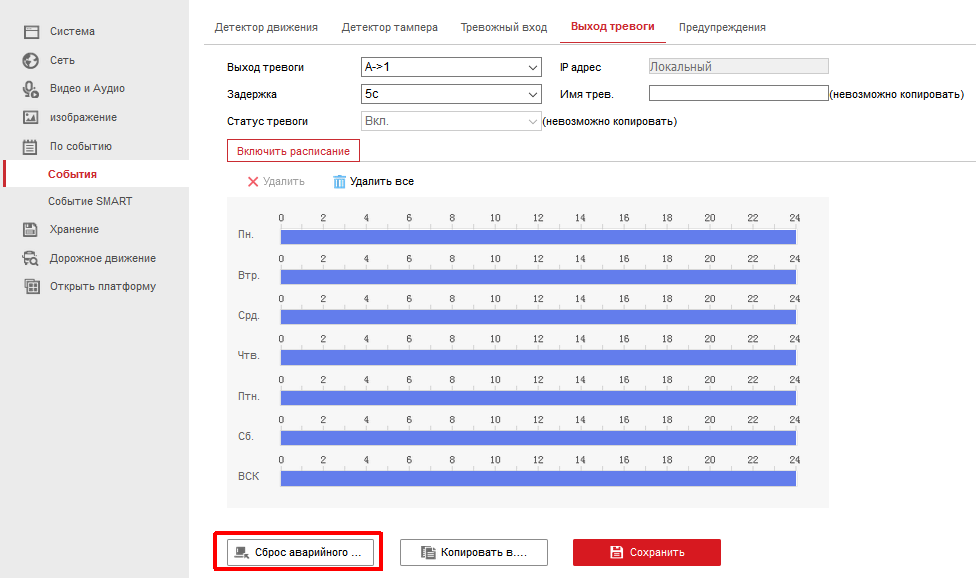 |
|
5. После сброса аварийного состояния кнопка Ручная тревога вернется в исходное состояние и сопротивление будет равно 1. Теперь можно подключать тревожные выходы камеры к шлагбауму или иному устройству СКУД. В случае, если на этом этапе у вас возникнут трудности, рекомендуем обратиться к профессиональным специалистам, которые занимаются монтажом и настройкой подобного оборудования (систем безопасности/СКУД). |
Обратите внимание! Для корректной работы СКУД (связки камеры со шлагбаумом) дополнительно необходимо настроить «белый» и «чёрный» списки с разрешёнными/запрещёнными номерами.
