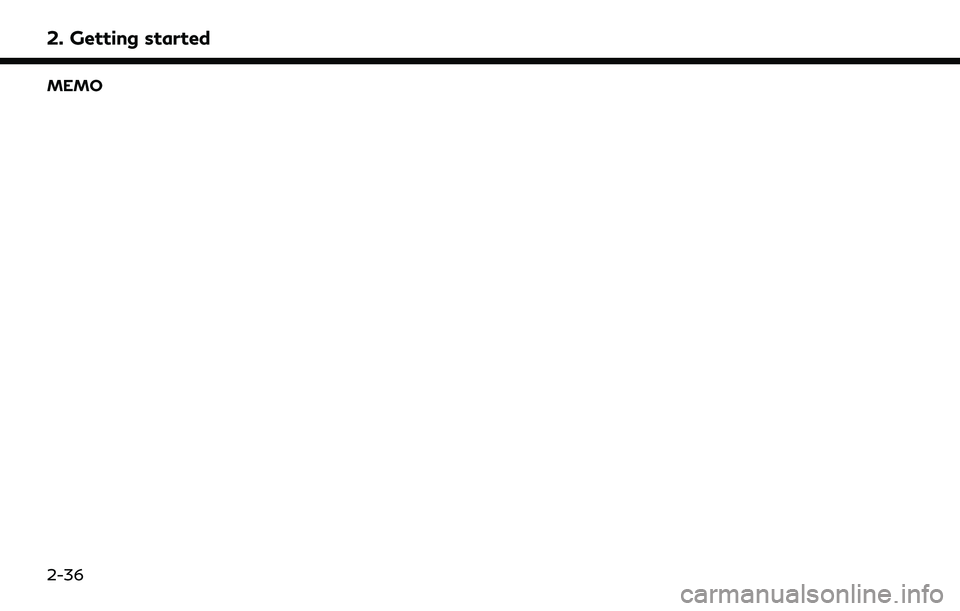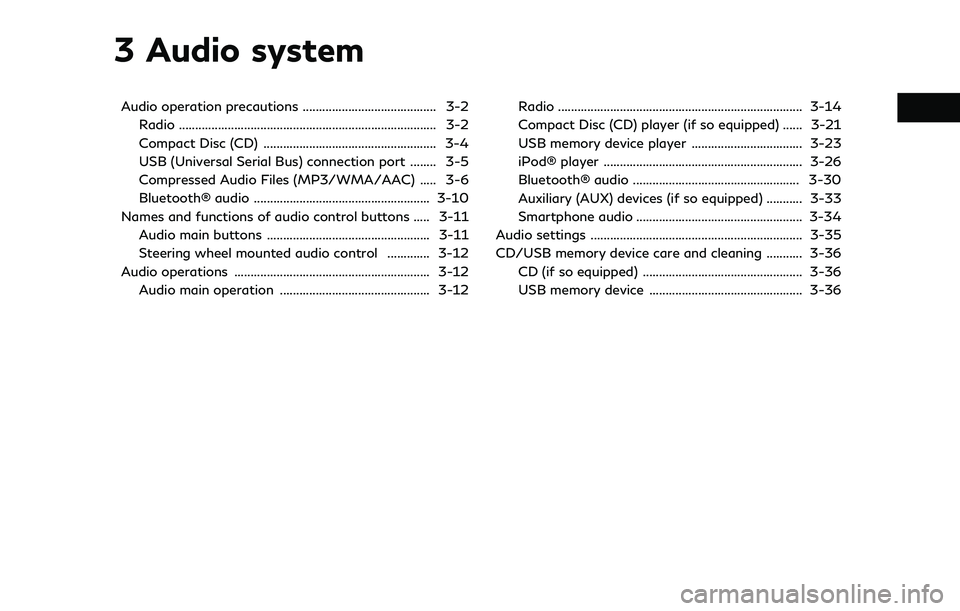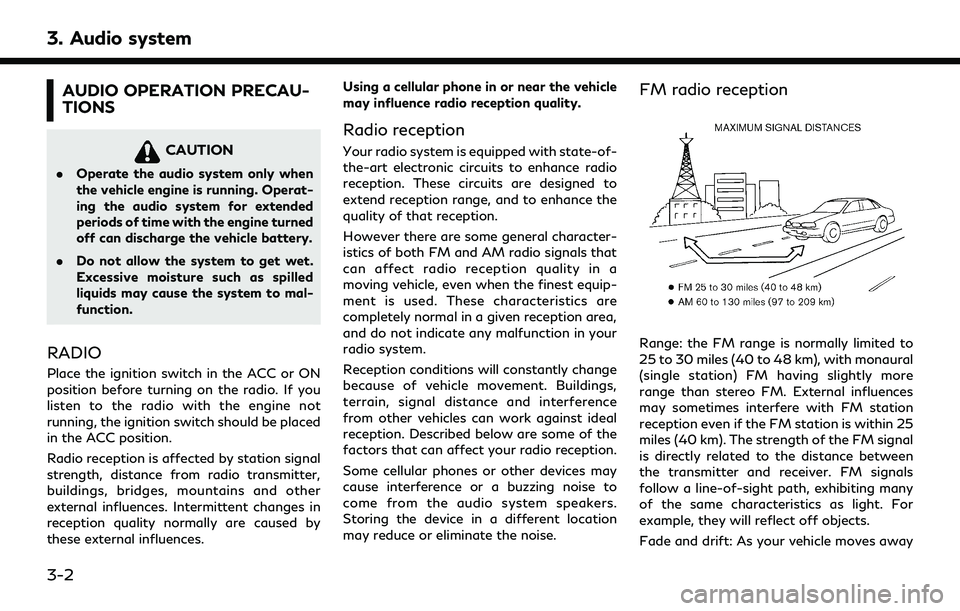Summary of Content for Infiniti Q50 2020 Sedan Quick Reference Guide PDF
Q50 2020 QUICK REFERENCE GUIDE
VEHICLE OWNERS MANUAL
INFINITI CLIENT SUPPORT 1-800-662-6200 Support is always available if your Infiniti retailer cannot assist you or you
would like to provide INFINITI directly with comments or questions.
INFINITI ROADSIDE ASSISTANCE 1-800-662-6200 (option 1) As part of the Infiniti Total Ownership Experience, Roadside Assistance
is available to you, 24 hours a day 365 days a year, for emergency roadside assistance.
INFINITI ELITE EXTENDED PROTECTION PROGRAM 1-800-662-6200
Infiniti Elite Assurance Products provide you with quality long-term protection and enhanced peace of mind.
INFINITI FINANCIAL SERVICES CLIENT SUPPORT 1-800-627-4437 For client support with your Infiniti Financial Services loan or lease.
INFINITI FINANCIAL SERVICES www.infinitifinance.com Use the IFS Online Account Manager to check your account status, schedule
recurring payments and access important forms.
OWNER PORTAL 1-855-444-7244 www.owners.InfinitiUSA.com/iowners
Your Infiniti Owner Portal account contains your personal preferences, vehicle information and links to key vehicle features and services.
INFINITI INTOUCH 1-855-444-7244 usa.infinitiintouch.com This suite of digital alerts and remote services is your direct link to personal
security, convenience and confidence.
SiriusXM RADIO 1-877-447-0011 For support with your SiriusXM subscription.
INFINITIUSA.COM www.InfinitiUSA.com/bluetooth Reference this site for a list of compatible cellular phones and instructions on
how to pair your cellular phone to your vehicle.
INFINITI ELECTRONIC QUICK REFERENCE GUIDE (Use the Quick Response (QR) code or URL on this page or on the back cover).
Helpful Resources BELOW IS A LIST OF HELPFUL RESOURCES THAT CAN BE USED TO LEARN MORE ABOUT THE VEHICLES SYSTEMS AND FEATURE OPERATIONS.
To view detailed instructional videos, go to www.infinitiquickguide.com/2020/q50
or snap this barcode with an appropriate barcode reader.
Additional information about your vehicle is also available in your Owners Manual, INFINITI InTouch Owners Manual and at www.InfinitiUSA.com.
Table of Contents
A cellular telephone should not be used for any purpose while driving so full attention may be given to vehicle operation.
Always wear your seat belt. Supplemental air bags do not
replace proper seat belt usage.
Children 12 and under should always ride in the rear seat properly secured in child restraints or seat belts according to their age and weight.
Do not drink and drive.
For more information, refer to the Safety Seats, seat belts and supplemental restraint system (section 1), the Monitor, climate, audio, phone and voice recognition systems (section 4) and the Starting and driving (section 5) of your Owners Manual.
PLEASE SEE YOUR OWNERS MANUAL FOR IMPORTANT SAFETY INFORMATION AND SYSTEM OPERATION LIMITATIONS.
Cockpit Overview ………………………………………………………………………… 1 Instrument Panel ………………………………………………………………………….3 Meters and Gauges ……………………………………………………………………..5 Locking and Unlocking your Vehicle via the Door Handle …………7 Automatic Drive Positioner (if so equipped) ………………………………7 Starting/Stopping the Engine …………………………………………………….8 HomeLink Universal Transceiver (if so equipped)……………………..8 Heater and Air Conditioner (automatic) ……………………………………..9 Wiper and Washer Switch ……………………………………………………….. 10 Vehicle Information Display ……………………………………………………….11 Fuel-filler Door ……………………………………………………………………………12 Seat Adjustments ……………………………………………………………………….12
Clock Set/Adjustment ………………………………………………………………..13 Connecting your Cellular Phone or Device via Bluetooth ……….13 Bluetooth Hands-free Phone System …………………………………….. 14 FM/AM/HD/SiriusXM Radio (if so equipped) ………………………..15 Apple CarPlay……………………………………………………………………………16 Android Auto …………………………………………………………………………….17 Navigation System (if so equipped) ………………………………………….. 18 INFINITI InTouch Services (if so equipped) ……………………………..19 Upper Display (Shortcut Menu) …………………………………………………20 Intelligent Cruise Control (if so equipped) …………………………………21 Cruise Control (if so equipped) …………………………………………………..21
2
Cockpit Overview
Upper display and audio control switch
Voice Recognition control switches
Headlight and turn signal switch
Intelligent cruise control (ICC) switches (if so equipped)
Vehicle information display control switches
Wiper and washer switch
4
Instrument Panel
INFINITI InTouch upper touch-screen display
INFINITI InTouch lower touch-screen display
Climate control panel
Audio system
Heated seat switches (if so equipped)
Shift lever
Infiniti controller
Lower instrument panel switches Vehicle Dynamic Control (VDC) OFF switch Trunk release switch
6
Meters and Gauges
Tachometer
Engine coolant temperature gauge
Shift lever indicator
Vehicle information display
Speedometer
Fuel gauge
7
To use the door handles to lock and unlock your vehicle, make sure the INFINITI Intelligent Key is with you (that is, in your pocket or purse). Touch the inside of the door
handle to unlock the corresponding front door.
Pushing the request switch while touching the inside
of the door handle will unlock the rest of the doors.
To lock the vehicle, push either door handle request switch once.
Locking and Unlocking your Vehicle via the Door Handle
To change the settings for the door locking and unlocking system, press the MENU button ,then select the Settings key on the lower display followed by the Comfort & Convenience key. To unlock all doors by touching the
inside of the door handle, select Selective Door Unlock.
To disable unlocking by touching the inside of the door handle, select Touch Sensitive Door Sensor.
Please see your Owners Manual for important safety information, system limitations, and additional operating and feature information.
Two positions for the drivers seat, steering column and outside mirrors can be stored in the automatic drive positioner memory. To set a memory position: 1. Place the ignition switch in the ON position. (The vehicle should
be stopped while setting the memory.) 2. Adjust the drivers seat, steering column and outside mirrors
to the desired positions using the adjusting switches for each feature.
3. Push the SET switch , and within 5 seconds, push the memory switch (1 or 2) . The indicator light for the memory switch you select will illuminate for approximately 5 seconds and a chime will sound when the memory is stored.
The drivers seat and steering column will automatically move when the drivers side door is opened, to allow the driver to get in and out of the drivers seat more easily. Lift Steering upon Exit and Slide Driver Seat Back on Exit can be adjusted in the lower touch-screen display under Comfort & Convenience. Please see your Owners Manual for important safety information, system limitations, and additional operating and feature information.
Automatic Drive Positioner (if so equipped)
8
Starting/Stopping the Engine
HomeLink Universal Transceiver (if so equipped)
HomeLink
It is important to make sure the INFINITI Intelligent Key is with you (that is, in your pocket or purse). 1. Depress the brake pedal. 2. Push the ignition switch
START/STOP button to the ON position.
TURNING THE ENGINE OFF
1. Move the shift lever to the P (PARK) position and apply the parking brake.
2. Push the ignition switch START/STOP button to turn the engine off.
Please see your Owners Manual for important safety information, system limitations, and additional operating and feature information.
To program the HomeLink Universal Transceiver: 1. Position the handheld transceiver 1-3 in (26-76 mm) away from the HomeLink
surface, keeping the HomeLink indicator light in view. 2. Press and hold the desired HomeLink button and the handheld transmitter button
simultaneously until the HomeLink indicator light flashes slowly and then rapidly. 3. Both buttons may be released when the indicator light flashes rapidly. 4. Press and hold the programed HomeLink button and observe the indicator light.
A solid, continuous light indicates the programing is complete. If the indicator light rapidly blinks for two seconds and then turns to a solid, continuous light, continue with steps for a rolling code device.
5. At the receiver located on the garage door opener motor, locate the learn or smart button. If there is difficulty locating the button, reference the garage door openers manual. Once the button is pressed, you have approximately 30 seconds to initiate the next step.
6. Press and hold the programed HomeLink button for two seconds and release. Repeat the sequence up to three times to complete the programing process. HomeLink should now activate your rolling code equipped device.
Please see your Owners Manual for important safety information, system limitations, and additional operating and feature information.
9
Heater and Air Conditioner (automatic) The climate controls can be adjusted using the buttons on either side of the lower display or through the Climate screen on the lower display. To access the Climate screen , press the CLIMATE button below the
lower display.
HEATED STEERING WHEEL (if so equipped) To turn the heated steering wheel on or off, select the Steering Heater key on
the lower display.
HEATED SEATS (if so equipped) The front seats can be warmed by built-in heaters. The heating system of the drivers seat and front passenger seat can be operated independently.
Push the heated switches on the instrument panel or to operate through the touch-screen, press the CLIMATE button and select the heated seat key(s) on the lower display to select the seat heating mode.
Please see your Owners Manual for important safety information, system limitations, and additional operating and feature information.
10
To turn the rain sensor function on and off: 1. Press the MENU button below the lower display. 2. Select the Settings key and then the Comfort &
Convenience key on the display. 3. Select the Rain Sensor key to toggle the
feature ON and OFF. When the rain-sensing function is disabled, the AUTO position on the wiper stalk will work in conventional intermittent mode.
WIPER BLADE REPLACEMENT PROCEDURE The windshield wipers must be in the service position in order to replace the wiper blades. To move the wiper blades to the service position: When the ignition switch is in the ON position or within
60 seconds of placing the ignition switch in the OFF position, lift the windshield wiper and washer lever upwards twice in less than 0.5 seconds. The windshield wipers will move to the service position automatically, and the wiper blades can now be replaced.
To move the wiper blades back to the original position: Place the wiper arm in the down position and lift the wiper
and washer lever up for more than 1 second, or lower the lever down to operate at any wiper speed.
Wiper and Washer Switch
Move the lever up or down to one of the following positions to operate the windshield wipers:
MIST One sweep operation OFF Wipers are OFF AUTO Speed-sensing and
rain-sensing automatic wipe LO Continuous wipe, slow HI Continuous wipe, fast
To adjust the wiper sensitivity for the AUTO setting, twist the control ring .
Pull the lever toward you to operate the windshield washer.
Please see your Owners Manual for important safety information, system limitations, and additional operating and feature information.
11
Vehicle Information Display The vehicle information display will provide warnings and information for items such as:
USING THE VEHICLE INFORMATION DISPLAY
To change the displayed item on the vehicle information display , press the or button on the steering wheel.
The odometer and twin trip odometer are displayed in the vehicle information display when the ignition switch is in the ON position.
RESETTING THE TRIP ODOMETER
Pushing the TRIP RESET switch under the combination meter panel changes display to TRIP A or TRIP B.
Pushing the TRIP RESET switch for more than 1 second resets the trip odometer to zero.
Please see your Owners Manual for important safety information, system limitations, and additional operating and feature information.
Automatic Transmission (AT) All-Wheel Drive (AWD) Cruise Control Intelligent Cruise Control (ICC) Active Lane Control Lane Departure Warning (LDW)/
Lane Departure Prevention (LDP) Blind Spot Warning (BSW) Blind Spot Intervention (BSI)
Back-up Collision Intervention (BCI)
Distance Control Assist (DCA) Forward
Emergency Braking (FEB) Predictive Forward
Collision Warning (PFCW) Active Trace Control Intelligent Key System
12
To open the fuel-filler door, unlock the vehicle, then push the upper left side of the fuel-filler door.
Fuel-filler Door
Please see your Owners Manual for important safety information, system limitations, and additional operating and feature information.
Seat Adjustments
Seat cushion forward, backward, up and down adjustments
Seatback recline adjustment
Power lumbar support adjustment (if so equipped)
Thigh support adjustment
Drivers seat side support
SEAT BACK / LIFT STEERING WHEEL ON EXIT The drivers seat and steering column will automatically move when the shift lever is in the P (PARK) position to allow the driver to get in and out of the drivers seat more easily. Lift Steering Wheel upon Exit and Slide Driver Seat Back on Exit can be turned on or off in the Settings menu under Comfort & Convenience on the lower display.
Please see your Owners Manual for important safety information, system limitations, and additional operating and feature information.
13
To adjust the time and the appearance of the clock on the display: 1. Press the MENU button below the lower
display. Then select the Settings key on the lower display.
2. Locate and select the Clock key to adjust On-Screen Clock, Daylight Savings Time, Clock Format (24h) and Time Zone.
Clock Set/Adjustment
Please see your INFINITI InTouch Owners Manual for important safety information, system limitations, and additional operating and feature information.
Connecting your Cellular Phone or Device via Bluetooth*
Using Bluetooth technology, you can connect (pair) your cellular phone with the in-vehicle system for hands-free use of your cellular phone. 1. Press the MENU button below the lower display. 2. Select the Settings key on the lower display. 3. Select the Connections key. 4. Select the Add New key. 5. Follow the instructions on the screen. If a PIN appears on the screen, operate the
Bluetooth device to enter/confirm the PIN. The paired cellular phone will be added to the list on the Connections screen. FAVORITE HANDS-FREE PHONE You can register a favorite hands-free phone. The phone device name selected as a
favorite will be marked with a star. For any Bluetooth connectivity issues, reboot your cellular phone or device. * Some jurisdictions prohibit the use of cellular telephones while driving. Please see your INFINITI InTouch Owners Manual for important safety information, system limitations, and additional operating and feature information.
14
SYSTEM OPERATING TIPS The interior of the vehicle should be as quiet as possible. Speak naturally. Speaking too fast, too slow, too soft, or too loud makes voice recognition more difficult. Confirm that the correct voice commands are being used. To skip the voice prompt and give the command immediately, press the button on the steering wheel to
interrupt the system. Speak the next command after the tone sounds. To cancel the command, press and hold the button on the steering wheel. MAKING A CALL 1. Press the MENU buttonbelow the lower display and select the Phone key on the lower display. 2. Select one of the available keys on the Phone screen; including Quick Dial, Phonebook, Call History, or
Dial Number to make a call. RECEIVING A CALL To answer the call, press the button on the steering wheel or select the Answer key on the lower display. To reject the call, press and hold the button on the steering wheel or select the Decline key. To hold the call, select the Hold Call key. DURING A CALL To hang up the phone, select the Hang up key on the lower display. To answer the call from the second person and place the first caller on hold, press the button on the
steering wheel or select the Answer key. To reject a call from the second person and continue the conversation with the first caller, select
the Decline key. To hang up the phone and return to the conversation with the first caller, select the Hang up key. To switch between two calls, select the Switch Call key. For any Bluetooth connectivity issues, reboot your cellular phone or device.
Bluetooth Hands-free Phone System*
* Some jurisdictions prohibit the use of cellular telephones while driving. Please see your INFINITI InTouch Owners Manual for important safety information, system limitations, and additional operating and feature information.
15
FM/AM/HD/SiriusXM Radio (if so equipped) Press the AUDIO button to display the audio screen of the previously selected source, press again to display the audio source list screen.
The SEEKTRACK buttons change radio stations/channels or press to skip and fast-forward/rewind through tracks.
The RADIO button changes the radio mode in the order of AM, FM and SiriusXM.
Press the (power) button to turn the audio system on or off. Turn the VOL (volume) control knob to adjust the volume.
The DISCAUX button changes the audio source (CD, USB, iPod, Bluetooth Audio, AUX, Android Auto or Apple CarPlay).
The TUNECHFOLDER button manually tunes the AM/FM radio, selects SXM categories, fast-forward/rewinds tracks and selects MP3/WMA/AAC folders.
The preset list can register up to 6 stations/channels for AM, 12 for FM and 18 for SiriusXM. Select and hold one of the keys in the preset list to store the current playing station to that key location.
Please see your INFINITI InTouch Owners Manual for important safety information, system limitations, and additional operating and feature information.
16
Apple CarPlay
While connected to Apple CarPlay, Siri operation can be accessed. There are two ways to start a Siri session: 1. Press and hold the button on the steering wheel. 2. Select and hold the key on the lower left corner of the Apple CarPlay screen. Press the button on the steering wheel or select the key on the lower left corner of the Apple CarPlay screen to end the Siri session. Keep the interior of the vehicle as quiet as possible. Close the windows to eliminate the surrounding noises (traffic noises, vibration sounds, etc.) and point the heater and air conditioner vents away from the ceiling, which may prevent the system from recognizing the voice commands correctly. Some Siri functions may not be available during driving. For functions that can be used with Siri, please refer to the Apple website.
To return to the Apple CarPlay home screen after operation, select the key on the lower left corner of the Apple CarPlay screen. To return to the Apple CarPlay screen from the main menu:
1. Press the MENU button and select the Apple CarPlay key , or 2. Select the Information key , select the Apps key, and then select the Apple CarPlay key. Please see your INFINITI InTouch Owners Manual for important safety information, system limitations, and additional operating and feature information.
Apple CarPlay lets you use your compatible iPhone to make calls, listen to music, send and receive messages, get directions and use iPhone apps directly from your vehicle display. If your compatible iPhone does not connect wirelessly, connect your iPhone to the USB connection port located in the center console.
Depending on the setting, the startup information screen will appear on the upper display. Select Yes to use Apple CarPlay. After the iPhone is connected, the Apple CarPlay home screen will appear, and the iPhone functions displayed on the screen can be operated by
the in-vehicle system.
17
Android Auto
Depending on the setting, the startup information screen will appear on the upper display. Select OK then Yes to use Android Auto. After the cellular phone is connected, the Android Auto home screen will appear and can be operated
by the in-vehicle system. When connected to Android Auto, voice operation can be accessed. There are three ways to start voice operation:
1. Press and hold the button on the steering wheel until a beep is heard. 2. Select the key on the upper right corner of the Android Auto screen. 3. Say OK Google (requires appropriate permissions enabled via cellular phone). To return to the Android Auto home screen after operation, select the key on the Launch Bar.
To exit the Android Auto screen, press the MENU button or select the key . To return to the Android Auto home screen from the main menu:
1. Press the MENU button and select the key , or 2. Select the Information key , select the Apps key, and then select the Android Auto key. If you have difficulties with connection or performance, try a different USB cable. Please see your INFINITI InTouch Owners Manual for important safety information, system limitations, and additional operating and feature information.
Android Auto connects with your compatible Android phone to control your phone, apps and navigation directly from your vehicle display. INITIAL SETUP Download the Android Auto app from the Google Play store to your compatible Android phone. Launch the app from your Android phone and follow the directions for setting up the application. Several permissions will need to be given to the app
for Android Auto to fully function on your in-vehicle system. USING ANDROID AUTO To connect your Android phone to the in-vehicle system, you must connect a USB cable to the USB connection port located in the center console.
18
Navigation System (if so equipped) Use the Infiniti controller and OK button to navigate through the upper display screens. Press the button to return to the previous screen. Press the MAP/VOICE button to display the map. SETTING A ROUTE To set a route, first ensure that the correct region is selected on the upper display. 1. Press the MENU button below the lower display. 2. Select the Destination key on the lower display. 3. Select the preferred destination setting method. 4. Enter the address number, street name, and city as
prompted by the screen. CANCELING A ROUTE 1. Press the MENU button below the lower display. 2. Select the Cancel Route key on the lower display. GUIDANCE VOLUME While guidance is being announced, the guidance volume can be
adjusted by turning the audio system volume knob. The guidance volume can also be adjusted in the Settings menu. 1. Press the MENU button below the lower display. 2. Select the Settings key and then the
Volume & Beeps key on the display. 3. Next, select the Guidance Volume key. Use
the and + keys to adjust the volume. Please see your INFINITI InTouch Owners Manual for important safety information, system limitations, and additional operating and feature information.
19
INFINITI InTouch Services (if so equipped) If equipped, your vehicle may include INFINITI InTouch connected features and services such as emergency SOS calling, Automatic Collision Notification, Wi-Fi, Remote Services, Navigation, Bluetooth and more.
For complete information about your INFINITI InTouch features and services, please visit usa.infinitiintouch.com or call 1-855-444-7244. For frequently asked questions, please visit www.infinitiusa.com/intouch/faq.
To access INFINITI InTouch Services:
1. Press the MENU button under the lower display.
2. Select the InTouch Services key on the lower display.
Press the in-vehicle telematics SOS button (if so equipped) in case of an emergency, located above and in front of the rearview mirror.
INFINITI INTOUCH SERVICES ENROLLMENT
1. Create an INFINITI Owner Portal account. (https://owners.infinitiusa.com/iowners/)
2. From your INFINITI Owner Portal account, enroll in INFINITI InTouch Services.
3. Download the INFINITI InTouch Services companion app from the App store and log in using your INFINITI Owner Portal ID and password.
Available services may include:
Automatic Collision Notification
Emergency Call
Wi-Fi
Please see your INFINITI InTouch Owners Manual for important safety information, system limitations, and additional operating and feature information.
20
Upper Display (Shortcut Menu) The upper touch-screen display (upper display) provides the information, the view monitor system or the navigation map (if so equipped).
To control the upper display, use the touch-screen, the Infiniti controller or the steering wheel switches .
WITHOUT NAVIGATION (if so equipped) With no item selected, press the OK button on the Infiniti controller or steering wheel switch to display the shortcut menu on the upper display. The shortcut menu will provide options such as: Audio Source Audio List Call History
Phonebook Displayed Feature Customize This Menu
WITH NAVIGATION (if so equipped) With the current vehicle location displayed on the map screen, press the OK button on the Infiniti controller or steering wheel switch to display the shortcut menu on the upper display.
Selecting the shortcut menu key on the map screen will also display the shortcut menu . The shortcut menu will provide options such as: Audio Source Audio List Call History Phonebook Cancel Route
Points of Interest Save Location Split Map Views Customize This Menu
Please see your INFINITI InTouch Owners Manual for important safety information, system limitations, and additional operating and feature information.
21
SETTING A CRUISING SPEED Push the cruise control ON-OFF switch to turn
on the system. With the vehicle at the desired speed, push down the
control switch to SET to enable cruise control. The cruising speed can be adjusted to a higher or lower
speed by toggling the control switch up or down.
CANCELING THE PRESET SPEED Push the CANCEL switch or tap the brake pedal.
Please see your Owners Manual for important safety information, system limitations, and additional operating and feature information.
Cruise Control (if so equipped)
The ICC system is designed to maintain a selected distance from the vehicle in front of you and reduce the speed to match a slower vehicle ahead. VEHICLE-TO-VEHICLE DISTANCE CONTROL MODE To turn on the vehicle-to-vehicle (ICC)
cruise control mode, quickly push and release the MAIN switch .
To increase the distance to the vehicle ahead to be maintained by the ICC system, push the distance switch until the display shows the desired set distance, which is shown by the number of lines on the set distance indicator .
When a vehicle is detected ahead, a vehicle ahead detection indicator will illuminate and your vehicle will reduce the speed to match the slower vehicle.
CONVENTIONAL (FIXED SPEED) CRUISE CONTROL MODE To turn on the conventional (fixed speed) cruise control mode, push and hold
the MAIN switch for longer than about 1.5 seconds. Please see your Owners Manual for important safety information, system limitations, and additional operating and feature information.
Intelligent Cruise Control (if so equipped)
To view detailed instructional videos, go to www.infinitiquickguide.com/2020/q50 or snap this barcode with an appropriate barcode reader.
Printing A ugust 20
19 Q
R 20
EA 0 V
37U 0
Printed in U
SA
This Quick Reference Guide is intended to provide an overview of some of the unique features of your new vehicle. Please see your Owners Manual for important safety information and system operation limitations. Features and equipment in your vehicle may vary depending on model, trim level, options selected, order, date of production, region or availability. Therefore, you may find information about features or equipment that are not included or installed on your vehicle. All information, specifications and illustrations in this Quick Reference Guide are those in effect at the time of printing. INFINITI reserves the right to change specifications, performance, design or component suppliers without notice and without obligation. From time to time, INFINITI may update or revise this Quick Reference Guide to provide owners with the most accurate information currently available. Please carefully read and retain, with this Quick Reference Guide, all revision updates sent to you by INFINITI to ensure you have access
Manualsnet FAQs
If you want to find out how the Q50 Infiniti works, you can view and download the Infiniti Q50 2020 Sedan Quick Reference Guide on the Manualsnet website.
Yes, we have the Quick Reference Guide for Infiniti Q50 as well as other Infiniti manuals. All you need to do is to use our search bar and find the user manual that you are looking for.
The Quick Reference Guide should include all the details that are needed to use a Infiniti Q50. Full manuals and user guide PDFs can be downloaded from Manualsnet.com.
The best way to navigate the Infiniti Q50 2020 Sedan Quick Reference Guide is by checking the Table of Contents at the top of the page where available. This allows you to navigate a manual by jumping to the section you are looking for.
This Infiniti Q50 2020 Sedan Quick Reference Guide consists of sections like Table of Contents, to name a few. For easier navigation, use the Table of Contents in the upper left corner.
You can download Infiniti Q50 2020 Sedan Quick Reference Guide free of charge simply by clicking the “download” button in the upper right corner of any manuals page. This feature allows you to download any manual in a couple of seconds and is generally in PDF format. You can also save a manual for later by adding it to your saved documents in the user profile.
To be able to print Infiniti Q50 2020 Sedan Quick Reference Guide, simply download the document to your computer. Once downloaded, open the PDF file and print the Infiniti Q50 2020 Sedan Quick Reference Guide as you would any other document. This can usually be achieved by clicking on “File” and then “Print” from the menu bar.
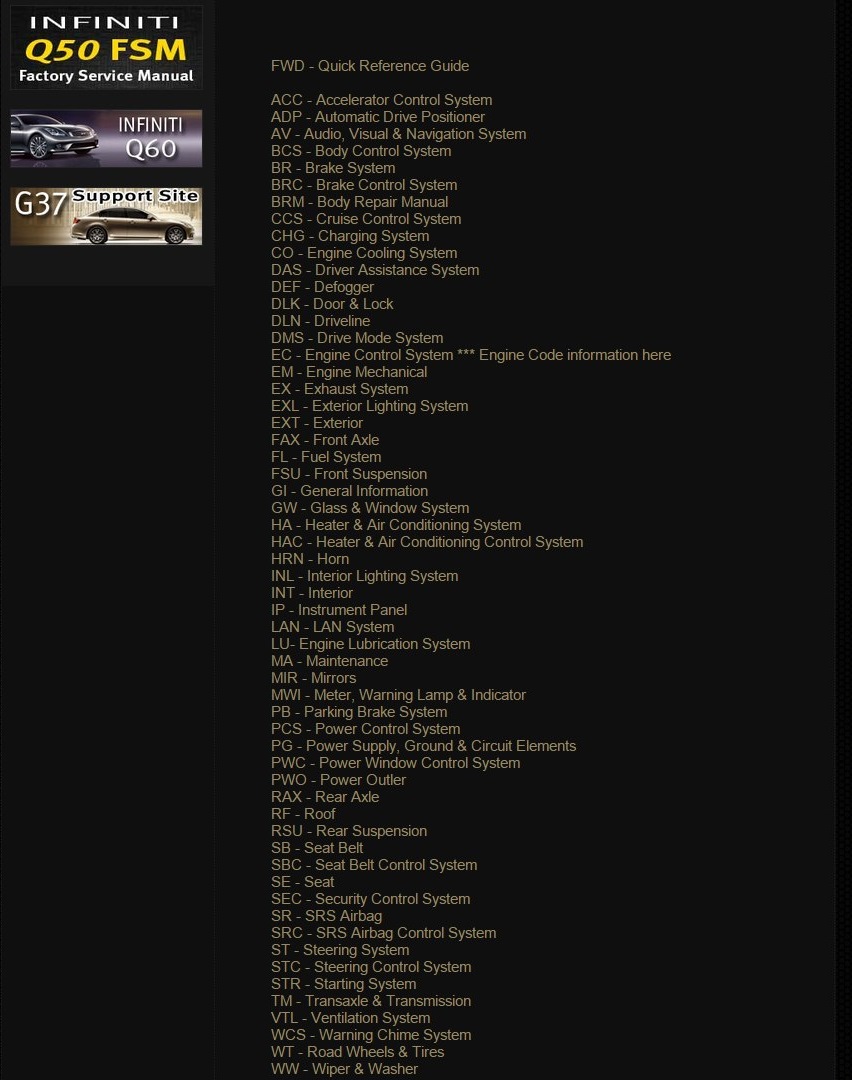
Собственно вдруг кому-то понадобится, вот ссылочка на Dropbox
Там все в архиве, в формате PDF. Вирусов нет.
ПС кто не знаком с английским, можете не смотреть)
UPDATE!
Проверил все файлы, привел названия документов к человеческому виду, а то были одни аббревиатуры 
Добавлен недостающий пункт: Drive Mode System
Перезалил.
Теперь все будет видно и сразу понятно, вот в таком виде, как на картинке.
ПСС если вдруг че произойдет и не получится скачать, пишите, помогу.
ПССС это для 3.7 двигателя, но в остальном все тоже самое
Цена вопроса: 0 ₽
3.0
Rated 3.0 out of 5
3.0 out of 5 stars (based on 1 review)
Your overall rating
INFINITI Q50 2019 (01) PDF MANUAL
Click here to download INFINITI Q50 2019 (01) PDF MANUAL
INFINITI Q50 2019 (01) PDF MANUAL
FREE ENGLISH PDF
OPERATING INSTRUCTIONS
USER GUIDE – USER MANUAL
OWNER GUIDE – OWNER MANUAL
REFERENCE GUIDE – REFERENCE MANUAL
INSTRUCTION GUIDE – INSTRUCTION MANUAL
Your overall rating
- YouTube
INFINITI Q50 2019 (01) PDF MANUAL
INFINITI Q50 2019 (01) PDF MANUAL
user manualInfiniti Q50 (2023)

2023 OWNER’S MANUAL
AND MAINTENANCE INFORMATION
For your safety, read carefully and keep in this vehicle.
View the manual for the Infiniti Q50 (2023) here, for free. This manual comes under the category cars and has been rated by 1 people with an average of a 9.7. This manual is available in the following languages: English. Do you have a question about the Infiniti Q50 (2023) or do you need help? Ask your question here
- 2023 Infiniti Q50 Owner’s Manual and Maintenance Information
- OM23E0 0V37U0
- Table of Contents
- Owner’s Manual Supplement

General
| Infiniti | |
| Q50 (2023) | |
| car | |
| English | |
| User manual (PDF), Warranty information (PDF), Safety instructions (PDF) |
Can’t find the answer to your question in the manual? You may find the answer to your question in the FAQs about the Infiniti Q50 (2023) below.
How do I convert miles into kilometres?
1 mile equals 1.609344 kilometers and 1 kilometer equals 0.62137119 miles.
Where can I find the VIN number of my Infiniti?
The location of the VIN number of the car differs per brand and type of car. The code may be stamped on the frame of the car or mounted on a plate. It is best to consult the manual of the Infiniti Q50 (2023)for the exact location of the VIN number.
What is a VIN number?
The VIN number of a car is an identification number unique to each car. The abbreviation VIN therefore stands for Vehicle Identification Number.
When does my Infiniti need maintenance?
Regular maintenance is necessary for every car. How often the car needs maintenance and what exactly needs to be done can be found in the maintenance instructions. For major periodic service, this should generally be done every 2 years or after 30,000 kilometres.
When should I change the brake fluid of my Infiniti?
It is recommended to change the brake fluid every two years.
What is the difference between E10 and E5 petrol?
E10 petrol consists of up to ten per cent ethanol while E5 petrol will contain less than five per cent ethanol. As a result, the percentage of E10 petrol is lower than that of E5 petrol, making it less bad for the environment.
One or more doors won’t open from the inside. Now what?
The lock is most likely set to the child safety lock so it cannot be opened from the inside. How to unset the child safety lock differs per brand and type.
My car radio does not turn on, now what?
If your car radio does not turn on, it will not receive any power. Check that the red wire is connected to the contact power supply and the yellow wire to the constant power supply.
Is the manual of the Infiniti Q50 (2023) available in English?
Yes, the manual of the Infiniti Q50 (2023) is available in English .
Is your question not listed? Ask your question here
Manufacturer: INFINITI, Model Year: 2022,
Model line: Q50,
Model: INFINITI Q50 2022
Pages: 252, PDF Size: 1.52 MB
Trending: change time, change language, lock, ignition, engine, change wheel, cruise control
- Load previous 10 pages
Page 41 of 252
Page 42 of 252
Page 43 of 252
Page 44 of 252
Page 45 of 252
Page 46 of 252
Page 47 of 252
Page 48 of 252
Page 49 of 252
Page 50 of 252
- Load next 10 pages
Trending: carplay, USB port, change language, USB, language, apple carplay, ignition
View, print and download for free: INFINITI Q50 2022 Service Manual, 252 Pages, PDF Size: 1.52 MB. Search in INFINITI Q50 2022 Service Manual online. CarManualsOnline.info is the largest online database of car user manuals. INFINITI Q50 2022 Service Manual PDF Download. Device information:
You can display the information of the
devices connected to the vehicle.
1. Push and touch [Connections].
2. Touch [Devices].
3. Touching [
All product names, logos, and brands are property of their respective owners.
Privacy Policy | About Us & Contact
Other Manuals
22 Pages
Infiniti — Q50 — Wiring Diagram — 2014 — 2014
View pdf
£9.99
Get your hands on the complete Infiniti factory workshop software
Download now
Other Manuals
429 Pages
Infiniti — Auto — infiniti-q50-2014-steering-control-system-section-stc-69746
View pdf
Other Manuals
11 Pages
Infiniti — Q50 — Workshop Manual — 2014 — 2015
View pdf
Other Manuals
50 Pages
Infiniti — Auto — infiniti-q50-2014-heater-air-condition-section-ha-69720
View pdf
Best iPad Holder For Car
Find out more
Other Manuals
50 Pages
Infiniti — Auto — infiniti-q50-2014-service-maintenance-guide-30355
View pdf
Other Manuals
620 Pages
Infiniti — Auto — infiniti-q50-2014-driver-assistance-system-section-das-69704
View pdf
Other Manuals
88 Pages
Infiniti — Auto — infiniti-q50-2014-power-control-system-section-pcs-69732
View pdf
Best Back Seat Organizer
Find out more
Other Manuals
337 Pages
Infiniti — Auto — infiniti-q50-2014-transaxle-transmission-section-tm-69748
View pdf
Other Manuals
79 Pages
Infiniti — Auto — infiniti-q50-2014-brake-system-section-br-69698
View pdf
£9.99
Get your hands on the complete Infiniti factory workshop software
Download now
Other Manuals
192 Pages
Infiniti — Auto — infiniti-q50-2014-exterior-lighting-system-section-exl-69711
View pdf
Best Car Creepers
Find out more
Other Manuals
163 Pages
Infiniti — Auto — infiniti-q50-2014-engine-mechanical-section-em-69709
View pdf
Other Manuals
23 Pages
Infiniti — Q50 — Owners Manual — 2014 — 2014
View pdf
Other Manuals
6 Pages
Infiniti — Q50 Hybrid — Workshop Manual — 2014 — 2016
View pdf
Best Tesla Model 3 Floor Mats
Find out more
Other Manuals
128 Pages
Infiniti — Auto — infiniti-q50-2014-security-control-system-section-sec-69742
View pdf
Other Manuals
99 Pages
Infiniti — Auto — infiniti-q50-2014-body-control-system-section-bcs-69697
View pdf
Other Manuals
23 Pages
Infiniti — Auto — infiniti-q50-2014-fuel-system-section-fl-69714
View pdf
Best Bug Remover For Cars
Find out more
Other Manuals
105 Pages
Infiniti — Auto — infiniti-q50-2014-srs-airbag-control-system-section-src-69744
View pdf
£9.99
Get your hands on the complete Infiniti factory workshop software
Download now
Other Manuals
54 Pages
Infiniti — Auto — infiniti-q50-hybrid-2014-dismantling-guide-30363
View pdf
Other Manuals
32 Pages
Infiniti — Auto — infiniti-q50-2014-front-axle-section-fax-69713
View pdf
Best Rear view Mirror In 2021 – Reviews and Buying Guide
Find out more
Other Manuals
129 Pages
Infiniti — Auto — infiniti-q50-2014-meter-warning-lamp-indicator-section-mwi-69730
View pdf
Other Manuals
129 Pages
Infiniti — Auto — infiniti-q50-2014-body-repair-section-brm-69700
View pdf
Other Manuals
28 Pages
Infiniti — Auto — infiniti-q50-2014-rear-suspension-section-rsu-69738
View pdf
Best Car Tissue Holder
Find out more
Other Manuals
37 Pages
Infiniti — Auto — infiniti-q50-2014-srs-airbag-section-sr-69743
View pdf
Other Manuals
47 Pages
Infiniti — Auto — infiniti-q50-2014-front-suspension-section-fsu-69715
View pdf
Other Manuals
112 Pages
Infiniti — Auto — infiniti-q50-2014-seat-section-se-69741
View pdf
Best Windshield Repair Kit
Find out more
Other Manuals
377 Pages
Infiniti Infiniti Q50 2014 Infiniti Q50 Owners Manual Owners Manual
View pdf
Other Manuals
18 Pages
Infiniti — Auto — infiniti-q50-2014-ventilation-system-section-vtl-69749
View pdf
Other Manuals
24 Pages
Infiniti — Auto — infiniti-q50-2014-starting-system-section-str-69747
View pdf
Best Flip Out Car Stereo
Find out more
Brochure
19 Pages
Infiniti — Q50 — Sales Brochure — 2014 — 2014
View pdf
Other Manuals
355 Pages
Infiniti — Q50 — Owners Manual — 2014 — 2014 (4)
View pdf
Other Manuals
394 Pages
Cars & Automotive Accessories — Infiniti — Q50 2014
View pdf
Best Car Cover For Snow
Find out more
Other Manuals
6 Pages
Infiniti — Auto — infiniti-q50-2014-infiniti-connection-tm-features-and-registration-30357
View pdf
Other Manuals
625 Pages
Infiniti — Auto — infiniti-q50-2014-lan-system-section-lan-69726
View pdf
£9.99
Get your hands on the complete Infiniti factory workshop software
Download now
Other Manuals
24 Pages
Infiniti — Auto — infiniti-q50-2014-quick-reference-guide-30353
View pdf
Best Car Battery Tester
Find out more
Other Manuals
22 Pages
Infiniti — Auto — infiniti-q50-2014-engine-l-system-section-lu-69727
View pdf
Other Manuals
15 Pages
Infiniti — Q50 — Owners Manual — 2014 — 2015
View pdf
Other Manuals
26 Pages
Infiniti — Q50 — Owners Manual — 2014 — 2014 (3)
View pdf
Best Electric Garage Heater
Find out more
Other Manuals
46 Pages
Infiniti — Auto — infiniti-q50-2014-glasses-window-system-mirrors-section-gw-69719
View pdf
Other Manuals
4 Pages
Infiniti — Q50 — Miscellaneous Documents — 2014 — 2015.PDF
View pdf
Other Manuals
80 Pages
Infiniti — Auto — infiniti-q50-2014-power-window-control-system-section-pwc-69734
View pdf
Best Car Air Freshener – Reviews and Buying Guide
Find out more
Other Manuals
386 Pages
Infiniti Infiniti Q50 Infiniti Q50 2014 Owners Manual
View pdf
£9.99
Get your hands on the complete Infiniti factory workshop software
Download now
Other Manuals
386 Pages
Infiniti — Q50 — Owners Manual — 2014 — 2014 (2)
View pdf
Other Manuals
41 Pages
Infiniti — Auto — infiniti-q50-2014-maintenance-section-ma-69728
View pdf
Best Scissor Jack
Find out more
Other Manuals
31 Pages
Infiniti — Auto — infiniti-q50-2014-charging-system-section-chg-69702
View pdf
Other Manuals
24 Pages
Infiniti — Auto — infiniti-q50-hybrid-2014-quick-reference-guide-30360
View pdf
Other Manuals
37 Pages
Infiniti — Auto — infiniti-q50-2014-defogger-section-def-69705
View pdf
The Best Underhood Work Light
Find out more
Other Manuals
54 Pages
Infiniti — Auto — infiniti-q50-2014-interior-section-int-69724
View pdf
Other Manuals
8 Pages
Infiniti — Auto — infiniti-q50-2014-exhaust-system-section-ex-69710
View pdf
Other Manuals
8 Pages
Infiniti — Auto — infiniti-q50-2014-horn-section-hrn-69722
View pdf
£9.99
Get your hands on the complete Infiniti factory workshop software
Download now
Other Manuals
402 Pages
Infiniti — Q50 Hybrid — Owners Manual — 2014 — 2014
View pdf
Other Manuals
7 Pages
Infiniti Infiniti Q50 Infiniti Q50 2014 Misc Documents Fact Sheet
View pdf
Brochure
21 Pages
Infiniti — Q50 — Sales Brochure — 2014 — 2014 (2)
View pdf
Other Manuals
42 Pages
Infiniti — Auto — infiniti-q50-hybrid-2014-first-responder-s-guide-30362
View pdf
Brochure
22 Pages
Infiniti — Q50 — Sales Brochure — 2014 — 2014 (Spanish)
View pdf
Other Manuals
59 Pages
Infiniti — Auto — infiniti-q50-2014-warning-chime-system-section-wcs-69750
View pdf
Other Manuals
79 Pages
Infiniti — Auto — infiniti-q50-2014-interior-lighting-system-section-inl-69723
View pdf
Brochure
18 Pages
Infiniti Infiniti Q50 Infiniti Q50 2014 Misc Documents Brochure
View pdf
£9.99
Get your hands on the complete Infiniti factory workshop software
Download now


![INFINITI Q50 2022 Service Manual Device information:
You can display the information of the
devices connected to the vehicle.
1. Push<MENU> and touch [Connections].
2. Touch [Devices].
3. Touching [
] by the device name will
display INFINITI Q50 2022 Service Manual Device information:
You can display the information of the
devices connected to the vehicle.
1. Push<MENU> and touch [Connections].
2. Touch [Devices].
3. Touching [
] by the device name will
display](https://www.carmanualsonline.info/img/42/41088/w960_41088-40.png)
![INFINITI Q50 2022 Service Manual 2. Getting started
INFO:
. Enter the password correctly, including
capitalization.
. Touching the [
] will display the net-
work information. Turning [Connect
Automatically] on will automatically con- INFINITI Q50 2022 Service Manual 2. Getting started
INFO:
. Enter the password correctly, including
capitalization.
. Touching the [
] will display the net-
work information. Turning [Connect
Automatically] on will automatically con-](https://www.carmanualsonline.info/img/42/41088/w960_41088-41.png)
![INFINITI Q50 2022 Service Manual .Accessibility may be disabled depending
on radio wave reception.
. When the automatic connection is active
on your device and the Network Name
(SSID) is already registered, turning
[Vehicle Hotspot] INFINITI Q50 2022 Service Manual .Accessibility may be disabled depending
on radio wave reception.
. When the automatic connection is active
on your device and the Network Name
(SSID) is already registered, turning
[Vehicle Hotspot]](https://www.carmanualsonline.info/img/42/41088/w960_41088-42.png)
![INFINITI Q50 2022 Service Manual 2. Getting started
Available setting items
Setting item 1Setting item 2Action
[On-Screen Clock] Sets the clock display on/off. When this item is on, the clock display
appears.
[Clock Mode] [Auto]Adjus INFINITI Q50 2022 Service Manual 2. Getting started
Available setting items
Setting item 1Setting item 2Action
[On-Screen Clock] Sets the clock display on/off. When this item is on, the clock display
appears.
[Clock Mode] [Auto]Adjus](https://www.carmanualsonline.info/img/42/41088/w960_41088-43.png)
![INFINITI Q50 2022 Service Manual INFO:
. When the [On-Screen Clock] setting is turned on, the clock settings screen can also be displayed by touching the clock at the upper right
corner of the screen.
. Depending on the models, the c INFINITI Q50 2022 Service Manual INFO:
. When the [On-Screen Clock] setting is turned on, the clock settings screen can also be displayed by touching the clock at the upper right
corner of the screen.
. Depending on the models, the c](https://www.carmanualsonline.info/img/42/41088/w960_41088-44.png)
![INFINITI Q50 2022 Service Manual 2. Getting started
Available setting items
[Brightness] Adjust the display brightness.
[Contrast] Adjust the display contrast.
[Black Level] Adjust the display black level.
LANGUAGE SETTING
This chang INFINITI Q50 2022 Service Manual 2. Getting started
Available setting items
[Brightness] Adjust the display brightness.
[Contrast] Adjust the display contrast.
[Black Level] Adjust the display black level.
LANGUAGE SETTING
This chang](https://www.carmanualsonline.info/img/42/41088/w960_41088-45.png)
![INFINITI Q50 2022 Service Manual Available setting items
Setting
itemAction
[Day/
Night] Adjust the upper and lower
display brightness. Toggle the
map color (if so equipped) be-
tween the day screen and night
screen.
[Bass] Adjust th INFINITI Q50 2022 Service Manual Available setting items
Setting
itemAction
[Day/
Night] Adjust the upper and lower
display brightness. Toggle the
map color (if so equipped) be-
tween the day screen and night
screen.
[Bass] Adjust th](https://www.carmanualsonline.info/img/42/41088/w960_41088-46.png)