-
Contents
-
Table of Contents
-
Bookmarks
Quick Links
Related Manuals for Philips Flat TV
Summary of Contents for Philips Flat TV
-
Page 3
Return your Warranty Registration card today to ensure you receive all the benefits you’re entitled to Registering your model with PHILIPS makes you eligible for all of the valuable benefits listed below, so don’t miss out. Complete and return your Product Registration Card at… -
Page 4: Important Safety Instructions
IMPORTANT SAFETY INSTRUCTIONS Read before operating equipment 1. Read these instructions. 2. Keep these instructions. 3. Heed all warnings. 4. Follow all instructions. 5. Do not use this apparatus near water. 6. Clean only with a dry cloth. 7. Do not block any of the ventilation openings. Install in accordance with the manufacturers instructions.
-
Page 5: Table Of Contents
Product No: … Care of the screen See Tips, p. 29. End of life directives Philips is paying a lot of attention to producing environmentally-friendly in green focal areas.Your new TV contains materials which can be recycled and reused. At the end of its life specialized…
-
Page 6: Preparation
Preparation Do not insert the power plug in a wall socket before all connections are made. & Wall mounting instructions/Table stand For the wall mounting instructions follow the illustrated steps printed on the separate template. Make sure that the wall mount is being fixed securely enough so that it meets safety standards.
-
Page 7: Use Of The Remote Control Rc4307
Use of the remote control RC4307 Note: For most buttons pressing a button once will activate the function. Pressing a second time will de-activate it. When a button enables multiple options, a small list will be shown. Press repeatedly to select the next item in the list.
-
Page 8: Channel Selection
SURF POWER DVD/R TV VCR AUX ® º INFO SELECT PIXEL PLUS † Ò ‡ π SURR SCREEN SURF FORMAT ® ® ® ® MENU MENU SCREEN FORMAT MUTE ACTIVE CONTROL CLOCK Ambilight ON/OFF MODE MENU With this feature you can easily switch between different TV channels/sources that currently interest you.
-
Page 9: Buttons On Top Or On The Right Side Of The Tv
ACTIVE CONTROL CLOCK Ambilight ON/OFF MODE ACTIVE CONTROL CLOCK Ambilight see also p. 14. • • Buttons on top or on the right side of the TV MENU P/CH MENU P/CH Picture Sound Ambilight Features Settings Demo Install Exit Keep this button pressed and then press repeatedly to select or TV channels when in TV mode, according to HDMI (AV3) SIDE…
-
Page 10: To Use The Menus
To use the menus POWER DVD/R TV VCR AUX ® º INFO SELECT PIXEL PLUS Ò ‡ π † SURR cursor to select SCREEN SURF FORMAT adjustments ® button to activate ® ® return or switch ® main menu on/off MENU MENU MUTE…
-
Page 11: Store Tv Channels
Store TV channels Autoprogram Install Antenna Automatic Install mode Cable Install Start & Select in the Install menu. Autoprogram é Press the cursor down to select “ Press the cursor right. Note: It is recommended to keep the predefined of autoprogramming. In case of difficulties in autoprogramming with the automatic method, choose for Antenna or Cable whether antenna or cable signals are present.
-
Page 12: Settings Menu
Settings menu General Clock Source Settings Demo Install General This menu allows you to change various settings that are presumably adjusted less frequently than most other settings. General Settings Menu background Surf PIP format Reset AV settings Caption Service Set/Change pin Subwoofer (Intelligent lights) menu allows you to change settings that will…
-
Page 13
Caption Service Closed Captioning allows you to read the voice content of television programs on the TV screen. Designed to help the hearing impaired, this feature uses on-screen ‘text boxes’ to show dialogue and conversations while the TV program is in progress. Captions will appear on the screen during captioned broadcasts. -
Page 14
Clock Most of the TV channels are not transmitting clock information.There are few cable channels but they are at the end of the channel ring.There is no clock transmission in antenna channels. In such cases either clock extraction is taking a long time or there is no clock Clock Settings Auto clock mode… -
Page 15: Demo
Source Source Settings HDMI Side Center input (Center in volume) Demo Settings Demo Auto demo Install Dealer demo — Digital processing — Light sensor — 3D Y/C Comb filter & Select with the cursor right. Source é Press the cursor down to select one of the external AV inputs. “…
-
Page 16: Tv Menu
Personal settings of picture in the picture menu. Note: this Philips Flat TV has been set at the factory to look best in bright store environments which typically use florescent lighting. As your home will…
-
Page 17: Active Control
Color enhancement When activated, this feature automatically controls green enhancement and blue stretch. It makes the colors more vivid. & Press the cursor right. é Select in order to activate/de- activate Color enhancement with the cursor right. Active Control The TV continuously measures and corrects all incoming signals in order to provide the best picture possible.
-
Page 18: Ambilight
Ambilight Ambilight Ambilight Modes Ambilight mode (Palette) Brightness (Saturation) The Ambilight menu contains options for controlling the ambient lighting at the rear of the TV. Using ambient light both improves picture quality and delivers a far more immersive viewing experience, all with less eyestrain. See also the separate brochure on Viewing experience.
-
Page 19: Features Menu
Features menu Features Closed Captions Sleep Timer On during mute On timer & Press the cursor right to select é Select the menu items with the cursor up/down and adjust the settings with the cursor left/right. Use the on-screen Menu-Info information about the menu items.
-
Page 20
TV Ratings Lock Your TV is equipped with a V-chip.This allows you to control access to individual programs based on their movie and TV ratings. All settings apply to all AV inputs, except HDMI. The program content advisory data are sent by the broadcaster or program provider. -
Page 21
Movie Ratings Lock Picture Sound Ambilight Features Settings Channel list Demo Install Channel lock TV ratings lock Movie ratings lock Channel remove (Antenna attenuator) This function allows you to control access to individual movies based on their MPAA ratings (Motion Picture Association of America). &… -
Page 22: Dual Screen / Pip / Multipip
Dual screen / PIP / Multipip POWER DVD/R TV VCR AUX ® º INFO SELECT PIXEL PLUS Ò ‡ π † SURR SCREEN SURF FORMAT ® ® ® ® MENU MENU MUTE Scan PIP3 or PIP 6 Navigate to the lowest PIP and press the cursor down to display a following series of PIP screens.
-
Page 23: Connect Accessory Devices
Connect Accessory Devices There is a wide range of audio and video devices that can be connected to your TV.The following connection diagrams show you how to connect them to the TV. can handle YPbPr,Y/C and CVBS; Pr/R ANT IN Pb/B CVBS Recorder (…
-
Page 24: Recorder And Cable Box With Output
Recorder and Cable Box with output ANTENNA Cable Box RECORDER Satellite Receiver / Cable Box with AV outputs S-VIDEO VIDEO L / Mono SAT / Cable Box Recorder and Satellite Receiver / Cable Box with AV outputs Pr/R VIDEO L / Mono Pb/B RECORDER &…
-
Page 25: Dvd Player Or Other Accessory Digital Source Devices
DVD Player or other accessory digital source devices Pr/R S-VIDEO Pb/B CVBS S-VIDEO DVD / Cable Box Notes — The labels for the component video sockets may differ depending on the DVD player or the device connected. Although the abbreviations may vary, the letters B and R stand for the blue and red component signals, respectively, and Y indicates the luminance signal.
-
Page 26: Hdmi (High Definition Multimedia Interface) Connector
HDMI (High Definition Multimedia Interface) connector AUDIO HDMI IN CENTRE SUBW. Connect the digital HDMI output of your HD device (e.g. PC, DVD player, Set Top Box..) 1 to the & connector of your TV. HDMI In case a HD-DVI device (and if audio is present) is connected also connect the audio cable 2 to the é…
-
Page 27: Connect Extra Subwoofer
Connect extra subwoofer MONITOR AUDIO RECEIVER CENTRE HDMI SUBW. VIDEO SUBWOOFER Side connections To select connected devices ACTIVE CONTROL CLOCK Ambilight ON/OFF MODE To enhance the sound reproduction of your TV you can connect an externally powered subwoofer (between 20 and 250 Hz).
-
Page 28: Audio- And Video Equipment Buttons
Audio- and video equipment buttons Most of the audio and video equipment from our range of products can be operated with the remote control of your TV. Press one of the buttons after you pressed the POWER according to the equipment you want to operate with this remote control. DVD/R TV VCR AUX See Use of the remote control, p.
-
Page 29: Setting The Remote Control To Work Accessory Devices
Setting the remote control to work accessory devices Your remote control is set to work your TV and many infrared remote (IR) control VCRs, Cable TV Converter Boxes, DVD players, Satellite Receivers, etc. Press the button repeatedly to select Select device you want to operate with this remote control.
-
Page 30
Marantz …1116, 1216, 0066 Modulaire …0222 Nakamichi …0124 Onkyo…0162 Optimus …1050, 0213, 0558, 0069 Panasonic …0066, 1545 Penney …0222 Philips…1116, 1216, 1296, 0418 Pioneer …0177, 0558, 1050 Proscan …1281 Quasar…0066 RCA …1281, 0558, 1050 Realistic …0222 Sansui …1116 Sharp …0213 Sherwood…0529… -
Page 31
Digital Video Disc (DVD) Modifications — The FCC requires the user to be notified that any changes or modifications made to this device that are not expressly approved by Philips Consumer Electronics may void the user’s authority to operate the equipment. Cables -… -
Page 32: Before Calling Service
Before Calling Service Tips Symptoms Items to Check and Actions to follow “Ghost” or • This may be caused by obstruction to the antenna due to high rise buildings or hills. double images Using a highly directional antenna may improve the picture. No power •…
-
Page 33: Tips
4:3 mode, static images or characters, etc. Notes: — reduce contrast and brightness when viewing — once burn-in occurs it will never disappear completely. Telephone number Philips Customer Care Center: 800-531-0039 : bright and shown constantly or repeatedly in…
-
Page 34: Limited Warranty
(although there may be a delay This warranty gives you specific legal rights.You may have other rights which vary from state/province to state/province. Philips Consumer Electronics Company, P.O. Box 520890, Miami, FL 33152, (402) 536-4171 LIMITED WARRANTY One Year Free Labor…
-
Page 35: Factory Service Locations
Indicates In-Home/Carry-In Service Toll-free numbers provided on the next page : If you reside in one of our Philips Factory Service Branch areas (see directory on back), you can Note contact the nearest Service Branch to obtain efficient and expedient repair for your product. If your product is In-Warranty, you should have proof-of-purchase to ensure No Charge Service.
-
Page 36
Cómo obtener un servicio oportuno y eficiente por correo, en casa o en persona para su producto a través de un centro Philips de servicio. Mas de 600 sitios por todo el país para la recepción de productos necesitados de reparaciones: comunicarse con el centro de servicio de fabrica mas cercano para estos lugares dentro de un radio de 80 a 120 km (50 a 75 millas) del centro de servicio local.
Дополнительная информация
-
Руководство пользователя PDF
файл,
2.1 MB
7 марта 2023 г. -
Руководство пользователя PDF
файл,
2.9 MB
8 марта 2023 г. -
Руководство пользователя PDF
файл,
4.0 MB
24 февраля 2023 г. -
Руководство пользователя PDF
файл,
2.8 MB
23 февраля 2023 г. -
Руководство пользователя PDF
файл,
2.7 MB
22 февраля 2023 г. -
Руководство пользователя PDF
файл,
2.6 MB
27 февраля 2023 г. -
Руководство пользователя PDF
файл,
2.9 MB
28 февраля 2023 г. -
Руководство пользователя PDF
файл,
2.7 MB
21 февраля 2023 г. -
Руководство пользователя PDF
файл,
2.7 MB
28 февраля 2023 г. -
Руководство пользователя PDF
файл,
4.4 MB
27 февраля 2023 г. -
Руководство пользователя PDF
файл,
2.3 MB
7 марта 2023 г. -
Руководство пользователя PDF
файл,
4.4 MB
3 марта 2023 г. -
Руководство пользователя PDF
файл,
2.2 MB
7 марта 2023 г. -
Руководство пользователя PDF
файл,
3.4 MB
27 февраля 2023 г. -
Руководство пользователя PDF
файл,
2.7 MB
9 марта 2023 г. -
Руководство пользователя PDF
файл,
2.7 MB
24 февраля 2023 г. -
Руководство пользователя PDF
файл,
2.8 MB
8 марта 2023 г. -
Руководство пользователя PDF
файл,
2.7 MB
6 марта 2023 г. -
Руководство пользователя PDF
файл,
2.8 MB
28 февраля 2023 г. -
Руководство пользователя PDF
файл,
2.7 MB
8 марта 2023 г. -
Руководство пользователя PDF
файл,
5.0 MB
22 февраля 2023 г. -
Руководство пользователя PDF
файл,
2.8 MB
28 февраля 2023 г. -
Руководство пользователя PDF
файл,
3.0 MB
8 марта 2023 г. -
Руководство пользователя PDF
файл,
3.9 MB
28 февраля 2023 г. -
Краткое руководство PDF
файл,
2.3 MB
2 марта 2023 г. -
Краткое руководство PDF
файл,
2.3 MB
2 марта 2023 г. -
Краткое руководство PDF
файл,
2.3 MB
2 марта 2023 г. -
Краткое руководство PDF
файл,
2.3 MB
2 марта 2023 г. -
Краткое руководство PDF
файл,
2.3 MB
2 марта 2023 г. -
Краткое руководство PDF
файл,
2.3 MB
2 марта 2023 г. -
Краткое руководство PDF
файл,
2.3 MB
2 марта 2023 г. -
Краткое руководство PDF
файл,
2.3 MB
2 марта 2023 г. -
Краткое руководство PDF
файл,
2.3 MB
2 марта 2023 г. -
Краткое руководство PDF
файл,
2.3 MB
2 марта 2023 г. -
Краткое руководство PDF
файл,
2.3 MB
2 марта 2023 г. -
Краткое руководство PDF
файл,
2.3 MB
2 марта 2023 г. -
Краткое руководство PDF
файл,
2.3 MB
2 марта 2023 г. -
Краткое руководство PDF
файл,
2.3 MB
2 марта 2023 г. -
Product Information Sheet PDF
файл,
127.5 kB
9 марта 2023 г. -
Product Information Sheet PDF
файл,
127.5 kB
9 марта 2023 г. -
Product Information Sheet PDF
файл,
127.5 kB
9 марта 2023 г. -
Product Information Sheet PDF
файл,
127.5 kB
9 марта 2023 г. -
Product Information Sheet PDF
файл,
127.5 kB
9 марта 2023 г. -
Product Information Sheet PDF
файл,
127.5 kB
9 марта 2023 г. -
Product Information Sheet PDF
файл,
127.5 kB
9 марта 2023 г. -
Product Information Sheet PDF
файл,
127.5 kB
9 марта 2023 г. -
Product Information Sheet PDF
файл,
127.5 kB
9 марта 2023 г. -
Product Information Sheet PDF
файл,
127.5 kB
9 марта 2023 г. -
Product Information Sheet PDF
файл,
127.5 kB
9 марта 2023 г. -
Product Information Sheet PDF
файл,
127.5 kB
9 марта 2023 г. -
Product Information Sheet PDF
файл,
127.5 kB
9 марта 2023 г. -
Product Information Sheet PDF
файл,
127.5 kB
9 марта 2023 г. -
Product Information Sheet PDF
файл,
127.5 kB
9 марта 2023 г. -
Product Information Sheet PDF
файл,
127.5 kB
9 марта 2023 г. -
Product Information Sheet PDF
файл,
127.5 kB
9 марта 2023 г. -
Product Information Sheet PDF
файл,
127.5 kB
9 марта 2023 г. -
Product Information Sheet PDF
файл,
127.5 kB
9 марта 2023 г. -
Product Information Sheet PDF
файл,
127.5 kB
9 марта 2023 г. -
Product Information Sheet PDF
файл,
127.5 kB
9 марта 2023 г. -
Product Information Sheet PDF
файл,
127.5 kB
9 марта 2023 г. -
Product Information Sheet PDF
файл,
127.5 kB
9 марта 2023 г. -
Product Information Sheet PDF
файл,
127.5 kB
9 марта 2023 г. -
Product Information Sheet PDF
файл,
127.5 kB
9 марта 2023 г. -
Локализованная торговая брошюра PDF
файл,
637.1 kB
8 августа 2023 г.
Зарегистрируйте продукт и получите
- Электронную гарантию
- Информацию о скидках и акциях
- Простой доступ к поддержке продуктов
Найти сервисный центр
Обращение в компанию Philips
Мы всегда рады помочь вам
Предлагаемые продукты
Information for users in the UK
(Not applicable outside the UK)
Positioning the TV
For the best results, choose a position where light does not fall directly on the screen, and at some distance away from radiators or other sources of heat. Leave a space of at least 5 cm all around the TV for ventilation, making sure that curtains, cupboards etc. cannot obstruct the air flow through the ventilation apertures.
The TV is intended for use in a domestic environment only and should never be operated or stored in excessively hot or humid atmospheres.
General Points
Please take note of the section ‘Tips’ at the end of this booklet.
Interference
The Department of Trade and Industry operates a Radio Interference Investigation Service to help TV license holders improve reception of BBC and IBA programmes where they are being spoilt by interference.
If your dealer cannot help, ask at a main Post Office for the booklet «How to improve Television and Radio Reception».
Mains connection
Before connecting the TV to the mains, check that the mains supply voltage corresponds to the voltage printed on the type plate on the rear panel of the TV. If the mains voltage is different, consult your dealer.
Important
This apparatus is fitted with an approved moulded 13 Amp plug. To change a fuse in this type of plug proceed as follows :
1. Remove fuse cover and fuse.
2. Fit new fuse which should be a BS1362 5A, A.S.T.A. or BSI approved type. 3. Refit the fuse cover.
In order to maintain conformity to the EMC directive, the mains plug on this product must not be removed.
Connecting the aerial
The aerial should be connected to the socket marked x at the back of the set. An inferior aerial is likely to result in a poor, perhaps unstable picture with ghost images and lack of contrast. Makeshift or set-top aerials are unlikely to give adequate results.
Your dealer will know from experience the most suitable type for your locality.
Should you wish to use the set in conjunction with other equipment, which connects to the aerial socket such as TV games, or a video camera, it is recommended that you consult your dealer on the best method of connection.
Stand (if provided)
Use only the stand provided with the set, making sure that the fixings are properly tightened. A diagram showing how to assemble the stand is packed with the stand. Never use a make-shift stand, or legs fixed with woodscrews.
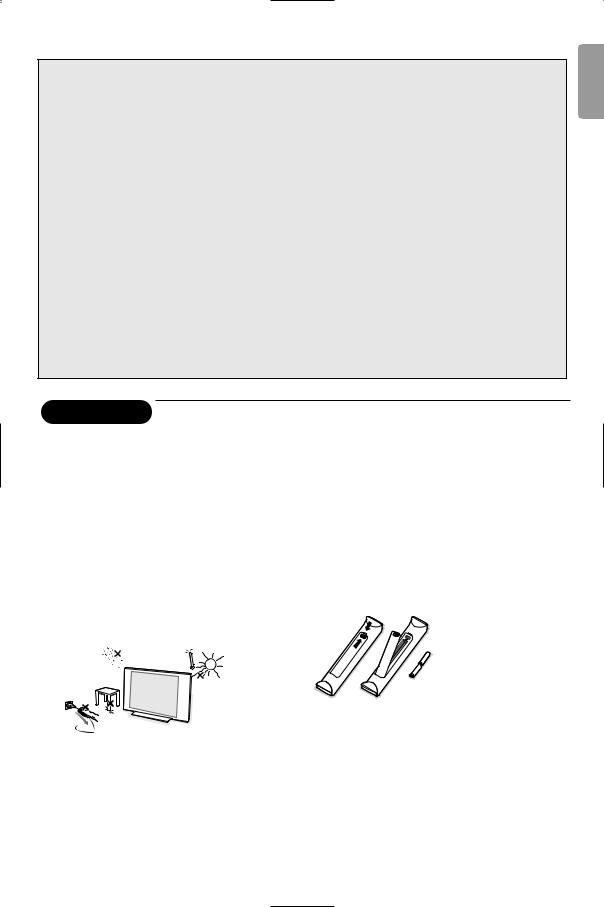
Help?
If this instruction manual does not give an answer or if ‘Tips’ do not solve your TV problem, you can call your Local Philips Customer or Service Centre. See the supplied World-wide guarantee booklet.
Please, have the Model and Product number which you can find at the back of your television set or on the packaging, ready, before calling the Philips helpline.
Model: 30/37/42PF9946 Product No:
Care of the screen
Do not touch, push or rub or strike the screen with anything hard as this may scratch, mar or damage the screen permanently. Do not rub with dust clothes with chemical treatment. Do not touch the surface with bare hands or greasy cloth (some cosmetics are detrimental to the screen). Unplug the TV before cleaning the screen. When the surface becomes dusty, please wipe gently with absorbent cotton or other soft materials like chamois soaks. Do not use acetone, toluene and alcohol because they cause chemical damage.
Do not use liquid cleaners or aerosol cleaners. Wipe off saliva or water drops as soon as possible. Their long time contact with the screen causes deformations and colour fading.
Warning concerning stationary images on the TV screen
A characteristic of Plasma Display Panels is that displaying the same image for a long time can cause a permanent after-image to remain on the screen. This is called phosphor burn in.
Normal use of the TV should involve the showing of pictures that contain constantly moving and changing images that fill the screen.
English
Preparation
&Wall mounting instructions/Table stand
According to the type of TV you’ve purchased a wall mount bracket and/or stand may be supplied. How to mount the supplied stand and/or wall mount bracket, see the supplied separate leaflet. Make sure that the wall mount is being fixed securely enough so that it meets safety standards.
The weight of the TV (excl. packaging) is about 18 kg (30PF9946); 30 kg (37PF9946); 42 kg (42PF9946).
Note: Other (not supplied) stands are optional accessories. Consult your dealer.
éMake sure that air can circulate freely through the ventilation slots.
To prevent any unsafe situations, no naked flame sources, such as lighted candles, should be placed on or in the vicinity. Avoid heat, direct sunlight and exposure to rain or water. The equipment shall not be exposed to dripping or splashing and no objects filled with liquids, such as vases, shall be placed on it.
“Insert the aerial plug firmly into the aerial socket x at the bottom of the TV. For best picture quality use the suppressor-aerial cable supplied.
‘Insert the mains cord supplied into the mains at the bottom of the TV and in the wall socket having a mains voltage of 198-264V.
To prevent damaging the power (AC) cord which could cause a fire or electric shock, do not place the TV on the cord.
(Remote control: Insert the 2 batteries supplied (Type R6-1,5V).
The batteries supplied do not contain the heavy metals mercury and cadmium. Please check on how to dispose of exhausted batteries according to local regulations.
§Switch the TV on : Press the power switch B at the right side of the TV.
An indicator on the front of the TV lights up and the screen comes on. If the TV is in standby mode (red indicator), press the -P+ keys or the B key on the remote control.
1
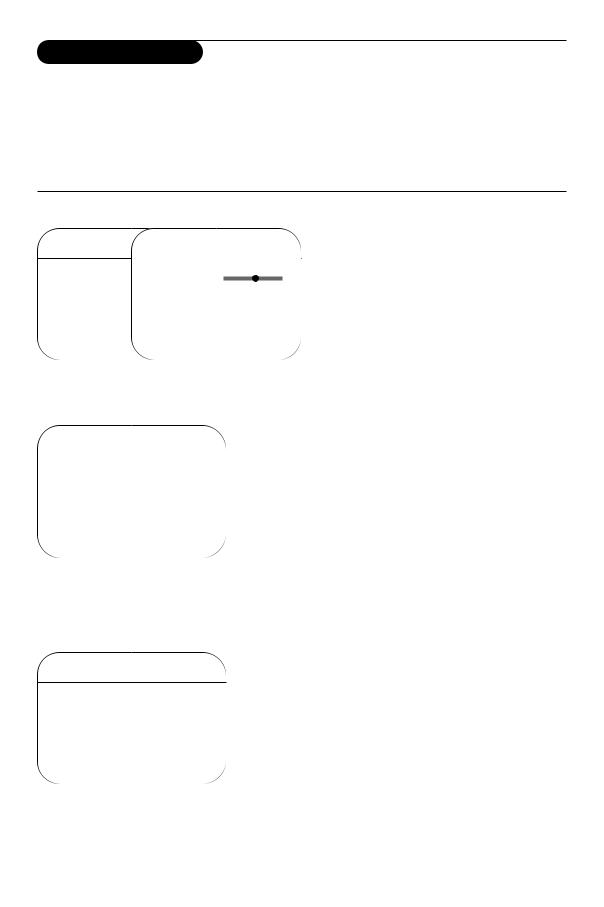
To use the menus
&Press the MENU key on the remote control to summon the main menu. At any moment you can exit the menu by pressing the MENU key again.
éUse the cursor up/down to select Picture,
Sound, Features, Install or Mode.
“Use the cursor in the right direction to select the menu item.
‘Use the cursor up/down again to select the control you want to select or to adjust.
Note: Items temporary not available or not relevant are displayed in a light grey colour and cannot be selected.
TV menu
TV Menu
|
Picture π |
Brightness |
|
Sound |
|
|
Features |
|
|
Install |
|
|
Mode |
|
TV Menu |
Sound |
||
|
Picture |
Equalizer π |
120 |
Hz |
|
Sound π |
Balance |
500 |
Hz |
|
Features |
Delta Volume |
1500 Hz |
|
|
Install |
AVL |
…. |
|
|
Mode |
Virtual Dolby |
||
|
Store |
|
TV Menu |
Features |
|
|
Picture |
Timer π |
Sleep |
|
Sound |
Contrast+ |
Time |
|
Features π |
NR |
Start Time |
|
Install |
Stop Time |
|
|
Mode |
Program No. |
|
|
Activate |
Picture menu:
•Brightness: this changes picture brilliance.
•Colour: this changes the intensity of the colour.
•Contrast: this changes the difference between the light and dark tones.
•Sharpness: this changes the picture definition.
•Colour Temp: this changes the colour rendering: Cool (more blue), Normal (balanced) or Warm (more red).
•Store: to store the picture adjustments and settings (as well as the settings for Contrast+ and NR in the Features menu).
Sound menu:
•Equalizer: to adjust the sound tone (from bass 120 Hz to treble 10 kHz).
•Balance: this balances the sound on the left and right speakers.
•Delta Volume: this is used to compensate any volume discrepancies between the different programmes or externals.
This setting is available for programmes 0 to 40 and the EXT connections.
•AVL (Automatic Volume Leveller): this is used to limit increases in sound, especially on programme change or advertising slots.
•Virtual Dolby: simulates the surround sound experience from 2 speakers using Dolby Pro Logic* providing the listener with the sensation of being surrounded by additional speakers.
•Store: this is used to store the sound settings.
Features menu:
•Timer: see p. 8.
•Contrast+: automatic adjustment of the picture contrast which permanently sets the darkest part of the picture to black.
•NR: attenuates picture noise (snow) in difficult reception conditions.
Caution: to store the Contrast+ and NR settings, use the Store choice in the Picture menu.
Install menu: see p. 7
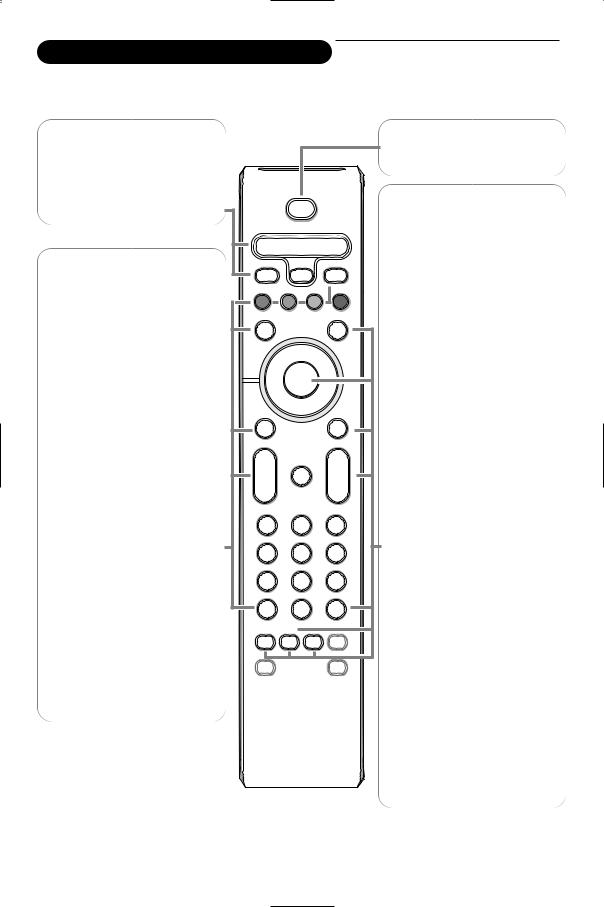
Use of the remote control RC4333
Note: For most keys pressing a key once will activate the function. Pressing a second time will de-activate it.
Remark: in VGA mode only some keys are valid.
VCR DVD TV SAT AMP
See ‘Audioand Video equipment keys’, p. 10.
vSelect
See p. 6
B Standby
Press to switch the TV on or off.
B
VCR DVD TV SAT AMP
v SELECT †
® Ò ‡ π
TV PC
++
V ¬ 
——
|
1 |
2 |
3 |
|
4 |
5 |
6 |
|
7 |
8 |
9 |
|
i |
0 |
0 |
|
: |
||
|
g X |
h q |
|
|
SMART |
SMART |
Ma
are trademarks of Manufactured under license
.
3
More products and manuals for Audio Philips
| Models | Document Type |
|---|---|
|
DVD-R |
User Manual
2 pages |
|
TV |
User Manual
2 pages |
|
3000 series TV LCD |
User Manual
3 pages |
|
PhotoFrame |
User Manual
62 pages |
|
3000 series TV LCD |
User Manual
63 pages |
|
TV LCD |
User Manual
3 pages |
|
TV LCD |
User Manual
81 pages |
|
TV LCD |
User Manual
57 pages |
|
LCD-Touch-Table |
User Manual
3 pages |
|
PORTABLE XGA PROJECTOR |
User Manual
2 pages |
|
PET708-37B |
User Manual
2 pages |
|
HD2548-54 |
User Manual
1 pages |
|
DC315-37B |
User Manual
2 pages |
|
Portable DVD Player |
User Manual
2 pages |
|
Blu-ray Disc-Player |
User Manual
8 pages |
|
HD2548-54 |
User Manual
12 pages |
|
Portable DVD Player |
User Manual
19 pages |
|
AZ 1045 |
User Manual
2 pages |
|
Portable DVD Player |
User Manual
29 pages |
|
AZ 7267 |
User Manual
26 pages |
Your Donation Will Be Matched 1-to-1! Can You Chip In?
Dear Patron: Please don’t scroll past this. The Internet Archive is a nonprofit fighting for universal access to quality information. We build and maintain all our own systems, but we don’t charge for access, sell user information, or run ads. Instead, we’re powered by online donations averaging about $14. We’d be deeply grateful if you’d join the one in a thousand users that support us financially.
Right now, we have a matching gift campaign that will double the impact of every donation. We understand that not everyone can donate right now, but if you can afford to contribute this Tuesday, we promise it will be put to good use. Our resources are crucial for knowledge lovers everywhere—so if you find all these bits and bytes useful, please pitch in.
Your Donation Will Be Matched! Can You Chip In?
Dear Patron: Please don’t scroll past this. Right now we have a matching gift campaign that will double the impact of every donation. We understand that not everyone can give right now, but if you can afford to contribute this Tuesday, we promise it will be put to good use. If you find all these bits and bytes useful, please pitch in.
Русский
- Bedienungsanleitung Philips Flat TV
- Philips Flat TV User Manual
- Manual Usuario Philips Flat TV
- Mode d’emploi Philips Flat TV
- Istruzioni Philips Flat TV
- инструкция Philips Flat TV
- Philips Flat TVの取扱説明書
- Handleiding Philips Flat TV
- Manual de uso Philips Flat TV
Вам нужна инструкция? Мы поможем Вам ее найти и сэкономить Ваше время.
- 38 stron
- 1.31 mb
Изделие Philips Flat TV, а также другие, которыми Вы пользуетесь ежедневно, наверняка вы получили в комплекте с инструкцией обслуживания. Из опыта наших пользователей мы знаем, что большинство из Вас не уделили этому особого внимания. Большая часть инструкций, сразу же после покупки попадает в корзину для мусора вместе с коробкой — это ошибка. Ознакомьтесь с информацией, касающейся инструкции Philips Flat TV, которая поможет Вам в будущем сэкономить нервы и избежать головной боли.
Важная подсказка — не забывайте хотя бы раз прочитать инструкцию Philips Flat TV
Если вы не хотите каждый раз читать информационные брошюры, касающиеся, тех или Philips Flat TV иных изделий, достаточно, прочитать их раз — сразу же после покупки устройства. Вы получите основное знания, касающиеся поддержания изделия Philips Flat TV в хорошем эксплуатационном состоянии, так, чтобы без проблем достигнуть его планируемого цикла работы. Затем инструкцию можно отложить на полку и вернуться к ней только в случае, если вы не уверены, правильно ли проводится техобслуживание изделия. Правильный уход является необходимым элементом Вашего удовольствия Philips Flat TV.
Раз в году пересмотрите шкафчик, в котором держите инструкции для всех устройств, — выбросите те, которыми вы уже не пользуетесься. Это поможет Вам сохранять порядок в своей домашней базе инструкций обслуживания.
Summary of Contents for Philips Flat TV
Что находится в инструкции Philips Flat TV? Почему стоит ее прочитать?
- Гарантия и подробности, касающиеся техобслуживания изделия
Хорошей идеей будет прикрепить чек к странице инструкции. Если что-то плохое случится во время использования Philips Flat TV, у вас будет комплект документов, необходимый для гарантийного ремонта. В этой части инструкции вы найдете информацию об авторизованных сервисных центрахPhilips Flat TV а также, как самостоятельно правильно ухаживать за оборудованием — так, чтобы не потерять гарантийных прав. - Указания по монтажу и Setup
Не терять нервов и времени на самостоятельную попытку установки и первого запуска изделия. Воспользуйтесь рекомендациями производителя Philips Flat TV чтобы правильно запустить изделие, без лишнего риска повреждения оборудования. - Информация, касающаяся дополнительных запчастей (входящих в комплект а также являющихся опцией)
Пересматривая эту часть документа вы сможете проверить, доставлен ли ваш Philips Flat TV с полним комплектом аксессуаров. Вы также сможете узнать, какие дополнительные запчасти или аксессуары для Philips Flat TV Вы сможете найти и докупить к своему устройству. - Troubleshooting
Самые частые проблемы, касающиеся Philips Flat TV и методы их решения. Это очень полезная часть руководства по обслуживанию — она позволит Вам сэкономить много времени на поиск решений. 90% проблем с Philips Flat TV повторяется у многих пользователей. - Требования, касающиеся питания и энергетический класс
Информация, касающаяся количества потребляемой энергии, а также рекомендации, касающиеся установки и питания Philips Flat TV. Прочитайте, чтобы оптимально пользоваться Philips Flat TV и не использовать большего количества ресурсов, нежели это необходимо для правильной работы изделия. - Специальные функции Philips Flat TV
Здесь вы можешь узнать, как персонализировать изделие Philips Flat TV. Вы узнаете, какие дополнительные функции могут помочь Вам удобно использовать продукт Philips Flat TV а также, какие функции Вашего устройства оптимальны для выполнения конкретной деятельности.
Как видите в инструкции вы найдете информацию, которая реально поможет Вам в использовании Вашего изделия. Стоит с ней ознакомиться, чтобы избежать разочарований, возникающих из более короткого, нежели предусматривалось, периода исправности изделия Philips Flat TV. Если все же вы не хотите копить инструкции в своем доме, наш сайт поможет Вам в этом — вы должны найти у нас руководство по обслуживанию большинства из своих устройств, а также Philips Flat TV.







