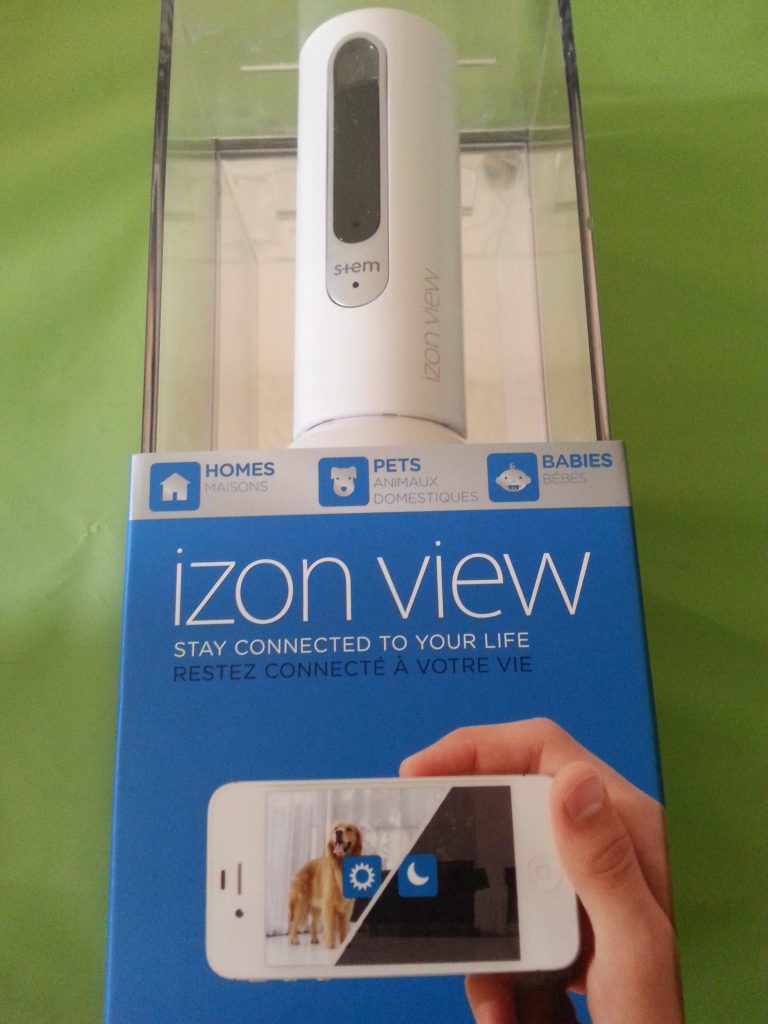Download or browse on-line these Operation & User’s Manual for Stem iZON Security Camera.
More Manuals:
In case you failed to obtain relevant information in this document, please, look through related operating manuals and user instructions for Stem iZON.
Just click one of the links below to go to the selected manual:
Summary of Contents:
 |
[Page 1] Stem iZON USER MANUAL IZON VIEW You. There. Simple. STAY CONNECTED TO YOUR LIFE |
 |
[Page 2] Stem iZON 01 08 15 22 29 36 43 ENGLISH FRANÇAIS ITALIANO DEUTSCH ESPAÑOL 한국의 РУССКИЙ |
 |
[Page 3] Stem iZON THANK YOU FOR PURCHASING IZON VIEW! This user manual explains the basic features of IZON VIEW and gives instructions on how to setup and begin using your new camera. Be sure to read the important safety and warranty information included in this pa… |
 |
[Page 4] Stem iZON 2 UNPACKING AND INITIAL SETUP Remove IZON VIEW from the box. Keep original packaging for the warranty period and then properly dispose. (Please recycle). Attach IZON VIEW to the magnetic base and place on a level surface, and pivot the camera to … |
 |
[Page 5] Stem iZON 3 GENERAL INSTRUCTIONS AND FEATURES FEATURES CONFIGURABLE WITHIN THE APP IZON VIEW is a wireless network camera that provides live streaming of audio and video to a compatible iPhone, iPad, and iPod touch using the IZON App ̶ a free download from … |
 |
[Page 6] Stem iZON 4 STEM WARRANTY INFORMATION What does the Stem warranty cover? Stem warrants that its products shall be free from defects in materials or workmanship, with the exceptions stated below. What is the period of coverage? One year from the date of origin… |
 |
[Page 7] Stem iZON 5 How To Obtain Warranty Service To get a covered product repaired or replaced, you must contact Stem during the warranty period by either calling (800) 704-7186 if you are in the U.S. or by e-mail ([email protected]). If you email Stem, … |
 |
[Page 8] Stem iZON 6 PRODUCT SAFETY When used in the directed manner, this unit has been designed and manufactured to ensure your personal safety. However, improper use can result in potential electrical shock or fire hazards. Please read all safety and operating i… |
 |
[Page 9] Stem iZON 7 Read and retain these instructions. Heed all warnings and follow all instructions. Do not use this apparatus near water ̶ This apparatus shall not be exposed to dripping or splashing, and no objects filled with liquids, such as vases, shall be … |
 |
[Page 10] Stem iZON 8 MERCI DAVOIR ACHETÉ IZON VIEW! Ce manuel dutilisateur vous présente les fonctions de base dIZON VIEW et vous indique comment utiliser votre nouvelle caméra. Assurez-vous de lire les informations de sécurité et de garantie. Pour plu… |
 |
[Page 11] Stem iZON 9 Enlevez le câble USB et lalimentation électrique de lemballage. Connectez lextrémité du câble mini-USB inclus au port situé à larrière de votre caméra IZON VIEW et indiqué par POWER. Branchez lextrémité USB du c… |
 |
[Page 12] Stem iZON 10 802.11g (802.11n fortement recommandé) pouvant ainsi être découvert par lapplication IZON App. Une fois que lapplication a reconnu le périphérique, elle guide lutilisateur à travers quelques options de paramétrage simples et di�… |
 |
[Page 13] Stem iZON 11 INFORMATIONS DE GARANTIE STEM Que Couvre La Garantie Stem ? Stem garantit que ses produits seront exempts de défauts matériels ou dexécution, en dehors des exceptions présentées ci-dessous. Quel Est La Période De Couverture ? 1 année d… |
 |
[Page 14] Stem iZON 12 Comment Obtenir le Service de Garantie Pour obtenir réparation ou remplacement dun produit couvert, vous devez contacter Stem pendant la période de garantie en appelant le (800) 704-7186 si vous êtes aux USA ou par e-mail (support@steminn… |
 |
[Page 15] Stem iZON 13 SÉCURITÉ PRODUIT Utilisé de manière appropriée, cette unité a été conçue et produite pour assurer une sécurité personnelle importante. Toutefois, une mauvaise utilisation peut entraîner des risques délectrocution ou dincendie… |
 |
[Page 16] Stem iZON 14 INFORMATIONS DE SECURITE IMPORTANTES 1. Veuillez lire et retenir ces instructions. 2. Suivez lensemble des mises en gardes et instructions. 3. Veillez à ne pas utiliser cet appareil près de leau ‒ ce dernier ne doit pas être … |
 |
[Page 17] Stem iZON 15 GRAZIE PER AVER ACQUISTATO IZON VIEW! Questa guida rapida spiega le funzioni di base di IZON e fornisce istruzioni su come configurare e iniziare a usare la nuova fotocamera. Leggere con cura le importanti informazioni di sicurezza e garanzia … |
 |
[Page 18] Stem iZON 16 Togliere IZON VIEW dalla confezione. Conservare la confezione originale per 90 giorni, poi smaltirla correttamente. (Riciclare) Collegare lZON VIEW alla base magnetica e poggiala su una superficie orizzontale. Leggere, consultare e osser… |
 |
[Page 19] Stem iZON 17 ISTRUZIONI GENERALI, CARATTERISTICHE E FUNZIONALITÀ IZON VIEW è una fotocamera video di rete wireless che fornisce streaming di audio e video ad un iPod touch, iPhone o iPad compatibile mediante lapplicazione IZON App, un download gratuit… |
 |
[Page 20] Stem iZON 18 INFORMAZIONI SULLA GARANZIA STEM Durante la visualizzazione video live, è possibile registrare sullaccount toccando semplicemente un tasto. Lapplicazione IZON App supporta diverse fotocamere su diverse reti wireless. Il flusso live da di… |
 |
[Page 21] Stem iZON 19 Cosa farà Stem per risolvere il problema? Stem, a sua sola discrezione, riparerà o sostituirà qualsiasi prodotto che risulta essere difettoso nel materiale o nella lavorazione. Se il prodotto non è più in produzione, o risulta essere esauri… |
 |
[Page 22] Stem iZON 20 SICUREZZA DEL PRODOTTO Se usata in modo diretto, questa unità è stata progettata e realizzata per garantire sicurezza personale. Tuttavia, un uso improprio può determinare scosse elettriche potenziali o pericolo di incendio. Leggere tutte le… |
 |
[Page 23] Stem iZON 21 Lapparecchio non deve essere utilizzato vicino ad acqua; potrebbe essere esposto a gocciolamento o schizzi e su di esso non dovrebbe essere poggiato alcun oggetto contenente liquido, come ad esempio vasi. Pulire solo con un panno asciutto. N… |
 |
[Page 24] Stem iZON 22 DANKE FÜR DEN KAUF VON IZON VIEW! In dieser Anleitung erhalten Sie Informationen über die grundlegenden Funktionen von IZON VIEW sowie Anweisungen zur Aufstellung und zum erstmaligen Verwendung Ihrer neuen Kamera. Bitte lesen Sie sich unbedin… |
 |
[Page 25] Stem iZON 23 POWER gekennzeichnet ist. Schließen Sie das USB-Ende des Kabels an der USB-Buchse des Netzteils an. Stecken Sie den Netzstecker in eine Wandsteckdose. Die kleine LED-Anzeige an der Vorderseite der IZON VIEW Kamera sollte nun gelb aufleu… |
 |
[Page 26] Stem iZON 24 IZON VIEW bietet die Möglichkeit einer Bewegungs-und Geräuscherkennung innerhalb einstellbarer Grenzwerte. Durch Bewegungen oder Geräusche, die diese Grenzwerte übersteigen, wird ein Alarm ausgelöst. Sie können wählen, ob Sie über eine… |
 |
[Page 27] Stem iZON 25 Was wird durch die Stem Garantie nicht abgedeckt? Diese Garantie erstreckt sich nicht auf Software, die möglicherweise mit dem Produkt verwendet wird. Stem haftet in Verbindung mit diesem Produkt nicht für irgendeinen Datenverlust oder Zufalls… |
 |
[Page 28] Stem iZON 26 [email protected]. In einer E-Mail an Stem müssen Ihr Name, Ihre Adresse, E-Mail-Adresse, Telefonnummer sowie das Kaufdatum und eine umfassende Beschreibung Ihres Problems mit dem Produkt angeführt werden. Wenn das Problem nachweisl… |
 |
[Page 29] Stem iZON 27 PRODUKTSICHERHEIT Das Produkt wurde so entwickelt und hergestellt, dass bei sachgemäßem Gebrauch Ihre persönliche Sicherheit gewährleistet ist. Eine unsachgemäße Verwendung birgt jedoch das Risiko eines Stromschlags oder eines Brandes in … |
 |
[Page 30] Stem iZON 28 WICHTIGE SICHERHEITSHINWEISE 1. 2. 3. 4. 5. 6. 7. 8. 9. 10 11. 12. Lesen Sie sich diese Anweisungen durch und bewahren Sie diese auf. Beachten Sie alle Warnhinweise und befolgen Sie alle Anweisungen. Verwenden Sie dieses Gerät nicht in der Nähe … |
 |
[Page 31] Stem iZON 29 ¡GRACIAS POR COMPRAR LA IZON VIEW! Este manual de usuario explica las funciones básicas de la cámara de visión IZON y ofrece instrucciones sobre cómo configurar y comenzar a utilizar su nueva cámara. Asegúrese de leer la importante info… |
 |
[Page 32] Stem iZON 30 Saque el cable USB y la unidad de alimentación eléctrica del envase. Conecte el extremo mini-USB del cable a la toma, identificada como POWER, en la parte trasera de la cámara IZON VIEW . Conecte el extremo USB tamaño real a la toma… |
 |
[Page 33] Stem iZON 31 La cámara IZON VIEW ofrece capacidades de detección de movimiento y ruido con umbrales ajustables. Los movimientos o el ruido que excedan estos umbrales pueden generar alertas que usted puede optar por recibir mediante una notificación aut… |
 |
[Page 34] Stem iZON 32 ¿Qué cubre la garantía de Stem? Stem garantiza que sus productos no presentan defectos de materiales o fabricación, sin embargo se dan las siguientes excepciones. ¿Cuál es el período de cobertura? 1 año a partir de la fecha de compra (a … |
 |
[Page 35] Stem iZON 33 de garantía, ya sea llamando al (800) 704-7186 si se encuentra en los Estados Unidos., o por e-mail ([email protected]). Si usted envía un e-mail a Stem, debe incluir su nombre, dirección, dirección de e-mail, teléfono y fecha de … |
 |
[Page 36] Stem iZON 34 SEGURIDAD DEL PRODUCTO El diseño y fabricación de esta unidad garantiza su seguridad personal si se utiliza en el modo indicado. Sin embargo, el uso incorrecto puede conllevar a posibles choques eléctricos y peligros de incendio. Por favor, … |
 |
[Page 37] Stem iZON 35 INSTRUCCIONES IMPORTANTES DE SEGURIDAD Lea y conserve estas instrucciones. Preste atención a todas las advertencias y siga todas las instrucciones. No utilice este aparato cerca del agua ̶ Este aparato no debe exponerse a goteos ni salpicadura… |
 |
[Page 38] Stem iZON 36 IZON VIEW를 구입해주셔서 감사합니다! 본 사용자 설명서는 IZON VIEW의 기본 기능을 소개하고, 새 카메라를 설정하고 사용을 시작하는 방법을 소개합니다. 본 패키지에 포함된 중요 안전사항�… |
 |
[Page 39] Stem iZON 37 3. 제품 포장에서 USB 케이블과 전원공급장치를 꺼냅니다. 케이블의 미니 USB 단자를 IZONE VIEW의 뒤쪽에 “POWER”라고 쓰여진 포트에 연결합니다. 케이블의 표준형 크기 USB 단자를 전원공�… |
 |
[Page 40] Stem iZON 38 일반 사용설명 및 기능 IZON VIEW는 IZON 앱을 사용하여 라이브 스트리밍 오디오와 비디오를 호환되는 아이폰, 아이패드 또는 아이팟 터치에 제공하는 무선 네트워크 카메라입니다. 이 앱은… |
 |
[Page 41] Stem iZON 39 Stem 제품보증의 범위는? Stem은 본사 제품의 아래의 규정된 예외사항을 제외한 소재와 작동력에 있어서 결함이 없음을 보증합니다. 제품보증의 기한은? 원구매일에서 1(일)년간(단, 법률에… |
 |
[Page 42] Stem iZON 40 제품문제 발생 시 Stem의 처리 방법은? Stem은 소재 또는 작동력에 있어서 하자가 있다고 증명된 모든 제품에 대해서 수리 또는 교체할 수 있는 재량권을 보유하고 있습니다. 귀하의 제품�… |
 |
[Page 43] Stem iZON 41 고객서비스 웹사이트: www.StemInnovation.com/support 전화: (미국 내 무료전화) +1-800-704-7186 또는 +1-801-418-9407 월요일 — 금요일, 7:00am-7:00pm 미국 산지시간대. 제품 안전사항 본 제품은 지침서의 방�… |
 |
[Page 44] Stem iZON 42 경고: 화재나 감전의 위험을 줄이려면, 본 기기를 비 또는 습기에 노출시키지 마십시오. 중요 안전지침사항 1. 본 설명서를 숙지하고 보관합니다. 2. 모든 경고사항을 지키고 모든 지침�… |
 |
[Page 45] Stem iZON 43 БЛАГОДАРИМ ВАС ЗА ПОКУПКУ IZON VIEW! В настоящем руководстве пользователя описаны основные функции IZON VIEW и приведены инструкции по настро… |
 |
[Page 46] Stem iZON 44 Прикрепите камеру IZON VIEW к магнитной подставке и поставьте ее на ровную поверхность, затем поверните камеру в нужное положение. Обязат… |
 |
[Page 47] Stem iZON 45 ОБЩИЕ ИНСТРУКЦИИ И ФУНКЦИИ IZON VIEW представляет собой беспроводную сетевую камеру, которая обеспечивает запись потокового аудио и виде… |
 |
[Page 48] Stem iZON Во время просмотра видео в режиме реального времени вы можете записать его в своей учетной записи одним нажатием кнопки. Приложение IZON … |
 |
[Page 49] Stem iZON или косвенных убытков, поэтому приведенные выше ограничения и исключения могут не относиться к вам. Эта гарантия предоставляет вам опр… |
 |
[Page 50] Stem iZON ([email protected]). Если вы направите письмо в компанию Stem по электронной почте, вам необходимо указать свое имя, адрес, адрес электронной �… |
 |
[Page 51] Stem iZON 49 Веб-страница ОТДЕЛА ОБСЛУЖИВАНИЯ КЛИЕНТОВ: www.StemInnovation.com/support Телефон: (бесплатный номер в пределах США) +1-800-704-7186 или +1-801-418-9407 С понедел… |
 |
[Page 52] Stem iZON 50 ПРЕДУПРЕЖДЕНИЕ. Для предотвращения поражения электрическим током не снимайте крышку и не разбирайте устройство. Внутри устройства н… |
 |
[Page 53] Stem iZON 51 следует размещать на кровати, диване, коврике или другой аналогичной поверхности, которая может заграждать вентиляционные отверстия… |
 |
[Page 54] Stem iZON 52 INTERNATIONAL COMPLIANCE USA Modifying the equipment without Stem Innovation LLCs express approval may result in the equipment no longer complying with FCC requirements for Class B digital devices. If this happens, your right to use the equ… |
 |
[Page 55] Stem iZON 53 This device complies with part 15 of the FCC Rules. Operation is subject to the following two conditions: (1) This device may not cause harmful interference, and (2) this device must accept any interference received, including interference that… |
 |
[Page 56] Stem iZON 54 This product has been evaluated for RF exposure to humans in reference to the ICINRP (International Commission on Non-ionizing Radiation Protection) limits. The evaluation was based on the EN 50371 Generic Standard to demonstrate compliance of… |
 |
[Page 57] Stem iZON 55 Commission on Non-ionizing Radiation Protection = Internationale Kommission zum Schutz vor nicht-ionisierender Strahlung) getestet. Die Auswertung basierte auf der EN 50371 generischer Standards, um Einhaltung des elektrischen und elektronisch… |
 |
[Page 58] Stem iZON 56 Caution — Use of controls or adjustments or performance of procedures other than those specified herein may result in hazardous radiation exposure. IR LED Aperture. See attached leaflet for more information. KOREA This is a Class B device… |
 |
[Page 59] Stem iZON 57 Requires the free IZON App download and Stem account registration, an iPad, iPhone or iPod touch running iOS 5 or later and a Wi-Fi network. For the best IZON experience, we recommend an 802.11n network and an Internet connection with upload … |
 |
[Page 60] Stem iZON DESIGNED BY STEM IN THE USA MADE IN CHINA ©2013 Stem Innovation, LLC. All Rights Reserved. IZON VIEW, Stem and the Stem wordmark are registered trademarks of Stem Innovation LLC. The use of this accessory may affect iPad, iPhone or iPod … |
Your Donation Will Be Matched 1-to-1! Can You Chip In?
Dear Patron: Please don’t scroll past this. The Internet Archive is a nonprofit fighting for universal access to quality information. We build and maintain all our own systems, but we don’t charge for access, sell user information, or run ads. Instead, we’re powered by online donations averaging about $14. We’d be deeply grateful if you’d join the one in a thousand users that support us financially.
Right now, we have a matching gift campaign that will double the impact of every donation. We understand that not everyone can donate right now, but if you can afford to contribute this Tuesday, we promise it will be put to good use. Our resources are crucial for knowledge lovers everywhere—so if you find all these bits and bytes useful, please pitch in.
Your Donation Will Be Matched! Can You Chip In?
Dear Patron: Please don’t scroll past this. Right now we have a matching gift campaign that will double the impact of every donation. We understand that not everyone can give right now, but if you can afford to contribute this Tuesday, we promise it will be put to good use. If you find all these bits and bytes useful, please pitch in.
iZON view Review
Izon View Security Camera Review — WiFi video camera — By STEM innovations
Part 2 — iZON 2.0 Setup & App
Похожие:
Наш проект живет и развивается для тех, кто ищет ответы на свои вопросы и стремится не потеряться в бушующем море зачастую бесполезной информации. На этой странице мы рассказали (а точнее — показали 
Если вам не сложно — оставьте, пожалуйста, свой отзыв, насколько полной и полезной была размещенная на нашем сайте информация о том, Как настроить izon view.
-
AppleInsider.ru
-
Темы
-
Обзоры гаджетов
21.06.2012,
Если вы переживаете о том, что пока вас нет дома, к вам кто-нибудь проберется и обязательно что-нибудь украдет, то мы нашли для вас неплохой вариант — к нам в руки попала домашняя ip-камера iZON, которая поможет вам больше не переживать о сохранности своего имущества.
Конечно, iZON можно использовать не только для того, чтобы постоянно отслеживать состояние своей квартиры. Например, вы можете подглядывать за своей любимой кошкой или ребенком. Достаточно достать камеру из коробки, подключить питание, настроить и вуаля — видеонаблюдение в вашем кармане.
Говоря о подобного рода ip-камерах, нужно упомянуть о том, что iZon в случае обнаружения шорохов и движений в радиусе наблюдения сразу же вышлет на ваш смартфон или планшет push-уведомление, сигнализирующее о том, что что-то произошло, и вам стоит об этом узнать. Также пользователь сможет узнать и о том, что камера находится вне зоны доступа Wi-Fi. Например, тогда, когда к вам в дом все-таки пробрался негодяй и украл камеру.
Настройка и управление камерой осуществляется целиком и полностью с помощью приложения из App Store. Для того, чтобы установить видеонаблюдение, вам необходимо будет создать учетную запись на сервере производителя — видеопоток транслируется с iZON на сервер, а уже потом на ваше устройство.
Как только вы в первый раз включите камеру (либо через USB, либо традиционно — в розетку), она создаст свою собственную Wi-Fi сеть. В ней мы «подружим» наши устройства и создаем учетную запись, после чего iZON подключится к вашей домашней сети и будет готова к использованию. В отличие от iBaby Monitor, который побывал у нас совсем недавно, настройка iZON не занимает дольше 10 минут. А что самое удобное — видеопоток с камеры после ее настройки доступен из любой точки земного шара — был бы Wi-Fi дома и 3G там, где находитесь вы. К сожалению, видео выводится на экран айдевайса с задержкой, которая порой достигает 20-30 секунд. Не слишком долго, конечно, но все равно неприятно.
Зато есть возможность загружать видео в свой аккаунт на YouTube — либо для себя, либо для друзей, если вы хотите показать, как умильно ваша кошка тычется носом в камеру или ходит по столу в отсутствие дома хозяев.
В самом приложении вы можете хорошенько настроить камеру что называется под себя: выбрать тип уведомлений, какие желаете получать, часовой пояс, включение или выключение светодиода на камере и многое другое. Но ведь понятно, что одной камеры не хватит для того, чтобы покрыть весь дом! Для этого в приложении предусмотрена возможность подключения неограниченного количества камер — ни один уголок не останется без вашего внимания.
Очень удивило отсутствие инфракрасных светодиодов для подсветки происходящего в темное время суток, однако в темноте iZON показал себя как нельзя лучше — видно все достаточно хорошо. Качество видео, транслируемого камерой, на вполне достойном уровне, и для того, чтобы детально рассмотреть происходящее в комнате разрешающей способности достаточно. Благодаря комплектным дюбелям, шурупам и магнитной подставке, вы легко сможете закрепить iZON в такой плоскости, в которой считаете нужным.
Камера вполне справляется со своими обязанностями — видео записывает, на ваш смартфон транслирует, настройками обладает, пожалуй, что для непритязательного пользователя этого будет достаточно. Но самым большим плюсом я все-таки назову легкость настройки, особенно вспоминая, сколько времени мы всем офисом «бодались» с похожим устройством.
——
Благодарим интернет-магазин total-sale.ru за предоставленный экземпляр камеры iZON Remote Room Monitor.
If you have pets, a baby, or want to up the security in your home, you may want to consider the home security camera installers with the Izon View. This little room monitor will allow you to view live video, alerts for noise and motion, and automatically record event clips.
Features of Izon View:
- Night Vision
- App Controlled
- Secure Real-Time Video
- Stem Cloud Video Recording
- Noise and Motion Alerts
This product comes with the following:
- Izon View camera and magnetic pivoting base
- Mounting hardware
- AC power supply
- 9′ USB power cable
- User guide
- Product safety and warranty information
Before using, Izon View should be plugged in to charge and there is an indicator light in the front of the camera that will glow amber when it is powered. In the meantime, you can download the Izon App. Setup can be done with the app detecting your unit with just connecting to WiFi or the alternative, using a provided QR code in the app.
Pros:
- The Izon View is basic and sleek in design so it goes with pretty much any decor and is available in black and white
- It is only 5″ tall and 2″ wide
- The magnetic base and ability to pivot and turn the unit is great
- The mounting screws and bracket allow it to also be mounted on the wall or you could even mount on the ceiling
- The night vision quality is good on this unit
- The Izon View has a starting price of $99.95
- The corresponding app is available in iOS and Android
- Video is sent to Stem Cloud service (up to 100 videos may be saved) or your mobile device
- Push notifications are sent to your mobile device for detected noise and movement if you so desire
- Uses WiFi and is wireless beyond the power cord that connects to a nearby power outlet
Cons:
- The real-time viewing is a bit choppy with some delay in playback, but it may be okay for some depending on your WiFi connection and strength
- The set-up process with the app was difficult. I tried several times to have the device recognized by my Samsung Galaxy S3 via WiFi. There is a secondary installation option of a QR code being displayed on your phone screen that the Izon View unit can view and sync. I tried both methods and ended up re-starting my phone. It took about three minutes after that, but eventually the device was then recognized via the QR code method
- The Izon View uses WiFi so if you are more than 50 feet from your router, the device may not be recognized. I could get service upstairs where our router is, but when I tried the Izon View in our basement, the camera was not recognized on my phone with the app
- If I am understanding this correctly, a maximum of 30 second clips will be saved to Stem Cloud service. This might be a problem for some events, like documenting an intruder in the home
To find out more on Izon View requirements and more information on this device, please visit http://www.izoncam.com/. You can get 25% off the purchase price of the Izon View at their website with the code centralMNmom.
Disclosure: I received the Izon View to review. No other compensation was received for this post.
Disclosure: I was not compensated for this post, however, I did receive a product and the opinions expressed in this post are 100% my own.
The new STEM iZON View Wi-Fi video monitor is here to keep an eye out on what matter the most! This new innovative webcam is easy as one, two, three to set up. The Stem iZon is ready to look throughout your home with ease and the iZon server system will allow this awesome webcam to stream video feed via wireless network.
The great thing about the iZon monitor is you can access your feed anywhere in the world with the use of your iOS device. You will always have those extra eyes on your home, baby, pets or your front door. Many times I’m busy throughout the house so when I lay the baby down in one room its good to know that I can use my iZon monitor to provide me with a view of the JJ’s room. What a relief that is knowing I can access his room with my iZon View monitor without entering every time!
So many things I like about the iZone View Stem video monitor, first its one of the smallest sleek monitors I have ever seen, which makes it easy to place anywhere, it’s about 3.25 inches tall and is equipped with a magnetic swivel base that makes it easy to rotate around. The iZon View monitor has a cylindrical AC adapter which provides power to a standard USB mini cable. You can even capture moments that matter since this video monitor has cloud storage. Visually seeing at night will no longer be a problem for this cool device since it also provides night vision in the dark, you can watch and listen anytime or anywhere, home or office day or night without any worries every activity will be heard and seen! I do believe the iZone is a good camera for viewing indoors because the camera was able to pick up every movement with ease. When I tried it outdoors I had a little trouble with the surveillance, but that could be do to the angle in which I had it placed!
The Stem iZON View video monitor free app can be download via iTunes Apple Store. I can truly say the app is very user friendly for it took me through the set up activation steps with ease. Once I created my Stem: iZon account within minutes I was ready to connect to the WiFi network and find my preference for notifications! The iZON app will also allow you to make any setting changes, once you have selected an individual camera the live feed can be viewed and you can also begin recording. This device also has a noise and motion on/or off toggle.
Overall there are many great features to the iZON that I really like, the infrared night vision, the sound and motion detector, auto alert, the easy set up, cloud storage, clear video webcam view , the sleek compact design and much more. Its a great gift for your parents, mom and dad and of course for those days when you have to travel and leave your family at home!
The iZon View keeps a eye out on what matters the most…FAMILY!
The features included are as follows: Features include:
- Fast & easy setup — No computer needed!
- Noise & motion alerts — Sent straight to your iOS device
- Night vision — Watch or listen anytime, day or night!
- Secure real-time video — Ensuring your life remains private!
- Convenient cloud storage — Capture the moments that matter!
- Watch from anywhere in the world!
You can always connect with Stem Innovation via Facebook & Twitter
Disclosure: I was not compensated for this post, however, I did receive a product and the opinions expressed in this post are 100% my own.