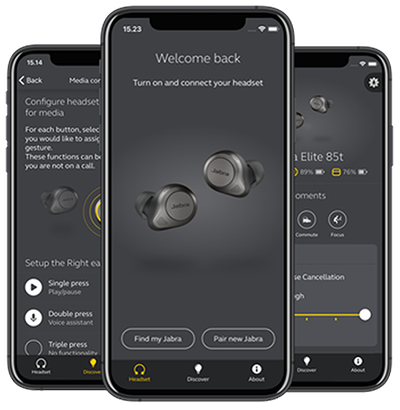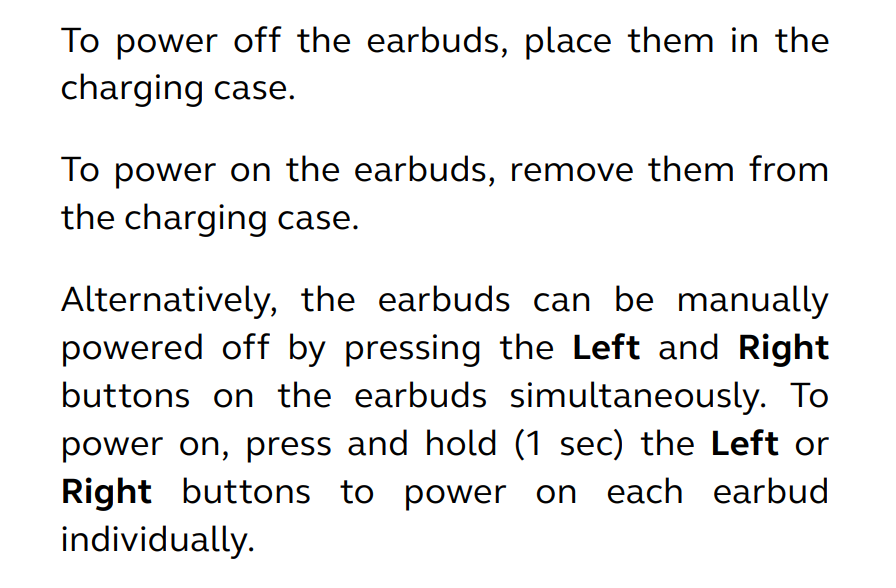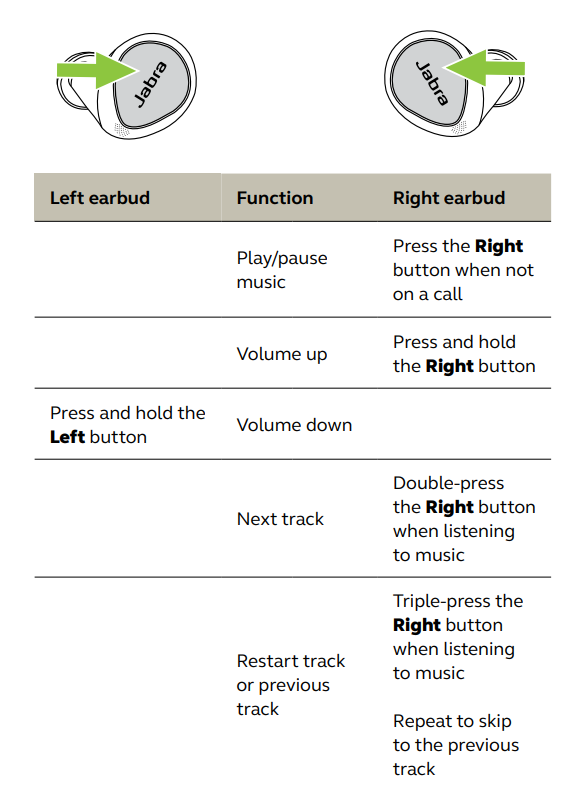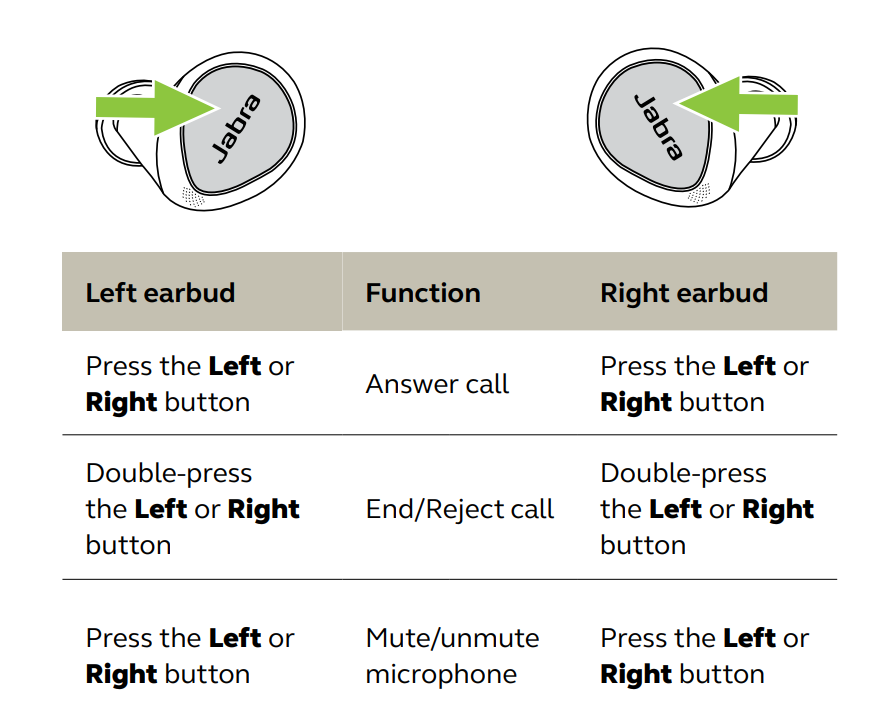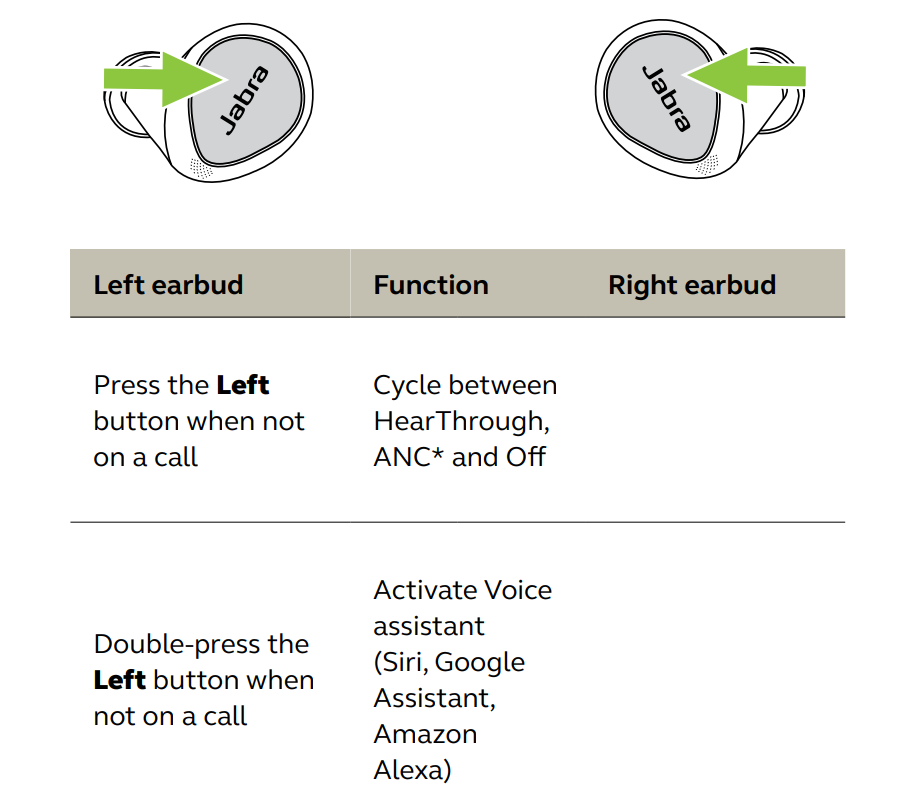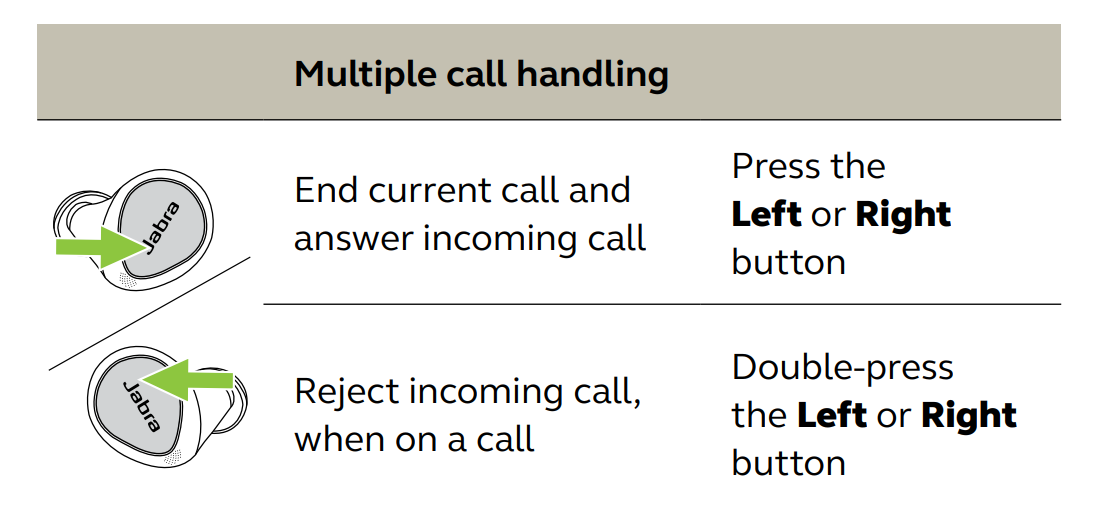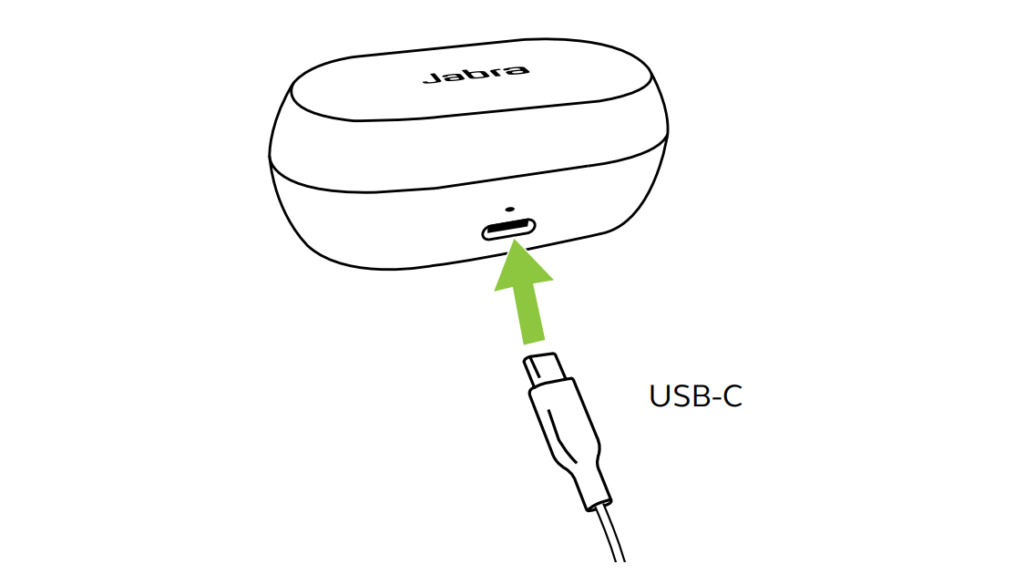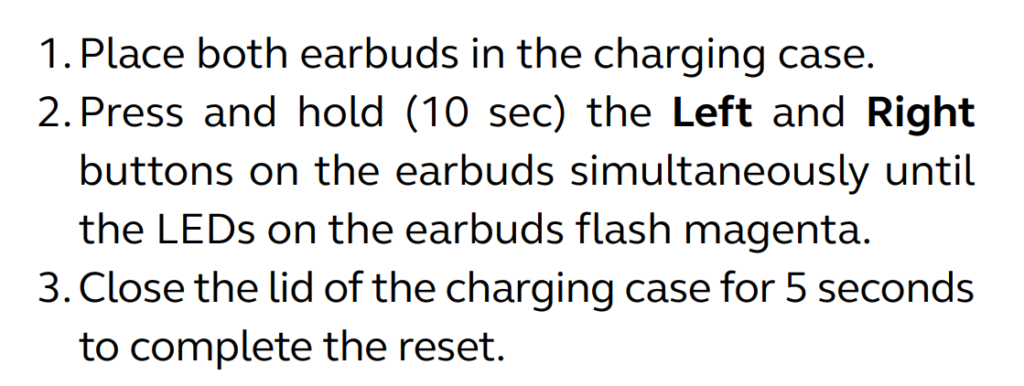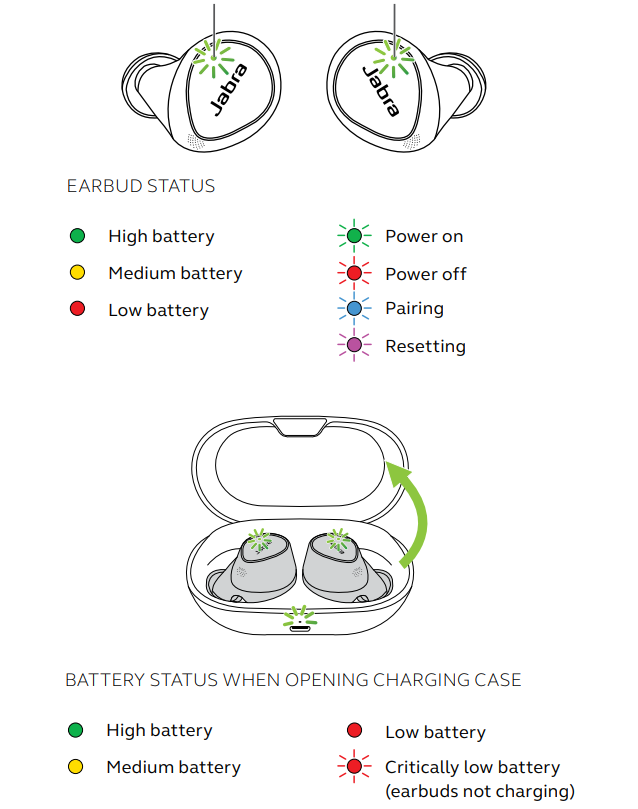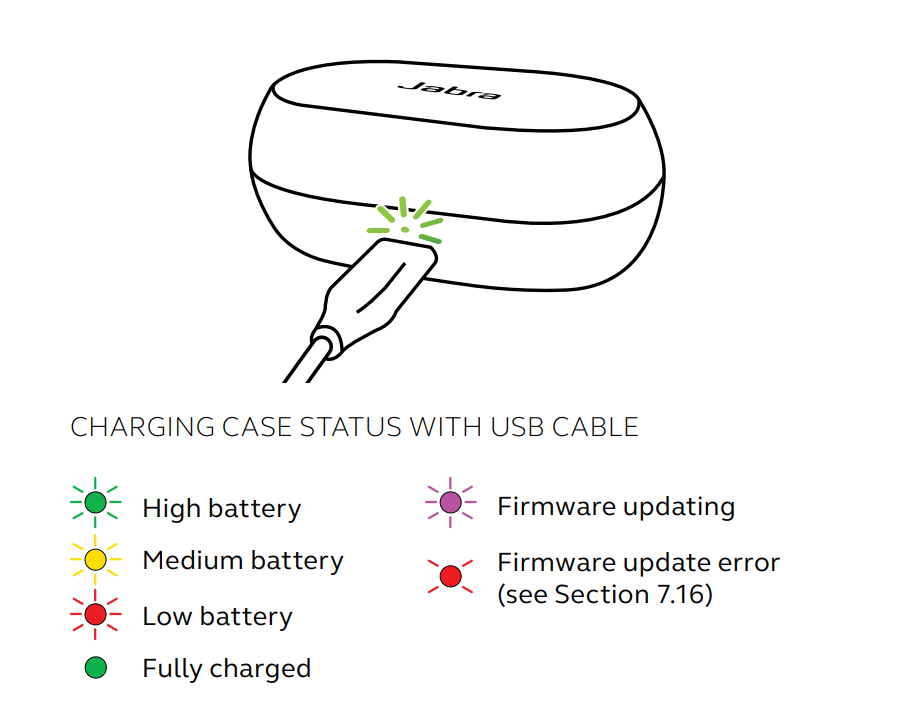Support
{{JSON(filter.selected()).title}}
Select the product variant to filter the support content
Select the product variant to filter the support content
chevron_right

Item no:
Model number(s): OTE140L (left earbud), OTE140R (right earbud), CPB140 (charging case)
Hi,
How can I help you today?
Download app
Download Jabra Sound+ to your mobile device. Use it to update and customize your {{group.productName}}.
{{group.productName}} release notes
For guidance on updating your [FamilyName], see How do I update the firmware on my Jabra Elite earbuds using Jabra Sound+.
Firmware
Software
-
chevron_right
Serial number
Find your product serial number before checking the warranty

The Jabra Elite 7 Pro comes with Bluetooth 5.2, four powerful built-in microphones, ANC and HearThrough modes, a battery life of about 8 hours + 22 using the charging case, the IPX7 waterproof certification, a specialized app, and more. Learn how to use them with this new Jabra Elite 7 Pro Manual.
If you are interested in purchasing these earbuds, you can easily do it using the Jabra official website and Amazon. Also, if you want to give the original manual a look, you can do it here.
What’s Inside
Jabra Elite 7 Pro Specs Sheet
| Model | Jabra Elite 7 Pro |
| Weight | Earbuds: 5.4 grams each Charging case: 44 grams |
| Waterproof/IP ratings | IPX7 |
| Bluetooth version | V5.2 |
| Range/Distance | 10 meters |
| Driver | 6mm |
| Audio Decoding | SBC, AAC |
| Connectivity Port/Charging Cable | Type-C |
| Speaker frequency response | 20Hz – 20kHz |
| Battery Life | Earbuds: 8 hours Charging case: 22 hours |
| Charging Time | Earbuds: About 1.5 hours Charging case: About 1.5 hours |
| App Support | Yes, Jabra Sound+ |
| Controls/Features | Play or pause music, play the next and previous song, turn the volume up and down, answer, end, and reject a call, voice assistant, mute or unmute the microphone, end a current call and answer an incoming call, reject an incoming call when on a current call, ANC, HearThrough |
| Accessories | Charging case, user manual, USB cable, warranty and warning leaflets, ear gels |
| Price | 200 USD |
Jabra Elite 7 Pro Accessories
The earbuds come with the following accessories:
- Charging case.
- User manual.
- USB cable.
- Warranty and warning leaflets.
- Ear gels.
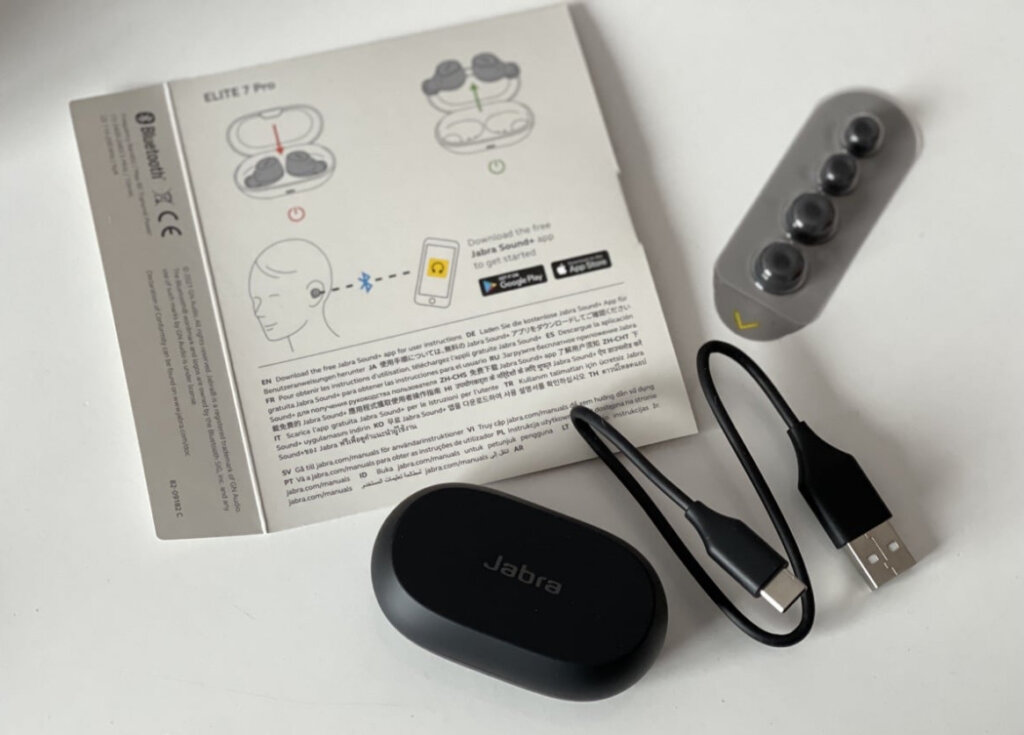
Jabra Elite 7 Pro Manual | Everything You Need To Know!
How To Pair The Earbuds?
To iOS and Android phones
Step 1: Open the lid of the charging case and take the earbuds out. After that, a green light will turn on and start flashing, and the earbuds will turn on automatically. Also, you can press and hold the multifunction touch button on both earbuds for about 1 second.
Step 2: Press and hold the multifunction touch button on both earbuds for about 3 seconds, until a blue light starts flashing, meaning that they will be ready to pair with any device.
Step 3: Turn on Bluetooth on the desired device.
Step 4: Go to the device’s Bluetooth settings.
Step 5: Select “Jabra Elite 7 Pro”. If a password is needed, type “0000”.
After that, the pairing will be done.
To PC (Windows)
Step 1: Turn on Bluetooth on the desired device.
Step 2: Go to the settings.
Step 3: Go to “Bluetooth and other devices”.
Step 4: Click on “Add device”.
Step 5: Open the lid of the charging case and take the earbuds out. After that, a green light will turn on and start flashing, and the earbuds will turn on automatically. Also, you can press and hold the multifunction touch button on both earbuds for about 1 second.
Step 6: Press and hold the multifunction touch button on both earbuds for about 3 seconds, until a blue light starts flashing, meaning that they will be ready to pair with any device.
Step 7: Select “Jabra Elite 7 Pro”. If a password is needed, type “0000”.
After that, the pairing will be done.
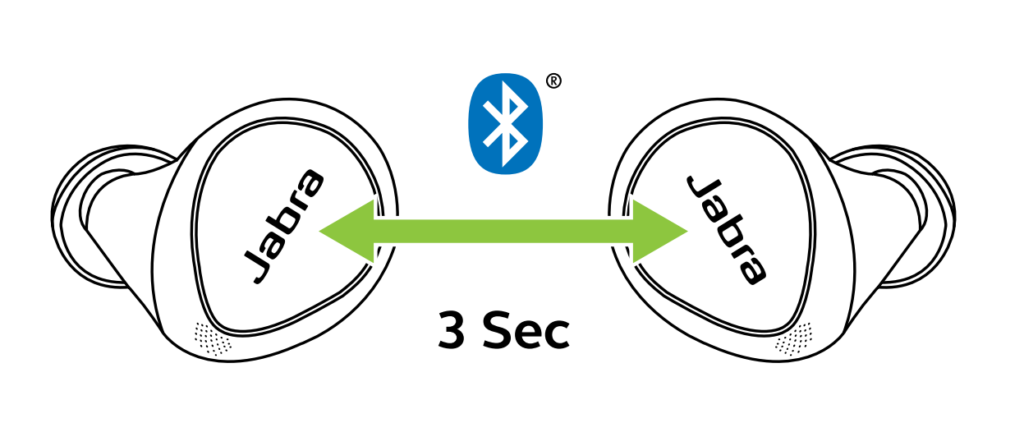
How To Wear These Earbuds?
Step 1: Take both earbuds out of the charging case.
Step 2: Identify the left and right earbuds.
Step 3: Choose the ear tips that best suit your ears.
Step 4: Insert the headphones into the inner canal of the ears.
Step 5: Rotate for the best possible comfort and best fit, and make sure that the microphone is pointing to the mouth.
How To Turn On And Off?
Turn on: Open the lid of the charging case and take the earbuds out. After that, a green light will turn on and start flashing, and the earbuds will turn on automatically. Also, you can press and hold the multifunction touch button on both earbuds for about 1 second.
Turn off: Place the earbuds into the charging case and close its lid. After that, a red light will turn on and start flashing, and the earbuds will turn off automatically. Also, you can press the multifunction touch button on both earbuds one time without music.
How to Control? / How to Operate? – Instructions
NOTE: The multifunction touch button is placed on the outside part of the body of the earbuds.
- Play or pause music: Press the multifunction touch button on the right earbud one time.
- Turn the volume up: Press and hold the multifunction touch button on the right earbud.
- Turn the volume down: Press and hold the multifunction touch button on the left earbud.
- Play the next song: Press the multifunction touch button on the right earbud two times.
- Play the previous song: Press the multifunction touch button on the right earbud three times.
- Answer an incoming call: Press the multifunction touch button on any of the earbuds one time.
- End a current call: Press the multifunction touch button on any of the earbuds two times.
- Reject an incoming call: Press the multifunction touch button on any of the earbuds two times.
- Mute or unmute the microphone: Press the multifunction touch button on any of the earbuds one time.
- End a current call and answer an incoming call: Press the multifunction touch button on any of the earbuds one time.
- Reject an incoming call when on a current call: Press the multifunction touch button on any of the earbuds two times.
- Activate the voice assistant: Press the multifunction touch button on the left earbud two times.
How To Activate The ANC Mode?
To activate or deactivate the ANC mode in these earbuds, all you have to do is to press the multifunction touch button on the left earbud one time.
How To Activate The HearThrough Mode?
To activate or deactivate the HearThrough mode in these earbuds, all you have to do is to press the multifunction touch button on the left earbud one time.
How To Activate The Mono Mode?
To activate or deactivate the mono mode in these earbuds, all you have to do is to pair the earbuds to the device and take out one of the earbuds from the charging case. It will start working by itself.
How To Charge The Earbuds?
Earbuds
To charge the earbuds, all you have to do is to place them into the charging case and close the lid. The earbuds will start charging automatically.
Charging case
To charge the charging case, all you have to do is to connect the case to a USB charger or charging port with the included USB-A to C cable. It will start charging automatically. Also, the case can be charged using a Jabra wireless charging pad.
How To Reset These Earbuds?
Step 1: Delete all “Jabra Elite 7 Pro” pairing information from the connected device.
Step 2: Place the earbuds into the charging case and keep the lid open.
Step 3: Press and hold the multifunction touch button on both earbuds for about 10 seconds, until a purple light starts flashing.
Step 4: Close the lid of the charging case and wait 5 seconds. After that, the resetting will be done.
What Do The Lights Mean?
Earbuds
- A green light flashing: The earbuds turn on.
- A red light flashing: The earbuds turn off.
- A blue light flashing: The earbuds are ready to pair with any device.
- A red light on: The earbuds have a low battery level.
- A yellow light on: The earbuds have a medium battery level.
- A green light on: The earbuds have a high battery level.
- A red light flashing while on the charging case: The battery of the earbuds is too low.
- A red light on while on the charging case: The earbuds have a low battery level.
- A yellow light on while on the charging case: The earbuds have a medium battery level.
- A green light on while on the charging case: The earbuds have a high battery level.
- A purple light flashing: The earbuds are resetting.
Charging case
- A red light flashing: The case has a low battery level.
- A yellow light flashing: The case has a medium battery level.
- A green light flashing: The case has a high battery level.
- A green light on: The case is fully charged.
- A purple light flashing: The firmware is updating.
- A red light flashing while updating the firmware: There was an updating error.
A Guide To Jabra Elite 7 Pro APP
The Jabra Elite 7 Pro can be used with an application, called Jabra Sound+. This application is available for iOS and Android devices.
- First page: On the first page of this application, we will find the battery percentages of both earbuds and the charging case, as well as the ANC and HearThrough sound mode and the equalizer.
- Second page: On the second page, there will be notifications about updates or promotions on the earbuds, push notifications, the opportunity to get a warranty, and sharing different opinions.
- Third page: On the third page, in addition to also showing the battery percentages of both earbuds and the charging case, you will find general information about the earbuds. Firmware can be updated, control settings can be changed, and a variety of user manuals and more are available. Also, all the updates that the earbuds have will appear, as well as the possibility of registering the earbuds in the application and the “Find My Jabra” feature, in case the earbuds get lost.
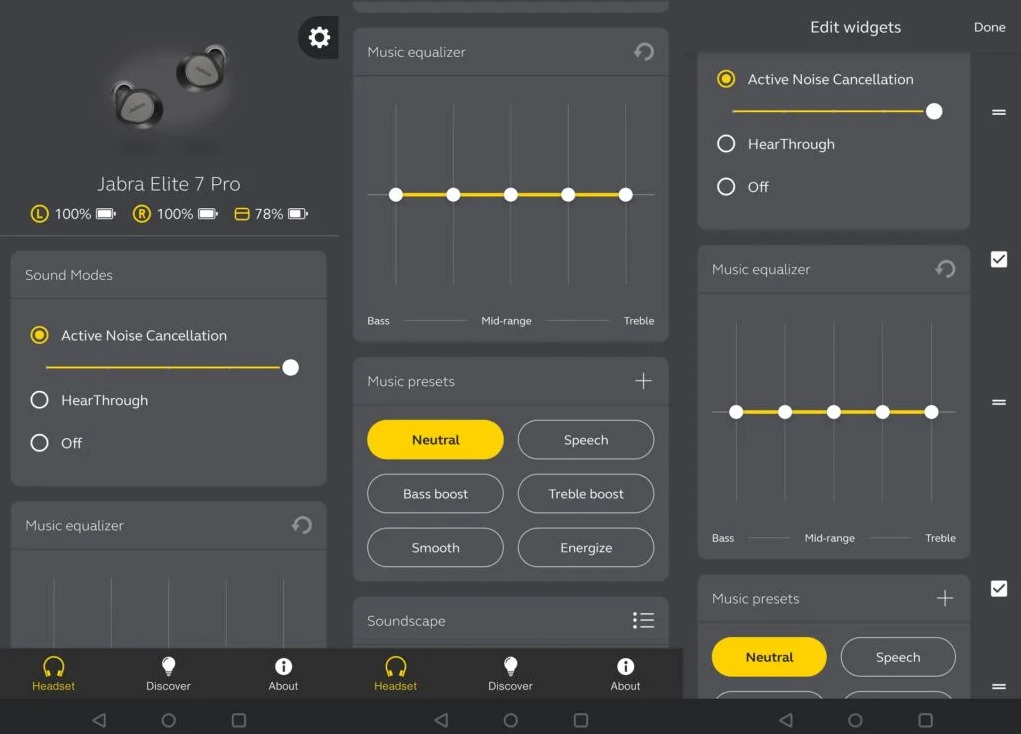
How To Update The Earbuds?
Step 1: Make sure that the earbuds are connected to a device.
Step 2: Go to the Jabra Sound+ app.
Step 3: Connect the earbuds to the Jabra Sound+ app.
Step 4: Go to the Discover icon.
Step 5: Select “Update now”, so the updating process starts.
Step 6: After the updating finishes, make sure to select “Agree” in the license terms to allow the update of the Jabra device.
Step 7: Place the earbuds into the charging case and close its lid.
Step 8: Connect the charging case to a charger or place it into a Jabra wireless charging pad.
Step 9: Follow the instructions on the screen to update the device. It may take up to 15 minutes, and a purple light will start flashing on the case.
See also

Step 10: When the light stops flashing, wait at least 10 seconds to open the charging case. After that, the updating will be done.
NOTE: If the light does not stop flashing after 15 minutes, open the charging case cover and close it again.
Some Common Problems & Troubleshooting
Left/Right/One side of the earbuds has stopped working
If this happens, it may be because it is low on battery or it did not connect correctly with the device. To fix this, you can do the following:
1. Try charging the earbud that is not working or both, placing them in the charging case.
2. Try factory resetting the earbuds.
3. Check if the earbuds are operating within a normal working range
If that doesn’t work, the earbud is probably faulty, and I can go for a refund or replacement of it.
Left/Right/One side of the earbuds has a low volume
If this happens, it may be because the earbuds are dirty or the volume is set low. To fix this, you can do the following:
1. Try cleaning the earbud using a cotton swab or carefully clean the mesh with a pin.
2. Try factory resetting the earbuds.
The microphone is not working
If this happens, it can be because the microphone is muted, or the earbuds are badly positioned. To fix this, you can do the following:
If the microphone is muted, check the device microphone volume. If that doesn’t work, that means that there might be a defect in the earbuds, so try replacing them or getting a refund.
The earbuds are not connecting to Windows/laptop/PC
If the earbuds are earbuds not connecting, it can be because the Bluetooth on the computer has a pairing problem. To fix this, you can do the following:
1. Try disabling Bluetooth from nearby devices >>> then activate the pairing mode of the earbuds, pair and connect earbuds from Settings >>> Bluetooth & other devices >>> Add a new device >>>> Select Bluetooth.
2. Try uninstalling and reinstalling the Bluetooth driver, or updating the Bluetooth driver. All can be done in Manage >>> Device Manager, reset earbuds (if available), and then repeat the step.
3. Try resetting the earbuds.
FAQs
Are the Jabra Elite 7 Pro waterproof?
Yes, the Jabra Elite 7 Pro are waterproof (IPX6 and up). They have a rating of IPX7, meaning that they not only are against water but are also protected against the effects of immersion.
Do the Jabra Elite 7 Pro have a microphone?
Yes, the earbuds come with integrated microphones.
Do the Jabra Elite 7 Pro have a low latency/gaming mode?
No, these earbuds don’t have a low latency/gaming mode.
How to know when the Jabra Elite 7 Pro are fully charged?
When the earbuds are charging, some lights are on. When fully charged, the lights turn green.
Can the Jabra Elite 7 Pro connect to PC and Laptop?
Yes, these earbuds can connect to PCs, laptops, and even tablets.
Are the Jabra Elite 7 Pro noise canceling?
Yes! These earbuds come with noise-cancellation technology.
We hope you now know how to operate the earbuds from the above Jabra Elite 7 Pro Manual. Want to know anything about the earphones? Do not hesitate to ask in the comments section.
In case you want or need to contact the Jabra company, all your information can be found on its Contact Us page, where you can find numbers and emails available for several countries! Also, they have a Support page, with FAQs and information about
Specifications
Model: 100-99172701-98
Main unit dimensions (WxHxD) 19.5mm x 16.3mm x 18mm | 1.587in x 0.642in x 2.74in Charging case dimensions (WxHxD): 19.5 x 16.3 x 18mm
Earbud weight: 5.5g | 0.2oz
Operating temperature: -5°C to 45°C | 23°F to 113°F
Jabra 100-99172701-98 Questions and Answers
#1 Can this connect to two devices at once?
We are anticipating that multi-use will be available via a firmware update after the initial release of the Jabra Elite 7 Pro and Elite 7 Active.
#2 When is the multipoint update expected? I need multipoint for work but I already purchased these & only have a 30 day return window.
Our intention is still to add Multipoint to the 7-series. We are working to bring this feature into this more sleek and advanced form factor and for this reason, we have experienced some delays. We plan to bring this update to the market very soon.
#3 Can you wear these in the shower?
While the Jabra Elite 7 Pro has an IP57 rating, we do not recommend that you wear it in the shower. The device is protected against water sprays but chemicals in soaps may harm the product. Thank you.
#4 Do these support Dolby Atmos?
Most users have success using Dolby Atmos with the Jabra Elite 7 Pro, but we cannot always guarantee full functionality as this has not been officially tested by the Jabra Team.
#5 During a call, can you swap between left and right earbuds seamlessly using anly side at a time (without disconnecting/reconnecting)?
We do not recommend swapping left/right earbud during a call.
| Document’s Content and Additional Information | Share Manual |
|---|---|
|
Jabra Elite 7 Pro Get started
Pages Preview: Document Transcription:
See Details |
|
|
Jabra Elite 7 Pro Operation & user’s manual
See Details |