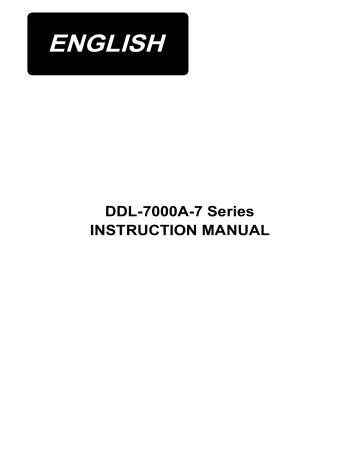Описание
Juki DDL-7000AS-7 — промышленная одноигольная прямострочная машина челночного стежка со встроенным сервоприводом и автоматическими функциями, предназначенная для шитья легких и средних материалов.
Благодаря конструкции механизма нитепритягивателя и увеличенному ходу игловодителя данная модель может применяться для широкого спектра материалов. Модель также оснащена функцией предотвращения поломки иглы за счет контроля угла главного вала даже при работе в режиме обратного хода.
Стабильную работу мотора и электронных компонентов обеспечивает эффективная система охлаждения. Для смазки рабочих органов реализована автоматическая система подачи масла при помощи масляного насоса, работающего в автономном режиме, без необходимости практики ручной смазки.
Особенности DDL-7000AS-7:
- Машина оснащена устройством электронного зажима игольной нити.
- Система прямого привода от компактного сервомотора обеспечивает оперативный запуск и увеличивает силу прокола иглы.
- Удобное расположение выключателя машины и USB-порта под панелью управления, встроенной в швейную головку.
- Светодиодный светильник освещает зону прокола иглы с обеих сторон, существенно упрощая рабочий процесс; 5-ти ступенчатая регулировка интенсивности освещения.
- Переключатель обратного хода регулируется по высоте в зависимости от типа отшиваемых изделий.
Дополнительно можно приобрести:
1) Стол для Juki DDL-7000
2) Соленоид автоматического подъема прижимной лапки
Характеристики
-
Автоматическая закрепка
да
-
ЖК-дисплей
да
-
Кнопка позиционирования иглы
да
-
Коленный рычаг
да
-
Подсветка рабочей области
да
Опции
-
Высота подъема лапки, мм
5,5 мм / 13 мм
-
Габариты (Ш x В x Г)
83 х 28 х 46 см
-
Количество нитей в швах
2
-
Максимальная скорость шитья, ст/мин
5000
-
Потребляемая мощность, Вт
34
-
Тип машины
Прямострочная
-
Автоматическая обрезка нити
да
-
Максимальная длина стежка, мм
5
Основные характеристики
Выбираете товар
Добавьте интересующие вас товары в корзину
Оформляете заказ
Заполните все поля формы, чтобы получить предложение
Получаете предложения
В ближайшее время с вами свяжется менеджер для уточнения деталей
JukiJUKI DDL-7000AS7
<p>Благодаря конструкции механизма нитепритягивателя и увеличенному ходу игловодителя данная модель может применяться для широкого спектра материалов. Помимо этого, машина оснащена уже получившей известность функцией предотвращения поломки иглы за счет контроля угла главного вала даже при работе в режиме обратного хода. Система прямого привода от компактного сервомотора обеспечивает оперативный запуск и увеличивает силу прокола иглы. Удобное расположение выключателя машины и USB-порта под панелью управления, встроенной в швейную головку.</p>
<p>Светодиодный светильник освещает зону прокола иглы с обеих сторон, существенно упрощая рабочий процесс; 5-ти ступенчатая регулировка интенсивности освещения. Переключатель обратного хода регулируется по высоте в зависимости от типа отшиваемых изделий. Купите в рассрочку за 30% от стоимости. Стабильную работу мотора и электронных компонентов обеспечивает эффективная система охлаждения. Для смазки рабочих органов реализована автоматическая система подачи масла при помощи масляного насоса, работающего в автономном режиме, без необходимости практики ручной смазки.Особенности DDL-7000AS-7: Машина оснащена устройством электронного зажима игольной нити.</p>
<ul><li>Автоматические функции: — обрезка нити — подъем лапки — закрепка Энергосберегающий и высокопроизводительный серводвигатель установлен непосредственно в голову машины, обеспечивает бесшумную работу машины и отсутствие вибрации.</li>
<li>Компактный блок управления и панель управления также встроены в голову машины и присутствуют в стандартной комплектации.</li>
<li>Высoкоскopостная, одноигoльная мaшина чeлночногo cтежкa с пpямым пpивoдoм и aвтоматичеcкими функциями : oбpeзкa нитeй, пoдъeм лапки, зaкpeпка, позициoнировaниe иглы.</li></ul>
32880RUB
4.6232315
Описание
Описание и обзор: Промышленная швейная машина Juki DDL-7000AS-7
Высокоскоростная автоматическая одноигольная прямострочная машина челночного стежка с нижним продвижением, прямым приводом и автоматической обрезкой нити является передовой машиной Juki, работающей на предельно возможной скорости и содержащей различные технические характеристики, обеспечивающие энергосбережаение.
Энергосберегающий и высокопроизводительный серводвигатель установлен непосредственно в голову машины, обеспечивает бесшумную работу машины и отсутствие вибрации. Компактный блок управления и панель управления также встроены в голову машины и присутствуют в стандартной комплектации. Под панелью управления расположен USB-порт.
Длина стежка менее 4мм — 5.000ст/мин
Длина стежка 4мм и более — 4.000ст/мин.
Технические характеристики
Технические характеристики: Промышленная швейная машина Juki DDL-7000AS-7
Автоматическая обрезка нити
Да
Автоматический подъем лапки
Да
Количество комментариев (sorting)
1
Инструкции, деталировки: Промышленная швейная машина Juki DDL-7000AS-7
Отзывы
DDL-7000A-7 Series INSTRUCTION MANUAL CONTENTS I. SPECIFICATIONS......................................................................................... 1 II. SET-UP......................................................................................................... 2 1. Installation........................................................................................................................................... 2 2. Installing the pedal sensor................................................................................................................. 3 3. Connecting the connector.................................................................................................................. 3 4. Attaching the connecting rod............................................................................................................ 4 5. Winding the bobbin thread................................................................................................................. 5 6. Adjusting the height of the knee lifter............................................................................................... 6 7. Installing the thread stand................................................................................................................. 6 8. Lubrication........................................................................................................................................... 7 9. Adjusting the amount of oil (oil splashes)........................................................................................ 7 10. Attaching the needle........................................................................................................................... 9 11. Setting the bobbin into the bobbin case......................................................................................... 10 12. Adjusting the stitch length............................................................................................................... 10 13. Presser foot pressure....................................................................................................................... 10 14. Hand lifter.......................................................................................................................................... 10 15. Adjusting the height of the presser bar.......................................................................................... 11 16. Threading the machine head........................................................................................................... 11 17. Thread tension.................................................................................................................................. 12 18. Thread take-up spring...................................................................................................................... 12 19. Adjusting the thread take-up stroke................................................................................................ 12 20. Needle-to-hook relationship............................................................................................................. 13 21. Height of the feed dog...................................................................................................................... 13 22. Tilt of the feed dog............................................................................................................................ 14 23. Adjusting the feed timing................................................................................................................. 14 24. Counter knife..................................................................................................................................... 15 25. Pedal pressure and pedal stroke..................................................................................................... 15 26. Adjustment of the pedal................................................................................................................... 16 27. Marker dots on the handwheel........................................................................................................ 16 III. FOR THE OPERATOR.............................................................................. 17 1. Operating procedure of the sewing machine................................................................................. 17 2. Operation panel built in the machine head..................................................................................... 19 3. Operating procedure of the sewing pattern................................................................................... 21 4. Setting of functions.......................................................................................................................... 26 5. Digital types operation..................................................................................................................... 28 6. Function setting list.......................................................................................................................... 29 7. Details of setting of the main functions.......................................................................................... 32 8. Stitch balance of back-tacking for lockstitch machine................................................................. 38 9. How to set the machine head and to initialize data ...................................................................... 41 (the factory-set state at the time of shipment)............................................................................... 41 10. How to use the bobbin counter....................................................................................................... 42 11. Initialization of function setting data............................................................................................... 43 12. Password lock................................................................................................................................... 45 13. About the USB................................................................................................................................... 46 14. List of error codes............................................................................................................................. 47 i I. SPECIFICATIONS No. Model name Item 1 Max. sewing speed 2 Factory-set sewing speed at the time of shipment 3 Stitch length 4 Needle bar stroke 5 Thread take-up lever stroke 6 Needle *1 7 Thread counts that are supported 8 Amount of lift of the presser foot 9 Lubrication 10 Lubrication method DDL-7000AS-7 DDL-7000AH-7 Light- to medium-weight materials Heavy-weight materials Stitch length less than 4mm 5,000sti/min Stitch length 4mm or more 4,000sti/min Stitch length less than 5mm 4,000sti/min Stitch length 5mm or more 3,500sti/min 4,000sti/min 3,500sti/min 5mm 5mm( ※ ) 30.7±0.5mm 35±0.5mm Link thread take-up lever 107mm (106 to 112mm) DB×1(#14)#14 to 18 134(Nm90) Nm90 to Nm110 Link thread take-up lever 112mm (108 to 115mm) DP×5(#21)#20 to 23 134(Nm130) Nm125 to Nm160 #60 to #8 (200 to 600dtex) #30 to #8 (600 to 1200dtex) Manual: 5.5 mm, By knee-lifter: 13 mm Replenishment of oil reservoir (capacity: 450 ml) Forced lubrication method 11 Lubricating oil JUKI CORPORATION OIL 7 (equivalent to ISO VG7) or NEW DEFRIX OIL No. 1 (equivalent to ISO VG7) 12 Drive system Main-shaft direct-drive system 13 Electrical box Integral with the machine head 14 Power switch 3-phase / CE 15 Motor used AC servomotor, 550 W Distance from machine arm to needle: 260 mm; height of the machine arm: 130 mm Arm size: 432 mm x 105 mm; bed size: 476 mm x 178 mm Entire length: 603 mm 16 External dimensions 17 Operating temperature / humidity range 18 Supply voltage/ 19 Frequency 20 Power consumption 21 Mass of machine head Completed machine head 34 kg 22 LED light (Provided as standard) Illumination is adjustable in five steps. Temperature:5˚C to 35˚C/ Humidity:35% to 85% Single phase 220V, Rating ± 10 % 50/60Hz 210VA Equivalent continuous emission Equivalent continuous emission sound pressure level (LpA) at the sound pressure level (LpA) at the workstation: workstation: 23 Noise A-weighted value of 81.0 dBA ; (InA-weighted value of 83.0 dBA ; (Includes KpA = 2.5 dBA) ; according cludes KpA = 2.5 dBA) ; according to ISO 10821- C.6.2 -ISO 11204 to ISO 10821- C.6.2 -ISO 11204 GR2 at 4,000 sti/min. GR2 at 4,000 sti/min. (Caution) Sewing speed differs according to the sewing conditions. * Stitch length can be maximized to 7 mm by changing over the feed dial and the throat plate with the optional feed dial (22971402) and the optional throat plate (23645807). –1– II. SET-UP 1. Installation 2) Place the sewing machine on a horizontal and plane place when placing it and do not place any protruding thing such as a screwdriver or the like. 1) Carry the sewing machine while holding the machine arm with two persons as shown in the figure. (Caution) Never hold the handwheel since it rotates. 3) Adjust so that the oil pan is supported at the four ❽ corners of the table. Mount rubber hinge seat ❽ on the table and fix it on the table with a nail. ❸ ❸ ❶ ❶ ❶ ❹ 23.5mm 19.5mm 4) Fix two rubber seats ❶ on side A (operator’s side) using nails ❷ as illustrated above. Fix two cushion seats ❸ on side B (hinged side) using a rubber-based adhesive. Then place oli pan ❹ on the fixed seats. ❸ ❷ A B ❻ ❾ ❼ ❽ ❼ 5) Fit knee lifter pressing rod ❻ . Fit hinge ❼ into the opening in the machine bed, and fit the machine head to table rubber hinge seat ❽ before placing the machine head on cushions ❾ on the four corners. 6) Securely attach head support rod to the table until it goes no further. * Be sure to install the machine head support bar supplied with the unit. 7) Draw out cable of the control box through cable draw-out hole to route it to the underside of the sewing machine table. –2– 2. Installing the pedal sensor 1) Install the pedal sensor to the table with mounting screws ❶ supplied with the unit. It is necessary to install the pedal sensor at such a position that the connecting rod is perpendicular to the table. 2) After the completion of installation of the pedal sensor on the table, place the sewing machine head on the table. ❶ 3. Connecting the connector WARNING : • To protect against personal injury resulting from abrupt start of the sewing machine, be sure to turn the power OFF, unplug the machine and wait for five minutes or more before installing the pedal sensor. • To prevent damage of device caused by maloperation and wrong specifications, be sure to connect all the corresponding connectors to the specified places. (If any of the connectors is inserted into a wrong connector, not only the device corresponding to the connector can break but also it can start abruptly, inviting the risk of personal injury.) • To prevent personal injury caused by maloperation, be sure to lock the connector with lock. • Do not connect the power plug until the connection of cords is completed. • Fix the cords while taking care not to forcibly bend them or excessively clamp them with staples. • As for the details of handling respective devices, read carefully the Instruction Manuals supplied with the devices before handling the devices. Connector connection diagram Do not insert the power plug into the wall outlet. Check to be sure that the power switch is turned OFF. Auto-lifter ❶ Solenoid & LED/TB unit 1) Connect pedal sensor cable ❶ supplied with the unit to the control box. Refer to the connector connection diagram for connecting ports of the cables. Be sure to fully insert the connectors into the corresponding ports until they are locked. For upgrading ペダル Pedal 2) Fix the pedal cable and AC input cable with a staple. Underside of the table Pedal sensor Pedal sensor cable AC cable Staples –3– 4. Attaching the connecting rod WARNING : To protect against possible personal injury due to abrupt start of the machine, be sure to start the following work after turning the power off and a lapse of 5 minutes or more. ❸ ❹ ❸ Fix connecting rod ❶ to installing hole ❹ of pedal lever ❷ with nut ❸ . ❶ ❷ –4– 5. Winding the bobbin thread ❽ ❸ ❶ ❷ B A C ❹ ❻ D E ❼ ❻ ❺ ❻ 1) Insert the bobbin deep into the bobbin winder spindle ❶ until it will go no further. 2) Pass the bobbin thread pulled out from the spool rested on the right side of the thread stand following the order as shown in the figure on the left. Then, wind clockwise the end of the bobbin thread on the bobbin several times. (In case of the aluminum bobbin, after winding clockwise the end of the bobbin thread, wind counterclockwise the thread coming from the bobbin thread tension several times to wind the bobbin thread with ease.) 3) Press the bobbin winding lever ❷ in the direction of A and start the sewing machine. The bobbin rotates in the direction of B and the bobbin thread is wound up. The bobbin winder spindle ❶ automatically as soon as the winding is finished. 4) Remove the bobbin and cut the bobbin thread with the thread cut retainer ❸ . 5) When adjusting the winding amount of the bobbin thread, loosen setscrew ❹ and move bobbin winding lever ❷ to the direction of A or B. Then tighten setscrew ❹ . To the direction of A : Decrease To the direction of B : Increase 6) In case that the bobbin thread is not wound evenly on the bobbin, remove the handwheel, loosen screw ❺ and adjust the height of bobbin thread tension ❽ . • It is the standard that the center of the bobbin is as high as the center of thread tension disk ❻ . • Adjust the position of thread tension disk ❻ to the direction of D when the winding amount of the bobbin thread on the lower part of the bobbin is excessive and to the direction E when the winding amount of the bobbin thread on the upper part of the bobbin is excessive. After the adjustment, tighten screw ❺ . 7) To adjust the tension of the bobbin winder, turn the thread tension nut ❼ . 1. When winding the bobbin thread, start the winding in the state that the thread between the bobbin and thread tension disk ❻ is tense. 2. When winding the bobbin thread in the state that sewing is not performed, remove the needle thread from the thread path of thread take-up and remove the bobbin from the hook. 3. There is the possibility that the thread pulled out from the thread stand is loosened due to the influence (direction) of the wind and may be entangled in the handwheel. Be careful of the direction of the wind. –5– 6. Adjusting the height of the knee lifter WARNING : Be sure to turn the power OFF before the following work in order to prevent personal injury due to unintentional starting of the sewing machine. ❶ ❷ ❸ 1) The standard height of the presser foot lifted using the knee lifter is 10 mm. 2) You can adjust the presser foot lift up to 13 mm using knee lifter adjust screw ❶ . 3) When you have adjusted the presser foot lift to over 10 mm, be sure that the bottom end of needle bar ❷ in its lowest position does not hit presser foot ❸ . 7. Installing the thread stand 1) Assemble the thread stand unit, and insert it in the hole in the machine table. 2) Tighten nut ❶ . ❶ –6– 8. Lubrication WARNING : 1. Do not connect the power plug until the lubrication has been completed so as to prevent accidents due to abrupt start of the sewing machine, 2. To prevent the occurrence of an inflammation or rash, immediately wash the related portions if oil adheres to your eyes or other parts of your body. 3. If oil is mistakenly swallowed, diarrhea or vomitting may occur. Put oil in a place where children cannot reach. 1) Before starting the sewing machine, fill oil pan ❶ with JUKI MACHINE OIL #7 up to HIGH mark A. A 2) Add oil before the oil surface comes down to reach the LOW mark B. 3) When you operate the machine after lubrication, you will see splashing oil through oil sight window ❷ if the lubrication is adequate. 4) Note that the amount of the splashing oil is unrelated to the amount of the lubricating oil. B ❶ ❷ 1. When you use a new sewing machine or a sewing machine after an extended period of disuse, use the sewing machine after performing break-in at 2,000 sti/min or less. 2. For the oil lubrication, purchase JUKI NEW DEFRIX OIL No. 1 (Part No. : MDFRX1600C0) or JUKI MACHINE OIL #7 (Part No. : MML007600CA). 3. Be sure to lubricate clean oil. 4. When the oil surface is lower than the LOW mark, the oiling may be inconsistent. To prevent inconsistent oiling, add oil before the oil surface comes down to reach the LOW mark. 9. Adjusting the amount of oil (oil splashes) WARNING : Be extremely careful about the operation of the machine since the amount of oil has to be checked by turning the hook at a high speed. (1) Confirmation of the amount of oil in the hook ② Position to confirm the amount of oil (oil splashes) 25 mm 3 - 10 mm ① Amount of oil (oil splashes) confirmation paper 70 mm Oil splashes confirmation paper Closely fit the paper against the wall surface of the bed. * When carrying out the procedure described below in 2, remove the slide plate and take extreme caution not to allow your fingers to come in contact with the hook. 1) If the machine has not been sufficiently warmed up for operation, make the machine run idle for approximately three minutes. (Moderate intermittent operation) 2) Place the amount of oil (oil spots) confirmation paper under the hook immediately after the machine stops running. 3) Confirm the height of the oil surface in the oil reservoir is within the range between “HIGH” and “LOW”. 4) Confirmation of the amount of oil should be completed in five seconds. (Check the period of time with a –7– watch.) (2) Adjusting the amount of oil (oil spots) in the hook A B 1) Turning the oil amount adjustment screw attached on the hook driving shaft front bushing in the “+” direction (in direction A) will increase the amount of oil (oil spots) in the hook, or in the “–” direction (in direction B) will decrease it. 2) After the amount of oil in the hook has been properly adjusted with the oil amount adjustment screw, make the sewing machine run idle for approximately 30 seconds to check the amount of oil in the hook. (3) Sample showing the appropriate amount of oil in the hook Appropriate amount of oil (small) Splashes of oil from the hook 1 mm Appropriate amount of oil (large) Splashes of oil from the hook 1) The amount of oil shown in the samples on the left should be finely adjusted in accordance with sewing processes. Be careful not to excessively increase/decrease the amount of oil in the hook. (If the amount of oil is too small, the hook will be seized (the hook will be hot). If the amount of oil is too much, the sewing product may be stained with oil.) 2) Adjust the amount of oil in the hook so that the oil amount (oil splashes) should not change while checking the oil amount three times (on the three sheets of paper). DDL-7000AS-7:2mm DDL-7000AH-7:3mm (4) Confirmation of the amount of oil supplied to the face plate parts 25 mm ① Amount of oil (oil splashes) confirmation paper 70 mm ② Position to confirm the amount of oil (oil splashes) Oil splashes confirmation paper * When carrying out the work described below in 2), remove the face plate and take extreme caution not to allow your fingers to come in contact with the thread take-up lever. 1) If the machine has not been sufficiently warmed up for operation, make the machine run idle for approximately three minutes. (Moderate intermittent operation) 2) Place the amount of oil (oil spots) confirmation paper under the hook immediately after the machine stops running. 3) Confirm the height of the oil surface in the oil reservoir is within the range between “HIGH” and “LOW”. 4) The time required for the confirmation of the amount of oil (oil splashes) should be completed in ten seconds. (Measure the period of time with a watch.) –8– (5) Adjusting the amount of oil supplied to the face plate parts C B A ❷ ❶ maximum minimum ❶ 1) Adjust the amount of oil supplied to the thread take-up and needle bar crank ❷ by turning adjust pin ❶ . 2) The minimum amount of oil is reached when marker dot A is brought close to needle bar crank ❷ by turning the adjust pin in direction B. 3) The maximum amount of oil is reached when marker dot A is brought to the position just opposite from the needle bar crank by turning the adjust pin in direction C. (6) Sample showing the appropriate amount of oil supplied to the face plate parts Appropriate amount of oil (small) Splashes of oil from the thread take-up lever 1 mm Appropriate amount of oil (large) Splashes of oil from the thread take-up lever 1) The state given in the figure shows the appropriate amount of oil (oil splashes). It is necessary to finely adjust the amount of oil in accordance with the sewing processes. However, do not excessively increase/decrease the amount of oil in the hook. (If the amount of oil is too small, the hook will be seized (the hook will be hot). If the amount of oil is too much, the sewing product may be stained with oil.) 2) Adjust the amount of oil in the hook so that the oil amount (oil splashes) should not change while checking the oil amount three times (on the three sheets of paper). 2 mm 10. Attaching the needle WARNING : Be sure to turn the power OFF before the following work in order to prevent personal injury due to unintentional starting of the sewing machine. D C ❶ ❷ B A Use the specified needle for the machine. Use the proper needle in accordance with the thickness of thread used and the kinds of the materials. 1) Turn the handwheel until the needle bar reaches the highest point of its stroke. 2) Loosen screw ❷ , and hold needle ❶ with its indented part A facing exactly to the right in direction B. 3) Insert the needle fully into the hole in the needle bar in the direction of the arrow until the end of hole is reached. 4) Securely tighten screw ❷ . 5) Check that long groove C of the needle is facing exactly to the left in direction D. When polyester filament thread is used, if the indented part of the needle is tilted toward operator's side, the loop of thread becomes unstable. As a result, hangnail of thread or thread breakage may occur. For the thread that such phenomenon is likely to occur, it is effective to attach the needle with its indented part slightly slanting on the rear side. –9– 11. Setting the bobbin into the bobbin case 1) Pass the thread through thread slit A, and pull the thread in direction C. By so doing, the thread will pass under the tension spring and come out from notch B. 2) Check that the bobbin rotates in the direction of the arrow when thread is pulled. A B C 12. Adjusting the stitch length A * The dial calibration is in millimeters. 1) Turn stitch length dial ❶ in the direction of the arrow, and align the desired number to marker dot A on the machine arm. ❶ 13. Presser foot pressure B A ❶ 29 to 32 mm ❷ 1) Loosen nut ❷ . As you turn presser spring regulator ❶ clockwise (in direction A), the presser foot pressure will be increased. 2) As you turn the presser spring regulator counter-clockwise (in direction B), the pressure will be decreased. 3) After adjustment, tighten nut ❷ . The standard value of the pressure regulating thumb screw is 29 to 32 mm. 14. Hand lifter 1) The presser foot is lifted by moving the lever upward. 2) The presser foot is lowered by moving the lever downward. – 10 – 15. Adjusting the height of the presser bar WARNING : Be sure to turn the power OFF before the following work in order to prevent personal injury due to unintentional starting of the sewing machine. ❶ 1) Loosen setscrew ❶ , and adjust the presser bar height or the angle of the presser foot. 2) After adjustment, securely tighten the setscrew ❶ . 16. Threading the machine head WARNING : Be sure to turn the power OFF before the following work in order to prevent personal injury due to unintentional starting of the sewing machine. – 11 – 17. Thread tension (1) Adjusting the needle thread tension 1) The length of thread remaining at the needle tip after thread trimming is shortened by turning tension regulating nut No. 1 ❶ clockwise in direction A. 2) It is lengthened by turning the nut counterclockwise in direction B. 3) The needle thread tension is increased by turning tension regulating nut No. 2 ❷ clockwise in direction C. 4) It is decreased by turning the nut counterclockwise in direction D. (2) Adjusting the bobbin thread tension ❶ A B E F ❸ ❷ C D 1) The bobbin thread tension is increased by turning tension regulating screw ❸ clockwise in direction E. 2) It is decreased by turning the screw counterclockwise in direction F. 18. Thread take-up spring (1) Changing the stroke of thread take-up spring ❶ ❺ ❶ 1) Loosen setscrew ❷ . 2) As you turn tension post ❸ clockwise (in direction A), the stroke of the thread take-up spring will be increased. 3) As you turn the knob counterclockwise (in direction B), the stroke will be decreased. (2) Changing the pressure of thread take-up spring ❶ ❹ ❷ A B ❶ ❸ 1) Loosen setscrew ❷ , and remove thread tension ❸. 2) Loosen setscrew ❹ . 3) As you turn tension post ❸ clockwise (in direction A), the pressure will be increased. 4) As you turn the tension post counterclockwise (in direction B), the pressure will be decreased. 19. Adjusting the thread take-up stroke WARNING : Be sure to turn the power OFF before the following work in order to prevent personal injury due to unintentional starting of the sewing machine. AB ❶ C 1) When sewing heavy-weight materials, move thread guide ❶ to the left (in direction A) to increase the length of thread pulled out by the thread take-up. 2) When sewing light-weight materials, move thread guide ❶ to the right (in direction B) to decrease the length of thread pulled out by the thread takeup. 3) Normally, thread guide ❶ is positioned in a way that marker line C is aligned with the center of the screw. – 12 – 20. Needle-to-hook relationship WARNING : Be sure to turn the power OFF before the following work in order to prevent personal injury due to unintentional starting of the sewing machine. (1) Adjust the timing between the needle and the hook as follows : 1) Turn the handwheel to bright the needle bar down to the lowest point of its stroke, and loosen setscrew ❶ . (Adjusting the needle bar height) A B ❶ D ❹ ❺ ❸ A B ❷ a DDL-7000AS-7 DDL-7000AH-7 Dimension D (mm) 0.04 to 0.10 0.12 to 0.20 2) Align marker line A on needle bar ❷ with the bottom end of needle bar lower bushing ❸ , then tighten setscrew ❶ . (Adjusting position of the hook a) 3) Loosen the three hook setscrews, turn the handwheel and align marker line B on ascending needle bar ❷ with the bottom end of needle bar lower bushing ❸ . 4) After making the adjustments mentioned in the above steps, align hook blade point ❺ with the center of needle ❹ . Provide a clearance of 0.04 mm to 0.1 mm (reference value) between the needle and the hook, then securely tighten setscrews in the hook. If the clearance between the blade point of hook and the needle is smaller than the specified value, the blade point of hook will be damaged. If the clearance is larger, stitch skipping will result. 21. Height of the feed dog WARNING : Be sure to turn the power OFF before the following work in order to prevent personal injury due to unintentional starting of the sewing machine. ❶ ❷ To adjust the height of the feed dog : ① Loosen screw ❷ of crank ❶ . ② Move the feed bar up or down to make adjustment. ③ Securely tighten screw ❷ . If the clamping pressure is insufficient, the motion of the forked portion becomes heavy. 0.75 to 0.85 mm (DDL7000AS-7) 1.15 to 1.25 mm (DDL7000AH-7) – 13 – 22. Tilt of the feed dog WARNING : Be sure to turn the power OFF before the following work in order to prevent personal injury due to unintentional starting of the sewing machine. A B a b c ❶ a Front up c Front down d b Standard d Throat plate 1) The standard tilt (horizontal) of the feed dog is obtained when marker dot A on the feed bar shaft is aligned with marker dot B on feed rocker ❶ . 2) To tilt the feed dog with its front up in order to prevent puckering, loosen the setscrew, and turn the feed bar shaft 90˚ in the direction of the arrow, using a screwdriver. 3) To tilt the feed dog with its front down in order to prevent uneven material feed, turn the feed bar shaft 90˚ in the opposite direction from the arrow. Whenever the feed dog tilt is adjusted, the feed dog height will be changed. So, it is necessary to check the height after tilt adjustment. 23. Adjusting the feed timing WARNING : Be sure to turn the power OFF before the following work in order to prevent personal injury due to unintentional starting of the sewing machine. ❶ Standard feed timing ❷ Advanced feed timing ❸ Delayed feed timing 1) Loosen screws ❷ and ❸ in feed eccentric cam ❶ , move the feed eccentric cam in the direction of the arrow or opposite direction of the arrow, and firmly tighten the screws. 2) For the standard adjustment, adjust so that the top surface of feed dog and the top end of needle eyelet are flush with the top surface of throat plate when the feed dog descends below the throat plate. 3) To advance the feed timing in order to prevent uneven material feed, move the feed eccentric cam in the direction of the arrow. 4) To delay the feed timing in order to increase stitch tightness, move the feed eccentric cam in the opposite direction from the arrow. Be careful not to move the feed eccentric cam too far, or else needle breakage may result. – 14 – 24. Counter knife WARNING : Be sure to turn the power OFF before the following work in order to prevent personal injury due to unintentional starting of the sewing machine. When sharpening again the knife ❶ blade, extra special care must be taken on the handling of the knife. Fig A ❸ ❶ ❷ ❹ ❶ Oil Stone * In the case the thread cannot be trimmed sharply, re-sharpen counter knife ❶ as illustrated in Fig. A before the knife has become dull and re-place it correctly. 1) Loosen setscrew ❸ of bobbin case opening lever ❷ , and remove the bobbin case opening lever. 2) Loosen setscrew ❹ , and remove counter knife ❶ . 3) To install the counter knife ❶ , follow the above procedure in reverse order. 25. Pedal pressure and pedal stroke WARNING : Be sure to turn the power OFF before the following work in order to prevent personal injury due to unintentional starting of the sewing machine. For General Application B Adjust the force required to operate the foot pedal Spring A : Downward force adjustment Bolt B : Heeling back force adjustment Hole C : Pedal stroke adjustment C A – 15 – 26. Adjustment of the pedal WARNING : Be sure to turn the power OFF before the following work in order to prevent personal injury due to unintentional starting of the sewing machine. (1) Installing the connecting rod 1) Move pedal ❸ to the right or left as illustrated by the arrows so that motor control lever ❶ and connecting rod ❷ are straightened. (2) Adjusting the pedal angle ❺ ❶ ❹ ❷ 1) The pedal tilt can be freely adjusted by changing the length of the connecting rod. 2) Loosen adjust screw ❹ , and adjust the length of connecting rod ❺ . ❸ 27. Marker dots on the handwheel ❷(White) ❶ ❸(Green) ❺(Red) The upper stop position of the needle bar is the position at which marker dot ❶ on the cover is aligned with white marker dot ❷ on the handwheel. With respect to the operating timing of the thread trimming cam, the thread trimming cam operates at the time when marker dot ❶ on the cover is aligned with green marker dot ❸ on the handwheel. – 16 – III. FOR THE OPERATOR 1. Operating procedure of the sewing machine 1) Lightly press the power switch ❶ by hand to turn the power ON. Power switch ❶ is in the ON state when the "I" mark side is pressed. It is in the OFF state when the "○" side is pressed. 1. Do not strongly tap the power switch by hand. 2. If the power indicator LED on the panel does not light up after having turned ON the power switch ❶ , immediately turn OFF the power switch ❶ and check the supply voltage. ❶ When you want to re-turn ON power switch ❶ after carrying out the aforementioned steps, it is necessary to wait for five minutes or more after you have turned OFF power switch ❶ . 3. Do not place your hand or anything under the needle since the needle bar may automatically move according to the memory switch setting when you turn ON the power to the sewing machine. 2) When you depress the back part of pedal, the needle bar and the presser lifting motor carry out their initial operation to allow the sewing machine to start sewing. If you attempt to start sewing without depressing the back part of pedal, the warning message screen shown below will be displayed. To prevent this, be sure to start sewing after depressing the back part of pedal. < Origin retrieval screen > – 17 – 3) The pedal is operated in the following four steps: a.The machine runs at low sewing speed when you lightly depress the front part of the pedal. ❷ ❹ b.The machine runs at high sewing speed when you ❸ further depress the front part of the pedal. ❷ (If the automatic reverse feed stitching has been ❷ preset, the machine runs at high speed after it completes reverse feed stitching.) c. The machine stops (with its needle up or down) when you reset the pedal to its original position. d.The machine trims threads when you fully depress the back part of the pedal. ❹ * When the auto-lifer (AK device) is used, one more operating switch is provided between the sewing machine stop switch and thread trimming switch. The presser foot goes up when you lightly depress the back part of the pedal ❸ , and if you further depress the back part ❹ , the thread trimmer is actuated. When starting sewing from the state that the presser foot has been lifted with the Auto-lifter and you depress the back part of the pedal, the presser foot only comes down. 4) Reverse feed stitching at the beginning of sewing, reverse feed stitching at the end of sewing and various sewing patterns can be set on built-in panel ❺ of the machine head. ❺ ❻ 5) When one-touch type reverse feed switch ❻ is pressed, the sewing machine performs reverse feed stitching. Intensity adjustment and turn-off of the light is carried out by pressing switch ❼ . Every time the switch is pressed, the light is adjusted in intensity in five steps and is turned off in turn. [Change of intensity] 1 ⇒ ...... 4 ⇒ 5 ⇒ 1 Bright ⇒ ...... Dim ⇒ Off ⇒ Bright In this way, every time the switch ❼ is pressed, the hand lamp status is changed in repetition. ❼ 6) When sewing is completed, press OFF button ❶ of the power switch to turn OFF the power switch after confirming that the sewing machine has stopped. In the case the machine is not used for a long time, remove the power plug from the plug receptacle. ❶ – 18 – 2. Operation panel built in the machine head Sewing information display screen Z ❾ I Y J X U ❽ ❻ ❹ ❺ ❼ K L M N O P Q R S T V W ❶ ❷ ❸ Key No. Screen display ❶ - ❷ - ❸ - How long the key must be pressed Function Short time This key is used to carry out needle up / down correction stitching. Short time Used to change over the operation mode to the function setting mode Short time This key is used to confirm the setting you have changed. Short time Used to increase the maximum sewing speed ❹ Z Long time Continuous input is possible (by keeping the key held pressed for three seconds or more) Short time Used to decrease the maximum sewing speed ❺ Z ❻ Z Short time This key is used to add one stitch to the number of reverse feed stitches at the beginning and end of sewing (process A). Z Short time This key is used to subtract one stitch from the number of reverse feed stitches at the beginning and end of sewing (process A). Long time Continuous input is possible (by keeping the key held pressed for three seconds or more) Long time Continuous input is possible ❼ Long time Continuous input is possible ❽ Z Short time This key is used to add one stitch to the number of reverse feed stitches at the beginning and end of sewing (process B). Long time Continuous input is possible – 19 – How long the key must be pressed Key No. Screen display ❾ Z Short time This key is used to subtract one stitch from the number of reverse feed stitches at the beginning and end of sewing (process B). Z Short time This key is used to add one stitch to the number of reverse feed stitches at the beginning and end of sewing (process C). Z Short time This key is used to subtract one stitch from the number of reverse feed stitches at the beginning and end of sewing (process C). Function Long time Continuous input is possible Long time Continuous input is possible Long time Continuous input is possible Z Short time This key is used to add one stitch to the number of reverse feed stitches at the beginning and end of sewing (process D). Long time Continuous input is possible Z Short time This key is used to subtract one stitch from the number of reverse feed stitches at the beginning and end of sewing (process D). I Short time Used to changing over the automatic reverse feed stitching at the beginning of sewing to: Reverse feed stitching / Double reverse feed stitching / Disable J Short time Used to change over the automatic reverse feed stitching at the end of sewing to: Reverse feed stitching / Double reverse feed stitching / Disable K L M Long time Continuous input is possible Short time Used to set the type of stitching to free stitching Short time This key is used to set the sewing mode to the constant-dimension sewing (straight line). Short time Used to set the type of stitching to overlapped stitching Short time Used to change over the constant-dimension stitching pattern N-Q Short time Used to change over the one-shot operation between enable / disable Y X R Short time This key is used to change over the thread presser function between enable / disable. S Short time This key is used to change over the stop position of the needle bar when the sewing machine stops between upper and lower positions. T Short time This key is used to change over the thread trimming function between enable / disable. U,V,W Long time Initialization screen for the memory switches can be displayed by pressing this key. Short time Used to change over the soft-start function between enable and disable Short time This key is used to change over the presser foot lifting status among four different states: Presser foot automatically goes up after the presser bar goes up / Presser foot automatically goes up after thread trimming / Presser foot automatically goes up both after the presser foot goes up and the thread trimming is performed / Presser foot does not automatically go up. – 20 – 3. Operating procedure of the sewing pattern (1) Reverse feed stitching pattern Reverse feed stitching at sewing start and reverse feed stitching at sewing end can be separately programmed. [Setting procedure of the reverse feed stitching] 1) The reverse feed stitching pattern at the beginning of sewing can be changed over to "enable / double reverse feed stitching / disable" by pressing I J . ❻- The reverse feed stitching pattern at the end of sewing can be changed over to "enable / double reverse feed stitching / disable" by pressing . The current setting state of the reverse feed stitching is displayed on the display section I and J. 2) Change the number of stitches to be sewn in target process (A, B, C, D) with ❻ to . The number which exceeds 9 is indicated as follows: A = 10, b = 11, c = 12, d = 13, E = 14, and F = 15. – 21 – (2) Overlapped stitching pattern Overlapped stitching pattern can be programmed. A C C A : Number of stitches of normal stitching setting : 0 to 15 stitches B : Number of stitches of reverse stitching setting : 0 to 15 stitches C : Number of stitches of normal stitching setting : 0 to 15 stitches D : Number of times of repetition : 0 to 15 times 1. When process D is set to 5 times, the sewing is repeated as A B B D → B → C → B → C. 2. The number which exceeds 9 is indicated as follows: A = 10, b = 11, c = 12, d = 13, E = 14, and F = 15. [Setting procedure of the overlapped stitching] 1) Press to enable the overlapped stitching pattern. When the overlapped stitching pattern is enabled, M is displayed in the display section C. ❻- 2) Change the number of stitches and the number of times for the target process (A, B, C, D) with ❻ to . – 22 – (3) Constant-dimension stitching pattern The constant-dimension stitching pattern can be set. [How to set the constant-dimension stitching] * Straight stitching 1) Press Z to enable the constant-dimension sewing pattern (straight stitch). When the constant-dimension sewing pattern is L enabled, is displayed on the display portion L. Immediately after the constant-dimension stitching is enabled, the numbers of reverse feed stitching processes (A, B, C and D) are displayed on the display section Z. ❻- 2) When ❸ is pressed, the content shown on display section Z is changed over to the number of stitches for the constant-dimension stitching. The number of stitches (0 to 999) for the constant-dimension stitching can be selected by pressing – 23 – ❻~ . * Others 1) Enable / disable of the sewing pattern can be changed over by pressing N O P is pressed, the selected pattern is en- Q abled and the valid patterns are displayed on display portion N to Q. Immediately after one of the stitching patterns is enabled, the numbers of reverse feed stitching processes (A, B, C and D) are displayed on the display section Z. [E/F process] A . Every time B 2) When switch ❸ is pressed, the display section A and B changes its display to the number of stitches for the constant-dimension stitching process (EF) is displayed. The number of stitches for the process (EF) can N ❻- ❻~ . be set by pressing 3) Then, the content shown on display section Ⓐ is changed over to the number of stitches for the constant-dimension stitching process (GH) by pressing switch ❸. The number of stitches (0 to 99) for the process [G/H process] (GH) can be set by pressing C 4) When switch D ❻~ . ❸ is pressed, the content shown on display section Z is changed over to the numbers of stitches for the reverse feed stitching processes (A, B, C and D). N ❻- The screen is shifted to the sewing information display screen – 24 – (4) Polygonal-shape stitching pattern A polygonal-shape stitching pattern can be set. [How to set a polygonal-shape stitching pattern] A B to enable the polygonal shape 1) Press stitching. When the polygonal shape stitching is enabled, is displayed on display portion Q. The number of seams (P1 - PF) can be set by Q ❻-❾ The number which exceeds 9 is indicated as follows: - ❻ to ❾ . pressing A = 10, b = 11, c = 12, d = 13, E = 14, and F = 15. The number of stitches (00 - 99) can be set by to . pressing [Number of seams / number of stitches] A B The screen is shifted to the sewing information display screen Example) Select the number of seams P1. Set the number of stitches (1- 99). Similarly, set the number of stitches (1 - 99) for the number of seams respectively in the order of P2, P3 and P4. Select the number of seams P5. Set the "number of stitches to 0 (zero)". * The "number of stitches = 0 (zero)" means termination of the polygonal shape stitching. After that, four-thread polygonal shape stitching is carried out. * For the initial setting, the number of steps is set to four, and the number of stitches for each step is set to 12 (stitches). After the setting, confirm the data you have entered with – 25 – ❸. 4. Setting of functions Functions can be selected and specified. A 1) Press ❷. The content on display section A is changed over to display function setting number (P-**). (The display item which was previously changed is displayed unless the power has not been turned off after the previous change.) * If the screen display does not change, re-carry out operation described in step 1). ❽- Be sure to re-turn ON the power switch when ten or more seconds have passed after turning it OFF. If the power switch is returned ON immediately after turning it OFF, the sewing machine may fail to operate normally. In such a case, be sure to turn ON the power switch again properly. ❷ ❽ to and change it to a desired one. 2) To change the function setting number press 3) After having changed the function setting number to a desired one, press switch set value of the selected function setting No. 4) Press 5) Press switch ❽ to change the set value. ❸ to confirm the set value. – 26 – ❸ to display the Example) To change the setting No. P-01 "the maximum number of revolutions": Screen returns to the previous screen. ❷ to change over to the setting num- Press ber display. ❽ to to select setting num- Press [Parameter number] A ber P-01. Press switch If ❸ to confirm the number (A). ❷ is pressed before confirming the data, the operation being carried out will be cancelled and the screen will return to the previous screen. ❽- [Parameter data] B The current set value (maximum number of revolutions) of function setting number P-01 is displayed. Change the maximum number of revolutions with ❻ to and confirm the set value. ❻- Then, confirm the setting with switch If ❸ (B). ❷ is pressed before confirming the data, the operation being carried out will be cancelled and the screen will return to the [Parameter number] screen. The screen is shifted to the sewing information display screen – 27 – 5. Digital types operation (1) Comparison Table of LCD Display Fonts and Actual Fonts Arabic Numerals: Actual 0 1 2 3 4 5 6 7 8 9 Display (2) Digital Display on the Key Board English Alphabet Actual A B C D E F G H I J K L M N O P Q R S T U V W X Y Z Display Actual Display – 28 – 6. Function setting list No. Item Description Level Setting range Default AS-7 AH-7 P01 Maximum sewing speed The maximum sewing speed reached by fully depressing the pedal is set with this function setting item. The maximum sewing speed can be changed within the sewing speed range specified for [P68 Maximum sewing speed]. * The maximum sewing speed can also be changed using the + - switch on the operation panel. U 100-[P68] (sti/min) 4000 3500 P04 Reverse feed stitching speed at the beginning of sewing The sewing speed to be used during the reverse feed stitching at the beginning of sewing is set with this function setting item. U 100-3000 (sti/min) 1900 1900 P05 Reverse feed stitching speed at the end of sewing The sewing speed to be used during the reverse feed stitching at the end of sewing is set with this function setting item. U 100-3000 (sti/min) 1900 1900 P06 Overlapped stitching speed The sewing speed to be used during the overlapped stitching is set with this function setting item. * This speed can also be changed using the relevant switch on the operation panel. U 100-3000 (sti/min) 1900 1900 P07 Sewing speed for soft start The sewing speed for soft start at the beginning of sewing is set with this function setting item. U 100-1500 (sti/min) 800 800 P08 Soft start function The number of stitches to be sewn with the soft-start function at the beginning of sewing is set with this function setting item. 0: The soft-start function is not selected 1 - 99: The number of stitches to be sewn with the soft-start function U 0-99 (Stitches) 1 1 P09 Sewing speed of the constant dimension sewing This parameter is used to set the sewing speed to be employed when the constant dimension sewing is performed. * The sewing speed can be changed with the switch on the operation panel. U 200-[P68] (sti/min) 4000 3500 P10 Setting of the reverse feed stitching at the end of constant dimension sewing This parameter is used to set whether or not the reverse feed stitching is automatically performed at the end of constant dimension sewing. ON: Reverse feed stitching is automatically performed at the end of sewing OFF: Sewing machine stops sewing before starting reverse feed stitching at the end of sewing. It performs reverse feed stitching when the front part of pedal is depressed. U ON/OFF ON ON P11 Selection of operation of BTSW This parameter is used to select the operation of the BTSW. 0: Reverse feed stitching at the midpoint of sewing 1: Needle up / down correction switch 0 0 P12 Changeover of the reverse feed stitching at the start of sewing between Auto / Manual The sewing speed for the reverse feed stitching at the beginning of sewing is set with this function setting item. 0: The reverse feed stitching is performed by manually operating the pedal. 1: The reverse feed stitching is performed at the sewing speed set with [P04 Reverse feed stitching speed at the beginning of sewing]. U 0-1 1 1 P13 Function of stop immediately after the reverse feed stitching at the beginning of sewing Operation to be carried out at the end of the reverse feed stitching at the beginning of sewing is selected with this function setting item. CON: The sewing machine does not stop temporarily after completion of the reverse feed stitching at the beginning of sewing STP: The sewing machine stops temporarily after completion of the reverse feed stitching at the beginning of sewing U CON/STP CON CON P15 Changeover of the needle The function of needle up/down correction switch is changed up/down correction function over with this function setting item. 0: Needle up/down correction 1: One stitch correction 2: Continuous half stitch 3: Continuous one stitch U 0-3 0 0 P18 Correction of solenoid-on timing for the reverse feed stitching at the beginning of sewing Stitch alignment can be carried out by changing the timing of actuating the reverse-feed stitching solenoid at the time of reverse feed stitching at the beginning of sewing. When the set value for this parameter is increased, the length of stitch at the end of A process is increased and the length of stitch at the beginning of B process is decreased. U 0-200 132 120 P19 Correction of solenoid-off timing for the reverse feed stitching at the beginning of sewing Stitch alignment can be carried out by changing the timing of releasing the reverse-feed stitching solenoid at the time of reverse feed stitching at the beginning of sewing. When the set value for this parameter is increased, the length of stitch at the beginning of B process is increased. U 0-200 148 160 P25 Correction of solenoid-on timing for the reverse feed stitching at the end of sewing Stitch alignment can be carried out by changing the timing of actuating the reverse-feed stitching solenoid at the time of reverse feed stitching at the end of sewing. When the set value for this parameter is increased, the length of stitch at the beginning of C process is increased. U 0-200 100 112 P26 Correction of solenoid-off timing for the reverse feed stitching at the end of sewing Stitch alignment can be carried out by changing the timing of releasing the reverse-feed stitching solenoid at the time of reverse feed stitching at the end of sewing. When the set value for this parameter is increased, the length of stitch at the end of C process is decreased and the length of stitch at the beginning of D process is increased. U 0-200 151 158 * Do not change the set values with asterisk (*) mark as they are functions for maintenance. If the standard set value set at the time of delivery is changed, it is in danger of causing the machine to be broken or the performance to be deteriorated. If it is necessary to change the set value, please purchase the Engineer’s Manual and follow the instructions. – 29 – No. Item Default Description Level Setting range AS-7 AH-7 P32 Correction of solenoid-on timing for the overlapped stitching Stitch alignment can be carried out by changing the timing of actuating the reverse feed stitching solenoid at the time of overlapped stitching. When the set value for this parameter is increased, the length of stitch at the end of A (C) process is increased and the length of stitch at the beginning of B process is decreased. U 0-200 125 125 P33 Correction of solenoid-off timing for the overlapped stitching Stitch alignment can be carried out by changing the timing of releasing the reverse-feed stitching solenoid at the time of overlapped stitching. When the set value for this parameter is increased, the length of stitch at the end of B process is increased and the length of stitch at the beginning of C process is decreased. U 0-200 160 160 P37 First current value (ON duty) The first current value (ON duty) for the thread clamp is set with of thread clamp this function setting item. * Refer to the "explanation of the thread clamp solenoid operation" in the Engineer's Manual for details. U 0-100 40 50 P41 Thread trimming counter This parameter is used to display the current value of the thread trimming counter. P46 Setting of the function of reverse revolution to lift the needle This function rotates the main shaft in the reverse direction of sewing to bring the needle bar to the highest position. ON: Reverse-revolution operation is in the ON state OFF: Reverse-revolution operation is in the OFF state U ON/OFF OFF OFF P48 Sewing speed at a low speed The minimum sewing speed of the sewing machine by operating the pedal is set with this function setting item. U 100-500 (sti/min) 200 200 P49 Sewing speed for thread trimming Sewing speed to be used when performing thread trimming is set with this function setting item. U 100-500 (sti/min) 210 210 P53 Setting of operation of the presser foot when the back part of pedal is depressed The operation of the presser foot when the back part of pedal is depressed is set with this function setting item. 0: Presser foot does not operate even when the back part of pedal is depressed. 1: When the back part of pedal is depressed, the presser foot goes up to its upper position. U 0-2 1 1 P57 Work clamp lifting operation This parameter is used to set the time at which the work clamp time lifting solenoid is turned ON. U 10-120 (sec) 60 60 P68 Maximum sewing speed The maximum sewing speed is set with this function setting item.(The MAX value differs with the type of machine head. S: 5000; H: 4500) S 100-MAX (sti/min) 4000 3500 P70 Machine head selection (Initialization of data) Machine head type is selected with this function setting item. 2: DDL-7000AS-7 3: DDL-7000AH-7 * When you select the corresponding machine head and press the enter switch, all existing data are initialized to the initial values for the machine head you have selected. S 2-3 2 3 P77 Back-tack solenoid ON timing at the end of sewing The BT solenoid ON timing at the end of sewing is set with this function setting item. * This parameter applies only to the free stitching. U 50-330 150 200 P78 Thread clamp ON angle ON-angle of the thread clamp is set with this function setting item. U 0-359 (°) 190 190 P79 Thread clamp OFF angle OFF-angle of the thread clamp is set with this function setting item. U 0-359 (°) 300 300 P113 Bobbin counter The largest value that the bobbin counter can count is set with this function setting item. When the counter reaches that value, it stops counting. U 0-9999 (10 stitches) 0 0 P116 Function of prohibiting the correction operation after turning the handwheel by hand The correction stitching function when turning the pulley by hand upon completion of the constant-dimension stitching is set with this function setting item. 0: Correction sewing function is enabled 1: Correction sewing function is disabled * This parameter is enabled in the case "P11 Selection of operation of BTSW" is set to "1: Needle up/down correction switch". U 0-1 0 0 P117 Thread trimming operation after turning the handwheel by hand The thread trimming operation after turning the pulley by hand to move the sewing machine from the upper and lower positions is set with this function setting item. 0: Thread trimming operation is not carried out after turning the pulley by hand. 1: Thread trimming operation is carried out after turning the pulley by hand U 0-1 1 1 P118 Setting of the needle up/ down switch operation after thread trimming The operation of the needle up/down switch after thread trimming is set with this function setting item. 0: Needle up/down operation is carried out 1: One-stitch operation is carried out U 0-1 0 0 P136 Selection of the presser foot Operation of the presser foot when the power is turned ON is operation when the power is selected with this function setting item. turned ON 0: The presser foot does not operate (It operates when the back part of the pedal is depressed.) 1: The presser foot goes up after automatically retrieving the origin 2: The presser foot comes down after automatically retrieving the origin U 0-2 0 0 * Do not change the set values with asterisk (*) mark as they are functions for maintenance. If the standard set value set at the time of delivery is changed, it is in danger of causing the machine to be broken or the performance to be deteriorated. If it is necessary to change the set value, please purchase the Engineer’s Manual and follow the instructions. – 30 – No. P138 Item Function of pedal curve selection Description Pedal curve is selected. (Improving pedal inching operation) 2 Sewing speed Default Level Setting range AS-7 AH-7 U 0-2 0 0 U 0-1 0 0 0 1 Pedal stroke P139 Function of reverse feed stitching on the way The function activated when the reverse feed stitching on the way switch is pressed is selected with this function setting item. 0: Normal back-tack function 1: Function of reverse feed stitching on the way is enabled (In the case the function for reverse feed stitching at midpoint of sewing is enabled, P142 function can be used.) P140 Number of stitches of The number of stitches of reverse feed stitching on the way is reverse feed stitching on the set with this function setting item. way U 1-19 4 4 P141 Condition to be satisfied to enable the reverse feed stitching on the way while the sewing machine is at rest The condition to be satisfied to enable the reverse feed stitching switch while the sewing machine is at rest is set with this function setting item. 0: Disabled while the sewing machine is at rest 1: Enabled while the sewing machine is at rest U 0-1 0 0 P142 Thread trimming function after performing reverse feed stitching on the way Automatic thread trimming operation after performing the reverse feed stitching on the way is set with this function setting item. 0: Automatic thread trimming is not performed after the completion of reverse feed stitching on the way 1: Automatic thread trimming is performed after the completion of reverse feed stitching on the way U 0-1 0 0 P143 Sewing speed for reverse feed stitching on the way Sewing speed during the reverse feed stitching on the way is set with this function setting item. U 200-3000 (sti/min) 1900 1900 P163 Ending angle of soft start for The ending angle of the soft start for the thread clamp is set the thread clamp with this function setting item. * Refer to the explanation of operation of the thread clamp solenoid in the Engineer's Manual for details. U 0-720 340 340 P166 1st electric current time for thread clamp Period of time during which the 1st electric current is fed applied to the thread clamp is set with this function setting item. * Refer to the explanation of operation of the thread clamp solenoid in the Engineer's Manual for details. U 1-990 7 7 P167 2nd electric current value for “ON duty” is set in order to determine the 2nd electric current thread clamp (ON duty) value of the thread clamp * Refer to the explanation of operation of the thread clamp solenoid in the Engineer's Manual for details. U 0-100 69 69 J10 Setting of brightness of the backlight Brightness of the backlight is set with this function setting item. U 1-3 3 3 J14 Password If the password is set to a number other than "0000", the password entry screen will be displayed before displaying the function setting screen by pressing the M switch. * This data is not initialized with the parameter P70. S 0000-9999 0000 0000 N01 Main software version Main software version is displayed with this function setting item. U N02 Panel software version Panel software version is displayed with this function setting item. U * Do not change the set values with asterisk (*) mark as they are functions for maintenance. If the standard set value set at the time of delivery is changed, it is in danger of causing the machine to be broken or the performance to be deteriorated. If it is necessary to change the set value, please purchase the Engineer’s Manual and follow the instructions. – 31 – 7. Details of setting of the main functions 1. In following parameter operation key, it will display corresponding speed value. 2. In following function, after value changed, press key to save the value, otherwise they will lost after turning power off. ① How to set【Maximum Sewing Speed】 ❻- ❽- Press ❷ to enter user parameter. ❸ ❸ ❷ Press , ❽ to select the parameter code P01. Then, press ❸ to enter [Function setting data]. ① Press , ❻ to to adjust the Maximum Sewing Speed ② After adjustment press ❸ to save value. ② How to set【Start Back-Tacking Speed】 ❻- ❽- Press parameter. ❷ to enter user ❸ ❸ ❷ Press , ❽ to select the parameter code P04. Then, press ❸ to enter [Function setting data]. ① Press , adjust the Start Back-Tacking Speed ② After adjustment press save value. – 32 – ❻ to key to ❸ to ③ How to set【End Back-Tacking Speed】 ❻- ❽- Press ❷ to enter user parameter. ❸ ❸ ❷ Press , ❽ to select the parameter code P05. Then, press ❸ to enter [Function setting data]. ① Press , ❻ to to adjust End Back-Tacking speed ② After adjustment press ❸ to save value. ④ How to set【Bar-Tacking Speed】 ❻- ❽- Press parameter. ❷ to enter user ❸ ❸ ❷ Press , ❽ to select the parameter code P06. Then, press ❸ to enter [Function setting data]. – 33 – ① Press , ❻ to to adjust the Bar-Tacking Speed ② After adjustment press save value. ❸ to ⑤ How to set【Constant-Stitch Sewing Speed】 ❻- ❽- Press parameter. ❷ to enter user ❸ ❸ ❷ Press , ❽ to select the parameter code P09. Then, press ❸ to enter [Function setting data]. – 34 – ① Press , ❻ to to adjust Constant-Stitch Sewing speed ② After adjustment press save value. ❸ to ⑥ Selection of the soft-start function (Function setting No. P08) The needle thread may fail to interlace with the bobbin thread at the start of sewing when the stitching pitch (stitch length) is small or a thick needle is used. To solve such problem, this function (called “soft-start”) is used to limit the sewing speed, thereby assuring successful formation of the starting stitches. P 0 8 0 to 99 : The number of stitches to be sewn under the soft-start mode. The sewing speed limited by the soft-start function can be changed. (Function setting No. P07) P 0 7 Data setting range : 100 to 1500 [sti/min] <10 sti/min> ⑦ Changeover of the needle up/down switch function (Function setting No. P15) The function of the needle up/down switch is changed over with this function setting number. P 1 5 0 : Needle up/down correction 1: One-stitch correction 2: Continuous half stitch 3: Continuous one stitch ⑧ Function of reverse feed stitching on the way (Function setting Nos. P139 to P143) Functions of the limit of number of stitches and thread trimming command can be added to the touch back switch on the sewing machine head. Function setting No.139 Function of reverse feed stitching on the way is selected. 1 3 9 0 : OFF 1 : ON Function setting No.140 1 4 0 Number of stitches performing reverse feed stitching is set. Setting range : 0 to 19 stitches Function setting No.141 Effective condition of reverse feed stitching on the way 0 : OFF 1 4 1 1 : ON Normal back-tack function Function of reverse feed stitching on the way Inoperative when the sewing machine stops. (The reverse feed stitching on the way functions only while the sewing machine is in operation.) Operative when the sewing machine stops. (The reverse feed stitching on the way functions while both the sewing machine is in operation and is at rest.) (Caution) Either condition is operative when the sewing machine is running. Function setting No.142 1 4 2 0 : OFF Without thread trimming 1 : ON Thread trimming is executed. Function setting No.143 1 4 3 Thread trimming is performed when reverse feed stitching on the way is completed. Set the sewing speed when the reverse feed stitching at midpoint of sewing is performed. Setting range : 200 to 3000 [sti/min] <10 sti/min> – 35 – Application ❶ ❷ ❸ ❹ ❺ Function setting No. P139 No. P141 No . P142 0 0 or 1 0 or 1 1 1 1 1 0 1 0 1 Output function It works as normal touch-back switch. 0 When operating touch-back switch at the time of depressing front part of the pedal, reverse feed stitching as many as the number of stitches specified by the function setting No. P140 can be performed. 0 When operating touch-back switch at the time of either stop of the sewing machine or depressing front part of the pedal, reverse feed stitching as many as the number of stitches specified by the function setting No. P140 can be performed. 1 When operating touch-back switch at the time of depressing front part of the pedal, automatic thread trimming is performed after reverse feed stitching as many as the number of stitches specified by the function setting No. P140 has been performed. 1 When operating touch-back switch at the time of either stop of the sewing machine or depressing front part of the pedal, automatic thread trimming is performed after reverse feed stitching as many as the number of stitches specified by the function setting No. P140 has been performed. Actions under each setting state ❶ Used as the normal reverse feed stitching touch-back switch. ❷ Used for reinforcing seam (press sewing) of the pleats. (It works only while the sewing machine is in operation) ❸ Used for reinforcing seam (press sewing) of the pleats. (It works either when the sewing machine stops or when the sewing machine is running.) ❹ Used as starting switch for reverse feed stitching at the sewing end. (Used as the substitute for thread trimming by depressing back part of the pedal. It works only while the sewing machine is in operation. This is especially effective when the sewing machine used as the sewing machine for standing work.) ❺ Used as starting switch for reverse feed stitching at the sewing end. (Used as the substitute for thread trimming by depressing back part of the pedal. It works either when the sewing machine stops or when the sewing machine is running. It is especially effective when the sewing machine is used as the standing-work machine.) – 36 – ⑨ Function of pedal curve selection (Function setting No. P138) This function can perform the selection of the curve of sewing speed of the sewing machine against the depressing amount of the pedal. Change to this function when you feel that inching operation is hard or that pedal response is slow. 0 : Sewing speed in terms of the depressing amount of the pedal increases linearly. 1 : Reaction to intermediate speed in terms of the depressing amount of the pedal is delayed. 2 : Reaction to intermediate speed in terms of the depressing amount of the pedal is advanced. Sewing speed (sti/min) 1 3 8 2 0 1 Pedal stroke (mm) ⑩ Selection of the presser foot operation when the power is turned ON (Function setting No. P136) The needle bar goes up to its upper position and the presser motor carries out origin retrieval operation immediately after the power is turned ON. 1 3 6 0: Neither the needle bar nor the presser motor (Operates when the back part of pedal is depressed) 1: Needle bar goes up to its upper position and the presser motor automatically goes up after automatic origin retrieval. 2: Needle bar automatically goes up to its upper position and the presser motor comes down after automatic origin retrieval. ⑪ Setting of the operation of needle up/down switch after thread trimming (Function setting No. P118) One stitch operation can be performed only when the needle up / down compensating switch is pressed at the time of upper stop immediately after turning ON the power switch or upper stop immediately after thread trimming. 1 1 8 0 : Normal (Only needle up / down compensating stitching operation) 1 : One stitch compensating stitching operation (upper stop / upper stop) is performed only when aforementioned changeover is made. ⑫ Thread trimming counter (Function setting No. P41) P 4 1 This parameter is used to display the current value of the thread trimming counter. The sewing machine is able to perform sewing while displaying the counter value. To reset the counter to 0 (zero), press needle up / down correction key – 37 – . 8. Stitch balance of back-tacking for lockstitch machine ① How to balance stitches for [Start Back-Tacking] (Function setting Nos. P18 and P19) Example) Step 1: Setting stitch number for Start Back-Tacking A and B = 3 Step 2: Sewing the pattern in normal speed. Step 3: If unbalanced situation is appeared please correct it as below: Suggestion: Select the balance stitches for Section A before selecting for B. Start point A B Start point A B Start point Case 1 : Longer A and shorter B Adjustment : [P18] Decrease the set value. A becomes shorter and B becomes longer. A B Case 2 : Shorter A and longer B Adjustment : [P18] Increase the set value. A becomes longer and B becomes shorter. Case 3 : Normal A and longer B Adjustment : [P19] Decrease the set value. B becomes shorter. Start point A B Case 4 : Normal A and shorter B Adjustment : [P19] Increase the set value. B becomes longer. – 38 – ② How to balance stitches for [End Back-Tacking] (Function setting Nos. P25, P27 and P77) Example) Step 1: Setting stitch number for End Back-Tacking C and D = 3 Step 2: Sewing the pattern in normal speed. Step 3: If unbalanced situation is appeared please correct it as below: Suggestion: Select the balance stitches for Section C before selecting for D. C D Case 1 : Longer C and shorter D Adjustment : [P26] Decrease the set value. C becomes shorter and D becomes longer. Start point C D Case 2 : Shorter C and normal D Adjustment : [P26] Increase the set value. C becomes longer and D becomes shorter. Start point C D Case 3 : C is longer. Adjustment : [P77] Change the set value to such a value that shortens C. Start point C D Case 4 : C is short. Adjustment : [P77] Increase the set value. C becomes longer. Start point C C D Start point Case 5 : Normal C and longer D Adjustment : [P25] Decrease the set value. C becomes longer and D becomes shorter. C C D Case 6 : Normal C and shorter D Adjustment : [P25] Increase the set value. C becomes shorter and D becomes longer. Start point – 39 – ③ How to balance stitches for [Bar Tacking] (Function setting Nos. P32 and P33) Example) Step 1: Setting stitch number for Bar-Tacking A = B = 4 and turns of Bar-Tacking D = 4 Step 2: Sewing the pattern in normal speed. Step 3: If unbalanced situation is appeared please correct it as below: Start point A B A Case 1 : Longer A and shorter B Adjustment : [P32] Decrease the set value. A becomes shorter and B becomes longer. B D B Start point A B A Case 2 : Shorter A and normal B Adjustment : [P32] Increase the set value. A becomes longer and B becomes shorter. D Start point B A B A Case 3 : Normal A and longer B Adjustment : [P33] Decrease the set value. B becomes shorter. D Start point A B A D B Case 4 : Normal A and shorter B Adjustment : [P33] Increase the set value. B becomes longer. – 40 – 9. How to set the machine head and to initialize data (the factory-set state at the time of shipment) ❷ or 1) Turn the power ON while keeping A ❸ , or ❷ and ❸ held pressed simultaneously. (This function is activated under the service level.) 2) Press ❽- ❽ to to select the function setting No. 70 (A). 3) Confirm the data with 4) Press and ❸. to select the corre- sponding machine head. Set value = 2: DDL-7000AS-7 Set value = 3: DDL-7000AH-7 ❷ 3) Data is initialized by pressing ❸ ❸ . Then, the sewing machine returns to the normal sewing state. * If you want to initialize the data, change the setting of the type of machine head to a different type, then select the desired type of machine head. Example) In the case the selected type of machine head is "2": P70 Change the selected type of machine head from "2" to "3". Press Change the selected type of machine head again from "3" to "2". Press – 41 – ❸. ❸. 10. How to use the bobbin counter In the case the number of stitches that can be counted on the bobbin counter (Function setting number P113) is set to "x10", the bobbin count complete screen is displayed when the bobbin counter reaches the set value to notify the operator that the bobbin has to be changed. 1) Call function setting No. P113 referring to "II-4. Setting of functions" p.26. A Confirm the data with B ❸. ❽ to to set the bobbin 2) Press counter value (B). When the bobbin counter reaches the "bobbin counter value x 10", the bobbin count complete screen is displayed. 3) Press ❸ to determine the set value and return the sewing machine to the normal sewing state. ❻~ ❸ C 4) Carry out sewing. When the bobbin counter value becomes "0" (zero), the count complete screen is displayed.(C) When you press ❸ , the current value on the bobbin counter returns to the value set with "function setting No. P113 Bobbin counter" and the sewing machine returns to the normal sewing state. ❸ – 42 – 11. Initialization of function setting data The function setting data that are changed arbitrarily by the customer can be stored in memory. The current function setting data can be restored to the aforementioned data. 1) Press ❷ under the normal sewing state to display the function setting screen. Refer to "II-4. Setting of functions" p.26. Confirm the data with ❸. * You may select any function setting number. ❷ ❸ A 2) On the screen that you can operate the function setting data, keep held pressed for three seconds. Then the function setting data being displayed is saved and the "SAVE" screen (A) is displayed for a moment. – 43 – B 3) When is held pressed for three seconds under the normal sewing state, the data initialization screen is displayed. C 4) When ❸ is pressed, all of the function set- ting data saved in the steps of procedure 1) and 2) are initialized and the entire screen display of LCD (C) is displayed for a moment. Then, the sewing machine returns to the normal sewing state. 5) Data initialization is cancelled by pressing ❷ . Then, the sewing machine returns to the normal sewing state. ❷ ❸ – 44 – 12. Password lock . The operation of function setting can be locked with a password by pressing A ❷ or 1) Turn the power ON while keeping ❸ , or ❷ and ❸ held pressed simultaneously. (This function is activated under the service level.) ❻-❼ ❽- ❽ to to select the function 2) Press setting No. 70 (A). 3) Confirm the data with ❸. 4) Set a four-digit password by pressing ❻ to . Write down the password you have set so to remember it. ❷ ❸ 5) Press ❸ to determine the password and return the sewing machine to the normal sewing state. B 6) In the case the password is other than "0000", the password input screen is displayed before displaying the function setting screen by pressing ❻- ❷ in the normal sewing state (B). 7) Enter the four-digit password set with [Function setting No. J14] using ❻ to . 8) The function setting screen is displayed by pressing be set. ❷ ❸ – 45 – ❸ . On this screen, the functions can 13. About the USB WARNING : The device to be connected to the USB port should have the rated current value or less as shown below. If any device rated current value of which is higher than the rated current value, the main body of the sewing machine or the USB device connected can be damaged or malfunction. Rated current value of the USB port USB port on the electrical box side: Maximum rated current value of 1 A [Insertion position of the USB thumb drive] ❶ The USB connector is equipped on the electrical box ❶. To use a USB thumb drive, remove connector cover ❷ and insert the USB thumb drive into the USB connector. * In the case a USB thumb drive is not used, the USB connector should be protected with connector cover ❷ without exceptions. If dust or the like enters the USB connector, a failure can be caused. ❷ – 46 – 14. List of error codes Error number Description How to correct E-01 High-voltage error (320 V or more) Turn the power OFF. Check the supply voltage. E-02 Low-voltage error (170 V or less) Turn the power OFF. Check the supply voltage. CPU communication fault Turn the power OFF. Check the connection of the connector to the operation panel and the cable. E-05 Pedal connection fault Turn the power OFF. Check the connection of the connector to the pedal and the cable. E-07 Main shaft rotation fault Check whether the main shaft motor is locked by turning the pulley. Check the connection encoder cable and motor power cable to the connectors. Check whether the supply voltage is normal. Check whether the sewing speed is set extremely high. E-08 Reverse feed stitching lever operation time is exceeded. Turn the OFF. Then, re-turn ON the power. E-09 E-11 Encoder Z-phase detection fault Turn the power OFF. Check the connection of the motor encoder cable to the connector. E-03 E-03P E-10 Solenoid overcurrent Turn the power OFF. Check whether the solenoid has failed. E014 Encoder AB-phase detection fault Turn the power OFF. Check the connection of the motor encoder cable to the connector. E015 Main shaft motor overcurrent error Turn the power OFF. Then, re-turn the power ON. E017 Machine head tilting error Raise the machine head. Then, turn the power OFF and return the power ON. Check whether the machine head tilt switch has broken. E020 Main shaft rotation fault Turn the power OFF. Check the connection of the main shaft motor encoder cable and motor power cable to the connectors. – 47 –
I. SPECIFICATIONS
No.
Item
1
Max. sewing speed
Factory-set sewing speed at the
2
time of shipment
3
Stitch length
4
Needle bar stroke
5
Thread take-up lever stroke
*1
6
Needle
7
Thread counts that are supported
8
Amount of lift of the presser foot
9
Lubrication
10
Lubrication method
11
Lubricating oil
12
Drive system
13
Electrical box
14
Power switch
15
Motor used
16
External dimensions
Operating temperature /
17
humidity range
18
Supply voltage/
19
Frequency
20
Power consumption
21
Mass of machine head
LED light
22
(Provided as standard)
23
Noise
(Caution) Sewing speed differs according to the sewing conditions.
* Stitch length can be maximized to 7 mm by changing over the feed dial and the throat plate with the optional
feed dial (22971402) and the optional throat plate (23645807).
DDL-7000AS-7
Model name
Light- to medium-weight materials
Stitch length less than 4mm
Stitch length 4mm or more
30.7±0.5mm
Link thread take-up lever 107mm
(106 to 112mm)
DB×1(#14)#14 to 18
134(Nm90) Nm90 to Nm110
#60 to #8 (200 to 600dtex)
JUKI CORPORATION OIL 7 (equivalent to ISO VG7)
Arm size: 432 mm x 105 mm; bed size: 476 mm x 178 mm
Temperature:5˚C to 35˚C/ Humidity:35% to 85%
Equivalent continuous emission
sound pressure level (L
workstation:
A-weighted value of 81.0 dBA ; (In-
cludes K
pA
to ISO 10821- C.6.2 -ISO 11204
GR2 at 4,000 sti/min.
5,000sti/min
4,000sti/min
4,000sti/min
5mm
Manual: 5.5 mm, By knee-lifter: 13 mm
Replenishment of oil reservoir (capacity: 450 ml)
Forced lubrication method
or
NEW DEFRIX OIL No. 1 (equivalent to ISO VG7)
Main-shaft direct-drive system
Integral with the machine head
3-phase / CE
AC servomotor, 550 W
Distance from machine arm to needle: 260 mm;
height of the machine arm: 130 mm
Entire length: 603 mm
Single phase 220V, Rating ± 10 %
50/60Hz
210VA
Completed machine head 34 kg
Illumination is adjustable in five steps.
) at the
pA
= 2.5 dBA) ; according
– 1 –
DDL-7000AH-7
Heavy-weight materials
Stitch length less than 5mm
4,000sti/min
Stitch length 5mm or more
3,500sti/min
3,500sti/min
5mm( ※ )
35±0.5mm
Link thread take-up lever 112mm
(108 to 115mm)
DP×5(#21)#20 to 23
134(Nm130) Nm125 to Nm160
#30 to #8 (600 to 1200dtex)
Equivalent continuous emission
sound pressure level (L
) at the
pA
workstation:
A-weighted value of 83.0 dBA ; (In-
cludes K
= 2.5 dBA) ; according
pA
to ISO 10821- C.6.2 -ISO 11204
GR2 at 4,000 sti/min.
Посмотреть инструкция для Juki DDL-7000A-7 бесплатно. Руководство относится к категории швейные машины, 1 человек(а) дали ему среднюю оценку 8.9. Руководство доступно на следующих языках: русский. У вас есть вопрос о Juki DDL-7000A-7 или вам нужна помощь? Задайте свой вопрос здесь
Juki DDL-7000A-7 – промышленная швейная машина, предназначенная для тяжелых и средних тканей. Машина имеет максимальное количество стежков в минуту – 5,500 швов, что обеспечивает высокую производительность. Система питания верхнего и нижнего материала обеспечивает высокий качественный шов и минимальное количество обрывов нити. Машина оснащена автоматическим накатом ткани, ножевым подъемом лапки и регулировкой длины стежка. Длина стежка устанавливается в диапазоне от 0,5 до 5 мм, ширина лапки – до 13 мм. Juki DDL-7000A-7 имеет высокоскоростной двигатель, что обеспечивает стабильную работу и точность. Кроме того, благодаря надежному и долговечному дизайну, машина Juki DDL-7000A-7 является идеальным выбором для промышленного производства.
Главная
Не можете найти ответ на свой вопрос в руководстве? Вы можете найти ответ на свой вопрос ниже, в разделе часто задаваемых вопросов о Juki DDL-7000A-7.
Какой размер иглы лучше всего использовать?
Наиболее подходящий размер иглы зависит от используемой толщины ткани. С плотной тканью следует использовать толстую иглу. Подходящие типы тканей указываются на упаковке с иглами.
Какой срок службы у швейной иглы?
Как правило, срок службы швейной иглы составляет от 7 до 9 часов.
Что может повредить иглу при шитье?
Причин повреждения иглы может быть несколько: — Использование неподходящей иглы для определенного типа ткани — Установка иглы слишком низко — Неправильное расположение ткани — Неправильно установленный шпульный колпачок
Инструкция Juki DDL-7000A-7 доступно в русский?
Да, руководствоJuki DDL-7000A-7 доступно врусский .
Не нашли свой вопрос? Задайте свой вопрос здесь