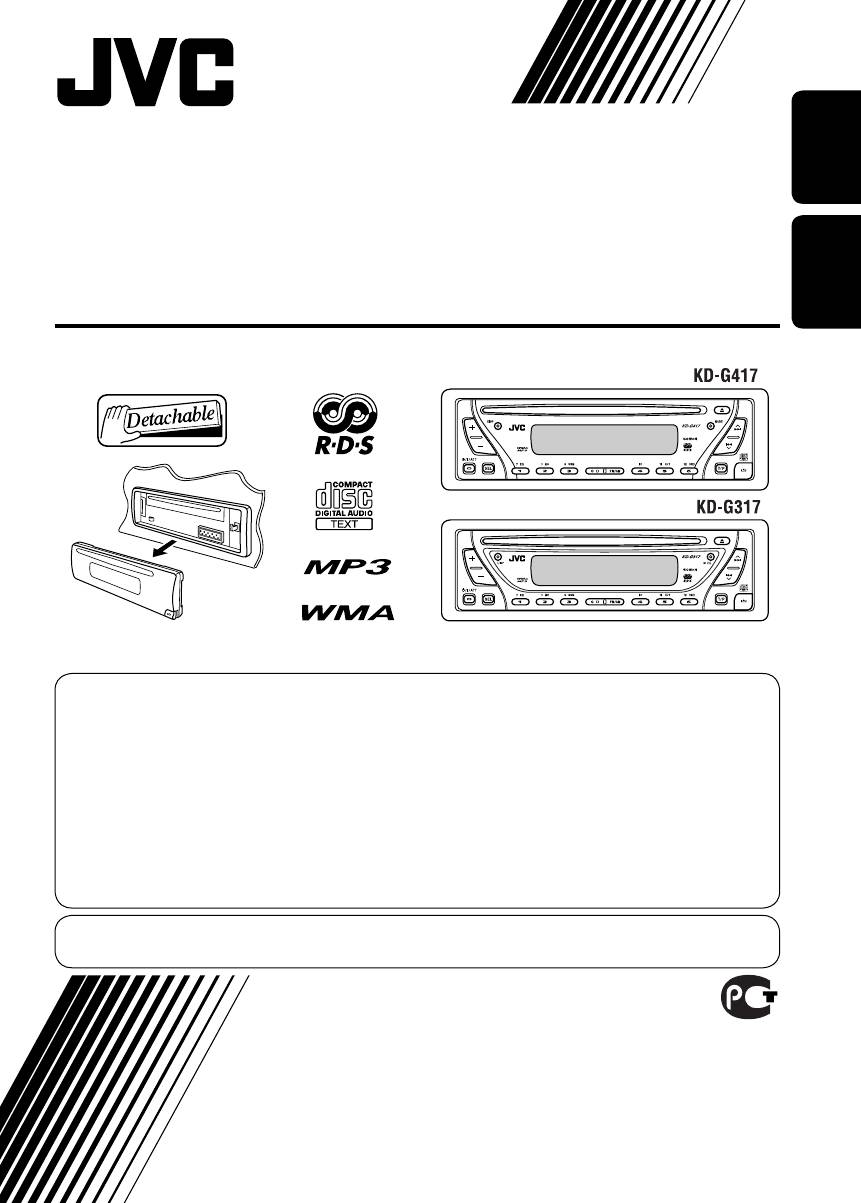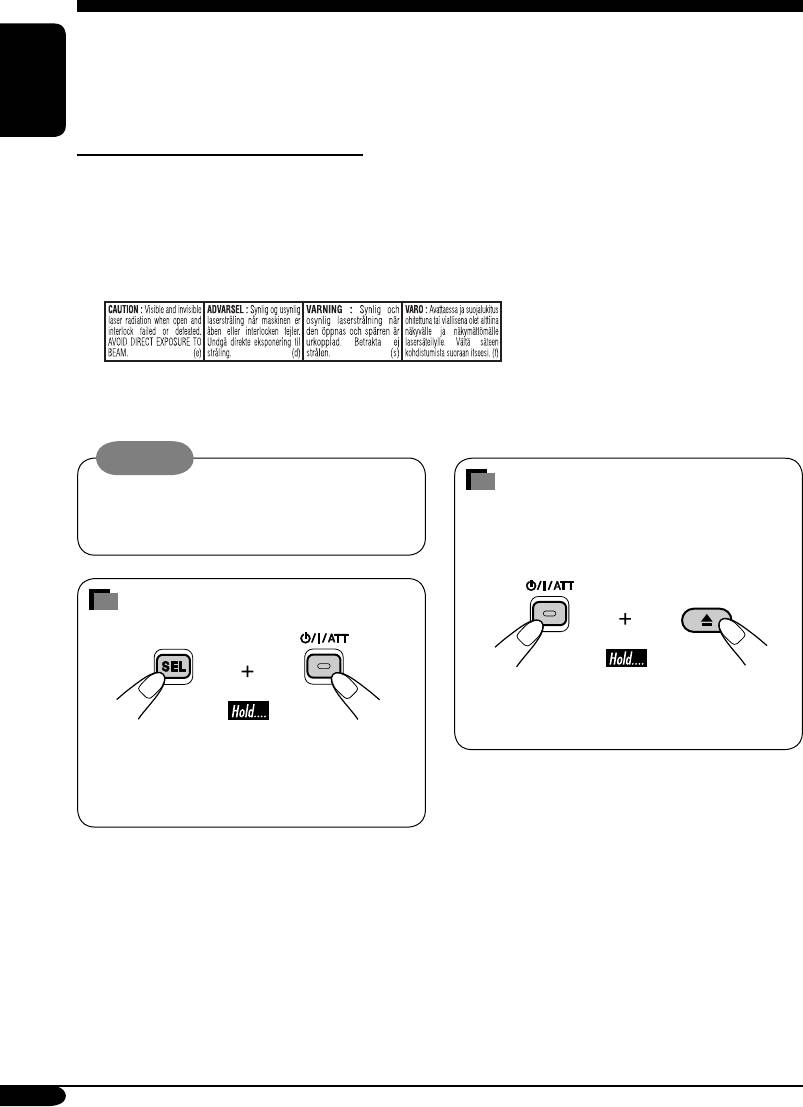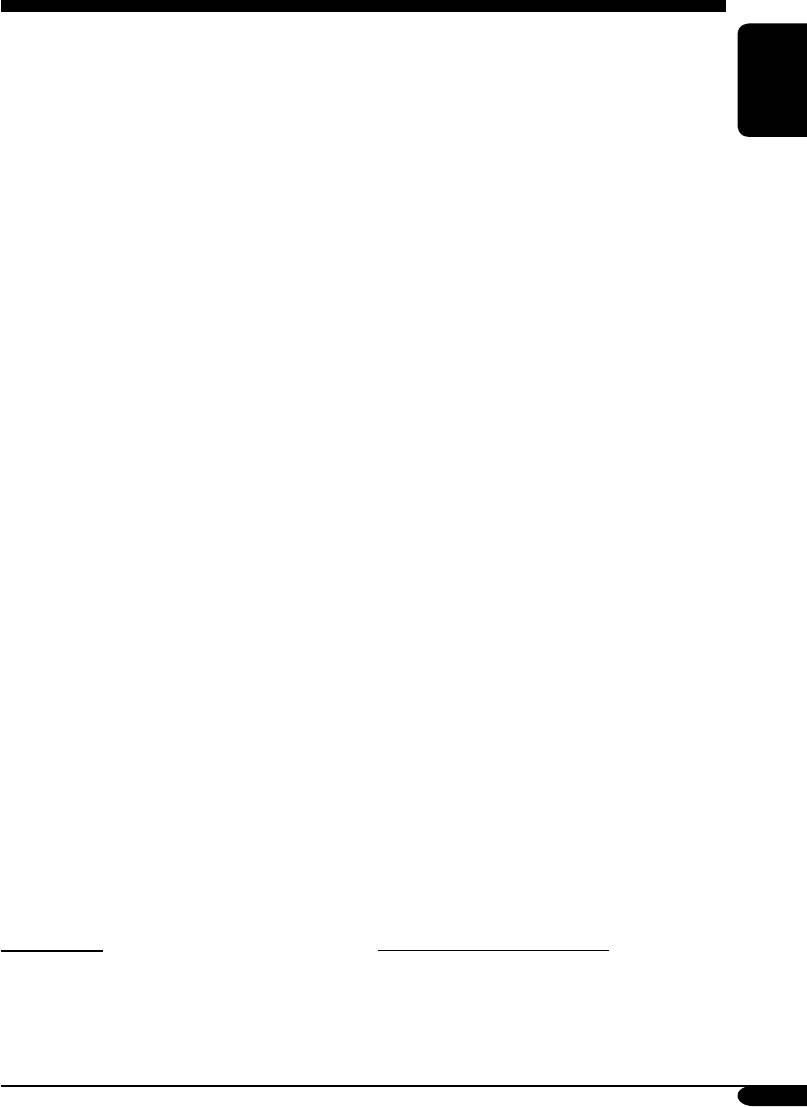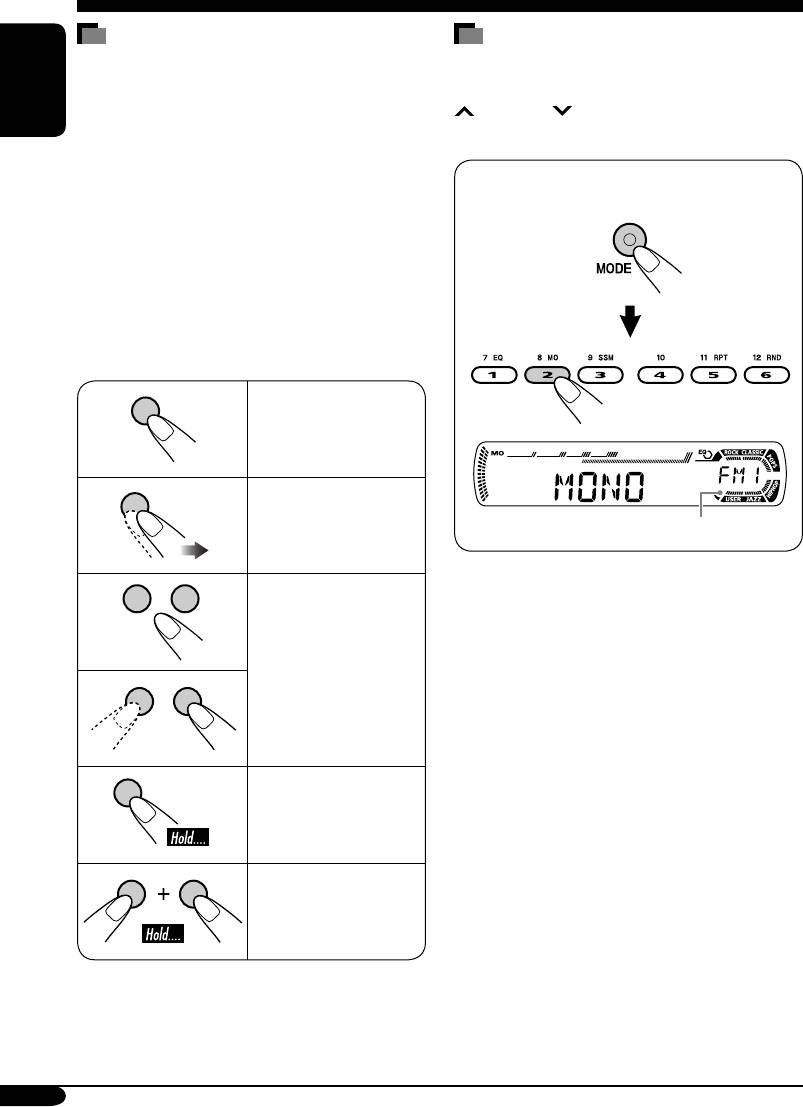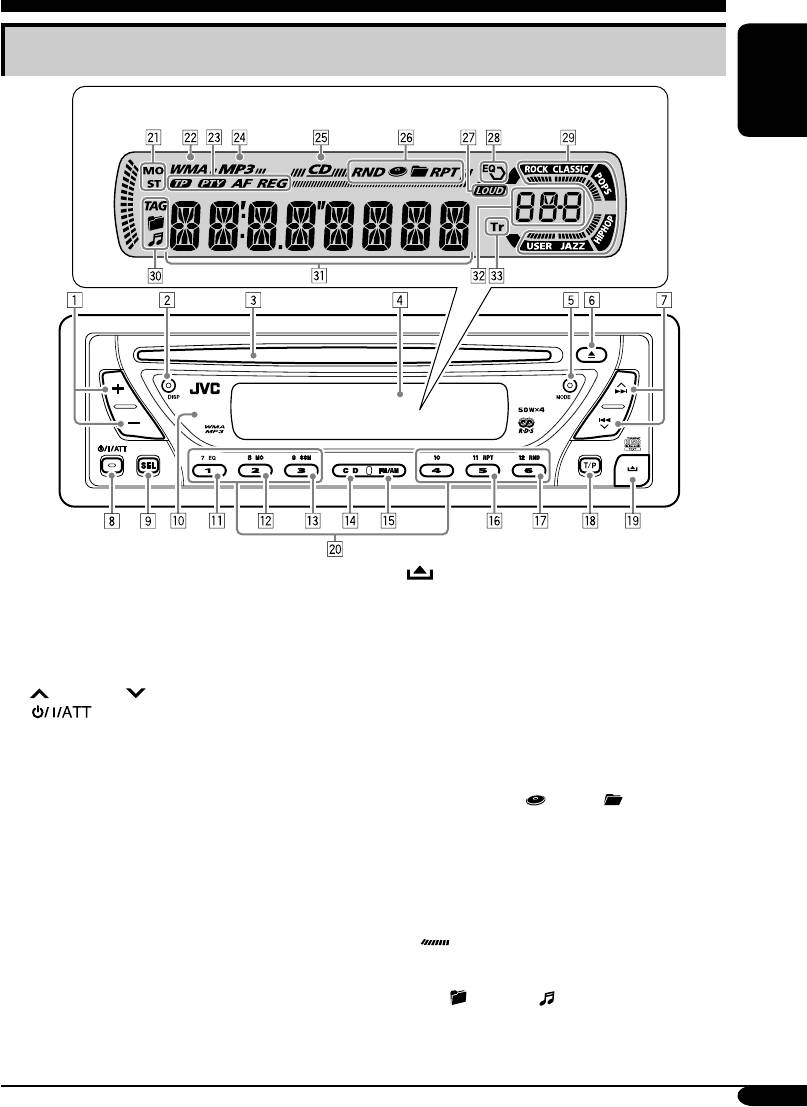Страницы и текст этой инструкции

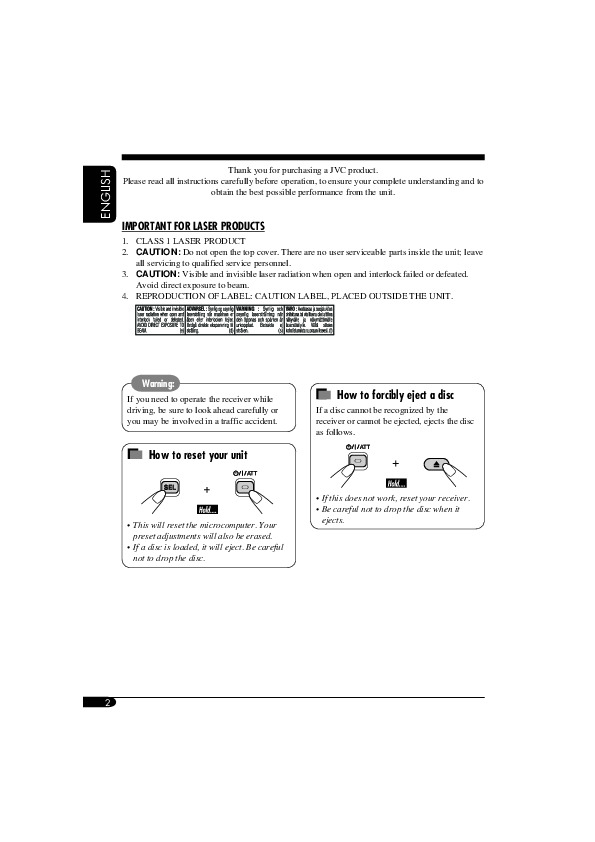
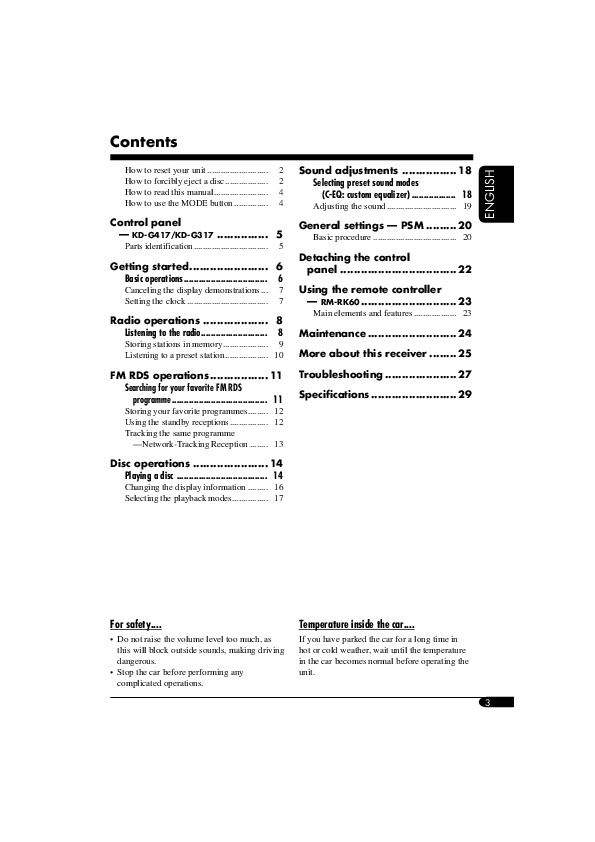
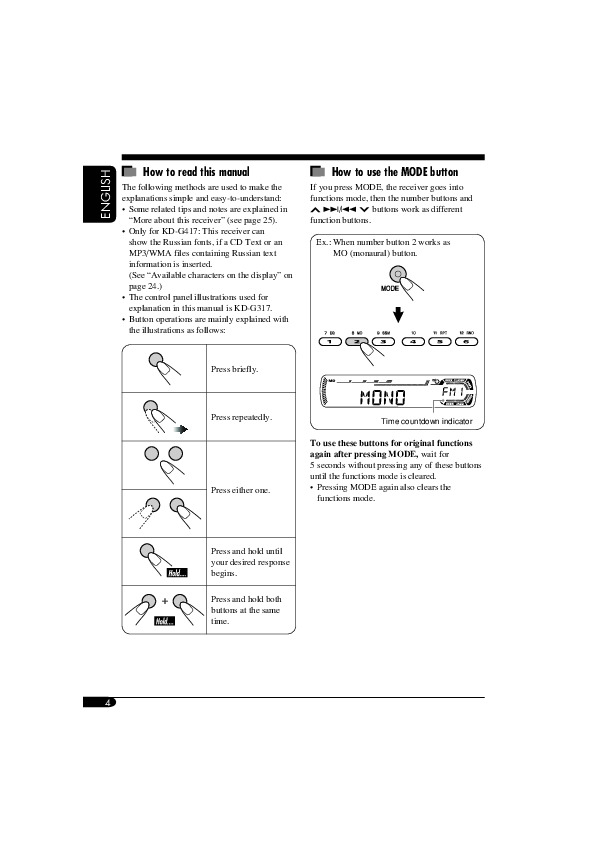
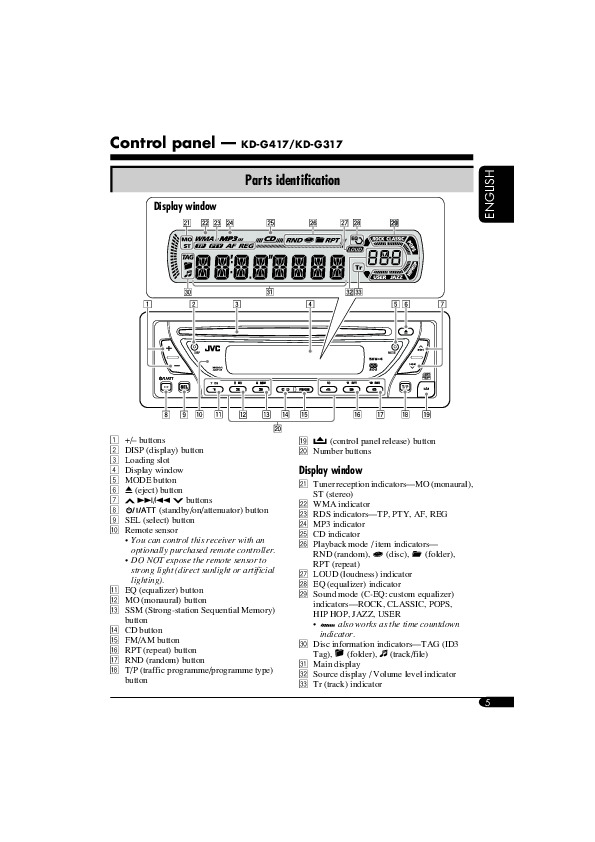
Как использовать наш сайт инструкций OnlineManuals.ru
Наша цель состоит в том, чтобы предоставить вам быстрый доступ к содержанию инструкции для автомагнитолы JVC KD-G417.
С помощью онлайн просмотра, Вы можете быстро просмотреть содержимое инструкции и найти решение проблемы с автомагнитолы JVC KD-G417.
Для Вашего удобства
Если листать руководство пользователя автомагнитолы JVC KD-G417 прямо на сайте, не очень удобно для Вас, есть два возможных решения:
• Просмотр в полноэкранном режиме — легко просмотреть руководство пользователя (без загрузки его на свой компьютер), Вы можете использовать режим полноэкранного просмотра.
Для просмотра инструкции пользователя автомагнитолы JVC KD-G417 на полном экране, используйте кнопку «Открыть в Pdf-viewer».
• Загрузка на компьютер — Вы можете также скачать Инструкция автомагнитолы JVC KD-G417 на свой компьютер и сохранить его в файлах.
Многие люди предпочитают читать документы не на экране, а в печатной версии.
Возможность печати руководства пользователя также была предусмотрена на нашем сайте,
и вы можете использовать ее, нажав на иконку «печать» в Pdf-viewer.
Нет необходимости печатать все руководство автомагнитолы JVC KD-G417, можно выбрать только нужные страницы инструкции.
ENGLISH
CD RECEIVER
РЕСИВЕР С ПРОИГРЫВАТЕЛЕМ КОМПАКТ-ДИСКОВ
РУCCKИЙ
KD-G417/KD-G317
For installation and connections, refer to the separate manual.
Указания по установке и выполнению соединений приводятся в отдельной инструкции.
В соответствии с Законом Российской Федерации “О защите прав потре бителей” срок службы
(годности) данного товара “по истечении которого он может представлять опасность для жизни,
здоровья потребителя, причинять вред его имуществу или окружающей среде” составляет семь (7)
лет со дня производства. Этот срок является временем, в течение которого потребитель данного
товара может безопасно им пользоваться при условии соблюдения ин струк ции по эксплуатации
данного товара, проводя необходимое обслуживание, включающее замену расходных материалов
и/или соответствующее ремонтное обеспечение в специализированном сервисном центре.
Дополнительные косметические материалы к данному товару, поставляе мые вместе с ним, могут
храниться в течение двух (2) лет со дня его производства.
Срок службы (годности), кроме срока хранения дополнительных космети ческих материалов,
упомянутых в предыдущих двух пунктах, не затрагивает никаких других прав потребителя, в
частности, гарантийного свидетельства JVC, которое он может получить в соответствии с законом о
правах потребителя или других законов, связанных с ним.
For canceling the display demonstration, see page 7.
Информацию об отмене демонстрации функций дисплея см. на стр. 7.
INSTRUCTIONS
ИНСТРУКЦИИ ПО ЭКСПЛУАТАЦИИ
GET0261-001B
[EE]
Cover_KD—G417_G317[EE]f.indd 2Cover_KD-G417_G317[EE]f.indd 2 3/18/05 11:29:58 AM3/18/05 11:29:58 AM
Thank you for purchasing a JVC product.
Please read all instructions carefully before operation, to ensure your complete understanding and to
obtain the best possible performance from the unit.
ENGLISH
IMPORTANT FOR LASER PRODUCTS
1. CLASS 1 LASER PRODUCT
2. CAUTION: Do not open the top cover. There are no user serviceable parts inside the unit; leave
all servicing to qualified service personnel.
3. CAUTION: Visible and invisible laser radiation when open and interlock failed or defeated.
Avoid direct exposure to beam.
4. REPRODUCTION OF LABEL: CAUTION LABEL, PLACED OUTSIDE THE UNIT.
Warning:
How to forcibly eject a disc
If you need to operate the receiver while
driving, be sure to look ahead carefully or
If a disc cannot be recognized by the
you may be involved in a traffic accident.
receiver or cannot be ejected, ejects the disc
as follows.
How to reset your unit
• If this does not work, reset your receiver.
• Be careful not to drop the disc when it
ejects.
• This will reset the microcomputer. Your
preset adjustments will also be erased.
• If a disc is loaded, it will eject. Be careful
not to drop the disc.
2
EN02—05KD—G417_G317[EE]f.indd 2EN02-05KD-G417_G317[EE]f.indd 2 3/18/05 11:30:24 AM3/18/05 11:30:24 AM
Contents
How to reset your unit ……………………… 2
Sound adjustments ……………. 18
How to forcibly eject a disc ………………. 2
Selecting preset sound modes
How to read this manual …………………… 4
(C-EQ: custom equalizer) ……………… 18
How to use the MODE button …………… 4
Adjusting the sound …………………………. 19
ENGLISH
Control panel
General settings — PSM ……… 20
— KD-G417/KD-G317 …………… 5
Basic procedure ………………………………. 20
Parts identification …………………………… 5
Detaching the control
Getting started ………………….. 6
panel ……………………………. 22
Basic operations ……………………………. 6
Canceling the display demonstrations … 7
Using the remote controller
Setting the clock ……………………………… 7
— RM-RK60 ………………………. 23
Main elements and features ………………. 23
Radio operations ………………. 8
Listening to the radio ……………………… 8
Maintenance …………………….. 24
Storing stations in memory ……………….. 9
Listening to a preset station ………………. 10
More about this receiver …….. 25
FM RDS operations …………….. 11
Troubleshooting ………………… 27
Searching for your favorite FM RDS
Specifications ……………………. 29
programme
………………………………… 11
Storing your favorite programmes ……… 12
Using the standby receptions …………….. 12
Tracking the same programme
—Network-Tracking Reception …….. 13
Disc operations …………………. 14
Playing a disc ………………………………. 14
Changing the display information ……… 16
Selecting the playback modes ……………. 17
For safety….
Temperature inside the car….
• Do not raise the volume level too much, as
If you have parked the car for a long time in
this will block outside sounds, making driving
hot or cold weather, wait until the temperature
dangerous.
in the car becomes normal before operating the
• Stop the car before performing any
unit.
complicated operations.
3
EN02—05KD—G417_G317[EE]f.indd 3EN02-05KD-G417_G317[EE]f.indd 3 3/18/05 11:30:25 AM3/18/05 11:30:25 AM
How to read this manual
How to use the MODE button
The following methods are used to make the
If you press MODE, the receiver goes into
explanations simple and easy-to-understand:
functions mode, then the number buttons and
• Some related tips and notes are explained in
¢/4 buttons work as different
ENGLISH
“More about this receiver” (see page 25).
function buttons.
• Only for KD-G417: This receiver can
show the Russian fonts, if a CD Text or an
Ex.: When number button 2 works as
MP3/WMA files containing Russian text
MO (monaural) button.
information is inserted.
(See “Available characters on the display” on
page 24.)
• The control panel illustrations used for
explanation in this manual is KD-G317.
• Button operations are mainly explained with
the illustrations as follows:
Press briefly.
Press repeatedly.
Time countdown indicator
To use these buttons for original functions
again after pressing MODE, wait for
5 seconds without pressing any of these buttons
until the functions mode is cleared.
• Pressing MODE again also clears the
Press either one.
functions mode.
Press and hold until
your desired response
begins.
Press and hold both
buttons at the same
time.
4
EN02—05KD—G417_G317[EE]f.indd 4EN02-05KD-G417_G317[EE]f.indd 4 3/18/05 11:30:25 AM3/18/05 11:30:25 AM
Control panel — KD-G417/KD-G317
Parts identification
Display window
ENGLISH
1 +/– buttons
o
(control panel release) button
2 DISP (display) button
; Number buttons
3 Loading slot
4 Display window
Display window
5 MODE button
a Tuner reception indicators—MO (monaural),
6 0 (eject) button
ST (stereo)
7
¢/4 buttons
s WMA indicator
8
(standby/on/attenuator) button
d RDS indicators—TP, PTY, AF, REG
9 SEL (select) button
f MP3 indicator
p Remote sensor
g CD indicator
• You can control this receiver with an
h Playback mode / item indicators—
optionally purchased remote controller.
RND (random),
(disc), (folder),
• DO NOT expose the remote sensor to
RPT (repeat)
strong light (direct sunlight or artificial
j LOUD (loudness) indicator
lighting).
k EQ (equalizer) indicator
q EQ (equalizer) button
l Sound mode (C-EQ: custom equalizer)
w MO (monaural) button
indicators—ROCK, CLASSIC, POPS,
e SSM (Strong-station Sequential Memory)
HIP HOP, JAZZ, USER
button
•
also works as the time countdown
r CD button
indicator.
t FM/AM button
/ Disc information indicators—TAG (ID3
y RPT (repeat) button
Tag),
(folder), (track/file)
u RND (random) button
z Main display
i T/P (traffic programme/programme type)
x Source display / Volume level indicator
button
c Tr (track) indicator
5
EN02—05KD—G417_G317[EE]f.indd 5EN02-05KD-G417_G317[EE]f.indd 5 3/18/05 11:30:25 AM3/18/05 11:30:25 AM
Просмотр
Доступно к просмотру 58 страниц. Рекомендуем вам скачать файл инструкции, поскольку онлайн просмотр документа может сильно отличаться от оригинала.
-
ENGLISH РУCCKИЙ CD RECEIVER РЕСИВЕР С ПРОИГРЫВАТЕЛЕМ КОМПАКТ-ДИСКОВ KD-G417/KD-G317 For installation and connections, refer to the separate manual. Указания по установке и выполнению соединений приводятся в отдельной инструкции. В соответствии с Законом Российской Федерации “О защите прав потре бителей” срок службы (годности) данного товара “по истечении которого он может представлять опасность для жизни, здоровья потребителя, причинять вред его имуществу или окружающей среде” составляет семь (7) лет со дня производства. Этот срок является временем, в течение которого потребитель данного товара может безопасно им пользоваться при условии соблюдения ин струк ции по эксплуатации данного товара, проводя необходимое обслуживание, включающее замену расходных материалов и/или соответствующее ремонтное обеспечение в специализированном сервисном центре. Дополнительные косметические материалы к данному товару, поставляе мые вместе с ним, могут храниться в течение двух (2) лет со дня его производства. Срок службы (годности), кроме срока хранения дополнительных космети ческих материалов, упомянутых в предыдущих двух пунктах, не затрагивает никаких других прав потребителя, в частности, гарантийного свидетельства JVC, которое он может получить в соответствии с законом о правах потребителя или других законов, связанных с ним. For canceling the display demonstration, see page 7. Информацию об отмене демонстрации функций дисплея см. на стр. 7. INSTRUCTIONS ИНСТРУКЦИИ ПО ЭКСПЛУАТАЦИИ GET0261-001B [EE] Cover_KD-G417_G317[EE]f.indd 2 3/18/05 11:29:58 AM Cover_KD-G417_G317[EE]f.indd 2 3/18/05 11:29:58 AM
-
Thank you for purchasing a JVC product. ENGLISH Please read all instructions carefully before operation, to ensure your complete understanding and to obtain the best possible performance from the unit. IMPORTANT FOR LASER PRODUCTS 1. CLASS 1 LASER PRODUCT 2. CAUTION: Do not open the top cover. There are no user serviceable parts inside the unit; leave all servicing to qualified service personnel. 3. CAUTION: Visible and invisible laser radiation when open and interlock failed or defeated. Avoid direct exposure to beam. 4. REPRODUCTION OF LABEL: CAUTION LABEL, PLACED OUTSIDE THE UNIT. Warning: How to forcibly eject a disc If you need to operate the receiver while driving, be sure to look ahead carefully or If a disc cannot be recognized by the you may be involved in a traffic accident. receiver or cannot be ejected, ejects the disc as follows. How to reset your unit • If this does not work, reset your receiver. • Be careful not to drop the disc when it ejects. • This will reset the microcomputer. Your preset adjustments will also be erased. • If a disc is loaded, it will eject. Be careful not to drop the disc. 2 3/18/05 11:30:24 AM EN02-05KD-G417_G317[EE]f.indd 2 3/18/05 11:30:24 AM EN02-05KD-G417_G317[EE]f.indd 2
-
Contents How to reset your unit ........................... 2 Sound adjustments ................ 18 How to forcibly eject a disc ................... 2 Selecting preset sound modes How to read this manual ........................ 4 (C-EQ: custom equalizer) .................. 18 ENGLISH How to use the MODE button ............... 4 Adjusting the sound ............................... 19 Control panel General settings — PSM ......... 20 — KD-G417/KD-G317 ............... 5 Basic procedure ..................................... 20 Parts identification ................................. 5 Detaching the control Getting started ....................... 6 panel .................................. 22 Basic operations .................................. 6 Canceling the display demonstrations ... 7 Using the remote controller Setting the clock .................................... 7 — RM-RK60 ............................ 23 Main elements and features ................... 23 Radio operations ................... 8 Listening to the radio ........................... 8 Maintenance .......................... 24 Storing stations in memory .................... 9 Listening to a preset station ................... 10 More about this receiver ........ 25 FM RDS operations ................. 11 Troubleshooting ..................... 27 Searching for your favorite FM RDS programme ....................................... 11 Specifications ......................... 29 Storing your favorite programmes ......... 12 Using the standby receptions ................. 12 Tracking the same programme —Network-Tracking Reception ........ 13 Disc operations ...................... 14 Playing a disc ..................................... 14 Changing the display information ......... 16 Selecting the playback modes ................ 17 For safety.... Temperature inside the car.... • Do not raise the volume level too much, as If you have parked the car for a long time in this will block outside sounds, making driving hot or cold weather, wait until the temperature dangerous. in the car becomes normal before operating the • Stop the car before performing any unit. complicated operations. 3 3/18/05 11:30:25 AM EN02-05KD-G417_G317[EE]f.indd 3 3/18/05 11:30:25 AM EN02-05KD-G417_G317[EE]f.indd 3
- 1
- 2
- 3
- 4
- 58

KD-G417/KD-G317
Installation/Connection Manual
Руководство по установке/подключению
|
GET0261-002B |
0405DTSMDTJEIN |
|
[EE] |
EN, RU |
|
ENGLISH |
РУССКИЙ |
|
|
This receiver is designed to operate on 12 V DC, NEGATIVE ground electrical systems. If |
Это устройство разработано для эксплуатации на 12 В постоянного напряжения с |
|
|
your vehicle does not have this system, a voltage inverter is required, which can be purchased |
минусом на массе. Если Ваш автомобиль не имеет этой системы, требуется инвертор |
|
|
at JVC IN-CAR ENTERTAINMENT dealers. |
напряжения, который может быть приобретен у дилера автомобилнего специалиста JVC. |
|
|
Parts list for installation and connection |
Список деталей для установки и подключения |
The following parts are provided for this receiver. After checking them, please set them correctly.
Следующие детали поставлены в комплекте с устройством.
После проверки комплектации, пожалуйста, установите их правильно.
|
A / B |
C |
D |
E |
|
|
Hard case/Control panel |
Sleeve |
Trim plate |
Power cord |
|
|
Жесткий футляр/ |
Муфта |
Декоративную панель |
Кабель питания |
|
|
панель управления |
||||
|
F |
G |
H |
I |
J |
|
Washer (ø5) |
Lock nut (M5) |
Mounting bolt (M5 x 20 mm) |
Rubber cushion |
Handles |
|
Шайба (њ5) |
Фиксирующая гайка (M5) |
Крепежный болт (M5 x 20 мм) |
Резиновый чехол |
Рычаги |
|
INSTALLATION (IN-DASH MOUNTING) |
УСТАНОВКА (УСТАНОВКА В ПРИБОРНУЮ ПАНЕЛЬ) |
The following illustration shows a typical installation. If you have any questions or require information regarding installation kits, consult your JVC IN-CAR ENTERTAINMENT dealer or a company supplying kits.
• If you are not sure how to install this receiver correctly, have it installed by a qualified technician.
*1 When you stand the receiver, be careful not to damage the fuse on the rear.
*1 Устанавливайте устройство таким образом, чтобы не повредить предохранитель, расположенный сзади.
На следующих иллюстрациях показана типовая установка. Если у Вас есть какие-либо вопросы, касающиеся установки, обратитесь к Вашему дилеру автомобилнего специалиста JVC или в компанию, поставляющую соответствующие принадлежности.
•Если Вы не знаете точно, как следует устанавливать это устройство, обратитесь к квалифицированному специалисту.

Выполните необходимые подключения контактов, как показано на оборотной стороне этой инструкции.
Bend the appropriate tabs to hold the sleeve firmly in place.
Отогните соответствующие фиксаторы, предназначенные для прочной установки корпуса.
Removing the receiver / Удаление устройства
Before removing the receiver, release the rear section.
Перед удалением устройства освободите заднюю часть.
Insert the two handles, then pull them as illustrated so that the receiver can be removed.
Вставьте два рычажка, затем потяните их, как показано на рисунке, чтобы вынуть устройство.
When using the optional stay / При использовании дополнительной стойки
Stay (option)
Стойка
(дополнительно)
Fire wall
Стена
Dashboard
Приборная
панель
Screw (option)
Винт (дополнительно)
Install the receiver at an angle of less than 30˚.
Установите устройство под углом менее 30°.
When installing the receiver without using the sleeve /
При установке устройства без использования муфты
In a Toyota for example, first remove the car radio and install the receiver in its place.
В автомобилях “Toyota”, например, сначала удалите автомобильную магнитолу, затем установите на ее место это устройство.
|
Flat type screws |
* Not included for this receiver. |
||
|
(M5 x 8 mm)* |
* Не входят в комплект. |
||
|
Крепежные винты |
|||
|
(M5 x 8 мм)* |
Bracket* |
||
|
Кронштейн* |
Flat type screws |
||
|
(M5 x 8 mm)* |
|||
|
|
Крепежные винты |
||
|
Bracket* |
(M5 x 8 мм)* |
||
|
Карман |
|||
|
Кронштейн* |
|||
|
Note |
: When installing the receiver on the mounting bracket, |
||
|
make sure to use the 8 mm-long screws. If longer screws |
|||
|
are used, they could damage the receiver. |
|||
|
Примечание |
: При установке устройства на крепежный кронштейн, |
||
|
используйте только винты длиной 8 мм. При |
|||
|
использовании более длинных винтов можно |
|||
|
повредить устройство. |
TROUBLESHOOTING
• The fuse blows.
* Are the red and black leads connected correctly?
•Power cannot be turned on.
* Is the yellow lead connected?
•No sound from the speakers.
* Is the speaker output lead short-circuited?
• Sound is distorted.
*Is the speaker output lead grounded?
*Are the “–” terminals of L and R speakers grounded in common?
• Noise interfere with sounds.
* Is the rear ground terminal connected to the car’s chassis using shorter and thicker cords?
• Receiver becomes hot.
*Is the speaker output lead grounded?
*Are the “–” terminals of L and R speakers grounded in common?
• This receiver does not work at all.
* Have you reset your receiver?
BЫЯВЛЕНИЕ НЕИСПРАВНОСТЕЙ
• Сработал предохранитель.
* Правильно ли подключены черный и красный провода?
• Питание не включается.
* Подключен ли желтый провод?
• Звук не выводится через громкоговорители.
* Нет ли короткого замыкания на кабеле выхода громкоговорителей?
• Звук искажен.
*Заземлен ли провод выхода громкоговорителей?
*Заземлены ли разъемы “–” правого (R) и левого (L) громкоговорителей?
• Шум мешает звучанию.
*Соединен ли находящийся сзади зажим заземления с шасси автомобиля с помощью более короткого и тонкого шнуров?
• Устройство нагревается.
*Заземлен ли провод выхода громкоговорителей?
*Заземлены ли разъемы “–” правого (R) и левого (L) громкоговорителей?
• Приемник не работает.
* Выполнена ли перенастройка приемника?
1