-
Драйверы
35
-
Инструкции по эксплуатации
19
Языки:
HP LaserJet Pro MFP M428-M429 инструкция по эксплуатации
(194 страницы)
- Языки:Английский
-
Тип:
PDF -
Размер:
3.44 MB
Просмотр
HP LaserJet Pro MFP M428-M429 инструкция по эксплуатации
(202 страницы)
- Языки:Венгерский
-
Тип:
PDF -
Размер:
3.49 MB
Просмотр
HP LaserJet Pro MFP M428-M429 инструкция по эксплуатации
(196 страниц)
- Языки:Словенский
-
Тип:
PDF -
Размер:
3.44 MB
Просмотр
HP LaserJet Pro MFP M428-M429 инструкция по эксплуатации
(200 страниц)
- Языки:Корейский
-
Тип:
PDF -
Размер:
3.77 MB
Просмотр
HP LaserJet Pro MFP M428-M429 инструкция по эксплуатации
(196 страниц)
- Языки:Хорватский
-
Тип:
PDF -
Размер:
3.45 MB
Просмотр
HP LaserJet Pro MFP M428-M429 инструкция по эксплуатации
(210 страниц)
- Языки:Немецкий
-
Тип:
PDF -
Размер:
3.51 MB
Просмотр
HP LaserJet Pro MFP M428-M429 инструкция по эксплуатации
(194 страницы)
- Языки:Эстонский
-
Тип:
PDF -
Размер:
3.44 MB
Просмотр
HP LaserJet Pro MFP M428-M429 инструкция по эксплуатации
(196 страниц)
- Языки:Иврит
-
Тип:
PDF -
Размер:
5.1 MB
Просмотр
HP LaserJet Pro MFP M428-M429 инструкция по эксплуатации
(196 страниц)
- Языки:Датский
-
Тип:
PDF -
Размер:
3.46 MB
Просмотр
HP LaserJet Pro MFP M428-M429 инструкция по эксплуатации
(202 страницы)
- Языки:Румынский
-
Тип:
PDF -
Размер:
4.22 MB
Просмотр
HP LaserJet Pro MFP M428-M429 инструкция по эксплуатации
(206 страниц)
- Языки:Литовский
-
Тип:
PDF -
Размер:
3.49 MB
Просмотр
HP LaserJet Pro MFP M428-M429 инструкция по эксплуатации
(198 страниц)
- Языки:Шведский
-
Тип:
PDF -
Размер:
3.46 MB
Просмотр
HP LaserJet Pro MFP M428-M429 инструкция по эксплуатации
(202 страницы)
- Языки:Нидерландский
-
Тип:
PDF -
Размер:
3.47 MB
Просмотр
HP LaserJet Pro MFP M428-M429 инструкция по эксплуатации
(216 страниц)
- Языки:Тайский
-
Тип:
PDF -
Размер:
3.88 MB
Просмотр
HP LaserJet Pro MFP M428-M429 инструкция по эксплуатации
(202 страницы)
- Языки:Индонезийский
-
Тип:
PDF -
Размер:
3.45 MB
Просмотр
HP LaserJet Pro MFP M428-M429 инструкция по эксплуатации
(204 страницы)
- Языки:Польский
-
Тип:
PDF -
Размер:
3.48 MB
Просмотр
HP LaserJet Pro MFP M428-M429 инструкция по эксплуатации
(208 страниц)
- Языки:Французский
-
Тип:
PDF -
Размер:
3.53 MB
Просмотр
HP LaserJet Pro MFP M428-M429 инструкция по эксплуатации
(204 страницы)
- Языки:Сербский
-
Тип:
PDF -
Размер:
3.57 MB
Просмотр
HP LaserJet Pro MFP M428-M429 инструкция по эксплуатации
(198 страниц)
- Языки:Финский
-
Тип:
PDF -
Размер:
3.42 MB
Просмотр
На NoDevice можно скачать инструкцию по эксплуатации для HP LaserJet Pro MFP M428-M429. Руководство пользователя необходимо для ознакомления с правилами установки и эксплуатации HP LaserJet Pro MFP M428-M429. Инструкции по использованию помогут правильно настроить HP LaserJet Pro MFP M428-M429, исправить ошибки и выявить неполадки.
Getting Started
NOTE: Internet connection is required to set up the printer and download the software driver.
FAQ
For frequently asked questions, go to www.hp.com/support/ljM428MFPFAQ or scan the QR code.
Initial setup on the control panel
After turning on the printer, wait for it to initialize. To navigate the control panel, use touch, swipe, and scroll gestures. Follow the prompts on the control panel to configure these settings:
- Language
- Location
- Printer Setup Environment
Select one of these options:
- Self-managed: Optimized default settings for most users that include guided setup and configuration steps and automatic updates.
- IT-managed: Optimized default settings for fleet manageability.
Settings are fully customizable after initial setup.
Download and install the software
NOTE: Do not connect the USB cable until you are prompted to do so.
Method 1: Download HP Easy Start (Windows and Mac OS)
- Go to 123.hp.com/laserjet, and click Download.
- Follow the onscreen instructions and prompts to save the file to the computer.
- Launch the software file from the folder where the file was saved.
- Follow the onscreen instructions to install the software.
- When prompted to select a connection type, select the appropriate option for the type of connection.
Method 2: Download from printer support website (Windows and Mac OS)
- Go to www.hp.com/support/ljM329MFP or www.hp.com/support/ljM428MFP or www.hp.com/support/ljM429MFP.
- Select Software and Drivers.
- Download the software for your printer model and operating system.
- Launch the software file from the folder where the file was saved.
- Follow the onscreen instructions to install the software.
- When prompted to select a connection type, select the appropriate option for the type of connection.
Tips: Connect the printer to a wireless network (wireless models only)
- From the Home screen on the printer control panel, swipe the tab at the top of the screen downward to open the Dashboard, and then touch (Wireless).
- Touch (Setup).
- Touch Wireless Settings.
- Touch Wireless Setup Wizard.
- Follow the display instructions to complete the setup.
Manually configure the IP address
See the printer user guide for information about configuring the IP address manually. For more information, go to www.hp.com/support/ljM329MFP or www.hp.com/support/ljM428MFP or www.hp.com/support/ljM429MFP.
Mobile printing (Optional)
Method 1: HP Smart
Use the HP Smart app to set up, print, and more.
- Scan the QR code or go to 123.hp.com.
- Install the HP Smart app.
- Run the HP Smart app and follow the onscreen instructions to connect, set up, print, and more.
Method 2: Wi-Fi Direct (wireless models only)
Wi-Fi Direct allows Wi-Fi capable devices, such as smart phones, tablets, or computers, to make a wireless network connection directly to the printer without using a wireless router or access point. Connect to the printer’s Wi-Fi Direct signal the same way Wi-Fi capable devices are connected to a new wireless network or hotspot.
Enable Wi-Fi Direct
- From the Home screen on the printer control panel, swipe the tab at the top of the screen downward to open the Dashboard, and then touch (Wi-Fi Direct).
- Touch (Setup).
- If the display shows that Wi-Fi Direct is off, touch Wi-Fi Direct and then switch it on.
Discover the printer
- From the mobile device, turn on the Wi-Fi, and search for wireless networks.
- Select the printer name as it appears on the printer control panel.
For more information on wireless printing and wireless setup, go to www.hp.com/go/wirelessprinting.
Learn more about mobile printing
The product supports Air Print and Wi-Fi Direct. For more mobile printing information, scan the QR code or go to www.hp.com/go/LaserJetMobilePrinting.
Set up fax (fax models only – optional)
CONNECT THE PRINTER
The printer is an analog device. HP recommends using the printer on a dedicated analog telephone line.
NOTE: Some countries/regions might require an adapter for the phone cord that came with the printer.
Connect the phone cord that came with the printer to the Fax port on the printer and to the telephone jack on the wall.
How do I connect an answering machine or extension phone?
- Remove the plug from the phone port .
- Disconnect the answering machine phone cord from the phone jack, and then connect it to the phone port on the printer.
- Connect the phone cord that came with the printer to the fax port on the printer and to the telephone jack on the wall.
How do I set up HP printers in digital phone environments?
HP printers are designed specifically for use with traditional analog phone services. For a digital phone environment (such as DSL/ADSL, PBX, ISDN, or FoIP), digital-to-analog filters or converters might be necessary when setting up the printer for fax.
Note: Depending on the phone company, the printer might not be compatible with all digital service lines or providers, in all digital environments, or with all digital-to-analog converters. Contact the phone company to determine which setup options are best.
Note: When setting up ring pattern detection in a PBX phone system that has different ring patterns for internal and external calls, make sure to dial the printer fax number using an external number for recording the ring pattern.
Configure the printer
You must configure the fax time, date, and header settings to use the fax feature.
To open HP Fax Setup Wizard (Windows):
- Open the HP Printer Assistant from Start menu.
- In the HP Printer Assistant, select Fax, and then select Fax Setup Wizard.
- Follow the onscreen instructions to configure the fax settings.
To set up fax date/time:
- From the Home screen on the printer control panel, swipe the tab at the top of the screen downward to open the Dashboard.
- Touch (Setup) button.
- Touch Preferences.
- Touch Date/time to set up fax date and time.
To set or change the fax header:
- From the printer control panel display, touch Fax.
- Touch Setup, and then touch Preferences.
- Touch Fax Header.
- Enter your personal or company name, and then touch Done.
- Enter you fax number, and then touch Done.
NOTE: The maximum number of characters for the fax number is 20.
NOTE: The maximum number of characters for the fax header is 25.
Learn more!
For more information about other ways to send faxes, such as scheduling a fax to be sent later or sending faxes from a computer, see the User Guide on the web:
- www.hp.com/support/ljM329MFP
- www.hp.com/support/ljM429MFP
Use the scan feature
Use the HP Scan software on your computer to start a scan job at the printer.
Windows
Open HP Printer Assistant, select Scan, and then select Scan a Document or Photo.
Mac OS
Go to the Applications folder and open HP Easy Scan.
Troubleshooting
User Guide
The User Guide includes printer usage and troubleshooting information. It is available on the Web:
- Go to www.hp.com/support/ljM329MFP or www.hp.com/support/ljM428MFP or www.hp.com/support/ljM429MFP.
- Select the printer if prompted to, and then click User Guides.
Check for firmware updates
- Go to www.hp.com/support/ljM329MFP or
www.hp.com/support/ljM428MFP or www.hp.com/support/ljM429MFP. - If prompted, select the printer, and then click Software and Drivers.
- Select the operating system, and click the Next button.
- Select Firmware, and click the Download button.
Control panel help
Touch the Help button on the printer control panel to access help topics.
Additional support resources
For HP’s all-inclusive help for the printer, go to
www.hp.com/support/ljM329MFP or www.hp.com/support/ljM428MFP or www.hp.com/support/ljM429MFP.
- Solve problems
- Find advanced configuration instructions
- Download software updates
- Join support forums
- Find warranty and regulatory information
- Access mobile printing resources
To learn more about the printer, please go to
www.hp.com/support/ljM428MFPFAQ or scan the QR code.
REFRENCES:
: https://usermanuals.plus/hp/laserjet-pro-mfp…m428-m429-manual/
https://support.hp.com/us-en/product/hp-laserjet-pro-mfp-m428-m429-series/19202485
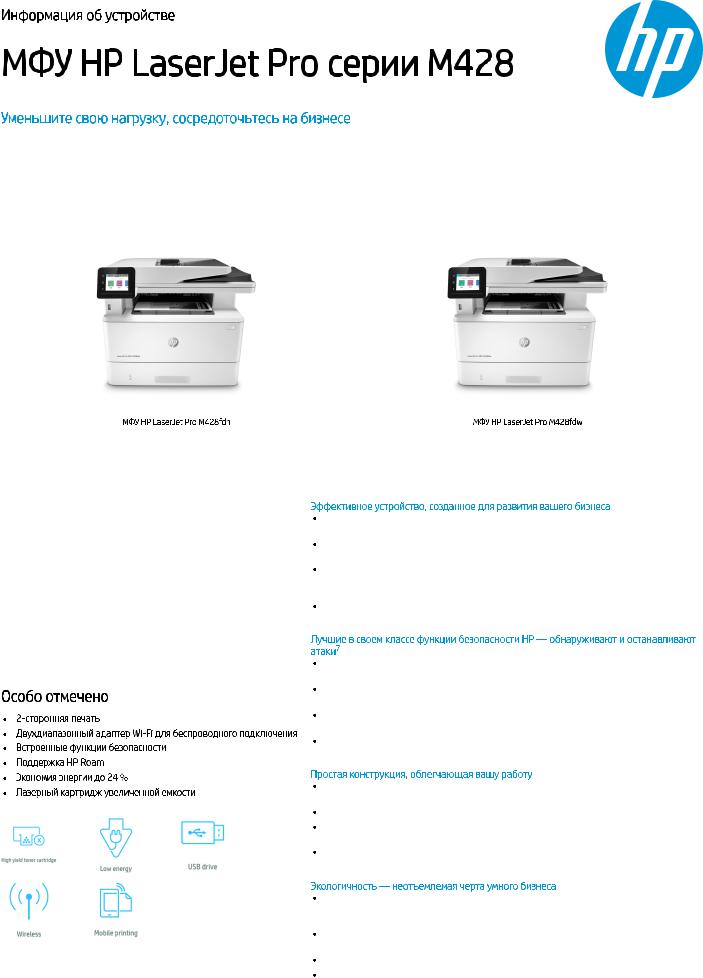
Информация об устройстве
МФУ HP LaserJet Pro серии M428
Уменьшите свою нагрузку, сосредоточьтесь на бизнесе
Для успеха в бизнесе необходимо работать умнее. МФУ HP LaserJet Pro M428 разработано, чтобы позволить вам сосредоточиться на важнейших задачах — развитии бизнеса и опережении конкурентов.
|
МФУ HP LaserJet Pro M428fdn |
МФУ HP LaserJet Pro M428fdw |
Принтер с поддержкой динамической безопасности. Предназначен для использования только с картриджами, оснащенными оригинальной микросхемой HP. Картриджи с микросхемами других производителей могут не работать, а работающие в настоящее время могут не работать в будущем. Подробнее см. на вебсайте по адресу:: http://www.hp.com/go/learnaboutsupplies
Особо отмечено
2-сторонняя печать
Двухдиапазонный адаптер Wi-Fi для беспроводного подключения Встроенные функции безопасности
Поддержка HP Roam Экономия энергии до 24 %
Лазерный картридж увеличенной емкости
Эффективное устройство, созданное для развития вашего бизнеса
Сканирование и сохранение файлов непосредственно в Microsoft® SharePoint, в сообщении электронной почты, на USB-накопителе и в сетевых папках1.
Автоматизация всех действий сложного рабочего процесса и запуск операций одним касанием кнопки позволяют экономить время2.
Используйте все преимущества беспроводной печати даже при отсутствии беспроводной сети. Оцените высокое качество беспроводного подключения благодаря двухдиапазонному адаптеру Wi-Fi и технологии Wi-Fi Direct3,4,5.
С легкостью печатайте с любого устройства и практически из любого места на любом принтере HP благодаря безопасной технологии облачной печати6.
Лучшие в своем классе функции безопасности HP — обнаруживают и останавливают атаки7
Набор встроенных функций безопасности помогает предотвратить использование вашего МФУ в качестве начальной точки атаки7.
Дополнительная функция печати по PIN-коду/задержки печати помогает защитить конфиденциальные данные при обработке заданий печати8.
Дополнительное ПО HP JetAdvantage Security Manager позволяет настраивать параметры конфигурации.
Позволяет предотвратить возможные атаки и немедленно предпринять необходимые действия благодаря мгновенному уведомлению о проблемах безопасности9.
Простая конструкция, облегчающая вашу работу
Быстрая настройка МФУ и простое управление его параметрами для максимальной эффективности инфраструктуры печати.
Работайте быстро и легко благодаря цветному сенсорному экрану с диагональю 6,8 см.
Печатайте файлы PDF и отформатированные файлы Microsoft Office непосредственно с USB-накопителя10.
Печать без задержек благодаря МФУ HP LaserJet, которое оптимизировано для обеспечения максимальной продуктивности.
Экологичность — неотъемлемая черта умного бизнеса
Использование оригинальных картриджей HP позволяет свести к минимуму повторную печать, бесполезную трату расходных материалов и излишние обращения в сервисную службу.
Экономьте бумагу без дополнительной настройки Параметр двусторонней печати выбран для режима экономии бумаги по умолчанию10.
Экономия до 24 % по сравнению с предыдущими моделями11.
Экономьте электроэнергию с помощью технологии HP Auto-on/Auto-off. 13
1/6

Информация об устройстве | МФУ HP LaserJet Pro серии M428
Обзор продукта
Внешний вид HP LaserJet Pro M428fdw
1.Двухдиапазонный Wi-Fi с интерфейсом Bluetooth® Low Energy для простой настройки и беспроводной печати
2.Цветной сенсорный экран 6,9 см (с регулируемым наклоном для удобства просмотра)
3.Порт USB с удобным доступом
4.Универсальный лоток 1 на 100 листов для носителей размером до 216 x 356 мм
5.Задняя дверца (для доступа к тракту подачи бумаги)
6.Высокоскоростной порт USB 2.0, порт USB для хранения заданий и печати по PIN-коду, сетевой разъем Gigabit Ethernet, разъем факса
7.Автоподатчик на 50 листов с возможностью однопроходного двустороннего сканирования
8.Планшетный сканер поддерживает носители размером до 216 x 356 мм
9.Выходной лоток на 150 листов
10.Кнопка открытия двери
11.Дверь на передней панели (для доступа к тонер-картриджам HP EcoSmart)
12.Автоматическая двухсторонняя печать
13.Входной лоток 2 на 250 листов для носителей размером до 216 x 356 мм
Кратко о серии
|
Модель |
МФУ HP LaserJet Pro M428fdn |
МФУ HP LaserJet Pro M428fdw |
||
|
Код продукта |
W1A29A |
W1A30A |
||
|
Функции |
Печать, копирование, сканирование, факс |
|||
|
Скорость печати |
До 38 страниц в минуту (стр/мин) |
|||
|
Скорость сканирования |
Односторонний режим: до 29 стр/мин (в черно-белом режиме), до 21 стр/мин (в цветном режиме); двусторонний |
|||
|
режим: до 49 изображений в минуту (изобр/мин) (в черно-белом режиме), до 36 изобр/мин (в цветном режиме) |
||||
|
сканирование |
Автоподатчик на 50 листов с возможностью двустороннего сканирования за один проход |
|||
|
Автоматическая двухсторонняя печать |
Да |
|||
|
Дисплей панели управления |
Цветной сенсорный экран диагональю 6,9 см |
|||
|
Универсальный лоток 1 на 100 листов, лоток 2 на 250 листов |
Да |
|||
|
Опциональный лоток 3 на 550 листов |
Можно добавить один |
|||
|
Входная емкость (стандартная/максимальная) |
До 350/900 листов |
|||
|
Рекомендуемый месячный объём печати (стр.) |
До 4000 страниц |
|||
|
Ресурс картриджей (A/X) |
Черный: ~3000/10 000 страниц |
|||
|
Двухдиапазонный адаптер Wi-Fi с интерфейсом Bluetooth Low Energy |
Недоступно |
Да |
||
2/6
Код: 111104
83 580
рублей
Бесплатная доставка
по Красноярску
?
в наличии
в Красноярске
Новости интернет-магазина «Лаукар»:
Дополнительная информация в категории МФУ:
В интернет-магазине бытовой техники «Лаукар» Вы можете скачать инструкцию к товару МФУ HP LaserJet Pro M428fdw совершенно бесплатно.
Все инструкции, представленные на сайте интернет-магазина бытовой техники «Лаукар», предоставляются производителем товара.
Перед началом использования товара рекомендуем Вам ознакомиться с инструкцией по применению.
Для того чтобы скачать инструкцию, Вам необходимо нажать на ссылку «скачать инструкцию», расположенную ниже, а в случае, если ссылки нет,
Вы можете попробовать обратиться к данной странице позднее,
возможно специалисты интернет-магазина бытовой техники «Лаукар» еще не успели загрузить для скачивания инструкцию к товару:
МФУ HP LaserJet Pro M428fdw.

Фирма-производитель оставляет за собой право на внесение изменений в конструкцию, дизайн и комплектацию товара: МФУ HP LaserJet Pro M428fdw. Пожалуйста, сверяйте информацию о товаре с информацией на
официальном сайте компании производителя.
The HP LaserJet Pro M428fdn laser multifunction printer from HP lives up to its name. The versatile 4 in 1 device combines all functions in one device that are required in every office: printing, copying, scanning, faxing. You can use the multifunction device with the following operating systems: Windows, macOS, or with a mobile device. The 6.9 cm (2.7 inches) color touchscreen – display provides a good overview and ensures easy navigation through the menu. Whether printing, copying, scanning, or faxing – the HP LaserJet Pro M428fdn also masters these functions on both sides (duplex). This saves you paper and time. A resolution of 3,600 x 600 dpi ensures impressive print quality. And the print speed is also impressive at 38 pages/min. (b / w). With HP ePrint, HP Smart, Mopria (Android) and Apple Air Print, you can also print files directly from your mobile device. The copying speed is 38 pages/min. (b / w). You can have up to 999 sorted copies made. The versatile device scans with a resolution of 1200 x 1200 dpi and has the practical scan-to function. You can use it to scan media directly into a suitable format. receive faxes with the HP LaserJet Pro M428fdn with a resolution of up to 300 x 300 dpi. If you are not directly accessible, the smart color laser device can save up to 400 fax pages. Thanks to a variety of interfaces, you can flexibly choose how and from which device you want to use the functions of the laser multifunction printer. The smart multifunction device ensures flexible and effective working. The following interfaces are available: USB 2.0, network, USB host, Apple AirPrint, Google Cloud Print.
HP LaserJet Pro MFP M428fdn Manual PDF
Download HP LaserJet Pro MFP M428fdn Manual for Windows and macOS
Before downloading the manual, refer to the following operating systems to make sure the HP LaserJet Pro MFP M428fdn printer is compatible with your PC or Mac to avoid when installation, installing the driver or using the printer.
Download HP LaserJet Pro MFP M428fdn User Guide Manual
The manual below includes all tutorials from beginning to advanced guide to using your printer.
HP LaserJet Pro MFP M428fdn User Guide
File size: 3.4MB
*Applicable for HP LaserJet Pro MFP MFP M329, M428-M429
HP LaserJet Pro MFP M428fdn Getting Started Guide
File size: 5.28MB
*Applicable for HP LaserJet Pro MFP MFP M329, M428-M429
Read Also: HP Color LaserJet Pro M283fdw Manual
All HP LaserJet Pro MFP M428fdn Manuals available for download through the website owned and operated by HP Manual are copyrighted by HP Official or one of the third-party of HP official vendors. customer agrees to the applicable license or other agreement between HP or a third party vendor and the customer.





























