-
Инструкции по эксплуатации
2
Языки:
Nikon Forestry Pro инструкция по эксплуатации
(48 страниц)
- Языки:Английский, Венгерский, Датский, Испанский, Итальянский, Немецкий, Нидерландский, Польский, Румынский, Русский, Финский, Французский, Чешский, Шведский
-
Тип:
PDF -
Размер:
16.62 MB
Nikon Forestry Pro инструкция по эксплуатации
(456 страниц)
- Языки:Английский, Венгерский, Датский, Испанский, Итальянский, Немецкий, Нидерландский, Польский, Румынский, Русский, Финский, Французский, Чешский, Шведский
-
Тип:
PDF -
Размер:
131.95 MB
На NoDevice можно скачать инструкцию по эксплуатации для Nikon Forestry Pro. Руководство пользователя необходимо для ознакомления с правилами установки и эксплуатации Nikon Forestry Pro. Инструкции по использованию помогут правильно настроить Nikon Forestry Pro, исправить ошибки и выявить неполадки.
Представляем лазерный дальномер Forestry Pro II, который позволяет измерять быстрее и дальше.
Диапазон измерения новой модели составляет от 7,5 до 1600 м. Функция измерения по трем точкам позволяет точно определить высоту объекта, даже если его основания и/или вершины не видно. Технология HYPER READ быстро и надежно измеряет расстояние и показывает результат на внутреннем дисплее приблизительно через 0,3 с. Система переключения приоритета цели позволяет выбирать между самыми ближними и самыми дальними объектами, а в журнале может храниться до 250 результатов измерений. Увеличенный внешний дисплей с подсветкой обеспечивает четкое изображение при слабом освещении, а благодаря компактному водонепроницаемому корпусу дальномер можно брать куда угодно.
Портативный дальномер Forestry Pro II — точность измерений у вас в кармане.
БОЛЕЕ БЫСТРОЕ И ТОЧНОЕ ИЗМЕРЕНИЕ
Дальномер Forestry Pro II позволяет осуществлять топографические измерения проще и точнее. Благодаря большому диапазону расстояний от 7,5 до 1600 м и возможности определения высоты можно измерить практически все: реальное расстояние, расстояние по горизонтали, высоту, угол и вертикальный интервал — разницу высоты двух объектов. Если основание объекта видно, используется измерение по двум точкам. Если основание и/или вершину объекта не видно, точную оценку обеспечивает измерение по трем точкам. Технология HYPER READ позволяет получать быстрые и точные результаты во всем диапазоне измерений, которые мгновенно выводятся на внутреннем дисплее (приблизительно через 0,3 с).
УДОБНЫЙ ПРОСМОТР РЕЗУЛЬТАТОВ НА УВЕЛИЧЕННОМ ВНЕШНЕМ ДИСПЛЕЕ С ПОДСВЕТКОЙ
Для удобства записи показаний результаты измерений выводятся не только на внутреннем дисплее, но и на внешнем дисплее с подсветкой и диагональю 5,3 см (2,1 дюйма). Это намного больше, чем у предыдущей модели, диагональ которой составляла 4,3 см (1,7 дюйма). Подсветка теперь имеет три уровня настройки яркости, что позволяет работать даже в полной темноте.
СОХРАНЕНИЕ РЕЗУЛЬТАТОВ В ВИДЕ СПИСКА ВО ВРЕМЯ РАБОТЫ
На дальномере Forestry Pro II можно хранить до 250 результатов измерений, которые можно просматривать на внешнем дисплее с подсветкой. Эта новая функция журнала записывает результаты измерений и присваивает им порядковые номера. В любое время можно перейти к нужному номеру и просмотреть данные. Не нужно отрываться от работы и записывать результаты, Forestry Pro II все сделает за вас, и вы сможете измерить больше за меньшее время.
ПЕРЕКЛЮЧЕНИЕ ЦЕЛЕЙ ОДНИМ НАЖАТИЕМ КНОПКИ
Система переключения приоритета цели позволяет максимально точно выбрать фактический объект измерения. Чтобы легко и просто измерить расстояние до ближайшего объекта в группе объектов на сложном фоне, используйте режим приоритета ближайшей цели. Если необходимо измерить расстояние до самого дальнего объекта, например в лесу, выберите режим приоритета дальней цели.
ПОРТАТИВНОСТЬ, УДОБСТВО И ПРОЧНОСТЬ
Высококачественный монокуляр с 6-кратным увеличением и многослойным покрытием обеспечивает яркое и четкое изображение, а диоптрийная настройка и большой вынос точки визирования позволяют легко и комфортно наблюдать за объектом даже в очках. Компактный и легкий корпус отличается высокой надежностью и водонепроницаемостью на глубине до 1 м в течение 10 минут. Лазерный дальномер Forestry Pro II работает в самых сложных погодных условиях.
-
-
Диапазон измерения (реальное расстояние, м)
-
Расстояние: 7,5–1600 м
Угол: ± 89º
-
-
-
Шаг индикации расстояния (м)
-
[Внутренний дисплей]
Act (Actual Distance — реальное расстояние):
Главный индикатор:
с шагом 0,1 м
Вспомогательный индикатор:
с шагом 0,1 м (до 999,9 м)
с шагом 1 м (от 1000,0 м)Hor (Horizontal Distance — расстояние по горизонтали) и Hgt (Height — высота):
с шагом 0,1 мAng (Angle — угол):
с шагом 0,1º[Внешний дисплей]
Act (Actual Distance — реальное расстояние), Hor (Horizontal Distance — расстояние по горизонтали) и Hgt (Height — высота):
с шагом 0,1 мAng (Angle — угол):
с шагом 0,1º
-
-
-
Точность (реальное расстояние, м)2
-
± 0,3 м (до 1000 м)
± 1,0 м (от 1000 м)
-
-
-
Увеличение в видоискателе (кратность)
-
6
-
-
-
Эффективный диаметр объектива видоискателя (мм)
-
21
-
-
-
Видимое поле зрения видоискателя (°)
-
7,5
-
-
-
Выходной зрачок видоискателя (мм)
-
3,5
-
-
-
Вынос точки визирования видоискателя (мм)
-
18,0
-
-
-
Размеры (Д x В x Ш) (мм)
-
110 x 74 x 42
-
-
-
Вес (без батареи, г)
-
170
-
-
-
Источник питания
-
Одна литиевая батарея CR2 (постоянный ток 3 В)
Функция автоматического отключения питания (приблизительно через 30 с бездействия)
-
-
-
Водонепроницаемость
-
Водонепроницаемость (на глубине до 1 м в течение 10 минут), защита от запотевания
Защита батарейного отсека от дождя — эквивалент класса защиты JIS/IEC 4 (IPX4)
(по стандарту испытаний Nikon)
-
-
-
Класс лазера
-
IEC60825-1: лазерная продукция класса 1M
FDA/21 CFR часть 1040.10: лазерная продукция класса I
-
-
-
Электромагнитная совместимость
-
FCC раздел 15, подраздел B, класс B, директива EU:EMC, AS/NZS, VCCI, класс B, CU TR 020, ICES-003
-
-
-
Окружающая среда
-
Правила ограничения содержания вредных веществ, Директива ЕС об отходах электрического и электронного оборудования
-
-
1. Справочное значение. В условиях измерений Nikon.
-
2. В условиях измерений Nikon.
-
Фактические характеристики могут отличаться от заявленных в зависимости от формы цели, текстуры и материала поверхности и (или) погодных условий.
Ru
Se
Nl
Dk
Pl
Hu
Cz
Fi
No
En
De
Fr
Es
It
Ro
156
Ru
Se
Nl
Dk
Pl
Hu
Cz
Fi
No
En
De
Fr
Es
It
Ro
157
Строго соблюдайте приведенные
далее указания, чтобы использовать
данное оборудование правильно и не
допустить потенциально опасные
ситуации. Прежде чем начинать
использовать данное изделие, внима-
тельно прочтите «ПРЕДУПРЕЖДЕНИЯ
ПО БЕЗОПАСНОСТИ И
ИСПОЛЬЗОВАНИЮ» и все инструкции
по правильному применению изде-
лия. Храните данное руководство в
доступном месте, чтобы иметь воз-
можность быстрого доступа к нему.
ПРЕДУПРЕЖДЕНИЕ
Данный знак предупреждает, что любое
неправильное использование,
игнорирующее сведения, изложенные
здесь, может привести к смерти или
серьезной травме.
ПРЕДОСТЕРЕЖЕНИЕ
Данный знак предупреждает, что любое
неправильное использование,
игнорирующее сведения, изложенные
здесь, может привести к травме или
материальному ущербу.
ПРЕДУПРЕЖДЕНИЯ ПО
БЕЗОПАСНОСТИ И
ИСПОЛЬЗОВАНИЮ
ПРЕДУПРЕЖДЕНИЕ
• Категорически запрещается смотреть
прямо на лазерный луч или солнце,
используя прибор Nikon Laser Forestry
Pro.
• Не нажимайте кнопку POWER
(Питание), когда смотрите в оптику со
стороны объектива.
• Не направляйте в глаза.
• Не используйте с дополнительными
оптическими приборами, такими как
линзы или бинокли. Использование
оптического прибора вместе с Nikon
Laser Forestry Pro повышает опасность
повреждения глаз.
• Не разбирайте прибор Nikon Laser
Forestry Pro. Лазерное излучение
может пагубно отразиться на
здоровье. Гарантия производителя не
распространяется на приборы, которые
разбирались.
• Если корпус Nikon Laser Forestry
Pro поврежден или прибор издает
странные звуки после падения или по
другим причинам, немедленно выньте
батарею и прекратите использование
прибора.
Предостережения
• Не нажимайте кнопку POWER
(Питание), если не используете Nikon
Laser Forestry Pro.
• Не оставляйте Nikon Laser Forestry Pro в
местах, доступных для детей.
• Воду, песок и грязь необходимо как
можно скорее удалять с поверхности
дальномера при помощи мягкой
чистой сухой ткани.
• Несмотря на водонепроницаемость
прибора Nikon Laser Forestry Pro, он не
предназначен для использования под
водой.
• Не раскачивайте прибор Nikon Laser
Forestry Pro за его ремень. Он может
наткнуться на кого-нибудь и нанести
травму.
• Не оставляйте прибор Nikon Laser Forestry
Pro на шатких поверхностях. Он может
упасть и повредиться, или нанести
травму.
• Не смотрите через Nikon Laser
Forestry Pro при движении. Вы можете
споткнуться или наткнуться на что-
нибудь и получить травму.
• Не оставляйте Nikon Laser Forestry Pro
в автомобиле в жаркий или солнечный
день или рядом с оборудованием,
выделяющим тепло. Это может
повредить изделие или отрицательно
повлиять на его работу.
• Не допускайте воздействия прямых
солнечных лучей на прибор Nikon
Laser Forestry Pro. Ультрафиолетовое
излучение и чрезмерная температура
могут отрицательно повлиять на
работу прибора и даже повредить его.
• При резком изменении температуры
среды, в которой находится прибор
Nikon Laser Forestry Pro, на поверхности
линзы может образоваться конденсат.
Не используйте прибор до полного
исчезновения конденсата.
• Не используйте спирт для очистки
корпуса прибора.
• Не оставляйте полиэтиленовый пакет,
используемый для упаковки, в пределах
досягаемости маленького ребенка.
• Следите за тем, чтобы ребенок
случайно не проглотил наглазник.
Предостережения перед использованием
царапинам на поверхности линзы.
Если ткань была использована для
чистки корпуса, запрещается чистить
ею поверхность линзы.
Корпус
• Протирайте корпус мягкой сухой
чистой тканью. Не используйте
бензол, растворитель или другие
органические соединения, так как они
могут повредить окраску корпуса или
разрушить его резиновые части.
Хранение
•
При высокой влажности на
поверхности линзы могут появиться
конденсат или плесень. Поэтому
хранить прибор Nikon Laser Forestry
Pro следует в прохладном сухом месте.
После использования под дождем или
ночью следует тщательно высушить
прибор при комнатной температуре,
после чего хранить в прохладном
сухом месте.
ПРИМЕЧАНИЯ ОТНОСИТЕЛЬНО
ЛИТИЕВОЙ БАТАРЕИ
При неправильном использовании бата-
реи могут треснуть или протечь, приводя
к коррозии оборудования и загрязнению
одежды. Придерживайтесь таких реко-
мендаций:
• Вставляйте батареи, соблюдая
полярность (+ и –).
• Батареи следует вынимать после
разрядки, а также при длительном
неиспользовании прибора.
Если это произошло, немедленно
обратитесь к врачу.
• Длительное использование
резинового наглазника может
привести к раздражению кожи. При
появлении каких-либо симптомов
немедленно обратитесь к врачу.
• Для переноски прибора Nikon Laser
Forestry Pro используйте мягкий футляр.
• При нарушении работы Nikon
Laser Forestry Pro немедленно
прекратите использование прибора
и просмотрите таблицу «Устранение
неисправностей». Если не удается
устранить проблему, обратитесь к
официальному дилеру и узнайте, куда
отправить прибор на ремонт.
УХОД И ТЕХОБСЛУЖИВАНИЕ
Линзы
• Для удаления пыли с поверхности
линзы используйте мягкую кисточку
без какого-либо масла.
• Чтобы удалить с поверхности линзы
пятна или такие загрязнения, как
отпечатки пальцев, следует очень
осторожно протереть линзу мягкой
чистой хлопчатобумажной тканью
или специальной
высококачественной безмасляной
тканью для линз.
Чтобы удалить особо стойкую грязь,
используйте для протирки немного
чистого спирта (не денатурат!).
Запрещается использовать
вельветовую ткань или обычную
салфетку, т. к. это может привести к
• Всегда используйте один и тот же тип
батарей.
• При контакте электролита с глазами
или кожей обильно промойте их водой.
При проглатывании электролита
немедленно обратитесь к врачу.
• Не замыкайте зажимы батарейного
отсека.
• Не переносите батареи в кармане
или сумке вместе с ключами и
монетами. Это может привести к
перегреву и замыканию батарей.
• Не помещайте батареи в огонь или
воду. Никогда не разбирайте батареи.
• Не заряжайте батареи.
• Не храните батареи при чрезмерно
высоких или низких температурах.
• Не поддавайте батареи воздействию
сильной вибрации или сотрясения.
EU 電池指令表記
WEEE
EU 電池指令表記
WEEE
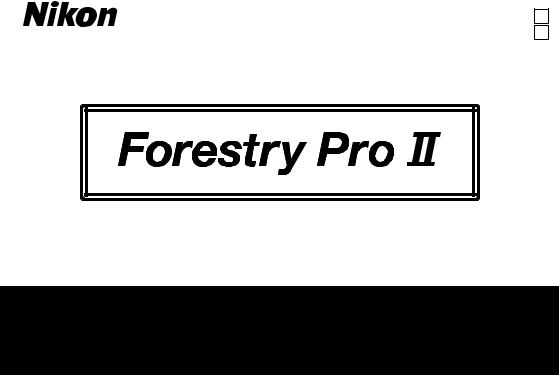
Laser Rangefinder/Télémètre laser
En
Fr
Instruction manual/Manuel d’utilisation

En
Fr
|
English…………………………………………….. |
3 |
|
Français…………………………………………. |
29 |
2

Introduction
Read this first
Thank you for purchasing the Nikon Laser Rangefinder.
Before using the product, read this manual thoroughly to ensure proper use. After reading this manual, keep it in a readily accessible place for future reference.
•About the manual
•No part of the manual may be reproduced, transmitted, transcribed, stored in a retrieval system, or translated into any language in any form, by any means, without Nikon’s prior written permission.
•Illustrations and display content shown in this manual may differ from the actual product.
•Nikon will not be held liable for any errors this manual may contain.
•The appearance, specifications, and capabilities of this product are subject to change without notice.
•About measurement results
This device is a basic rangefinder. Its measurement results cannot be used as official evidence.
•About controls for radio interference
•This device complies with Part 15 of the FCC Rules. Operation is subject to the following two conditions:
(1)This device may not cause harmful interference, and
(2)This device must accept any interference received, including interference that may cause undesired operation.
•This equipment has been tested and found to comply with the limits for a Class B digital device, pursuant to Part 15 of the FCC Rules and to EU EMC directive. These limits are designed to provide reasonable protection against harmful interference in a residential installation. This equipment generates, uses and can radiate radio frequency energy and, if not installed and used in accordance with the instructions, may cause harmful interference to radio communications. However, there is no guarantee that interference will not occur in a particular installation. If this equipment does cause harmful interference to radio or television reception, which can be determined by turning the equipment off and on, the user is encouraged to try to correct the interference by one or more of the following measures:
• Reorient or relocate the receiving antenna.
• Increase the separation between the equipment and receiver.
• Consult the dealer or an experienced radio/TV technician for help.
Notice for customers in Canada
CAN ICES-3(B)/NMB-3(B)
4

SAFETY AND OPERATION PRECAUTIONS
Strictly observe the guidelines contained in this manual in order to use this product safely and prevent possible injury or property damage to you and others. Understand the contents thoroughly for correct use of the product.

This indicates that improper use by ignoring the contents described herein can result in potential death or serious injury.

This indicates that improper use by ignoring the contents described herein can result in potential injury or material loss.
SAFETY PRECAUTIONS (Laser)
This product uses an invisible laser beam. Be sure to observe the following:

•Do not press the PWR button while looking into the laser emission aperture. You may damage your eyes.
•Do not aim at eyes.
•Do not point the laser at people.
•Do not look at lasers with other optical instruments such as lenses or binoculars. You may damage your eyes.
•When not measuring, keep your fingers away from the PWR button to avoid accidentally emitting the laser.
•When not in use for an extended period, remove the battery.
•Do not disassemble, remodel, or repair the product. The laser emission may be harmful to your health. If the product is disassembled, remodeled, or repaired, it is no longer guaranteed by the manufacturer.
•Store the product in a place out of reach of children.
SAFETY PRECAUTIONS (Monocular)

•Never look directly at the sun, intense light, or lasers while using this product. It may seriously damage the eyes or cause blindness.

•Keep the plastic bag used to wrap this product or other small parts out of reach of children. The bag may block their mouths and noses and cause them to suffocate.
•Be careful of children inadvertently swallowing small parts or accessories. If children swallow such parts, see a doctor immediately.
•Turn off this product when not in use.
•When carrying this product, store it in the case.
•If this product fails to operate correctly for any reason, discontinue use immediately and consult with a Nikon authorized service representative.
5

•Do not leave this product in an unstable place. It may fall and cause injury or malfunction.
•Do not use this product while walking. You may walk into something or fall and cause injury or malfunction.
•Do not swing this product by the strap. You may hit others and cause injury.
•The rubber parts of this product (such as the eyecup) or rubber parts of the included case and strap may deteriorate if used or stored for a long period of time. The deteriorated rubber may attach on clothes and cause stains. Check their condition before use, and consult with a Nikon authorized service representative if a defect is found.
•Using the rubber eyecup for extended periods of time may cause skin inflammation. If you develop any symptoms, stop use and see a doctor immediately.
PRECAUTIONS (Lithium battery)
Incorrect use may cause the lithium battery to rupture or leak, which will corrode the device or stain your hands and clothing.
Be sure to observe the following:
•Install the battery with the + and
– poles positioned correctly.
•Remove the battery when this is depleted or will not be used for extended periods.
•Keep the battery away from fire or water. Never disassemble the battery.
•Do not charge the lithium battery.
•Do not short the terminal of the battery chamber.
•Do not carry the battery together with keys or coins in a pocket or bag. You may short the battery and cause overheating.
•If liquid leaked from the lithium battery comes into contact with clothing or skin, rinse with plenty of water. If it enters the eyes or mouth, rinse with water and consult a doctor immediately.
•When disposing of the lithium battery, follow your local area regulations.
HANDLING AND OPERATION PRECAUTIONS
•Do not subject this product to physical shock.
•If you accidentally apply strong physical shock or drop the product and suspect a malfunction, consult with your local dealer or a Nikon authorized service representative immediately.
•Do not use the product underwater.
•Wipe off any rain, water, sand, or mud on the product as soon as possible with a soft, clean cloth.
•When this product is exposed to extreme temperature changes (suddenly brought from a cold place to a warm place or viceversa), the lens surfaces may get cloudy. Do not use the product until the cloudiness has disappeared.
•Do not leave the product in a car on a hot or sunny day, or near heat generating equipment.
6
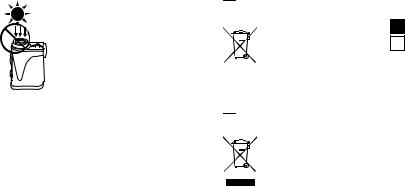
• Do not leave the eyepiece in direct sunlight. The condenser effect of the lens may damage the internal display surface.
CARE AND MAINTENANCE PRECAUTIONS
LENS
Be careful that you do not directly touch the lens surface with your hands when cleaning it. Remove dust or lint with a blower*. For fingerprints or other stains that cannot be removed with a blower, wipe the lens with a dry soft cloth or cleaning cloth for eyeglasses, using a spiral motion that starts at the center of the lens and working towards the edges. Wiping too firmly or wiping with a hard material may damage the lens. If this fails, gently wipe the lens using a cloth lightly dampened with commercial lens cleaner.
MAIN BODY
After gently removing dust with a blower, clean the body surface with a soft, clean cloth. After use at a seaside, wipe off salt that may be on the body surface with a damp, soft, clean cloth, and then wipe with a dry cloth. Do not use benzene, thinner, or other cleaners containing organic solvents.
STORAGE
Water condensation or mold may occur on lens surfaces because of high humidity. Therefore, store the product in a cool, dry place. After use on a rainy day or at night, thoroughly dry it at room temperature, then store in a cool, dry place.
* A rubber cleaning tool that blows air from a nozzle.

This symbol indicates that this battery is to be collected separately.
The following apply only to users in European countries.
• This battery is designated for separate collection at an appropriate collection point. Do not dispose of as household waste.
•For more information, contact the retailer or the local authorities in charge of waste management.

This symbol indicates that this product is to be collected separately.
The following apply only to users in European countries.
•This product is designated for separate collection at an appropriate collection point. Do not dispose of as household waste.
•For more information, contact the retailer or the local authorities in charge of waste management.
7
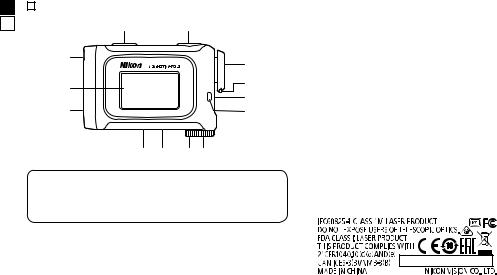
Description of parts and indicators
Nomenclature/Composition
|
1 |
2 |
||
|
9 |
3 |
||
|
0 |
4 |
||
|
5 |
|||
|
a |
WATERPROOF 6×21 |
6 |
|
|
b c |
8 7 |
||
|
Composition |
|||
|
• Body ×1 |
• |
Strap ×1 |
|
|
• Case ×1 |
• |
Lithium battery (CR2) ×1 |
1MODE button
2PWR button (POWER ON/Measurement button)
36× monocular eyepiece
4Eyecup/Diopter adjustment ring
5Diopter index
6Strap eyelet
7Battery-chamber cover
8Battery-chamber cover “Open” indication
9Monocular objective lens/Laser emission aperture
0 External display
AInvisible laser detector aperture
BProduct number label
CIndication
8

Indicators
• Internal display
1 Measurement display mode*1
2 Distance or angle*2 (sub-indicator)

3 Unit of measure (°: angle in degrees/m: meter/YD: yard/ft: feet) 4 Target mark
|
: Aim at the target you want to measure. |
0 |
|||
|
9 |
||||
|
Position the target at the center of the mark. |
||||
|
5 Laser emission mark |
||||
|
: Appears while the laser is being emitted for a |
||||
|
measurement. Do not look towards the objective lens |
||||
|
side while this mark is shown. |
6Unit of measure (m: meter/YD: yard/ft: feet)
7Target Priority mode (1st: First Target Priority mode/ Dst: Distant Target Priority mode)
8Battery level indicator
9Log indicator*3
0 Distance or height*2 (main indicator)

See page 20 for more information.
Varies depending on the measurement display mode.
See “Log indicator” (page 10) and “Enabling or disabling the log function (F4)” (page 15) for more information.
•The internal display of this product is enlarged by the eyepiece. Although you may see dust that has entered, it does not affect the accuracy of measurement.
9
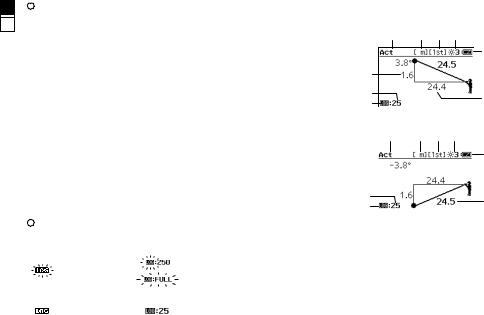
• External display
1Measurement display mode*1
2Unit of measure (m: meter/YD: yard/ft: feet)
3Target Priority mode (1st: First Target Priority mode/ Dst: Distant Target Priority mode)
4External display backlight level
5Battery level indicator
6Actual distance
7Horizontal distance
8Log indicator*2
9Log number*2
0 Height
A Angle
|
*1 |
See page 20 for more information. |
|
*2 |
See “Log indicator” (page 10) and “Enabling or disabling the log |
|
function (F4)” (page 15) for more information. |
When measuring upward
1 2 3 4
5 a 
When measuring downward
1 2 3 4
5 a 
0
9 6
8
• Log indicator
|
Internal display |
External display |
Description |
|
|
The log function is enabled but new logs are not saved |
|||
|
Blinks. |
Blinks. |
because the maximum of 250 logs has already been |
|
|
saved. |
|||
|
Displayed |
Displayed |
The log function is enabled. If the measurement is |
|
|
successful, the log number is displayed on the external |
|||
|
continuously. |
continuously. |
||
|
display. |
|||
|
Not displayed. |
Not displayed. |
The log function is disabled. |
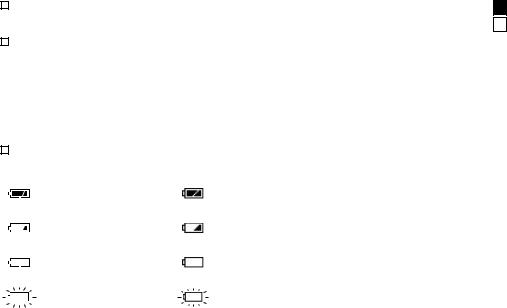
Inserting the battery
Type of battery
3V CR2 lithium battery ×1
Inserting the battery
1.Rotate the battery-chamber cover counterclockwise to open it.
2.Insert the battery with the positive (+) and negative (–) terminals oriented correctly as described on the label in the battery chamber.
3.Attach the battery-chamber cover, rotate the cover clockwise, and secure it firmly.
•The battery-chamber cover may be difficult to rotate because this product uses a rubber seal to maintain its waterproof capabilities.
Battery level indicator
|
Internal display |
External display |
Description |
|
|
After power on, displays for |
Displayed continuously. |
Sufficient power available. |
|
|
2 seconds only. |
|||
|
After power on, displays for |
Power getting low. |
||
|
Displayed continuously. |
Prepare to replace the |
||
|
2 seconds only. |
|||
|
battery. |
|||
|
Displayed continuously. |
Displayed continuously. |
Low. Battery should be |
|
|
replaced with a new one. |
|||
|
Blinks. After blinking 3 |
Blinks. After blinking 3 |
The battery is empty. |
|
|
times, automatically powers |
times, automatically powers |
||
|
Replace the battery. |
|||
|
off. |
off. |
||
11
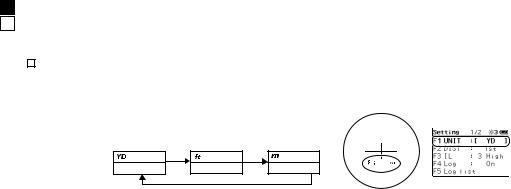
Navigating the menus
•Operating the MODE button
There are two ways to press the MODE button. Operate the button while following the descriptions in this manual. - “Press and hold” means to continue pressing the button for 1.5 seconds or longer.
- “Press” means to press the button quickly (less than 1.5 seconds).
Changing the distance display unit (F1)
For the display unit of the measurement results, select YD (yards), ft (feet), or m (meters). Factory default setting is YD (yard).
|
1. |
Press the PWR button to turn on the Laser Rangefinder. |
Internal display |
External display |
|
2. |
Press and hold the MODE button. |
||
|
• You can now change the distance display unit. |
|||
|
3. |
The setting switches every time you press the PWR button. |
|
Internal display |
|||
|
External display |
F1 UNIT: [ YD ] |
F1 UNIT: [ ft ] |
F1 UNIT: [ m ] |
•If you press and hold the MODE button or do not operate the buttons for about 30 seconds, the displayed setting is saved and the Laser Rangefinder returns to standby. If you do not operate the buttons for about another 30 seconds, the Laser Rangefinder turns off.
•The setting is saved even when the Laser Rangefinder is turned OFF.
12
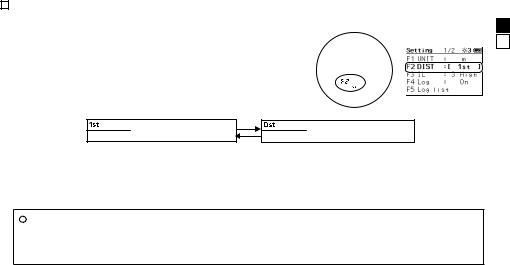
Changing the target priority mode (F2)
|
This Nikon Laser Rangefinder employs the First Target Priority/ |
Internal display |
External display |
||||
|
Distant Target Priority switching system. |
||||||
|
Factory default setting is First Target Priority mode. |
||||||
|
1. |
Press the PWR button to turn on the Laser Rangefinder. |
|||||
|
2. |
Press and hold the MODE button. |
|||||
|
3. |
Press the MODE button once. |
•You can now change the target priority mode.
4.The setting switches every time you press the PWR button.
|
Internal display |
F2 DIST: [ 1st ] (First Target Priority mode) |
F2 DIST: [ Dst ] (Distant Target Priority mode) |
|
External display |
•If you press and hold the MODE button or do not operate the buttons for about 30 seconds, the displayed setting is saved and the Laser Rangefinder returns to standby. If you do not operate the buttons for about another 30 seconds, the Laser Rangefinder turns off.
•The setting is saved even when the Laser Rangefinder is turned OFF.
•First Target Priority mode and Distant Target Priority mode When measuring overlapping subjects:
First Target Priority mode displays the distance of the closest subject and Distant Target Priority mode displays that of the farthest subject.
13
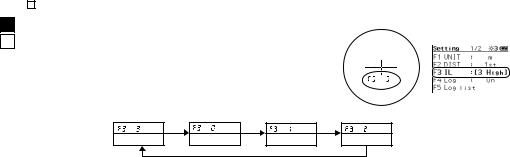
Changing the external display backlight level (F3)
|
Adjust the brightness of the external display. The factory default |
Internal display |
External display |
|
setting is 3 (High). You can change the backlight level from 0 (off) |
||
|
to 3 (high). |
1. Press the PWR button to turn on the Laser Rangefinder. 2. Press and hold the MODE button.
3. Press the MODE button twice.
•You can now change the external display backlight level.
4.The setting switches every time you press the PWR button.
|
Internal display |
||||
|
External display |
F3 IL: [ 3 High ] |
F3 IL: [ 0 O ] |
F3 IL: [ 1 Low ] |
F3 IL: [ 2 Mid ] |
•If you press and hold the MODE button or do not operate the buttons for about 30 seconds, the displayed setting is saved and the Laser Rangefinder returns to standby. If you do not operate the buttons for about another 30 seconds, the Laser Rangefinder turns off.
•The setting is saved even when the Laser Rangefinder is turned OFF.
14
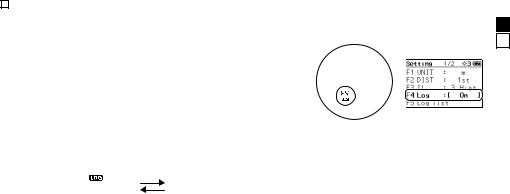
Enabling or disabling the log function (F4)
You can enable or disable the measurement log function. The factory default setting is On.
|
• |
If the measurement is successful, the log number is displayed |
Internal display |
External display |
|||
|
on the external display. The number corresponds to the number |
||||||
|
in the log list (page 16). |
||||||
|
• |
A maximum of 250 logs can be saved. When the log indicator |
|||||
|
on both the internal and external display blinks (page 10), |
||||||
|
new logs cannot be saved. Delete logs using F6 (page 17). |
1.Press the PWR button to turn on the Laser Rangefinder.
2.Press and hold the MODE button.
3.Press the MODE button three times.
•You can now change the setting.
4.The setting switches every time you press the PWR button.
|
Internal display |
N/A |
||
|
External display |
F4 Log: [ On ] |
F4 Log: [ O ] |
•If you press and hold the MODE button or do not operate the buttons for about 30 seconds, the displayed setting is saved and the Laser Rangefinder returns to standby. If you do not operate the buttons for about another 30 seconds, the Laser Rangefinder turns off.
•The setting is saved even when the Laser Rangefinder is turned OFF.
15
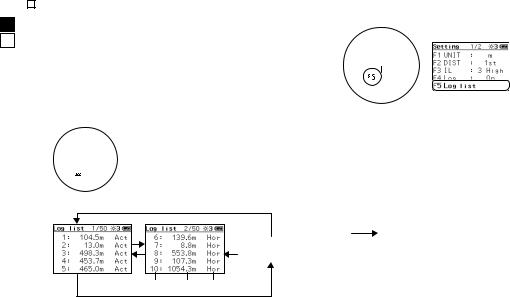
Viewing the log list (F5)
You can view the measurement log on the external display.
1.Press the PWR button to turn on the Laser Rangefinder.
2.Press and hold the MODE button.
3.Press the MODE button four times.
4.Press the PWR button to enter the log list mode.
•Every time you press the PWR button, the page changes.
•Every time you press the MODE button, the page changes in reverse.
Internal display
External display

1 2 3
|
Internal display |
External display |
|||

1Log number
2Measurement result
3Measurement display mode
•If you press and hold the MODE button or do not operate the buttons for about 30 seconds, the Laser Rangefinder returns to standby. If you do not operate the buttons for about another 30 seconds, the Laser Rangefinder turns off.
•A maximum of 250 logs (50 pages) can be displayed.
16

Deleting all logs (F6)
|
1. |
Press the PWR button to turn on the Laser Rangefinder. |
Internal display |
External display |
||||
|
En |
|||||||
|
2. |
Press and hold the MODE button. |
||||||
|
3. |
Press the MODE button five times. |
Fr |
|||||
|
4. |
Press the PWR button. |
||||||
|
5. |
The message “Log delete?” is displayed on the external display. |
||||||
|
• Press and hold the PWR button to delete all logs. Data that |
|||||||
|
has been deleted cannot be recovered. |
•Press the MODE button to cancel the deletion.
6.The Laser Rangefinder returns to the “F6 Log delete” screen.
•If you press the MODE button or do not operate the buttons for about 30 seconds, the Laser Rangefinder returns to standby. If you do not operate the buttons for about another 30 seconds, the Laser Rangefinder turns off.
17
Диапазон измерения Nikon Forestry Pro II составляет от 7,5 до 1600 м. Предназначенный для измерения расстояния с компенсацией углов, дальномер оборудован встроенным клинометром, обеспечивающим удобный и информативный просмотр значений высоты, вертикального разделения например, разницу по высоте между двумя деревьями), горизонтального и линейного расстояния. Позволяет измерять высоту методом трех точек, что очень удобно, в случае закрытия комеля или верхушки дерева, например кустами или ветками.
Технология HYPER READ быстро и надежно измеряет расстояние и показывает результат на внутреннем дисплее приблизительно через 0,3 с.
Дисплей с диагональю 5,3 см. и подсветкой обеспечивает четкое изображение при слабом освещении.
На внутреннем ЖКИ мониторе отображаются отдельные результаты измерений; на внешнем — все измерения одновременно. Высококачественная оптика Forestry Pro с многослойным покрытием обеспечивает яркое, четкое изображение и представляет собой идеальный выбор для применения в лесном хозяйстве — от общих и клинических обследований и анализа до геодезической съемки.
Основные особенности:
- Быстрота работы и простота использования облегчают правильное измерение расстояния. Линейное (реальное) расстояние, горизонтальное расстояние, высота, угол и вертикальное разделение (расстояние между двумя целями) могут быть измерены одним нажатием кнопки.
- Два ЖКИ монитора: результаты измерений отображаются на внутреннем и внешнем ЖКИ мониторах. На внешнем мониторе одновременно показываются все измеренные значения.
- Система переключения приоритета цели: выбор из двух режимов измерения. Режим приоритета первой цели устанавливает приоритет на самую ближнюю цель, режим приоритета дальней цели — на самую дальнюю цель.
- Высококачественный монокуляр с увеличением 6x с многослойным покрытием для повышения яркости изображения.
- Компактный и легкий корпус отличается высокой надежностью и водонепроницаемостью на глубине до 1 м в течение 10 минут.
- Конструкция окуляра с вынесенной точкой визирования обеспечивает четкое поле зрения, даже при ношении защитных очков.
- Диапазон измерения: 7,5 до 1600 м.
Данные, отображаемые на дисплеях
|
Внутренний дисплей
|
|
|
Внешний дисплей
|
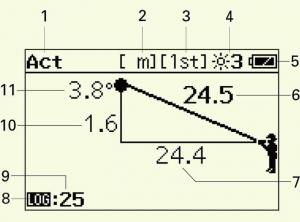 |
Пример измерения высоты методом трех точек
После окончания измерений на внутреннем дисплее появится величина измеренной высоты. Более подробная информация отображается на внешнем дисплее.
This license is not a sale of the Manual and you do not become the owner of the Manual through your purchase of any product, download and/or use. Nikon retain ownership of the Manual and all copies thereof and all related intellectual property rights, and reserves all rights not expressly granted to you under this Agreement. This Agreement constitutes the complete and exclusive agreement, oral or written, between you and Nikon.
1. MANUAL
The Manual are for customers who have purchased our products. We may be unable to respond to inquiries from individuals who have not purchased our products. Please note that the manual and the contact information therein are subject to change without notice.
The Manual is protected by Japanese copyright law and international copyright laws and treaties. You must reproduce on each copy the Nikon copyright notice and any other proprietary legends that were on the original.
2. RESTRICTIONS
Except as otherwise stated in this Agreement, you may not make or distribute copies of the Manual to others or electronically transfer the Manual from one computer to another over a network. YOU MAY NOT ALTER OR REMOVE ANY COPYRIGHT, TRADEMARK OR OTHER PROTECTIVE NOTICES CONTAINED IN THE MANUAL. YOU MAY NOT ASSIGN OR OTHERWISE DISPOSE OF, MODIFY, ADAPT, TRANSLATE, RENT, LEASE, LOAN, RESELL, DISTRIBUTE, NETWORK, OR CREATE OR HAVE CREATED DERIVATIVE WORKS BASED UPON THE MANUAL OR ANY PART THEREOF.
3. LIMITED WARRANTY AND DISCLAIMER
TO THE MAXIMUM EXTENT PERMITTED UNDER APPLICABLE LAW, THE MANUAL IS PROVIDED ON AN «AS IS» BASIS, WITHOUT WARRANTY OF ANY KIND, AND NIKON, ITS EMPLOYEES, DISTRIBUTORS, DEALERS AND AGENTS SPECIFICALLY DISCLAIM ANY WARRANTY OF ANY KIND, EITHER EXPRESS OR IMPLIED, INCLUDING, BUT NOT LIMITED TO, ANY IMPLIED WARRANTY OF MERCHANTABILITY, FITNESS FOR A PARTICULAR PURPOSE OR NON-INFRINGEMENT. TO THE MAXIMUM EXTENT PERMITTED UNDER APPLICABLE LAW, NIKON, ITS EMPLOYEES, DISTRIBUTORS, DEALERS, AND AGENTS DO NOT WARRANT THE PERFORMANCE OF OR THE RESULTS YOU MAY OBTAIN FROM THE MANUAL, OR THAT THE MANUAL WILL MEET YOUR REQUIREMENTS OR THAT THE OPERATION OF THE MANUAL WILL BE UNINTERRUPTED, ERROR-FREE, OR FREE OF VIRUSES. TO THE MAXIMUM EXTENT PERMITTED UNDER APPLICABLE LAW, NEITHER NIKON, NOR ITS EMPLOYEES, DISTRIBUTORS, DEALERS OR AGENTS SHALL BE LIABLE TO YOU FOR ANY INDIRECT, CONSEQUENTIAL OR INCIDENTAL DAMAGES, LOSSES OR, EXPENSES OF ANY KIND, WHETHER LOSS OF PROFITS, BUSINESS INTERRUPTION, OR OTHERWISE ARISING OUT OF OR RESULTING FROM THE MANUAL, HOWEVER CAUSED, EVEN IF NIKON, ITS EMPLOYEES, DISTRIBUTORS, DEALERS OR AGENTS HAVE BEEN ADVISED OF THE POSSIBILITY OF SUCH DAMAGES, LOSSES, OR EXPENSES. THIS DISCLAIMER CONSTITUTES AN ESSENTIAL PART OF THIS AGREEMENT AND NO USE OF THE MANUAL IS AUTHORIZED EXCEPT UNDER THIS DISCLAIMER.
4. GENERAL
This Agreement is governed by and shall be construed in accordance with the laws of Japan without regard to its conflicts of laws principles. In the event a dispute arises under or in connection with this Agreement, you hereby consent to personal jurisdiction of Japan and waive any objection that such forum is inconvenient. You further consent to service of process in any action arising from this Agreement by regular mail or other commercially reasonable means of receipted delivery. If any provision of the Agreement shall be determined invalid for any reason, the remaining provisions shall not be invalidated and shall remain in full force and effect. This Agreement sets forth the entire agreement and understanding between you and Nikon, and supersedes and replaces any other agreements relating to the subject matter of this Agreement. The failure of any party to insist upon strict performance of any of the terms or provisions of this Agreement, or the exercise of any option, right or remedy contained herein, shall not be construed as a waiver of any future application of such term, provision, option, right or remedy, and such term, provision, option, right or remedy shall continue and remain in full force and effect. The headings of the sections of this Agreement are inserted for convenience only and shall not constitute a part hereof or affect in any way the meaning or interpretation of this Agreement. Except as otherwise expressly provided herein, the provisions of section 3 and section 4 together with any provisions that by their express terms apply to periods after termination of this Agreement, shall survive termination of this Agreement for any reason.
Manuals for Nikon products/ 2018/02/15/ Ver.2.0.0






















