-
Драйверы
3
-
Инструкции по эксплуатации
2
Языки:
Olympus VN-2100PC инструкция по эксплуатации
(6 страниц)
- Языки:Русский
-
Тип:
PDF -
Размер:
3.44 MB -
Описание:
Диктофон
Просмотр
Olympus VN-2100PC инструкция по эксплуатации
(10 страниц)
- Языки:Английский
-
Тип:
PDF -
Размер:
876.56 KB
Просмотр
На NoDevice можно скачать инструкцию по эксплуатации для Olympus VN-2100PC. Руководство пользователя необходимо для ознакомления с правилами установки и эксплуатации Olympus VN-2100PC. Инструкции по использованию помогут правильно настроить Olympus VN-2100PC, исправить ошибки и выявить неполадки.
Страницы и текст этой инструкции

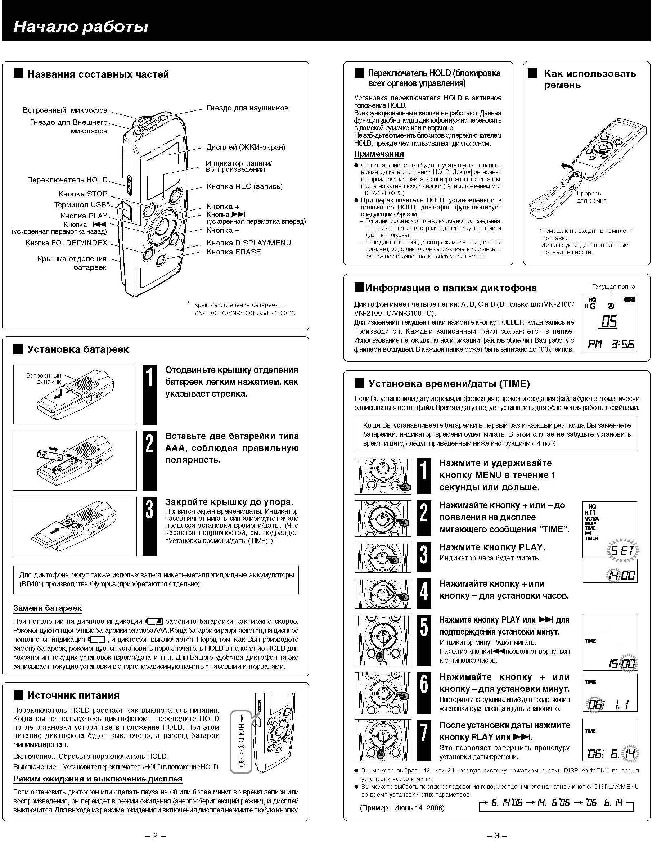
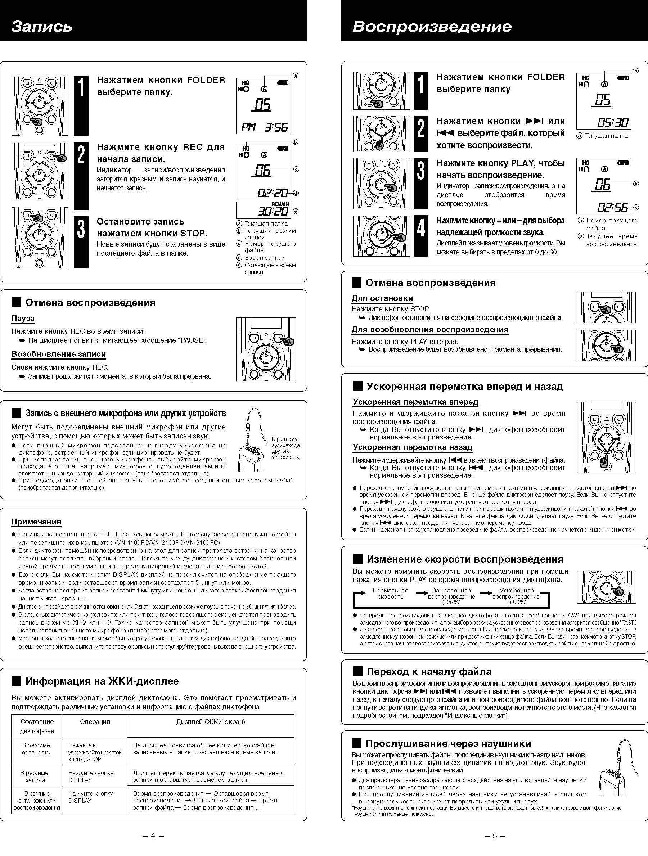
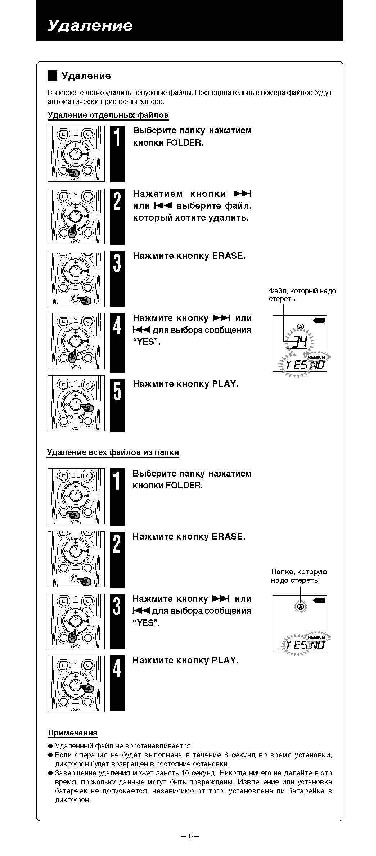
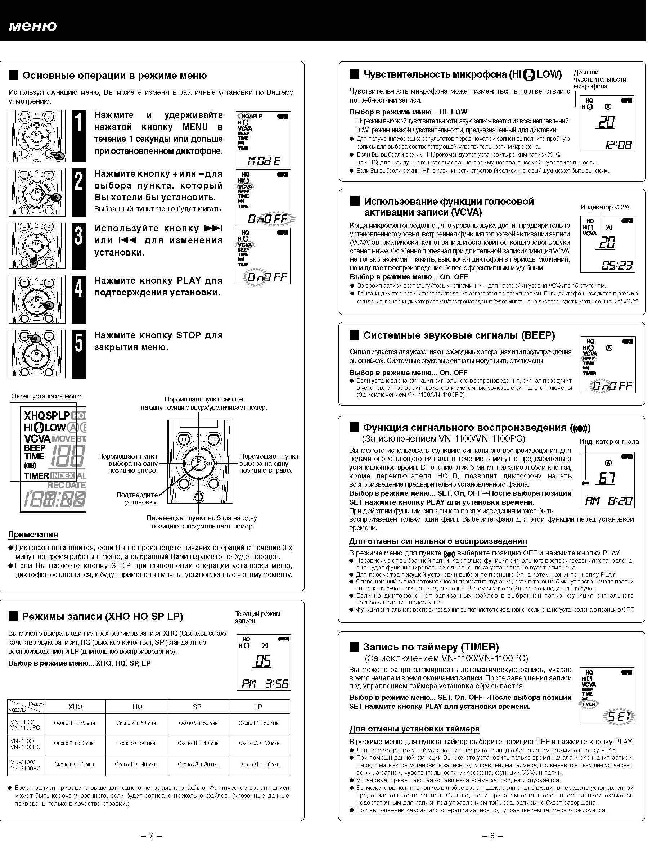
Как использовать наш сайт инструкций OnlineManuals.ru
Наша цель состоит в том, чтобы предоставить вам быстрый доступ к содержанию инструкции для диктофона Olympus VN-2100(PC).
С помощью онлайн просмотра, Вы можете быстро просмотреть содержимое инструкции и найти решение проблемы с диктофона Olympus VN-2100(PC).
Для Вашего удобства
Если листать руководство пользователя диктофона Olympus VN-2100(PC) прямо на сайте, не очень удобно для Вас, есть два возможных решения:
• Просмотр в полноэкранном режиме — легко просмотреть руководство пользователя (без загрузки его на свой компьютер), Вы можете использовать режим полноэкранного просмотра.
Для просмотра инструкции пользователя диктофона Olympus VN-2100(PC) на полном экране, используйте кнопку «Открыть в Pdf-viewer».
• Загрузка на компьютер — Вы можете также скачать Инструкция диктофона Olympus VN-2100(PC) на свой компьютер и сохранить его в файлах.
Многие люди предпочитают читать документы не на экране, а в печатной версии.
Возможность печати руководства пользователя также была предусмотрена на нашем сайте,
и вы можете использовать ее, нажав на иконку «печать» в Pdf-viewer.
Нет необходимости печатать все руководство диктофона Olympus VN-2100(PC), можно выбрать только нужные страницы инструкции.
E1-BZ8174-03
AP0701
— 1 —
DIGITAL VOICE RECORDER
VN-4100/VN-4100PC
VN-3100/VN-3100PC
VN-2100/VN-2100PC
VN-1100/VN-1100PC
EN
INSTRUCTIONS
Thank you for purchasing an Olympus
Digital Voice Recorder.
Please read these instructions for information
about using the product correctly and safely.
Keep the instructions handy for future reference.
To ensure successful recordings, we recommend that
you test the record function and volume before use.
For customers in North and South America
USA RFI
This equipment has been tested and found to comply with the limits for a Class B digital
device, pursuant to part 15 of the FCC Rules. These limits are designed to provide reason-
able protection against harmful interference in a residential installation. This equipment gen-
erates, uses and can radiate radio frequency energy and, if not installed and used in accor-
dance with the instructions, may cause harmful interference to radio communications. How-
ever, there is no guarantee that interference will not occur in a particular installation. If this
equipment does cause harmful interference to radio or television reception, which can be
determined by turning the equipment off and on, the user is encouraged to try to correct the
interference by one or more of the following measures:
• Reorient or relocate the receiving antenna.
• Increase the separation between the equipment and receiver.
• Connect the equipment into an outlet on a circuit different from that to which the receiver is
connected.
• Consult the dealer or an experienced radio/TV technician for help.
Canadian RFI
This digital apparatus does not exceed the Class B limits for radio noise emissions from
digital apparatus as set out in the Radio Interference Regulations of the Canadian Depart-
ment of Communications.
Cet appareil numérique ne dépasse pas les limites de Catégorie B pour les émissions de
bruit radio émanant d’appareils numériques, tel que prévu dans les Règlements sur
l’Interférence Radio du Département Canadien des Communications.
For customers in Europe
“CE” mark indicates that this product complies with the European
requirements for safety, health, environment and customer protection.
This symbol [crossed-out wheeled bin WEEE Annex IV] indicates separate collection
of waste electrical and electronic equipment in the EU countries. Please do not throw
the equipment into the domestic refuse. Please use the return and collection systems
available in your country for the disposal of this product.
Applicable Product : VN-4100/VN-4100PC/VN-3100/VN-3100PC/VN-2100/VN-2100PC/
VN-1100/VN-1100PC
Раздел: Мобильные, портативные устройства и аксессуары
Тип: Диктофон

Характеристики, спецификации
Объем встроенной памяти:
64 Мб
Диапазон частот записи:
300 — 3100 Гц
Функция активизации по голосу:
есть
Изменение чувствительности микрофона:
есть
Запись с разным качеством:
есть, количество режимов — 4
Запись по расписанию:
есть
Максимальное время записи:
2.8 ч (с высоким качеством) / 35.8 ч (с низким качеством)
Индикатор заряда батареи:
есть
Индикатор оставшегося времени записи:
есть
Тип элементов питания:
ААА
Функции:
часы, будильник, индексирование каждой записи, пауза
Размеры (ШхВхТ):
39х102х20 мм
Вес устройства:
63 г (с батареей)
Инструкция к Диктофону Olympus VN-2100
Аннотации для Диктофона Olympus VN-2100 в формате PDF
Топ 10 инструкций
Другие инструкции
Перейти к контенту
Диктофоны Olympus
- Размер инструкции: 3.27 Мб
- Формат файла: pdf
Если вы потеряли инструкцию от диктофона Olympus VN-2100(PC), можете скачать файл для просмотра на компьютере или печати.
Инструкция для диктофона Olympus VN-2100(PC) на русском языке. В руководстве описаны возможности и полезные функции, а также правила эксплуатации. Перед использованием внимательно ознакомьтесь с инструкцией.
Чтобы не читать всю инструкцию вы можете выполнить поиск по содержимому внутри инструкции и быстро найти необходимую информацию. Рекомендации по использованию помогут увеличить срок службы диктофона Olympus VN-2100(PC). Если у вас появилась проблема, то найдите раздел с описанием неисправностей и способами их решения. В нем указаны типичные поломки и способы их решения.
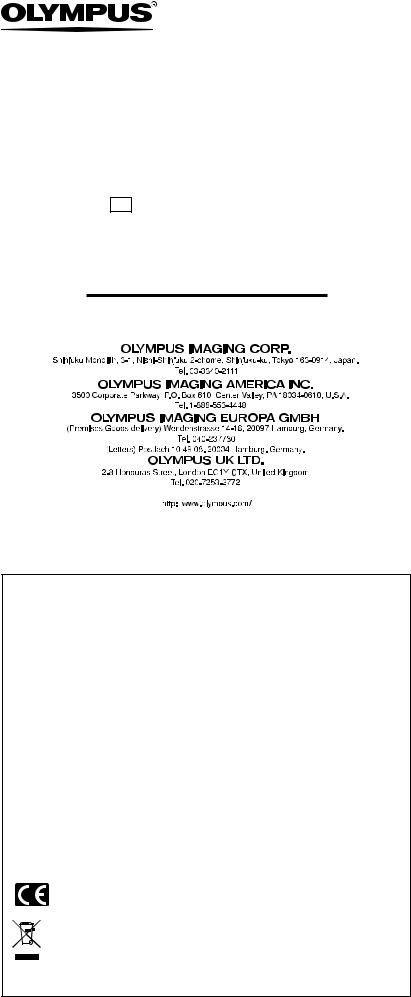
DIGITAL VOICE RECORDER
VN-3100/VN-3100PC
VN-2100/VN-2100PC
VN-1100/VN-1100PC
EN INSTRUCTIONS
Thank you for purchasing an Olympus Digital Voice Recorder.
Please read these instructions for information about using the product correctly and safely.
Keep the instructions handy for future reference.
To ensure successful recordings, we recommend that you test the record function and volume before use.
For customers in North and South America
USA RFI
This equipment has been tested and found to comply with the limits for a Class B digital device, pursuant to part 15 of the FCC Rules. These limits are designed to provide reasonable protection against harmful interference in a residential installation. This equipment generates, uses and can radiate radio frequency energy and, if not installed and used in accordance with the instructions, may cause harmful interference to radio communications. However, there is no guarantee that interference will not occur in a particular installation. If this equipment does cause harmful interference to radio or television reception, which can be determined by turning the equipment off and on, the user is encouraged to try to correct the interference by one or more of the following measures:
•Reorient or relocate the receiving antenna.
•Increase the separation between the equipment and receiver.
•Connect the equipment into an outlet on a circuit different from that to which the receiver is connected.
•Consult the dealer or an experienced radio/TV technician for help.
Canadian RFI
This digital apparatus does not exceed the Class B limits for radio noise emissions from digital apparatus as set out in the Radio Interference Regulations of the Canadian Department of Communications.
Cet appareil numérique ne dépasse pas les limites de Catégorie B pour les émissions de bruit radio émanant d’appareils numériques, tel que prévu dans les Règlements sur l’Interférence Radio du Département Canadien des Communications.
For customers in Europe
“CE” mark indicates that this product complies with the European requirements for safety, health, environment and customer protection.
This symbol [crossed-out wheeled bin WEEE Annex IV] indicates separate collection of waste electrical and electronic equipment in the EU countries. Please do not throw the equipment into the domestic refuse. Please use the return and collection systems available in your country for the disposal of this product.
Applicable Product : VN-3100/VN-3100PC/VN-2100/VN-2100PC/VN-1100/VN-1100PC
E1-BZ8174-02
AP0607
— 1 —
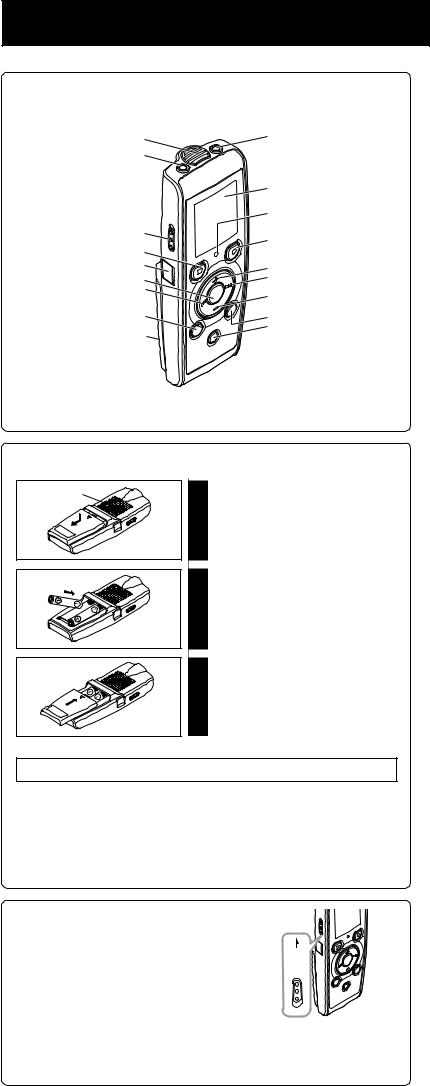
Getting Started
4Identification of Parts
|
Built-in Microphone |
Earphone jack |
|
|
Microphone jack |
||
|
Display (LCD panel) |
||
|
Record/play indicator light |
||
|
Hold switch |
REC (Record) button |
|
|
STOP button |
||
|
USB terminal* |
+ button |
|
|
PLAY button |
9(Fast Forward) button |
|
|
0(Rewind) button |
– button |
|
|
FOLDER/INDEX button |
DISPLAY/MENU button |
|
|
Battery cover |
ERASE button |
|
|
* |
PC (USB) terminal…. |
|
|
VN-1100PC/VN-2100PC/VN-3100PC |
4Inserting Batteries
Built-in speaker
|
1 |
Lightly press down on the |
|
arrow and slide the battery |
|
|
cover open. |
|
|
2 |
Insert two size-AAA alkaline |
|
batteries, observing the correct |
|
|
polarity. |
|
|
3 |
Close the battery cover |
|
completely. |
Time/Date screen appears. The hour indicator flashes, indicating the start of the Time/Date setup process. (See “Setting
Time/Date (TIME)” for details)
An optional Ni-MH Rechargeable Battery (BR401) from Olympus can be used for the recorder.
Replacing Batteries
When 

4Power Supply
The HOLD switch functions as a power button. When you do not use the recorder, set the HOLD switch to the HOLD position while the recorder is stopped. This will power off the recorder and minimize the battery drain.
Power on…Reset the HOLD switch.
Power off…Set the HOLD switch to the HOLD position.
Standby Mode and Display Shut Off
HOLD
If the recorder is stopped or paused for 60 minutes or longer during recording or play back, it goes into Standby (power-save) mode, and the display shuts off. To exit Standby mode and turn on the display, press any button.
— 2 —
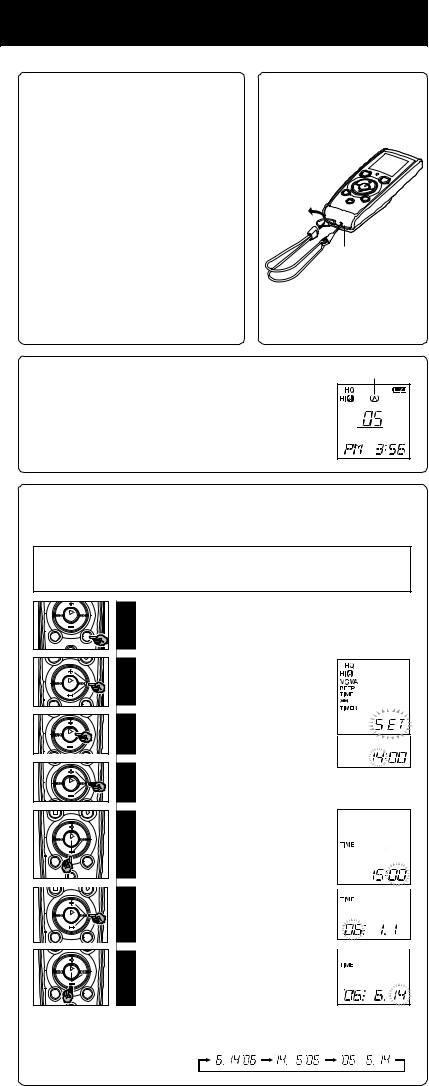
4Hold
Set the HOLD switch to the HOLD position.
All operation buttons are disabled. This feature is useful when the recorder has to be carried in a handbag or pocket.
Remember to reset the HOLD switch before attempting to use the recorder.
Notes
sThe alarm will sound at the scheduled time even if the recorder is set to HOLD. The recorder will then begin to play the file associated with the alarm once you press any button (Excluded VN-1100/VN-
1100PC).
sThe recorder functions as follows with the HOLD switch set to the HOLD position:
–If the recorder is playing, the display goes dark when playback of the current file has completed.
–If the recorder is recording, the display goes dark when the recorder stops recording automatically upon running out of free memory.
4Notes on the Folders
4 How to Use the
Strap
Strap hole
*Strap is not supplied.
Use the optional accessory.
Current folder
The recorder provides four folders, A, B, C, and D (D is for VN-2100/ VN-2100PC/VN-3100/VN-3100PC only).
To change the folder selection, press the FOLDER button while the recorder is stopped. Each recorded file is stored in a folder. Using folders to classify files makes it convenient to find files you want to access later. Up to a total of 100 files can be recorded in each folder.
4Setting Time/Date (TIME)
If you have set the time and date, information as to when a sound file was recorded is stored automatically with that file.
When you install batteries for the first time or each time you replace the batteries, the hour indication will flash. In such a case, be sure to set the time and date by following steps 4 through 7 described below.
Press and hold the MENU 1 button for 1 second or longer.
|
2 |
Press the + or – button until |
|
“TIME” flashes on the |
|
|
display. |
|
|
3 |
Press the PLAY button. |
|
The hour indicator flashes. |
|
|
4 |
Press the + or – button to set |
|
the hour. |
|
|
5 |
Press the PLAY or 9 |
|
button to accept the minute. |
|
|
The minute indicator flashes. |
|
|
Pressing the 0button enables the hour |
|
|
setting again. |
|
|
6 |
Press the + or – button to set |
|
the minute. |
|
|
Repeat steps 5 and 6 to continue to set |
|
|
the year, month and date in the same way. |
|
|
7 |
After setting the date, press |
|
the PLAY or 9button. |
This completes the time/date setup procedure.
sYou can switch the time indication between the 12-hour system and the 24-hour system by pressing the DISPLAY/MENU button while you are setting the hour or minute.
sYou can change the order of the date indication by pressing the DISPLAY/MENU button while you are setting the year, month, or day.
(Example: June 14, 2006)
— 3 —





