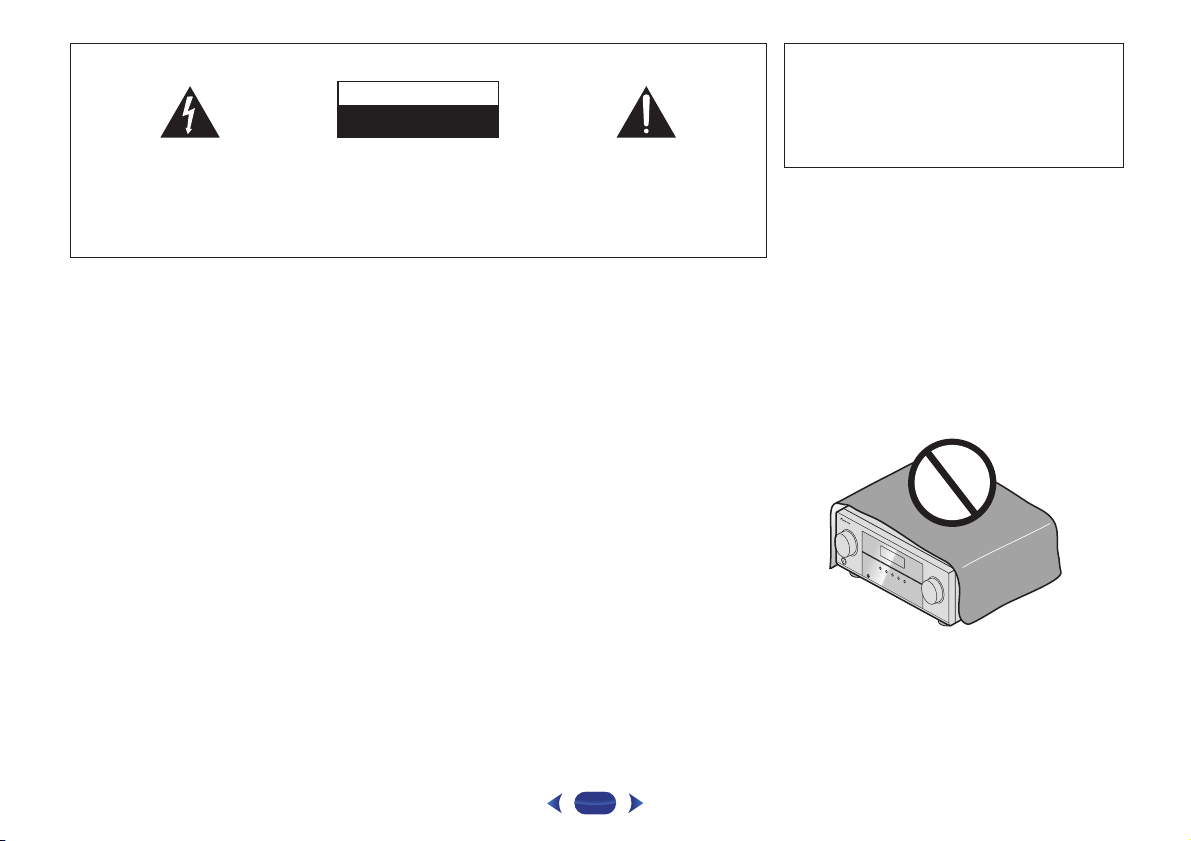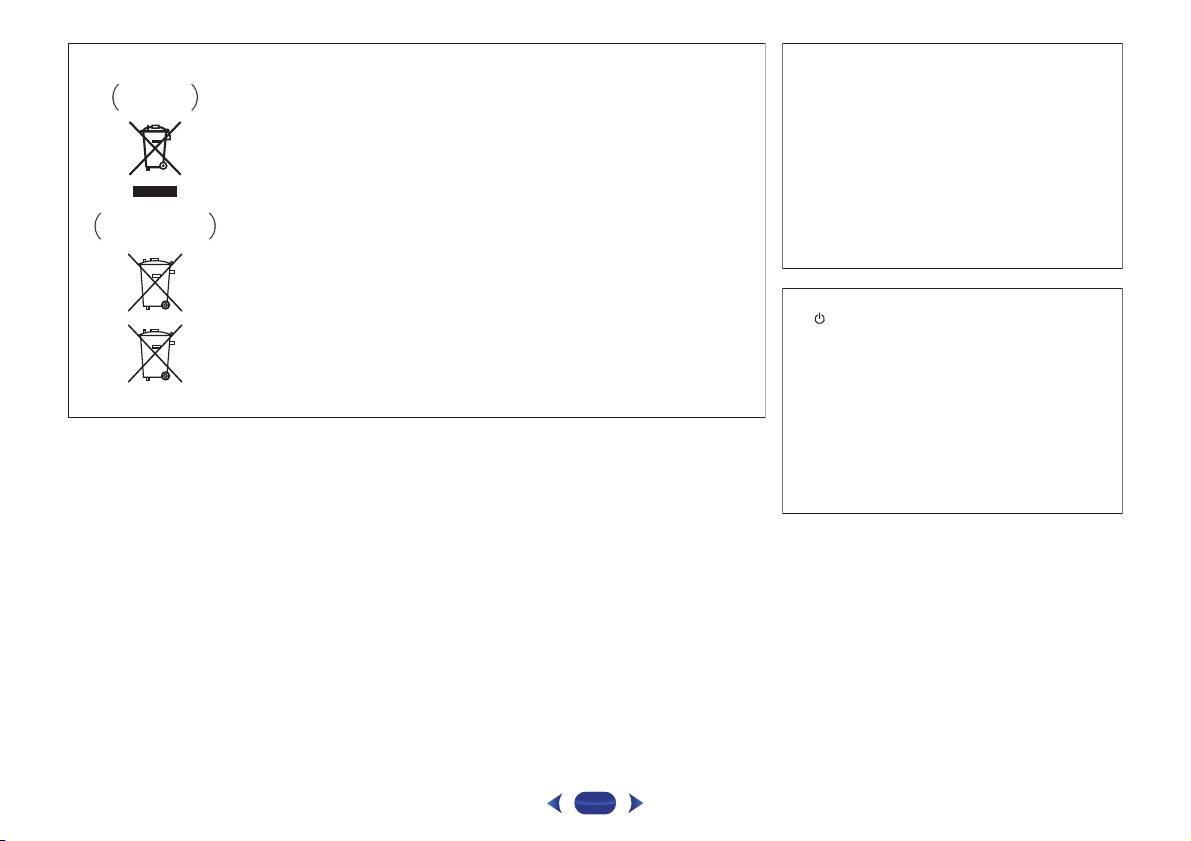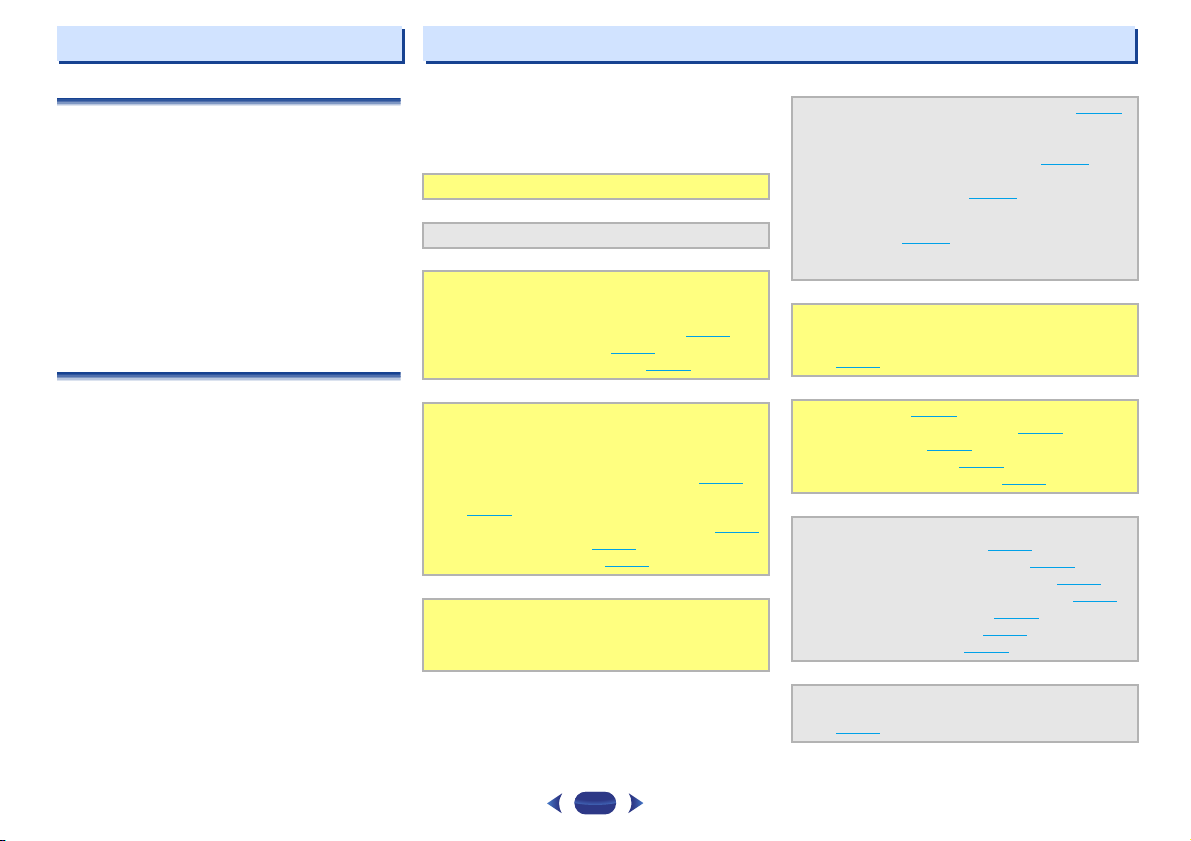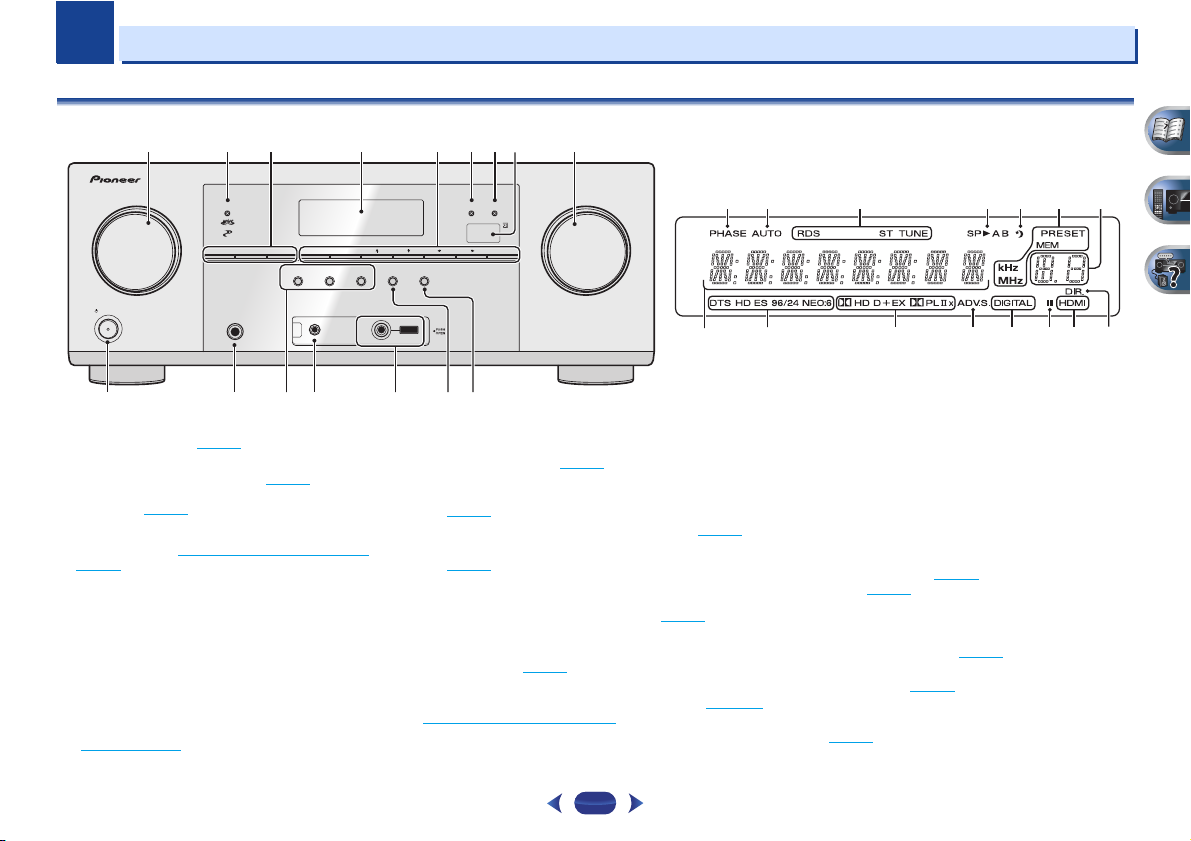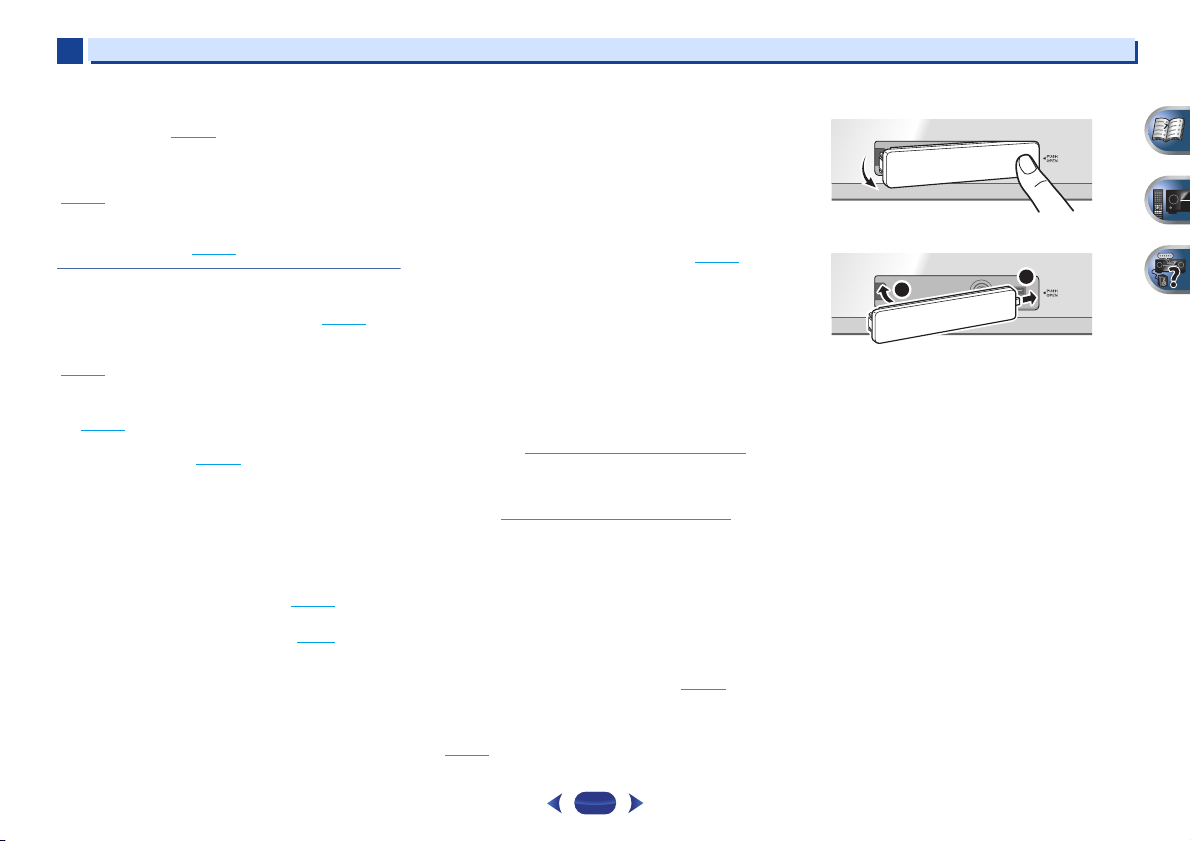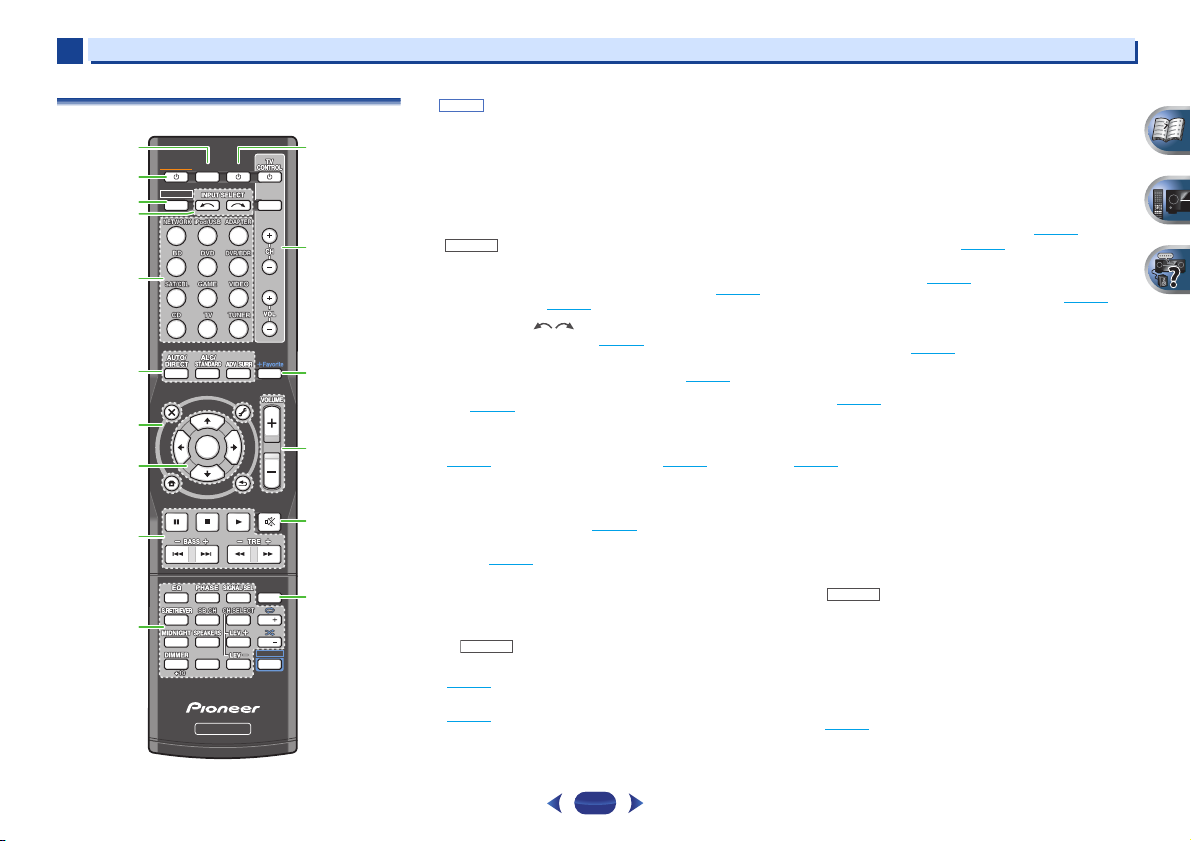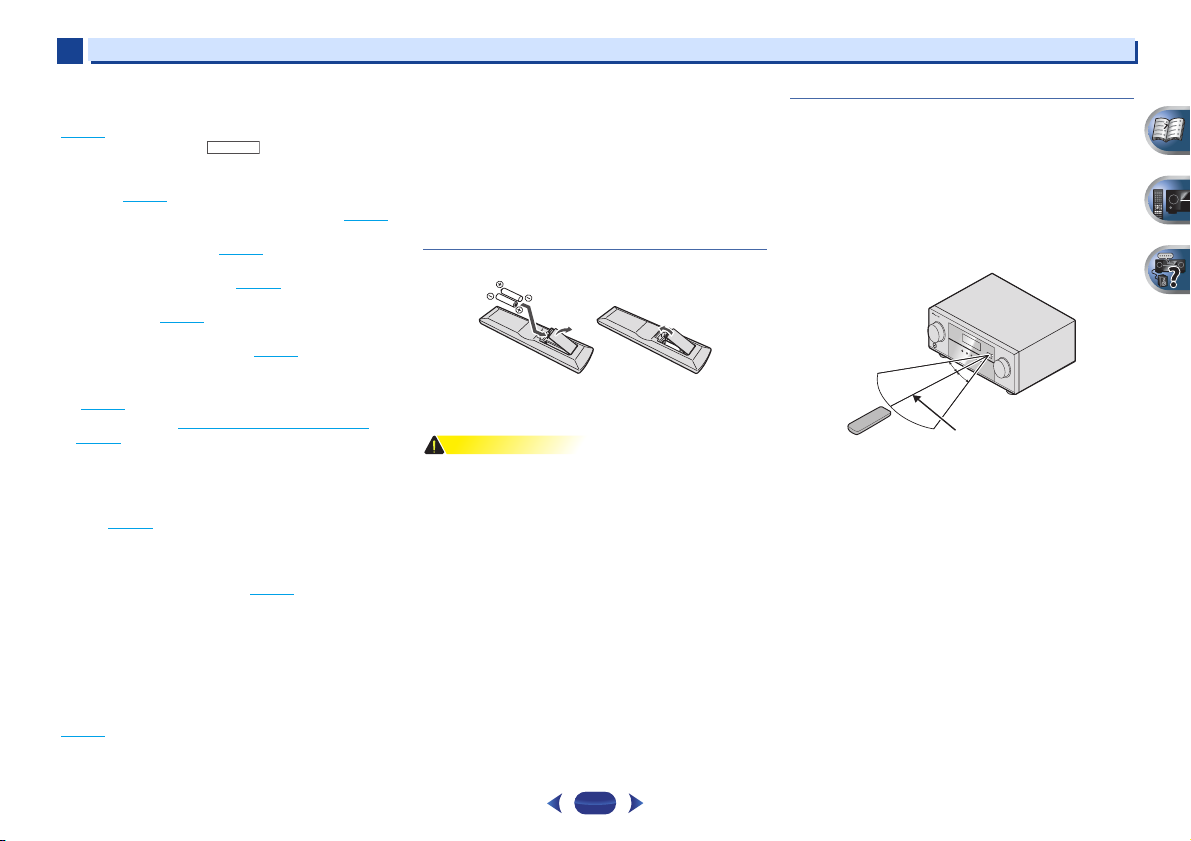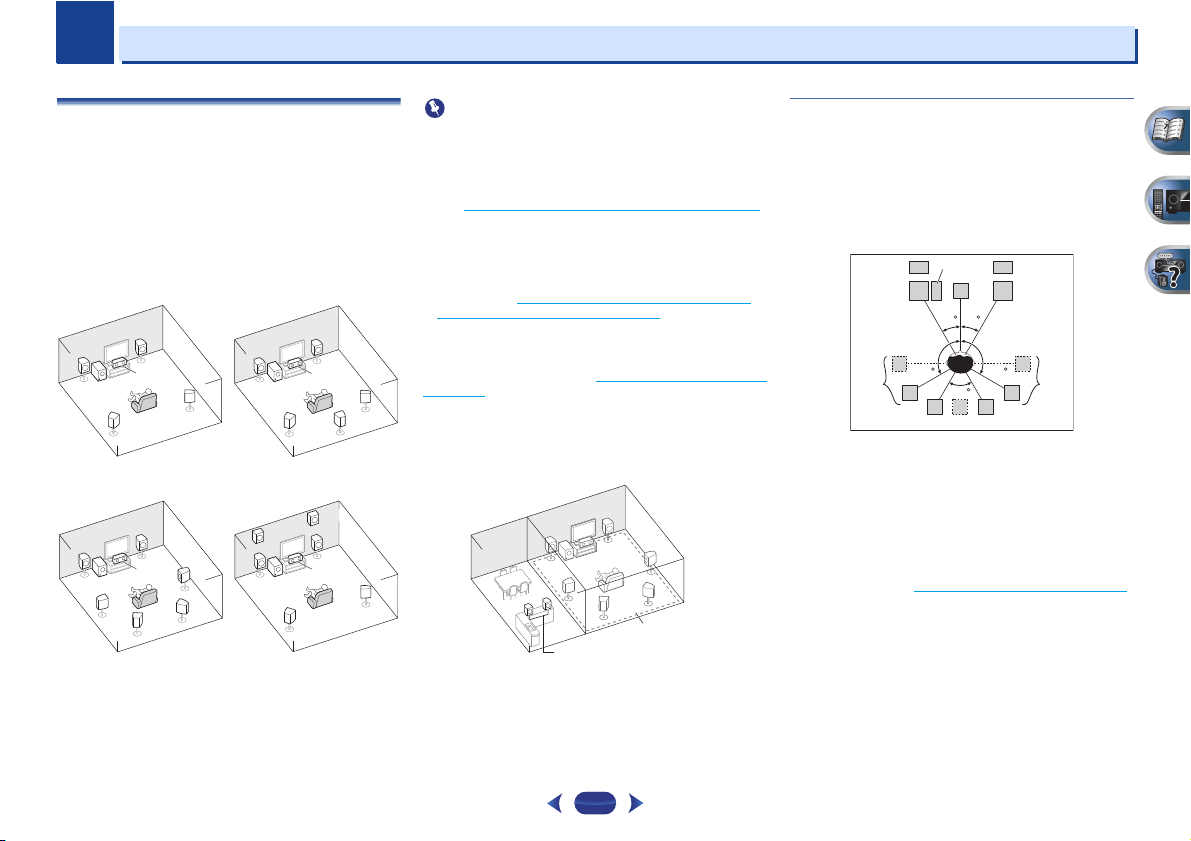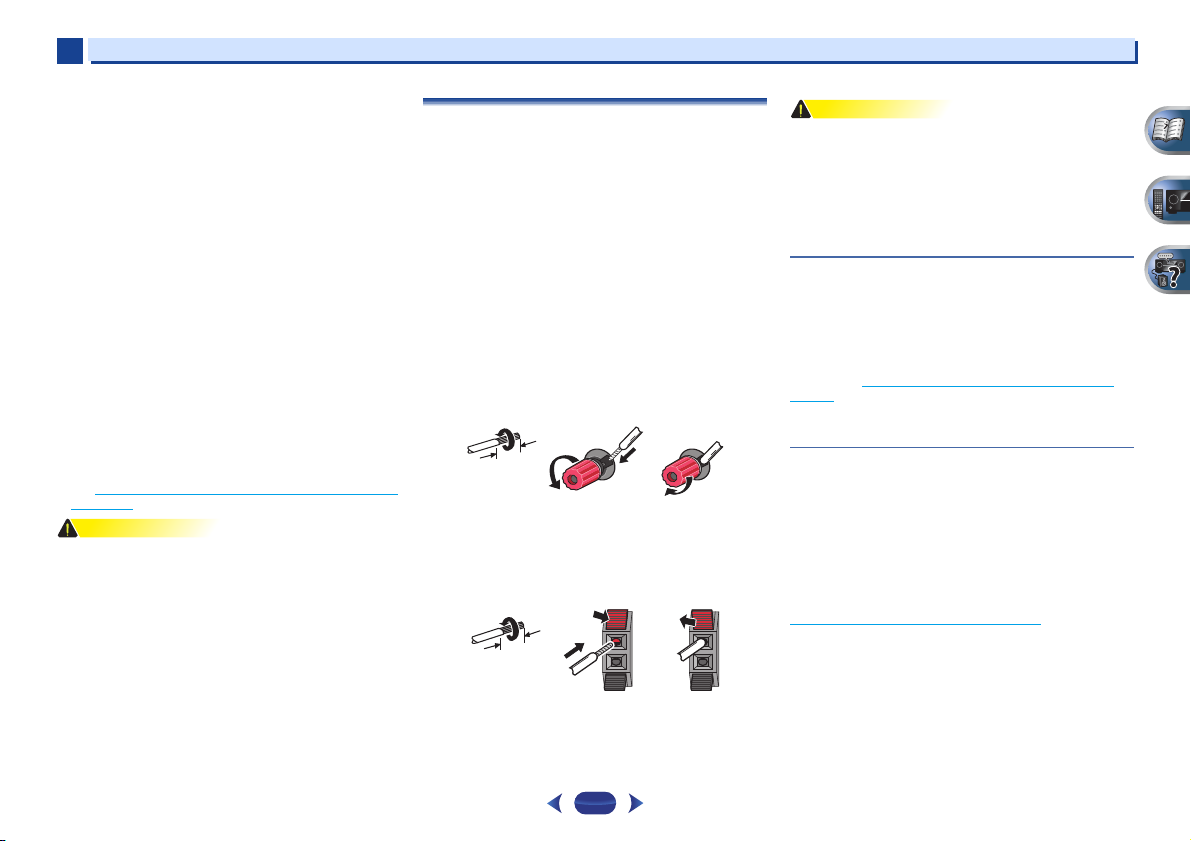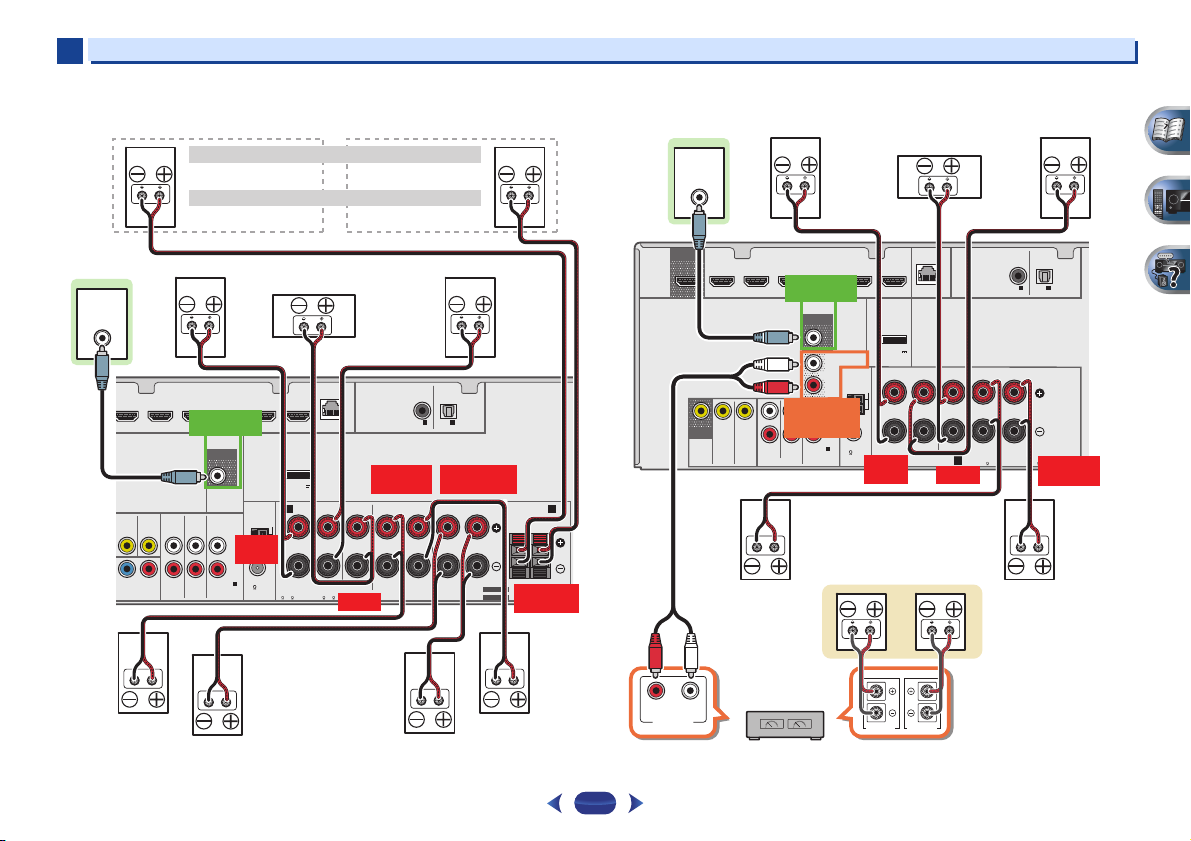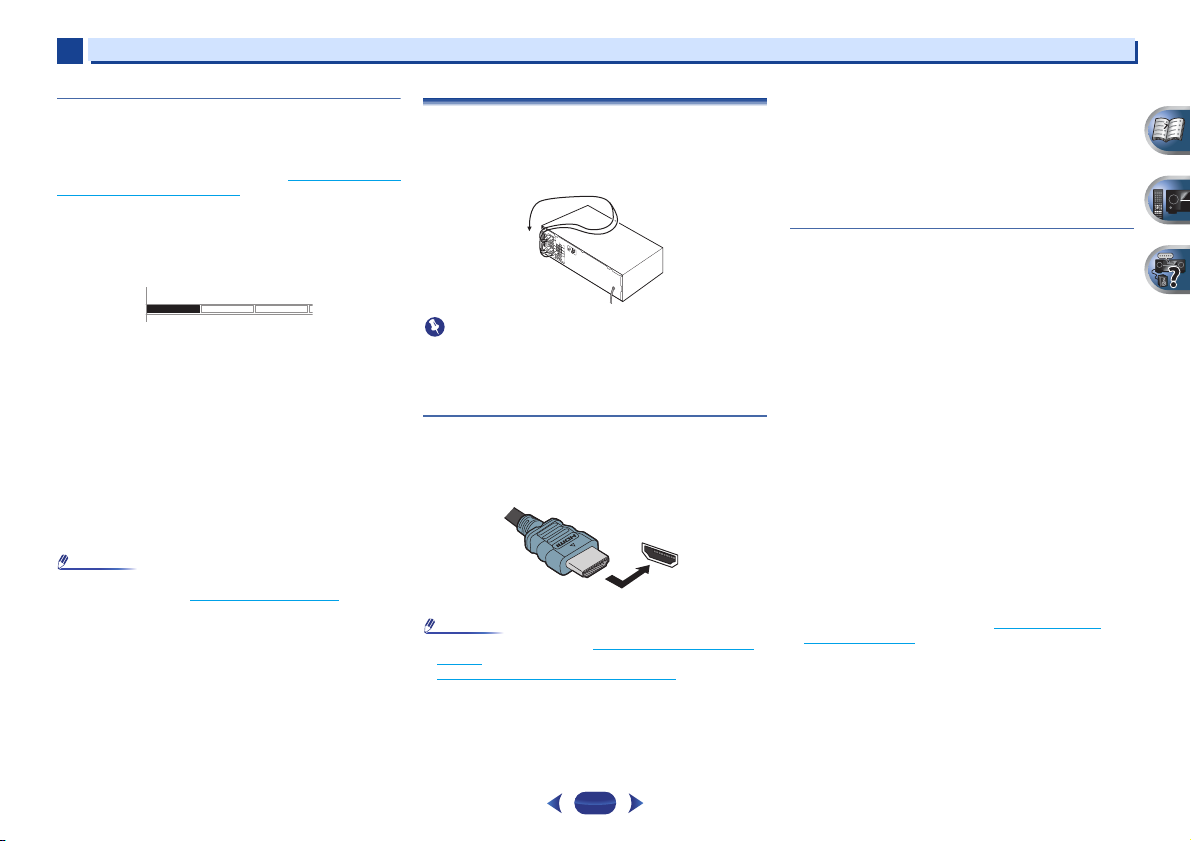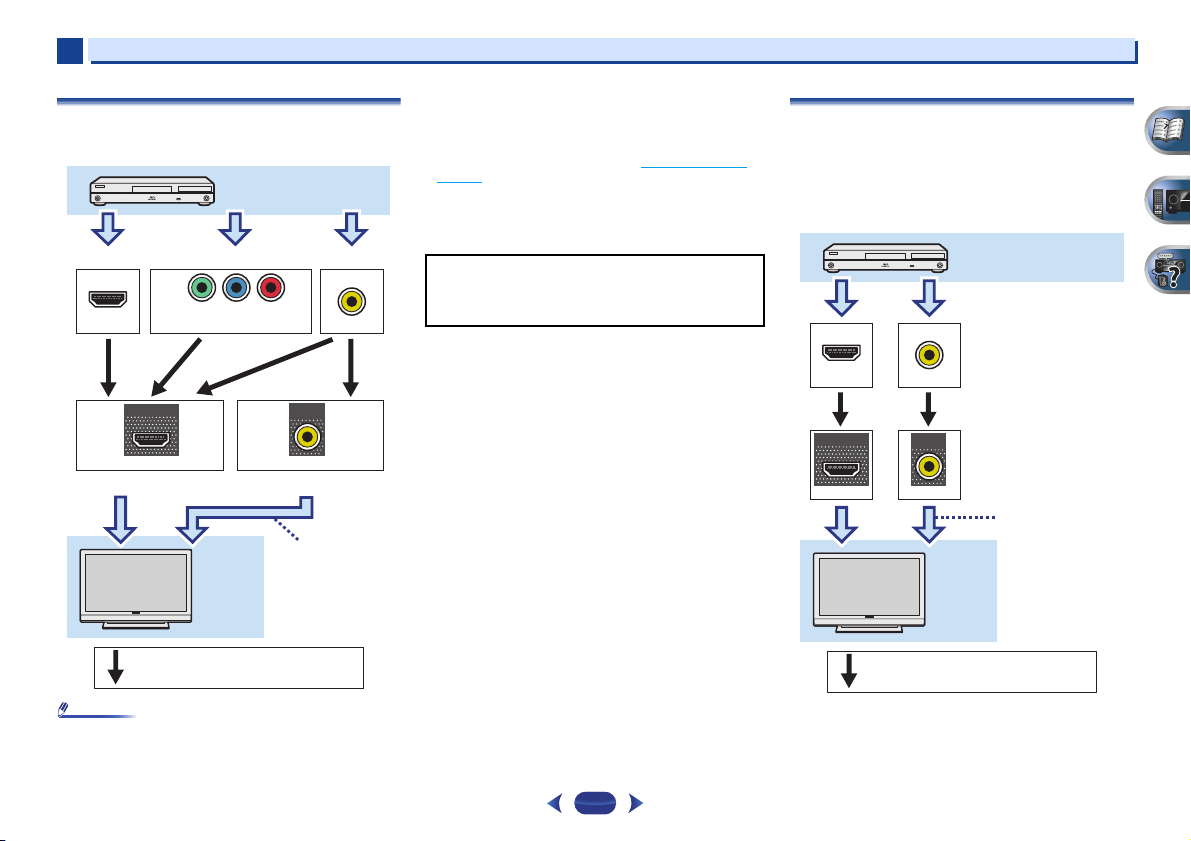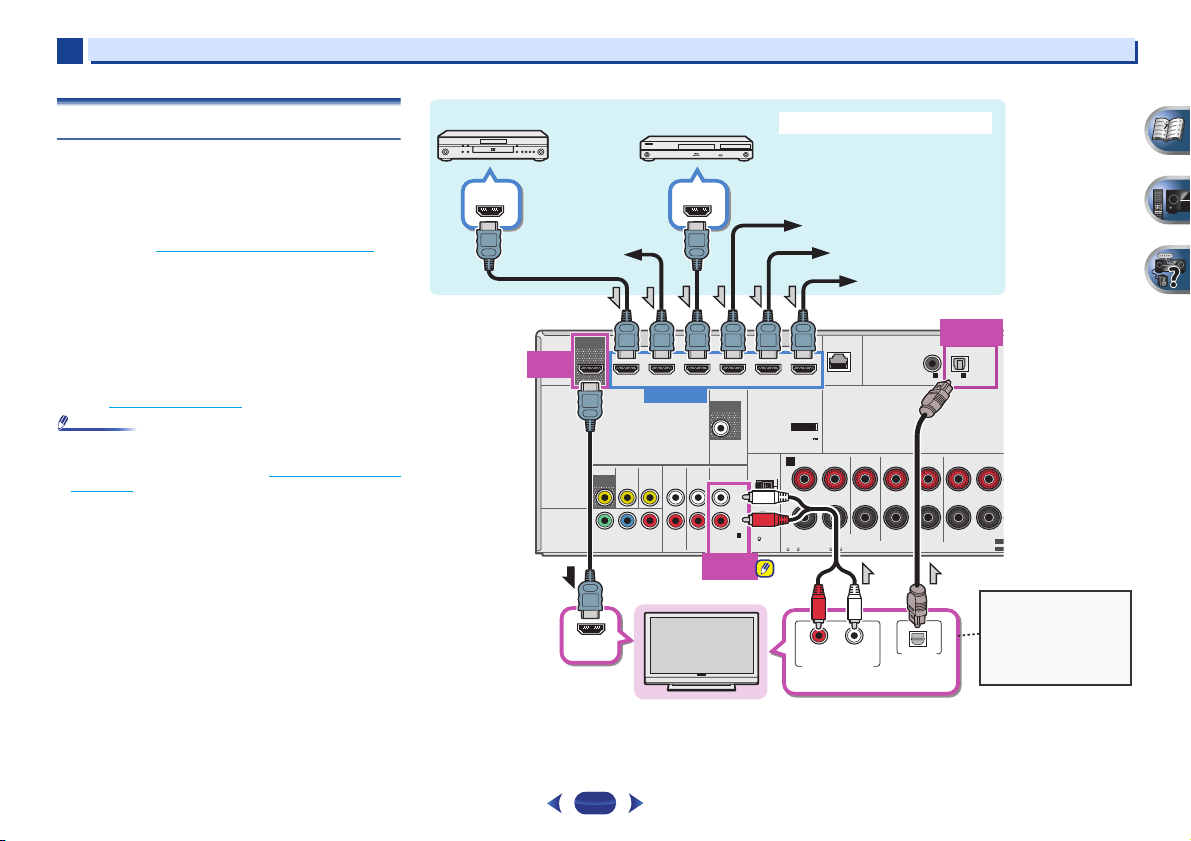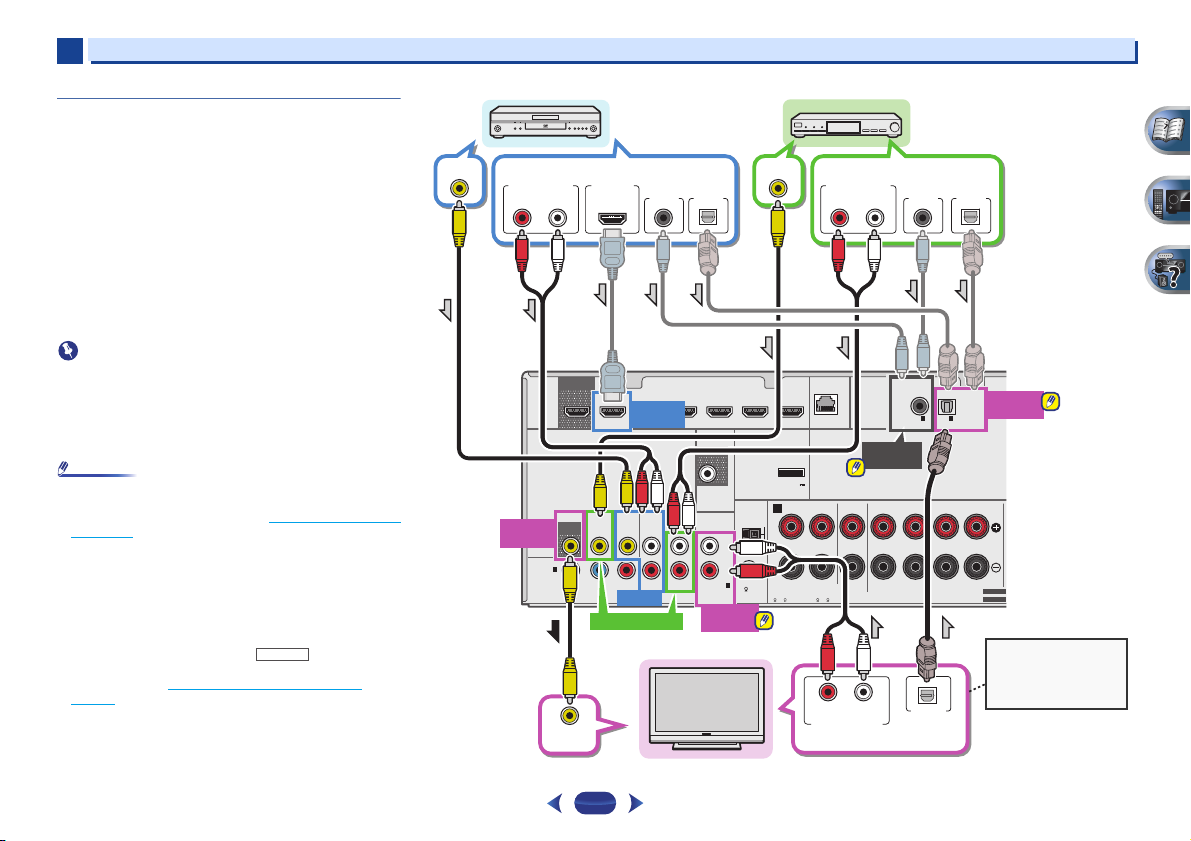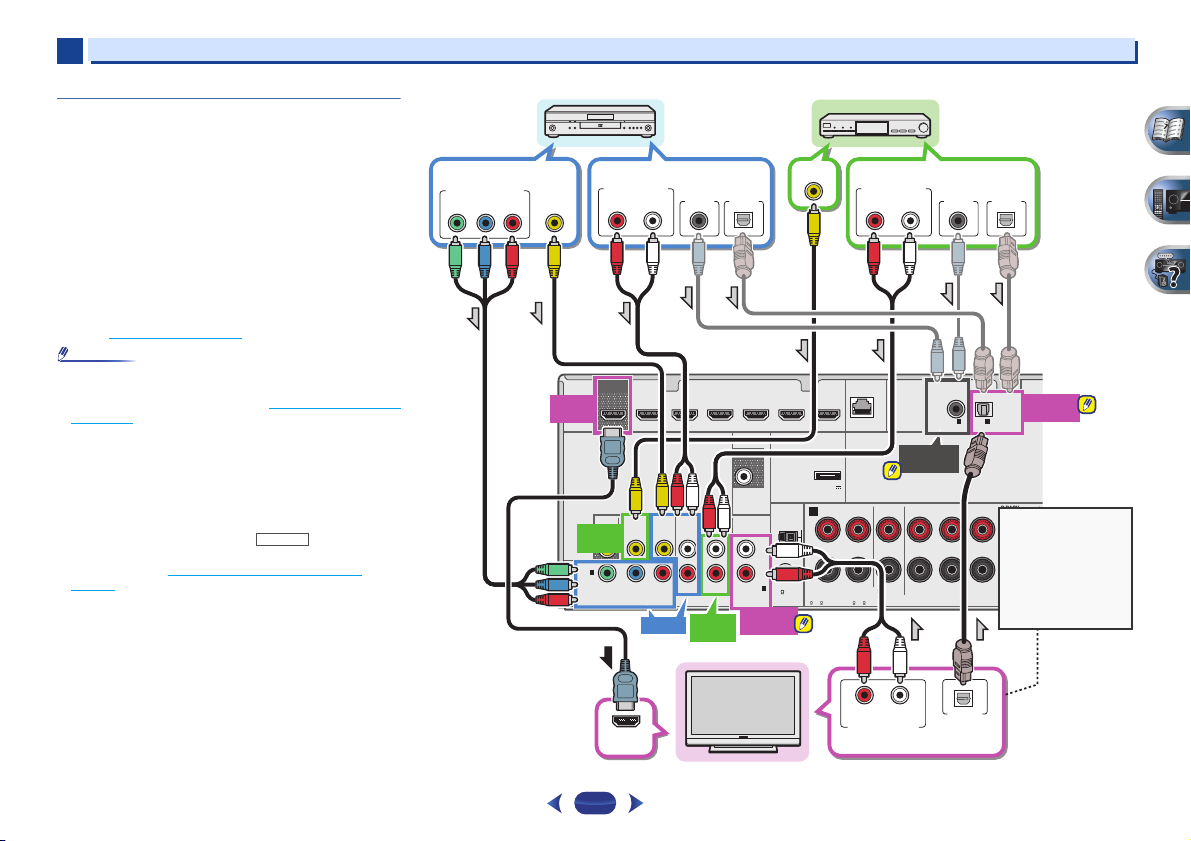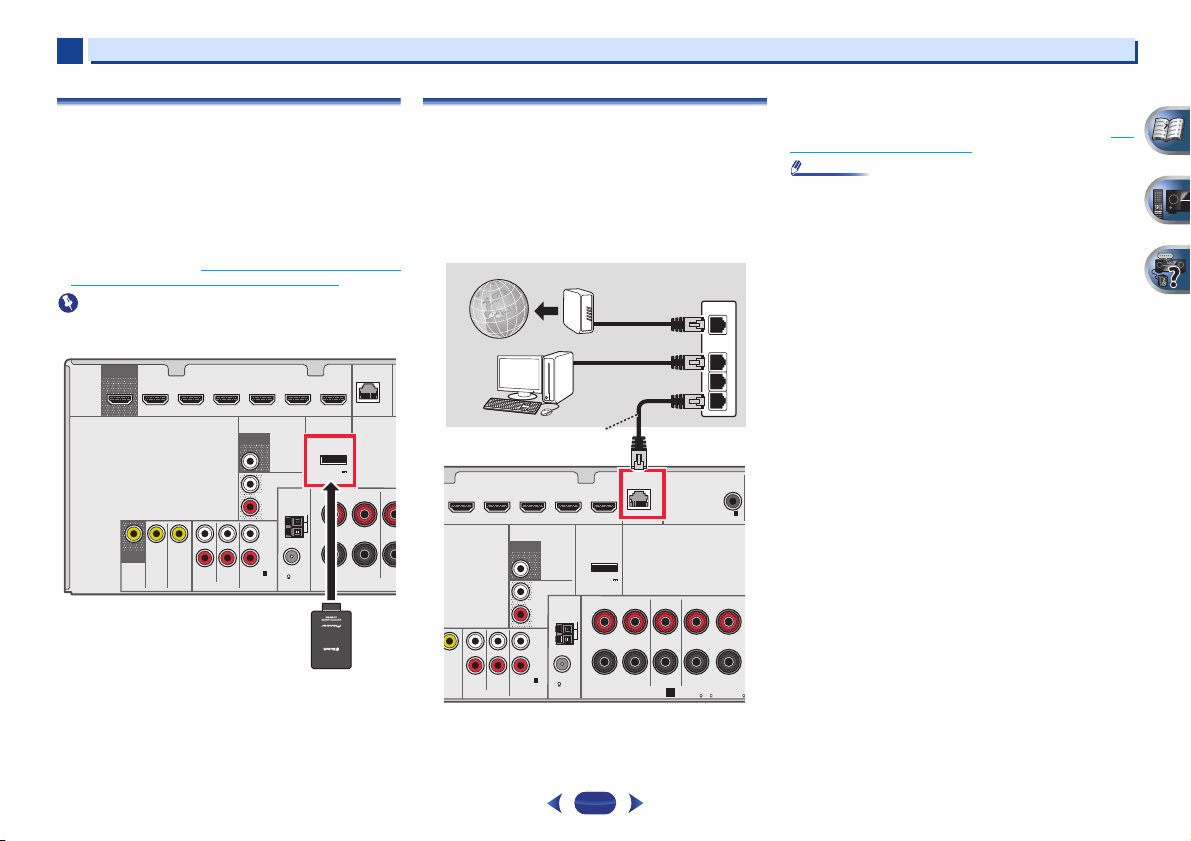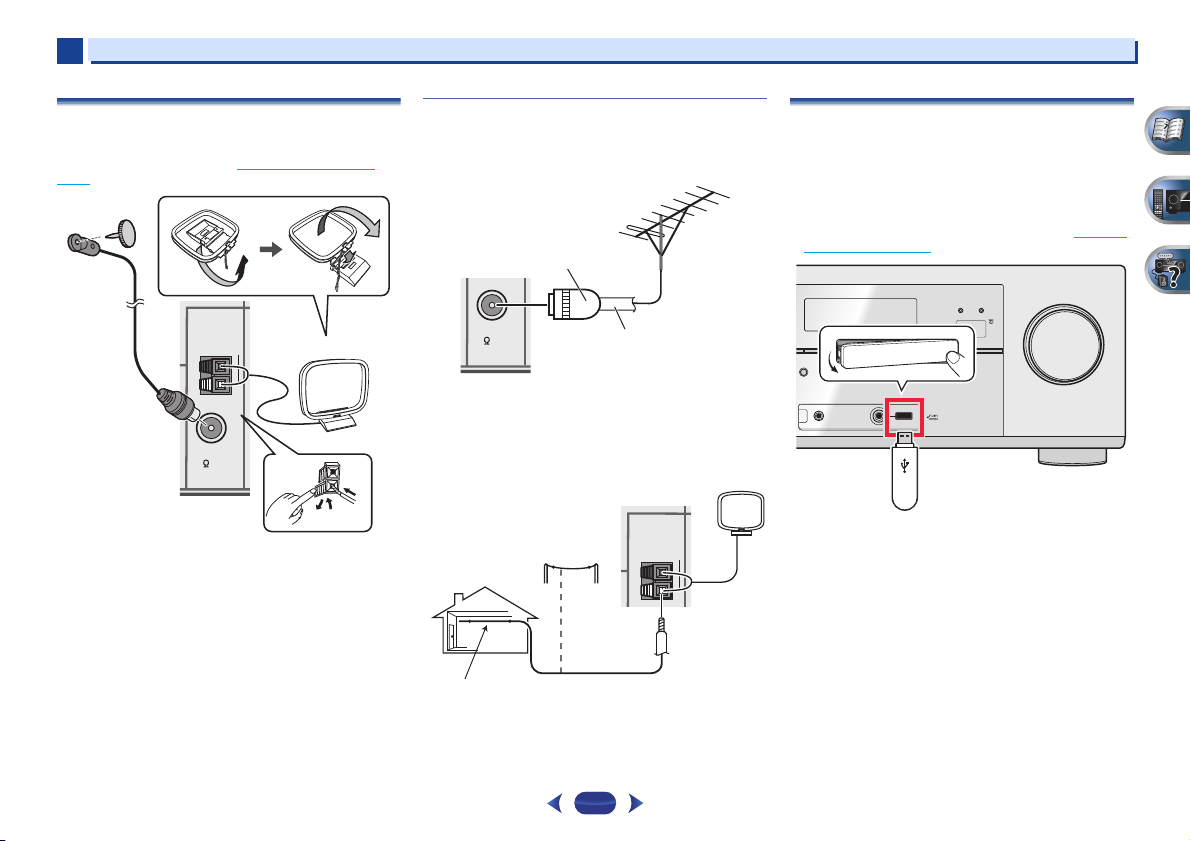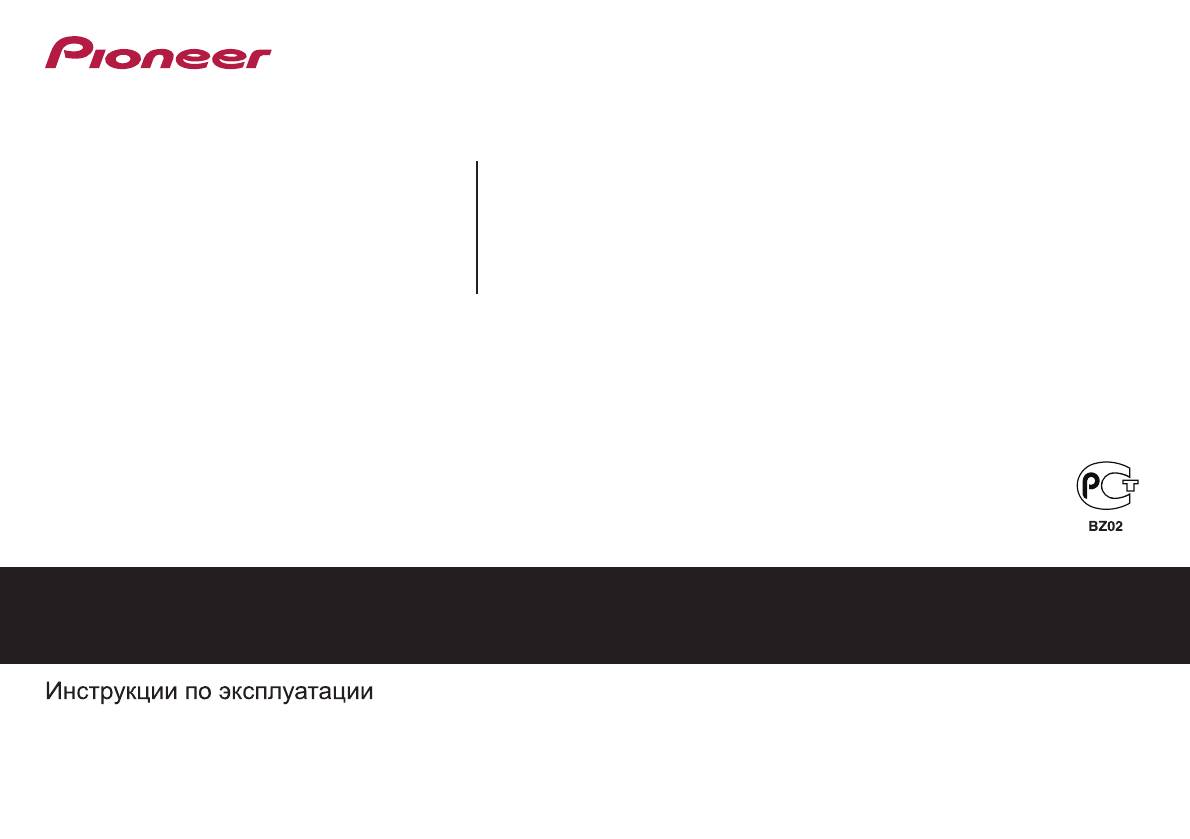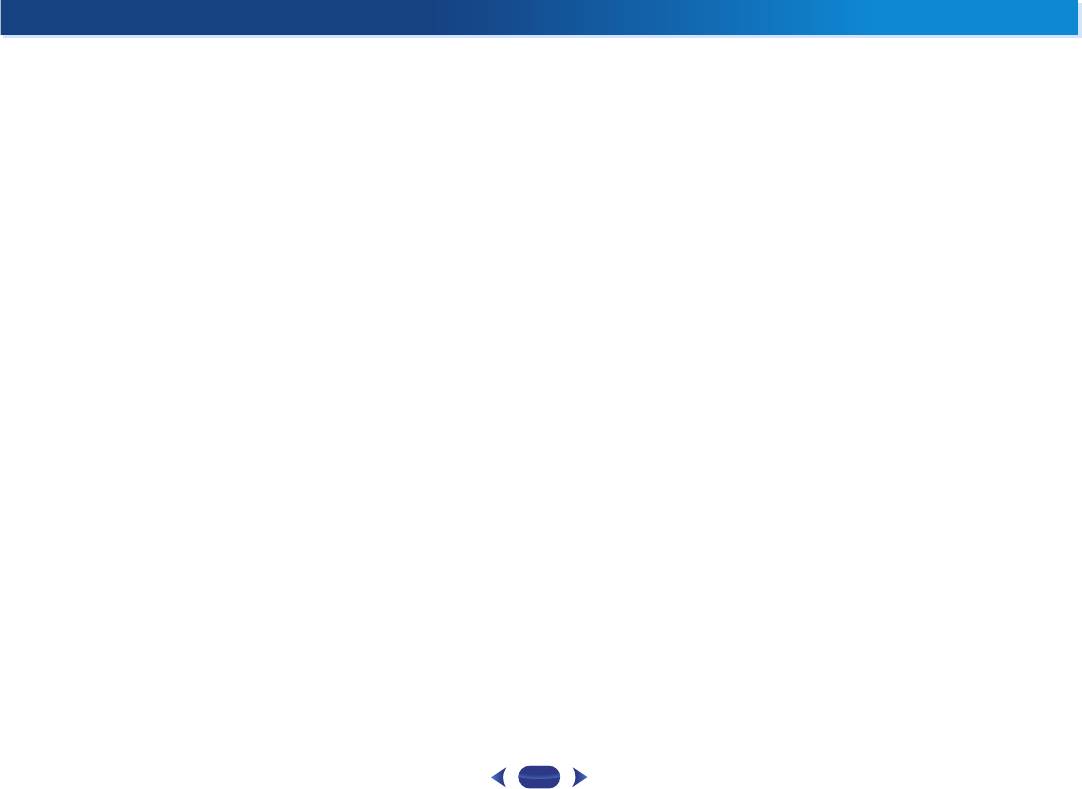AV Receiver
Operating Instructions
Discover the benefits of registering your product online at http://www.pioneer.co.uk (or http://www.pioneer.eu).
VSX-827
-K/-S
VSX-527
-K/-S
2
.
The exclamation point within an equilateral
triangle is intended to alert the user to the
presence of important operating and
maintenance (servicing) instructions in the
literature accompanying the appliance.
The lightning flash with arrowhead symbol,
within an equilateral triangle, is intended to
alert the user to the presence of uninsulated
“dangerous voltage” within the product’s
enclosure that may be of sufficient
magnitude to constitute a risk of electric
shock to persons.
CAUTION:
TO PREVENT THE RISK OF ELECTRIC
SHOCK, DO NOT REMOVE COVER (OR
BACK). NO USER-SERVICEABLE PARTS
INSIDE. REFER SERVICING TO QUALIFIED
SERVICE PERSONNEL.
CAUTION
RISK OF ELECTRIC SHOCK
DO NOT OPEN
IMPORTANT
D3-4-2-1-1_A1_En
WARNING
This equipment is not waterproof. To prevent a fire or
shock hazard, do not place any container filled with
liquid near this equipment (such as a vase or flower
pot) or expose it to dripping, splashing, rain or
moisture.
D3-4-2-1-3_A1_En
WARNING
Before plugging in for the first time, read the following
section carefully.
The voltage of the available power supply differs
according to country or region. Be sure that the
power supply voltage of the area where this unit
will be used meets the required voltage (e.g., 230 V
or 120 V) written on the rear panel.
D3-4-2-1-4*_A1_En
When installing this unit, make sure to leave space
around the unit for ventilation to improve heat radiation
(at least 40 cm at top, 20 cm at rear, and 20 cm at each
side).
WARNING
Slots and openings in the cabinet are provided for
ventilation to ensure reliable operation of the product,
and to protect it from overheating. To prevent fire
hazard, the openings should never be blocked or
covered with items (such as newspapers, table-cloths,
curtains) or by operating the equipment on thick carpet
or a bed.
D3-4-2-1-7b*_A1_En
WARNING
To prevent a fire hazard, do not place any naked flame
sources (such as a lighted candle) on the equipment.
D3-4-2-1-7a_A1_En
Operating Environment
Operating environment temperature and humidity:
+5 °C to +35 °C (+41 °F to +95 °F); less than 85 %RH
(cooling vents not blocked)
Do not install this unit in a poorly ventilated area, or in
locations exposed to high humidity or direct sunlight (or
strong artificial light)
D3-4-2-1-7c*_A1_En
This product is for general household purposes. Any
failure due to use for other than household purposes
(such as long-term use for business purposes in a
restaurant or use in a car or ship) and which requires
repair will be charged for even during the warranty
period.
K041_A1_En
.
3
If the AC plug of this unit does not match the AC
outlet you want to use, the plug must be removed
and appropriate one fitted. Replacement and
mounting of an AC plug on the power supply cord of
this unit should be performed only by qualified
service personnel. If connected to an AC outlet, the
cut-off plug can cause severe electrical shock. Make
sure it is properly disposed of after removal.
The equipment should be disconnected by removing
the mains plug from the wall socket when left unused
for a long period of time (for example, when on
vacation).
D3-4-2-2-1a_A1_En
CAUTION
The STANDBY/ON switch on this unit will not
completely shut off all power from the AC outlet.
Since the power cord serves as the main disconnect
device for the unit, you will need to unplug it from the
AC outlet to shut down all power. Therefore, make
sure the unit has been installed so that the power
cord can be easily unplugged from the AC outlet in
case of an accident. To avoid fire hazard, the power
cord should also be unplugged from the AC outlet
when left unused for a long period of time (for
example, when on vacation).
D3-4-2-2-2a*_A1_En
Information for users on collection and disposal of old equipment and used batteries
These symbols on the products, packaging, and/or accompanying documents mean
that used electrical and electronic products and batteries should not be mixed with
general household waste.
For proper treatment, recovery and recycling of old products and used batteries,
please take them to applicable collection points in accordance with your national
legislation.
By disposing of these products and batteries correctly, you will help to save valuable
resources and prevent any potential negative effects on human health and the
environment which could otherwise arise from inappropriate waste handling.
For more information about collection and recycling of old products and batteries,
please contact your local municipality, your waste disposal service or the point of sale
where you purchased the items.
These symbols are only valid in the European Union.
For countries outside the European Union:
If you wish to discard these items, please contact your local authorities or dealer and
ask for the correct method of disposal.
K058a_A1_En
Symbol examples
for batteries
Symbol for
equipment
Pb
4
Thank you for buying this Pioneer product. Please read
through these operating instructions so you will know how to
operate your model properly.
Before you start
. . . . . . . . . . . . . . . . . . . . . . . . . . . . . 6
Checking what’s in the box. . . . . . . . . . . . . . . . . . . . . . . . . 6
Installing the receiver . . . . . . . . . . . . . . . . . . . . . . . . . . . . . 6
Flow of settings on the receiver
. . . . . . . . . . . . . . 6
01 Controls and displays
Front panel . . . . . . . . . . . . . . . . . . . . . . . . . . . . . . . . . . . . . 7
Display . . . . . . . . . . . . . . . . . . . . . . . . . . . . . . . . . . . . . . 8
Remote control. . . . . . . . . . . . . . . . . . . . . . . . . . . . . . . . . . 9
Loading the batteries. . . . . . . . . . . . . . . . . . . . . . . . . . . 10
Operating range of remote control . . . . . . . . . . . . . . . . 10
02 Connecting your equipment
Determining the speakers’ application . . . . . . . . . . . . . . . 11
Some tips for improving sound quality . . . . . . . . . . . . . 11
Connecting the speakers . . . . . . . . . . . . . . . . . . . . . . . . . 12
Connect the surround back or front height speakers
(In case of VSX-827). . . . . . . . . . . . . . . . . . . . . . . . . . . . 12
Connect the surround back or front height speakers
(In case of VSX-527). . . . . . . . . . . . . . . . . . . . . . . . . . . . 12
Switching the speaker terminal . . . . . . . . . . . . . . . . . . . 14
Making cable connections . . . . . . . . . . . . . . . . . . . . . . . . 14
HDMI cables . . . . . . . . . . . . . . . . . . . . . . . . . . . . . . . . . 14
About HDMI . . . . . . . . . . . . . . . . . . . . . . . . . . . . . . . . . 14
Analog audio cables . . . . . . . . . . . . . . . . . . . . . . . . . . . 15
Digital audio cables. . . . . . . . . . . . . . . . . . . . . . . . . . . . 15
Video cables . . . . . . . . . . . . . . . . . . . . . . . . . . . . . . . . . 15
About the video converter (VSX-827 only) . . . . . . . . . . . . . 16
About video outputs connection
(VSX-527 only) . . . . . . . . . . . . . . . . . . . . . . . . . . . . . . . . . 16
Connecting a TV and playback components . . . . . . . . . . . 17
Connecting using HDMI . . . . . . . . . . . . . . . . . . . . . . . . 17
Connecting your TV with no HDMI input . . . . . . . . . . . . 18
Connecting your DVD player with no HDMI output
(VSX-827 only) . . . . . . . . . . . . . . . . . . . . . . . . . . . . . . . . 19
Connecting optional Bluetooth
®
ADAPTER . . . . . . . . . . . 20
Connecting to the network through LAN interface . . . . . . 20
Connecting antennas . . . . . . . . . . . . . . . . . . . . . . . . . . . . 21
Using external antennas . . . . . . . . . . . . . . . . . . . . . . . . 21
Connecting a USB device . . . . . . . . . . . . . . . . . . . . . . . . . 21
Connecting an iPod . . . . . . . . . . . . . . . . . . . . . . . . . . . . . 22
Plugging in the receiver . . . . . . . . . . . . . . . . . . . . . . . . . . 22
03 Basic Setup
Canceling the Auto Power Down . . . . . . . . . . . . . . . . . . . 23
Canceling the demo display . . . . . . . . . . . . . . . . . . . . . . . 23
Automatically setting up for surround sound (MCACC) . . 23
Other problems when using the Auto MCACC setup. . . 24
04 Basic playback
Playing a source . . . . . . . . . . . . . . . . . . . . . . . . . . . . . . . . 25
Selecting the audio input signal . . . . . . . . . . . . . . . . . . 25
Playing an iPod . . . . . . . . . . . . . . . . . . . . . . . . . . . . . . . . . 27
Playing back files stored on an iPod . . . . . . . . . . . . . . . 27
Basic playback controls. . . . . . . . . . . . . . . . . . . . . . . . . 27
Watching photos and video content . . . . . . . . . . . . . . . 27
Playing a USB device . . . . . . . . . . . . . . . . . . . . . . . . . . . . 28
Playing back audio files stored on a USB memory
device . . . . . . . . . . . . . . . . . . . . . . . . . . . . . . . . . . . . . . 28
Playing back photo files stored on a USB memory
device . . . . . . . . . . . . . . . . . . . . . . . . . . . . . . . . . . . . . . 28
About playable file formats . . . . . . . . . . . . . . . . . . . . . . 29
Bluetooth
®
ADAPTER for Wireless Enjoyment of Music
. . . 30
Wireless music play. . . . . . . . . . . . . . . . . . . . . . . . . . . . 30
Pairing the Bluetooth ADAPTER and Bluetooth wireless
technology device . . . . . . . . . . . . . . . . . . . . . . . . . . . . . 30
Listening to Music Contents of Bluetooth wireless
technology device with Your System . . . . . . . . . . . . . . . 31
AIR JAM . . . . . . . . . . . . . . . . . . . . . . . . . . . . . . . . . . . . 31
Listening to the radio . . . . . . . . . . . . . . . . . . . . . . . . . . . . 32
Improving FM sound . . . . . . . . . . . . . . . . . . . . . . . . . . . 32
Saving station presets . . . . . . . . . . . . . . . . . . . . . . . . . . 32
Listening to station presets . . . . . . . . . . . . . . . . . . . . . . 32
Naming preset stations . . . . . . . . . . . . . . . . . . . . . . . . . 32
An introduction to RDS. . . . . . . . . . . . . . . . . . . . . . . . . . . 33
Searching for RDS programs. . . . . . . . . . . . . . . . . . . . . 33
Displaying RDS information . . . . . . . . . . . . . . . . . . . . . 33
05 Listening to your system
Choosing the listening mode . . . . . . . . . . . . . . . . . . . . . . 34
Auto playback . . . . . . . . . . . . . . . . . . . . . . . . . . . . . . . . 34
Listening in surround sound . . . . . . . . . . . . . . . . . . . . . 34
Using the Advanced surround . . . . . . . . . . . . . . . . . . . 35
Using Stream Direct . . . . . . . . . . . . . . . . . . . . . . . . . . . 35
Using the Sound Retriever . . . . . . . . . . . . . . . . . . . . . . . . 35
Listening with Acoustic Calibration EQ . . . . . . . . . . . . . . . 35
Better sound using Phase Control . . . . . . . . . . . . . . . . . . 36
Using surround back channel processing. . . . . . . . . . . . . 36
Setting the Up Mix function . . . . . . . . . . . . . . . . . . . . . . . 36
Setting the Audio options . . . . . . . . . . . . . . . . . . . . . . . . . 37
06 Playback with NETWORK features
Introduction . . . . . . . . . . . . . . . . . . . . . . . . . . . . . . . . . . . 39
About playable DLNA network devices. . . . . . . . . . . . . . 39
Using AirPlay on iPod touch, iPhone, iPad, and
iTunes . . . . . . . . . . . . . . . . . . . . . . . . . . . . . . . . . . . . . . 39
About the DHCP server function . . . . . . . . . . . . . . . . . . 39
Authorizing this receiver . . . . . . . . . . . . . . . . . . . . . . . . 39
Playback with Network functions . . . . . . . . . . . . . . . . . . . 40
Basic playback controls . . . . . . . . . . . . . . . . . . . . . . . . . 40
Listening to Internet radio stations. . . . . . . . . . . . . . . . . 40
Playing back audio files stored on components on
the network . . . . . . . . . . . . . . . . . . . . . . . . . . . . . . . . . . 41
Playing back your favorite songs . . . . . . . . . . . . . . . . . . 41
The Network Setup menu . . . . . . . . . . . . . . . . . . . . . . . . . 41
Network Configuration . . . . . . . . . . . . . . . . . . . . . . . . . . 42
Language. . . . . . . . . . . . . . . . . . . . . . . . . . . . . . . . . . . . 43
Firmware Update . . . . . . . . . . . . . . . . . . . . . . . . . . . . . . 43
Factory Reset . . . . . . . . . . . . . . . . . . . . . . . . . . . . . . . . . 43
System Information . . . . . . . . . . . . . . . . . . . . . . . . . . . . 43
About network playback . . . . . . . . . . . . . . . . . . . . . . . . . . 44
Content playable over a network . . . . . . . . . . . . . . . . . . 44
About playback behavior over a network . . . . . . . . . . . . 45
Glossary . . . . . . . . . . . . . . . . . . . . . . . . . . . . . . . . . . . . . . 45
About playable file formats . . . . . . . . . . . . . . . . . . . . . . . . 46
Contents
Contents
5
07 Home Menu
Using the Home Menu . . . . . . . . . . . . . . . . . . . . . . . . . . . 47
Manual speaker setup . . . . . . . . . . . . . . . . . . . . . . . . . . . 47
Speaker Setting. . . . . . . . . . . . . . . . . . . . . . . . . . . . . . . 47
X.Over . . . . . . . . . . . . . . . . . . . . . . . . . . . . . . . . . . . . . . 48
Channel Level . . . . . . . . . . . . . . . . . . . . . . . . . . . . . . . . 49
Speaker Distance . . . . . . . . . . . . . . . . . . . . . . . . . . . . . 49
The Input Assign menu . . . . . . . . . . . . . . . . . . . . . . . . . . 50
Analog Input . . . . . . . . . . . . . . . . . . . . . . . . . . . . . . . . . 50
Component Input (VSX-827 only) . . . . . . . . . . . . . . . . . . 50
The Speaker System setting (VSX-827 only) . . . . . . . . . . . 50
The Video Parameter setting (VSX-827 only) . . . . . . . . . . . 50
Video Converter. . . . . . . . . . . . . . . . . . . . . . . . . . . . . . . 50
Resolution. . . . . . . . . . . . . . . . . . . . . . . . . . . . . . . . . . . 51
Aspect. . . . . . . . . . . . . . . . . . . . . . . . . . . . . . . . . . . . . . 51
The Pre Out Setting (VSX-527 only) . . . . . . . . . . . . . . . . . . 51
The Auto Power Down menu . . . . . . . . . . . . . . . . . . . . . . 52
The Network Standby menu . . . . . . . . . . . . . . . . . . . . . . . 52
The FL Demo Mode menu . . . . . . . . . . . . . . . . . . . . . . . . 52
08 Control with HDMI function
Making Control with HDMI connections. . . . . . . . . . . . . . 53
HDMI Setup . . . . . . . . . . . . . . . . . . . . . . . . . . . . . . . . . . . 53
Before using synchronization . . . . . . . . . . . . . . . . . . . . . . 54
About synchronized operations . . . . . . . . . . . . . . . . . . . . 54
Cautions on the Control with HDMI function . . . . . . . . . . 54
09 Controlling the rest of your system
Setting the remote to control other components . . . . . . . 55
Selecting preset codes directly. . . . . . . . . . . . . . . . . . . . . 55
Clearing all the remote control settings . . . . . . . . . . . . . . 55
Controls for TVs . . . . . . . . . . . . . . . . . . . . . . . . . . . . . . . . 56
Controls for other components. . . . . . . . . . . . . . . . . . . . . 56
Preset Code List . . . . . . . . . . . . . . . . . . . . . . . . . . . . . . . . 56
10 Additional information
Troubleshooting . . . . . . . . . . . . . . . . . . . . . . . . . . . . . . . . 62
General . . . . . . . . . . . . . . . . . . . . . . . . . . . . . . . . . . . . . 62
NETWORK feature . . . . . . . . . . . . . . . . . . . . . . . . . . . . . 63
HDMI. . . . . . . . . . . . . . . . . . . . . . . . . . . . . . . . . . . . . . . 64
Important information regarding the HDMI
connection . . . . . . . . . . . . . . . . . . . . . . . . . . . . . . . . . . 64
Windows 7 . . . . . . . . . . . . . . . . . . . . . . . . . . . . . . . . . . . . 65
About iPod/iPhone/iPad . . . . . . . . . . . . . . . . . . . . . . . . . . 65
About FLAC . . . . . . . . . . . . . . . . . . . . . . . . . . . . . . . . . . . 65
About messages displayed when using network
functions . . . . . . . . . . . . . . . . . . . . . . . . . . . . . . . . . . . . . 66
Resetting the main unit . . . . . . . . . . . . . . . . . . . . . . . . . . 66
Cleaning the unit . . . . . . . . . . . . . . . . . . . . . . . . . . . . . . . 66
Specifications . . . . . . . . . . . . . . . . . . . . . . . . . . . . . . . . . . 67
6
Before you start
Checking what’s in the box
Please check that you’ve received the following supplied
accessories:
•
Setup microphone
•
Remote control
•
AAA size IEC R03 dry cell batteries (to confirm system
operation) x2
•
AM loop antenna
•
FM wire antenna
•
Power cord
•
iPod cable (VSX-827 only)
•
Warranty card
•
Quick start guide
•
Safety Brochure
•
These operating instructions (CD-ROM)
Installing the receiver
•
When installing this unit, make sure to put it on a level and
stable surface.
Don’t install it on the following places:
– on a color TV (the screen may distort)
– near a cassette deck (or close to a device that gives off a
magnetic field). This may interfere with the sound.
– in direct sunlight
– in damp or wet areas
– in extremely hot or cold areas
– in places where there is vibration or other movement
– in places that are very dusty
– in places that have hot fumes or oils (such as a kitchen)
Flow of settings on the receiver
The unit is a full-fledged AV receiver equipped with an
abundance of functions and terminals. It can be used easily
after following the procedure below to make the connections
and settings.
The colors of the steps indicate the following:
— — — — — — — — — — — — — — — — — — — — — — — — — — — — — — — — — — — — — — — — — —
Required setting item
Setting to be made as necessary
1
Connecting the speakers
Where you place the speakers will have a big effect on
the sound.
•
Determining the speakers’ application (page 11)
•
Connecting the speakers (page 12)
•
Switching the speaker terminal (page 14)
2
Connecting the components
For surround sound, you’ll want to hook up using a
digital connection from the Blu-ray Disc/DVD player to
the receiver.
•
About the video converter (VSX-827 only) (page 16)
•
About video outputs connection (VSX-527 only)
(page 16
)
•
Connecting a TV and playback components (page 17)
•
Connecting antennas (page 21)
•
Plugging in the receiver (page 22)
3
Power On
Make sure you’ve set the video input on your TV to this
receiver. Check the manual that came with the TV if you
don’t know how to do this.
4
The Speaker System setting (VSX-827 only) (page 50)
(Specify either using the surround back or front height
speaker.)
The Pre Out Setting (VSX-527 only) (page 51
)
(When connecting the front height speakers.)
The Input Assign menu (page 50
)
(When using connections other than the recommended
connections.)
HDMI Setup (page 53
)
(When the connected TV supports the HDMI Audio Return
Channel function.)
5
Use the on-screen automatic MCACC setup to set up
your system
•
Automatically setting up for surround sound (MCACC)
(page 23
)
6
Basic playback (page 25)
•
Selecting the audio input signal (page 25)
•
Playing an iPod (page 27)
•
Playing a USB device (page 28)
•
Choosing the listening mode (page 34)
7
Adjusting the sound as desired
•
Using the Sound Retriever (page 35)
•
Better sound using Phase Control (page 36)
•
Listening with Acoustic Calibration EQ (page 35)
•
Using surround back channel processing (page 36)
•
Setting the Up Mix function (page 36)
•
Setting the Audio options (page 37)
•
Manual speaker setup (page 47)
8
Making maximum use of the remote control
•
Setting the remote to control other components
(page 55
)
1
1
Chapter
7
Controls and displays
Front panel
1
INPUT SELECTOR
dial
Selects an input source (page 25).
2
MCACC indicator
Lights when Acoustic Calibration EQ (page 35) is on (Acoustic
Calibration EQ is automatically set to on after the Auto
MCACC setup (page 23
)).
3
Receiver control buttons
SPEAKERS
– See Switching the speaker terminal on
page 14.
DIMMER
– Dims or brightens the display. The brightness
can be controlled in four steps.
DISPLAY
– Switches the display of this unit. The listening
mode, sound volume, Speaker System (VSX-827)/Pre Out
(VSX-527) setting or input name can be checked by
selecting an input source.
• The Speaker System/Pre Out setting may or may not be
displayed, depending on the input source you have
selected.
4
Character display
See Display on page 8.
5
Tuner control buttons
BAND
– Switches between AM, FM ST (stereo) and FM
MONO radio bands (page 32
).
TUNER EDIT
– Use with
TUNE
/
,
PRESET
/
and
ENTER
to memorize and name stations for recall
(page 32
).
TUNE
/
– Used to find radio frequencies (page 32).
PRESET
/
– Use to select preset radio stations
(page 32
).
6
HDMI indicator
Blinks when connecting an HDMI-equipped component;
lights when the component is connected (page 17
).
7
iPod iPhone iPad indicator
Lights when an iPod/iPhone/iPad is connected and
iPod/USB
input is selected (page 27
).
8
Remote sensor
Receives the signals from the remote control (see Operating
range of remote control on page 10).
9
MASTER VOLUME
dial
10
STANDBY/ON
11
PHONES jack
Use to connect headphones. When the headphones are
connected, there is no sound output from the speakers. The
listening mode when the sound is heard from the headphone
can be selected only from PHONES SURR, STEREO or
STEREO ALC mode (S.R AIR mode can be also selected with
ADAPTER input).
12
Listening mode buttons
AUTO SURROUND/STREAM DIRECT
– Switches between
Auto surround mode (page 34
) and Stream Direct
playback (page 35
).
ALC/STANDARD SURR
– Press for standard decoding
and to switch between the modes of 2 Pro Logic II, 2
Pro Logic IIx, 2 Pro Logic IIz and NEO:6, and the Auto
level control stereo mode (page 34
).
ADVANCED SURROUND
– Switches between the various
surround modes (page 35
).
13
MCACC SETUP MIC jack
Use to connect a microphone when performing Auto MCACC
setup (page 23
).
MASTER
VOLUME
STANDBY/ON
INPUT
SELECTOR
iPod iPhone iPad
DIRECT CONTROL
SOUND
RETRIEVER AIR
ADVANCED
SURROUND
PHONES
SPEAKERS DIMMER DISPLAY BAND TUNER EDIT TUNE PRESET ENTER
HDMIMCACC
iPod iPhone iPad
ALC/
STANDARD SURR
AUTO SURROUND
/
STREAM DIRECT
456
10
11 12
2
1 7 938
MCACC
SETUP
MIC
VIDEO
iPod
iPhone
iPad
USB
1513 14 16
17 18 19 20 21 19
24 25 26 27 27 2928
22
23
Controls and displays
1
1
8
14
iPod iPhone iPad/USB terminal
Use to connect your Apple iPod or USB mass storage device
as an audio source (page 22
).
15
SOUND RETRIEVER AIR
When the button is pressed, the input switches to ADAPTER
and the listening mode is automatically set to S.R AIR
(page 31
).
16
iPod iPhone iPad DIRECT CONTROL
Change the receiver’s input to the iPod and enable iPod
operations on the iPod (page 28
).
Display
17
PHASE
Lights when the Phase Control is switched on (page 36).
18
AUTO
Lights when the Auto Surround feature is switched on
(page 34
).
19
Tuner indicators
RDS – Lights when an RDS broadcast is received
(page 33
).
ST – Lights when a stereo FM broadcast is being received
in auto stereo mode (page 32
).
TUNE – Lights when a normal broadcast channel.
PRESET – Shows when a preset radio station is registered
or called.
MEM – Blinks when a radio station is registered.
kHz/MHz – Lights when the character display is showing
the currently received AM/FM broadcast frequency.
20
Speaker indicators
Shows if the speaker system is on or not (page 14).
21
Sleep timer indicator
Lights when the receiver is in sleep mode (page 9).
22
PRESET information or input signal indicator
Shows the preset number of the tuner or the input signal type,
etc.
23
Character display
Displays various system information.
24
DTS indicators
DTS – Lights when a source with DTS encoded audio
signals is detected.
HD – Lights when a source with DTS-EXPRESS or DTS-HD
encoded audio signals is detected.
ES – Lights to indicate DTS-ES decoding.
96/24 – Lights when a source with DTS 96/24 encoded
audio signals is detected.
NEO:6 – When one of the NEO:6 modes of the receiver is
on, this lights to indicate NEO:6 processing (page 34
).
25
Dolby Digital indicators
2 D – Lights when a Dolby Digital encoded signal is
detected.
2 D+ – Lights when a source with Dolby Digital Plus
encoded audio signals is detected.
2HD – Lights when a source with Dolby TrueHD encoded
audio signals is detected.
EX – Lights to indicate Dolby Digital EX decoding.
2PLII(x) – Lights to indicate 2 Pro Logic II/2 Pro Logic
IIx decoding. Light will go off during 2 Pro Logic IIz
decoding (see Listening in surround sound
on page 34 for
26
ADV.S.
Lights when one of the Advanced Surround modes has been
selected (see Using the Advanced surround
on page 35 for
27
SIGNAL SELECT indicators
DIGITAL – Lights when a digital audio signal is selected.
Blinks when a digital audio signal is selected and selected
audio input is not provided.
HDMI – Lights when an HDMI signal is selected. Blinks
when an HDMI signal is selected and selected HDMI input
is not provided.
28
Up Mix/DIMMER indicator
Lights when the Up Mix function is set to ON (page 36). Also,
lights when DIMMER is set to off.
29
DIR.
Lights when the DIRECT or PURE DIRECT mode is switched
on (page 35
).
Removing the front cover
Attaching the front cover
MCACC
SETUP
MIC
VIDEO
iPod
iPhone
iPad
USB
5 V
2.1
A
MCACC
SETUP
MIC
VIDEO
iPod
iPhone
iPad
USB
1
2
Controls and displays
1
1
9
Remote control
•
button is not used with this receiver.
1
SLEEP
Press to change the amount of time before the receiver
switches into standby (30 min – 60 min – 90 min – Off). You
can check the remaining sleep time at any time by pressing
SLEEP
once.
2
RECEIVER
Switches the receiver between standby and on.
3
Switches the remote to control the receiver (used to select the
white commands above the number buttons (
MIDNIGHT
,
etc)). Also use this button to set up surround sound (page 47
)
or Audio parameters (page 37
).
4
INPUT SELECT
Use to select the input source (page 25).
5
Input function buttons
Use to select the input source to this receiver (page 25). This
will enable you to control other components with the remote
control (page 55
).
6
Listening mode buttons
AUTO/DIRECT
– Switches between Auto surround mode
(page 34
) and Stream Direct playback (page 35).
ALC/STANDARD SURR
– Press for standard decoding
and to switch between the modes of 2 Pro Logic II, 2
Pro Logic IIx, 2 Pro Logic IIz and NEO:6, and the Auto
level control stereo mode (page 34
).
ADV SURR
– Switches between the various surround
modes (page 35
).
7
Receiver and component control buttons
The following button controls can be accessed after you have
selected the corresponding input function button (
BD
,
DVD
,
etc.).
Press first to access:
AUDIO PARAMETER
– Use to access the Audio options
(page 37
).
HOME MENU
– Press to access the Home Menu
(page 47
).
RETURN
– Confirm and exit the current menu screen.
Press
BD
,
DVD
or
DVR/BDR
first to access:
TOP MENU
– Displays the disc ‘top’ menu of a Blu-ray
Disc/DVD.
HOME MENU
– Displays the HOME MENU screen.
RETURN
– Confirm and exit the current menu screen.
MENU
– Display s the TOOLS menu of Blu-ray Disc player.
Press
TUNER
first to access:
TOOLS
– Memorizes stations for recall (page 32), also
used to change the name (page 32
).
BAND
– Switches between AM, FM ST (stereo) and FM
MONO radio bands (page 32
).
PTY
– Use to search for RDS program types (page 33).
Press
iPod/USB
first to access:
iPod CTRL
– Switches between the iPod controls and the
receiver controls (page 27
).
8
///
(
TUNE
/
,
PRESET
/
),
ENTER
Use the arrow buttons when setting up your surround sound
system (page 47
). Also used to control Blu-ray Disc/DVD
menus/options.
Use
TUNE
/
can be used to find radio frequencies and
PRESET
/
can be used to select preset radio stations
(page 32
).
9
Component control buttons
The main buttons (
,
, etc.) are used to control a component
after you have selected it using the input function buttons.
The controls above these buttons can be accessed after you
have selected the corresponding input function button (
BD
,
DVD
and
CD
). These buttons also function as described
below.
Press first to access:
BASS +/–
,
TRE +/–
– Use to adjust Bass or Treble.
• These controls are disabled when the listening mode is
set to DIRECT or PURE DIRECT.
• When the front speaker is set at SMALL in the Speaker
Setting (or automatically via the Auto MCACC setup)
and the X.Over is set above 150 Hz, the subwoofer
channel level will be adjusted by pressing
BASS +/–
(page 48
).
SLEEP
INPUT
1
4
7
RECEIVER
ENTER
2
5
8
DISP
CLR
3
6
9
0
ENTER
CH
CH
MUTE
RETURN
AUDIO
PARAMETER
MENU
HOME
MENU
RECEIVER
RECEIVER
SOURCE
TOOLS
BAND
iPod CTRL
PTY
TOP
MENU
T
U
N
E
T
U
N
E
P
R
E
S
E
T
P
R
E
S
E
T
SHIFT
1
2
11
12
13
14
15
16
3
4
5
6
7
8
9
10
SHIFT
RECEIVER
RECEIVER
Controls and displays
1
1
10
10
Number buttons and other component controls
Use the number buttons to directly select a radio frequency
(page 32
) or the tracks on a CD, etc. There are other buttons
that can be accessed after is pressed. (For example
MIDNIGHT
, etc.)
EQ
– Press to switch on/off Acoustic Calibration EQ
setting (page 35
).
PHASE
– Press to switch on/off Phase Control (page 36).
SIGNAL SEL
– Press to select the audio input signal of the
component to play back (page 25
).
S.RETRIEVER
– Press to restore CD quality sound to
compressed audio sources (page 35
).
SB CH
– Press to select ON, AUTO or OFF the surround
back channel (page 36
).
CH SELECT
– Press repeatedly to select a channel, then
use
LEV +/–
to adjust the level (page 49).
LEV +/–
– Use to adjust the channel level.
MIDNIGHT
– Switches to Midnight or Loudness listening
(page 37
).
SPEAKERS
– See Switching the speaker terminal on
page 14.
DIMMER
– Dims or brightens the display. The brightness
can be controlled in four steps.
11
SOURCE
Press to turn on/off other components connected to the
receiver (page 55
).
12
TV CONTROL buttons
These buttons are dedicated to control the TV assigned to the
TV
button. Thus if you only have one TV to hook up to this
system assign it to the
TV
button (page 56).
– Use to turn on/off the power of the TV.
INPUT
– Use to select the TV input signal.
CH +/–
– Use to select channels.
VOL +/–
– Use to adjust the volume on your TV.
13
+Favorite
Press while a song is being played back or stopped. The
selected song is then registered in the Favorites folder
(page 41
).
14
VOLUME +/–
Use to set the listening volume.
15
MUTE
Mutes/unmutes the sound.
16
DISP
Switches the display of this unit. The listening mode, sound
volume, Speaker System (VSX-827)/Pre Out (VSX-527) setting or
input name can be checked by selecting an input source.
•
The Speaker System/Pre Out setting may or may not be
displayed, depending on the input source you have
selected.
Loading the batteries
The batteries included with the unit are to check initial
operations; they may not last over a long period. We
recommend using alkaline batteries that have a longer life.
•
Incorrect use of batteries may result in such hazards as
leakage and bursting. Observe the following precautions:
—
Never use new and old batteries together.
—
Insert the plus and minus sides of the batteries properly
according to the marks in the battery case.
—
Batteries with the same shape may have different
voltages. Do not use different batteries together.
—
When disposing of used batteries, please comply with
governmental regulations or environmental public
instruction’s rules that apply in your country or area.
—
Do not use or store batteries in direct sunlight or other
excessively hot place, such as inside a car or near a
heater. This can cause batteries to leak, overheat,
explode or catch fire. It can also reduce the life or
performance of batteries.
Operating range of remote control
The remote control may not work properly if:
•
There are obstacles between the remote control and the
receiver’s remote sensor.
•
Direct sunlight or fluorescent light is shining onto the
remote sensor.
•
The receiver is located near a device that is emitting
infrared rays.
•
The receiver is operated simultaneously with another
infrared remote control unit.
RECEIVER
2
2
11
Chapter
Connecting your equipment
Determining the speakers’ application
By connecting the left and right front speakers (L/R), the
center speaker (C), the left and right surround speakers (SL/
SR), the left and right surround back speakers (SBL/SBR) (or
the left and right front height speakers (FHL/FHR)), and the
subwoofer (SW), a surround sound system up to 7.1 channel
can be enjoyed.
The 5.1 channel surround system is the most commonly-used
in home theaters. To achieve the best possible surround
sound, install your speakers as shown below.
•
VSX-827 only: Both the surround back speakers and the
front height speakers can be connected at the same time.
In this case, sound will be output from either the front
height speaker or the surround back speaker depending on
which one was selected in the Speaker System setting
(see The Speaker System setting (VSX-827 only)
on page 50).
•
VSX-527 only: To connect the surround back or front
height speakers, an additional amplifier is required.
Connect the additional amplifier to the PRE OUT SURR
BACK/FRONT HEIGHT outputs of this unit and connect the
surround back or front height speakers to the additional
amplifier (see Connect the surround back or front height
speakers (In case of VSX-527) on page 12).
VSX-827 only: Another way, you can use the speakers
connected to the B speaker terminals to listen to stereo
playback in another room. See Switching the speaker terminal
on page 14 for the listening options with this setup.
•
You will not be able to connect the B speakers if you
connect the front height speakers in the main zone.
Further, if you use the B speakers, a 5.1 ch playback will be
the maximum in the main zone. (No sound is output from
the surround back speaker.)
Some tips for improving sound quality
Where you put your speakers in the room has a big effect on
the quality of the sound. The following guidelines should help
you to get the best sound from your system.
•
It is best to angle the speakers towards the listening
position. The angle depends on the size of the room. Use
less of an angle for bigger rooms.
•
Refer to the chart below for placement of speakers you
intend to connect.
—
Place the surround speakers at 120º from the center. If
you, (1) use the surround back speaker, and, (2) don’t use
the front height speakers, we recommend placing the
surround speaker right beside you.
—
If you intend to connect only one surround back
speakers, place it directly behind you.
—
If the surround speakers cannot be set directly to the side
of the listening position with a 7.1-channel system, the
surround effect can be enhanced by turning off the Up
Mix function (see Setting the Up Mix function
on page 36).
•
For the best stereo effect, place the front speakers 2 m to
3 m apart, at equal distance from the TV.
•
If you’re using a center speaker, place the front speakers at
a wider angle. If not, place them at a narrower angle.
•
Place the center speaker above or below the TV so that the
sound of the center channel is localized at the TV screen.
Also, make sure the center speaker does not cross the line
formed by the leading edge of the front left and right
speakers.
SL
L
SW
C
RR
SR
SL
L
SW
C
SR
SB
5.1 channel surround
system:
6.1 channel surround
(Surround back) system:
C
SL
L
FHL
FHR
SW
R
SR
SL
L
SW
C
R
SR
SBL
SBR
7.1 channel surround
(Surround back) system:
7.1 channel surround
(Front height) system:
L
R
L
SW
C
FHL
SL
SBL
SBR
SB
SR
R
FHR
30 30
60
120 120
Connecting your equipment
2
2
12
•
Surround and surround back speakers should be
positioned 60 cm to 90 cm higher than your ears and titled
slight downward. Make sure the speakers don’t face each
other. For DVD-Audio, the speakers should be more directly
behind the listener than for home theater playback.
•
Try not to place the surround speakers farther away from
the listening position than the front and center speakers.
Doing so can weaken the surround sound effect.
•
Place the left and right front height speakers at least one
meter directly above the left and right front speakers.
•
If you’re going to place speakers around your CRT TV, use
shielded speakers or place the speakers at a sufficient
distance from your CRT TV.
•
The subwoofer can be placed on the floor. Ideally, the other
speakers should be at about ear-level when you’re listening
to them. Putting the speakers on the floor (except the
subwoofer), or mounting them very high on a wall is not
recommended.
•
When not connecting a subwoofer, connect speakers with
low frequency reproduction capabilities to the front
channel. (The subwoofer’s low frequency component is
played from the front speakers, so the speakers could be
damaged.)
•
After connecting, be sure to conduct the Auto MCACC
(speaker environment setting) procedure.
See Automatically setting up for surround sound (MCACC)
on page 23.
•
Make sure that all speakers are securely installed. This not
only improves sound quality, but also reduces the risk of
damage or injury resulting from speakers being knocked
over or falling in the event of external shocks such as
earthquakes.
Connecting the speakers
The receiver will work with just two stereo speakers (the front
speakers in the diagram) but using at least three speakers is
recommended, and a complete setup is best for surround
sound.
Make sure you connect the speaker on the right to the right (R)
terminal and the speaker on the left to the left (L) terminal.
Also make sure the positive and negative (+/–) terminals on
the receiver match those on the speakers.
You can use speakers with a nominal impedance between 6 Ω
and 16 Ω.
Be sure to complete all connections before connecting this unit
to the AC power source.
Bare wire connections
1
Twist exposed wire strands together.
2
Loosen terminal and insert exposed wire.
3
Tighten terminal.
Connect the wires to the B-Speakers terminals of the VSX-827 as
shown below:
1
Twist exposed wire strands together.
2
Push open the tabs and insert exposed wire.
3
Release the tabs.
•
These speaker terminals carry HAZARDOUS LIVE voltage.
To prevent the risk of electric shock when connecting or
disconnecting the speaker cables, disconnect the power
cord before touching any uninsulated parts.
•
Make sure that all the bare speaker wire is twisted together
and inserted fully into the speaker terminal. If any of the
bare speaker wire touches the back panel it may cause the
power to cut off as a safety measure.
Connect the surround back or front height
speakers (In case of VSX-827)
The Speaker System setting must be set if the above
connections are performed. Select Surr.Back if the surround
back speaker is connected and Height if the front height
speaker is connected (If neither the surround back speaker
nor the front height speaker is connected, either setting will
suffice) (see The Speaker System setting (VSX-827 only)
on
page 50).
•
When using only one surround back speaker, connect it to
the SURROUND BACK L (Single) terminals.
Connect the surround back or front height
speakers (In case of VSX-527)
Connect the PRE OUT SURR BACK/FRONT HEIGHT outputs
of the unit and additional amplifier to add a surround back or
front height speaker.
The Pre Out setting must be set if the above connections are
performed. Select Surr.Back if the surround back speaker is
connected and Height if the front height speaker is
connected (If neither the surround back speaker nor the front
height speaker is connected, either setting will suffice) (see
The Pre Out Setting (VSX-527 only)
on page 51).
•
You can use the additional amplifier on the surround back
channel pre-outs for a single speaker as well. In this case
plug the amplifier into the left (L (Single)) terminal only.
12 3
12 3
Connecting your equipment
2
2
13
VSX-827 connection diagram VSX-527 connection diagram
R
L
AUDIO
NENT VIDEO
PRE OUT
SPEAKERS
ANTENNA
OPTICAL
COAXIAL
LAN
(
10/100
)
DVD
IN
SAT/CBL
IN
DVD
PB PR
SAT/CBL
ANALOG IN
IN
IN
DVD GAME VIDEOBD
SAT/CBL DVR/BDR
(
CD
)
(
TV
)
IN
1
IN
1
(
CD
)
ASSIGNABLE
ASSIGNABLE
ASSIGNABLE
1
FM UNBAL
75
CAUTION:
ATTENTION:
SPEAKER IMPEDANCE
ENCEINTE D’IMPEDANCE DE
SEE INSTRUCTION MANUAL
VOIR LE MODE D’EMPLOI
6 -16 .
6 -16 .
AM LOOP
SURROUND
SURROUND BACK FRONT HEIGHT
/
CENTER
FRONT
RL
RL
RL
(
Single
)
RL
A
B
SUB WOOFER
1
(
OUTPUT 5
V
0.1 A MAX
)
ADAPTER PORT
SELECTABLE
SELECTABLE
LINE LEVEL
INPUT
FRONT
R L
SURROUND
R L
FRONT HEIGHT
R L
CENTER
PREOUT
SUBWOOFER
SURROUND BACK
R L
Front height setting
Speaker B setting
Front right
Subwoofer
Center
Front left
Surround right
Surround left
Surround
back right
Surround
back left
Front height right
Speaker B — right
Front height left
Speaker B — left
The front height terminals can also be used for Speaker B.
When using only one surround back speaker, connect it
to the SURROUND BACK L (Single) terminals.
HDMI
VIDEO
R
L
AUDIO
PRE OUT
SPEAKERS
ANTENNA
OPTICAL
COAXIAL
LAN
(
10/100
)
DVD
IN
SAT/CBL
IN
MONITOR
OUT
DVD
SAT/CBL
ANALOG IN
IN
R
L
PRE OUT
SURR BACK/
FRONT HEIGHT
IN
DVD GAME VIDEOBD
SAT/CBL DVR/BDR
(
CD
)
(
Single
)
(
TV
)
IN
1
IN
1
(
CD
)
OUT
ASSIGNABLE
ASSIGNABLE
ASSIGNABLE
1
FM UNBAL
75
CAUTION:
ATTENTION:
SPEAKER IMPEDANCE
ENCEINTE D’IMPEDANCE DE
Class 2 Wiring
6 -16 .
6 —16 .
AM LOOP
SURROUND
CENTER
FRONT
RL
RL
A
SUB WOOFER
1
(
OUTPUT 5
V
0.1 A MAX
)
ADAPTER PORT
LINE LEVEL
INPUT
SPEAKER R SPEAKER L
PREOUT
SURR BACK/
FRONT HEIGHT
FRONT
R L
SURROUND
R L
CENTER
PREOUT
SUBWOOFER
RL
ANALOG
AUDIO IN
Center
Surround right
Front right
Front left
Subwoofer
Surround left
Right
Surround back or
front height speakers
Surround back or front height
channel amplifier
Left
Connecting your equipment
2
2
14
Switching the speaker terminal
Use
SPEAKERS
button to change the speaker system on or
off. When the SP OFF is selected, no sound is output from the
speakers connected to this receiver.
VSX-827 only: If you selected Surr.Back in The Speaker System
setting (VSX-827 only) on page 50, you can switch between
speakers using the
SPEAKERS
button. If you selected Height,
the button will simply switch your main speaker terminal on or
off. The options below are for the Surr.Back setting only.
Use the
SPEAKERS
button on the front panel to select a
speaker terminal setting.
Press repeatedly to choose a speaker terminal option:
•
SPA – Sound is output from the speakers connected to
the A-speaker terminals and PRE OUT SURR BACK/FRONT
HEIGHT (VSX-527 only) (multichannel playback is possible).
•
SPB (VSX-827 only) – Sound is output from the two
speakers connected to the B-speaker terminals (only stereo
playback is possible).
•
SPAB (VSX-827 only) – Sound is output from the A-
speaker terminals, the two speakers in the B-speaker
terminals, and the subwoofer. Multichannel sources are
downmixed only when the STEREO or STEREO ALC mode
is selected for stereo output from A- and B-speaker
terminals.
•
SP – No sound is output from the speakers.
•
VSX-827 only: The subwoofer output depends on the
settings you made in Speaker Setting
on page 47. However,
if SPB is selected above, no sound is heard from the
subwoofer (the LFE channel is not downmixed).
•
All speaker terminals are switched off (SP) when
headphones are connected. SPB can be selected even
when headphones are connected for VSX-827.
Making cable connections
Make sure not to bend the cables over the top of this unit (as
shown in the illustration). If this happens, the magnetic field
produced by the transformers in this unit may cause a
humming noise from the speakers.
•
Before making or changing connections, switch off the
power and disconnect the power cord from the AC outlet.
•
Before unplugging the power cord, switch the power into
standby.
HDMI cables
Both video and sound signals can be transmitted
simultaneously with one cable. If connecting the player and
the TV via this receiver, for both connections, use HDMI
cables.
Be careful to connect the terminal in the proper direction.
•
Set the HDMI parameter in Setting the Audio options on
page 37 to THRU (THROUGH) and set the input signal in
Selecting the audio input signal
on page 25 to HDMI, if you
want to hear HDMI audio output from your TV (no sound
will be heard from this receiver).
•
If the video signal does not appear on your TV, try adjusting
the r esolution s ettings on y our comp onent or display. Note
that some components (such as video game units) have
resolutions that may not be displayed. In this case, use a
(analog) composite connection.
•
When the video signal from the HDMI is 480i, 480p, 576i or
576p, Multi Ch PCM sound and HD sound cannot be
received.
About HDMI
The HDMI connection transfers uncompressed digital video,
as well as almost every kind of digital audio that the
connected component is compatible with, including DVD-
Video, DVD-Audio, SACD, Dolby Digital Plus, Dolby TrueHD,
DTS-HD Master Audio (see below for limitations), Video CD/
Super VCD and CD.
This receiver incorporates High-Definition Multimedia
Interface (HDMI
®
) technology.
This receiver supports the functions described below through
HDMI connections.
•
Digital transfer of uncompressed video (contents protected
by HDCP (1080p/24, 1080p/60, etc.))
•
3D signal transfer
•
Deep Color signal transfer
•
x.v.Color signal transfer
•
Audio Return Channel
•
Input of multi-channel linear PCM digital audio signals
(192 kHz or less) for up to 8 channels
•
Input of the following digital audio formats:
– Dolby Digital, Dolby Digital Plus, DTS, High bitrate audio
(Dolby TrueHD, DTS-HD Master Audio), DVD-Audio, CD,
SACD (DSD 2 ch only), Video CD, Super VCD
•
Synchronized operation with components using the
Control with HDMI function (see Control with HDMI
function on page 53)
SPEAKERS DIMMER DISPLAY
HDMI
Connecting your equipment
2
2
15
•
Use a High Speed HDMI
®
cable. If HDMI cable other than
a High Speed HDMI
®
cable is used, it may not work
properly.
•
When an HDMI cable with a built-in equalizer is connected,
it may not operate properly.
•
3D, Deep Color, x.v.Color signal transfer and Audio Return
Channel are only possible when connected to a compatible
component.
•
HDMI format digital audio transmissions require a longer
time to be recognized. Due to this, interruption in the audio
may occur when switching between audio formats or
beginning playback.
•
Turning on/off the device connected to this unit’s HDMI
OUT terminal during playback, or disconnecting/
connecting the HDMI cable during playback, may cause
noise or interrupted audio.
The terms HDMI and HDMI High-Definition Multimedia
Interface, and the HDMI Logo are trademarks or registered
trademarks of HDMI Licensing LLC in the United States and
other countries.
“x.v.Color” and are trademarks of Sony
Corporation.
Analog audio cables
Use stereo RCA phono cables to connect analog audio
components. These cables are typically red and white, and
you should connect the red plugs to R (right) terminals and
white plugs to L (left) terminals.
Digital audio cables
Commercially available coaxial digital audio cables or optical
cables should be used to connect digital components to this
receiver.
•
When connecting optical cables, be careful when inserting
the plug not to damage the shutter protecting the optical
socket.
•
When storing optical cable, coil loosely. The cable may be
damaged if bent around sharp corners.
•
You can also use a standard RCA video cable for coaxial
digital connections.
Video cables
Standard RCA video cables
These cables are the most common type of video connection
and are used to connect to the composite video terminals. The
yellow plugs distinguish them from cables for audio.
Component video cables (VSX-827 only)
Use component video cables to get the best possible color
reproduction of your video source. The color signal of the TV is
divided into the luminance (Y) signal and the color (P
B and PR)
signals and then output. In this way, interference between the
signals is avoided.
L
R
AUDIO
COAXIAL
IN
OPTICAL
IN
Coaxial digital
audio cable
Optical cable
VIDEO
Y
P
B
P
R
COMPONENT VIDEO
Green (Y)
Red (PR)
Blue (PB)
Connecting your equipment
2
2
16
About the video converter (VSX-827 only)
The video converter ensures that all video sources are output
from the HDMI OUT terminal.
•
If several video components are assigned to the same input
function, the converter gives priority to HDMI, component,
then composite (in that order).
•
If the video signal does not appear on your TV, try adjusting
the resolution settings on your component or display. Note
that some components (such as video game units) have
resolutions that may not be converted. In this case, try
switching Video Converter OFF (see Video Converter
on
page 50).
•
The signal input resolutions that can be converted from the
component video input for the HDMI output are 480i/576i,
480p/576p, 720p and 1080i. 1080p signal cannot be
converted.
About video outputs connection
(VSX-527 only)
This receiver is not loaded with a video converter. When you
use HDMI cables for connecting to the input device, the same
cables should be used for connecting to the TV.
The signals input from the analog (composite) video inputs of
this unit will not be output from the HDMI OUT terminal.
VIDEO
IN
IN
HDMI
VIDEO
MONITOR
OUT
HDMI
OUT
IN
COMPONENT VIDEO
YP
B
P
R
Terminal for connection with source device
Terminal for connection with TV monitor
Playback component
TV
Video signals can be output.
The OSD will
not appear.
This item incorporates copy protection technology that is
protected by U.S. patents and other intellectual property
rights of Rovi Corporation. Reverse engineering and
disassembly are prohibited.
VIDEO
VIDEO
IN
IN
HDMI
MONITOR
OUT
HDMI
OUT
Terminal for connection with
source device
Terminal for connection
with TV monitor
Playback component
TV
The OSD will
not appear.
Video signals can be output.
Connecting your equipment
2
2
17
Connecting a TV and playback components
Connecting using HDMI
If you have an HDMI or DVI (with HDCP) equipped component
(Blu-ray Disc player, etc.), you can connect it to this receiver
using a commercially available HDMI cable.
If the TV and playback components support the Control with
HDMI feature, the convenient Control with HDMI functions
can be used (see Control with HDMI function
on page 53).
•
The following connection/setting is required to listen to the
sound of the TV over this receiver.
—
If the TV does not support the HDMI Audio Return
Channel function, connect the receiver and TV with audio
cables (as shown).
—
If the TV supports the HDMI Audio Return Channel
function, the sound of the TV can be input to the receiver
via the HDMI terminal, so there is no need to connect an
audio cable. In this case, set ARC at HDMI Setup to ON
(see HDMI Setup
on page 53).
•
In or der to liste n to the audi o from the TV tha t is connect ed
to this receiver using an analog audio cables, set-up for
analog audio input is required (see The Input Assign menu
on page 50).
HDMI
VIDEO
R
L
AUDIO
COMPONENT VIDEO
PRE OUT
SPEAKERS
ANTENNA
OPTICAL
COAXIAL
LAN
(
10/100
)
DVD
IN
SAT/CBL
IN
MONITOR
OUT
DVD
YP
B
P
R
SAT/CBL
ANALOG IN
IN
IN
DVD GAME VIDEOBD
SAT/CBL DVR/BDR
(
CD
)
(
TV
)
IN
1
IN
1
(
CD
)
OUT
ASSIGNABLE
ASSIGNABLE
ASSIGNABLE
ASSIGNABLE
1
FM UNBAL
75
CAUTION:
ATTENTION:
SPEAKER IMPEDANCE
ENCEINTE D’IMPEDANCE DE
6 -16 .
6 -16 .
AM LOOP
SURROUND
SURROUND BACK
CENTER
FRONT
RLRL
(
Single
)
RL
A
SUB WOOFER
1
IN
(
DVD
)
1
1
(
OUTPUT 5
V
0.1 A MAX
)
ADAPTER PORT
SEL
SEL
HDMI
OUT
ANALOG
IN1 (CD)
HDMI OUT
HDMI IN
DIGITAL AUDIO OUT
OPTICAL
HDMI OUT
HDMI IN
RL
ANALOG AUDIO OUT
OPTICAL
IN1 (TV)
Select one
HDMI/DVI-compatible TV
Set-top box
DVD player
Blu-ray Disc player
Game console
HDMI/DVI-compatible components
If the TV does not support
the HDMI Audio Return
Channel function, this
connection is required to
listen to the TV sound over
the receiver.
DVD recorder,
Blu-ray Disc recorder
Video component
VSX-827
Connecting your equipment
2
2
18
Connecting your TV with no HDMI input
This diagram shows connections of a TV (with no HDMI input)
and DVD player (or other playback component) to the receiver.
•
With these connections, the picture is not output to the TV
even if the DVD player is connected with an HDMI cable.
Connect the DVD player’s video signals using a composite
cable.
•
In order to listening to HD audio with this receiver, connect
an HDMI cable, and use analog video cable for video signal
input.
Depending on the player, it may not be possible to output
video signals to both HDMI and other video output
(composite, etc.) simultaneously, and it may be necessary
to make video output settings. Please refer to the operating
instructions supplied with your player for more information.
•
When the receiver and TV are connected by composite
cable, the OSD function allowing display of the receiver’s
settings, operations, etc., on the TV’s screen cannot be
used. In this case, watch the receiver’s front panel display
while performing the various operations and making
settings.
•
In or der to liste n to the audi o from the TV tha t is connect ed
to this receiver using a analog audio cables, set-up for
analog audio input is required (see The Input Assign menu
on page 50).
•
Only one component can be connected to both the optical
input terminal and coaxial input terminal. If connecting
other devices, please use a different method to connect the
audio.
In order to listen to the audio from the source component
that is connected to this receiver using an optical cable or
a coaxial cable, first, switch to the DVD (DVD player) or
SAT/CBL (set-top box), then use and
SIGNAL
SEL
to choose the audio signal O1 (OPTICAL1) or C1
(COAXIAL1) (see Selecting the audio input signal
on
page 25).
RECEIVER
HDMI
VIDEO
R
L
AUDIO
COMPONENT VIDEO
PRE OUT
SPEAKERS
ANTENNA
OPTICAL
COAXIAL
LAN
(
10/100
)
DVD
IN
SAT/CBL
IN
MONITOR
OUT
DVD
YPB PR
SAT/CBL
ANALOG IN
IN
IN
DVD GAME VIDEOBD
SAT/CBL DVR/BDR
(
CD
)
(
TV
)
IN
1
IN
1
(
CD
)
OUT
ASSIGNABLE
ASSIGNABLE
ASSIGNABLE
ASSIGNABLE
1
FM UNBAL
75
CAUTION:
ATTENTION:
SPEAKER IMPEDANCE
ENCEINTE D’IMPEDANCE DE
6 -16 .
6 -16 .
AM LOOP
SURROUND
SURROUND BACK
CENTER
FRONT
RLRL
(
Single
)
RL
A
SUB WOOFER
1
IN
(
DVD
)
1
1
(
OUTPUT 5
V
0.1 A MAX
)
ADAPTER PORT
SELECTABLE
SELECTABLE
ANALOG
IN1 (CD)
VIDEO IN
DIGITAL AUDIO OUT
OPTICAL
RL
ANALOG AUDIO OUT
OPTICAL
IN1 (TV)
DVD IN
SAT/CBL IN
VIDEO OUT
DIGITAL AUDIO OUT
OPTICALCOAXIAL
RL
ANALOG AUDIO OUT
RL
ANALOG AUDIO OUT
VIDEO OUT
COAXIAL
IN1 (CD)
MONITOR
OUT
HDMI
DVD IN
DIGITAL AUDIO OUT
OPTICALCOAXIAL
HDMI OUT
Select one Select one
Select one
TV
DVD player
Set-top box
This connection is
required in order to listen
to the sound of the TV
over the receiver.
VSX-827
Connecting your equipment
2
2
19
Connecting your DVD player with no HDMI
output (VSX-827 only)
This diagram shows connections of a TV (with HDMI input)
and DVD player (or other playback component with no HDMI
output) to the receiver.
•
The following connection/setting is required to listen to the
sound of the TV over this receiver.
—
If the TV does not support the HDMI Audio Return
Channel function, connect the receiver and TV with audio
cables (as shown).
—
If the TV supports the HDMI Audio Return Channel
function, the sound of the TV can be input to the receiver
via the HDMI terminal, so there is no need to connect an
audio cable. In this case, set ARC at HDMI Setup to ON
(see HDMI Setup
on page 53).
•
In or der to liste n to the audi o from the TV tha t is connect ed
to this receiver using a analog audio cables, set-up for
analog audio input is required (see The Input Assign menu
on page 50).
•
Only one component can be connected to both the optical
input terminal and coaxial input terminal. If connecting
other devices, please use a different method to connect the
audio.
In order to listen to the audio from the source component
that is connected to this receiver using an optical cable or
a coaxial cable, first, switch to the DVD (DVD player) or
SAT/CBL (set-top box), then use and
SIGNAL
SEL
to choose the audio signal O1 (OPTICAL1) or C1
(COAXIAL1) (see Selecting the audio input signal
on
page 25).
RECEIVER
HDMI
VIDEO
R
L
AUDIO
COMPONENT VIDEO
PRE OUT
SPEAKERS
ANTENNA
OPTICAL
COAXIAL
LAN
(
10/100
)
DVD
IN
SAT/CBL
IN
MONITOR
OUT
DVD
YPB PR
SAT/CBL
ANALOG IN
IN
IN
DVD GAME VIDEOBD
SAT/CBL DVR/BDR
(
CD
)
(
TV
)
IN
1
IN
1
(
CD
)
OUT
ASSIGNABLE
ASSIGNABLE
ASSIGNABLE
ASSIGNABLE
1
FM UNBAL
75
CAUTION:
ATTENTION:
SPEAKER IMPEDANCE
ENCEINTE D’IMPEDANCE DE
6 -16 .
6 -16 .
AM LOOP
SURROUND
SURROUND BACK
CENTER
FRONT
RLRL
(
Single
)
RL
A
SUB WOOFER
1
IN
(
DVD
)
1
1
(
OUTPUT 5
V
0.1 A MAX
)
ADAPTER PORT
SELECTABLE
SELECTABLE
COAXIAL
IN1 (CD)
OPTICAL
IN1 (TV)
DVD IN
SAT/CBL
IN
SAT/CBL
IN
VIDEO OUT
DIGITAL AUDIO OUT
OPTICALCOAXIAL
RL
ANALOG AUDIO OUT
RL
ANALOG AUDIO OUT
COMPONENT VIDEO OUT
VIDEO OUT
DIGITAL AUDIO OUT
OPTICALCOAXIAL
HDMI
OUT
HDMI IN
YP
B
P
R
ANALOG
IN1 (CD)
DIGITAL AUDIO OUT
OPTICAL
RL
ANALOG AUDIO OUT
Select one
DVD player
Select one
Select one
Set-top box
If the TV does not
support the HDMI
Audio Return Channel
function, this
connection is required
to listen to the TV
sound over the
receiver.
Select one
HDMI/DVI-compatible TV
Connecting your equipment
2
2
20
Connecting optional
Bluetooth
®
ADAPTER
When the Bluetooth ADAPTER (Pioneer Model No. AS-BT100
or AS-BT200) is connected to this unit, a product equipped
with Bluetooth wireless technology (portable cell phone,
digital music player, etc.) can be used to listen to music
wirelessly.
Connect a
Bluetooth
ADAPTER to the ADAPTER PORT
terminal on the rear panel.
•
For instructions on playing the Bluetooth wireless
technology device, see Pairing the
Bluetooth ADAPTER and
Bluetooth wireless technology device on page 30.
•
Do not move the receiver with the Bluetooth ADAPTER
connected. Doing so could cause damage or faulty contact.
Connecting to the network through LAN
interface
By connecting this receiver to the network via the LAN
terminal, you can listen to Internet radio stations. To listen to
Internet radio stations, you must sign a contract with an ISP
(Internet Service Provider) beforehand.
When connected in this way, you can play audio files stored
on the components on the local network, including your
computer.
Connect the LAN terminal on this receiver to the LAN terminal
on your router (with or without the built-in DHCP server
function) with a straight LAN cable (CAT 5 or higher).
Turn on the DHCP server f unction of your router. In case you r
router does not have the built-in DHCP server function, it is
necessary to set up the network manually. For details, see The
Network Setup menu on page 41.
•
Refer to the operation manual of the equipment you have as
the connected equipment and connection method may
differ depending on your Internet environment.
•
When using a broadband Internet connection, a contract
with an Internet service provider is required. For more
details, contact your nearest Internet service provider.
HDMI
VIDEO
R
L
AUDIO
PRE OUT
SPEAKERS
ANTENNA
LAN
(
10/100
)
DVD
IN
SAT/CBL
IN
MONITOR
OUT
DVD
SAT/CBL
ANALOG IN
IN
R
L
PRE OUT
SURR BACK/
FRONT HEIGHT
IN
DVD GAME VIDEOBD
SAT/CBL DVR/BDR
(
CD
)
(
Single
)
OUT
ASSIGNABLE
1
FM UNBAL
75
AM LOOP
CE
FRONT
RL
SUB WOOFER
1
(
OUTPUT 5
V
0.1 A MAX
)
ADAPTER PORT
Bluetooth
®
ADAPTER
VSX-527
IDEO
R
L
AUDIO
PRE OUT
SPEAKERS
ANTENNA
COAXIAL
LAN
(
10/100
)
DVD
IN
DVD
SAT/CBL
ANALOG IN
IN
R
L
PRE OUT
SURR BACK/
FRONT HEIGHT
IN
GAME VIDEOBD
SAT/CBL DVR/BDR
(
CD
)
(
Single
)
IN
1
(
CD
)
ASSIGNABLE
ASSIGNABLE
1
FM UNBAL
75
CAUTION:
A
SPEAKER IMPEDANCE
EN
6 -16 .
6
AM LOOP
SURROUND
CENTER
FRONT
RL
RL
A
SUB WOOFER
1
(
OUTPUT 5
V
0.1 A MAX
)
ADAPTER PORT
WAN
3
2
1
LAN
to LAN port
LAN cable
(sold separately)
Router
Modem
Internet
VSX-527
PC
Connecting your equipment
2
2
21
Connecting antennas
Connect the AM loop antenna and the FM wire antenna as
shown below. To improve reception and sound quality,
connect external antennas (see Using external antennas
below).
1
Push open the tabs, then insert one wire fully into each
terminal, then release the tabs to secure the AM antenna
wires.
2
Fix the AM loop antenna to the attached stand.
To fix the stand to the antenna, bend in the direction indicated
by the arrow then clip the loop onto the stand.
3
Place the AM antenna on a flat surface and in a direction
giving the best reception.
4
Connect the FM wire antenna into the FM antenna
socket.
For best results, extend the FM antenna fully and fix to a wall
or door frame. Don’t drape loosely or leave coiled up.
Using external antennas
To improve FM reception
Use a PAL connector (not supplied) to connect an external FM
antenna.
To improve AM reception
Connect a 5 m to 6 m length of vinyl-coated wire to the AM
antenna terminal without disconnecting the supplied AM
loop antenna.
For the best possible reception, suspend horizontally
outdoors.
Connecting a USB device
It is possible to play audio and photo files by connecting USB
devices to this receiver.
Switch the receiver into standby then connect your USB
device to the USB terminal on the front panel of this
receiver.
•
This receiver does not support a USB hub.
•
For instructions on playing the USB device, see Playing a
USB device on page 28.
ANTENNA
FM UNBAL
75
AM LOOP
FM UNBAL
75
75 Ω coaxial cable
One-touch PAL
connector
ANTENNA
AM LOOP
Outdoor
antenna
5 m to 6 m
Indoor antenna
(vinyl-coated wire)
MASTER
VOLUME
iPod iPhone iPad
DIRECT CONTROL
SOUND
RETRIEVER AIR
ADVANCED
SURROUND
MCACC
SETUP
MIC
VIDEO
BAND TUNER EDIT TUNE PRESET ENTER
HDMI
iPod iPhone iPad
iPod
iPhone
iPad
ALC/
STANDARD SURR
O SURROUND
/
EAM DIRECT
USB
CONTROL ON
/
OFF

VSX-827-K /-S VSX-527-K /-S AV-ресивер Зарегистрируйте Baшe изделие на http://www.pioneer-rus.ru (или http://www.pioneer.eu). Oзнакомьтесь с преимуществами регистрации в Интернет
K041_A1_Ru . 2 .
3
………………………. ………………. USB . . . . . . . . . . . . . . . . . . . . . iPod . . . . . . . . . . . . . . . . . . . . . . . . . . . . . . …………. Pioneer. , . ………………….. 6 …………………. 6 ………………………… 6 Auto Power Down ( ) . . . .
07 Home Menu 10 ). . . . . . . . . ……………. ……………….. X.Over . . . . . . . . . . . . . . . . . . . . . . . . . . . . . . . . . . . . . . …………………………. …………….. ……………………. ………………………… ( VSX-827) . . . . . . . . . . . . .
— , . 4 (Speaker System) ( : , • • • Ц AAA IEC R03 ( 2 ( . .) : ), ( ( . • • • • • • • • . 50) VSX-827) ( , VSX-527) ( . 51) .) , FM iPod ( ( ( —————————————— VSX-827) 1 . 53) HDMI.) . • • • (CD-ROM) ( ( • , . – – – 6• . ( ( • • VSX-827) VSX-527) . 17) ( . 21) ( – , (
1 1 3 2 4 5 6 MCACC SPEAKERS HDMI DIMMER DISPLAY BAND TUNER EDIT ALC/ AUTO SURROUND/ STREAM DIRECT STANDARD SURR TUNE ADVANCED SURROUND 7 8 17 iPod iPhone iPad PRESET SOUND RETRIEVER AIR 9 18 19 20 21 19 22 ENTER iPod iPhone iPad DIRECT CONTROL MASTER VOLUME INPUT SELECTOR STANDBY / ON PHONES USB
1 14 24 iPod iPhone iPad/USB Apple iPod 15 SOUND RETRIEVER AIR USB ( . 31). 16 iPod iPhone iPad DIRECT CONTROL iPod iPod ( . 28). DTS-EXPRESS HD. ES – 96/24 – iPod ( . 36). NEO:6 2HD – RDS Dolby TrueHD. EX – Digital EX. 2PLII(x) – 2 Pro Logic II/2 Pro Logic IIx. 2 Pro Logic IIz ( , FM( . 32). TUNE
1 1 2 3 4 11 RECEIVER SLEEP SHIFT • RETURN – . . 1 SLEEP SOURCE (30 min – 60 min – 90 min – Off RECEIVER ( INPUT 12 .)). SLEEP. 2 RECEIVER 5 . 3 RECEIVER ( (MIDNIGHT . .)). ( 6 13 AUDIO PARAMETER 4 TOOLS MENU . 47) . 37). INPUT SELECT ( TUNE TOP MENU . 25). 5 ENTER HOME MENU PTY iPod CTRL TUNE
1 • – , DIRECT . — . PURE DIRECT. , INPUT – ( MCACC) 150 . . SMALL • CH +/– – VOL +/– – X.Over , . BASS +/– ( 13 +Favorite . 48). . . Favorites ( . 32) r RECEIVER , MIDNIGHT CD, — . 41). 14 VOLUME +/– . . .) .( EQ – / Acoustic Calibration EQ ( . 35). PHASE – / ( . 36). SIGNAL SEL – ( . 25).
2 (L/ R), • VSX-827: (C), (SL/SR), . P , . (SBL/ . , SBR) ( • , (FHL/FHR)) (SW), 7.15.1- . . (Speaker System) (Speaker ( . System) ( VSX-827) • VSX-527: . 50). • , , . . , , 5.1: PRE OUT SURR 6.1 ( ( R ( C VSX-527) VSX-827: SW ): 120 . 14. . , , (2) . , , . B, — FHR FHL 5.1- R L L , . ( . .) — C
2 . , , , . . ( • ), • , , 60–90 . . . , , (R) . DVD-Audio , – . . , (L) . , (+/–) • . , 6Ω . . • 16 Ω. ( VSX-827) , (Speaker . Surr.Back, System). Height, ( , . • 1 2 , . , , . — 3 . • . 1 . )( . (Speaker System) ( 2 VSX-827) . 50). 3 • , SURROUND BACK L (Single). . ( ) 10 . • , ( B . VSX-827, ( 1
2 VSX-827 VSX-527 B. LINE LEVEL INPUT Speaker B Speaker B — Speaker B — HDMI OUT COAXIAL LAN (10/100) IN ASSIGNABLE OPTICAL ASSIGNABLE DVD SAT/CBL PREOUT BD GAME DVR/BDR SUBWOOFER IN 1 (CD) VIDEO IN 1 (TV) PRE OUT LINE LEVEL INPUT SUB WOOFER ADAPTER PORT (OUTPUT 5 V 0.1 A MAX) SURR BACK/ L FRONT
2 SPEAKERS . • / SP OFF, . VSX-827: , . 48. , 827) VSX- . 50, , . 25 HDMI, • • , . ( ( SPEAKERS ). , , ) , , . . ( , . DIMMER ( ). , Surr.Back. SPEAKERS HDMI (SP) . SPB VSX-827. Height, HDMI THRU (THROUGH) . 37 ). SPEAKERS. . • ( Surr.Back (Speaker System) ( VSX-827: , SPB, . . HDMI • DISPLAY
2 – Dolby Digital, Dolby Digital Plus, DTS, (Dolby TrueHD, DTS-HD Master Audio), DVD-Audio, CD, SACD ( 2DSD), Video CD, Super VCD RCA RCA. , R( • Control with HDMI ( HDMI ( HDMI) . . 53). Control – L( ( ® • • , • ), . ). . L ) High Speed HDMI . HDMI, High Speed HDMI®, . HDMI . 3D, Deep Color,
2 ( ( • VSX-827) VSX-527) . , : HDMI, HDMI OUT. , HDMI, . • . , . ( , ( ) , , , HDMI OUT. ) , . , OFF ( IN IN IN Y PB • , PR COMPONENT VIDEO HDMI HDMI, 1080 VIDEO 480i/576i, 480p/576p, 720p 1080i. . Ш , OUT HDMI , Corporation. И MONITOR OUT . . 50). IN IN HDMI VIDEO OUT MONITOR OUT HDMI VIDEO Rovi
2 DVD , Blu-ray Disc HDMI/DVI HDMI HDCP) ( Blu-ray Disc, HDMI .), DVI ( HDMI OUT HDMI OUT HDMI. DVD Disc Control HDMI, Control HDMI ( Control with HDMI ( HDMI) / • , Blu-ray . . 53). . — HDMI OUT COAXIAL LAN (10/100) IN OPTICAL IN1 (TV) ASSIGNABLE HDMI OUT HDMI, ( ). SAT/CBL — BD HDMI IN HDMI, GAME
2 HDMI DVD ( HDMI) DVD ( ) . • VIDEO OUT , DVD VIDEO OUT ANALOG AUDIO OUT R HDMI. DVD DIGITAL AUDIO OUT COAXIAL OPTICAL HDMI OUT L ANALOG AUDIO OUT R L DIGITAL AUDIO OUT COAXIAL OPTICAL . • HDMI . , HDMI ( . .), . , , , HDMI . OUT COAXIAL LAN (10/100) IN ASSIGNABLE HDMI DVD IN SAT/CBL DVD OPTICAL
2 DVD HDMI ( DVD VSX-827) ( HDMI) DVD ( VIDEO OUT HDMI) ANALOG AUDIO OUT COMPONENT VIDEO OUT . • / Y PB PR VIDEO OUT R L DIGITAL AUDIO OUT COAXIAL OPTICAL ANALOG AUDIO OUT R L DIGITAL AUDIO OUT COAXIAL OPTICAL . — HDMI, ( ). — HDMI, HDMI, ( . ARC HDMI Setup , . HDMI Setup ON . 53). HDMI • OUT
2 DHCP . DHCP , . LAN Bluetooth® . LAN, № AS-BT100 Bluetooth (Pioneer Bluetooth ( . .). ISP ( AS-BT200), Network Setup . ). • — — . (» — WAN «) . 30. LAN 1 2 • 3 Bluetooth. . LAN OUT ( ) LAN (10/100) IN VSX-527 SAT/CBL BD GAME DVR/BDR COAXIAL LAN (10/100) IN DVD ASSIGNABLE VIDEO PRE OUT SAT/CBL SUB
2 USB FM, , FM . FM- ( . ). И USB PAL- ( . ). , USB USB . USB • • USB PAL HDMI 2 ANTENNA FM UNBAL 75 AM LOOP 75 Ω BAND TUNER EDIT TO SURROUND/ ALC/ REAM DIRECT STANDARD SURR CONTROL ADVANCED SURROUND TUNE ON / OFF SOUND RETRIEVER AIR PRESET . USB, . 28. iPod iPhone iPad ENTER iPod iPhone iPad
2 iPod HDMI iPod iPhone iPad iPod, ( iPod . CONTROL BAND TUNER EDIT TO SURROUND/ ALC/ REAM DIRECT STANDARD SURR iPod iPod iPhone iPad USB . • VSX-527: ADVANCED SURROUND ON / OFF TUNE SOUND RETRIEVER AIR PRESET ). ENTER • iPod iPhone iPad DIRECT CONTROL iPod . , MASTER VOLUME , , USB MCACC SETUP
3 HDMI Auto Power Down MCACC. ( ) • MCACC • , HDMI . • , MCACC BAND TUNER EDIT TO SURROUND/ ALC/ REAM DIRECT STANDARD SURR . , Auto . Power Down ( . 52. iPod iPhone iPad . ) NETRADIO, M.SERVER, FAVORITE, iPod/USB ADAPTER. • VSX-827: CONTROL ADVANCED SURROUND TUNE ON / OFF SOUND RETRIEVER AIR PRESET
3 5 H o m e M enu 1. 2. 3. 4. 5. 6. 7. 8. 9. • «Auto MCACC» «Home Menu» ( ENTER. ), , 1. 2. 3. 4. 5. 6. 7. 8. Au to M C AC C M anu al SP Set u p I n p ut A ssig n S p eaker Syst em V i d e o Paramet er H D M I Set u p Au to Power D own N e t wo rk St an d by F L D em o M o d e 8 Auto MCACC Manual S
4 • • DVD INPUT SELECT INPUT ( , SELECTOR. DVD) 2. , , ё . . , . , , SLEEP ( SOURCE AUDIO PARAMETER RECEIVER TUNE TOP MENU HOME MENU PTY iPod CTRL ENTER TUNE VOLUME +/–. , AUTO/DIRECT 4 SURROUND» PRESET PRESET INPUT 5 . ). TOOLS MENU «AUTO , . . DVD DTS, Dolby Digital , BAND RETURN MUTE . . , , , 1
4 H (HDMI) ( C1/O1 ), , A( ). • / , , , . • • • • • BD, DVR/BDR, VIDEO GAME H (HDMI). . TV, A( ) C1/O1 ( ). , ARC HDMI Setup ( HDMI) ON, H (HDMI) . H (HDMI) C1/O1 ( ), Dolby Digital 2, DTS DTS. H (HDMI), . 8). A DIGITAL ( . ( ), Dolby Digital, PCM ( 32 96 ) DTS ( 24DTS 96 ). HDMI : Dolby Digital,
4 3 iPod • iPod/USB, iPod/USB. iPod iPhone iPad USB, All ( , . iPod. iPod iPod/USB NO DEVICE, iPod • . . • • Pioneer , iPod. iPod MUTE iPod • AUDIO PARAMETER , . , «#». • , iPod iPod, , , , 1 / ENTER . 2 . 22. CH 7 8 9 CH VSX-527: RETURN. iPod iPod, . / ., albums ( / — )). iPod MONITOR OUT .
4 • iPod CTRL iPod , ; , . • 2 CTRL, iPod . iPod iPod iPhone iPad DIRECT CONTROL , iPod. 1 2 . . . USB , • , MUTE HDMI. 3 AUDIO PARAMETER . ) USB HOME MENU PTY iPod CTRL : T U NE 1 2 3 DISP 4 5 6 CH 7 8 9 . , USB USB . • , , BD), ( iPod/USB. USB ( • • . 1 ENTER ( ) MP3) ( 1( • • ), • , . . 9. , .
4 a. T TOP MENU MPEG Layer-3 Fraunhofer IIS Thomson multimedia. , Windows Media Codec 9, ; , Pro, Lossless, Voice. c. Apple . d. FLAC . Pioneer . E HOME MENU PTY iPod CTRL ENTER MP3 (MPEG-1 Audio Layer 3) PRESET PRESET b. .mp3a T U NE 32 , 44,1 , 48 16 BAND RETURN 2- MUTE 8 . / 320 / VBR/CBR ENTER,
4 • Bluetooth® , , , Bluetooth, • Bluetooth «0000», A2DP. . ADAPTER, ADAPTER, • Bluetooth. Pioneer » » . AS-BT200: • • . Bluetooth: Bluetooth Bluetooth, Bluetooth , Bluetooth: + ) Bluetooth . • , . 2.1. , , , ( , , Bluetooth. Bluetooth: , . 2.1, » » . , Bluetooth, , Bluetooth. — AVRCP. • ,
4 ADAPTER, 1 ADAPTER. 2 Bluetooth Setup. TOP MENU, / PIN 3 /, 4 0000, 1234 8888, c 1 ENTER. Pioneer, PINENTER. 0000/1234/ PIN- , ADAPTER, ADAPTER. ADAPTER RETRIEVER AIR Bluetooth. SOUND , , . . , , ». Bluetooth 3 NO , Bluetooth. Bluetooth. , Bluetooth: Bluetooth. Bluetooth • Bluetooth. • AVRCP.
4 FM TUNE FMST FM AM ( ) ( ) , BAND, FM ST. . TOOLS MENU . PRESET PRESET , ENTER , TUNER . SOURCE ENTER BAND INPUT HOME MENU PTY iPod CTRL AM). FM 3 1 . , . MUTE AM. , . , . 1 TUNE / . , . . 1 2 3 2 DISP . • • PRESET, PRESET / . . . 4 PRESET / . TOOLS. MEM . 3 . • 2 TUNE /. . 3 . .
4 • , DISP . . RDS (RDS) – • • DISP , , FM – . RECEIVER SLEEP DISP RDS. SOURCE RDS. ENTER RDS , . , RDS AUDIO PARAMETER . INPUT DISP , JAZZ ( ). : MUTE : NEWS – AFFAIRS – INFO – SPORT – EDUCATE – o FINANCE – • • • , , . . (RT) – . CHILDREN – 1 2 3 — DISP • . • , . . SCIENCE – VARIED – PHONE IN –
ё • ( , ) NEO:6 CINEMA . DOLBY PLIIx MOVIE , . ( . ). • , ( . ADAPTER, S.R AIR , .И . 35). ( ) ( ) 5 ALC/ STANDARD SURR ALC/ STANDARD STEREO ALC AUDIO PARAMETER . TOOLS MENU , , . . – DOLBY PLIIx MOVIE – a DOLBY PLII MOVIE . DISPLAY BAND TUNER EDIT • TUNE Dolby Digital, DTS ADVANCED SURROUND ALC/
5 a. ( NO, DOLBY PLIIx . 36) UNPLUGGED DOLBY PLII ( DIRECT . EXT.STEREO b. PNRM. ( d. F.S.S.ADVANCE (Front Stage Surround ADVANCE) ( . 37). e. • VSX-827: , (Speaker System) 527) . Phase Control ( ), Acoustic Calibration EQ ( ), Sound Delay ( ), Auto Delay ( ), LFE Attenuate ( ) Center image ( ). .
5 , , (MCACC) . 23. 5.1 RECEIVER , , PHASE, P.CTL ( , 5.1, ( ). ). . • 7.1 , , • RECEIVER SLEEP 1 2 3 DISP 4 5 6 CH 7 8 9 CH INPUT « 0 . , . ENTER EQ, , « . RECEIVER , , » , SHIFT CLR » RECEIVER SLEEP • EQ (Э SOURCE , ). « » (+) ( 0°). Phase Control ( . ) . Acoustic Calibration EQ Stream
5 . Up Mix / , , , • Up Mix . AUDIO PARAMETER. , 7.1 , , , EQ ( ) . 11. • , . OFF. UP MIX ON L SW C L SW C R SR SBL MIDNIGHT LOUDNESS . LOUDNESS INPUT . SBR . , . Up Mix , UP MIX: OFF, 1 • 2 ON, 1 PARAMETER. , / 2 )b DSP, CD , . 4 CH1 – DUAL MONOd 1 . , DTS-HD. OFF, 2- . . / ON ON ( ). Network
5 / / F.PCM ( OFF PCM) A.DLY ( ) ON , / PCM, , / , ON HDMI. a. MIDNIGHT/LOUDNESS ( ) MIDNIGHT. Sound Retriever ( , . . DRC ( ) AUTOe C.WIDTH ( ( MAX , Dolby Digital, DTS, Dolby Digital Plus, Dolby TrueHD, DTS-HD DTS-HD Master Audio ( )h — b. 0 o7 :3 MID ) c. Digital Dolby Digital . DTS ) 5 (–5 ) 10
6 NETWORK • DLNA LAN , — , , . . — , , vTuner , Pioneer. . Network И . 40 . 40. — , , • (LAN), . — , (DMR). DMR. , DLNA 1.0 , DLNA 1.5 ( Network DMR DMR ( VOLUME +/–, MUTE . 40 , DLNA ( • • — AirPlay ISP ( DMR, . DISP). , DHCP . , , , , — . . Network Setup . 41. iPod touch, iPhone, iPad iTunes
6 NETWORK 3 2. Network • • Windows, , . — И • , . – — . – , . — , . . . — — . , , , , . 41. . • Favorites – . 41. • . . . , OTA ( ), , • , . 1 NETWORK, . . , . ( , . , NETWORK, NETRADIO, M.SERVER — FAVORITE. . — MUTE — , , AUDIO PARAMETER , , — . , ENTER. , HOME MENU PTY iPod CTRL / ENTER PRESET
6 NETWORK , vTuner, , 3 Pioneer , • . , , 5 vTuner. , CLEAR. , , . — , Pioneer . — . 1 2 . — . , 1 . 40. Network 2 ENTER. 3 Network Setup vTuner, , vTuner. Pioneer: http://www.radio-pioneer.com 1 — /, , «Help», /, ENTER. Pioneer. . Help • Get access code – , : • Microsoft Windows Vista Windows
6 NETWORK 1 Setup. «Network Configuration» «IP Address, Proxy» 2 Configuration. DHCP. 3 ON, IP Address/Proxy LAN ( DHCP ), DHCP DHCP . , . , • IP Address IPIP- 4 , , Auto IP — — , ( 6 ) , IP. • Primary DNS Server/Secondary DNS Server , DNS , 7 , , «Secondary DNS . 8 / ENTER Parental Lock ( , /
6 NETWORK Language ( 1 ) «Firmware Update» , USB NETWORK. 1 2 3 . Network Setup. «Language» Network Setup. USB, , 2 3 unplug!», . RETURN. «Network Setup». 1 2 3 «Start». «Updating in progress, don’t «OK». «File Not Found», : USB • — . «Factory Reset» Network Setup. «Start». «OK» . . . USB. . — . ,
6 NETWORK DLNA , • : , . • Windows Media Player . Media Player 12 . Windows Media Player 11/ Windows . 45. • DLNA CERTIFIED™ Digital Living Network Alliance (DLNA) — Microsoft Windows Media Digital Rights Management (WMDRM) — WMDRM 10 . WMDRM WMDRM. , , . . , , , ё , . , , , , . . . DLNA™, . , , .
6 NETWORK Windows Media DRM Windows Media DRM — • , , aacPlus . AAC • ( , aacPlus, Coding Technologies. (www.codingtechnologies.com) .), DRM (Digital Rights Management) Windows Media. / IP , . ( WMDRM , WMDRM. ). , Windows Media Player 11/ Windows Media Player 12 100BASE-TX . Windows Media Player —
6 NETWORK AAC (MPEG-4 AAC LC, MPEG-4 HE AAC (aacPlus v1/2)) .m4a .aac .3gp .3g2 NETWORK . , , . , 32 , 44,1 , 48 16 216 . / 320 VBR/CBR . , , • / . — FLAC , .flacc , , 32 88,2 . , 44,1 , 96 192 16 a. MP3 (MPEG-1 Audio Layer 3) 32 , 44,1 , 48 b. 16 28 . / 320 / VBR/CBR Fraunhofer IIS , Windows Media
7 Home Menu «Home Menu» ( ) 4 , . Home Menu . • , . HDMI • • «Home Menu». , 1. 2. 3. 4. 5. 6. 7. 8. 9. Ho me Me nu 1. 2. 3. 4. 5. 6. 7. 8. Auto MC ACC Manual S P S e tu p Input As s i g n S peaker S y s te m V ideo Pa ra me te r HDMI S e tu p Auto Powe r Down Networ k S ta n d by FL Demo Mo d e Au
7 Home Menu • Surr – ( ). , ). Home Menu. ( . • S MALL F ront C enter [ S MALL ] Su rr [ S MALL ] Su rr. Back [ ] NO Su bwoofer: YES S p e aker Set t in g X . Over C h a n n el L evel S p eaker D ist an ce , LARGE, ). 2a . S peaker S etting NO, SMALL . NO. . • , R et u rn 3 Return LARGE, , . / (
7 Home Menu 1 2 «Manual SP Setup» . • • Manual – (SPL- F r equency S p e aker Set t in g X . Over C h a n n el L evel S p eaker D ist an ce • Auto – 100Hz 75 , . Retur n . ENTER. . . 6 . ( LARGE). 4 C- • 4 R et u rn SPL ( / weighting/slow reading ( )). . 3 ), . 2b . X .Over 2 . Manu a l SP Set u p
7 Home Menu 3 /. 1 • CD RECEIVER 0,1 . 4 A( ). ( . 25) RETURN. «Manual SP Setup» ( ). VSX-827) ( VSX-827). • , . Input Assign. A nalog . 3 RETURN. «Home Menu» ( 3 CD COMPONENT VIDEO IN1. DVD, SAT/CBL OFF. 4 ). (Video Re tu rn Parameter) ( 3a . Analog Input a . A n alo g In p u t b . C o m p o n
7 Home Menu 2 Parameter. «Video Converter» 3 Video DV D SAT/CBL a . V i d eo C o nver t er b . R e so lu t io n c . A sp ect ON [ ON ), HDMI. • PURE – ] R et u rn . • 480p/720p/1080i/1080p – , 480p/576p). Retur n 4 ). • (480p , . RETURN. Video Parameter ( . ). • ON – OUT. • OFF – ( HDMI , HDMI ( ,
7 Home Menu Auto Power Down ( ) Network Standby ( ) FL Demo Mode ( AirPlay ) , , . , ( , ). 1 : 6H • 1 «Auto Power Down» H o m e M enu 1. 2. 3. 4. 5. 6. 7. 8. 9. Home Menu. Auto Power Down «Network Standby» Home Menu 1. 2. 3. 4. 5. 6. 7. 8. 9. 7 . Auto Power Down Au to M C AC C M anu al SP Set u p
8 Control with HDMI ( HDMI) , Control HDMI Blu-ray Disc Pioneer . 17. HDMI . 4 , «HDMI Setup» Ho me Me nu HDMI. • 1. 2. 3. 4. 5. 6. 7. 8. 9. • . . . • • • Co n tro l ARC Au to MCACC Ma nu a l S P S e tu p I n p u t As s i g n S p e a k e r S y s te m V i d e o Pa ra me te r HDMI S e tu p Au to Powe
8 Control with HDMI ( • , — .( , , : 1 2 3 HDMI, . .) • , — . , HDMI, , Control , — . . 4 HDMI. — , , , HDMI. Control , HDMI HDMI , HDMI. , • . ( ray Disc Blu- . .) . • — , — Control ( , . HDMI) HDMI, , Control • . ON, , HDMI , — , . ( , . . . Control Blu-ray Disc, .) , — HDMI. , , . . , — , HDMI .
9 RECEIVER SLEEP SOURCE , . , INPUT 1 2 3 DISP 4 5 6 CH 7 8 9 CH SHIFT , 0 CLR . RECEIVER , «0» ENTER . , , , RECEIVER . • TV CONTROL TV ( DTV). , • TV, CATV, , RECEIVER . • 1 2 RECEIVER , «1» . , . , . DVR/BDR, SAT/CBL, GAME, VIDEO, CD • CONTROL, INPUT. 3 BD, DVD, TV. TV . . 56. . , . 4 2-3, , .
9 ( , ) , ( ( . . 55). HOME MENU Blu-ray Disc, CD, DVR (BDR), VCR, CD-R: , «HOME MENU» ( ). . TV CONTROL BD/DVD. RETURN . . 55). . • //// ENTER/ (BD, DVD, CD, DVR (BDR), VCR, CD-R) CH +/– DVD, .( DVR/VCR) TV CONTROL INPUT. , SOURCE . TV CONTROL INPUT , . .( , . TV CONTROL VOL +/– . . • .
9 Pioneer 0113, 0233, 0252, 0275, 0291, 0295, 0296, 0305 A.R. Systems 0155 Acme 0141 Acura 0142, 0154 ADC 0140 Admiral 0138, 0139, 0140, 0145, 0146 Adyson 0141, 0228, 0229 Agashi 0228, 0229 Agazi 0140 Aiko 0141, 0142, 0154, 0155, 0228, 0229 Aim 0155 Aiwa 0199 Akai 0142, 0143, 0149, 0152, 0154,
9 Panama 0140, 0141, 0142, 0154, 0155, 0228, 0229 Panasonic 0123, 0146, 0155, 0158, 0164, 0214, 0217 Panavision 0155 Pathe Cinema 0125, 0133, 0141, 0156, 0228 Pausa 0142, 0154 Perdio 0155, 0228 Perfekt 0155 Philco 0125, 0132, 0138, 0155 Philharmonic 0141, 0229 Philips 0115, 0117, 0138, 0141, 0149,
9 Synn 2181 Tatung 2130, 2188 TCM 2097 Teac 2162, 2177, 2181 Tec 2186 Technika 2188 Telefunken 2183 Tensai 2188 Tevion 2097, 2181, 2187 Thomson 2098, 2112, 2155, 2159 Tokai 2178, 2186 Toshiba 2102, 2156, 2168, 2169, 2172 TRANScontinents 2189 Trio 2188 TruVision 2185 Wharfedale 2180, 2181 Xbox 2098
9 Blaupunkt 6177 Blue Sky 6180 Boca 6256, 6180, 6252, 6185, 6257, 6237, 6187, 6188 Bodner & Mann 6194 Boshmann 6244, 6247 Boston 6227 Brainwave 6232, 6231 British Sky Broadcasting 6210 Broco 6180 BskyB 6210 BT 6195 Bubu Sat 6180 Bush 6254, 6217, 6264, 6228, 6190, 6232, 6268, 6201, 6265, 6182
9 Sunny 6251 Sunsat 6180 Sunstar 6174, 6256 SuperMax 6193 Supratech 6244 Systec 6238 Tantec 6176 Targa 6191 Tatung 6176 TBoston 6227, 6245 Tecatel 6233 Technical 6228 Technika 6217, 6232, 6218 TechniSat 6213, 6261, 6176, 6236, 6215, 6222, 6216, 6223 Technomate 6250 Technosat 6193 Technosonic 6254,
10 . . , , ( , . , , . , . ) ( . . , — . Auto Power Down ( , ( ) — . ( ( ), , , . HDMI Setup OVERHEAT . . 53). ( VSX-827: ) . ) , 0° ( ( , ). ( . . 49). . ( . 21) . . , FM Resolution ( . 51), / FM). AM . 2). 62 , , . . ( , . PHASE, OFF . 50), HDMI. OFF (
10 , , ( , iPod touch/iPhone. NETWORK . LAN 1. ). iPod touch . ( 2. 3. . 21). . iPod touch/iPhone , . . LAN . ( . 20). . . . Bluetooth , , . . Bluetooth. DTS , ( / . DVD. — , . Bluetooth . . , . 10). . . . Bluetooth, AVRCP. . DIMMER . . , , , , FL Demo Mode ( FL
10 , , . , , — . . , , , . , , , . , «Do not authorize» ( ( , . . , , NETWORK ( , — , — , . , , LAN ( , HDMI. HDMI. . Control ( , HDMI, , HDMI). . . . 100BASE-TX. HDMI HDMI. , LAN , HDMI HDMI . VSX-527: HDMI — ( , ), . , . DMR, , . Windows Media Player 11 Windows Media Player 12.
10 • iPod/iPhone/iPad HDMI, FLAC FLAC . B( © 2000, 2001, 2002, 2003, 2004, 2005, 2006, 2007 Josh Coalson VSX-827) , , HDMI, . , , ( , . ) • . , . , • HDMI , . , : , . • , Xiph.org Foundation • / . . “Made for iPod,” “Made for iPhone” “Made for iPad” Windows 7 iPod, iPhone , iPad , Apple. Apple . ,
10 • , ( ) , , Network, . , , . . . . • . . 43. Connection Down — . File Format Error . 1 2 STANDBY/ON . Изготовлено по лицензии компании Dolby Laboratories. «Долби», «Pro Logic», «Surround EX» и знак в виде двойной буквы D являются товарными знаками компании Dolby Laboratories. BAND, . Track Not
10 . . . . . . . . . . . . . 220 , , . . . . . . . . . . . . . . . . . . . . . . .130 100 (20 . . . . . . . . . . . . . . . . 0,06 % (20 ( (1 20 , 6 Ω, 1 %) , 8 Ω, 0,09 %) 20 , 8 Ω, 50 LINE Pure Direct) ………………………….. 5 / 230 , 50 /60 . . . . . . . . . . . . . . . . . . . . 520
Примечание: В соответствии со статьей 5 Закона Российской Федерации “О защите прав потребителя” и Указанием Правительства Российской Федерации № 720 от 16 июня 1997 года корпорация Pioneer Europe NV устанавливает условие на следующую продолжительность срока службы официально поставляемых на
VSX-827-K/-S
AV-ресивер
VSX-527-K/-S
Зарегистрируйте Baшe изделие на http://www.pioneer-rus.ru (или http://www.pioneer.eu).
Oзнакомьтесь с преимуществами регистрации в Интернет
Содержание
Благодарим за покупку данного изделия компании Pioneer.
Подключение антенн . . . . . . . . . . . . . . . . . . . . . . . . . . . . 21
05 Прослушивание аудиозаписей
Пожалуйста, прочтите данные инструкции по эксплуатации
Использование внешних антенн. . . . . . . . . . . . . . . . . . . 21
Выбор режима прослушивания . . . . . . . . . . . . . . . . . . . . . 34
для надлежащего использования данной модели.
Подключение устройства USB . . . . . . . . . . . . . . . . . . . . . 21
Автоматическое воспроизведение . . . . . . . . . . . . . . . . . 34
Подключение iPod . . . . . . . . . . . . . . . . . . . . . . . . . . . . . . 22
Прослушивание материала с использованием объемного
Перед началом работы
. . . . . . . . . . . . . . . . . . . . . . . 6
Подключение ресивера к электророзетке . . . . . . . . . . . . . 22
звучания . . . . . . . . . . . . . . . . . . . . . . . . . . . . . . . . . . . . 34
Проверка комплекта поставки . . . . . . . . . . . . . . . . . . . . . . 6
Использование дополнительного объемного звучания . . 35
Установка ресивера . . . . . . . . . . . . . . . . . . . . . . . . . . . . . . 6
03 Основная настройка
Использование функции Stream Direct
Отмена функции Auto Power Down (автоматическое
(Прямое воспроизведение) . . . . . . . . . . . . . . . . . . . . . . 35
Порядок выполнения настроек на ресивере
. . . . 6
отключение питания) . . . . . . . . . . . . . . . . . . . . . . . . . . . . 23
Использование функции Sound Retriever
Отмена режима демонстрации дисплея . . . . . . . . . . . . . . . 23
(Восстановление звучания) . . . . . . . . . . . . . . . . . . . . . . . . 35
01 Органы управления и индикаторы
Автоматическая настройка объемного звучания (MCACC)
. 23
Прослушивание с использованием эквалайзера
Передняя панель. . . . . . . . . . . . . . . . . . . . . . . . . . . . . . . . . 7
Проблемы при использовании автоматической настройки
акустической калибровки . . . . . . . . . . . . . . . . . . . . . . . . . 35
Дисплей . . . . . . . . . . . . . . . . . . . . . . . . . . . . . . . . . . . . . 8
MCACC . . . . . . . . . . . . . . . . . . . . . . . . . . . . . . . . . . . . . 24
Улучшение качества звучания с помощью функции Phase
Пульт ДУ . . . . . . . . . . . . . . . . . . . . . . . . . . . . . . . . . . . . . . 9
04 Основные операции воспроизведения
Control (Корректировка фазы) . . . . . . . . . . . . . . . . . . . . . . 36
Установка батареек . . . . . . . . . . . . . . . . . . . . . . . . . . . . 10
Воспроизведение источника . . . . . . . . . . . . . . . . . . . . . . . 25
Использование обработки заднего тылового канала . . . . . 36
Дальность действия пульта дистанционного
управления . . . . . . . . . . . . . . . . . . . . . . . . . . . . . . . . . . 10
Выбор входного аудиосигнала. . . . . . . . . . . . . . . . . . . . 25
Настройка функции Up Mix. . . . . . . . . . . . . . . . . . . . . . . . 36
Воспроизведение iPod. . . . . . . . . . . . . . . . . . . . . . . . . . . . 27
Настройка параметров звука . . . . . . . . . . .
. . . . . . . . . . . . 37
02 Подключение оборудования
Воспроизведение файлов, сохраненных на iPod . . . . . . . 27
Выбор количества громкоговорителей . . . . . . . . . . . . . . . 11
06 Воспроизведение с функцией NETWORK
Основные органы управления воспроизведением. . . . . . 27
Введение. . . . . . . . . . . . . . . . . . . . . . . . . . . . . . . . . . . . . . 39
Некоторые советы по улучшению качества звучания. . . 11
Просмотр фотографий и видеоконтента . . . . . . . . . . . . . 27
О воспроизводимых сетевых устройствах с поддержкой
Подключение громкоговорителей. . . . . . . . . . . . . . . . . . . 12
Воспроизведение устройства USB. . . . . . . . . . . . . . . . . . . 28
DLNA . . . . . . . . . . . . . . . . . . . . . . . . . . . . . . . . . . . . . . 39
Подключение задних громкоговорителей объемного
Воспроизведение аудиофайлов, сохраненных на
Использование AirPlay на iPod touch, iPhone, iPad и
звучания или передних верхних громкоговорителей
устройстве памяти USB . . . . . . . . . . . . . . . . . . . . . . . . . 28
iTunes . . . . . . . . . . . . . . . . . . . . . . . . . . . . . . . . . . . . . . 39
(Для VSX-827). . . . . . . . . . . . . . . . . . . . . . . . . . . . . . . . 12
Воспроизведение файлов фотографий, сохраненных на
О функции DHCP сервера . . . . . . . . . . . . . . . . . . . . . . . 39
Подключение задних громкоговорителей объемного
устройстве памяти USB . . . . . . . . . . . . . . . . . . . . . . . . . 28
Авторизация данного ресивера. . . . . . . . . . . . . . . . . . . . 39
звучания или передних верхних громкоговорителей
О воспроизводимых форматах файлов . . . . . . . . . . . . . . 29
Воспроизведение с функциями Network . . . . . . . . . . . . . . 40
(Для VSX-527). . . . . . . . . . . . . . . . . . . . . . . . . . . . . . . . 12
АДАПТЕР Bluetooth
®
для прослушивания музыки без
Основные органы управления воспроизведением. . . . . . 40
Переключение терминалов громкоговорителей . . . . . . . 14
проводов. . . . . . . . . . . . . . . . . . . . . . . . . . . . . . . . . . . . . . 30
Прослушивание Интернет—радиостанций . . . . . . . . . . . . 40
Подсоединение кабелей . . . . . . . . . . . . . . . . . . . . . . . . . . 14
Воспроизведение музыки по беспроводной связи . . . . . 30
Воспроизведение аудиофайлов, сохраненных на
Кабели HDMI . . . . . . . . . . . . . . . . . . . . . . . . . . . . . . . . 14
Соединение («спаривание«) АДАПТЕРА Bluetooth и
компонентах в сети . . . . . . . . . . . . . . . . . . . . . . . . . . . . 41
О HDMI. . . . . . . . . . . . . . . . . . . . . . . . . . . . . . . . . . . . . 14
устройства с беспроводным интерфейсом Bluetooth
. . . . . 30
Воспроизведение любимых песен . . . . . . . . . . . . . . . . . 41
Аналоговые аудиокабели. . . . . . . . . . . . . . . . . . . . . . . . 15
Прослушивание музыки c устройства, оборудованного
Меню Network Setup . . . . . . . . . . . . . . . . . . . . . . . . . . . . . 41
Цифровые аудиокабели . . . . . . . . . . . . . . . . . . . . . . . . . 15
беспроводной технологией Bluetooth, на данной
Конфигурация сети . . . . . . . . . . . . . . . . . . . . . . . . . . . . 42
Видеокабели . . . . . . . . . . . . . . . . . . . . . . . . . . . . . . . . . 15
системе . . . . . . . . . . . . . . . . . . . . . . . . . . . . . . . . . . . . . 31
Language (язык) . . . . . . . . . . . . . . . . . . . . . . . . . . . . . . . 43
О преобразователе видеосигнала (только VSX-827) . . . . . 16
AIR JAM . . . . . . . . . . . . . . . . . . . . . . . . . . . . . . . . . . . . 31
Обновление встроенного программного обеспечения. . . 43
Подключение ви
деовыходов (то
лько VSX-527) . . . . . . . . 16
Прослушивание радиопередач . . . . . . . . . . . . . . . . . . . . . 32
Возврат к заводским уст
ановкам . . . . . . . . . . . . . . . . . .
43
Подключение телевизора и компонентов
Улучшение звучания в диапазоне FM . . . . . . . . . . . . . . 32
Информация о системе. . . . . . . . . . . . . . . . . . . . . . . . . . 43
воспроизведения. . . . . . . . . . . . . . . . . . . . . . . . . . . . . . . . 17
Сохранение запрограммированных радиостанций . . . . . 32
О воспроизведении через сеть . . . . . . . . . . . . . . . . . . . . . . 44
Подключение с помощью HDMI . . . . . . . . . . . . . . . . . . 17
Прослушивание запрограммированных
Материал, воспроизводимый через сеть . . . . . . . . . . . . . 44
Подключение телевизора без входа HDMI. . . . . . . . . . . 18
радиостанций. . . . . . . . . . . . . . . . . . . . . . . . . . . . . . . . . 32
О характере воспроизведения через сеть . . . . . . . . . . . . 45
Подключение проигрывателя DVD без выхода HDMI
Присваивание названий запрограммированным
Справочник. . . . . . . . . . . . . . . . . . . . . . . . . . . . . . . . . . . . 45
(только VSX-827) . . . . . . . . . . . . . . . . . . . . . . . . . . . . . 19
радиостанциям. . . . . . . . . . . . . . . . . . . . . . . . . . . . . . . . 32
О воспроизводимых форматах файлов. . . . . . . . . . . . . . . . 46
Подключение дополнительного АДАПТЕРА
Введение в систему радиоданных RDS . . . . . . . . . . . . . . . 33
Bluetooth
®
. . . . . . . . . . . . . . . . . . . . . . . . . . . . . . . . . . . . . 20
Поиск программ RDS. . . . . . . . . . . . . . . . . . . . . . . . . . . 33
Подключение к сети через интерфейс LAN. . . . . . . . . . . . 20
Отображение информации RDS . . . . . . . . . . . . . . . . . . . 33
4
Содержание
07 Home Menu
10 Дополнительная информация
Использование «Home Menu» (главного меню). . . . . . . . . 47
Устранение неполадок . . . . . . . . . . . . . . . . . . . . . . . . . . . 62
Ручная настройка громкоговорителей. . . . . . . . . . . . . . . . 47
Общие сведения. . . . . . . . . . . . . . . . . . . . . . . . . . . . . . . 62
Настройка громкоговорителей. . . . . . . . . . . . . . . . . . . . 48
Функция NETWORK . . . . . . . . . . . . . . . . . . . . . . . . . . . 63
X.Over . . . . . . . . . . . . . . . . . . . . . . . . . . . . . . . . . . . . . . 48
HDMI . . . . . . . . . . . . . . . . . . . . . . . . . . . . . . . . . . . . . . 64
Уровень канала . . . . . . . . . . . . . . . . . . . . . . . . . . . . . . . 49
Важная информаци по подключению HDMI . . . . . . . . . 64
Расстояние до громкоговорителей . . . . . . . . . . . . . . . . . 49
Windows 7. . . . . . . . . . . . . . . . . . . . . . . . . . . . . . . . . . . . . 65
Меню назначения входов . . . . . . . . . . . . . . . . . . . . . . . . . 50
iPod/iPhone/iPad . . . . . . . . . . . . . . . . . . . . . . . . . . . . . . . . 65
Аналоговый вход. . . . . . . . . . . . . . . . . . . . . . . . . . . . . . 50
О FLAC . . . . . . . . . . . . . . . . . . . . . . . . . . . . . . . . . . . . . . 65
Компонентный вход (только VSX-827) . . . . . . . . . . . . . 50
О сообщениях, отображаемых при использовании функций
Настройка системы громкоговорителей (Speaker System)
сети . . . . . . . . . . . . . . . . . . . . . . . . . . . . . . . . . . . . . . . . . 66
(только VSX-827) . . . . . . . . . . . . . . . . . . . . . . . . . . . . . . . 50
Сброс параметров ресивера (перезагрузка) . . . . . . . . . . . . 66
Настройка параметров видеосигнала (Video Parameter)
Чистка устройства . . . . . . . . . . . . . . . . . . . . . . . . . . . . . . 66
(только VSX-827) . . . . . . . . . . . . . . . . . . . . . . . . . . . . . . . 50
Технические характеристики . . . . . . . . . . . . . . . . . . . . . . 67
Преобразователь видеосигнала . . . . . . . . . . . . . . . . . . . 50
Разрешение . . . . . . . . . . . . . . . . . . . . . . . . . . . . . . . . . . 51
Аспект. . . . . . . . . . . . . . . . . . . . . . . . . . . . . . . . . . . . . . 51
Настройка выхода предварительного усилителя
(только VSX-527) . . . . . . . . . . . . . . . . . . . . . . . . . . . . . . . 51
Меню Auto Power Down (автоматическое отключение
питания) . . . . . . . . . . . . . . . . . . . . . . . . . . . . . . . . . . . . . . 52
Меню Network Standby (Ожидание сети) . . . . . . . . . . . . . 52
Меню FL Demo Mode (режим демонстрации) . . . . . . .
. . . 52
08 Функция Control with HDMI (Управление по HDMI)
Подключение функции Управление по HDMI. . . . . . . . . . 53
HDMI Setup . . . . . . . . . . . . . . . . . . . . . . . . . . . . . . . . . . . 53
Перед использованием синхронизации . . . . . . . . . . . . . . . 54
О синхронизированных операциях . . . . . . . . . . . . . . . . . . 54
Меры предосторожности по функции Управление по
HDMI . . . . . . . . . . . . . . . . . . . . . . . . . . . . . . . . . . . . . . . . 54
09 Управление остальными частями системы
Настройка пульта дистанционного управления для
работы с другими компонентами . . . . . . . . . . . . . . . . . . . 55
Непосредственный ввод кодов компонентов. . . . . . . . . . . 55
Сброс параметров пульта дистанционного управления . . . 55
Органы управления телевизорами . . . . . . . . . . . . . . . . . . 56
Органы управления другими компонентами . . . . . . . . . . . 56
Список предварительно заданных кодов. . . . . . . . . . . . . . 56
5
Page 1 — VSX-527-K/-S
Sintoamplificatore AVIstruzioni per I’usoRegistra il tuo prodotto su http://www.pioneer.it (o http://www.pioneer.eu) e scopri subito quali vantaggi pu
Page 2 — IMPORTANTE
Controlli e display111010Tasti numerici e comandi di altri componentiUsare i tasti numerici per selezionare direttamente una frequenza radio (pagina 3
Page 3 — D3-4-2-2-2a*_A1_It
2211CapitoloCollegamento dell’apparecchioPer determinare l’uso degli altoparlantiConnettendo gli altoparlanti anteriori, sinistro e destro (L/R), l’al
Page 4
Collegamento dell’apparecchio2212•Posizionare l’altoparlante centrale sopra o sotto il televisore affinché il suono del canale centrale sia localizzat
Page 5 — 10 Informazioni aggiuntive
Collegamento dell’apparecchio2213Diagramma di connessione VSX-827 Diagramma di connessione VSX-527 RLAUDIOONENT VIDEOPRE OUTSPEAKERSANTENNAOPTICALCO
Page 6 — Prima di cominciare
Collegamento dell’apparecchio2214Commutare i terminali dell’altoparlanteUsare il tasto SPEAKERS per cambiare il sistema altoparlanti su acceso o spent
Page 7 — Controlli e display
Collegamento dell’apparecchio2215Nota•Usate il cavo di High Speed HDMI®. Se si usa il cavo HDMI invece di uno High Speed HDMI®, potrebbe non funzionar
Page 8
Collegamento dell’apparecchio2216Informazioni sul convertitore video (solo VSX-827)Il convertitore video garantisce che tutte le sorgenti video siano
Page 9
Collegamento dell’apparecchio2217Connettere una TV e componenti playbackCollegamento con HDMISe si dispone di un componente dotato di funzionalità HDM
Page 10 — RECEIVER
Collegamento dell’apparecchio2218Collegamento di un televisore senza ingresso HDMIQuesto diagramma mostra i collegamenti di un televisore (senza ingre
Page 12 — Collegamenti a fili nudi
2.Il punto esclamativo in un triangolo equilatero serve ad avvisare l’utilizzatoredella presenza di importanti istruzioni difunzionamento e manutenzio
Page 13
Collegamento dell’apparecchio2220Collegamento di un ADATTATORE Bluetooth® opzionaleQuando il’Bluetooth ADAPTER (Modello Pioneer No. AS-BT100 o AS-BT20
Page 14 — SPEAKERS DIMMER DISPLAY
Collegamento dell’apparecchio2221Collegamento delle antenneCollegare l’antenna AM a telaio e l’antenna FM a filo come segue. Per migliorare la ricezio
Page 15 — Cavi video RCA standard
Collegamento dell’apparecchio2222Collegamento di un iPodQuesto ricevitore è dotato di un terminale iPod dedicato che consente di controllare la riprod
Page 16 — (solo VSX-527)
3Capitolo323Impostazioni di baseAnnullare lo Spegnimento AutomaticoSe il ricevitore non viene usato per diverse ore, si spegnerà automaticamente. Il t
Page 17
Impostazioni di base33245Scegliere ‘Auto MCACC’ da Home Menu, poi premere ENTER.•Mic In! lampeggia se il microfono non è connesso a una presa jack MCA
Page 18
4Capitolo425Riproduzione di baseRiproduzione di una sorgenteDi seguito sono riportate le istruzioni di base per riprodurre una sorgente (ad esempio un
Page 19
Riproduzione di base4426Nota•Le entrate BD, DVR/BDR, VIDEO e GAME sono fisse su H (HDMI). E non può essere cambiata.•Per l’entrata TV, si può selezion
Page 20 — Bluetooth
Riproduzione di base4427Riproduzione con un iPodQuesto ricevitore è dotato di un iPod iPhone iPad USB terminale che vi permette di controllare il play
Page 21 — Uso delle antenne esterne
Riproduzione di base44282Una volta terminato, premere nuovamente iPod CTRL per tornare ai comandi del ricevitore.Suggerimento•Cambiate l’entrata del r
Page 22 — Collegamento del ricevitore
Riproduzione di base4429Suggerimento•Gli slide e i file fotografici possono essere riprodotti mentre si ascoltano file musicali tornando alla lista de
Page 23
3K058a_A1_ItPbInformazioni per gli utilizzatori finali sulla raccolta e lo smaltimento di vecchi dispositivi e batterie esausteQuesti simboli sui prod
Page 24 — Impostazioni di base
Riproduzione di base4430ADATTATORE Bluetooth® per Wireless Enjoyment of MusicRiproduzione musicale wirelessQuando il’Bluetooth ADAPTER (Modello Pionee
Page 25
Riproduzione di base44315Accendere il dispositivo dotato di tecnologia wireless Bluetooth da accoppiare, posizionarlo accanto al sistema e impostarlo
Page 26 — Riproduzione di base
Riproduzione di base4432Ascolto della radioI seguenti punti mostrano come sintonizzare le trasmissioni radio FM e AM usando le funzioni di sintonizzaz
Page 27 — Riproduzione con un iPod
Riproduzione di base4433Introduzione a RDSRadio Data System (RDS) è un sistema usato da gran parte delle stazioni radio FM per fornire agli ascoltator
Page 28
5Capitolo534Ascolto del sistemaScegliere la modalità di ascoltoQuesto ricevitore offre una serie di modalità di ascolto per agevolare la riproduzione
Page 29 — File di foto
Ascolto del sistema5535a. Se l’elaborazione del canale surround posteriore (pagina 36) è disattivata, o se i altoparlanti surround posteriori sono imp
Page 30
Ascolto del sistema5536•La funzione Acoustic Calibration EQ non può essere utilizzata in modalità Stream Direct e non ha effetto con la cuffia.Ottimiz
Page 31
Ascolto del sistema55371Commutare il ricevitore nella modalità d’attesa.2Tenendo premuto il tasto PRESET sul pannello anteriore, premere e mantenere
Page 32 — Ascolto della radio
Ascolto del sistema5538a. È possibile modificare in qualsiasi momento le opzioni MIDNIGHT/LOUDNESS mediante il tasto MIDNIGHT.b. È possibile modificar
Page 33 — Introduzione a RDS
6Capitolo639Playback con caratteristica NETWORKIntroduzioneQuesto ricevitore possiede un terminale LAN e di conseguenza permette le seguenti funzioni
Page 34 — Ascolto del sistema
4Grazie per avere acquistato questo prodotto Pioneer. Si consiglia di leggere attentamente queste istruzioni per l’uso in modo da usare il vostro appa
Page 35
Playback con caratteristica NETWORK6640Playback con caratteristica NETWORKImportante•Se un dominio viene configurato all’interno di un ambiente di ret
Page 36
Playback con caratteristica NETWORK6641Memorizzazione di stazioni non sulla lista di vTuner del sito speciale di PioneerCon questo ricevitore le stazi
Page 37
Playback con caratteristica NETWORK6642Configurazione di reteImpostazioni indirizzo IP/ProxySe il router collegato al terminale LAN di questo ricevito
Page 38
Playback con caratteristica NETWORK6643LanguageLa lingua può essere impostata sulla schermata OSD della caratteristica NETWORK.1Scegliere ‘Language’ d
Page 39 — Introduzione
Playback con caratteristica NETWORK6644La riproduzione in reteLa funzione di riproduzione in rete di quest’unità usa le seguenti tecnologie:Windows Me
Page 40
Playback con caratteristica NETWORK6645La riproduzione in rete•La riproduzione potrebbe fermarsi quando un personal computer viene spento o dei file m
Page 41 — Menu Network Setup
Playback con caratteristica NETWORK6646Formati dei file riproducibiliLa caratteristica NETWORK di questo ricevitore supporta i seguenti formati. Tener
Page 42 — Configurazione di rete
7Capitolo747Home MenuUsare l’Home MenuNella sezione che segue viene spiegato come impostare nei dettagli i parametri che consentono di specificare l’u
Page 43 — Informazioni di sistema
Home Menu77481Scegliere ‘Manual SP Setup’ da Home Menu.2Scegliere ‘Speaker Setting’ dal menu Manual SP Setup. 3Selezionare il set di altoparlanti che
Page 44 — Windows Media DRM
Home Menu7749Livello del canaleUtilizzando le impostazioni del livello del canale è possibile regolare il bilanciamento generale del sistema di diffus
Page 45 — Glossario
Indice507 Home MenuUsare l’Home Menu . . . . . . . . . . . . . . . . . . . . . . . . . . . . . 47Impostazione manuale degli diffusori. . . . . . . .
Page 46
Home Menu7750Menù Input AssignAssegna la funzione di entrata per il terminale di entrata audio analogico e quello di entrata di video componente (solo
Page 47
Home Menu7751RisoluzioneSpecificate le emissioni di risoluzione del segnale video (se i segnali di entrata video vengono emessi dal terminale HDMI OUT
Page 48 — Home Menu
Home Menu7752Il menù Spegnimento AutomaticoImpostate in modo che il ricevitore si spenga dopo un certo periodo di tempo (se è rimasto accesso senza al
Page 49
8Capitolo853Comando con la funzione HDMILe operazioni sincronizzate qui sotto con un Control con una Pioneer TV o un lettore Blu-ray Disc, compatibili
Page 50
Comando con la funzione HDMI8854Prima di usare la sincronizzazioneUna volta terminati tutti i collegamenti e le impostazioni, è necessario:1Portare tu
Page 51
9Capitolo955Controllo del resto del sistemaImpostazione del telecomando per gestire altri componentiLa maggioranza delle componenti può essere assegna
Page 52 — Il menù Modalità Demo FL
Controllo del resto del sistema9956Controlli per TVQuesto telecomando è in grado di manovrare i componenti (TV, DTV, Satellite TV o TV via Cavo) dopo
Page 53
Controllo del resto del sistema9957TV Pioneer 0113, 0233, 0252, 0275, 0291, 0295, 0296, 0305A.R. Systems 0155 Acme 0141 Acura 0142, 0154 ADC 0140 Admi
Page 54 — Le operazioni sincronizzate
Controllo del resto del sistema9958Panama 0140, 0141, 0142, 0154, 0155, 0228, 0229 Panasonic 0123, 0146, 0155, 0158, 0164, 0214, 0217 Panavision 0155
Page 55
Controllo del resto del sistema9959TCM 2097 Teac 2162, 2177, 2181 Tec 2186 Technika 2188 Telefunken 2183 Tensai 2188 Tevion 2097, 2181, 2187 Thomson 2
Page 57
Controllo del resto del sistema9960Boshmann 6244, 6247 Boston 6227 Brainwave 6232, 6231 British Sky Broadcasting 6210 Broco 6180 BskyB 6210 BT 6195 Bu
Page 58 — DVR (BDR, HDR)
Controllo del resto del sistema9961Systec 6238 Tantec 6176 Targa 6191 Tatung 6176 TBoston 6227, 6245 Tecatel 6233 Technical 6228 Technika 6217, 6232,
Page 59 — Set Top Box satellitare
10Capitolo1062Informazioni aggiuntiveRisoluzione dei problemiLe operazioni non corrette sono spesso interpretate come problemi o malfunzionamenti. Qua
Page 60
Informazioni aggiuntive101063 Disturbi durante la riproduzione da una piastra a cassette. Allontanare la piastra dal ricevitore finché non scompare
Page 61
Informazioni aggiuntive101064 Un componente collegato alla rete non permette la condivisione di file. Provare a cambiare le impostazioni del componen
Page 62 — Informazioni aggiuntive
Informazioni aggiuntive101065Nota•Con certi componenti, l’uscita audio può essere limitata al numero di canali disponibili nel televisore usato (ad es
Page 63 — Caratteristiche di NETWORK
Informazioni aggiuntive101066I messaggi visualizzati quando si usano le funzioni di reteRiferirsi alle seguenti informazioni se comparisse un messaggi
Page 64 — Configurazione A
Informazioni aggiuntive101067SpecificheSezione audioUscita di corrente nominaleAnteriore, centrale, surround. . . . . . . . . . . . . . . . . . . . 1
Page 65 — FLAC Decoder
<ARC8048-A>PIONEER CORPORATION1-1, Shin-ogura, Saiwai-ku, Kawasaki-shi, Kanagawa 212-0031, JapanPIONEER ELECTRONICS (USA) INC.P.O. BOX 1540, Lon
Page 66 — Pulizia dell’unità
11Capitolo7Controlli e displayPannello frontale1Controllo INPUT SELECTORConsente di selezionare una sorgente di ingresso (pagina 25).2Indicatore MCACC
Page 67 — Specifiche
Controlli e display118ADVANCED SURROUND – Consente di alternare le varie modalità surround (pagina 35).13Presa MCACC SETUP MICUtilizzare questa presa
Page 68 — PIONEER CORPORATION
Controlli e display119Telecomando• il tasto non è usato con questo ricevitore.1SLEEPConsente di modificare l’intervallo di tempo precedente all’attiva
Страницы и текст этой инструкции
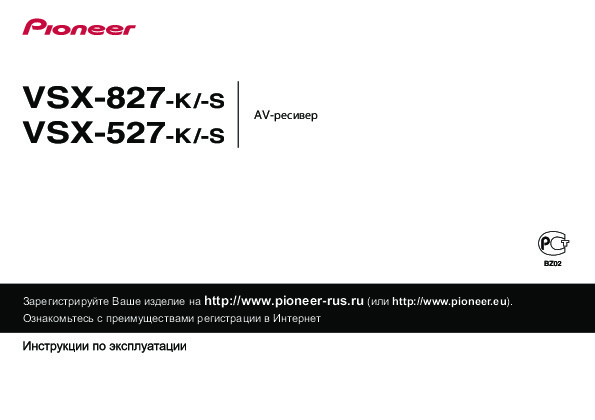
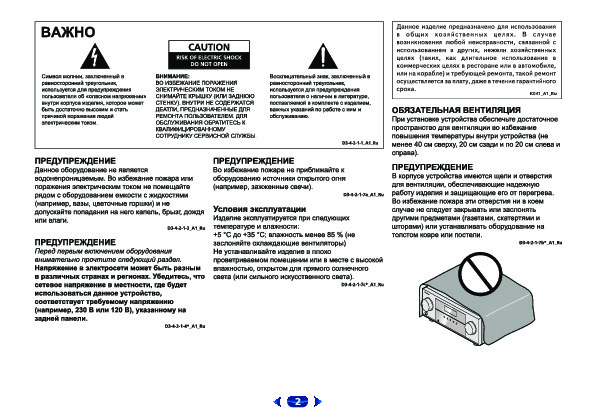
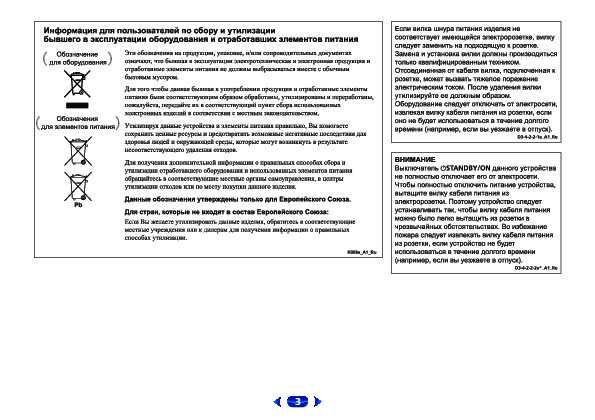
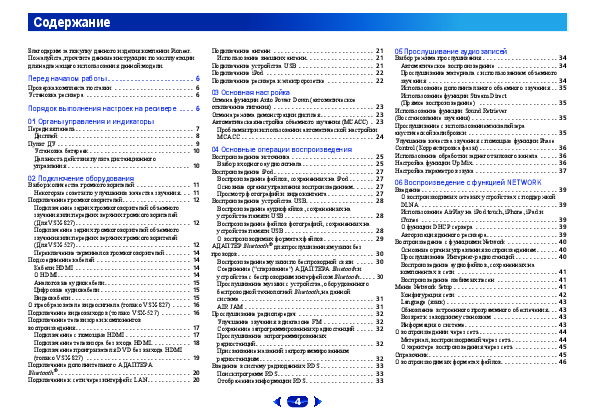
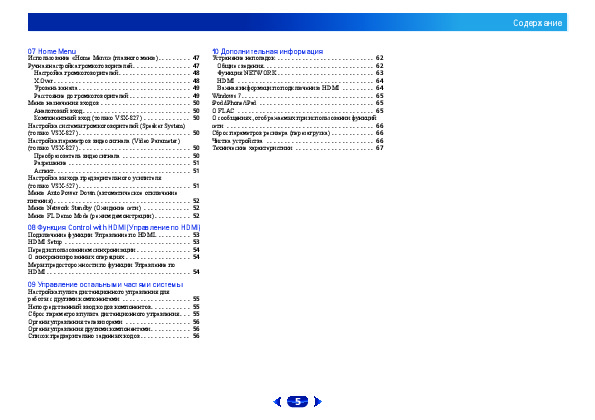
Как использовать наш сайт инструкций OnlineManuals.ru
Наша цель состоит в том, чтобы предоставить вам быстрый доступ к содержанию инструкции для ресивера и усилителя Pioneer VSX-527-K / VSX-827.
С помощью онлайн просмотра, Вы можете быстро просмотреть содержимое инструкции и найти решение проблемы с ресивера и усилителя Pioneer VSX-527-K / VSX-827.
Для Вашего удобства
Если листать руководство пользователя ресивера и усилителя Pioneer VSX-527-K / VSX-827 прямо на сайте, не очень удобно для Вас, есть два возможных решения:
• Просмотр в полноэкранном режиме — легко просмотреть руководство пользователя (без загрузки его на свой компьютер), Вы можете использовать режим полноэкранного просмотра.
Для просмотра инструкции пользователя ресивера и усилителя Pioneer VSX-527-K / VSX-827 на полном экране, используйте кнопку «Открыть в Pdf-viewer».
• Загрузка на компьютер — Вы можете также скачать Инструкция ресивера и усилителя Pioneer VSX-527-K / VSX-827 на свой компьютер и сохранить его в файлах.
Многие люди предпочитают читать документы не на экране, а в печатной версии.
Возможность печати руководства пользователя также была предусмотрена на нашем сайте,
и вы можете использовать ее, нажав на иконку «печать» в Pdf-viewer.
Нет необходимости печатать все руководство ресивера и усилителя Pioneer VSX-527-K / VSX-827, можно выбрать только нужные страницы инструкции.