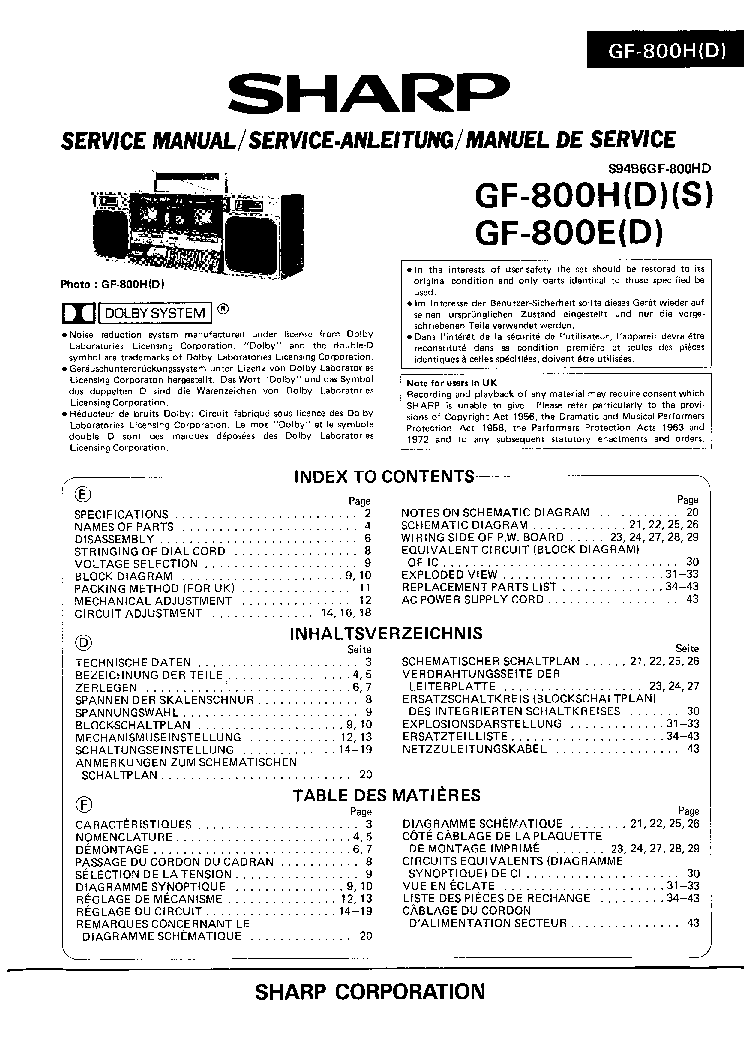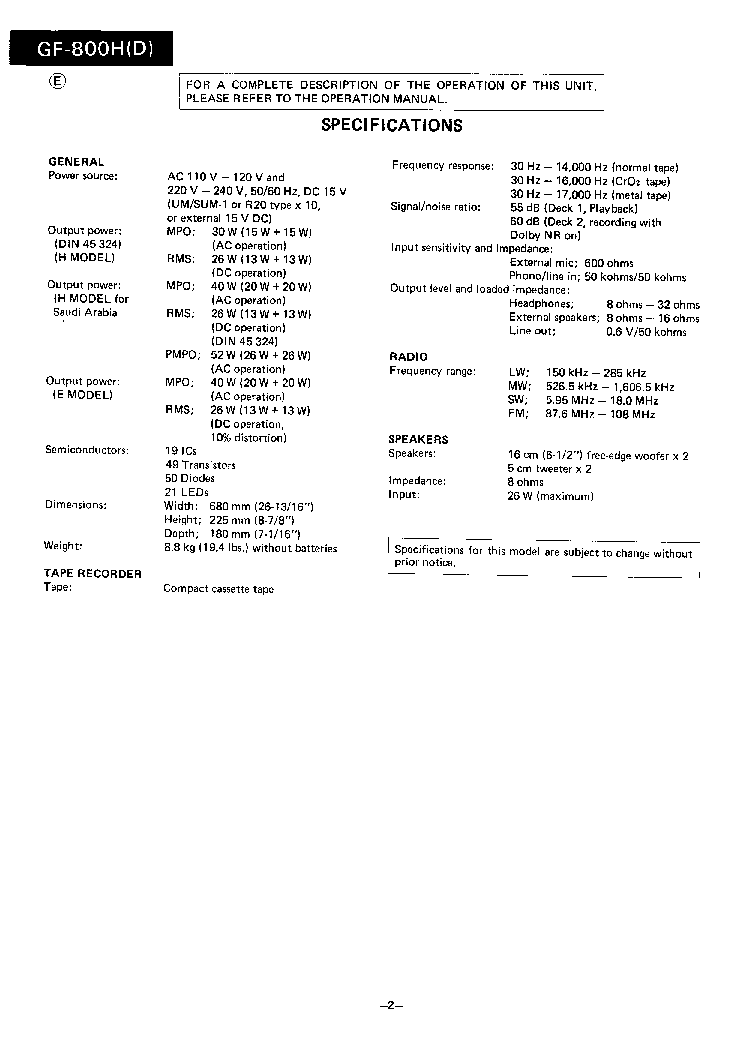-
Инструкции по эксплуатации
1
Sharp GF-800H инструкция по эксплуатации
(98 страниц)
- Языки:Английский, Итальянский, Французский, Шведский
-
Тип:
PDF -
Размер:
4.54 MB
Просмотр
На NoDevice можно скачать инструкцию по эксплуатации для Sharp GF-800H. Руководство пользователя необходимо для ознакомления с правилами установки и эксплуатации Sharp GF-800H. Инструкции по использованию помогут правильно настроить Sharp GF-800H, исправить ошибки и выявить неполадки.
Показать категории
SabaSachsSaconSagemSaishoSakuraSaloraSamsonSamsungSamtronSandiskSangeanSansuiSanwaSanyoSavinSchneiderScotsmanScottSe electronicsSea DooSegSeibtSelecoSennheiserSeppelfrickeSherwoodShincoShureSiemensSilenticSilverSkyworthSm pro audioSmileSonySoundSoundcraftSoundkingStage4StaggStassSylvaniaSymphonic
Главная > Sharp
Руководства
Sharp GF-7H
- Язык: English
- Формат: PDF
- Размер: 7612 Кб
- Скачиваний: 713
- Цена: БЕСПЛАТНО
Скачать Руководства Sharp GF-7H
Руководства
Sharp GF-7Z
- Язык: English
- Формат: PDF
- Размер: 7616 Кб
- Скачиваний: 681
- Цена: БЕСПЛАТНО
Скачать Руководства Sharp GF-7Z
Руководства
Sharp GF-7ZR
- Язык: English
- Формат: PDF
- Размер: 7718 Кб
- Скачиваний: 858
- Цена: БЕСПЛАТНО
Скачать Руководства Sharp GF-7ZR
Руководства
Sharp GF-800H
- Язык: English
- Формат: PDF
- Размер: 8815 Кб
- Скачиваний: 1262
- Цена: БЕСПЛАТНО
Скачать Руководства Sharp GF-800H
Руководства
Sharp GF-8080E
- Язык: English
- Формат: PDF
- Размер: 8947 Кб
- Скачиваний: 1013
- Цена: БЕСПЛАТНО
Скачать Руководства Sharp GF-8080E
Руководства
Sharp GF-8080H
- Язык: English
- Формат: PDF
- Размер: 8943 Кб
- Скачиваний: 998
- Цена: БЕСПЛАТНО
Скачать Руководства Sharp GF-8080H
Руководства
Sharp GF-8181H
- Язык: English
- Формат: PDF
- Размер: 8242 Кб
- Скачиваний: 264
- Цена: БЕСПЛАТНО
Скачать Руководства Sharp GF-8181H
Руководства
Sharp GF-8585H
- Язык: English
- Формат: PDF
- Размер: 8640 Кб
- Скачиваний: 768
- Цена: БЕСПЛАТНО
Скачать Руководства Sharp GF-8585H
Руководства
Sharp GF-8585HB
- Язык: English
- Формат: PDF
- Размер: 8641 Кб
- Скачиваний: 668
- Цена: БЕСПЛАТНО
Скачать Руководства Sharp GF-8585HB
Показаны 11908 — 11916 из 31545
<<< <
1319 1320 1321 1322 1323 1324 1325 1326 1327 1328
> >>>
Результаты опроса
Довольны ли вы брендом Sharp?
Да — 153
Нет — 6
Всего:159
Поделиться страницей
Facebook Twitter Вконтакте Google+ OK
-
Contents
-
Table of Contents
-
Bookmarks
Quick Links
Related Manuals for Sharp GF-800Z
Summary of Contents for Sharp GF-800Z
-
Page 2
Please refer to relevant law in your by law. SHARP is not in a position to authorise the copying country. or broadcasting of copyright materials and nothing in this OPERATION MANUAL should be implied as giving that authority. -
Page 3
NAMES OF CONTROLS Tweeter FM/SW1/SW2 Telescopic Rod Antenna Band Selector: BAND Woofer Fine Tuning Control: FINE TUNING FM Stereo Indicator: FM STEREO Tuning Control: TUNING FM Mode Switch: FM MODE Level Meter: LEVEL’ METER Automatic-off Timer Switch (Sleep Timer): SLEEP ON/OFF Power Indicator: Automatic-on Timer Switch Function Selector… -
Page 4
DECK 2 OPERATION Tape Counter and Reset Button Record Indicator: RECORD Fast Forward/Cue Button: FF Stop/Eject Button: STOP/EJECT Pause Button: PAUSE Rewind/Review Button: REW -Play Button: PLAY -Record Button: RECORD -Tape Selector: TAPE [2] Dubbing Start Button: DUBBING START Dubbing Speed Button: DUBBING SPEED Playback Mode Selector: CONT PLAY Headphones Socket: PHONES Flight Microphone Socket: R/EXTMIC… -
Page 5: Clock Setting
BUILT-IN CLOCK/TIMER TIMER BATTERY • Set a timer battery before placing the main batteries. • Replace the battery once a year. Lay the unit face down on a soft cloth so as not to damage the unit. Then, remove the battery compart- Set a new battery —…
-
Page 6: Battery Operation
POWER SOURCE BATTERY OPERATION Placing Batteries • Set the POWER switch to the OFF position. Remove the battery compartment cover as described on page 4. Place ten new batteries (1.5V cell x 10) — UM/SUM-1 or R20 type — into the compartment. Set this battery Replace the battery compartment cover.
-
Page 7
AC OPERATION AC SUPPLY VOLTAGE SELECTOR Check the setting of the voltage selector before connecting the AC supply plug to an AC outlet. If necessary, change the setting as follows: Loosen the screw of the supply voltage selector. Slide the panel right or left, until the correct voltage reading is seen on either side. -
Page 8
SPEAKER BOX •Set the POWER switch to the O F F position before connecting speakers. HOW TO INSTALL SPEAKERS TO THE HOW TO USE SPEAKERS SEPARATELY UNIT 1 Align the grooves of the speaker box to the protruding 1 Disconnect the plugs from the EXT SP sockets at the rear portion of the main body. -
Page 9
COMMON FUNCTIONS •POWER SWITCH Before starting any function such as decks and radio, set the POWER switch to the ON position. If the deck is in operation, turn the POWER switch off after stopping tape transport by pressing the «± STOP/EJECT button. The deck is not turned off even after turning the POWER switch off while the sleep timer or automatic ON timer is in operation. -
Page 10
•VOLUME CONTROLS To control output sound level, use the LEFT VOLUME control for left channel level and RIGHT VOLUME control for right channel level. LOUDNESS CIRCUIT When listening to the radio or a tape at low volume settings, the built-in loudness circuit is automatically activated to compensate for tone deficiencies. -
Page 11
RADIO OPERATION Refer to the instructions on page 8. Press the RADIO button of the FUNCTION selector. Slide the BAND selector to the FM, AM, SW1 or SW2 posi- tion. Rotate the TUNING control until the desired broadcast is received. The FINE TUNING control functions only for SW1 and SW2 bands. -
Page 12
• Normal and low-noise tapes ..Sharp SD, Maxell UD • Metal tape ..Sharp MX, Maxell MX Cassette Tape Selection • Use only well-known brands of tape. • Stretched tapes will run at uneven speed and will distort anything recorded on them. -
Page 13
CASSETTE PLAYBACK • Since treble is emphasised on tapes recorded with Dolby NR • When playing a tape with Deck 1, set the DUBBING SPEED system, for playback of such tapes with this unit, lowering selector switch to the NORMAL position. At the HIGH posi- treble slightly with the GRAPHIC EQUALIZER controls tion, the equalizer circuit for high speed operation is activated makes for easier listening. -
Page 14
APLD (Auto Program Locate Device) and APPS (Auto Program Pause System) SHARP has solved one of the main drawbacks of cassette play in comparison with record play: That of finding the beginning or end of a selection. To eliminate the need for trial, error and delay, APLD was developed to automatically scan a tape for the blank space between recording, and to either start playback from the beginning of the recording following the space. -
Page 15
v Notes For both APLD and APPS For APLD • If the APLD/APPS function is activated near the end of a • When the APLD is functioning (searching for a programmed selection, one programme may be skipped. Check by watching item forward or reverse), the speakers may emit a light high- the APLD/APPS indicator as it is displayed. -
Page 16
RECORDING • Record ing is possible only Deck 2. RECORDING FROM THE BUILT-IN RADIO • When recording important selections, be sure to make a pre- • The ALC (Automatic Record Level Control) circuit auto- liminary test to ensure that the desired material is being matically controls the level of input signal strength used for properly recorded. -
Page 17
ERASING RECORDED TAPES | Load a tape to be erased into the cassette compartment of Previously recorded materials will be erased automatically whenever new materials are re-recorded onto the tape. If it Deck 2. is desired to erase a previously recorded tape without record- ing over it, follow the instructions below. -
Page 18
HOW TO USE BUILT-IN TIMER To listen to the built-in radio by turning it on, to record radio programmes or to playback a cassette tape at desired time. In order to record or playback a tape, load the tape into the compartment. -
Page 19
To turn the unit off at desired time within 64 minutes • The radio can be turned off automatically, or cassette deck can be stopped and then the unit can be turned off automatically after recording or reproducing. • The timer can be set either the unit is in operation or it is out of operation. -
Page 20
USE WITH MICROPHONES (not supplied) • Set the DUBBING SPEED switch to the NORMAL position • Microphones have to be 400 ohms to 3 kilo ohms impedance before using the microphone. When setting the switch to the and equipped with a 6.3 mm diameter plug. HIGH position, no sound can be introduced from the micro- phone. -
Page 21
USE WITH EXTERNAL UNITS • Before connecting any lead or operating the selector switch, turn off the power of all units. To TAPE PB or TAPE IN terminal Record by connecting to the amplifier. To TAPE REC or TAPE OUT terminal RECORD PLAYER 1 Connect the output leads of the record player using 3 Press the… -
Page 22
MAINTENANCE CLEANING THE TAPE HEADS AND MECHANICAL PARTS Dirt on the heads will impair the sound qualify of both recording and play back. Capstan Record/playback Capstan head Dust or magnetised particles attached to the capstan or pinch roller are the direct cause of uneven tape speed during recording and playback.
-
Инструкции по эксплуатации
1
Sharp GF-800H инструкция по эксплуатации
(98 страниц)
- Языки:Английский, Итальянский, Французский, Шведский
-
Тип:
PDF -
Размер:
4.54 MB
Просмотр
На NoDevice можно скачать инструкцию по эксплуатации для Sharp GF-800H. Руководство пользователя необходимо для ознакомления с правилами установки и эксплуатации Sharp GF-800H. Инструкции по использованию помогут правильно настроить Sharp GF-800H, исправить ошибки и выявить неполадки.
Download
Table of Contents
Add to my manuals
Share
URL of this page:
HTML Link:
Bookmark this page
Manual will be automatically added to «My Manuals»
Print this page
- Manuals
- Brands
- Sharp Manuals
- Portable Stereo System
- GF-800HS
- Service manual
1
2
3
4
5
6
7
8
9
11
12
13
14
15
16
17
18
19
21
22
23
24
25
26
27
28
29
31
-
Contents
-
Table of Contents
-
Bookmarks
Table of Contents
-
Index to Contents
-
Specifications
-
Names of Parts
-
Disassembly
-
Stringing of Dial Cord
-
Voltage Selection
-
Block Diagram
-
Packing Method
-
Mechanical Adjustment
-
Azimuth
-
Tape Speed
-
Test Tapes for Measurement
-
Circuit Adjustment
-
Bias Oscillation Frequency
-
Erase Current
-
Playback Amplifier Sensitivity
-
Am if
-
Lw/Mw Rf
-
Sw Rf
-
FM IF/RF Adjustment
-
VCO Frequency Adjustment
-
S Curve
-
Fm Rf
-
Notes on Schematic Diagram
-
Equivalent Circuit of IC
-
AC Power Supply Cord
Quick Links
Previous Page
Next Page
- 1
- 2
- 3
- 4
- 5
Related Manuals for Sharp GF-800HS
-
Portable Stereo System Sharp GF-800Z Operation Manual
Portable stereo component system (23 pages)
-
Portable Stereo System Sharp GF-780H Service Manual
(28 pages)
-
Portable Stereo System Sharp GF-4646 Service Manual
Sharp compact cassette tape player service manual (17 pages)
-
Portable Stereo System Sharp GF-9696 Service Manual
(30 pages)
-
Portable Stereo System Sharp GF-777 Disassembly Instructions Manual
(14 pages)
-
Portable Stereo System Sharp GF-320A Service Manual
G f-320a(bk)
g f-320a(r)
g f-320a(p)
g f-320a(y)
g f-320a)b l) (21 pages) -
Portable Stereo System Sharp GF-320A Service Manual
(21 pages)
-
Portable Stereo System Sharp WF-1100W MK2 Operation Manual
Portable stereo component system (20 pages)
-
Portable Stereo System Sharp WQ-740W Service Manual
(28 pages)
-
Portable Stereo System Sharp WF-939Z Operation Manual
Portable hi-fi component system (43 pages)
-
Portable Stereo System Sharp WF-940H Operation Manual
Portable stereo component system (80 pages)
-
Portable Stereo System Sharp QT-50Z Service Manual
With cassette (18 pages)
-
Portable Stereo System Sharp WF-A500H Operation Manual
Portable stereo component system (68 pages)
-
Portable Stereo System Sharp WF-5000W Operation Manual
Portable stereo component system (24 pages)
-
Portable Stereo System Sharp GX-M10H(OR) Operation Manual
Portable cd stereo system (28 pages)
Related Products for Sharp GF-800HS
- Sharp GF-800Z
- Sharp GX-M10H(RD)
- Sharp GF-780H
- Sharp GF-780D
- Sharp GF-4646A
- Sharp GF-4646
- Sharp GF-9696
- Sharp GF-9696C
- Sharp GF-777
- Sharp GF-320A
- Sharp GF-320A R
- Sharp GF-320A P
- Sharp GF-320A Y
- Sharp GF-320A BL
- Sharp GF-800H
- Sharp GF-8HL
This manual is also suitable for:
Gf-800hdGf-800edGf-800e
Table of Contents
Sharp GF-800H Рекордер кассеты радио
Производитель:
Модель:
GF-800H
Дата:
0
Категория:
Группа:
Описание:
Руководство по техническому обслуживанию
Hасто́льная кни́га тип:
Руководство по техническому обслуживанию
Страницы:
31
Размер:
6.13 Mbytes (6426943 Bytes)
Язык:
english, german, french
Пересмотр:
Hасто́льная кни́га ID:
S9486GF800HD
Дата:
Качество:
Отсканированы документу, все читается.
Дата загрузки:
2014 01 12
MD5:
55ed5a7af6eb905bd05edaa47e6a78ad
Загрузки:
1933
Комментарии
Комментариев пока нет. Будьте первым!
Добавить комментарий
Правила пользования порталом
«Правила пользования порталом» содержат правила размещения комментариев на портале Cita Rīga. Добавляя свой комментарий, Вы подтверждаете, что согласны со следующим:
- Хотя модератор и будет пытаться проверить комментарии, невозможно оперативно проверить все добавленные комментарии.
- Все комментарии содержат мнения и суждения соответствующих авторов, но ни в коем случае не администратора или авторов портала Cita Rīga.
- Вы соглашаетесь не размещать в своих комментариях заведомо ложный, незаконный, содержащий угрозы, оскорбительный, порнографический материал, а также разжигающий ненависть или нарушающий частную жизнь других.
- Администратор сохраняет за собой право без предупреждения редактировать, перемещать или удалять любой комментарий, если он не соответствует данным Правилам пользования порталом.
Нарушение данных Правил может привести к лишению возможности добавления комментариев в дальнейшем.
Эти Правила могут измениться в любой момент и без предупреждения.

SHARP GF-800 SM
Type: (PDF)
Size
6.1 MB
Page
31
Category
AUDIO
SERVICE MANUAL
If you get stuck in repairing a defective appliance
download
this repair information for help. See below.
Good luck to the repair!
Please do not offer the downloaded file for sell only
use it for personal usage!
Looking for similar sharp manual?
Document preview [1st page]
Click on the link for free download!
Document preview [2nd page]
Click on the link for free download!
Please tick the box below to get download link:
- Also known:
SHARP GF-800 GF800 GF 800
- If you have any question about repairing write your question to the Message board. For this no need registration.
- Please take a look at the below related repair forum topics. May be help you to repair.
Warning!
If you are not familiar with electronics, do not attempt to repair!
You could suffer a fatal electrical shock! Instead, contact your nearest service center!
Note! To open downloaded files you need acrobat reader or similar pdf reader program. In addition,
some files are archived,
so you need WinZip or WinRar to open that files. Also some files are djvu so you need djvu viewer to open them.
These free programs can be found on this page: needed progs
If you use opera you have to disable opera turbo function to download file!
If you cannot download this file, try it with CHROME or FIREFOX browser.
Relevant AUDIO forum topics:
Tisztelt Mesterek,
Ha van valakinek bontott, vagy bontható tunere a CD-BA1300 kompakt egységhez kérem értesítsetek.
üdv
Fand895
Üdv. Segítséget kérek! Egy sharp sx 8800 H erősítő hibás!
a hibája hogy van A+B oldal meg még 2 külön álló oldal
na most az A+B oldal úgy szól ha csak az A ra van kötve vagy csak a B re a kettő együtt nem szól
a külön álló oldal meg egyáltalán nem szól
ami okozhatja IC STK 4050 H 2DB van benne
meg egy tranzisztor de nem tudom kimérni őket mert nem tudom az értéket hogy mennyinek kell lenni-e
Képek: http://kepfeltoltes.hu/120225/IMAG0073_www.kepfeltoltes.hu_.jpg
http://kepfeltoltes.hu/120225/IMAG0074_www.kepfeltoltes.hu_.jpg
http://kepfeltoltes.hu/120225/IMAG0076_www.kepfeltoltes.hu_.jpg
Válaszokat előre is köszönöm!
Üdv!
Valaha az egyik átkosban a Ramovillnál dolgoztam, kollégám révén híradástechnikai dolgokat szereztem be.
Így annak idején reményeket fűzve a dologhoz, két potenciométer is került hozzám.
Bizonyára jó minőségű, sztereó potméterek, de már semmi dokumentumom nincs róluk.
Ha valaki, aki régen ezen a vonalon ténykedett, emlékszik rá, örülnék a segítségének.
A potméterek 7 db kivezetéssel rendelkeznek, és nem tudtam a nyitjára jönni, miképpen alkalmazhatnám — ha lehet egyáltalán — egy sztereo rendszerben.Volt valami furfang, hogy hangosság szabályozás, vagy ilyemi is beköthető legyen, de ez már csak halovány sejtés — volt ez vagy 25 éve.
Megpróbálom majd az összes kivezetést az összes többivel kimérni, táblázatba rendezni, ha nincs más megoldás, de hátha valakinél ott a bölcsek kapcsolási rajza.
2 db-om is van, hátha nem maradnának adat híján parlagon.
sziaszok: fenti készülékben oda-vissza játszó mechanika van, ami összekuszálódott.
A vezérkerék (a képen a pirosas)beállításához nem találok rajzot, képet, talán valakinrk van leírás, kép.
A hasonló mechanikájú készülékek SM-jében sincs leírás
Mellékelek képeket
Bálint
Similar manuals:
If you want to join us and get
repairing help
please sign in or sign up by completing a simple electrical test
or write your question to the Message board without registration.
You can write in English language into the forum (not only in Hungarian)!
E-Waste Reduce
Инструкция магнитолы Sharp GF800 Размер: 8998 KB, Язык: Английский, Расширение: .pdf, Платформа: Adobe Acrobat, Дата: 2015-11-19
Руководство пользователя содержит основные технические характеристики устройства.
Комплект поставки может отличаться от описанного в руководстве.
Отдельная глава руководства пользователя посвящена условиям эксплуатации устройства. Описаны всевозможные варианты монтажа и установки.
Подробно описаны функции и особенности органов управления устройством.
Инструкция Sharp GF800 предназначена для технически образованных людей и при детальном изучении гарантирует безопасную и долговременную работу устройства.
Руководство пользователя магнитолы Sharp GF800 содержит описание процедуры первоначальной настройки и подключения устройства и выполнение процедур сервисного обслуживания и подготовки расходных материалов.
Для изучения файла вам необходимо обладать хотя бы минимальным знанием английского языка, так как инструкция на русском для магнитолы Sharp GF800 пока еще не выпущена.
Описание специальных функций описано в отдельной главе инструкции.
Последняя глава руководства по эксплуатации содержит описание основных неисправностей магнитолы и перечень основных действий по их устранению.
Пожалуйста используйте специальное программное обеспечение для скачивания файлов и по возможности дождитесь окончания загрузки первого файла перед началом загрузки второго.
Перечень основных разделов руководства пользователя магнитолы Sharp GF800
- Технические характеристики
- Варианты монтажа
- Безопасность
- Органы управления
- Настройка устройства
- Стандартные функции
- Основные неисправности магнитолы Sharp GF800
Sharp GF-800H Рекордер кассеты радио
Manufacturer:
No picture available!
Maybe you can upload a pic for the
Sharp GF-800H ?
If you have any other manuals for the
Sharp GF-800H you can upload the files here .
Model:
GF-800H
Date:
0
Category:
Group:
Description:
Руководство по техническому обслуживанию
Manual type:
Руководство по техническому обслуживанию
Pages:
31
Size:
6.13 Mbytes (6426943 Bytes)
Language:
english, german, french
Revision:
Manual-ID:
S9486GF800HD
Date:
Quality:
Отсканированы документу, все читается.
Upload date:
2014 01 12
MD5:
55ed5a7af6eb905bd05edaa47e6a78ad
Downloads:
2109