S
S
S
t
t
t
o
o
o
r
r
r
e
e
e
J
J
J
e
e
e
t
t
t
T
T
T
M
M
M
2
2
2
.
.
.
5
5
5
S
S
S
A
A
A
T
T
T
A
A
A
s
s
s
e
e
e
r
r
r
i
i
i
e
e
e
s
s
s
SATA HDD Enclosure
Transcend Information Inc.
1
Description
This device is designed to expedite exchanging huge
amounts of data between Transcend StoreJet™ and
any desktop or notebook computer.
System Requirements
· Desktop or notebook computers with USB port
· One of following operating systems:
Windows
2000/XP/Vista, Mac OS 9.0 or above
Linux Kernel 2.4.2 or above
Placement
Features
· Hi-Speed USB 2.0 compliant and USB 1.1 backwards
compatible
· Easy Plug and Play installation
· Ultra-Portability
· High transfer rate up to 480 Mbits per second
· Additional software pack: StoreJet elite (helps you manage
your data)
· OneTouch Auto-Backup function
· Security: Protect your HDD and data with password
· Powered via the USB port. No external power or battery
needed
· LED indicates power on and data access
· Recommended operating temperature: 5
°
C ~ 55
°
C
Dimensions
Side
Millimeters
Inches
A
129.00
± 1.00
5.079
± 0.04
B
79.90
± 1.00
3.146
± 0.04
C
13.00 ± 1.00
0.512 ± 0.04
Ordering Information
Transcend P/N
Memory Size
Color
TS0GSJ25S-S
0GB
Silver
TS0GSJ25B-S
0GB
Blue
TS0GSJ25R-S
0GB
Red
TS120GSJ25T-S
120GB
Titanium
TS160GSJ25B-S
160GB
Blue
TS250GSJ25S-S
250GB
Silver
Русский
- Bedienungsanleitung Transcend StoreJet TS250GSJ25C
- Transcend StoreJet TS250GSJ25C User Manual
- Manual Usuario Transcend StoreJet TS250GSJ25C
- Mode d’emploi Transcend StoreJet TS250GSJ25C
- Istruzioni Transcend StoreJet TS250GSJ25C
- инструкция Transcend StoreJet TS250GSJ25C
- Transcend StoreJet TS250GSJ25Cの取扱説明書
- Handleiding Transcend StoreJet TS250GSJ25C
- Manual de uso Transcend StoreJet TS250GSJ25C
Вам нужна инструкция? Мы поможем Вам ее найти и сэкономить Ваше время.
- 3 stron
- 0.1 mb
Изделие Transcend StoreJet TS250GSJ25C, а также другие, которыми Вы пользуетесь ежедневно, наверняка вы получили в комплекте с инструкцией обслуживания. Из опыта наших пользователей мы знаем, что большинство из Вас не уделили этому особого внимания. Большая часть инструкций, сразу же после покупки попадает в корзину для мусора вместе с коробкой — это ошибка. Ознакомьтесь с информацией, касающейся инструкции Transcend StoreJet TS250GSJ25C, которая поможет Вам в будущем сэкономить нервы и избежать головной боли.
Важная подсказка — не забывайте хотя бы раз прочитать инструкцию Transcend StoreJet TS250GSJ25C
Если вы не хотите каждый раз читать информационные брошюры, касающиеся, тех или Transcend StoreJet TS250GSJ25C иных изделий, достаточно, прочитать их раз — сразу же после покупки устройства. Вы получите основное знания, касающиеся поддержания изделия Transcend StoreJet TS250GSJ25C в хорошем эксплуатационном состоянии, так, чтобы без проблем достигнуть его планируемого цикла работы. Затем инструкцию можно отложить на полку и вернуться к ней только в случае, если вы не уверены, правильно ли проводится техобслуживание изделия. Правильный уход является необходимым элементом Вашего удовольствия Transcend StoreJet TS250GSJ25C.
Раз в году пересмотрите шкафчик, в котором держите инструкции для всех устройств, — выбросите те, которыми вы уже не пользуетесься. Это поможет Вам сохранять порядок в своей домашней базе инструкций обслуживания.
Summary of Contents for Transcend StoreJet TS250GSJ25C
Что находится в инструкции Transcend StoreJet TS250GSJ25C? Почему стоит ее прочитать?
- Гарантия и подробности, касающиеся техобслуживания изделия
Хорошей идеей будет прикрепить чек к странице инструкции. Если что-то плохое случится во время использования Transcend StoreJet TS250GSJ25C, у вас будет комплект документов, необходимый для гарантийного ремонта. В этой части инструкции вы найдете информацию об авторизованных сервисных центрахTranscend StoreJet TS250GSJ25C а также, как самостоятельно правильно ухаживать за оборудованием — так, чтобы не потерять гарантийных прав. - Указания по монтажу и Setup
Не терять нервов и времени на самостоятельную попытку установки и первого запуска изделия. Воспользуйтесь рекомендациями производителя Transcend StoreJet TS250GSJ25C чтобы правильно запустить изделие, без лишнего риска повреждения оборудования. - Информация, касающаяся дополнительных запчастей (входящих в комплект а также являющихся опцией)
Пересматривая эту часть документа вы сможете проверить, доставлен ли ваш Transcend StoreJet TS250GSJ25C с полним комплектом аксессуаров. Вы также сможете узнать, какие дополнительные запчасти или аксессуары для Transcend StoreJet TS250GSJ25C Вы сможете найти и докупить к своему устройству. - Troubleshooting
Самые частые проблемы, касающиеся Transcend StoreJet TS250GSJ25C и методы их решения. Это очень полезная часть руководства по обслуживанию — она позволит Вам сэкономить много времени на поиск решений. 90% проблем с Transcend StoreJet TS250GSJ25C повторяется у многих пользователей. - Требования, касающиеся питания и энергетический класс
Информация, касающаяся количества потребляемой энергии, а также рекомендации, касающиеся установки и питания Transcend StoreJet TS250GSJ25C. Прочитайте, чтобы оптимально пользоваться Transcend StoreJet TS250GSJ25C и не использовать большего количества ресурсов, нежели это необходимо для правильной работы изделия. - Специальные функции Transcend StoreJet TS250GSJ25C
Здесь вы можешь узнать, как персонализировать изделие Transcend StoreJet TS250GSJ25C. Вы узнаете, какие дополнительные функции могут помочь Вам удобно использовать продукт Transcend StoreJet TS250GSJ25C а также, какие функции Вашего устройства оптимальны для выполнения конкретной деятельности.
Как видите в инструкции вы найдете информацию, которая реально поможет Вам в использовании Вашего изделия. Стоит с ней ознакомиться, чтобы избежать разочарований, возникающих из более короткого, нежели предусматривалось, периода исправности изделия Transcend StoreJet TS250GSJ25C. Если все же вы не хотите копить инструкции в своем доме, наш сайт поможет Вам в этом — вы должны найти у нас руководство по обслуживанию большинства из своих устройств, а также Transcend StoreJet TS250GSJ25C.

StoreJet™ 25P
User’s Manual
(Version 1.0.4)

Table of Contents
|
Introduction ………………………………………………………………………….. |
1 |
|
Package Contents …………………………………………………………………. |
1 |
|
Features ……………………………………………………………………………….. |
3 |
|
System Requirements …………………………………………………………… |
3 |
|
Safety Precautions ………………………………………………………………… |
4 |
|
General Use……………………………………………………………………………………………………. |
4 |
|
Backing Up Data …………………………………………………………………………………………….. |
4 |
|
Transporting…………………………………………………………………………………………………… |
4 |
|
Power…………………………………………………………………………………………………………….. |
4 |
|
Reminders ……………………………………………………………………………………………………… |
5 |
|
Product Overview …………………………………………………………………. |
6 |
|
Installing a Hard Drive …………………………………………………………… |
7 |
|
Connecting to a Computer …………………………………………………….. |
9 |
|
Disconnecting from a Computer ………………………………………….. |
11 |
|
Windows® 2000, XP and Windows Vista™ ………………………………………………………. |
11 |
|
Mac® OS 9.0 or Later ……………………………………………………………………………………… |
11 |
|
Linux® Kernel 2.4 or Later………………………………………………………………………………. |
12 |
|
Formatting the Hard Drive ……………………………………………………. |
13 |
|
Windows® 2000/XP…………………………………………………………………………………………. |
13 |
|
Windows Vista™ ……………………………………………………………………………………………. |
14 |
|
Mac® OS………………………………………………………………………………………………………… |
17 |
|
Linux® …………………………………………………………………………………………………………… |
19 |
|
Troubleshooting ………………………………………………………………….. |
20 |
|
Specifications ……………………………………………………………………… |
22 |
|
Ordering Information …………………………………………………………… |
22 |
|
Transcend Limited Warranty ……………………………………………….. |
23 |

Introduction
Congratulations on purchasing Transcend’s StoreJet™ 25P. This lightweight, ultra-portable, high-speed USB storage device is the perfect data management system for uploading, downloading, storing and transferring your vital data and information. With its huge storage capacity and fast 480Mbps USB 2.0 data transfer rates, the compact StoreJet 25 is ideal for carrying your files, folders, documents, photos, music and videos to and from desktop or notebook computers. In addition, the StoreJet 25 comes with very useful software* that can increase your mobile productivity. This User’s Manual is designed to help you get the most from your new device, please read both in detail before using the StoreJet 25.
*Note: The StoreJet elite software only works in Windows — please see the Software User’s Manual for details
Package Contents
The StoreJet 25 package includes the following items:
StoreJet 25P
Travel Pouch
1 Mini USB to 2 Standard-A USB cable (USB Y cable)
1

Quick Start Guide
2

Features
Racing-inspired lightweight slim design with checkered front panel Protective soft travel pouch
Slide-open case for easy hard drive installation and removal High-speed USB 2.0 compliant and backwards compatible with USB 1.1 Easy Plug and Play operation – no drivers required
Completely USB powered. No external power supply or battery needed High-Speed data transfer rates up to 480Mbits per second
Includes StoreJet™ elite data-management software LED power and data transfer activity indicator
System Requirements
Desktop or notebook computer with a working USB port
One of following Operating Systems (OS):
•Windows® 2000
•Windows® XP
•Windows Vista™
•Mac® OS 9.0 or later
•Linux® Kernel 2.4 or later
3
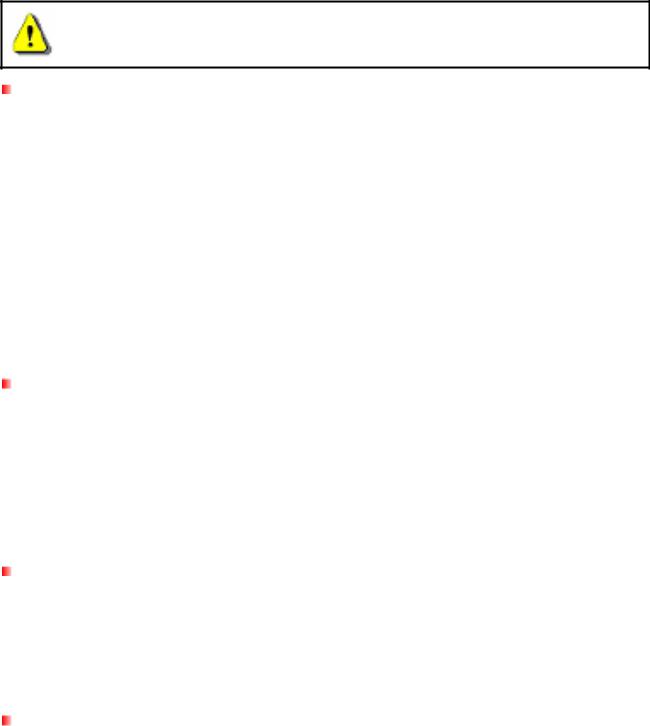
Safety Precautions
These usage and safety guidelines are IMPORTANT! Please follow them carefully.
Please ensure that you connect the USB cable to the StoreJet 25 and your computer correctly (small end Æ StoreJet 25, large end Æ PC)
General Use
•Carefully unpack the contents of the StoreJet 25 package.
•During operation, avoid exposing your StoreJet 25 to extreme temperatures above 55 , or below 5 .
•Do not drop your StoreJet 25.
•Do not allow your StoreJet 25 to come in contact with water or any other liquids.
•Do not use a damp/wet cloth to wipe or clean the exterior case.
•Do not store your StoreJet 25 in any of the following environments:
o Direct sunlight
o Next to an air conditioner, electric heater or other heat sources o In a closed car that is in direct sunlight
o In an area with strong magnetic fields or excessive vibration
Backing Up Data
•Transcend does NOT take any responsibility for data loss or damage during operation. If you decide to store data on your StoreJet 25 we strongly advise that you regularly backup the data to a computer, or other storage medium.
•To ensure High-Speed USB 2.0 data transfer rates when using your StoreJet 25 with a computer, please check that the computer has the relevant USB drivers. If you are unsure about how to check this, please consult the computer or motherboard User’s Manual for USB driver information.
Transporting
•Do not pack your StoreJet 25 into luggage without the proper padded support. Other items in the luggage may damage your StoreJet 25 if it does not have the proper protection.
•Avoid squeezing your StoreJet 25 (to prevent damage to the internal HDD).
•Avoid placing objects on top of your StoreJet 25 (to prevent compression damage).
Power
•The StoreJet 25 is powered directly via a computer USB port. However, the power supplied by the USB port on some older computers is below the 5V DC required to power the StoreJet 25. In this instance, please connect the spare large connector of the provided USB Y cable to a second USB port on the computer, this will provide the additional power necessary to run the drive.
4
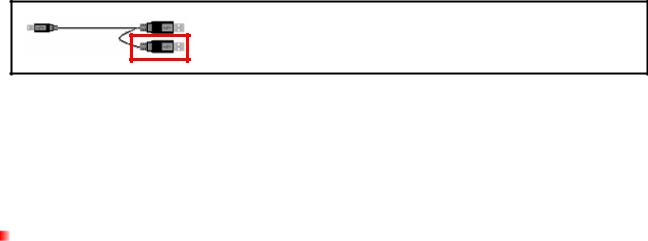
The spare USB connector can provide additional power for the StoreJet 25 when needed
•Please use the Mini USB to USB A-Type cable that came with the StoreJet 25 to connect it to a computer, and always ensure that the cable you are using is in good condition. NEVER use a cable that is frayed or damaged.
•Ensure nothing is resting on the USB cable and that the cable is not located where it can be tripped over or stepped on.
Reminders
Always follow the procedures in the “Disconnecting from a Computer” section to remove the StoreJet from your computer.
5
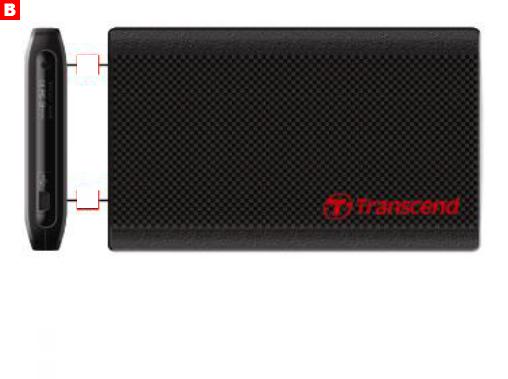
Product Overview
Figure 1: StoreJet 25P
Case Screw
Mini USB Port
6

- Главная
-
Transcend
-
Жесткие диски
-
StoreJet TS250GSJ25C
На этой странице вы найдёте полный список документов на Жесткие диски Transcend StoreJet TS250GSJ25C.
Выберите необходимый PDF файл.
-
Жесткие диски
Transcend StoreJet TS250GSJ25C Инструкция по эксплуатацииТип файла
PDFРазмер
100 KbКол-во страниц
3Просмотров
329Download / Read online
- 1
Другие Transcend Жесткие диски
-
Transcend TS16GSSD25-S Инструкция по эксплуатации
PDF файлов
1Просмотров
4688 -
Transcend TS192GSSD25S-M Инструкция по эксплуатации
PDF файлов
1Просмотров
2571 -
Transcend TS128M 8GJF2A Инструкция по эксплуатации
PDF файлов
1Просмотров
2557 -
Transcend 128 Инструкция по эксплуатации
PDF файлов
1Просмотров
2295 -
Transcend JETFLASH TS64M-512MJF2L Инструкция по эксплуатации
PDF файлов
1Просмотров
2206 -
Transcend SSD25 Инструкция по эксплуатации
PDF файлов
1Просмотров
2098
Другие устройства Transcend
-
Компьютерное аппаратное обеспечение
Transcend CompactFlash TS2G-16GCF300 Инструкция по эксплуатацииPDF файлов
1Просмотров
9436 -
Компьютерное аппаратное обеспечение
Transcend CompactFlash CF 133X Инструкция по эксплуатацииPDF файлов
1Просмотров
9344 -
Компьютерное аппаратное обеспечение
Transcend CompactFlash CF 300X Инструкция по эксплуатацииPDF файлов
1Просмотров
9234 -
Компьютерное аппаратное обеспечение
Transcend CompactFlash CF100I Инструкция по эксплуатацииPDF файлов
1Просмотров
9068 -
Компьютерное аппаратное обеспечение
Transcend CompactFlash TS16GCF133 Инструкция по эксплуатацииPDF файлов
1Просмотров
8958 -
Компьютерное аппаратное обеспечение
Transcend CompactFlash TS128MCF100I-P Инструкция по эксплуатацииPDF файлов
1Просмотров
8877
Вопросы
-
слабая батарея
Ноутбуки
Acer
1310
Alex 12.02.2016 17:26
Ранее вы смотрели
Производители
ANUBIS
Fulltone
Intermate
Kathy Ireland Home
Meizu Electronic Technology
Petri
RBH Sound
Regency Wraps
Subaru Robin Power Products
Vienna Acoustics
Типы устройств
Видеокамеры
Цифровые фоторамки
Автомобильные потолочные мониторы
Игрушки
Пылесосы для влажной и сухой уборки
Автомобильные инструменты
Шкафы
Расходомеры
Устройства разгрузки
Блендеры и аппараты для приготовления смузи
Устройства
Acer M3200
Bose SE-5
LG W2252TQ-PF
Maxxsonics Speaker AT12D4
NEC TX7/i9610
Quatech RS-422
Samsung SCX-6220
Sony CFS-616S
Sony KDL-40VL160
Suunto MB-6
freeuserguide.ru
About Us
Contacts
Disclamers
Privacy Policy
Эта страница полезна для вас? Поделитесь ссылкой:


