002 — Allen Bradley PowerFlex4 Руководство пользователя (94)_rus.pdf 1.19 MB
Руководство пользователя на русском языке 94 страницы.
003 — ALTIVAR 18 Инструкция (31)_rus.pdf 453.74 KB
Инструкция к частотным преобразователям «ALTIVAR 18 » на русском языке 31 страница.
003 — ALTIVAR 18 Руководство (127)_eng.pdf 804.83 KB
Руководство по эксплуатации ALTIVAR 18 на английском языке 127 страниц.
003 — ALTIVAR 28 — Руководство по эксплуатации (48)_rus 860.81 KB
Руководство по эксплуатации для частотного преобразователя «Altivar 28». На русском языке 48 страниц.
003 — ALTIVAR 31 — Руководство по программированию (77)_rus.pdf 1.82 MB
Инструкция по программированию инвертора Altivar 31. На русском языке 77 страниц.
003 — ALTIVAR 31- Руководство по эксплуатации (17)_rus.pdf 689.52 KB
Руководство по эксплуатации и схема подключения для инверторов Altivar 31. На русском языке 17 страниц.
003 — ALTIVAR 312 Руководство по программированию (120)_rus 2.4 MB
Руководство по программированию частотного преобразователя ALTIVAR 312. а русском языке 120 страниц.
003 — ALTIVAR 58 — каталог и тамже размеры и вес (97)_rus 1.95 MB
Каталог. Там можна найти размеры и вес частотника. Всего 97 страниц на русском языке.
003 — ALTIVAR58 — руководство по программированию (59)_rus 1.93 MB
Руководство по программированию частотника ALTIVAR 58. На русском языке 59 страниц.
004 — Danfoss VLT 2800 Manua(120)_rus.pdf 3.1 MB
Руководство к частотному преобразователю Danfoss VLT 2800. На русском языке 120 страниц.
004 — DANFOSS VLT5000 (223)_rus 8.17 MB
Инструкция на русском языке
004 — Инструкция по эксплуатации_FC300(98)_rus .pdf 3.31 MB
Инструкция по эксплуатации к частотному преобразователю DANFOOS FC300. На русском языке 98 страниц.
004 — Руководство для проэктирования_FC300 (196)_rus.pdf 3.33 MB
Руководство для проэктирования к частному преобразователю DANFOOS FC300. На русском языке 196 страниц.
004 — Руководство по программированию_FC300(219)_rus.pdf 4.52 MB
Руководство по программированию к частотному преобразователю DANFOOS FC300. На русском языке 219 страниц.
006 — FUJI AF300 E11 Manual (146)_engl 2.01 MB
Инструкция к частотному преобразователю FUJI AF300 E11 на английском языке 146 страниц (отдельно есть перевод параметров на русском языке)
006 — FUJI AF300E$ (Instruction book GEI_100211G) (134)_engl 1.02 MB
Инструкция к частотному преобразователю FUJI AF-300E$ GE на английском языке 134 страницы. Отдельно на русском языке есть таблица праметров для программирования преобразователя.
006 — FUJI FRENIC FRN-G11S (188)_rus 3.67 MB
Инструкция на русском языке 188 страниц к частотнику FUJI FRN-G11S
006 — FUJI FRENIC 5000G9S_P9S Инструкция (128)_engl 16.21 MB
Инструкция к частотному преобразователю FUJI FRENIC 5000G9S_P9S. На английском языке 128 страниц
006 — FUJI FRENIC 5000P9S (101)_немец 2.21 MB
Инструкция к частотнику FUJI FRENIC 5000P9S на немецком языке — 101 страница.
007 — HITACHI L100 Manual (163)_engl 3.38 MB
HITACHI L100 Instruction Manual на английском языке 163 страницы.
007 — HITACHI L100 Инструкция (76)_rus 1.02 MB
Инструкция к частотному преобразователю HITACHI L100 на русском языке 76 страниц.
007 — HITACHI L200 Инструкция (276)_rus 6.5 MB
Инструкция к частотному преобразователю HITACHI L200 на русском языке 276 страниц.
007 — HITACHI L200 Руководство по эксплуатации (124)_rus 2.23 MB
HITACHI L200 Руководство по эксплуатации 124 страницы на Русском языке.
007 — HITACHI J300 — Инструкция по эксплуатации (109)_rus 1.39 MB
Инструкция по эксплуатации к частотному преобразователю HITAGHI J300 на русском языке 109 страниц.
007 — HITACHI L100 Инструкция (76)_rus 1.02 MB
Инструкция для частотного преобразователя HITACHI L100 на русском языке 76 страниц.
007 — Hitachi L300P Руководство (103)_rus.pdf 2.4 MB
Инструкция к частотному преобразователю HITACHI L300P на русском языке.
007 — HITACHI SJ100 Instruction manual (213)_engl 5.02 MB
Инструкция к частотному преобразователю HITACHI SJ100 на английском языке 213 страниц.
007 — HITACHI SJ300 Manual (130)_rus 2.15 MB
Инструкция к частотному преобразователю Hitachi SJ300 на русском языке.
007 — HITCHI J300 Instruction Manual (130)_engl 693.04 KB
Инструкция к частотному преобразователю HITCHI J300 на английском языке 130 страниц.
009 — LENZE SMD инструкция по эксплуатации (24)_rus 1.29 MB
Инструкция на русском языке 24 страницы.
011 — Magnetek GPD 505 Manual (151)_eng 2.03 MB
Инструкция к частотному преобразователю Magnetek GPD 505 на английском языке 151 страница.
011 — Magnetek GPD205 Техническое реководство (88)_eng.pdf 905.9 KB
Техническое руководство по частотным преобразователям Magnetek GPD205. Файл на английском языке из 88 страниц.
012 — MITSUBISHI FR_A240 Инструкция (124)_eng.pdf 8.41 MB
Инструкция к частотному преобразователю Mitsubishi FR-A240E на английском языке 128странец. При необходимости могу сделать таблицу настроек параметров на русском.
012 — MITSUBISHI FR-A044 — Инструкция (167)_eng.pdf 9.28 MB
Инструкция к частотным преобразователям серии MITSUBISHI FR-A044, на английском языке 167 страниц.
012 — MITSUBISHI FR-A044 Руководство (167)_eng.pdf 9.28 MB
Инструкция на частотные преобразователи MITSUBISHI FR-A044. На английском языке 167 страниц.
012 — MITSUBISHI FR-A500 Инструкция (186)_rus.pdf 2.56 MB
Инструкция на русском языке из 186 страниц
012 — MITSUBISHI FR-E500 Инструкция (194)_rus.pdf 2.8 MB
Инструкция на русском языке, 194 страницы.
012 — MITSUBISHI FR-E520 ( E540 ) Руководство по эксплуатации (278)_rus.pdf 4.5 MB
Руководство по эксплуатации частотных преобразователей Mitsubishi FR-E520 (E540). На русском языке 278 страниц.
012 — MITSUBISHI FR-E700 Руководство по установке (28)_rus.pdf 1.2 MB
Руководство по установке к частотному преобразователю MITSUBISHI FR E740. На русском языке 28 страниц.
012 — Mitsubishi FR-E700_Руководство (310)_eng.pdf 17.87 MB
Инструкция к частотным преобразователям Mitsubishi FR-E700. Файл на английском языке из 310 страниц.
012 — MITSUBISHI FR-F700 руководство по установке(24)_rus 1.09 MB
Руководство по установке частотного преобразователя MITSUBISHI FR-F700. На русском языке 24 страницы.
012 — MITSUBISHI FR-F740 руководство по эксплуатации(506)_rus 13.83 MB
Руководство по эксплуатации частотного преобразователя MITSUBISHI FR-F740 . На русском языке 506 страниц.
012 — MITSUBISHI FR-S500 (E500)(F700)(A700) — Руководство для начинающего (108)_rus.pdf 2.71 MB
Руководство для начинаючего. На русском языке 108 страниц.
012 — Mitsubishi FR-S500 Руководство по эксплуатации (84)_rus.pdf 1.72 MB
Руководство по эксплуатации частотных преобразователей Mitsubishi FR-S500. Файл на русском языке, 84 страницы.
015 — IDM G5+SERIES Руководство пользователя_engl.pdf 1.75 MB
Руководство пользователя на английском языке.
015 — OMRON 3G3JV SYSDRIVE_Руководство пользователя (161)_rus.pdf 2.08 MB
Руководство пользователя на частотные преобразователи OMRON 3G3JV. Текст на русском языке 161 страница.
015 — OMRON F7 Быстрый старт (146p) (169)_rus.pdf 5.29 MB
015 — OMRON F7 Quick start(146p) (169)_rus.pdf
015 — OMRON F7 Руководство по эксплуатации (367)_rus.pdf 9.68 MB
Руководство по експлуатации на русском языке (367 страниц).
015 — OMRON V7 Руководство пользователя (247)_rus.pdf 5.32 MB
Руководство пользователя по Инверторам OMRON V7 на русском языке 247страниц.
015 — OMRON VS Mini J7 Руководство пользователя (176)_rus.pdf 3.1 MB
Руководство пользователя на русскоя языке 176 страниц.
016 — SAFTRONICS FP5_GP5 Руководство (101)_eng.pdf 5.23 MB
Руководство по эксплуатации на английском языке 101 страница. (Дополнительно имеется таблица настройки параметров на русском языке).
016 — Saftronics FP5- GP5 Техническое руководство (108)_eng.pdf 1.31 MB
Техническое руководство на английском языке 108 страниц.
016 — Saftronics PC7 Руководство (225)_eng.pdf 2.19 MB
Руководство к частотному преобразователю SAFTRONICS PC7. На английском языке 225 страниц. На русском языке можно почитать инструкцию от частотного преобразователя OMRON V7. Эти частотники очень похожи друг на друга.
017 — Combivert F4C Руководство по программированию (278)_rus 8.16 MB
Siemens Combivert KEB F4C — Руководство по программированию на русском языке 278 страниц.
017 — MIKROMASTER MM440 Руководство по эксплуатации(140)_rus 5.85 MB
Руководство по эксплуатации к частотному преобразователю Siemens MM440 на русском языке 140 страниц.
017 — MM440_Описание параметров (169)_rus 2.04 MB
Описание параметров к частотному преобразователю Siemens Micromaster MM440. На русском языке 169 страниц.
017 — SIEMENS MM420 — Руководство по эксплуатации (130)_rus 6.87 MB
Руководство по эксплуатации к частотному преобразователю SIEMENS MM420. На русском языке 130 страниц.
017 — Siemens SED2 Руководство (81)_rus 2.1 MB
Инструкция к частотному преобразователю Siemens SED2 81 страница на Русском языке.
019 — TOSHIBA G3 (134)_eng.pdf 1.64 MB
Инструкция к частотному преобразователю «Toshiba G3» на английском языке.
019 — Toshiba Tosvert VF-S11 Инструкция (258)_rus 3.79 MB
Toshiba Tosvert VF-S11 Инструкция 258 страниц на русском языке
019 — TOSHIBA VF-S9 (198)_engl 4 MB
TOSHIBA VF-S9 инструкция на английском языке 198 страниц.
020 -COMMANDER SK — Расширенное руководство пользователя (202)_rus.PDF 5.68 MB
Расширенное руководство пользователя, на русском языке 202 страницы.
020 — Commder_SE Руководство пользователя (86)_rus 1.19 MB
Руководство пользователя к частотному преобразователю CONTROL TECHNIQUES COMANDER SE на русском языке 86 страниц.
020 — Commder_SE Руководство пользователя (86)_rus 1.19 MB
Инструкция к частотному преобразователю COMANDER SE фирмы CONTROL TECHNIQUES. На русском языке 86 страниц.
022 — Yaskawa P7 Руководство пользователя (252)_eng.pdf 3.85 MB
Руководство пользователя на частотные преобразователи Yaskawa P7. Состоит из 252 страниц на английском языке
022 — Yaskawa VS-606 V7 Краткая инструкция (23)_rus .pdf 3.66 MB
Краткая инструкция на русском языке к частотным преобразователям Yaskawa VS-606 V7.
022 — YASKAWA F7 Руководство по эксплуатации (374)_rus.pdf 6.95 MB
Руководство по эксплуатации YASKAWA F7 на русском языке 374 страницы.
022 — Yaskawa GPD315 V7 Руководство (162)_eng.pdf 2.13 MB
Руководство на частотные преобразователи «Yaskawa GPD315 V7». На английском языке 162 страницы.
022 — Yaskawa GPD506_P5 Техническое руководство (168)_eng 3.68 MB
Техническое руководство к частотным преобразователям серии GPD506/P5 фирм Yaskawa и Magnetek (168 страниц на английском языке)
022 — Yaskawa J7 Техническое руководство (96)_eng 3.21 MB
Техническое руководство к инверторам серии J7. На английском языке 96 страниц.
022 — Yaskawa V7 and V74X Drives Техническое руководство (155)_eng.pdf 2.45 MB
Руководство по експлуатации к частотным преобразователям Yaskawa V7, на английском языке 155страниц. Очень похожая на нее, Инструкция к частному преобразователю OMRON V7 (на русском языке), отличается только некоторыми параметрами. Инструкция на OMRON находится в вкладке «ИНСТРУКЦИИИ ПОЧАСТОТНИКАМ».
022 — Yaskawa V7 and V74X Инструкция (64)_eng.pdf 3.44 MB
Инструкция на частотные преобразователи серии Yaskawa V7 and V74X. На английском языке 64 страницы.
022 — Yaskawa V7 and V74X Руководство (158)_eng.pdf 2.23 MB
Инструкция к частотным преобразователям Yaskawa V7, на английском языке 158страниц. Очень похожая на нее, Инструкция к частному преобразователю OMRON V7 (на русском языке), отличается только некоторыми параметрами.
022 — YASKAWA V7 Инструкция по быстрому запуску (29)_rus.pdf 3.57 MB
Руководство по быстрому запуску частотных преобразователей » YASKAWA V7 «, на русском языке 29 страниц.
022 — Yaskawa VS Mini J7 Инструкция (117)_eng.pdf 2.06 MB
Инструкция на частотные преобразователи » Yaskawa VS Mini J7 «. Состоит из 117страниц на англйском языке
022 — Yaskawa VS Mini Руководство (77)_eng.pdf 2.95 MB
Руководство по эксплуатации частотных преобразователей Yaskawa VS Mini. Файдл на английском языке 77 страниц.
022 — Yaskawa VS mini, J7 and V7 Инструкция (76)_eng.pdf 2.64 MB
Инструкция на частотные преобразователи Yaskawa VS mini, J7 and V7. На английском языке 76 страниц.
022 — Yaskawa VS-606 V7 Инструкция (174)_eng.pdf 1.75 MB
Инструкция на частотные преобразователи Yaskawa VS-606 V7. На английском языке 174 страницы.
022 — Yaskawa VS-606-V7 Руководство (166)_eng.pdf 3.96 MB
Руководство по експлуатации к частотным преобразователям Yaskawa VS, на английском языке 166страниц. Очень похожая на нее, Инструкция к частному преобразователю OMRON VS (на русском языке), отличается только некоторыми параметрами. Инструкция на OMRON находится в вкладке «ИНСТРУКЦИИИ ПОЧАСТОТНИКАМ».
023 — NORDAC SK 700E Руководство по эксплуатации (120)_rus 14.63 MB
Руководство по эксплуатации к частотному преобразователю NORDAC SK 700E на русскоя языке 120 страниц.
028 — INVT CHE100_manual (125)_engl 1.86 MB
Инструкция к частотному преобразователю INVT CHE100 125 страниц на Английском языке.
028 — INVT CHE100_manual (125)_engl 1.86 MB
Инструкция на английском языке 125 страниц.
028 — INVT CHF100 (42)_rus 1.48 MB
Краткая инструкция к частотному преобразователю INVT CHF100 на Русском языке.
030 — Drivecon XT Series Instruktion Manual (120)_engl 2.76 MB
Drivecon XT Series. Инструкция на английском языке 120 страниц. На русском языке имеется много инструкций для частотника VACON, это тоже самое.
030 — Drivecon XT Service Manual (59)_engl 2.12 MB
Drivecon XT. Service Manual (59)_engl.
030 — VACON — Преобразователи чачтоты серии NXP-C (108)_rus 3.63 MB
Преобразователи чачтоты VACON серии NXP/C. На русском языке 108 страниц.
030 — VACON NX Руководство по прикладным программам (266)_rus 3.55 MB
VACON NX. Руководство по прикладным программам на русском языке 266 страниц.
800 — EFECTOR500 PN-2224 — датчик давления 10атм (4)_rus 100.77 KB
EFECTOR500 PN-2224 — датчик давления
800 — EFECTOR500 PN-2224 — Инструкция по эксплуатации (20)_rus.PDF 367.92 KB
Инструкция по эксплуатации к датчику давления (регулятору давления) EFECTOR500 PN-2224. На русском языке 20 страниц.
801 — XMLG_каталог датчиков 710.74 KB
Характеристики датчиков серии XMLG
997 — Файл настроек частотника FR-E540 616 B
Файл с параметрами для частотника Mitsubishi FR-E540. Открывается программой «VFD Setup 3.11 «. Частотник настроен для работы в амплитудно-частотном режиме от сети 380В. Тепловая защита двигателя отключена. Режим управления терминальный (т.е. от внешних выключателей и потенциометра). Максимальная частота 50Гц. Время разгона/торможения 5 сек.
998 — Как подключить частотник FR-E540 к порту RS485 881.12 KB
Как подключить частотник FR-E540 к порту RS485
999 — Что такое частотник и зачем он нужен.mht 203.19 KB
Эта статья для людей, чья специальность не предполагает глубоких знаний в области электропривода, но в силу обстоятельств которые вынуждены с ним столкнуться. Здесь можно будет найти некоторые ответы на вопросы что такое частотник и как устроен электродвигатель.
Page 1 — INSTRUCTION MANUAL
YASKAWAMANUAL NO. TOE-S606-11EVS-606V7 SeriesINSTRUCTION MANUALCOMPACT GENERAL-PURPOSE INVERTER(VOLTAGE VECTOR CONTROL)Upon receipt of the product an
Page 2 — General Precautions
10WARNING• Never modify the product.Failure to observe this warning can result in an electrical shock orpersonal injury and will invalidate the guaran
Page 3 — NOTES FOR SAFE OPERATION
100Carry out the self-test in the following procedure.1. Turn ON the VS-606V7 power supply. Set constant n056 to 35 (self-test).2. Turn OFF the VS-60
Page 4 — WARNINGS FOR CE MARKINGS
101 Using Energy-saving Control ModeVerify that the constant n002 is set to 0 (V/f control mode) when per-forming energy-saving control. Setting n13
Page 5 — MOUNTING
102• Energy-saving voltage lower / upper limit (n141, n142, n159, n160)Sets the upper and lower limits of the output voltage. When the valuecalculate
Page 6
103In the energy-saving control mode, the max. applicable voltage iscalculated using the output power. However, a temperature changeor the use of ano
Page 7
104• Search operation power detection hold width (n161)When the power fluctuation is less than this value, the output voltageis held for 3 seconds. T
Page 8 — OPERATION
105Motor CodeThe energy-saving coefficient K2 (n140) is set to a value that corre-sponds with that motor code (n158).Motor TypeYASKAWAGeneral-purposeM
Page 9 — MAINTENANCE AND INSPECTION
Using PID Control ModeFor details of the PID control setting, refer to the block diagram of theInverter’s internal PID control or the block diagram
Page 10
107Notes: 1.When selecting frequency reference from the control circuit terminal FR as thetarget or feedback value, the V-I switch of SW2 on the contr
Page 11 — WARNING DISPLAY
108ConstantNo.n134NameUpper limit of integral valuesUnit%SettingRange0 to 100InitialSetting100This constant prevents the calculated value of the integ
Page 12
109• PID Feedback Loss Detection (n136, n137, n138)ConstantNo.n137NamePID feedback lossdetection levelUnit%SettingRange0 to 100100% / Max. output freq
Page 13
WARNING DISPLAYA warning label is displayed on the front cover of the inverter, as shownbelow. Follow these instructions when handling the inverter.1
Page 14
110Operator potentiometer FREF1(n024) External terminal (0 to 10V)External terminal ( 4 to 20 mA)External terminal (0 to 20 mA) Pulse trainCommun
Page 15
111Digital operator (JVOP-140)A/D conversionRS232C MEMOBUS communicationRS232C MEMOBUS communicationA/D conversionA/D converter GNDMax. output frequen
Page 16 — 1. RECEIVING
112 Using Constant Copy FunctionThe VS-606V7 standard digital operator JVOP-140 can store constants forone inverter. A backup power supply is not ne
Page 17 — 2. IDENTIFYING THE PARTS
113Constant No. n176Name Unit Setting Range Initial SettingConstant copy function selection-rdy: READYrEd: READCPy: COPYvFy: VERIFYvA: Inverter
Page 18 — FREQUENCY REFERENCE INPUT
114Reads out the constants in batch from the inverter and stores them inEEPROM inside the digital operator. When the read-out is executed, theprevious
Page 19 — ∗C24P0, B2P2, 43P0, 44P0
Writes the constants stored inside the digital operator in batch to theinverter. Write-in is possible only for the inverters with same product series,
Page 20 — 3. MOUNTING
A setting range check and matching check for the written-in constants areexecuted after the constants are written from the digital operator to theinve
Page 21 — Mounting Dimensions
Collates the constants stored in the digital operator with the constant in theinverter. As well as write-in, VERIFY is possible only for the inverters
Page 22
The voltage class and maximum applicable motor capacity (whose constantsstored in the digital operetor are read out) are displayed.[Example] Display t
Page 23
The software No. (of the inverter whose constants stored in the digitaloperator are read out) is displayed.119ExplanationOperator display• Enable the
Page 24 — 4. WIRING
12CONTENTSNOTES FOR SAFE OPERATION••••••••••••••••••••••••••••••31. RECEIVING•••••••••••••••••••••••••••••••••••••••••••••••••••••••••••••16 Checking
Page 25 — • m (Ib • in)
120OperatordisplayDYEDCPYVFYSNOENDP EDECSEDPSCPECYEF04VRE FEDescriptionCorrective actionLit: Setting for constant copy functionselection enabledL
Page 26
121 Unit selection for Frequency Reference Setting/Display Constants and monitor display for which selection of unit function is validItem ContentsFr
Page 27
122Constantn035Setting40to3999Description0123(Example) To display 20.0 at 100 % of frequency reference, set n035 to “1200.” • Setting range min{(L
Page 28 — Wiring the Main Circuit
Selecting Processing for Frequency ReferenceLoss (n064) Use this setting to select the processing performed if the level of thefrequency reference s
Page 30 — Wiring Inspection
125 Undertorque DetectionAn alarm signal can be output to a multi-function output terminal (MA, MB,P1, or P2) when the load on the machine side sudde
Page 31 — 5. OPERATING THE INVERTER
126Underorque detection level (n118)Sets the undertorque detection current level in units of 1%. (Inverter ratedcurrent = 100%) when detected by torqu
Page 32 — (Reverse)
127 Using Inverters for Elevating Machines When using the VS-606V7 for elevating machines such as elevators andcranes, make sure that the brake holds
Page 33 — ><
128• Sequence Circuit Configuration and Timing Chart ExamplesFor the AC sequence circuit,connect the signal between P1 andPC to the sequence circuit w
Page 34
129 Stall Prevention During DecelerationIf connecting a braking resistor to discharge regenerative energy, be sureto set the stall prevention during
Page 35 — LED Description
13Operating at low speed •••••••••••••••••••••••••••••••••••••••••••••••52Adjusting speed setting signal ••••••••••••••••••••••••••••••••••••••53Adju
Page 36 — Multi-Function monitor
130 External Baseblock SignalIf the external baseblock command (settings 12 and 13 of n050 to n056)is input while the motor is running, the motor wil
Page 37 — • Monitoring
7. MAINTENANCE AND INSPECTION Periodical InspectionPeriodically inspect the inverter as described in the following table toprevent accidents and to
Page 39
1331. Removal(1) Remove the front cover andterminal cover, and then removethe cooling fan connector(CN10).(2) Press the right and left clicks ofthe f
Page 40 — Simple Data Setting
8. FAULT DIAGNOSIS Protective and Diagnostic FunctionThis section describes the alarm and fault displays, explanations for faultconditions and corre
Page 41 — 6. PROGRAMMING FEATURES
135<Corrective Actions of Models with Digital Operator>Alarm Display and ContentsAlarm DisplayDigital OperatorRUN (Green)ALARM (Red)Inverter Sta
Page 42 — Using V/f Control Mode
136Alarm DisplayDigital OperatorRUN (Green)ALARM (Red)Inverter StatusExplanationCauses and Corrective ActionsWarningFault contacts do not change state
Page 43
137Alarm DisplayDigital OperatorRUN (Green)ALARM (Red)Inverter StatusExplanationCauses and Corrective ActionsEF (Simultaneous FWD/ REV run commands)Wh
Page 44 — (VOLTAGE)
Fault Display and Contents138Fault DisplayDigital OperatorRUN (Green)ALARM (Red)Inverter StatusExplanationCauses and Corrective ActionsOCOVUV1Protecti
Page 45 — Using Vector Control Mode
139Fault DisplayDigital OperatorRUN (Green)ALARM (Red)Inverter StatusExplanationCauses and Corrective ActionsOHOL1OL2UV2OL3ProtectiveOperationOH (Cool
Page 46
14 Selecting Cooling Fan Operation •••••••••••••••••••••••••••••••••••••89 Using MEMOBUS (MODBUS) Communications ••••••••••••••••89MEMOBUS(MODBUS)
Page 47 — HIGH STARTING TORQUE V/F
140Fault DisplayDigital OperatorRUN (Green)ALARM (Red)Inverter StatusExplanationCauses and Corrective ActionsEF? (External fault)Inverter receives an
Page 48 — LOCAL mode REMOTE mode
141Fault DisplayDigital OperatorRUN (Green)ALARM (Red)Inverter StatusExplanationCauses and Corrective ActionsF05F07CPF-06• Option card connecting fa
Page 50
143 TroubleshootingTrouble Cause Corrective ActionsThe motor does not operate when an external operation signal is input.The operation method selecti
Page 51 — SETTING POWER
144Trouble Cause Corrective ActionsThe motor speed is unstable. The motor speed fluctuates when operating with a light load. The stall prevention lev
Page 52
9. SPECIFICATIONS Standard Specifications (200V Class)145200V single- / 3-phaseVoltage ClassInverter Capacity(kVA)Control MethodOverload CapacityAcc
Page 53 — Bias n061 = 0
146200V single- / 3-phaseElectronic thermal overload relayMotor coasts to a stop at approx. 250% of inverter rated currentMotor coasts to a stop after
Page 54 — MAX. FREQUENCY (100%)
147200V single- / 3-phaseRUN and ALARM provided as standard LED’sAvailable to monitor frequency reference, output frequency, output currentMain c
Page 56
149Electronic thermal overload relayMotor coasts to a stop at approx. 250% of inverter rated currentMotor coasts to a stop after 1 minute at 150% of i
Page 57 — S-curve characteristics in
157. MAINTENANCE AND INSPECTION••••••••••••••••131 Periodical Inspection ••••••••••••••••••••••••••••••••••••••••••••••••••131 Part Replacement •••
Page 58
150RUN and ALARM provided as standard LED’sAvailable to monitor frequency reference, output frequency, output currentMain circuit: screw terminal
Page 59
Standard Wiring151Shielded Twisted-pair shielded wiresP: Only basic insulation (Protective class 1, overvoltage category2) is provided for thecontr
Page 60
Connection Example of Braking Resistor152(R)(S)(T)L1(R)B1 B2N/L2(S)L3(T)U/T1MOTORV/T2W/T33-PHASEPOWERSUPPLYONMCTHRXMCTHRXOFFTRXFAULT CONTACTTRXBRAKING
Page 61 — FREQUENCY REFERENCE
Terminal Description153Type Terminal Name Function (Signal Level)Main CircuitControl CircuitInputOutputSequenceFrequencyreferenceMulti-functioncontact
Page 62 — DETECTION
154 Sequence input connection with NPN/PNP transistorSequence connection with NPN transistor (0V common)When connecting sequence inputs(
Page 63
Sequence connection with PNP transistor (+24V common)155Externalpowersupply +24VMulti-functioninput Forward run / stopReverse run / stopFault resetJOG
Page 64
Dimensions / Heat LossFig. 1156Fig. 21.5(0.06)8.5(0.33)1.5(0.06)8.5(0.33)
Page 65 — Pulse monitor output
Dimensions in mm (inches)/mass in kg (lb) / Heat Loss (W)157VoltageclassCapacity(kW)W Fig.200V3-phase0.1 M4 3.7 9.3 13.07.7 10.3 18.015.8 12.3 28.128.
Page 66 — Used as a sinking input
Recommended Peripheral Devices It is recommended that the following peripheral devices should be mountedbetween the AC main circuit power supply and
Page 67
Surge suppressors• Ground fault interrupter:Select a ground fault interrupter not affected by high frequencies. Toprevent malfunctions, the current s
Page 68 — Inverter and Motor
1. RECEIVINGAfter unpacking the VS-606V7, check the following :▫ Verify that the part numbers match your purchase order or packing slip. ▫ Check the
Page 69
Constants List• Addition of constants accompanied by the upgraded software versionThe constants marked with #1, #2, and #3 are applicable for the fo
Page 70 — Selecting Stopping Method
First Functions (Constants n001 to n049)161No.001 0101H002 0102003 0103004 0104005 0105NameSettingRangeRegisterNo. forTrans-missionSettingUnitInitialS
Page 71
162No.NameSettingRangeRegisterNo. forTrans-missionSettingUnitInitialSettingUserSettingRef.Page026 011AFrequency reference 30.00 to 400.0Hz0.00Hz0.01Hz
Page 72 — Using input signals
163Second Functions (Constants n050 to n079)No.NameSettingRangeRegisterNo. forTrans-missionSettingUnitInitialSettingUserSettingRef.Page050 0132Multi-f
Page 73 — ( )
164077#2014DMulti-function analog input function 0 to 410767676078#2014EMulti-function analog input signal selection0,110079#2014FFrequency reference
Page 74 — D1UU UHH H H H HDD D
165109 016DTorque compensation voltage limitter0 to 250%150%1%111 016FSlip compensation gain0.0 to 2.50.00.1112 0170Slip compensation timeconstantStal
Page 75
Fourth Functions (Constants n120 to n179)166No.NameSettingRangeRegisterNo. forTrans-missionSettingUnitInitialSettingUserSettingRef.Page120 0178Frequen
Page 76
167150Pulse train outputscaling0, 1, 6, 12,24, 36,40 to 45#30196–01510197MEMOBUS timeover detection0 to 4011520198MEMOBUS frequency reference and freq
Page 77 — Analog input level
168178 01B2Fault historyStores, displaysmost recent 4alarms–Setting disabled179 01B3Software version No.Displays lower-place 4 digits ofsoftware No.–1
Page 78 — Ref.page
169Notes:4. Changes depending on inverter capacity. Refer to page 67.5. Initial setting of the model with digital operator JVOP-140 (with potentiomete
Page 79
2. IDENTIFYING THE PARTS17Digital operator(with potentiometer)JVOP-140Used for setting orchanging constants.Frequency can be setusing potentiometer.D
Page 80
170No.< 400V class 3-phaseName Unit– Inverter capacity kW – 0.37kW 0.55kW 1.1kW 1.5kW 2.2kW 4.0kWn036 Motor rated current A – 0.6 1.0 1.6 3.1 4.2 7
Page 83
Revision HistoryThe revision dates and numbers of the revised manuals are given on thebottom of the back cover.MANUAL NO. TOE-S606-11E© Printed in Ja
Page 84 — MOTOR CURRENT
Date of printing Section Revised ContentRev.No.Revision: Description of using four acceleration/deceleration time patternsAddition: Description of orv
Page 86 — Constants
VS-606V7 SeriesINSTRUCTION MANUALYASKAWAYASKAWA ELECTRIC CORPORATIONβIn the event that the end user of this product is to be the military and said pro
Page 87 — Motor Protection
VS-606V7 inverters with the covers removed18112212 13 141 2 3OMRON G5S21STOPRESETDSPL><RUNDATAENTERFREF FOUT IOUTF/R LO/REMNTRPRGMMINMAXDI
Page 88 — Example of 200V class motor
Main Circuit Terminal ArrangementTerminal arrangement of the main circuit terminal differs depending on theinverter model.19R/L1 S/L2 T/L3+2B1 B2+1 U/
Page 89 — VS-606V7 VS-606V7 VS-606V7
PREFACE2YASKAWA’s VS-606V7 is a small and simple inverter;as easy as using a contactor. This instruction manualdescribes installation, maintenance an
Page 90 — P C S + S
20 Choosing a Location to Mount the InverterBe sure the inverter is protected from the following conditions :▫ Extreme cold and heat. Use only withi
Page 91
Mounting Dimensions To mount the VS-606V7, dimensions as shown below are required.2130mm(1.18 in.)OR MORE30mm(1.18 in.)OR MOREAIR100mm (3.94 in.)OR
Page 92 — Function
22 Mounting / Removing Components• Removing front coverUse a driver to loosen the screwon the front cover surface todirection 1 to remove it. Thenp
Page 93
23• Removing digital operatorAfter removing the front cover,lift the upper and lower sides(section A) of the right side of thedigital operator to dire
Page 94
4. WIRING Wiring Instructions(1) Always connect the power supply (for main circuit inputs) and powerinput terminals R/L1, S/L2, and T/L3 (R/L1, S/L2
Page 95
25(10) Voltage drop should be considered when determining wire size.Voltage drop can be calculated using the following equation:Phase-to phase voltage
Page 96
26Applicable sizeRecommended sizeModelTerminal SymbolScrewR/L1,S/L2,T/L3,–,+1,+2,B1,B2,U/T1,V/T2,W/T30.8 to 1.0(7.1 to 8.88)0.8 to 1.0(7.1 to 8.88)0.8
Page 97
27Applicable sizeRecommended sizeModelTerminal SymbolScrewR/L1,S/L2,T/L3,–,+1,+2,B1,B2,U/T1,V/T2,W/T31.2 to 1.5(10.65 to 13.31)1.2 to 1.5(10.65 to 13.
Page 98 — Multi-function
Wiring the Main Circuit28MCCB orleakagebreakerL1 L2 L3Grounding• Braking resistor connection (optional)To connect the braking resistor, cut theprote
Page 99 — Error Codes
Wiring the Control Circuit Screwdriver blade widthInsert the wire into the lower part of the terminal block and connect ittightly with a screwdriver
Page 100 — S 4 S C P C S + S
NOTES FOR SAFE OPERATIONRead this instruction manual thoroughly before installation, operation,maintenance or inspection of the VS-606V7. In this man
Page 101
30Open the front cover and verify that the strip length is 5.5mm (0.22in.). Wiring InspectionAfter completing wiring, check the following :▫ Wiring i
Page 102 — Output frequency
315. OPERATING THE INVERTERInitial setting of control mode selection (n002) is set at V/f control mode. Test RunThe inverter operates by setting the
Page 103 — Voltage fluctuation
32Operation Steps1. Turn ON the power supply.7. Press to stop. STOPOperator DisplayLEDDisplayStatus IndicatorLED2. Set constant n004 to
Page 104
33 Operating the Digital OperatorAll functions of the VS-606V7 are set by the digital operator. Below aredescriptions of the display and keypad sect
Page 105 — Motor Code
34RUNALARM(Green)(Red)Operation ready(During Stop)Normal OperationRamp to stop: ON: BLINKING : OFF: BLINKING (Long Blinking)NOTEDescription of Status
Page 106 — Using PID Control Mode
LED DescriptionBy pressing on the digital operator, each of the function LEDs can beselected.The following flowchart describes each function LED.DS
Page 107
36LO/REPRGMDSPLDSPLLOCAL / REMOTE SelectionConstant No. / dataSets and changes data using constant No. (Refer to page 39.)FREFReturn toThis function s
Page 108 — Constant
37ConstantNo.Name DescriptionU-01U-02U-03U-04U-05U-06U-07U-08U-09U-10U-11U-16U-17U-18Frequency reference(FREF)Output frequency(FOUT)Output current(IOU
Page 109
Input / Output terminal status381: Terminal S1 is “closed.”Input terminal status1: Terminal S2 is “closed.”1: Terminal S3 is “closed.”1: Terminal S4 i
Page 110 — PID Control Block Diagram
39Setting and referring constantsFollowing shows how to select and change constants.LO/RELOPRGMN001DSPLDSPLPRGMN003ENTERPRGM0PRGM1ENTERPRGM1PRGMN003FR
Page 111 — Inverter
4WARNINGS FOR UL/cUL MARKING• Do not connect or disconnect wiring, or perform signal checks while thepower supply is turned ON.• The Inverter internal
Page 112
Simple Data SettingDigital setting (Refer to 5. OPERATING THE INVERTER) andpotentiometer setting are both available for simple accel/decel operation
Page 113 — Constant read
6. PROGRAMMING FEATURESFactory settings of the constants are shown as in the tables. Constant Set-up and Initialization The following table describ
Page 114 — READ function
42 Using V/f Control Mode V/f control mode is preset at the factory.Control mode selection (n002)= 0: V/f control mode (initial setting)1: Vector con
Page 115
43• Typical setting of V/f patternSet the V/f pattern according to the application as described below. For400V class, the voltage values (n012, n015,
Page 117 — Operator display
Using Vector Control ModeSetting the control mode selection (n002) can use a vector control mode.n002 = 0: V/f control mode (factory setting)1: Vect
Page 118 — Inverter Capacity Display
46 Motor constant calculationFollowing show an example of motor constant calculation.Set n106 (motor rated slip), n036 (motor rated current), n107 (
Page 119 — Software No. Display
V/f pattern during vector controlSet V/f pattern as follows during vector control.The following examples are for 200V class motors. When using 400V
Page 120 — Display List
48 How to select LOCAL/REMOTE modesWhen LOCAL/REMOTEswitching function is notset for multi-functioninput selectionWhen LOCAL/REMOTEswitching function
Page 121 — Item Contents
49 Selecting Run/Stop CommandsRefer to Switching LOCAL / REMOTE Modes (page 48) to selecteither the LOCAL mode or REMOTE mode.Operation method (RU
Page 122
5RECEIVINGCAUTION(Ref. page)• Do not install or operate any inverter which is damaged or has missing parts.Failure to observe this caution may result
Page 123 — Loss (n064)
Operating (RUN / STOP commands) by communicationsSetting constant n003 to 2 in REMOTE mode can give RUN / STOPcommands by communication (MEMOBUS com
Page 124
By combining frequency reference and input terminal function selections,up to 16 steps of speed can be set.8-step speed changen003=1 (operation mode s
Page 125 — Undertorque Detection
52ONONON ON ONONONONTIME(n031) 60.0 Hz(n030) 55.0 Hz(n029) 50.0 Hz(n028) 45.0 Hz(n027) 40.0 Hz(n026) 35.0 Hz(n025) 30.0 Hz(n024) 25.0 HzFREQUENCYREFER
Page 126 — Setting Description
53To provide frequency reference by analog input of control circuit terminal FRor FC, the relationship between analog input and frequency reference ca
Page 127 — (Note 1)
54Adjusting frequency upper and lower limits• Frequency reference upper limit (n033) Sets the upper limit of the frequency referencein units of 1%.(n0
Page 128
55Using four accel/decel times* When “deceleration to a stop” is selected (n005 = 0).By setting any of the multi-function input selections (n050 to n0
Page 129
When constant n081 is set to 0 or 1, operation automatically restarts even ifmomentary power loss occurs.* Hold the operation signal to continue the o
Page 130
57To prevent shock at machine start/stop, accel/decel can be performed in S-curve pattern.Note : S-curve characteristic time is the time from accel/de
Page 131 — Part Replacement
58Torque detectionIf an excessive load is applied to the machine, output current increase can bedetected to output alarm signals to multi-function out
Page 132 — Replacement of cooling fan
59• Overtorque detection function selection 1 (n096) (1) To detect overtorque at accel/decel, set to 3 or 4. (2) To continue the operation after overt
Page 133 — 2. Mounting
WIRING6WARNING(Ref. page)• Only commence wiring after verifying that the powersupply is turned OFF.Failure to observe this warning can result in an el
Page 134 — 8. FAULT DIAGNOSIS
Effective when either of output terminal function selections n057, n058 orn059 are set to “frequency detection” (setting: 4 or 5). “Frequencydetectio
Page 135 — Alarm Display and Contents
This function allows the prohibition or “jumping” of critical frequencies sothat the motor can operate without resonance caused by machine systems.Thi
Page 136
To operate coasting motor without trip, use the speed search command orDC injection braking at start.• Speed search commandRestarts a coasting motor w
Page 137
63To hold acceleration or deceleration, input accel/decel hold command. Theoutput frequency is maintained when the accel/decel hold command is inputd
Page 139
65Analog output AM-AC can be used as a pulse train output(output frequency monitor, frequency reference monitor).Set n065 to 1 when using pulse train
Page 140
Peripheral devices must be connected according to the following loadconditions when using pulse monitor output. The machine might damage when the co
Page 141
67Set inverter output transistor switching frequency (carrier frequency).Reducing motor noise or leakage current (n080)Setting7891234Carrier Frequency
Page 142
68Factory setting varies according to inverter capacity (kVA).Voltage Class(V)Capacity(kW)Initial SettingSettingCarrierFrequencyMaximum ContinuousOutp
Page 143 — Troubleshooting
Selects processing when STOP key is pressed during operation either frommulti-function input terminal or communications.69Operator stop key selection
Page 144
7CAUTION(Ref. page)• Verify that the inverter rated voltage coincides with theAC power supply voltage.Failure to observe this caution can result in pe
Page 145 — 9. SPECIFICATIONS
Selecting Stopping MethodSelects the stopping method suitable for application.• Deceleration to stopExample when accel/decel time 1 is selected Upon
Page 146
71• Coast to stopExample when accel/decel time 1 is selected Upon removal of the FWD (REV) run command, the motor starts coasting.• DC injection braki
Page 147
72 Building Interface Circuits with External Devices Multi-function input terminal S1 to S7 functions can be changed whennecessary by setting constan
Page 148
Initial setting73No.TerminalInitial Settingn050n051n052n053n054n055n056S1S2S3S4S5S6S712356710FunctionForward run command (2-wire sequence)Reverse run
Page 149
74HD1D1D1D1UU UHH H H H HDD DFWD RUNUP COMMAND S6DOWN COMMAND S7UPPER LIMIT SPEEDLOWER LIMIT SPEEDOUTPUT FREQUENCYFREQUENCY AGREEDSIGNALU = UP (accele
Page 150
75Notes :1. When UP/DOWN command is selected, the upper limit speed is set regardless of frequencyreference. Upper limit speed = Maximum output freque
Page 151 — OUTPUT FREQUENCY
The input analog signal (0 to 10V or 4mA to 20mA) for the CN2terminal of the JVOP-140 digital operator can be used as an auxiliaryfunction for the mai
Page 152 — Use sequencer to break
Analog input level771 Auxiliary frequency reference (n077=1)100%=Max. output frequency(n011)FREF2100%0%0V(4mA)10V(20mA)2 Frequency reference gain (n07
Page 153 — Terminal Description
78Multi-function output terminal MA, MB, P1 and P2 functions can bechanged when necessary by setting constants n057, n058, and n059.• Terminal MA and
Page 154 — Factory setting: NPN side
79• Frequency agreed signal (setting=2)DETECTION WIDTH±2HzOUTPUT FREQUNENCYFREQUENCY AGREED SIGNALONRELEASE WIDTH±4HzNo.n057n058n059TerminalsMA, MBP1P
Page 155 — VS-606V7
OPERATION8WARNING(Ref. page)• Only turn ON the input power supply after replacing the digital operator/blank cover (optional). Do not remove the digit
Page 156 — Dimensions / Heat Loss
Setting Frequency by Current Reference Input Never input voltage reference to control circuit terminal FR when DIPswitch SW2 is switched to “I” side
Page 157
81• Setting : n003 = 0Press the digital operator keys to run or stop theinverter. Switch run and stop direction bysetting F/R LED.Set frequency by th
Page 158 — VS-606V7 model
Frequency Reference by Pulse Train InputFrequency reference can be set by pulse train input from the multi-function inputterminal.• Input pulse spec
Page 159
83 Preventing Motor from Stalling (Current Limit)Automatically adjusts the output frequency and output current according tothe load to continue opera
Page 160 — Constants List
• Stall prevention (current limit) level during running (n094)Sets the stall prevention (current limit) level during running in units of 1%.(Inverter
Page 161 — (Note 5)
85Setting 01ProvidedNot Provided (when brakingresistor mounted)Stall prevention during decelerationSETDECELTIMETIMEControls the decelerationtime to pr
Page 162 — (Note 3)
Decreasing Motor Speed Fluctuation As the load becomes larger, motor speed is reduced and motor slip value isincreased. The slip compensating funct
Page 163
87 Motor ProtectionThe VS-606V7 protects against motor overload with a built-in electronicthermal overload relay.• Motor rated current (elctronic the
Page 164 — (Note 2)
• General-purpose motor and inverter motorInduction motors are classified as general-purpose motors or invertermotors, based on their cooling capabili
Page 165 — (note 3)
Selecting Cooling Fan OperationIn order to increase lifetime, the cooling fan can be set to operate only wheninverter is running.n039 = 0 (Initial s
Page 166 — -100 to 100%
MAINTENANCE AND INSPECTION9CAUTION(Ref. page)• Never touch the heatsink since the temperature is very high.Failure to observe this caution can result
Page 167
90 Communications connection terminalUse the following S+, S-, R+ and R- terminals for MEMOBUScommunications. Change the termination resistor as sho
Page 168
91 Setting constants necessary for communicationCommunication related constants must be set for PLC communication. Constants n151 to n157 cannot be
Page 169 — < 200V class single-phase
Message formatFor communications, the master (PLC) sends a commandto the slave (VS-606V7) and the slave responds to it. Theconfiguration for sendin
Page 170 — < 400V class 3-phase
• Read out holding register contents [03H]Reads out the contents of the holding registers with the continuousnumbers for the specified quantity. The
Page 171
• Writing to several holding registers [10H]Specified data are written into the several specified holding registers fromthe specified number, respecti
Page 172
95Data• Reference Data (available to read out / write in)Note : Write in ”0” for unused bit. Never write in data for the reserved register.• Simultane
Page 173 — Revision History
964 Data setting error 1 : Error5 Multi-function output 1 (1 : MA ON 0 : MA OFF)6 Multi-function output 2 (1 : P1 ON 0 : OFF)7 Mul
Page 174
97Register No. bit002CHInverter status0 Run1 Zero — speed2 Frequency agreed3 Minor fault (Alarm is indicated)4 Frequency detection 15 Frequency detect
Page 175
Storing constants [ENTER command] (can be written only.)98RegisterNumberNameContentsSettingRangeDefault0900HENTERcommandWrite in constant data tonon
Page 176
Error Codes9901H02H03H21H22HError CodeContentsFunction code error• Function code from PLC is other than 03H, 08H or 10H.Improper register number• No r
Your Donation Will Be Matched 1-to-1! Can You Chip In?
Dear Patron: Please don’t scroll past this. The Internet Archive is a nonprofit fighting for universal access to quality information. We build and maintain all our own systems, but we don’t charge for access, sell user information, or run ads. Instead, we’re powered by online donations averaging about $14. We’d be deeply grateful if you’d join the one in a thousand users that support us financially.
Right now, we have a matching gift campaign that will double the impact of every donation. We understand that not everyone can donate right now, but if you can afford to contribute this Tuesday, we promise it will be put to good use. Our resources are crucial for knowledge lovers everywhere—so if you find all these bits and bytes useful, please pitch in.
Your Donation Will Be Matched! Can You Chip In?
Dear Patron: Please don’t scroll past this. Right now we have a matching gift campaign that will double the impact of every donation. We understand that not everyone can give right now, but if you can afford to contribute this Tuesday, we promise it will be put to good use. If you find all these bits and bytes useful, please pitch in.
Заказать Yaskawa vs-606v7
Купить Yaskawa vs-606v7 в компании Олниса можно оптом или в розницу. Доставим Yaskawa vs-606v7 в любой регион России. Можем предложить точный аналог. Работаем напрямую с производителем, не используя посредников.
Yaskawa – один из крупнейших производителей электроники, успешно реализующий свои товары на рынке с 1915 года. Сейчас Yaskawa Electric владеет сетью торгово-промышленных предприятий не только в Японии – месте основания предприятия – но и еще в 24 странах. Фирма обеспечивает своих клиентов продукцией высокого качества, предоставляет новейшие технологии и услуги заказчикам по всему миру.
Инвертор Yaskawa vs 606v7.
Инвертор Yaskawa vs 606v7 представляет собой устройство, которое преобразует постоянный ток в переменный, и также может менять величину напряжения или оставлять ее прежней. Устройство является генератором периодического напряжения, благодаря которому можно получить ток с любыми нужными значениями.
Инверторы могут работать в одном из трех режимов: длительная работа, перегрузка и пуск. Первый соответствует номинальной мощности устройства, во втором инверторы могут создавать в два раза большую мощность, чем номинальная не более получаса, в третьем – отдают повышенную мощность в течение нескольких секунд.
Модель Yaskawa vs 606v7 – это компактный преобразователь тока, имеющий большой спрос и множество функциональных возможностей, которые позволяют применять его во всех видах задач промышленного производства. В нем заложен принцип векторного управления, который позволяет обеспечивать пуск двигателей с повышенной нагрузкой, и поддерживает их стабильную работу с минимальной частоты вращения.
Преимущества Yaskawa vs 606v7.
Конструкция преобразователя очень тщательно продумана: на устройстве есть панель управления, кнопки пуска и остановок. Замена вентилятора, охлаждающего систему, также проста и удобна. Инвертор может выполнять следующие функции и имеет множество преимуществ:
- после того, как напряжение пропадает, устройство перезагружается автоматически;
- перегрузка и отсутствие нагрузки всегда контролируются;
- параметры прибора настраиваются автоматически;
- доступна функция перезапуска после того, как возникли возможные ошибки;
- есть функция обхода резонансных частот;
- устройство не представляет сложностей в монтаже и эксплуатации при следовании приложенной к нему инструкции;
- с операторской панели можно копировать и считывать данные.
Высокое качество устройства.
Данный производитель всегда стремится повысить качество своей продукции, поэтому инвертор Yaskawa vs 606v7 гарантирует безопасное использование устройства на протяжении всего срока его службы и дает гарантию качества на 1 год. Это относится и к комплектующим приобретенного изделия.
Купить Yaskawa vs 606v7.
Сайт нашей компании предоставляет широкий ассортимент преобразователей тока, включая Yaskawa vs 606v7. Мы гарантируем доставку качественной и оригинальной продукции по всей России и СНГ. Длительная гарантия действует на все представленные к ознакомлению товары.
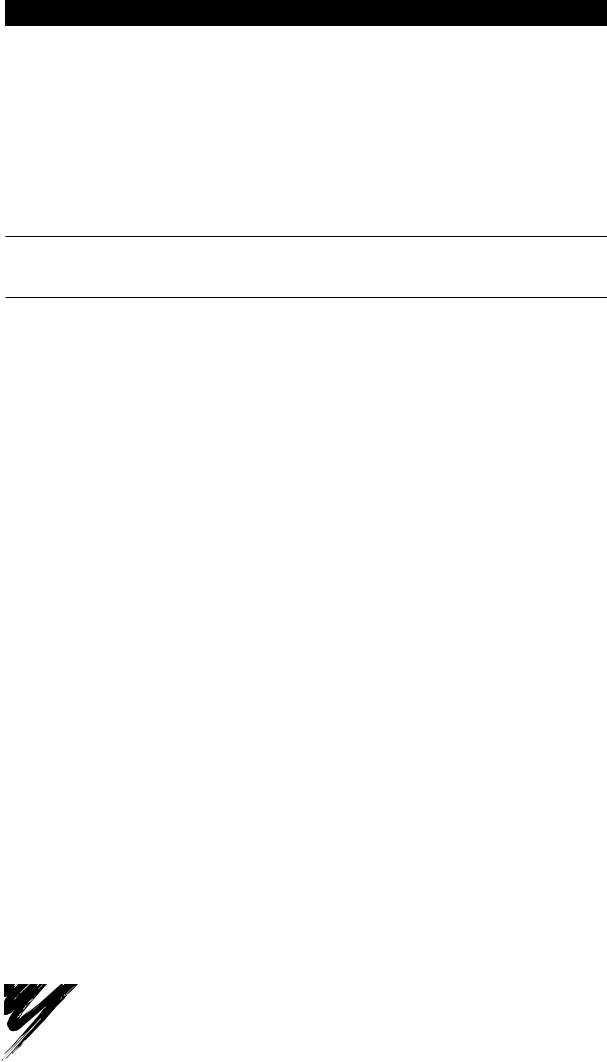
YASKAWA
VS-606V7 OPTION UNIT
MECHATROLINK COMMUNICATIONS INTERFACE UNIT
INSTRUCTIONS
MODEL: SI-T/V7
Upon receipt of the product and prior to initial operation, read these instructions thoroughly and retain them for future reference.
|
YASKAWA |
MANUAL NO. TOBP C730600 03C |

Copyright © 2004 YASKAWA ELECTRIC CORPORATION
All rights reserved. No part of this publication may be reproduced, stored in a retrieval system, or transmitted, in any form, or by any means, mechanical, electronic, photocopying, recording, or otherwise, without the prior written permission of Yaskawa. No patent liability is assumed with respect to the use of the information contained herein. Moreover, because Yaskawa is constantly striving to improve its high-quality products, the information contained in this manual is subject to change without notice. Every precaution has been taken in the preparation of this manual. Nevertheless, Yaskawa assumes no responsibility for errors or omissions. Neither is any liability assumed for damages resulting from the use of the information contained in this publication.
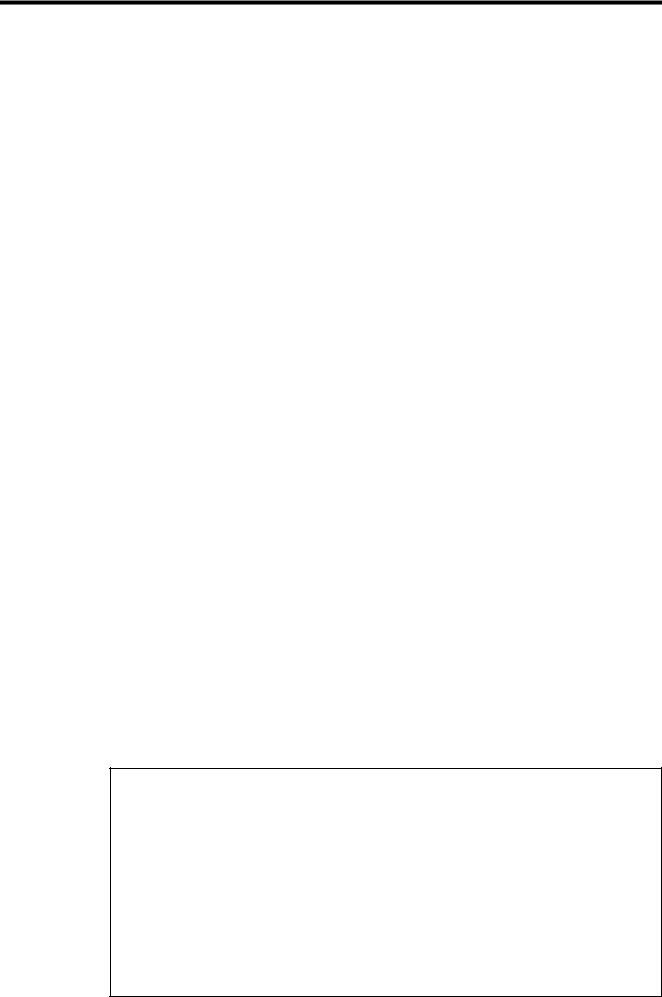
Introduction
Thank you for purchasing a Vector-control General-purpose VS-606V7 Inverter and a SI-T/ V7 MECHATROLINK-I/MECHATROLINK-II Communications Interface Unit (called “SI- T/V7 Unit” below).
This manual describes the operation and specifications of the SI-T/V7 Unit, which connects to the MECHATROLINK-I/MECHATROLINK-II open field network for exchanging data. Be sure that you have read and understood this manual before attempting to operate the SI- T/V7 Unit.
For details on operating the Inverter itself, refer to the VS-606V7 Series Instruction Manual (TOE-S606-11).
Yaskawa Electric, Inc.
General Precautions
•The diagrams in this manual may be indicated without covers or safety shields in order to show details. Be sure to restore covers or shields before operating the Inverter, and operate the Inverter according to the instructions provided in this manual.
•The products and specifications described in this manual or the contents and presentation of the manual may be changed without notice to improve the product and/or the manual.
•When ordering a new copy of the manual due to damage or loss, contact your Yaskawa representative or the nearest Yaskawa sales office and provide the manual number shown on the front cover.
•Any modifications to the product by the customer invalidate the warranty, and Yaskawa accepts no responsibility for the results of any modifications
3
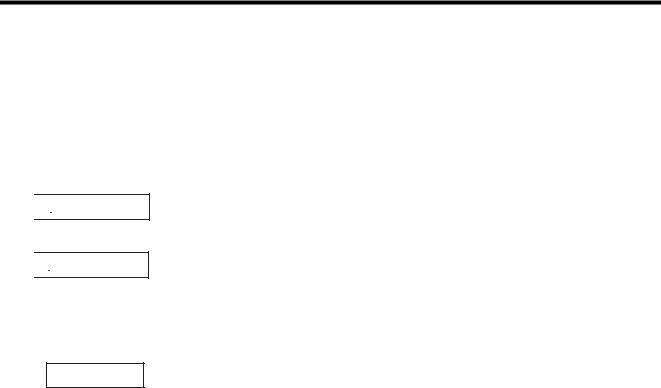
Safety Precautions


IMPORTANT
Carefully read this manual and all other documentation provided with the product before attempting to install, operate, inspect, or perform maintenance on the product. Within this manual, safety-related precautions are classified a “warnings” and “cautions.”
Indicates precautions that, if not heeded, could possibly result in loss of life or serious injury.
Indicates precautions that, if not heeded, could result in relatively less serious or minor injury, or damage to the equipment.
Failure to heed even a precaution classified as a caution can result in serious consequences depending on the situation. All precautions contain important information, so make sure that they are followed carefully.
Indicates important information that the user should make careful note of, even though it is not classified as a caution.
4
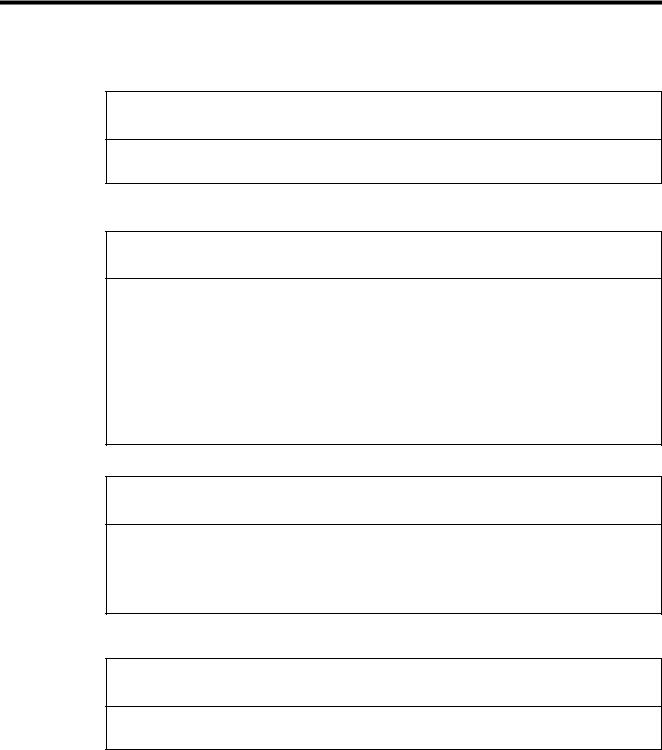
Confirmations upon Delivery

•Never use an Option Unit that is damaged or missing components.
Doing so can result in injury.
Installation and Wiring

•Never touch the inside of the Inverter with your hands.
Doing so can result in electric shock.
•Before installing or removing the Option Unit, or performing wiring operations, always turn OFF the power to the Inverter and wait until the specified period of time has elapsed after all the Inverter indicators have turned OFF. (The time is shown on the Inverter’s front cover.)
Failure to do so can result in electric shock.
•Do not allow cables to be damaged, subjected to stress, placed under heavy objects, or pinched.
Doing so can result in electric shock, faulty operation, or damage to the equipment.

•Never touch the Option Unit terminals directly with your hands.
Doing so can result in damage from static electricity.
•Insert the connectors securely.
Failure to do so can result in damage or faulty operation of devices.
Settings

•Do not carelessly change the Inverter’s settings.
Doing so can result in damage or faulty operation of devices.
5

Warranty Information
Free Warranty Period and Scope
Warranty Period
This product is warranted for twelve months after being delivered to Yaskawa’s customer or if applicable eighteen months from the date of shipment from Yaskawa’s factory, whichever comes first.
Scope of Warranty Inspections
Periodic inspections must be conducted by the customer. However, upon request, Yaskawa or one of Yaskawa’s Service Centers can inspect the product for a fee. In this case, if after conferring with the customer, a Yaskawa product is found to be defective due to Yaskawa workmanship or materials and the defect occurs during the warranty period, then this fee will be waived and the problem remedied free of charge.
Repairs
If a Yaskawa product is found to be defective due to Yaskawa workmanship or materials and the defect occurs during the warranty period, Yaskawa will provide a replacement, repair the defective product, and provide shipping to and from the site free of charge.
However, if the Yaskawa Authorized Service Center determines that the problem with a Yaskawa product is not due to defects in Yaskawa’s workmanship or materials, then the customer will be responsible for the cost of any necessary repairs. Some problems that are outside the scope of this warranty are:
•Problems due to improper maintenance or handling, carelessness, or other reasons where the customer is determined to be responsible.
•Problems due to additions or modifications made to a Yaskawa product without Yaskawa’s understanding.
•Problems due to the use of a Yaskawa product under conditions that do not meet the recommended specifications.
•Problems caused by natural disaster or fire.
•Or other problems not due to defects in Yaskawa workmanship or materials.
Warranty service is only applicable within Japan.
However, after-sales service is available for customers outside of Japan for a reasonable fee. Contact your local Yaskawa representative for more information.
Exceptions
Any inconvenience to the customer or damage to non-Yaskawa products due to Yaskawa’s defective products whether within or outside the warranty period are NOT covered by this warranty.
6


.gif)
.gif)
.gif)

